Why Thrive Suite Is The Best Solution For Content Creation
Thrive Suite makes it easy to build beautifully designed blog and website content like a pro.
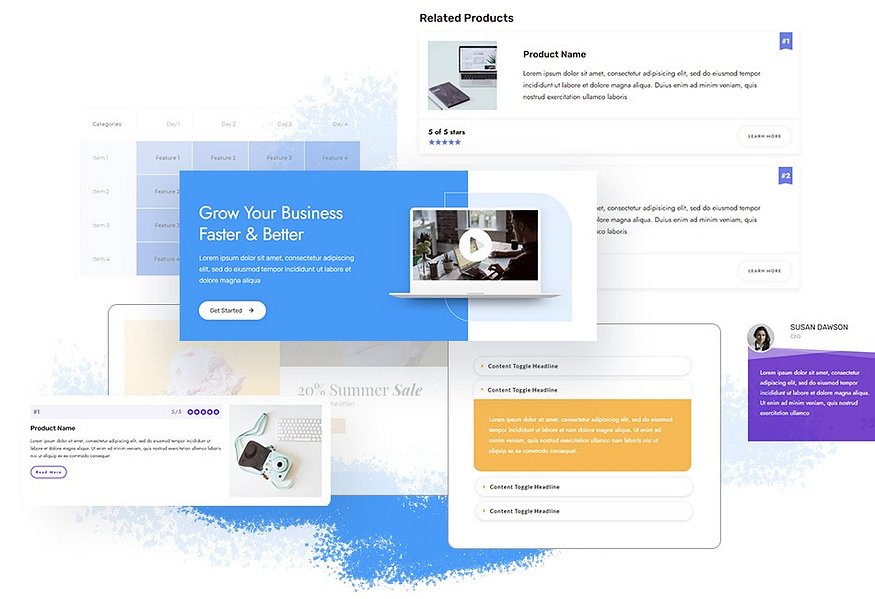
Thrive Suite for Content Creation
Attention spans are getting shorter and shorter.
The times you could slap an ugly looking blog article together, post it online and expect people to read through it are long gone.
If you want to engage your audience, you need to be able to create beautiful, engaging content quickly.
With Thrive Suite, you get everything you need to create blog posts and website content that people will want to read and share:
Create ultimate guides that will help you get links and exposure with multimedia content that shines.
Create blog posts packed with rich content elements like Calls-To-Action, Testimonials, Pros & Cons, and more.
Get Access to 100s of Content Templates for fast designing, and save your custom designs as templates for future reuse.
The content creation options with Thrive Suite are endless!
Create Blog Templates That Fit Your Content
With Thrive Suite, you get access to Thrive Theme Builder, which allows you to create blog post templates that will fit your content perfectly. Imagine you create both in-depth analytical blog posts and short video posts. It doesn’t make sense that these would have the same layout, does it?
You want your video to stand out on top of your video post, but you might want your featured image and title to stand out for your text-based content.
With Thrive Suite this is a piece of cake! You can create as many different blog layout templates as your content requires and save them for later reuse.

Make Your Blog Posts More Engaging Using Content Blocks And Elements
A wall of text is hard to read and digest. But you don’t have to worry about this, because when creating your blog posts using Thrive Architect (included in Thrive Suite), you’ll get access to a ton of design elements and blocks to spice up your content.
Elements can be added anywhere on a page. The Thrive Visual Editor gives you access to a ton of elements such as our Call-To-Action element, Image Element, Embeddable Video element, or super helpful FAQ element. Most of our elements come with pre-designed templates to make your content creation life easy!
Blocks are pre-designed content sections (that exist out of several elements) that you can add to your page to make any content look like a professional designer created it. Because they did!
You can add the following (and more!) to your blog post in a single click:
Plus so many more! Take a look at all the elements here.
Feature Packed & Perfect For Content Creation
Mobile Responsive Designs
Every element, content template, and landing page has been designed to be mobile responsive out the gate, so you never have to worry about figuring out how to make your site look great on mobile devices.


Smart Site Features For Fast Content Creation
Thrive Suite comes packed with a ton of Smart Site features to speed up content creation. You can create templates from any piece of content, and manage, update, and re-use them anywhere. Manage and change your brand colors and fonts across your entire website with just a few clicks, and so much more!
100s of Pre-Designed Content Templates
Get 100s of professionally designed templates for every element so you’re never starting with a blank slate. It’s easy to find an element template you love, drag it onto the design canvas, and start customizing it to fit your brand. You can always save your new design for later reuse!


Drag-And-Drop Visual Editing
It’s easy to design your perfect content with Thrive Suite. Drag any element onto the design canvas, pick a template, and start customizing with total design freedom using Thrive's front-end visual designing technology. Everything you see is click-to-edit! Including icons, images and background sections.
Content Designs That Convert
We’ve made it easy to turn regular web and blogging content into content that converts with a ton of conversion-focused elements and designs. Pick a Call-To-Action or Opt-In Form template, and add it anywhere to your website to start getting leads and sales.

Create Impressive Ultimate Guides Worthy of Attention
Writing an Ultimate Guide or other type of long-form content is a lot of work, and failing to present in an attractive way might make all of that effort a waste of time!
With Thrive Suite, you can create Ultimate Guide pages that will make your content shine (and convert!)
You can easily:
Add new Background Sections to break up the text and white space
Add a Table of Contents & custom Navigation Bar to make navigation easier
Add videos, images, audio and other multimedia content to enhance your guide
Create beautiful Calls-To-Actions to guide your visitors into your sales funnel

Start building beautifully designed blog and website content like a pro
Create Full-Width Pages on the Fly
To make your content stand out, you need a stunning full-width page. You may even want to hide your header and footer to really let your content shine!
On a website built with Thrive Theme Builder, that’s a matter of clicks.
You can easily make your entire page full width, or just the page sections you want to create a hybrid-boxed page.
You can even make specific content elements full-width, or specify a pixel-perfect width and height.
No coding required!
Start building beautifully designed blog and website content like a pro
Complete Control Over Every Element & Design
Thrive Suite gives you unparalleled control over all of your designs.
Not only can you create the pixel-perfect design you want with drag-and-drop ease, you can also control how that design behaves.
Imagine your visitor reads past your Call-To-Action only to have it follow them until the end of your blog post… it’s easy with Thrive Architect.
And that’s just the beginning.
Animate Text & Other Elements
Hide/Show Content on Mobile vs Desktop Devices
Change an Element’s Scroll Behavior
Open Pop-ups with a Button Click
I wanted to make several landing and sales pages, but it was plain impossible with the WordPress editor and the available plugins, at least without knowing how to code properly
Thrive Architect allowed me to make a proper sales page for every product I offer, and also a fully customized homepage. And it allowed me to make confirmation pages with the same look and feel.
Just.....unbelievable. You guys are AMAZING. You have created a set of tools so that little guys like me can create a fully functioning online business, AND make it look good! I am so proud to be a Thrive Suite Customer. Sending lots of gratitude your way.


