We’re back with another exciting roundup of our latest release at Thrive Themes 🎉.
In this release, we've added 2 more stunning themes to Thrive Theme Builder, another new form field for Thrive Architect forms, and a neat addition to Drip scheduling in Thrive Apprentice.
Let’s get into it.
1. New Date/Time Field in All Thrive Lead Generation Forms
After stacks of feature requests for this one, we’ve added another field to our Thrive lead generation element – A Date/Time picker, available in Thrive Architect or any of our products that use our visual editor.
Easy forms = more conversions... and that’s what we want for you!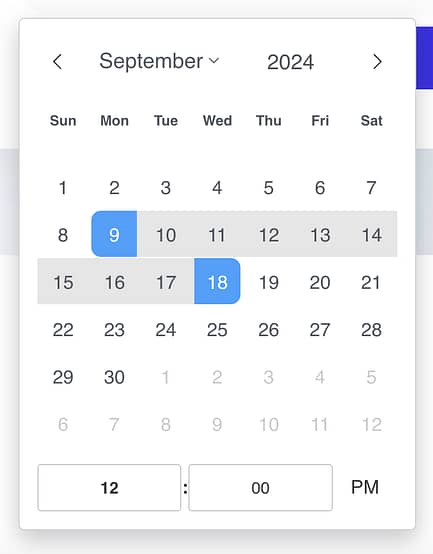
The new date/time picker that you can add to any lead generation forms.
Timing is everything when it comes to scheduling appointments, booking reservations, or managing event sign-ups. Before this update, setting up a Date/Time picker on your forms was a bit of a hassle and it added unnecessary steps to your process.
But now, we’ve made it effortless.
With just a few clicks, you can drop in a fully customizable Date/Time picker that’s ready to go. No hoops, no headaches—just a smooth, easy way for your visitors to lock in their preferred time.
When you’re working on a lead generation form in Thrive Architect, you’ll find the Date/Time field in the dropdown menu with the other form fields.
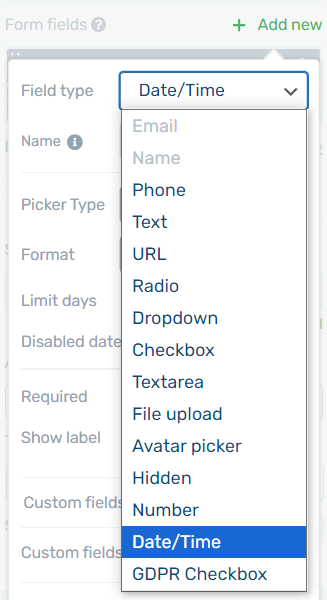
Look for the new Date/Time field in the lead generation element.
Once you select this form, you’ll get a variety of options to create a custom date/time picker.
First, you can choose the “Picker Type” for your form field. Do you want your visitors to choose from a date range? Do you want the field to only show dates? Or just time?
You can easily set it up in one click – it’s that simple.

Pick your date/time picker of preference.
Next, you can choose a format for your form field. If your website is tailored for a location that frames their dates in a specific way, you can easily set up that format by choosing from the ones in the list:
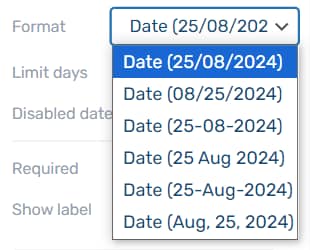
How do you want your dates represented? Its up to you!
And if your form includes a Time field, you can set specific intervals for your website visitors to choose from. This is perfect for appointment setting and reservation booking.

Add time intervals for easy front-facing adjusments.
You also get several other options to customize your field and ensure you have it set up the exact way you want it to be:
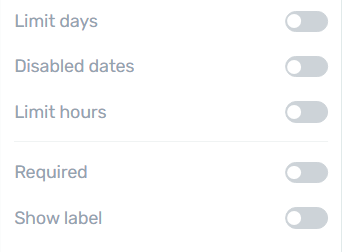
You can exclude specific days of the week, disable future or past dates, or limit hours from your Date/Time picker. That way you won’t have to worry about someone booking an appointment on a day you’re not available.
Once you’ve configured your form field, hit “Apply” and preview your new form to see if it works the way you want. Your visitors simply click on the field, make their selection in the calendar box that appears, and it'll save to the form field.
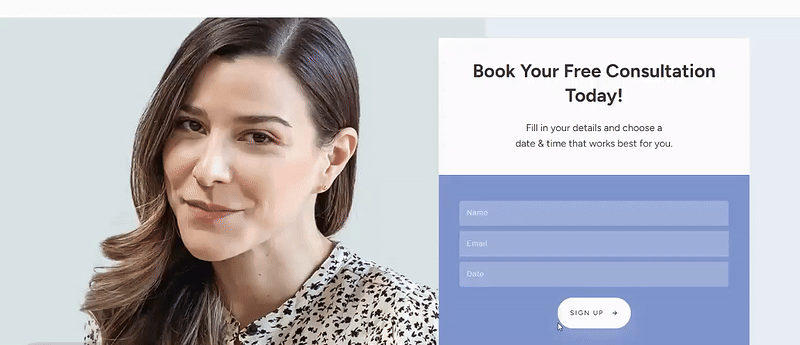
Date and Time values are sent with any Email Notifications from your form, meaning it's easy to let yourself or anyone on your team know when a new form submission has come through. This value can also be mapped to custom fields in your Email tool of choice.
Use Cases to Get You Started
So how can you use this in your business? Here are a few ideas to get you started:
Appointment Booking: Make it super easy for your clients to choose the perfect time for a consultation. If they can’t quickly and accurately select a time, they might just decide it’s not worth the hassle and move on.
Event Registration: Let attendees pick a time that suits them best for your webinar or event, while you control the availability to avoid any scheduling conflicts.
Restaurant Reservations: Allow customers to book their preferred time, ensuring they don’t accidentally choose a time when you’re closed or fully booked.
Urgent Services: If you offer services that require quick, on-demand scheduling—like emergency plumbing, same-day deliveries, or last-minute consultations— allowing clients to instantly pick an available time slot can be the difference between securing a customer and losing them to a competitor. With the Date/Time field, you can offer real-time availability, and help your clients get the immediate help they need. In turn, you get to capture the lead (and sale) when it’s most urgent.
We're all about conversions, and when it comes to getting people to convert, tiny details make a big difference. An easier Date/Time picker can be the difference between a quick sale and a frustrated website visitor who doesn’t want to go through so many steps.
It’s simple to set up and makes your form fields even easier to fill out. And that’s the Thrive Way.
2. New Thrive Apprentice Drip Feature: Apply an Exact Time to Your Drip Schedule
Next up, we’ve made a powerful addition to our Drip feature that gives you even more control over your course’s release schedule in Thrive Apprentice.
Previously, you could specify whether you wanted your lessons to unlock once a week, once a month, or on a given calendar day. But you couldn’t allocate a specific time of day – like 10am EST.
But now, you can. And it’s incredibly simple to set up.
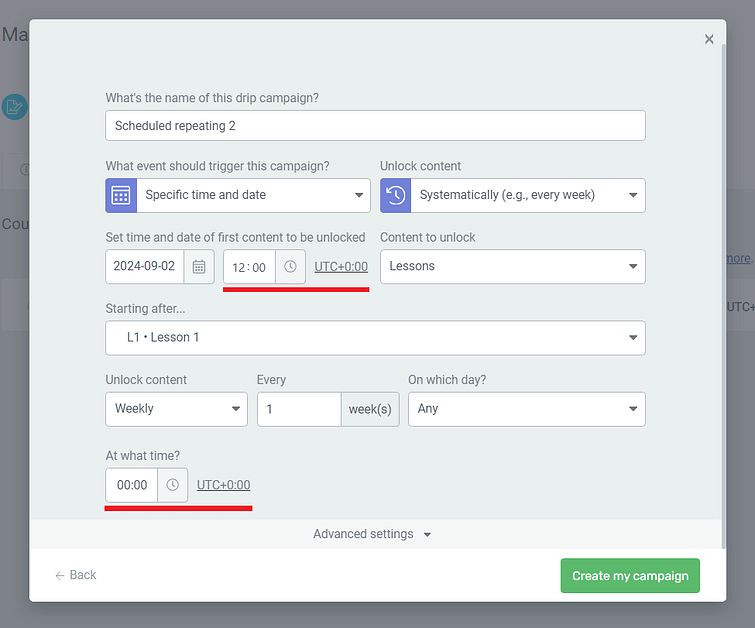
Look for the new time setting in Thrive Apprentice lesson-drip unlock settings.
Now you can apply a specific time to release your first lesson and to the rest of your lessons will follow along, too.
With this feature, you can schedule lessons to be released when your students are most likely to view and engage with the content. The impact? Higher completion rates, more engaged learners, and a stronger connection with your audience.
Plus, having a regular release time makes it easier for students to fit your course into their busy schedules. They’ll know when to expect new lessons and can plan their learning around it.
From a marketing perspective, this feature is a big win. You can now sync lesson drops with your email campaigns, social media posts, and other promotions. This alignment can drive more awareness and ensure your students never miss a lesson.
Ways to Get the Most Out of This Feature
In case you don’t know how to get started, here are some practical ways to take advantage of this new feature:
Live Event Integration: If you’re planning live Q&A sessions, webinars, or virtual meetups related to your course content, you can schedule lesson releases to coincide with these events. For example, release a lesson right before a live Q&A so students have fresh content in mind and can ask informed questions during the session.
Motivational Boosts: Schedule lessons to drop at times when your students might need an extra push—like the middle of the week or right after a holiday. This can help maintain momentum and keep them engaged during periods when motivation typically dips.
Smart Content Sequencing: If your course includes content that builds on itself, you can time releases so students complete one part before moving on to the next. For example, release a foundational lesson at 10am and follow it up with a more advanced lesson in the afternoon, giving students time to digest the material.
This feature goes beyond creating convenience. We want you to have more control over your strategic course planning so your content lands in front of your students’ eyes at the perfect time.
When it comes to a successful business strategy, the little things are just as important. In this case, you get more control to increase course engagement, offer an organized learning experience to your students, and build a solid rapport with them too.
It’s a win for everyone involved!
3. Meet Gallery Theme: Turn Your Art Portfolio into a Professional Showcase
Alongside our latest plugin updates, we've release two beautiful and fully-featured new themes for Thrive Theme Builder.
Gallery is the perfect WordPress theme for art galleries, photographers, illustrators, and all visual creatives. Powered by Thrive Theme Builder, it's designed to make your work shine online.

Meet our brand new Gallery theme
This theme is versatile (perfect for any art niche), eye-catching (to reel in those visitors), and super easy to set up.
Thrive Theme Builder helps you create a new website quickly – and as simply as possible. The same goes for overhauls, too. In a few clicks, you can have a new theme to work with and customize to your liking.
Let’s get into it.
Clean Design That Lets Your Art Speak
The Gallery theme features a clean, minimalist design that puts your artwork front and center.

With its neutral color palette and ample white space, this theme creates the perfect backdrop to highlight your exhibitions, photographs, illustrations, or any visual creations.
Perfect for Portfolios: Show Your Work Like a Pro
Calling all photographers, designers of all kinds, architects, illustrators, film companies, and even non-profit organizations.
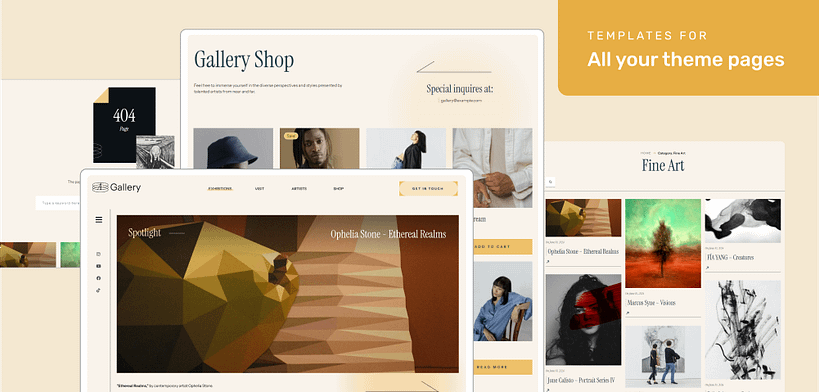
If your line of work, or business, involves a lot of visuals – floor plans, building sketches, artwork, mission trips, exhibitions…
You can easily use this theme to turn your work into a memorable experience for potential employers, clients, investors – the list goes on.
This theme template is exactly that – a template.
We equip you with a great head start, so you can dive in and customize your pages to match your exact brand or business.

You want a portfolio that stands out? One your prospects will stay on for more than a few minutes?
This is the one for you.
Magazine-Ready: Captivate Your Readers
You've seen how our Gallery WordPress Theme shines for displaying art. But did you know it doubles up as an attention-grabbing online magazine theme?
With a few tweaks, you can turn your art-focused site into an engaging digital publication.
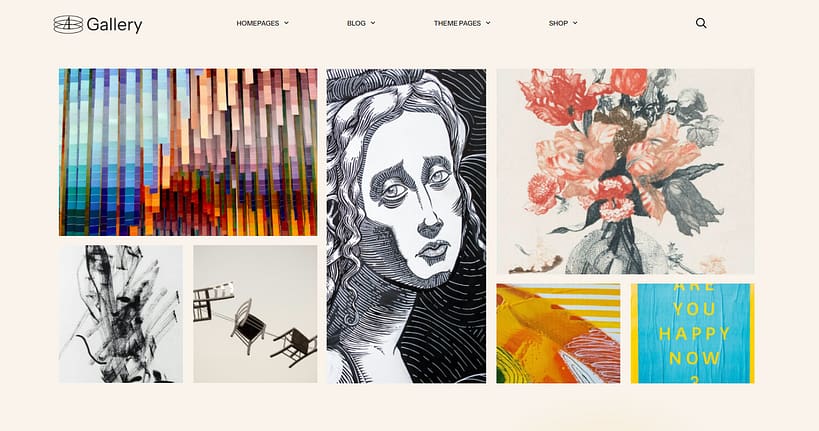
The same layout you used to display artwork can present your top stories and trending articles.
Your customizable homepage, which could guide visitors through exhibitions, will now lead readers through your latest content. Those sections you used for artist bios? They'll work perfectly to introduce your columnists and contributors.
That’s the beauty of this theme. It’s not limited to one use case. If you aren’t an artist, you can still use this theme to build a new website or overhaul your current one to look even better.

Both templates work for creating a virtual gallery experience, or a super impressive portfolio for potential employers and clients.
Fully Customizable for Any Business
What I really love about Gallery, and what I think you'll love, is how it grows with you.
Today you could be showcasing your photography portfolio, but tomorrow? You could easily branch into digital art or start selling prints. Gallery is right there with you, every step of the way.
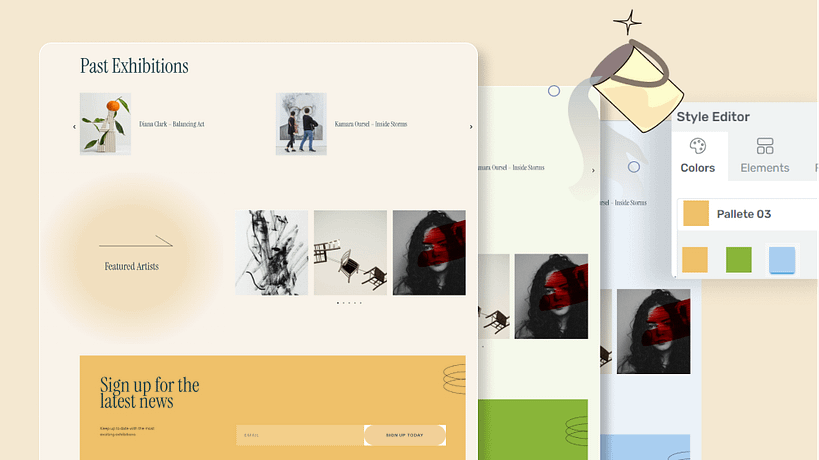
The best part? You don't need to be a tech expert to make it work. Want to change colors to match your latest series? Easy. Need to reorganize your portfolio? Just drag and drop. That’s the power of Thrive Theme Builder.
If you want to turn your website into a great user experience for your website visitors, no matter what niche you’re in, this is the one for you. And when your site looks this good, people stick around, explore, and hopefully, become customers.
Gallery Theme Specs: Bring Your Vision to Life
- Choose from 4 eye-catching Homepage designs to instantly draw in your visitors
- Build trust and make yourself accessible with the About Us or Contact Page that tells your story
- Mix and match 32 dynamic Page Blocks to create a site that's uniquely yours
- Make a lasting impression with 3 stylish Footer options to wrap up your site
- Boost your sales with 2 specially designed WooCommerce Footers
- Guide your visitors smoothly with 2 sleek Header designs
- Choose from 2 powerful WooCommerce Headers to ramp up your conversion rates
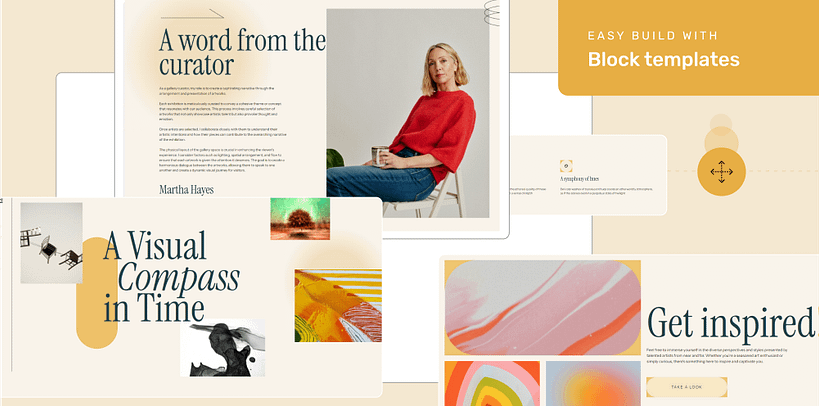
Gallery is your canvas for creating a stunning, professional website that your audience will love.
Its sleek design and impressive layout make it effortless to show off your brand and leave your visitors going, “Wow! I want to know more about this business!”
Ready to make your brand shine online? Dive into Gallery and watch your creativity come to life!
4. Meet Spa Theme: Create the Perfect Tranquil Vibe
Oh, wait! We’ve got a second theme for you in this release – our new Spa Theme for WordPress.
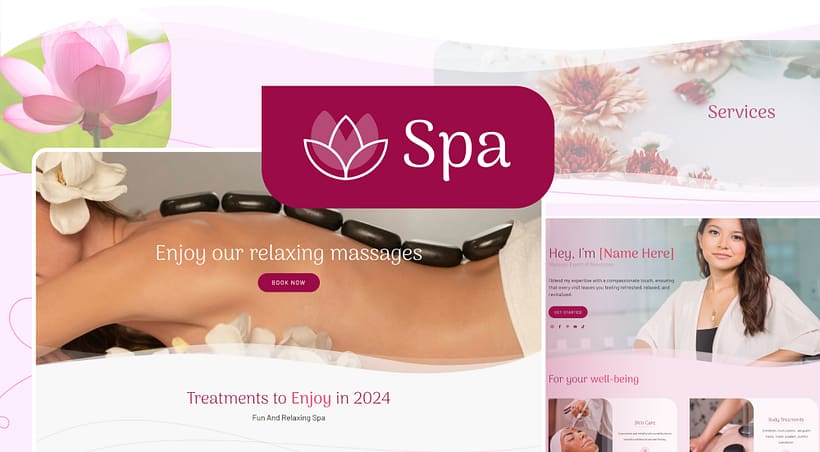
New Spa theme for spas, wellness businesses, massage practitioners, and beauticians.
Spa is designed to give your potential clients a sneak peek into what they can expect from visiting your spa or wellness center. It's made to show off your services, create a relaxing online space, and help you promote your treatments, products, and ways to unwind.
Our goal is to help you build a professional website for your wellness business fast. And with Spa and Thrive Theme Builder, you can do that in no time.
Bring Calm to Every Page
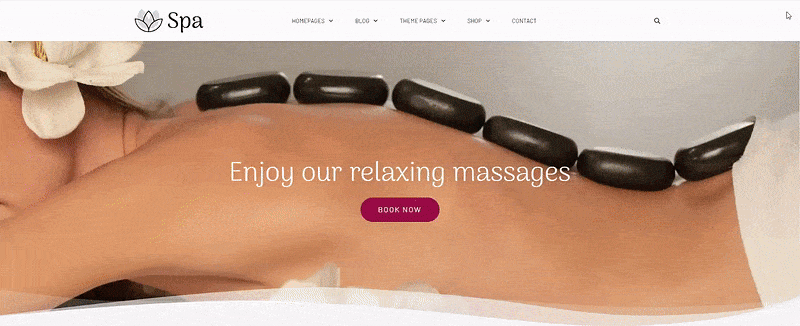
Our Spa Theme for WordPress brings the feeling of peace right to your website.
The theme features a calming color palette dominated by soft neutrals and gentle earth tones, complemented by natural textures and subtle floral elements.
Visitors will feel relaxed as soon as they see it. But it's not just pretty — it also helps you show what you offer, connect with clients, and grow your wellness business.
And to create this kind of website, all you need to do is click through a set of high-quality templates and choose the ones that match your business vision.
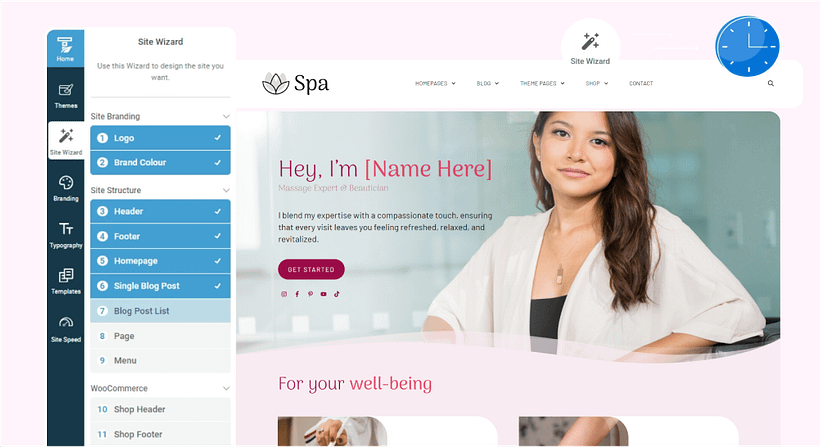
No coding. No stress.
Just straightforward building so you can get your business up and running as soon as possible.
Whether you have a small day spa or a big resort, the Spa theme gives you the tools to make a great website that shows what's special about your approach to wellness.
Take a deep breath, clear your thoughts, and let the Spa theme help make your website the place people think of when they want to relax and feel better.
Fully Customizable to Match Your Brand
One of the standout features of the Spa Theme is its complete customizability. With Thrive Theme Builder – the only theme builder you’ll ever need – you can easily set up a custom website structure in minutes.
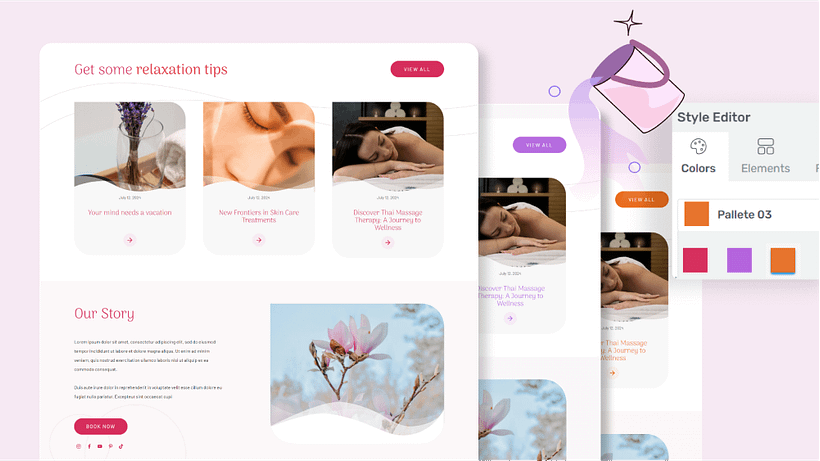
From color schemes and fonts to layout structures and content placement, you have full control over the look and feel of your website.
This flexibility ensures that your online presence is not just beautiful and functional, but also uniquely yours, setting you apart in the competitive wellness industry.
Spa Theme Specs: Here’s What You Get
Create the perfect homepage with one of the 4 template styles made available to you
Set up a Contact Page that turns visitors can easily fill in to inquire of your services
Achieve even deeper design flexibility with 25 customizable Page Blocks - no coding required
Choose from 2 sleek Headers to effortlessly guide visitors through your services
Drive product sales with any of the 2 WooCommerce-optimized Headers for your online store
End your website on a good note with any of the 2 Footer templates in the theme
Or improve your sales chances with a specialized WooCommerce Footer
Spa offers you the tools to build a calming, professional website that represents your wellness brand.
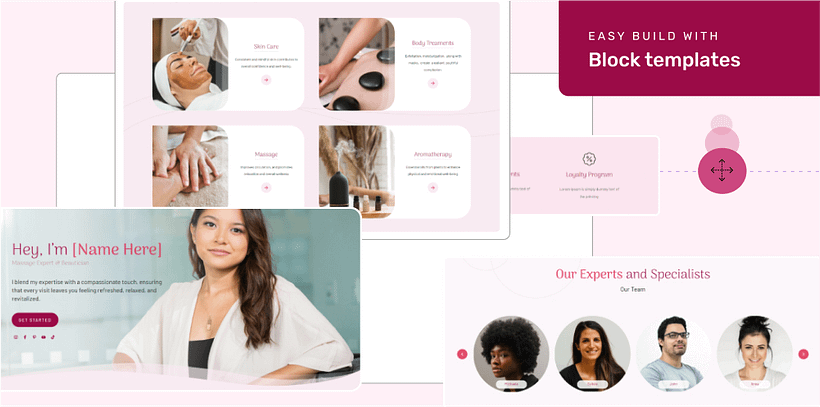
Its soothing design and user-friendly features make it easy to present your services in a way that aligns with your approach to relaxation. Ready to bring your spa's essence online? Start with Spa and see your vision take shape in no time.
Other fixes + There’s More to Come
This latest update also includes a handful of bug fixes and minor improvements, which you can read about in version 10.1 over at our changelog.
Aside from this release, we’ve got more exciting updates in store for you coming soon – so keep an eye out for our next announcement post.
In the meantime, give these features a try and let us know what you think. Your feedback matters to us.
Our goal is to make sure you have everything you need to build an online presence you’re proud of – so if there’s a new feature you’d like to see, drop a comment below.
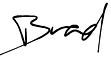
General Manager, Thrive Themes



Congrats Bradley, it’s interesting release.
is there any updates on RTL (Right-to-Left) support! I think it would be simple adjustment and open new markets for the awesome Thrive Suite
have a good day
Hey Taher, it’s not something we’ve looked into amongst all of our other priorities. Just so I’m clear, it’s strictly text elements being left-to-right, correct? Or are there other page components to consider in this too?
An integration with Google calendar would be the cherry on top and make Calendly & co obsolete 😁
That’s an interesting suggestion, thank you Sara! We’ll add it to our feature requests
Hi
Like the date/time picker option, thanks!
One thing that would be very good is to allow it to sync/read other calendars to see if you are already scheduled.
thanks
pat
Thanks for the suggestion Pat (or John?) — step 1 for us was to have the interactive date-picking element, and see what feedback we’d get. I’ll add your +1 vote for calendar syncing
These are some good updates.
I like that you guys are releasing themes lately.
What I would like to see in relation to new themes would be.
Modern tested for conversions lead generation pages. Giving away a ebook, pdf, etc
Also a lot of us do affiliate marketing so how about some pre sell pages.
If you guys can create a few good pre sell pages we would not need clickfunnels.
I do like using thrive architect and as I’m not a professional marketer having a tested pre sell template would be awesome.
Looking forward to your feed back on this. Cheers
Hey Adam, I’ll note your suggestion. We have a lot of landing pages for use-cases just like that, many which are across different Theme packs/sets. And we do use and obsess over high-converting principles, though in reality— it’s always dependent on the specific business, niche, and copywriting.
I’ll add a request for more lead gen funnel pages, but if you dig through our templates, we have many of them already.
Great updates, I wonder why the date/time picker just supports the US format for time using AM/PM. The 24 hour format is common in most countries of the world, where using AM/PM would feel really strange for the website visitor.
Hey Frank, well that was eye-opening! I just googled how many countries use 24 hour, and you’re right— it’s more common than 12 hour. I’ll note down your request for a 24-hour option and add your vote.
Happy to see that you guys are making it easier to book appointments. However, a quick question.
How do you avoid double booking?
This is a great start, but are there plans to integrate with our Google/Outlook/Apple calendars to only show times that are not already booked on your calendar? I hope this continues to get developed because it has a lot of potential.
Hey Jared, this seems to be a common request on our first round of feedback— so I’ll add your vote. Version 1 is just to get a date-picker that works in our forms for simple use cases, then for us
to collect feedback and see what to do next. But it’s feedback like yours which will help us take next steps