TL;DR: Let Me Show You the SEO Content Optimization Tools You Need
This article dives into the SEO content optimization tools I actually use to make content work harder, not just exist. If you're looking to cut through the noise and get your content seen by the right people, you'll want to know about these.
Three Key Takeaways for Skimmers:
- Tools aren't magic, they're strategy: They help you understand your audience and the search landscape, turning guesswork into informed decisions.
- AI is your co-pilot: It speeds up research, outlines, and gives real-time feedback, letting you focus on the human touch.
- You don't need everything: Pick the tools that solve your biggest problems right now, whether that's keyword research, on-page optimization, or understanding performance.
Ready to make your content an asset? Let's dig in.
In my (twelve year) journey through content creation and SEO, I've seen firsthand how the right tools can transform a good strategy into a great one. We're past the days of just stuffing keywords and hoping for the best. Today, SEO content optimization tools are about precision, understanding your audience, and using data to make smart decisions.
But with so many options, how do you even begin to choose?
It's easy to get lost in the sea of features and pricing plans. So, I've distilled my experience into a guide that cuts straight to what works. This isn't just a list; it's a strategic breakdown of what I genuinely use and recommend, focusing on how each tool helps you make better content decisions, reduce confusion, and quietly position you for success.
Here's a quick look at the top tools I'll be exploring, giving you a clear snapshot of which ones to check out based on your immediate needs.
Tool | Best For | Standout Feature | Starting Price |
|---|---|---|---|
Thrive Architect | Creators who want SEO-friendly pages without coding | Drag-and-drop editor with conversion-focused templates | $199/year (part of Thrive Suite) |
SEOBoost | Writers needing real-time content optimization and topic insights | AI-powered topic and content scoring system | $30/month |
All in One SEO | WordPress users of all levels looking for easy SEO setup | TruSEO analysis and rich snippet schema generation | Free / $49.60/year |
MonsterInsights | WordPress site owners who want easy analytics integration | Google Analytics data directly in your WordPress dashboard | Free / $99.60/year |
ChatGPT by OpenAI | Ideation, outlining, and quick content expansion support | Flexible keyword brainstorming and prompt-driven assistance | Free / $20/month (Pro) |
Semrush | Advanced SEO strategists and agencies needing a full suite | All-in-one SEO toolkit with deep competitor analysis | $129.95/month |
WPBeginner Keyword Generator | Beginners doing quick, free keyword research | 300+ instant keyword suggestions for a seed keyword | Free |
Clearscope | Teams with a strong budget and focus on content quality | Real-time content grading and optimization briefings | $170/month |
If you're still figuring out what content marketing even means, we've got a quick guide that breaks down the basics of content marketing in about 8 minutes.
Why Use SEO Content Optimization Tools?
You might be thinking, "Can't I just write good content and hope for the best?" You could, but hoping isn't a strategy. And nowadays? Even brilliant content can get lost if it's not optimized for search.
These tools are all about:
- Understanding Your Audience Better: What questions are they asking? What language do they use? Tools help you uncover these insights.
- Creating More Relevant Content: By analyzing top-performing content, you can make sure your piece covers all the important points.
- Improving Visibility: When your content is structured well and includes the right terms, search engines can understand it better and show it to the right people.
- Saving Time: Automating research, analysis, and on-page checks frees you up to focus on the actual writing and strategic thinking.
- Staying Competitive: Your competitors are likely using these tools. If you're not, you're giving them an unnecessary advantage.
Ultimately, these tools help you make informed decisions, transforming your content from a shot in the dark to a targeted, effective asset.
The AI Edge: How Artificial Intelligence is Reshaping Content Optimization
I think you and I both know that artificial intelligence isn't just a buzzword anymore. Now, it's a fundamental shift in how we approach content. For me, AI has become an indispensable co-pilot in the content optimization process, not a replacement for human creativity, but a powerful amplifier.
Here’s what I look for and value in AI-powered tools:
- Smarter Topic Discovery: AI can sift through mountains of data – search trends, competitor content, audience questions – to pinpoint not just keywords, but entire topics that are ripe for content. It helps me understand the true intent behind a search query, going beyond surface-level terms.
- Real-Time Optimization Feedback: Imagine writing a draft and, as you type, getting suggestions on related terms to include, readability improvements, or even structural advice. AI-driven content graders do just that, offering instant, data-backed guidance that helps me hit optimization targets before I even think about publishing.
- Enhanced Content Briefs: Instead of spending hours manually researching what top-ranking pages cover, AI can generate comprehensive content briefs that outline key headings, questions to answer, and important concepts, all based on what's already performing well. This is a massive time-saver.
- Idea Generation & Outlining: Sometimes, you just need a spark. AI can help brainstorm angles, generate headlines, or create detailed outlines, giving you a solid framework to build upon. It's like having a very well-read assistant who can instantly recall information and structure it logically.
The key isn't to let AI write your content entirely – that's where you lose your unique voice and perspective. Instead, think of it as a sophisticated analytical engine and idea generator that makes your human-crafted content more strategic, more visible, and more effective. It helps me work smarter, not just harder.
It's all about using AI to make your work better, not to replace your unique spark, and we've got more on how AI actually enhances creative content not kills it. And if you're curious about bringing AI into your own website workflow, we've got a great guide on using AI on WordPress the smart way.
How to Categorize Your SEO Toolkit: Finding the Right Fit
When it comes to SEO content optimization tools, we all have varying needs. To make your decision easier, I've grouped these tools by their primary function and how they might fit into your workflow. This way, you can quickly find what matters most to you right now.
Comprehensive SEO Suites: The All-in-One Powerhouses
These tools are for those who want a broad view of their SEO, from keyword research to technical audits and competitor analysis. They're often a bigger investment but offer immense value for a holistic strategy.
Semrush is a beast of a tool. If you're serious about SEO and content marketing, or you're managing multiple client projects, this is often the go-to. It's not just for content; it covers technical SEO, link building, PPC, and social media, making it a true all-in-one platform.
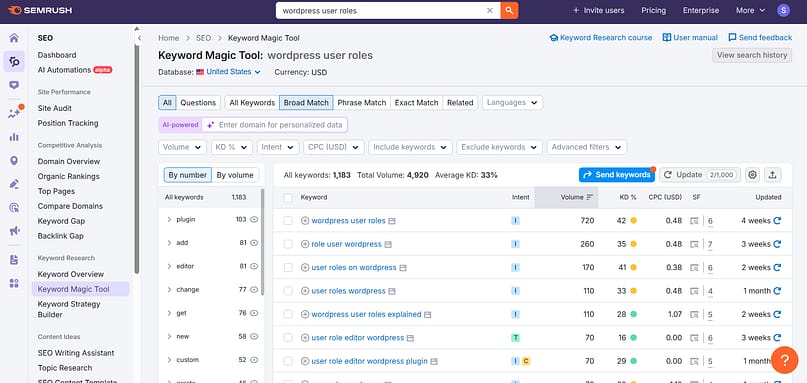
Key Features:
- Keyword Research: Deep insights into keyword difficulty, search volume, and related terms.
- Competitor Analysis: Uncover competitor strategies for organic search, paid ads, and content.
- Site Audit: Comprehensive technical SEO audits to identify and fix issues.
- Content Marketing Platform: Tools for topic research, content idea generation, and on-page optimization.
- Backlink Analysis: Monitor your backlink profile and scout for new opportunities.
Pros
Cons
Ideal User/Use Case:
Agencies, advanced SEO strategists, large businesses, or anyone who needs a complete, detailed overview and execution platform for their entire digital marketing strategy. If you're running complex campaigns and need to track everything, this is your tool.
Pricing Tiers & What They Include:
- Pro: Starts at $129.95/month. Good for freelancers and small in-house teams. Includes core SEO, keyword research, competitor analysis, and site audit features.
- Guru: Starts at $249.95/month. Adds historical data, content marketing platform, and extended limits. Ideal for growing agencies and larger businesses.
- Business: Starts at $499.95/month. For large agencies and enterprises, offering API access, white-label reports, and higher limits.
Alternatives: Ahrefs, Moz Pro
Content Optimization & Grading Platforms: Making Your Words Rank
These tools focus specifically on helping you craft content that performs well in search results by analyzing your text against top-ranking pages and providing actionable feedback.
Before I upload my written content, I often run it through an on-page SEO optimizer. There are a lot of options, but SEOBoost is one I find myself coming back to. It’s an AI-powered content optimization and management tool that helps you research, optimize, and manage content from start to finish.
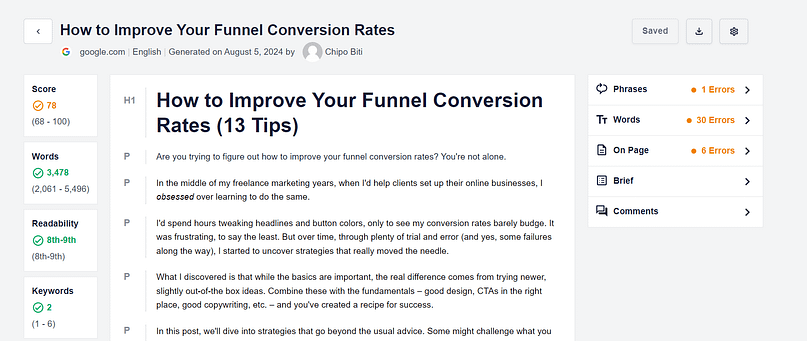
Key Features:
- Topic Reports: Detailed analysis of a target keyword, showing what top-ranking pages cover.
- Real-time Content Optimization: Provides suggestions on key phrases and words to include as you write or edit.
- In-Depth Content Audits: Helps you identify what needs to be improved in existing content.
- Content Score: Gives your content a grade based on how well it's optimized for a target keyword.
Pros
Cons
Writers, content managers, and small to medium businesses who want to make sure their content is thoroughly optimized before publishing. It’s particularly useful if you’re aiming for specific keyword rankings and want detailed guidance on what to include.
Pricing Tiers & What They Include:
- Essential: Starts from $30 per month. Good for individual creators or small teams.
- Team: Starts from $60 per month. Offers more topic reports and user seats.
- Agency: Starts from $100 per month. Designed for agencies managing multiple clients.
Alternatives: Surfer SEO, MarketMuse
Clearscope is a favorite among teams with a strong budget and a serious focus on content quality and SEO performance. It's all about making sure your content is comprehensive and covers the topics search engines expect.
Key Features:
- Content Grading: Real-time score based on relevance, comprehensiveness, and readability.
- Keyword & Topic Suggestions: Provides a list of terms and concepts to include based on top-ranking content.
- Content Briefs: Generates detailed outlines for new content, making sure all important subtopics are covered.
- Integrations: Works with Google Docs and WordPress for a smoother workflow.
Pros
Cons
Ideal User/Use Case:
Content teams, larger businesses, and agencies who prioritize producing high-quality, deeply optimized content and have the budget to invest in a premium tool. If you're aiming for thought leadership and strong organic performance, Clearscope helps you get there.
Pricing Tiers & What They Include:
- Essentials: Starts around $170/month (pricing can vary based on custom quotes). Includes core content optimization features and a set number of reports.
- Business/Enterprise: Custom pricing for larger teams with higher usage needs and advanced features.
Alternatives: MarketMuse, Surfer SEO
WordPress-Specific SEO Tools: Making Your Site Search-Friendly
If your website runs on WordPress (and many do!), these tools integrate directly into your dashboard, making on-page and technical SEO management much simpler.
I've used Thrive Architect for years, both before and during my time with the Thrive Themes team. It's become my page builder of choice because it genuinely makes the writing and design process so much easier, especially when I'm aiming for SEO-friendly pages.
Key Features:
- Drag-and-Drop Editor: Visually build pages and posts without touching a line of code.
- SEO-Optimized Templates: Access pre-built designs that are structured for search engines and conversions.
- Conversion-Focused Elements: Includes elements like call-to-action buttons, testimonials, and lead generation forms.
- Mobile Responsiveness: Tools to make sure your content looks good on any device.
Pros
Cons
Ideal User/Use Case:
Bloggers, small business owners, and marketers who use WordPress and want to create professional, SEO-friendly pages and posts quickly and efficiently. If you value design control and conversion elements alongside your content, this is a strong choice.
Pricing Tiers & What They Include:
Thrive Architect (standalone): $97/year. Includes the page builder plugin and all its features.
- Thrive Suite: $199/year. This is where I find the most value. It includes Thrive Architect plus all other Thrive plugins (like Thrive Leads, Thrive Quiz Builder, etc.), offering a complete marketing toolbox for WordPress.
Alternatives: Elementor, Beaver Builder (though these are more general page builders, less specifically tied to SEO templates out of the out of the box)
I've worked with multiple WordPress SEO plugins over the years, and AIOSEO consistently stands out for its ease of use and helpful guidance. We even use it here at Thrive, and it's made a real difference in how we handle the backend optimization of our posts and pages.
Key Features:
- TruSEO Analysis: Provides a checklist and score for your on-page SEO, including readability.
- Smart Sitemaps & Schema Markup: Automatically generates XML sitemaps and helps you add rich snippet schema without code.
- Local SEO: Specific features to help local businesses rank in local search results.
- Link Assistant: Helps identify internal linking opportunities.
- Redirection Manager: Easily manage 301 redirects to prevent broken links.
Pros
Cons
Ideal User/Use Case:
WordPress users of all experience levels – from bloggers to small business owners to larger enterprises. If you want a strong, easy-to-manage SEO solution directly integrated into your WordPress dashboard, AIOSEO is a solid pick.
Pricing Tiers & What They Include:
- Basic: Free. Includes fundamental SEO features like title/meta descriptions, sitemaps.
- Pro: Starts at $49.60/year. Adds TruSEO analysis, local SEO, smart schema, redirection manager, and more.
- Elite/Agency: Higher tiers offer more site licenses and advanced features like client management.
Alternatives: Yoast SEO, Rank Math
While not strictly a content optimization tool in the writing sense, MonsterInsights is absolutely essential for understanding how your optimized content is performing. It brings your Google Analytics data directly into your WordPress dashboard, making it incredibly easy to see what's working.
Key Features:
Google Analytics Dashboard: View key metrics like page views, bounce rate, and traffic sources directly in WordPress.
- Content Reports: See your most popular posts and pages, helping you identify what content resonates.
- E-commerce Tracking: Integrates with WooCommerce to track sales, conversion rates, and revenue.
- Real-time Stats: See who's on your site right now.
Pros
Cons
Ideal User/Use Case:
Any WordPress site owner who wants to easily monitor their website's performance and understand how their content is resonating with their audience. If you're optimizing content, you must track its impact, and MonsterInsights makes that simple.
Pricing Tiers & What They Include:
- Lite: Free. Basic Google Analytics integration and dashboard.
- Plus: Starts at $99.60/year. Adds advanced tracking, content reports, and more.
- Pro/Agency: Higher tiers offer e-commerce tracking, custom dimensions, and more site licenses.
Alternatives: ExactMetrics, Site Kit by Google
Keyword Research & Ideation Tools: Finding What People Are Searching For
Before you even start writing, you need to know what to write about. These tools help you uncover the terms and questions your audience is using.
Sometimes, you just need a quick list of ideas without diving into a full-blown SEO suite. The WPBeginner Keyword Generator is perfect for that. It’s a simple, free tool that does exactly what it says: generates keywords.
Key Features:
- Instant Keyword Suggestions: Enter a seed keyword and get hundreds of related terms.
- Google Autocomplete Integration: Uses Google's own suggestions for relevant phrases.
- Question-Based Keywords: Often provides common questions related to your seed keyword, great for content ideas.
Pros
Cons
Ideal User/Use Case:
Beginners, bloggers, or anyone who needs quick, free keyword ideas for content brainstorming. If you're just starting out or need a rapid burst of inspiration, this tool is a gem.
Pricing Tiers & What They Include:
It's completely free to use.
Alternatives: Google Keyword Planner (requires an Ads account), AnswerThePublic (free for limited use)
I've found ChatGPT to be an incredibly versatile tool for the very early stages of content creation, especially for ideation and outlining. It's not an SEO tool in the traditional sense, but its ability to process and generate text makes it a powerful assistant.
Key Features:
- Keyword Brainstorming: Ask it for related keywords, long-tail variations, or even keywords based on a specific niche.
- Content Outlining: Provide a topic, and it can generate a detailed content outline, including potential headings and subheadings.
- Idea Generation: Stuck for blog post ideas? Ask it for a list of topics around a specific theme.
- Drafting Support: Can help write introductions, conclusions, or expand on specific points (always review and rewrite for your voice!).
Pros
Cons
Ideal User/Use Case:
Writers, content strategists, and marketers looking for an AI assistant for brainstorming, outlining, and drafting support. It's fantastic for speeding up the initial research and structuring phases of content creation.
Pricing Tiers & What They Include:
- Free: Access to the standard GPT-3.5 model.
- ChatGPT Plus: $20/month. Access to the more advanced GPT-4 model, faster response times, and priority access during peak times.
Alternatives: Google Bard, Jasper AI (more focused on long-form content generation)
Frequently Asked Questions About SEO Content Optimization Tools
Here are some common questions I hear about using tools to make your content better for search engines.
Choosing Your Toolkit: A Smart Next Step
Navigating the world of SEO content optimization tools doesn't have to be a headache. My hope is that this breakdown has brought you some clarity, helping you see which tools align best with your current needs and budget.
You don't need every tool on this list. Start with what addresses your most pressing challenges. Are you struggling with:
- Getting your content found? Look at SEOBoost or Clearscope for on-page optimization.
- Making your WordPress site SEO-friendly? All in One SEO is a great place to start.
- Designing conversion-focused pages easily? Thrive Architect is your friend.
- Understanding what to write about? WPBeginner Keyword Generator or ChatGPT can kickstart your research.
- Seeing how your content performs? MonsterInsights will give you that key data.
- A holistic SEO strategy? Semrush offers the full picture.
The goal isn't to accumulate tools, but to strategically select the ones that help you create better, more visible content. Take a breath, assess your current situation, and pick one or two that feel like a smart next step. You've got this.


