Are you encountering issues activating or deactivating a Thrive license on your website? Or are you seeing a message saying no activations for your license? This can be resolved in just a few steps.
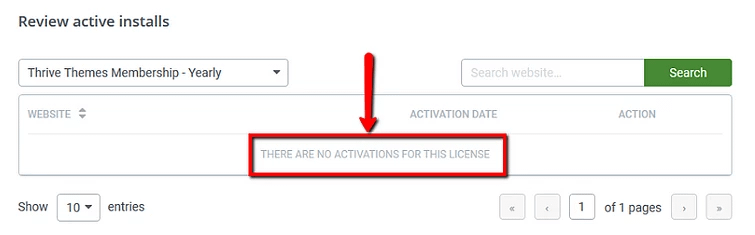
In this article, we’ll look at four troubleshooting steps to ensure you can activate/deactivate easily.
- Making sure you’re using the new licensing system
- Updating all Thrive products
- Whitelisting licensing server IP
- Enabling cURL
- Getting in touch with us
1. Making Sure You’re Using the New Licensing System
Our old licensing system (one before 18 October 2018) did not allow users to deactivate a license. This meant that you could not deactivate it from one website and activate it on another.
On the contrary, if you still have license installations/uses left or you buy new license installations, you will be able to deactivate licenses from one website and activate them on another. Again, this will be available only for the licenses not activated with the old system.
2. Updating All Thrive Products
We strongly recommend updating your plugins and themes to their latest versions.
For more details, please check out our guide to updating Thrive products on your site.
3. Whitelisting Licensing Server IP
If updating all Thrive products didn’t help, your server may be blocking requests from our licensing server.
For this step, please ask your host to whitelist the licensing server’s IP address:
- 34.120.31.4
4. Enabling cURL
cURL is a transferring tool to ensure data moves to and from a server. Sometimes web hosts won’t automatically enable cURL, which can cause many issues on a website (including license issues).
If you’re still seeing issues after trying the steps above, please check with your host to ensure cURL is enabled.
5. Getting in Touch With Us
If the above steps don’t work for you, please open a support conversation, and we will look into it for you and help activate your product as soon as possible.
Please grant access to our support team when opening the thread.
That’s it!
These troubleshooting steps are most useful when you wish to deactivate a license on one website and activate it on another.
Did you know you can export and import content from one website to another too? Here’s an article that will help.