Want to learn how to use affiliate marketing to boost your sales for your online courses and other digital products?
You’ve come to the right tutorial.
We get it. Trying to run an online business and generate consistent sales is tough.
Often, business owners feel like they have to do it all on their own — but that doesn’t have to be the case. This is where affiliate marketing comes into play as a powerful tool.
Affiliate marketing can transform the way you attract new students, leveraging the networks of others to introduce your courses to a wider audience.
And it isn’t a complicated thing to set up.
We’ve put together an easy-to-follow guide designed for beginners and experts alike.
This blog post will walk you through starting your own affiliate program to drive up revenue for your business.
Let's get your products the attention they deserve.
Here’s How Affiliate Marketing Can Rev Up Revenue from Your Online School
If you haven’t considered adding an affiliate network to your overall sales & marketing strategy… you need to change that ASAP.
This strategy is a super smart move for boosting your digital product’s revenue. Here’s why:
Think of it as tapping into a network of people (bloggers, social media
influencers, etc.) who already have a a target audience eager to learn what you're offering. These affiliates spread the word about your courses to their followers and email list, helping you reach potential students you might not have found on your own.
Affiliate marketing is also a cost-effective strategy. You only pay out when a sale is made or a lead is captured, making every dollar you spend work harder for you.
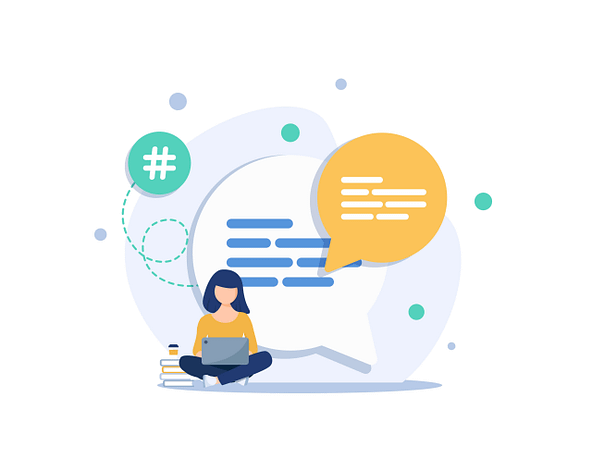
Working with respected affiliates can also lend your small business a lot of credibility. When someone with a trusted voice in your niche recommends your courses as one of their affiliate products, their audience listens – solidifying your brand’s status in the field.
Affiliate marketing is also scalable. You can start small, with just a few affiliates, and grow your program as you see fit. It offers you the flexibility to experiment and find the best approach for your business without overcommitting from the get-go.
Lastly, affiliate marketing can give your SEO a nice boost. Every link from an affiliate is a point in your site’s favor, helping you climb up the search engine rankings and making it easier for new students to find you.
With this strategy, you have nothing to lose by giving it a try. It’s low-risk and can lead to very high returns.
How to Set Up Affiliate Marketing for Your Online Course (Step-by-Step Guide)
Here’s what you’ll need for this tutorial:
An uploaded and published online course + course funnel
WordPress course platform integrated with a payment platform
Active AffiliateWP platform
For example, you could have your course on Thrive Apprentice and connected to Stripe through the in-built integration.
What’s most important is the AffiliateWP license as you can’t set up your affiliate program without it.
This plugin works with many WordPress LMS plugins including MemberPress, LifterLMS and LearnDash.
Ready? Let’s dive in.
Step 1: Download & Install AffiliateWP: The Best WordPress Affiliate Plugin
AffiliateWP is the best affiliate marketing plugin for WordPress websites.
Using AffiliateWP to power your own affiliate program is like unlocking a simpler, more effective way to widen your audience and increase sales.
Think of this plugin as “easy affiliate management”— you can recreate your own Amazon affiliate program right from your own site.
It seamlessly integrates with WordPress plugins you're probably already using, like Thrive Apprentice, MemberPress and Easy Digital Downloads, making setup a breeze.

This plugin is user-friendly, allowing you to set up a clear affiliate dashboard that shows an overview of their earnings and access to high-quality promotional tools and creatives (swipe files, templates, coupon codes, FAQs, etc.), all designed to make their job of spreading the word about your course as smooth as possible.
With AffiliateWP, every referral is accurately tracked, ensuring your affiliate partners are fairly compensated for their efforts. This reliability is key for building solid partnerships with your affiliates. Plus, you have the flexibility to reward your top performers with higher commissions, motivating everyone to aim higher.
In terms of analytics, you can easily see what's working and who's marketing efforts are excelling, allowing you to adjust your strategies as needed. The added bonus of automated administrative tasks, from sign-ups to payouts, means less time spent on paperwork and more on creating great content and running your business.
This plugin is also compatible with most WordPress themes and page builders, so you can create your affiliate marketing website with ease.
Step 2: Complete the AffiliateWP Setup Wizard
Once you’ve purchased your AffiliateWP plan and installed the plugin on your WordPress account, your next step is to complete the Launch Setup Wizard.
First, you’ll need to add your license key. You’ll find this key in the dashboard of your AffiliateWP account.
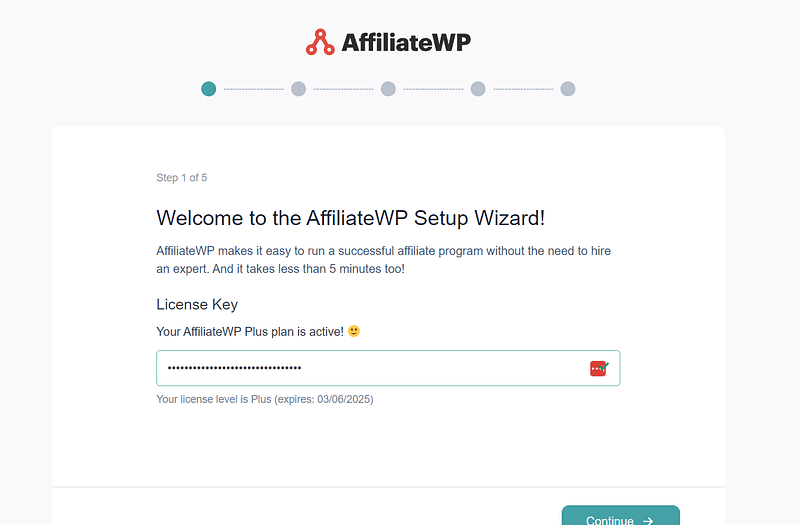
Next, AffiliateWP will automatically detect any compatible plugins you have installed. For us, that’s Thrive Apprentice.

There’s a list of other plugins that AffiliateWP will automatically integrate with, including eCommerce tools like Easy Digital Downloads, WP Simple Pay, and WooCommerce.

Confirm your integrations and hit “Continue”.
In the next screen, you’ll need to choose how to pay your affiliates. You can choose to pay affiliates directly from a credit or debit card, through PayPal payouts, or manually.

Next, set your commission payout rates and currency. You can also choose to install other tools to boost your business’s growth (e.g. MonsterInsights, TrustPulse, etc.). If you’re on the AffiliateWP Pro plan you can split your affiliate commission rates into different tiers.

And there you have it, you’ve just completed the setup wizard and configured your Affiliate Program.

Select “Finish Setup and Exit” to view your affiliate program from the WordPress dashboard.
Step 3: Explore Your Basic Settings in AffiliateWP

In the WordPress dashboard, select the “Affiliates” tab in the left sidebar menu. Select the “Settings” tab to access the backend of your affiliate program.
Here, you can make further changes to the affiliate registration and management process, add a “Terms of Use” page, set up your Payouts Service, add more integrations, set up email marketing notifications, customize your commission structure and more.
Step 4: Edit Your Affiliate Signup Page
You’ll also want to customize your Affiliate Sign Up page. After you’ve completed the Setup Wizard, AffiliateWP will automatically create an Affiliates Area page.

This area will include a sign-up form your affiliates will need to fill to join your program and receive their referral link. If you have a page builder installed, we recommend customizing it with that tool. For us, we’re using Thrive Architect.
You can add an image to your page, additional text, or any other design element of your choice to make the page look better.
Once you’re happy with the page hit save and publish.
Step 5: Add New (or Decline) Affiliates
Once you’ve put out word about your new affiliate marketing program, keep an eye out for any new sign ups. WordPress will notify you via email, like this:
But you can also find pending potential affiliates in your dashboard.
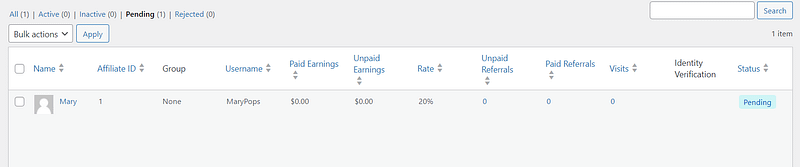
Step 6: Track Affiliate Clicks and Sale
To track info on your affiliate program’s performance just head to the “Reports” tab. You’ll see key information like trends, average referrals per payout, total earnings generated and more.
But if you want access to deeper insights, you’ll need MonsterInsights.

AffiliateWP and MonsterInsights work seamlessly with each other to provide the data you need to measure your affiliate program’s success and track all conversions.
Here, you can easily track affiliate sales, clicks, source of new customers, and much more.
Next Steps: Explore AffiliateWP’s Add-Ons
AffiliateWP comes with a wide variety of add-ons you can use to optimize your affiliate program’s functionality – and offer an amazing user experience for your affiliates.
There are add-ons that let you add tabs to your Affiliate Area, for easier navigation; connect forms from Gravity Forms or Ninja Forms; add PayPal
payouts; include a Leaderboard to show top-performing affiliates; and so much more.
If you’re on the Affiliate Plus plan, you’ll have access to most of these add-ons. But there are more premium add-ons that you can only get through the Affiliate Pro plan. These include an optimized Affiliate Portal, Lifetime Commissions functionality, Fraud Prevention, Landing Pages, and so much more.
Start Your Affiliate Marketing Program Today
And there you go!
With this tutorial, you can easily set up an affiliate marketing program to grow your revenue — and even help other creators earn passive income.
Affiliate marketing is a low-risk strategy you can add to your marketing efforts and stand to gain high returns.
AffiliateWP makes it super simple to get started and manage this program with minimal hassle — allowing you to focus on the rest of your business.
All you need is to give this strategy one try and a bit of time to watch it work its magic.
So don’t procrastinate any longer.



