You’ve got a million things to do: launch the offer, write the emails, fix the header that won’t center (why is it always the header?) — and now you’re Googling “best WordPress plugins” hoping someone will just give it to you straight.
So here it is: most plugin lists are written for the algorithm, not for you. They’re bloated, outdated, and packed with stuff you’ll never use.
This one? It’s different.
I made this list for entrepreneurs and marketers like us — people building online businesses that actually need to convert, not just look pretty.
And if you're short on time (because who isn't?), I’ll show you:
What to install
Why it matters
How to use it to drive real growth, capture more leads, and make your website do some actual work for once.
Let’s move fast — the longer you wait to optimize, the more conversions you’re leaving on the table.
You Don’t Need More Plugins. You Need the Right Ones Working Together to Grow Your Business.
Let’s be real, installing 20 random plugins from a “top tools” list won’t fix what’s slowing you down.
You’re not here to tinker with buttons. You’re here to build something that converts, scales, and makes money while you sleep (or at least while you’re trying to).
That means:
- Capturing leads without duct-taping three tools together
- Selling your offers without hiring a developer every time you change your pricing
- Optimizing your site for speed, SEO, and strategy — without needing a second brain just to understand what’s working
That’s where this list comes in.
We’ve picked plugins that work hard behind the scenes, play nice with each other, and help you move from “overwhelmed website owner” to “confident business builder.”
Ready to see which ones are worth your time?
Let’s go.
Quick Picks: 7 Must-Have WordPress Plugins for Entrepreneurs
Short on time? Want the fastest route to a fully functioning, conversion-ready site? These are the high-impact plugins we’d install on any serious business website — whether you're launching your first funnel or scaling your tenth product. No fluff, just results.
Tool | Best For | Pricing |
|---|---|---|
Thrive Architect | Building pages that convert | Drag, drop, and design pages that actually drive action (no dev skills needed) |
All-in-One SEO | Easily optimizing your posts and pages to boost chances of ranking | Technical and on-page SEO made easy |
WooCommerce | Selling physical or digital products | The most flexible and widely supported eCommerce plugin |
Wordfence | Keeping your site secure | Stops hacks, malware, and login attacks before they even start |
Thrive Leads | Growing your email list | Create gorgeous, targeted opt-in forms that actually convert |
MonsterInsights | Understanding your audience | See what’s working on your site — without digging through messy Google dashboards |
PushEngage | Getting visitors to return (and buy again) | Send personalized push notifications to re-engage visitors and drive repeat traffic |
Looking for something specific? Use the links below to jump straight to the section that matches your goal—whether you’re trying to build landing pages, grow your list, or speed up your site.
Must-Have Core Plugins
Start here. These are your non-negotiables — the essential tools every marketer or entrepreneur should install first to build a fast, functional, and conversion-ready website.
Skip to a tool:
Thrive Architect | All-in-One SEO | Thrive Leads | SEOBoost | MonsterInsights
These plugins form the backbone of your business. Without them, your site might still exist — but it probably won’t grow, convert, or show up in search results. If you're short on time or budget, prioritize this stack first. It’s your foundation.
1. Thrive Architect
Let’s be honest — most page builders are built for designers. Thrive Architect? It was built for marketers.
That’s why it’s the first plugin I recommend to every business owner who wants a site that doesn’t just sit there... but actually converts.
Whether you’re building landing pages, webinar funnels, waitlists, or full-blown sales pages, Thrive Architect gives you total control. You won’t need a developer to tweak your layout, and you won’t be stuck with “pretty but pointless” templates that ignore strategy.
Here’s what makes it different from other page builders:
🧠 Conversion-first design – Every element is built to help you grow your list, make sales, or book calls
🖱️ Visual drag-and-drop builder – Edit directly on the front end, no backend headaches
🧱 Smart blocks & templates – Choose from 300+ pre-built landing pages and customizable blocks designed for action
📱 Mobile-specific edits – Customize layouts for mobile without breaking desktop
🔌 Tight integration with the Thrive ecosystem – Architect works hand-in-hand with Thrive Leads, Ultimatum, Optimize, and Apprentice
Bonus: You can even build full websites with Thrive Theme Builder + Architect if you're starting from scratch.
Pros
Points to Consider
Thrive Architect Pricing
Now, I know what you might be thinking - all these features must come with a hefty price tag. But here's the thing: Thrive Architect is actually pretty darn affordable. You get all these premium features and customizable templates for less than $200 a year.
It’s all the premium plugins you need – in one!
2. All-in-One SEO (AIOSEO)
Best for: Business owners who want to get found on Google without reading a 50-page SEO guide
As a marketer, I’ll be the first to say it — SEO can feel like this weird, intimidating thing that only full-time bloggers or tech bros talk about.
But here’s the truth: ranking on Google is one of the most powerful (and passive) ways to grow your business. And All-in-One SEO is the plugin that helps you get there without needing an SEO agency or advanced knowledge of search algorithms.
If you’ve ever opened your WordPress dashboard and thought, “Where the heck do I even start with SEO?” — this is your starting point.
Why I recommend AIOSEO over other tools:
- 🧭 Step-by-step setup wizard – No guessing what to do — just follow the prompts and your site is SEO-ready
- 🏷️ SEO checklists on every post/page – Real-time guidance as you write
- 📈 Smart sitemaps – Tells Google what to index and how often
- ✨ Schema markup support – Get those fancy FAQ boxes, star ratings, and recipe cards in search results
- 📦 WooCommerce + local SEO features – Great for product sellers and local service providers
Pros
Points to Consider
All-In-One SEO Pricing
All in One SEO has a free version available in the WordPress Plugin Directory. But for advanced features, you’ll need to pay for a premium plan.
You have four plans to choose from:
Basic: Starting from $49.60 per year
Plus: Starting from $99.50 per year
Pro: Starting from $199.60 per year
Elite: Starting from $299.60 per year
3. Thrive Leads
Best for: Business owners serious about growing their email list and actually converting visitors
I’ve used more lead gen tools than I can count — from clunky list builders that break every time you update WordPress, to overpriced platforms that look good in theory and convert like soggy toast.
Thrive Leads is different. It’s made by marketers, for marketers — but it’s powerful enough for business owners who don’t want to mess around. If you’ve got traffic (or are planning to), this is the tool that helps you capture it — beautifully, strategically, and in a way that grows your business, not just your ConvertKit bill.
🔥 What makes Thrive Leads a list-building powerhouse:
🧲 Multiple opt-in types – Popups, ribbons, slide-ins, in-content forms, widgets, screen-fillers… every format you need
🎯 Advanced targeting – Show the right offer to the right person at the right time (page, category, device, referral source — you name it)
🧪 Built-in A/B testing – Test designs, triggers, offers, even headlines — and let the winner auto-deploy
🔁 SmartLinks™ – Show a different experience to people already on your list (no more awkward “subscribe again” moments)
🔌 Native integrations – Works with basically every email marketing platform, plus Thrive Suite tools like Architect and Ultimatum
Pros
Points to Consider
Thrive Leads Pricing
You can purchase Thrive Leads as a standalone plugin (for $99/year) or you can purchase this plugin and several other power-packed site-building tools when you buy Thrive Suite for $299.
4. SEOBoost
Best for: Optimizing your content before it ever hits WordPress
Before I publish anything, I run it through SEOBoost — an AI-powered content optimization platform that helps me write smarter, rank faster, and avoid SEO guesswork.
🔍 What makes SEOBoost stand out:
📊 AI-powered SEO briefs – Based on real-time SERP analysis of top-ranking pages
✏️ Phrase + keyword suggestions – Tells you exactly what terms to include (and how often)
🧱 On-page improvement guidance – Spot gaps in structure, relevance, and formatting
🧠 Visual scoring system – Gives your content a score and improvement checklist
🧪 Content audits – Analyze old posts and find quick wins to boost rankings
🎓 Beginner-friendly dashboard – With helpful tutorials for new users
Pros
Points to Consider
SEOBoost Pricing
SEOBoost has 3 pricing plans:
Essential: Starts from $30 per month
Team: Starts from $60 per month
Agency: Starts from $100 per month
5. MonsterInsights
Best for: Business owners who want Google Analytics data they can actually understand (and use)
If you’ve ever opened Google Analytics and immediately closed the tab out of confusion — you’re not alone.
MonsterInsights takes all that overwhelming, jargon-filled data and turns it into actionable insights right inside your WordPress dashboard. No need to mess with code, tag managers, or advanced reports. It just… works.
As a marketer, this is the plugin I recommend to clients who want to know:
Where traffic is coming from
What pages are converting
What content is actually keeping people engaged
In other words: the stuff that helps you grow.
Why MonsterInsights is perfect for marketers and business owners:
🔌 Easy Google Analytics integration – Connect your site in minutes, no coding required
📊 Clear, visual dashboard reports – See sessions, bounce rate, top pages, traffic sources, and more without logging into GA
🛒 eCommerce tracking – Track revenue, conversion rates, and top-performing products (works with WooCommerce + EDD)
🧪 Event + form tracking – Know exactly who’s clicking buttons, filling out forms, or abandoning pages
🔄 Real-time stats – Watch traffic trends as they happen
Pros
Points to Consider
MonsterInsights Pricing
MonsterInsights has a free plugin available, but if you want advanced features you’ll need to pay for a pro version.
You have three plans to choose from:
Plus: Starts from $99.60 per year
Pro: Starts from $199.60 per year
Agency: Starts from $399.60 per year
Sell Products, Courses & Memberships
If you’re turning your expertise, products, or community into revenue — this is your section.
Whether you're launching a digital product, setting up an online store, selling coaching sessions, or turning your blog into a paid membership site, these plugins will help you build a system that sells 24/7 — even while you sleep.
Skip to a tool:
WooCommerce | Easy Digital Downloads | Thrive Apprentice | MemberPress | AffiliateWP
6. WooCommerce
Best for: Turning your WordPress site into a revenue machine — digital or physical
There’s selling on your website... and then there’s actually running a business. WooCommerce is the difference.
As a marketer, I see this plugin as more than just a shopping cart — it’s the engine behind thousands of sales funnels, digital product launches, and course sales pages I’ve worked on. And the best part? It’s flexible enough to work with your business model — whether you’re shipping mugs, selling coaching sessions, or bundling courses with eBooks.
And it doesn’t just “work” with WordPress — it was made for it.
Why WooCommerce is still a great option for WordPress:
- 🏷️ Unlimited products, endless formats – Sell physical goods, digital downloads, subscriptions, services, or bundles
- 💳 Integrated payments – Stripe, PayPal, Apple Pay, you name it — get paid easily and securely
- 🛠️ Fully customizable checkout flow – Reduce friction, add order bumps, tweak every step of the process
- 📦 Extensions for everything – Subscriptions, bookings, tax automation, cart recovery… it’s all available
- 🤝 Built-in compatibility with Thrive tools – Use WooCommerce + Thrive Apprentice to sell courses like a pro
Pros
Points to Consider
WooCommerce Pricing
WooCommerce itself is free. You might need some premium extensions depending on your store's needs, but the basic Constant Contact integration comes at no extra cost.
7. Easy Digital Downloads (EDD)
Best for: Selling digital products without the heavy lifting
If WooCommerce is the all-in-one department store, Easy Digital Downloads is your sleek, high-converting digital boutique. It’s built specifically for selling things like eBooks, templates, audio files, software, PDFs, and other instant-download products — and it does that really well.
As a marketer, I love EDD because it eliminates the mess. You’re not digging through unnecessary shipping settings or inventory fields. Just upload your product, connect your payment gateway, and start selling.
It’s light, fast, and focused — just like your digital product business should be.
Why EDD is the go-to for digital-first businesses:
⚙️ Built for digital products – Skip the clutter. Every feature is designed for selling downloads
🧾 Licensing & renewals built in – Perfect if you sell software, plugins, or anything that needs updates
🧠 Clean customer management dashboard – See who bought what, when, and how often
💸 Discount codes, cart system, file access control – Everything you need to launch & scale a digital shop
🔌 Add-on ecosystem – Extend with email marketing, recurring payments, affiliate tracking, and more
Pros
Points to Consider
Easy Digital Downloads Pricing
While there is a free version of Easy Digital Downloads available, the premium plan unlocks the plugin’s full suite of advanced features.
Pricing starts from $99.50 per year for their Personal plan.
8. Thrive Apprentice
Best for: Turning your expertise into income — without duct-taping together six tools and a prayer
If you’ve ever tried building an online course on WordPress, you know the struggle:
✅ Protecting your content
✅ Dripping lessons
✅ Accepting payments
✅ Making it look like a real course platform …and doing all of that without losing your mind (or your audience).
Thrive Apprentice fixes all of that — beautifully.
It’s built for creators, coaches, and educators who want full control over their courses and want their funnel to actually convert. As a marketer, I love that it doesn’t just deliver your content — it turns your course into a smart, dynamic offer with upsells, scarcity, and next-level user experience.
Why Thrive Apprentice crushes other course plugins:
- 📚 Visual course builder – Drag and drop modules, lessons, and resources in an interface that feels more like Netflix than WordPress
- 🛡️ No extra membership plugin needed – Protect your content and control access natively
- ⏳ Drip + unlock lessons – Set fixed schedules or unlock content based on actions (like finishing a quiz or module)
- 💸 Flexible payment options – Integrates with WooCommerce, ThriveCart, Stripe, Square and more
- 🔄 Works perfectly with the Thrive ecosystem – Build your sales page in Architect, set up scarcity with Ultimatum, and track signups via Leads
Pros
Points to Consider
Thrive Apprentice Pricing
You can get Thrive Apprentice on its own for $149/year, or as part of the complete Thrive Suite for $299/year.
If you're in need of marketing tools to promote your online business effectively, Thrive Suite is worth the extra investment - you'll get access to their landing pages, opt-in forms, quiz builders, and more
9. MemberPress
Best for: Creating powerful membership sites without the tech chaos
So you’ve got great content. Maybe it’s a course, a resource library, a coaching program — and now you’re ready to put a price tag on ongoing access. Enter MemberPress. It’s one of the most reliable ways to turn your WordPress site into a membership platform, and it does it all without needing six integrations and a developer on speed dial.
From content protection to member management to recurring billing — it’s all baked in.
If you’re the type who wants to build once and earn on repeat, this is your jam.
Why MemberPress works for creators, coaches, and content-first businesses:
- 🔐 Easy content gating – Lock entire pages, posts, categories, videos, or even partial content
- 💳 Built-in payment processing – Accept Stripe, PayPal, and Authorize.net (and handle subscriptions)
- 📊 Access rules & user roles – Fine-tune exactly who sees what, and when
- 📬 Email automation – Send onboarding sequences, renewal reminders, or drip-based nurture emails
- 📚 Course add-on available – Not as robust as Thrive Apprentice, but great for quick member-only courses
Pros
Points to Consider
MemberPress Pricing
MemberPress has three paid plans:
Basic: Starts from $179.50 per year
Plus: Starts from $239.60 per year
Pro: Starts from $799 per year
10. AffiliateWP
Best for: Business owners ready to launch (or clean up) an affiliate program from inside WordPress
Affiliate marketing isn’t just for influencers or digital giants. If you’ve got a product — whether it’s a course, template, membership, or physical item — you can turn your happy customers into your best marketers with AffiliateWP.
This plugin lets you manage everything — from tracking referrals to paying out commissions — right inside your WordPress dashboard. No third-party headaches. No weird spreadsheets. Just a clean, conversion-focused system that scales with your business.
Why AffiliateWP is built for serious affiliate growth:
- 🔗 Easy affiliate registration + dashboard – Let partners apply, get approved, and track earnings
- 📈 Accurate real-time tracking – Know who referred what, when, and how much they earned
- ⚙️ Built-in integrations – Works flawlessly with WooCommerce, EDD, MemberPress, LifterLMS, and more
- 📬 Automated email notifications – Keep affiliates updated on performance, payouts, and promotions
- 💸 Flexible commission structures – Set flat rates, percentage-based, product-specific commissions, and more
Pros
Points to Consider
AffiliateWP Pricing
AffiliateWP has three paid plans to choose from:
Personal: Starts from $149.60/year
Plus: Starts from $199.60/year
Pro: Starts from $299.60/year
Conversion Tools + Campaign Boosters
Already getting traffic? Great. Now it’s time to turn more of those clicks into customers.
These tools help you create urgency, run timed offers, showcase proof, and test what’s actually converting. This is where good marketing becomes great marketing — and where serious businesses separate themselves from hobby blogs.
Skip to a tool:
Thrive Ultimatum | Thrive Optimize | RafflePress | TrustPulse | Thrive Ovation
11. Thrive Ultimatum
Best for: Creating urgency that feels real — and actually boosts conversions
Here’s the truth: people don’t take action unless they have a reason to. That’s why adding scarcity and urgency to your funnel is one of the fastest ways to boost conversions — and Thrive Ultimatum is how you do it on WordPress without faking it or duct-taping timers from sketchy plugins.
This is real, ethical urgency backed by automation. It works whether you’re running a weekend flash sale or giving each new lead a 72-hour deal window.
And the best part? It works in the background, so once it’s set up, your site sells while you sleep.
What makes Thrive Ultimatum a conversion machine:
- 🗓️ Fixed-date campaigns – Great for launches, Black Friday, or holiday promos
- 🔁 Recurring campaigns – Run a weekly sale, automate monthly drops — no manual reset needed
- 🧠 Evergreen countdowns – Show personalized scarcity to each visitor based on their actions (e.g., “You’ve got 48 hours left!”)
- 🔌 Deep integration with Thrive tools – Trigger offers based on opt-ins, course completions, or email tags
- 🖼️ Templates for ribbons, widgets, full-page takeovers – Customize without designing from scratch
Pros
Points to Consider
Thrive Ultimatum Pricing
You can get Thrive Ultimatum on its own (starts from $99/year), or as part of the complete Thrive Suite( starts from $299/year).
If you're in need of marketing tools to promote your online business effectively, Thrive Suite is worth the extra investment - you'll get access to their landing pages, opt-in forms, quiz builders, and more
12. Thrive Optimize
Best for: Marketers and business owners who want to test and improve — not just guess and hope
If you’re not testing your pages, you’re just hoping they convert.
And “hope” is not a marketing strategy. That’s why Thrive Optimize is one of my favorite plugins — it turns basic landing pages into data-driven sales machines.
It works seamlessly with Thrive Architect, so you can test headlines, images, CTAs, layouts — whatever you think might move the needle — and get real, visual reports on what’s working.
No coding. No sketchy scripts. No leaving WordPress.
Why Thrive Optimize is the A/B testing tool you’ll actually use:
- 🛠️ Native to Thrive Architect – Build your page, duplicate it, tweak the variation — done
- 🔄 Split test anything – Headlines, layouts, button colors, videos, testimonials… go wild
- 🎯 Set your goal and let it run – Choose conversion goals (opt-ins, button clicks, revenue, etc.)
- 🤖 Auto-winner deployment – Once there’s a clear winner, Thrive Optimize sets it live automatically
- 📈 Visual reports – See performance stats at a glance, no spreadsheets or analytics deep-dives required
Pros
Points to Consider
13. RafflePress
Best for: Running viral giveaways that grow your list, boost engagement, and bring in new eyes
If you’ve ever thought,
“I need a quick engagement boost... but not just random likes — I want subscribers, followers, and actual leads,” RafflePress is your move.
It’s a drag-and-drop giveaway builder that makes it ridiculously easy to launch viral contests — and guide participants to take strategic actions that benefit your business.
Whether you’re promoting a new product, growing your email list, or building hype before a launch, this plugin turns attention into action.
Why RafflePress works like a lead gen magnet:
🧱 Drag-and-drop giveaway builder – No coding, no stress — just pick a template and launch
🔗 Grow your email list, social following, and traffic – Set up entry actions like “Join our list,” “Visit a page,” “Watch this video,” etc.
🔐 Fraud protection – Features like email verification and reCAPTCHA keep things clean
📲 Mobile responsive + fast loading – Looks good, works well, everywhere
📈 Track entries, referrals, and performance – Know exactly what’s working
Pros
Points to Consider
RafflePress Pricing
Pricing starts from $39.50 for the Plus plan.
14. TrustPulse
Best for: Creating instant trust and FOMO with real-time visitor activity
Ever visited a site and saw that little popup — “Alex in London just signed up” — and felt that nudge of curiosity (and maybe pressure) to do the same?
That’s TrustPulse at work.
This plugin uses real-time activity notifications to create a sense of credibility and urgency that’s subtle but powerful. It shows your visitors that other people are taking action, right now — which helps them take action too.
Whether you’re selling a course, offering a freebie, or trying to get more webinar signups, TrustPulse gives your site that “happening now” vibe that turns lurkers into leads.
What makes TrustPulse a social proof powerhouse:
- 📢 Live action notifications – Show when someone joins your list, buys a product, books a call, etc.
- 🧠 Smart targeting rules – Display based on pages, visitor behavior, location, or source
- 🕒 FOMO mode – Create urgency with a countdown-style “X people signed up in the last 24 hours” display
- 🎨 Fully customizable design – Match your brand without needing to code
Pros
Points to Consider
TrustPulse Pricing
Pricing starts from $5.00 per month (billed annually) for their plans.
15. Thrive Ovation
Best for: Collecting and displaying testimonials that actually look legit (and convert)
You already know this: people trust people more than they trust your website. Which means that no matter how slick your copy is, social proof will always seal the deal — and Thrive Ovation makes it insanely easy to collect, manage, and display testimonials that don’t look like you made them up in a Google Doc.
As a marketer, I’ve used Thrive Ovation to turn client feedback, blog comments, and random DMs into high-converting testimonial sections — all with zero design work and no plugin clashes.
If you’ve ever copied-pasted a testimonial into a text box and called it a day… yeah, it’s time for an upgrade.
🙌 Why Thrive Ovation is a game-changer for building trust:
📥 Easy testimonial capture forms – Let your audience submit testimonials directly on your site (with full control + permissions)
💬 Pull testimonials from blog comments or social media – Turn real interactions into trust-builders
🎨 Beautiful, auto-updating display templates – No more copy-pasting into awkward layouts
🧠 Central testimonial dashboard – Collect, tag, approve, and reuse testimonials anywhere on your site
🔁 Dynamic testimonial content – Auto-refresh sections with the latest testimonials so your proof always feels fresh
Pros
Points to Consider
Thrive Ovation Pricing
You can get Thrive Ovation on its own (starts from $49/year), or as part of the complete Thrive Suite( starts from $299/year).
If you're in need of marketing tools to promote your online business effectively, Thrive Suite is worth the extra investment - you'll get access to their landing pages, opt-in forms, quiz builders, and more
Marketing Automation + Link Tracking
Let your site do the heavy lifting with smart automations, targeted follow-ups, and trackable campaigns.
This stack is for the marketers who want more leverage. Automate your workflows, connect your tools, and gain insights into what’s working. These plugins let you act on user behavior in real-time, so your marketing feels personalized — not spammy.
Skip to a tool:
16. Uncanny Automator
Best for: Connecting your favorite WordPress plugins and automating smart workflows
Imagine if your plugins could talk to each other.
“Hey Thrive Apprentice, someone just finished a course — can you tell FluentCRM to send a next-step email and Thrive Ultimatum to trigger a limited-time offer?”
With Uncanny Automator, they can.
It’s like Zapier — but for WordPress. You can create “recipes” that connect your favorite tools and fire off actions automatically, so your funnels run smoother and smarter without duct-taping together multiple platforms.
⚙️ Why Uncanny Automator is marketer gold:
- 🧩 Supports 100+ plugins and tools – Including WooCommerce, WPForms, LearnDash, MemberPress, Google Sheets, and more
- 🔄 Easy recipe builder – “When this happens, do that” logic with no code
- 🤖 Automate across tools – CRM tagging, course access, user role updates, email sequences
- 📊 Track completions + failures – So you know your automations are actually working
Pros
Points to Consider
Uncanny Automator Pricing
Pricing starts from $149/year
17. FluentCRM
Best for: Running email campaigns, automations, and contact segmentation — without leaving your website
If you’re tired of paying for email platforms that charge you more as you grow, FluentCRM is about to become your favorite tool.
It’s a self-hosted email marketing and CRM system that runs inside your WordPress dashboard — no need for third-party software or monthly fees. Think of it as your Drip, Brevo, ConvertKit, and ActiveCampaign alternative — but without the limits, lock-ins, or weird UI.
For course creators, marketers, coaches, and service providers, this is how you take control of your list and your funnel.
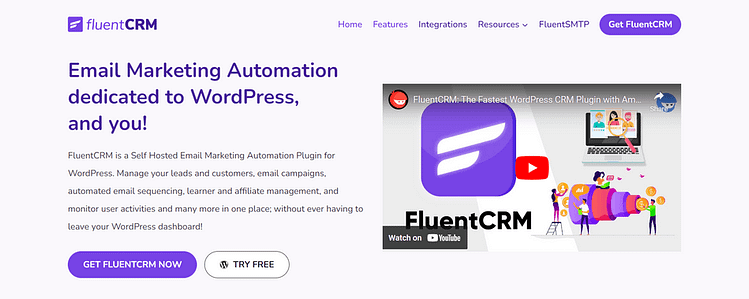
💡 Why FluentCRM is a secret weapon for WordPress-based businesses:
- ✉️ Email broadcast + automation builder – Send one-time emails or build smart automations (drip, conditional logic, behavior-based triggers)
- 🧠 Built-in segmentation + tagging – Group contacts based on actions, interests, purchases, or course progress
- 🔌 Deep integration with WordPress tools – Works with WooCommerce, LearnDash, LifterLMS, Thrive Apprentice, AffiliateWP, and more
- 📈 Contact activity tracking – See what each subscriber clicked, purchased, visited, or downloaded
Pros
Points to Consider
FluentCRM Pricing
FluentCRM has a free plan. But if you need more advanced features, check out their premium plans which start from $77/year.
18. Pretty Links
Best for: Managing affiliate links, tracking clicks, and turning scary URLs into sleek, branded ones
Ever shared a link that looked like this? https://randombrand.com/45839hfh?utm_campaign=fall&ref=yourname
Yeah… no one’s clicking that.
Pretty Links lets you create clean, branded links that are easy to remember, track, and promote — especially if you’re doing affiliate marketing, influencer collabs, or just need to stop chasing down rogue URLs in your email campaigns.
You can track clicks, organize by campaign, and even automate redirections — right from your WordPress dashboard.
🎯 Why Pretty Links is a must for marketers + creators:
- 🔗 Branded link shortening – Turn long URLs into yoursite.com/offer-name
- 📊 Click tracking + reports – See how many people clicked, when, and where from
- 🗂️ Organize links by group, tag, or category – Perfect for affiliates, partnerships, and promos
- 🔁 Automatic keyword replacement – Auto-link keywords in your blog posts to affiliate URLs
Pros
Points to Consider
Pretty Links Pricing
Pricing starts from $112.05 per year for Pretty Links' plans.
19. PushEngage
Best for: Getting people back to your site without begging them to open another email
Look, email is great — but inboxes are overflowing. Sometimes your best chance at re-engagement is a friendly little nudge that appears directly in your visitor’s browser, exactly when they need it.
That’s where PushEngage comes in.
It lets you send web push notifications — quick messages that pop up on a subscriber’s desktop or mobile screen even when they’re not on your site. Think: abandoned cart nudges, new blog post alerts, flash sale promos — all without needing them to open a single email.
As a marketer, I’ve used PushEngage to win back cold leads, launch surprise offers, and drive urgency without spamming.
📲 Why PushEngage is an underrated growth lever:
- 🔔 Instant push notifications – Send clickable messages to subscribers anytime
- 🎯 Segment your audience – Target based on location, device, behavior, interest, and more
- 🕒 Drip campaigns + scheduling – Set up automated sequences for new subscribers
- 💡 Trigger-based notifications – Abandoned carts, product viewed, opt-in missed? You can follow up
Pros
Points to Consider
PushEngage Pricing
Free plan available for up to 200 subscribers
Paid plans start at $8/month (billed annually)
Security + Backups
You can’t grow what you can’t protect. These plugins safeguard your site — and your sanity.
No matter how good your funnel is, one hack, glitch, or plugin conflict can destroy it. These tools help you prevent, detect, and recover from anything that threatens your business. Boring? Maybe. Essential? 100%.
Skip to a tool:
20. Wordfence
Best for: Business owners who’d rather not deal with malware, brute-force attacks, or sketchy logins
Running a WordPress site without security is like leaving your shop wide open at night with a flashing “steal my stuff” sign. And while that sounds dramatic... it’s not wrong.
Wordfence is one of the most trusted WordPress security plugins — and for good reason. It’s a firewall, malware scanner, login protector, and early warning system all in one.
As a marketer, I’ve seen entire sites go down mid-campaign because security wasn’t handled. Don’t be that story. Be the one who never has to panic because Wordfence is already on the job.
🛡️ Why Wordfence is a security must-have:
🔥 Web application firewall (WAF) – Blocks malicious traffic before it hits your site
🧪 Malware scanning – Checks core files, plugins, themes, and content for known threats
🚫 Brute force protection – Lock out login attempts after too many failures
📬 Real-time security alerts – Get notified immediately if anything looks suspicious
🌍 Live traffic monitoring – See who’s hitting your site, from where, and why
Pros
Points to Consider
💡 Smart strategy: Use Wordfence to limit login attempts and block users from specific countries if you’re getting spam traffic or brute force attempts. Combine it with Duplicator for a rock-solid “protect and restore” plan in case something does slip through
WordFence Pricing
Free version available
Premium starts from $149/year per site
21. Sucuri
Best for: Hardcore WordPress security and performance optimization in one tidy package
If Wordfence is your in-house bouncer, Sucuri is the global security firm quietly scanning your perimeter, blocking bad actors, and speeding up your site behind the scenes.
It’s not just malware protection. It’s a complete website security and performance platform, designed for entrepreneurs and businesses who can’t afford downtime — or data breaches.
And yes, it works beautifully alongside your other plugins. This is defense in depth, Thrive-style.
🛡️ Why Sucuri earns its place in your plugin stack:
🔥 Cloud-based firewall (WAF) – Stops hacks and DDoS attacks before they reach your server
🦠 Malware detection + cleanup – Includes malware scanning and hands-on removal in Pro plans
🧼 Blacklist monitoring + removal – Automatically monitors Google, Norton, McAfee, etc. for blocklist status
🚀 Performance boost via CDN – Speed up your site globally with their secure content delivery network
📈 Detailed logging + security insights – Know what’s happening on your site in real time
Pros
Points to Consider
Sucuri Pricing
Free plugin available for basic monitoring
Paid Firewall + CDN plans start from $9.99 per month
Security Platform Plans start from $229/year
22. Duplicator
Best for: Backing up and migrating WordPress sites without tech headaches
Let’s say you’re about to launch a big update to your site... or you want to move your site to a new host... or maybe you’re cloning a client’s site to use as a starter template.
Duplicator makes all of that incredibly simple — no messing around with FTP, cPanel, or sketchy zip files.
It handles full site backups, lets you clone or move your site in minutes, and stores everything in tidy packages you can download, migrate, or restore whenever needed.
🧳 Why Duplicator is a backup + migration favorite:
🔁 Full-site backups on demand – Your database, media, themes, plugins — all packed into one file
🚚 One-click migrations – Move from staging to live, or clone across domains and servers
☁️ Cloud storage options (Pro) – Save backups to Google Drive, Dropbox, Amazon S3, and more
🛠️ Great for developers & agencies – Build once, deploy across multiple client sites
🧼 Cleans up after itself – Deletes leftover installer files for better security
Pros
Points to Consider
Duplicator Pricing
Free version available
Pro starts at $49.50/year
Engagement, Localization + Social Integration
Want your brand to feel more alive, more global, and more connected to your audience? Start here.
From embedding social proof to making your site multilingual, these plugins help you connect with your visitors in the format, language, and platform they prefer. It’s not just about traffic — it’s about resonance.
Skip to a tool:
23. TranslatePress
Best for: Making your website multilingual — the easy, SEO-friendly, and human-readable way
If you’re building for a global audience (or even just a bilingual one), slapping Google Translate on your site isn’t going to cut it.
TranslatePress lets you create a fully multilingual WordPress site, with full visual control, manual or automatic translations, and zero theme or plugin conflicts. Whether you’re targeting Spanish-speaking customers, offering French versions of your courses, or just want to future-proof your reach — this plugin makes the process intuitive.
Bonus: It’s one of the few translation plugins that actually works well with SEO and your site speed.
🌐 Why TranslatePress stands out for multilingual sites:
✍️ Visual, live translation editor – Translate directly from the front end of your site — no guesswork
🧠 Manual + auto-translation – Use your own translations or connect to Google Translate/DeepL
🔍 SEO-friendly – Indexes translated pages separately with correct metadata, URLs, and hreflang tags
🧩 Compatible with any theme or builder – No weird layout issues or plugin fights
🛠️ Customizable per user role – Give translation access to team members or freelancers without full admin rights
Pros
Points to Consider
TranslatePress Pricing
Free version available
Pro starts at €89/year (~$95 USD)
24. Smash Balloon
Best for: Embedding social media feeds that actually look good and build trust
If you’re active on Instagram, Facebook, YouTube, or Twitter (er… X), your WordPress site should reflect that. But native embeds are clunky, and most social plugins look like they were designed in 2012.
Smash Balloon changes that. It gives you fully customizable, responsive, and beautifully styled feeds that match your site — no coding, no awkward iframes, no slow load times.
Use it to showcase social proof, highlight user-generated content, or simply keep your pages fresh with auto-updating posts and videos.
📲 Why Smash Balloon is a must-have for content-forward brands:
Pros
Points to Consider
Smash Balloon Pricing
Free version available for basic feeds
Pro starts at $49/year per platform
25. WPForms
Best for: Building forms that don’t suck — and actually help you grow your business
Let’s be real: Forms are everywhere on your site — contact forms, surveys, lead gen, bookings, quizzes, you name it. But clunky forms = lost leads.
WPForms is the go-to form builder for business owners who want to create beautiful, functional, high-converting forms without being forced to learn CSS or scream into the void when something breaks.
Even better? It works well with your email tools, payment gateways, and marketing stack.
🧰 Why WPForms is one of the most-loved form plugins on WordPress:
🧱 Drag-and-drop builder – Build contact, registration, payment, and multi-step forms in minutes
📬 Smart conditional logic – Show or hide fields based on user answers
📊 Built-in form analytics + entry storage – Track form performance + keep a backup of responses
💸 Accept payments – Stripe, PayPal, Authorize.net — right in your form
🔗 Deep integration with email platforms + CRMs – Tag and segment leads automatically
Pros
Points to Consider
WPForms Pricing
Free version available
Pro starts at $49.50/year
Utility Plugins That Make Life Easier
These behind-the-scenes heroes aren’t flashy, but they’ll quietly save your site (and your time) when it counts.
Think of these like the seatbelt in your car. You don’t notice them when things are going well — but when something breaks or you need to redirect traffic after a redesign, you’ll be very glad you have them.
26. Redirection
Best for: Managing 301 redirects, fixing 404 errors, and keeping your SEO clean
Sometimes it’s the “unsexy” plugins that save your site the most pain. Redirection doesn’t come with flashy buttons or fancy UIs — but it silently fixes broken links, cleans up old URLs, and protects your rankings like a pro.
Whether you’re updating old blog posts, changing your permalink structure, or just cleaning up your site, this plugin makes sure your visitors (and Google) don’t end up in a dead-end.
🔧 Why Redirection is an essential utility plugin:
🚫 Track 404 errors – Instantly see which URLs are broken or getting hit
🔁 Easy redirect creation – Point old or broken links to the right place in seconds
🧠 Conditional redirects – Set rules based on login status, browser, or referrer
🔍 Log + debug tool – See what’s redirecting and why
💯 No coding required – Add and manage redirects right in your WordPress dashboard
Pros
Points to Consider
Redirection Pricing
100% free — no Pro version needed
🧭 How to Use This List of the Best WordPress Plugins (Without Getting Overwhelmed)
You don’t need to install all 25 tools right now. The goal here is to help you optimize your website, not slow it down with plugin overload.
Here’s how to get the most out of this list — no matter where you’re starting:
✅ 1. Start with the essentials
Pick 3–5 plugins from the “Must-Have Core” and “Security” categories. These give your site the structure, SEO visibility, and protection it needs from day one.
🎯 2. Add tools that support your current business goals
Want more leads? Focus on the Conversion Tools.
Selling products? Hit the eCommerce section.
Need better tracking or automation? Explore Analytics + Automation.
Prioritize tools that solve an immediate problem — not ones you might use someday.
⚡ 3. Optimize for performance, not clutter
WordPress plugins can boost performance or bog it down — it all depends on what you install and how well it’s built. Stick to well-coded plugins (like everything on this list), keep them updated, and don’t run two tools that do the same job.
📈 4. Keep conversions top of mind
Always ask: Will this help me get more leads, sales, or insights into what’s working?
That’s the Thrive mindset — and it’s how you grow without wasting time, clicks, or energy.
❓Frequently Asked Questions About the Best WordPress Plugins
Let’s cut through the fluff — these are the real questions people ask when trying to grow their site without wrecking their sanity.
1. What are the absolute must-have WordPress plugins for a business site?
If I had to launch a brand-new site today with zero time to mess around, here’s what I’d install before finishing my coffee:
- Thrive Architect – For building actual high-converting pages, not just pretty placeholders.
- All-in-One SEO – Because what’s the point of publishing if nobody finds it?
- WooCommerce – If you’re selling anything, this is the engine you need.
- Wordfence – Because bots don’t sleep, and neither should your security.
- Thrive Leads – To grow your email list like it’s your most valuable asset (because it is).
This combo gives you traffic, trust, and conversions — straight out the gate.
2. How many plugins is too many?
Here’s the deal: it’s not about how many plugins you install — it’s about what they do and how well they play together.
I’ve seen fast, stable sites with 30 plugins and sluggish nightmares with 10. The difference? Quality and purpose.
✅ Use plugins that serve a clear function
❌ Avoid duplicates (you don’t need 3 pop-up builders)
🔄 Audit regularly — deactivate what you don’t use
Think of it like your closet: more isn’t bad, but clutter slows you down.
3. How do I optimize my WordPress site for speed and SEO — without losing my mind?
Start with a two-step system:
1. Optimize your content:
Use SEOBoost to get keyword suggestions, competitor insights, and structure guidance before you hit publish. It’s like having an SEO strategist whispering in your ear (without charging $2k/month).
2. Optimize your site:
Use All-in-One SEO to handle metadata, sitemaps, schema, and all the backend stuff. Then add something like LiteSpeed Cache if you need a performance boost.
Speed + structure = higher rankings. And better rankings = more traffic that actually converts.
4. Can I automate my marketing without needing Zapier and a degree in computer science?
Yes — and I’m begging you to do it.
If you’re still manually sending follow-up emails or copying leads into a spreadsheet… stop. Tools like:
- FluentCRM – Full email automation + CRM baked into WordPress
- Uncanny Automator – Your behind-the-scenes assistant that connects Thrive tools, WooCommerce, forms, courses, and more
- PushEngage – Trigger notifications even when people aren’t on your site
The best part? You set it up once, and it quietly works while you do other things (like sleep, travel, or binge Netflix with zero guilt).
5. Are there any free plugin options that are actually worth it?
Yep! You don’t have to blow your whole budget to get started. Try these:
- Rank Math – SEO plugin that’s surprisingly generous for a free tool
- Duplicator – Set-it-and-forget-it backups with cloud support
- WPForms Lite – Build clean contact forms in 3 minutes
- LiteSpeed Cache – If your host supports it, it’s like a free turbo button
Sure, premium tools are often better long-term. But if you’re still validating an idea or bootstrapping, free doesn’t mean ineffective — just strategic.
✅ Ready to Build Smarter with the Best WordPress Plugins?
If you’ve made it this far, you now know which tools can actually move the needle — not just fill up your plugin dashboard.
From page builders to automation tools, email list boosters to social proof systems, this list is packed with plugins that do one thing well: help you grow your business.
But here’s the truth: plugins are just tools. What really matters is how you use them — and how well they work together.
That’s exactly why I use Thrive Suite.
It gives you everything you need to build a fast, professional, high-converting WordPress site — without duct taping together a bunch of random plugins or hiring a developer every time you want to change a button.
🎯 With Thrive Suite, you get:
✅ A visual page builder (Thrive Architect) that actually converts
✅ List-building tools (Thrive Leads) that don’t feel spammy
✅ Evergreen scarcity timers, A/B testing, testimonials, online courses — it’s all included
✅ Seamless integration between every tool, so your funnels just work
If you’re serious about turning your site into a real marketing asset — not just a glorified brochure — Thrive Suite is where you start.



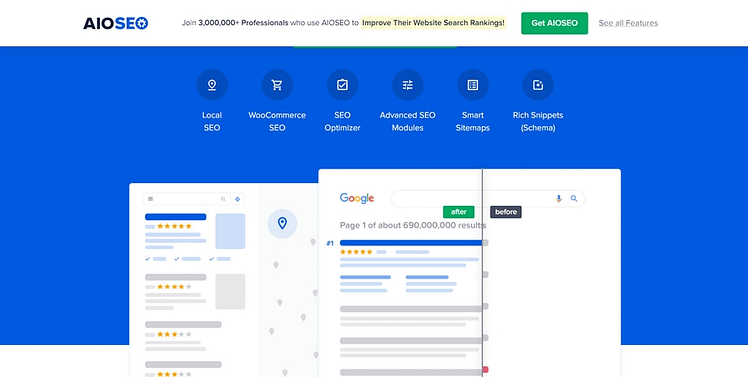


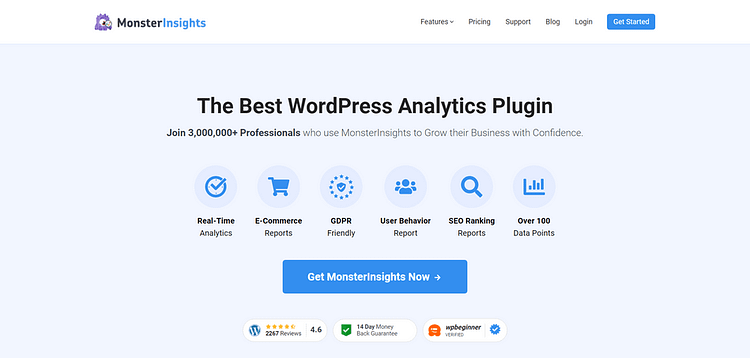
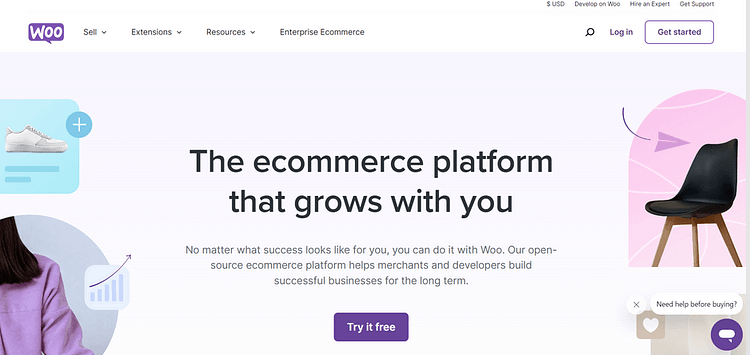

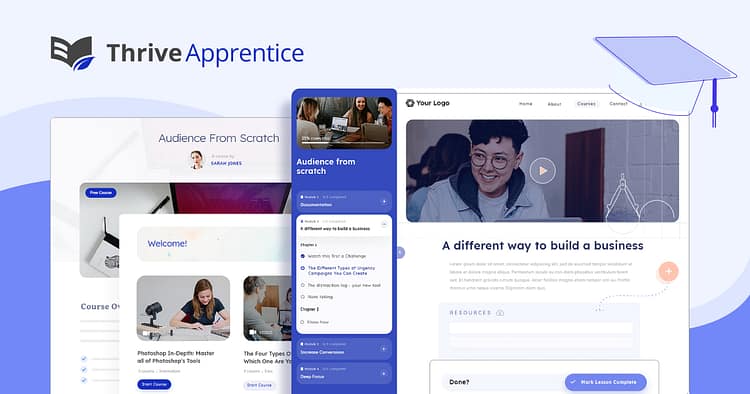
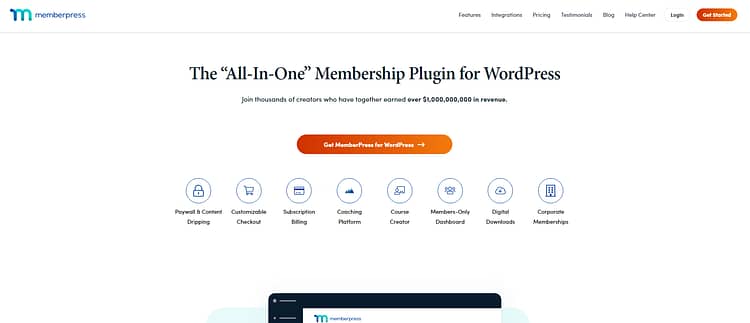
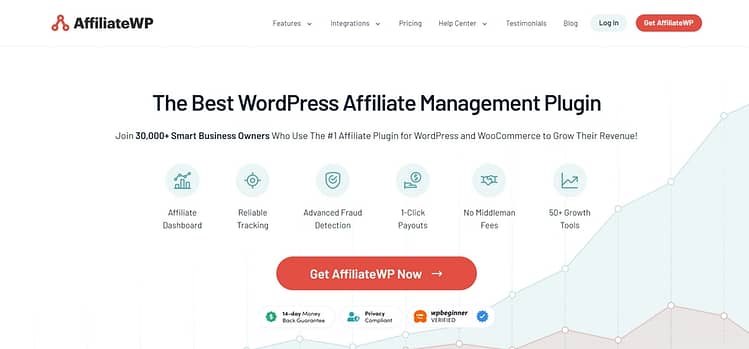

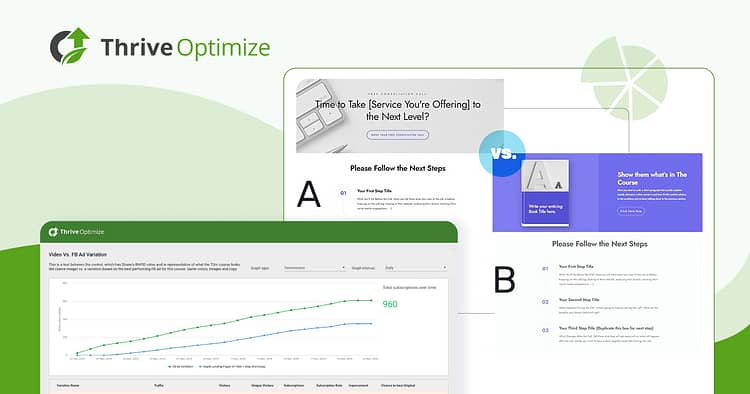
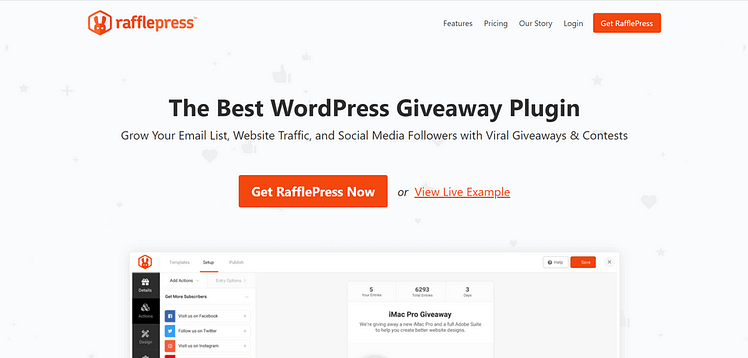
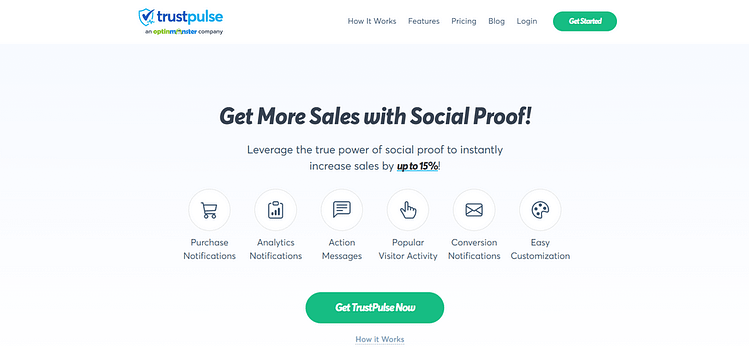
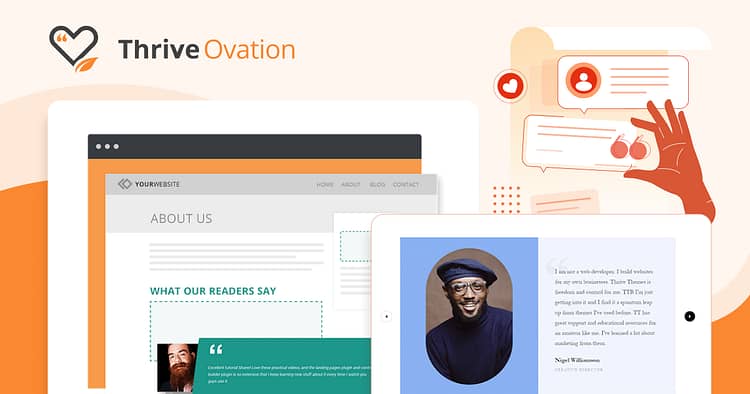
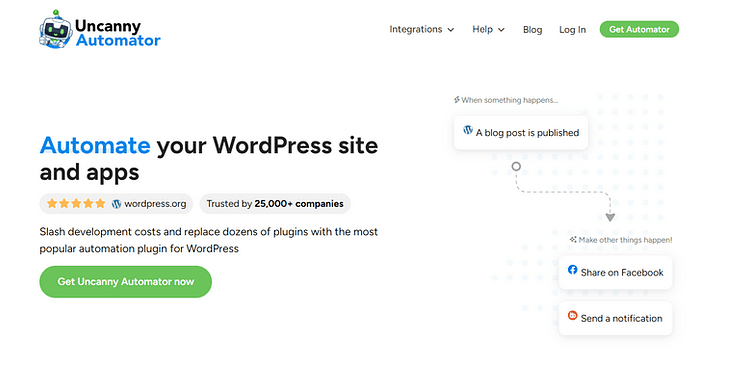

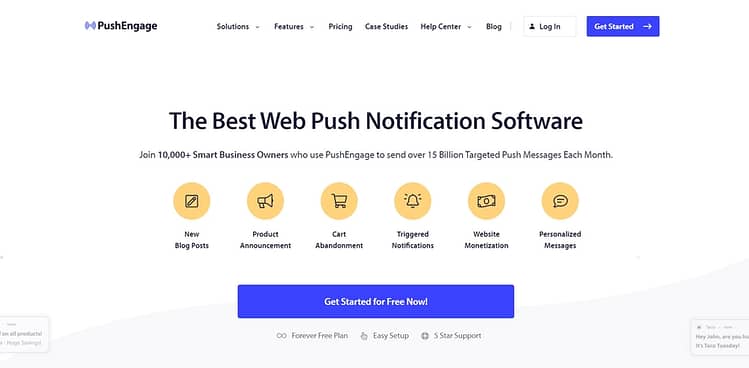


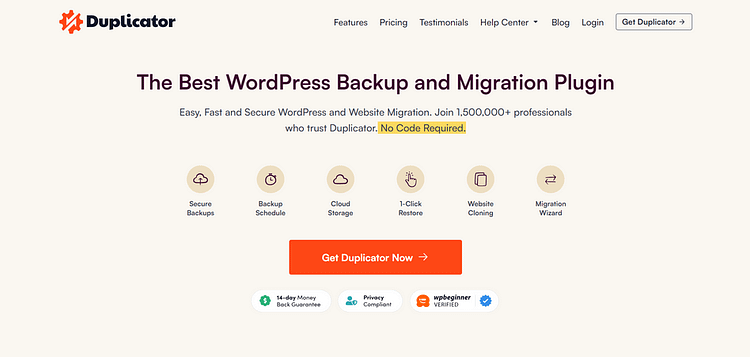



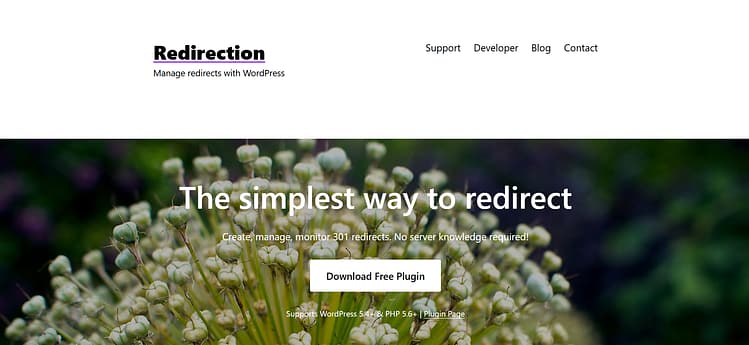

You should probably disclose that your parent company owns most of the plugins you’ve recommended here.
Thank you Christine for another great content piece (I’ve seen a lot of your videos). Love Thrive Suite. In regards to concerns about too many plugins, I have seen a few people suggest splitting the marketing function and course/membership activities via a main domain and sub-domain solution. Do you think this is necessary? (I feel like this goes against the core of how Thrive Themes was designed)
Hi Winston, that’s correct, Thrive Themes was designed so that you can host your courses and memberships on your main website. The reasons people give for wanting to split up courses/memberships and a main website are totally valid in my opinion; but doing so will make it more difficult (but not impossible) to do certain marketing activities, such as triggering a Thrive Ultimatum campaign displaying a banner across the top of your main website (promoting a limited time offer) when someone completes a Thrive Apprentice lesson. I guess that’s a long way of saying, Thrive Apprentice is geared toward keeping everything on your main site, but you certainly don’t have to do it that way if you prefer to split them up.