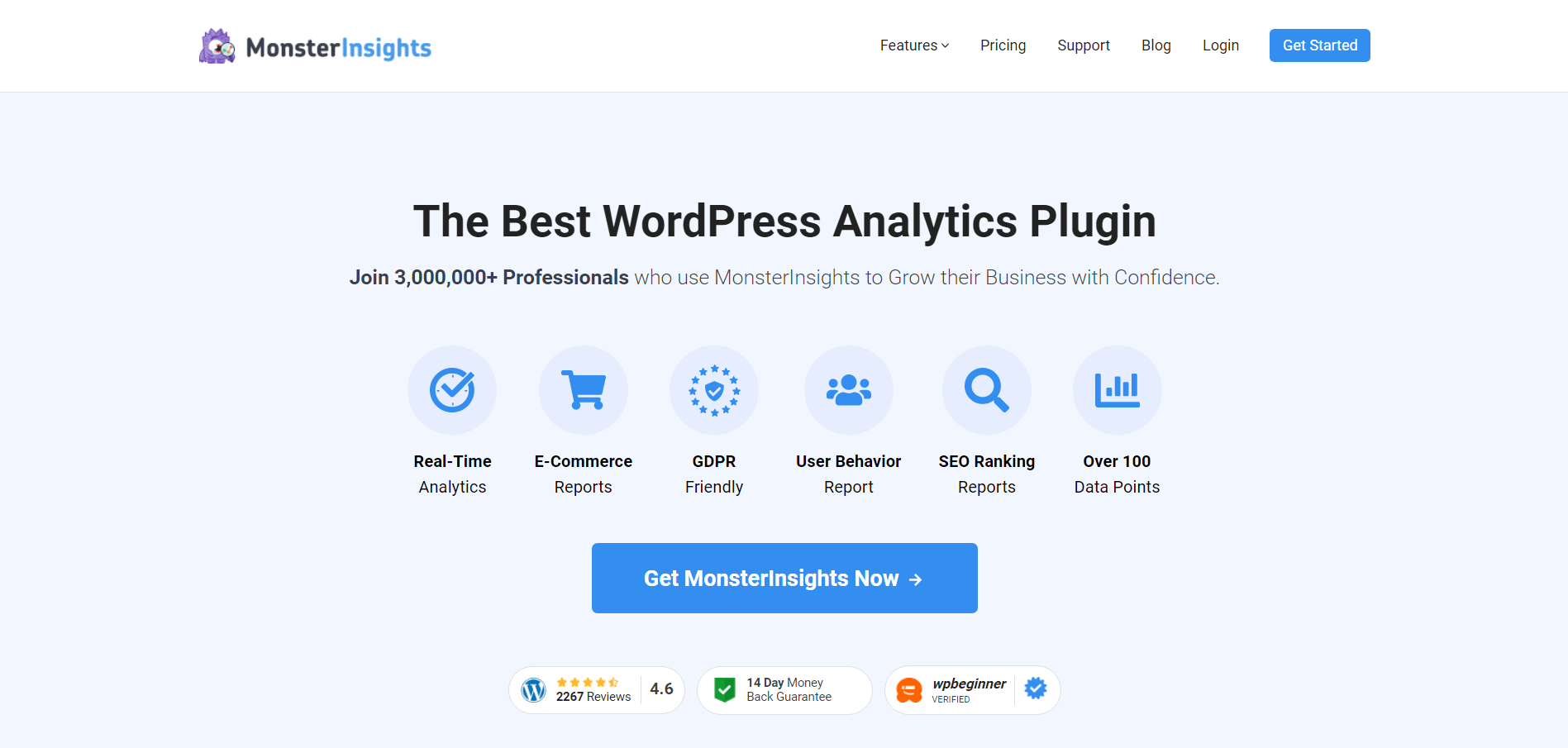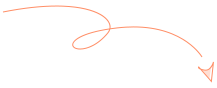Do you need help finding the best ways to improve your opt-in form conversion rates?
If you’re struggling to identify the right formula for your lead-generation forms and need some expert advice, this is the post for you.
We’ve included 12 effective tips to help you create and optimize your forms so you can see higher opt-ins and, eventually, more sales.
Let’s dive in.
Why Your Opt-In Form Matters for Revenue Growth
Opt-in forms help you reach the right audience and engage with them in a way that leads to sustained revenue growth over time.
Lead-generation forms are important for all kinds of businesses — coaching, eCommerce, consulting, etc.
By capturing your website visitors’ email addresses, you’re building an email list of potential customers whom you can form relationships with and market directly.

With targeted email marketing strategies, you can convert these leads into sales, promoting new products, special offers, and other content that can drive revenue.
Effective opt-in pages also allow for better segmentation and personalization, which are key for increasing conversion rates.
If your opt-in forms aren't living up to expectations, there could be several culprits to blame.
Perhaps they're not immediately noticeable, or your offer isn't compelling enough to prompt an action. It might be a case of the form appearing at the wrong time, or that it asks for too much information too soon, deterring potential subscribers.
Identifying these weak spots is key to turning things around and improve your conversion rate optimization (CRO).
12 High-Converting Tips to Improve Your Opt-In Form Conversion Rates
This section covers 12 actionable ways to improve your opt-in form conversion rates.
From refining your value proposition to optimizing the timing of your form's appearance, you'll learn how to make adjustments to generate more leads.
Let’s dive in:
1. Experiment with Different Form Types
Sometimes, a standard on-page opt-in form might not be the best (or only) way to get your visitors to convert.
Header forms, sliders, and even pop-ups can be effective when done right – but you won’t know if you don’t try them out.
If you’re using a WordPress lead-generation plugin like Thrive Leads, you have access to 450+ different opt-in form templates to try out. These include:
Popup Lightbox
“Sticky” Ribbon
Slide-In Box
Screen Filler Overlay
Scroll Mat
... and so much more.
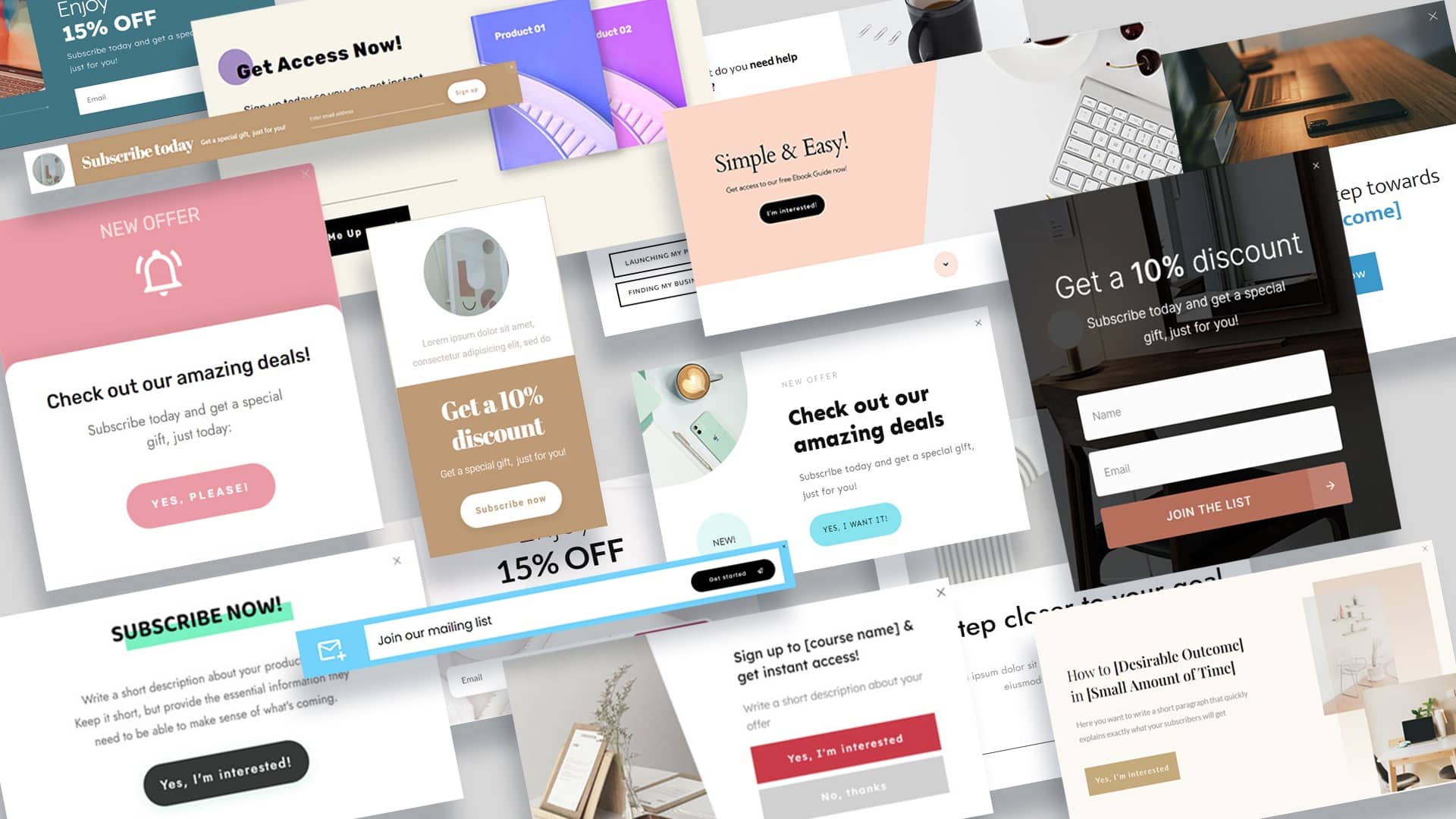
This means you never have to design your lead generation forms from scratch.
You can create your own custom signup forms in seconds with Thrive Leads’ one-click edit feature, and add a variety of design elements to make filling a form easier – checkboxes, dropdowns, radio buttons, and more.
So, if you haven’t given this tool a try yet – today is a good time to do so.
2. Simplify Your Form Design
If you’re using long forms that require site visitors to fill in more than a handful of fields, you risk losing them before they complete the process. A form bloated with fields can be a serious conversion killer.
Limit the number of fields to only the most important ones. Typically, "Name" and "Email" are enough.

Lead Capture Form on a Landing Page Template
If you plan on contacting your leads through SMS marketing, then “Phone Number” should be another field in your web forms.
And if a form field isn’t directly contributing to your engagement or segmenting strategy, leave it out.
This streamlined approach makes your sign up and contact forms appear less intimidating and speeds up the completion process.
3. Craft a Compelling Headline and Copy
A captivating headline coupled with persuasive copy can dramatically boost your form’s conversion rates.
Keep your headlines concise and focus on highlighting the key benefits of your offer. Use words like “Join Now” and “Limited-Time Offer” to drive urgency and get your visitors to opt in faster.
The copy that follows should reinforce the headline by providing a clear explanation of what your offer entails, how it benefits the user, and what they can expect after signing up.
It should be as brief as possible while still being informative and persuasive.
4. Optimize Your Call-to-Action (CTA) Buttons
Your call-to-action button is responsible for making your audience take action. It’s important that they are clear to see on your opt-in forms.

One of the simplest ways to optimize your calls-to-action is to ensure they’re visually distinct from the rest of your form.
Use contrasting colors to draw attention and size your CTA button so it’s easy to spot immediately.
Your submit button text shouldn’t be generic so avoid using simple terms like “Submit” or “Enter”
Instead, use action-oriented, benefit-focused phrases like “Give Me My Free Report” or “Become a VIP Today” to indicate what comes after opting in.

In terms of CTA button placement, it should be in a logical spot where the user's eye naturally goes after reading the form content, typically at the bottom after all the necessary information has been provided.
5. Study Your Website’s Metrics
As you work on optimizing your opt-in forms and landing pages, be sure to take to understand how people are responding to the offers and content already on your website.
We recommend using a Google Analytics plugin like MonsterInsights to track your site’s traffic and conversions.
This tool can help you understand where your audience is coming from (social media, search engines, or digital marketing ads) and how they’re spending their time on your website.
This provides clearer picture of what your potential customers are searching for so you can make sure your messaging and lead magnets are aligned with their needs.
6. Reevaluate Your Lead Magnet
If your opt-in form isn’t converting as expected, the value of your offer – your lead magnet – might be why.
It's vital that what you're offering resonates with what your audience needs. If they don't see clear benefits, they won't be compelled to sign up.
Take a moment to reassess your lead magnet. Is it something that promises a tangible benefit to your subscribers?
For example, if your audience is keen on healthier living, a downloadable 21-day meal plan could be the perfect lure. It’s specific, actionable, and directly aligned with their interests.
Make sure to communicate the value proposition of your offer vividly.
Don’t just say it’s “free” or “useful”—illustrate how it will improve their lives.
Will it save them time? Help them feel better? Give them a skill?
Your form should promise these outcomes clearly and compellingly. When you paint a picture of a better life that’s just a form away, you’re more likely to see an uptick in your conversions.
7. Include Social Proof to Build Trust
Including social proof on or near your opt-in form can significantly boost your form's conversion rates.
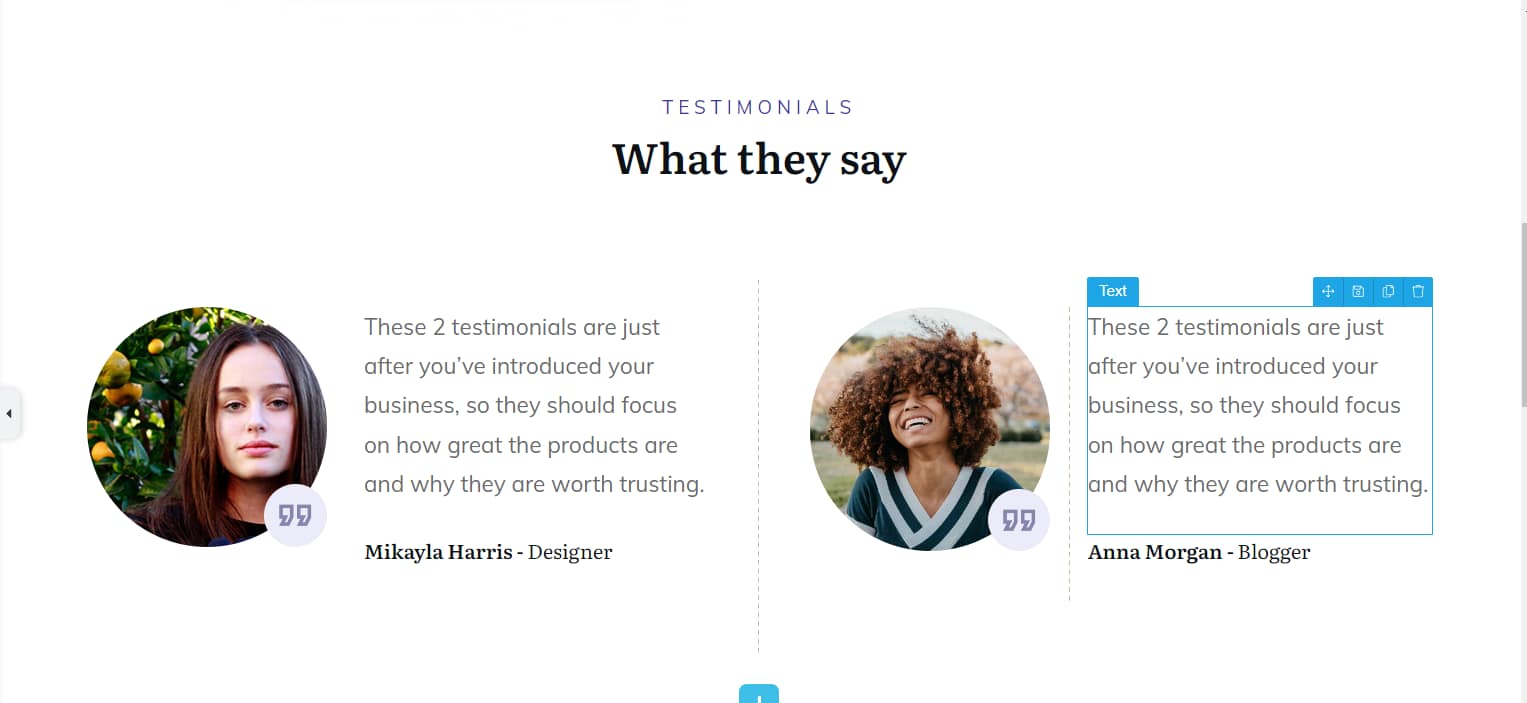
Social proof section
This social proof can be:
Compelling testimonials from previous customers or subscribers who have used your lead magnet
Subscriber counts to show how many people have opted in for your offer
Endorsements from well-known brands
Case studies or success stories on how your content helped someone achieve their goal
Social proof works because it shows your audience that other people have tried your free offer and benefited from it, convincing hesitant subscribers to convert.
8. Use Advanced Display and Targeting to Get Your Form in Front of the Right People
If you’re using Thrive Leads for your lead-generation forms, you can take advantage of this plugin’s comprehensive targeting features to boost your conversion rates.
Suppose you're looking to tailor your opt-in forms to cater to a particular segment of your audience. With Thrive Leads, this customization is made effortless through the use of 'Lead Groups.'

'Lead Groups' allow you to design and deploy forms specifically for defined audience segments. You can control where these forms appear on your site, choosing to display them on certain posts, pages, or excluding them from others as needed.
For example, if your lead magnet is a 'Start Your Business the Right Way' webinar you can set the form to show only on content geared towards entry-level entrepreneurs.
Conversely, you can prevent it from showing on other non-related content (or on core pages like your homepage), ensuring it reaches the right eyes.
The granular targeting capabilities of Thrive Leads mean you can strategically align your opt-in offers with the most relevant content, optimizing your chances for list growth and engagement.
9. Optimize Your Forms for All Devices
Make sure your forms can be viewed and filled properly from all types of devices – desktops, tablets, and smartphones.
A form that isn’t mobile-friendly can frustrate potential subscribers and lead to a major drop in conversion rates.

On smaller screens, your form should adjust to fit within the viewport without the need for zooming or excessive scrolling.
Text and buttons should be proportionally larger on mobile devices to allow for easy reading and clicking.
Always optimize your images and compress any heavy assets to ensure quick load times, as users rarely have the patience for a slow-loading form.
10. Use Exit-Intent Popups
Exit-intent pop-up forms can be your secret weapon in getting more conversions from your opt-in forms.
They act as a last-second pitch to your visitors, appearing when they're about to leave your site.

Here's how to make them work for you:
Get the timing right: Set up your exit-intent popups to trigger just as a user is about to navigate away.
Re-emphasize the value of your offer: Remind your visitors of what they stand to lose if they leave your page without opting in. Add a tone of urgency to your copy to encourage them to take immediate action.
Include a clear exit option: Your visitors should feel in control, and able to dismiss the popup with ease. This respect for the user experience not only avoids frustration but also maintains—and can even enhance—the trust and integrity of your brand.
11. Use Multi-Step Forms (If Applicable)
Multi-step forms are a great way to keep your potential leads engaged while collecting relevant information from them for better segmentation.
Be sure to include progress indicators to show your almost-subscribers how much of the form is left.
Keep your questions as simple as possible, and group them according to relevance.
Thrive Tip
Want an even more engaging way to glean info from visitors and ramp up those opt-in rates? Try a quiz as your lead magnet.
Quizzes are a great way to encourage interaction, and gating their results with an opt-in form serves as an effective way to get them to sign up.
12. Test and Optimize Your Forms
The best way to know what’s helping (or hurting) your opt-in form conversion rates is through A/B testing.
If you’re using Thrive Leads, you can set this up in minutes.
This plugin has its own built-in A/B testing engine, which means you don’t need to download a separate plugin to test your forms.

With this function, you can run a range of opt-in form
A/B tests:
Opt-in form design tests (change a single variable on the same design – like different headlines)
Form placement on your landing pages (e.g. above the fold vs towards the end of your webpage)
Opt-in form type tests (test different opt-in form types against each other – like a lightbox vs. a sticky ribbon)
Opt-in offer value proposition tests (test different opt-in offers against each other – like a free checklist vs. a free video course)
Trigger setting tests (test different trigger settings against each other for the same opt-in form design – like a page load trigger vs. an exit intent trigger)
You can also use the “set it and forget it” automatic winner settings in Thrive Leads to make sure your losing opt-in form variations are paused and only the highest converting form continues to be shown to visitors once enough data has been gathered!
Next Steps: Set Your First Advanced Trigger in Thrive Leads
Now that you understand the importance of targeting and timing in your opt-in strategy, it's time to put that knowledge into action.
Depending on the opt-in form type you’re creating, Thrive Leads gives you several advanced trigger options to make your offer present itself in the most effective way to your audience.

Simply put, a “trigger” is an action that prompts your opt-in form to appear on a visitor’s screen. For example, trigger settings in Thrive Leads include:
- On desktop only, mobile-only, or both
- On page load
- After a certain number of seconds has passed
- After a certain % of the screen has been scrolled
- ...and many, many more.
Is Your Website Helping or Hurting Your Lead-Generation Efforts?
Now you have everything you need to generate higher conversion rates for your opt-in forms.
But, if your website is hard to navigate and hard to read…your readers will drop off.
Your website's design should contribute to winning your audience's attention, instead of driving them away.
Here are four free resources to help you improve your current website or webpages:
- How to Create a Clean, Conversion-Focused WordPress Website
- How to Create SEO-Friendly Blog Posts Users and Bots Will Love (14 Tips)
- How to Build a One-Page Website on WordPress (the Easy Way)
- How to Build a Consulting Website on WordPress
And if you feel certain that you need to upgrade your form-building tools to generate more leads, then this is the time to switch plugins and try Thrive Leads.