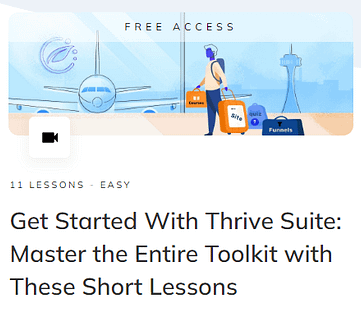Thrive Automator Tutorials
Start Here
- Thrive Automator Launch Video - Youtube
- How to Connect Any Two Websites With Thrive Automator - Youtube
- Getting Started with Thrive Automator - Knowledge Base
- Create Your First Automation with Thrive Automator - Knowledge Base
- Thrive Automator— Now 100% FREE for Everyone! - Blog Post
Foundational Knowledge
- Getting Started with Thrive Automator - Knowledge Base
- Create Your First Automation with Thrive Automator - Knowledge Base
- The Thrive Automator Dashboard - Knowledge Base
- Thrive Automator Logs - Errors & Success Messages - Knowledge Base
- Why Some Thrive Automator Automations and Actions Are Not Giving the Expected Outcome - Knowledge Base
- Setting Up the Automation Trigger Options - Knowledge Base
- Why Aren't All Actions Available in Thrive Automator? - Knowledge Base
- Thrive Automator FAQs And Troubleshooting Guide - Knowledge Base
- How To Install And Start Using Thrive Automator From The WordPress Plugin Directory - Knowledge Base
Managing Automations
- What is an Automation? - Knowledge Base
- Using the Logs Section of Thrive Automator - Knowledge Base
- Managing Automations - Knowledge Base
- Thrive Automator Actions, Triggers, and Filters - Knowledge Base
- Use Dynamic Data with 'Send Webhook' Action in Thrive Automator - Knowledge Base
- Advanced Mapping in Thrive Automator - Knowledge Base
- Using the Apps Section In Thrive Automator - Knowledge Base
Examples of Automations
- Creating an Automation Using the ‘Registration form submitted’ Trigger - Knowledge Base
- Connecting Your Thrive Themes Account to Encharge.io Using Thrive Automator - Knowledge Base
- Connecting Your Thrive Themes Account to Klaviyo Using Thrive Automator - Knowledge Base
- Connect Your Thrive Themes Website to Ninja Forms Using Thrive Automator - Knowledge Base
- Connect Your Thrive Themes Account to PayPal Using Thrive Automator - Knowledge Base
- Connecting Your Thrive Themes Website to Stripe Using Thrive Automator - Knowledge Base
- Sending a Webhook to a Third Party Platform - Knowledge Base
- Using Tags and Automations from ActiveCampaign to Give Users Access to a Thrive Apprentice Product - Knowledge Base
- Connecting Your Thrive Themes Website to ThriveCart Using Thrive Automator - Knowledge Base
- Connect Your Thrive Themes Website to Amelia Using Thrive Automator - Knowledge Base
- Connecting Your Thrive Themes Website to Digistore24 Using Thrive Automator - Knowledge Base
- User Submits Form and Receives a Different User Role - Knowledge Base
- Connect Your Thrive Themes Website to FluentCRM Using Thrive Automator - Knowledge Base
- User Leaves a Testimonial and They Get a Discount Code via Email - Knowledge Base
- User Completes Double Opt-In Form and an Account Is Created For Them - Knowledge Base
- Studiocart Purchase is Complete and User Gets Access to Thrive Apprentice Product & Is Added to An Autoresponder - Knowledge Base
- Tag Added to Post so That It Shows Up in the Post List Element - Knowledge Base
- Update the User After They Leave a Testimonial on Your Site - Knowledge Base
- Send Form Data to Google Sheets with Thrive Automator and Zapier - Knowledge Base
- Create a Post that Autodestructs After a Specific Period Of Time - Knowledge Base
- User is Granted a New WordPress Role and Gets Access to a Thrive Apprentice Product - Knowledge Base
- Collect Testimonials in a Google Sheet Using Thrive Automator and Zapier - Knowledge Base
- User Fills In A Form Built Using Elementor And Is Added To My Mailing List - Knowledge Base
- Send a Discount Code to the Users Who Purchase a Course - Knowledge Base
- How To Set Up A Notification In Slack Using Thrive Automator - Knowledge Base
- Receive a Slack Notification When Someone Comments on One of Your Course Lessons - Knowledge Base
- Get a Slack Notification When a Customer Completes an Order - Knowledge Base
- How to Connect Thrive Automator to Events Manager - Knowledge Base
- Create a WordPress User When Someone Submits a Form Through Happyforms - Knowledge Base
- How to Add a New WordPress Page Using Webhooks in Thrive Automator - Knowledge Base
- Slack Message Gets Sent Each Time a Member Completes a Course - Knowledge Base