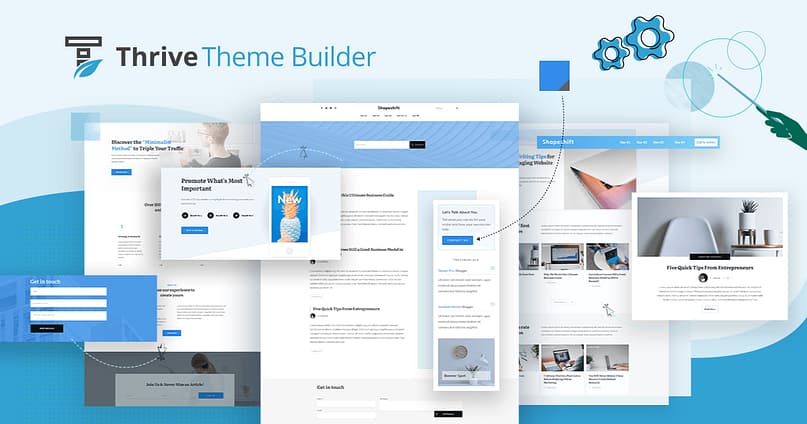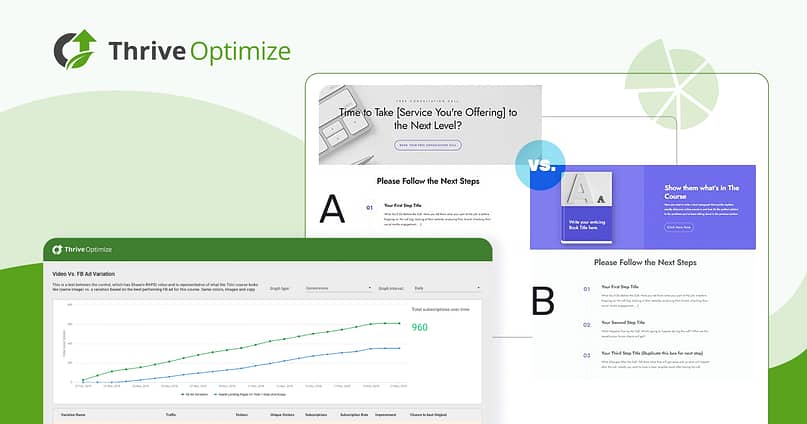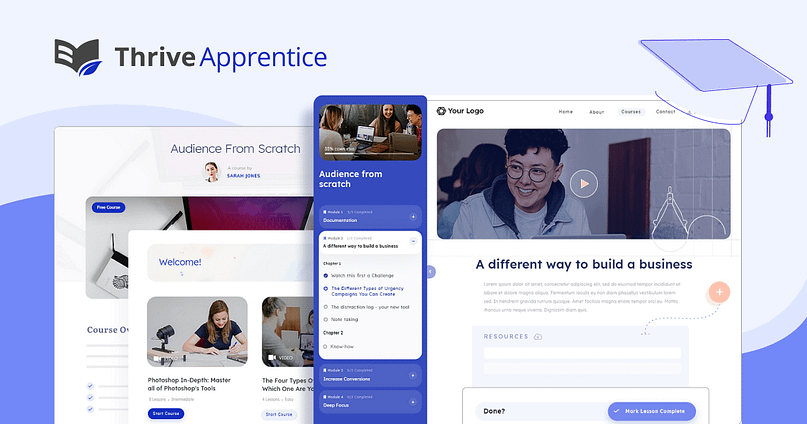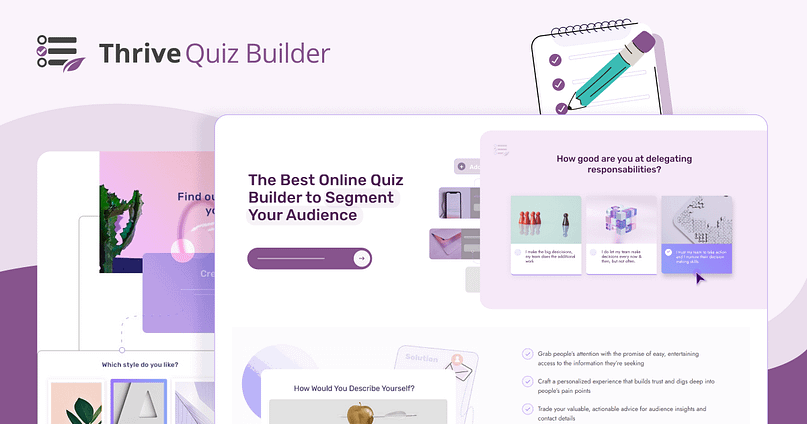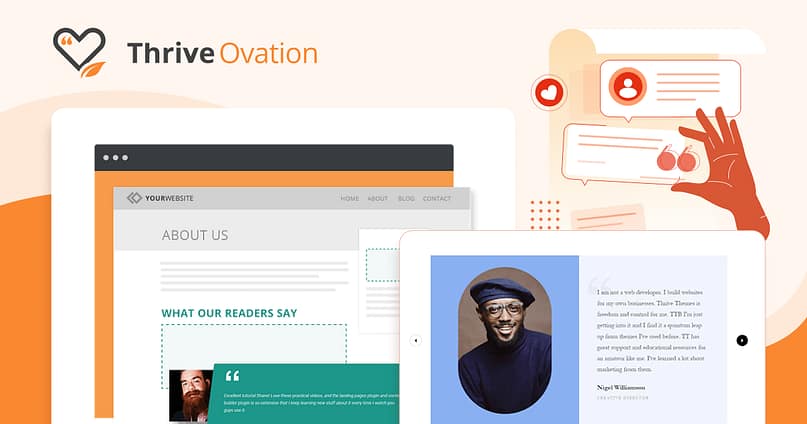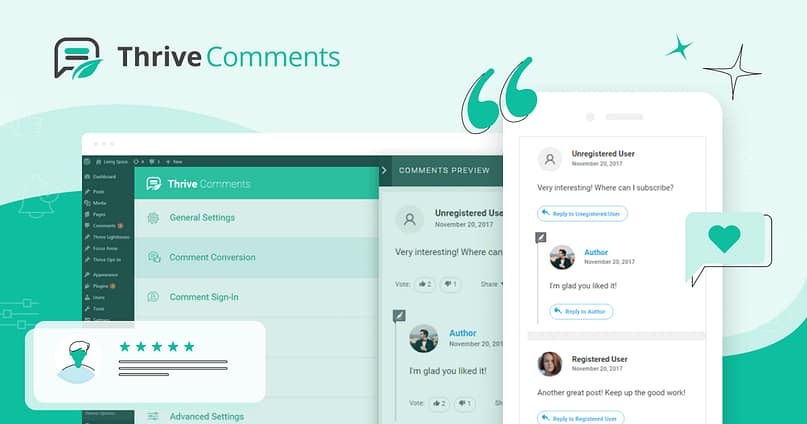TL;DR — Thrive Themes Review: The Real Story Behind Thrive Suite in 2025
If you’ve been around WordPress, you’ve probably seen the mixed opinions about Thrive Suite. Some call it the most complete, conversion-focused toolkit for creators. Others think it’s gotten too expensive or restrictive since the acquisition.
Here’s where I come in: I work at Thrive, and I’ve used these tools inside and out — not just as a marketer, but as someone who helps build the strategies, tutorials, and content you see across our ecosystem.
So this isn’t a surface-level “review.” It’s a grounded, insider look at what’s actually true in 2025 — the strengths, the trade-offs, and what you really need to know before you subscribe.
Key Takeaways
- Thrive Suite is still one of the few ecosystems built by marketers, for marketers and business owners. Every tool connects — from your page builder to your course platform — designed to convert, not just look pretty.
- The new pricing only hurts if you underuse it. If you’re running funnels, courses, or campaigns, the value quickly outweighs the cost of piecing together separate tools.
- Thrive’s strength isn’t just the features — it’s the philosophy. Project Lightspeed, Apprentice 5.0, and Thrive University reflect a consistent vision: helping creators build smarter, faster, and with true ownership of their work.
Skimming? Scroll through Sections 4 and 5 — that’s where I unpack the biggest debates: pricing, performance, and how Thrive stacks up against competitors like Elementor and Kajabi.
If you want the honest take from someone who works inside Thrive but still approaches it like a fellow creator — read on.
This is everything you need to know to decide if Thrive Suite is still the right system for you in 2025.
I’ve seen WordPress go through phases — the minimal-plugin era, the page-builder wars, the rise of “lightweight everything.” Every few months, someone swears they’ve cracked the code on building the perfect site. And yet, every time I talk to business owners, freelancers, or course creators, the same names keep coming up.
Thrive Themes. Thrive Suite.
People either love it, question it, or heard someone else’s opinion about it. There’s plenty of noise — glowing reviews, angry rants, and a few misconceptions that never seem to die. So, let’s settle this.
Thrive Suite still deserves a place in the 2025 conversation — not because it’s new or flashy, but because it continues to do something most WordPress setups struggle with: bring every moving part of your business under one roof.
Design. Capture. Sell. Optimize. All talking to each other instead of competing for attention.
Anyone who’s tried to run a WordPress business knows the chaos of mixing random tools. One plugin update breaks another. Integrations fail right before a launch. You spend more time patching tech than building revenue. Thrive Suite ends that pattern. It’s the antidote to plugin roulette — a cohesive system where your page builder, opt-ins, quizzes, testimonials, and courses feel like they belong together.
That’s what I’ve always respected about Thrive. Even as the ecosystem’s grown louder — and yes, pricier — its heartbeat hasn’t changed. It’s still about empowering creators to build, convert, and scale without handing their freedom to an agency or a walled-garden platform.
In a world that keeps pushing subscription dependence and scattered solutions, Thrive stands for something simpler: clarity, ownership, and focus.
It’s not perfect. No tool is. But if you’re serious about turning your website into a business engine — not just a digital brochure — this is still where the conversation should start.
And if you’re still in the early stages of designing your site, here’s a guide on how to build a website that looks pro from day one — without getting stuck in endless plugin setups.
Thrive Themes offers a suite of WordPress tools built for entrepreneurs, creators, and marketers who care about conversions as much as design.

It’s a full ecosystem that helps you:
Everything connects. Every plugin speaks the same marketing language.
The philosophy behind Thrive has always been simple: give creators the same level of power agencies and coders have — without needing to hire either.
That’s why it’s often called the marketer’s WordPress toolkit.
Why this ecosystem started as a conversion movement — and still feels like one.
When I first came across Thrive years ago, it wasn’t the drag-and-drop builder or the fancy templates that stood out. It was the mindset. Thrive didn’t show up trying to win design awards — it showed up with a question that made marketers like me pay attention:
How do we help people sell better online — without needing to be developers or designers?
That single question became the heartbeat of the brand. Thrive was never about vanity metrics. It was about results — measurable, trackable, repeatable results.
The Conversion-First Mindset
Every tool inside Thrive Suite exists because it moves the needle somewhere that matters.
The Foundation: Building & Control
- Thrive Architect → Your visual editor for creating landing pages, sales pages, and opt-ins.
- Thrive Theme Builder → Full site control: headers, footers, blog templates, everything.
💡 If you prefer to go deeper into customization, check out our guide on how to create a custom WordPress theme from scratch — it’s the perfect companion to Thrive Theme Builder.
The Conversion Engine: Testing & Scarcity
- Thrive Leads → Advanced opt-in forms, segmentation, and A/B testing.
- Thrive Optimize → Split testing pages to improve conversions automatically.
- Thrive Ultimatum → Scarcity campaigns and evergreen countdowns that drive action.
The Growth Layer: Courses, Quizzes & Social Proof
- Thrive Apprentice → Build and sell online courses directly in WordPress.
- Thrive Quiz Builder → Capture leads, segment audiences, and make data fun.
- Thrive Ovation + Thrive Comments → Collect testimonials and turn conversations into conversions.
All of these tools connect seamlessly to help you build a real workflow that grows your business. It’s what makes the suite feel like a system, not a collection of parts.
Why Integration Matters More Than Ever
“Integration” sounds like a tech word. But in marketing, it’s a survival strategy.
Here’s why I care about it — and why you probably should too:
Integration vs. Fragmentation
Without Integration | With Thrive Suite |
|---|---|
You’re constantly fixing plugin conflicts. | Every tool is built to play nicely with the rest. |
You waste time wiring zaps, APIs, and spreadsheets. | Data flows automatically between your forms, quizzes, and courses. |
You lose context when switching tools. | One dashboard. One language. Full visibility. |
You depend on ten different support teams. | One ecosystem, one team, one update schedule. |
I’ve worked with too many site owners who spend more time patching plugins than planning launches. That’s what Thrive’s philosophy was built to prevent.
Less patching. More performing.
You don’t have to code your way out of chaos. You just need tools that talk to each other and a system that was built by marketers — not engineers guessing what marketers need.
Still deciding whether to go all-in on WordPress or try a hosted platform? Here’s how to choose between SaaS and WordPress based on control, scalability, and cost.
A breakdown of what you actually get — and how each one helps you grow.
Let’s talk about what you’re really here for — the tools.
I’ve seen a lot of “all-in-one” systems promise everything and deliver overwhelm. Thrive Suite doesn’t do that. It’s not trying to replace your entire tech stack; it’s built to simplify it — to give you the exact tools you need to attract, convert, and serve your audience inside WordPress.
Every plugin feels like a puzzle piece that was actually designed to fit. You can build a sales page, run an A/B test, launch a course, and capture leads — all without leaving your dashboard or wondering if your integrations will break mid-campaign.
If you’ve ever said, “I just want my tools to work together so I can focus on my business,” — this is that.
Here’s how each part of the suite contributes to that bigger picture.
Visual editing that’s fast, intuitive, and built for results.
If I could only keep one tool from Thrive Suite, this would be it.

Thrive Architect is where every funnel, sales page, or launch campaign begins for me. It’s visual, fluid, and made for people who want freedom — not friction.
Why it works:
If you’re building your first funnel, don’t miss our deep dive into the anatomy of a high-converting landing page — it breaks down design and copy principles that pair perfectly with Thrive Architect.
What I appreciate most is how **Project Lightspeed** (Thrive Themes’ in-built site speed optimizer) changed the conversation around performance. For years, “page-builder bloat” was the go-to criticism. Thrive quietly rewrote that narrative. Lightspeed compresses code, optimizes delivery, and cleans up what older versions left behind — the result is pages that load fast *and* still look like you designed them in a visual editor.
It’s the balance I wish more builders would aim for: speed without stripping personality.
If performance is your obsession (as it should be), here are my favorite WordPress site speed tools that complement Project Lightspeed perfectly.
Design a Cohesive Website with Thrive Theme Builder
True site-wide control without touching code or CSS.
Thrive Theme Builder feels like the natural extension of Architect — the part that lets you stop worrying about global styling chaos.
Headers, footers, blog templates, category layouts — all under one roof, all drag-and-drop.
Thrive Theme Builder Highlights
- Site-wide edits update everywhere instantly (no more theme-file diving).
- Pre-built companion themes, for any industry, help you launch fast.
- The setup wizard actually works — you can go from blank install to live site in under 20 minutes.
If you’ve spent any time wrestling with **WordPress Full Site Editing**, you know how clunky that experience can be.
Thrive Theme Builder gives you the same freedom — but in a way that’s designed for marketers, not developers. I get visual consistency and brand control without the learning curve of blocks and templates that feel half-finished.
It’s the sweet spot between flexibility and sanity.
Generate and Convert Leads with Thrive Leads, Optimize, and Ultimatum
The trio that drives your marketing engine.
This is the part of the Suite that turns traffic into numbers you can actually measure.
Thrive Ultimatum
Together, these three tools make up what I call the conversion core.
They handle what marketers usually pay multiple SaaS subscriptions to manage — right inside WordPress.
Want to go beyond tools and into tactics? Learn how to improve your funnel conversion rates with practical strategies that pair beautifully with Thrive Leads, Optimize, and Ultimatum.
Engage and Monetize with Thrive Apprentice, Quiz Builder, Ovation, and Comments
Build relationships, gather insights, and turn engagement into revenue.
Once the leads start rolling in, these are the tools that help you nurture and monetize them.
Thrive Comments
These tools are where your marketing turns human again — where engagement becomes insight and trust turns into conversions. It’s the part of the Suite that reminds me why Thrive calls itself conversion-focused instead of page-builder-focused.
Let’s address the real concerns head-on — with facts, not fluff.
If you’ve looked up Thrive Suite lately, you’ve probably noticed the mixed reviews. Some call it a powerhouse. Others say it lost its way after the acquisition. I’ve read them all — the glowing testimonials, the frustrated rants, the cautious maybes.
That’s exactly why this section exists.
Thrive’s name sparks strong opinions because it sits in a tricky space: it’s not a $49-a-year plugin, and it’s not a closed SaaS platform either. It’s a conversion-focused ecosystem living inside WordPress — which means it gets judged by both sets of rules.
I’ve used the tools long enough to see what’s hype, what’s outdated, and what’s actually true. So instead of recycling Reddit debates or “Top 10 Builder” talking points, I’m going to break down the real issues people care about — pricing, performance, content control, and beginner-friendliness — and tell you how it *actually* plays out when you use the suite day to day.
Let’s clear the air.
“Is Thrive Suite Too Expensive Now?”
Price changes explained — and why the value equation depends on how much you use.
Let’s be honest — this question comes up a lot. And I understand why.
For many people, Thrive Suite used to feel like a steal. A one-time payment or a small annual fee gave you access to almost everything. Those early users built their businesses on that promise, and seeing the shift to a higher, subscription-based model felt like losing a bit of that magic.
But, here’s what I’ve learned over time: the answer depends on how you actually use it.
If you’re only planning to use a page builder and maybe a pop-up form plugin, Thrive Suite might not be the most economical choice. You’d be paying for power you’re not fully tapping into.
But if you’re running your site like a business — with funnels, opt-ins, courses, or launch campaigns — the numbers start to look very different.
(However, you can get Thrive Architect and Thrive Leads as individual plugins, to still help you execute what you need – and the price is a steal)
When You Break It Down
Thrive Suite vs. Piecing Together Separate Tools
Tool Type | Common Alternatives | Average Annual Cost | Thrive Equivalent |
|---|---|---|---|
Page Builder | Elementor Pro / Divi | $89–$199 | Thrive Architect |
Theme Framework | Astra Pro / Kadence | $59–$149 | Thrive Theme Builder |
Lead Generation | Convert Pro / OptinMonster | $99–$348 | Thrive Leads |
A/B Testing | Split Hero / VWO | $228–$588 | Thrive Optimize |
Course Platform | Teachable / Kajabi | $468–$2,000+ | Thrive Apprentice |
Scarcity Tool | Deadline Funnel | $504 | Thrive Ultimatum |
Total piecemeal cost: roughly $1,400–$2,500+ per year
Thrive Suite: one subscription (around $299–$599) that covers them all.
💡 Still comparing platforms? Check out our honest breakdown — Thrive Suite vs ClickFunnels: Who to Give Your Money To — to see how the value stacks up in real campaigns.
When I look at that comparison, I don’t see a higher price — I see a consolidation.
You’re not paying for ten separate tools; you’re paying for one system that makes those ten tools work together, with one login, one update cycle, and one support team that actually understands the full picture of your setup.
That’s the part that rarely shows up in the pricing debate — the hidden cost of fragmentation. Every “cheap” plugin you add still needs maintenance, updates, and compatibility checks. Thrive replaces that mental load with a connected workflow that just works.
So yes, it’s an investment.
And yes, it can feel like a stretch when you’re just getting started.
But when you start measuring value in **saved time, fewer breakdowns, and the confidence of knowing your system will hold up on launch day**, the math shifts.
It becomes less about what you’re spending — and more about what you’re protecting: your energy, your momentum, and your peace of mind.
“Will I Lose My Thrive Themes Content If I Cancel?”
The truth behind the “content lock-in” discussion.
This one deserves a clear, honest answer — and a bit of context.
What Happens When You Cancel: The Short Answer
The short version:
If you cancel your Thrive Suite subscription, your site stays online. Nothing disappears. Your visitors can still see your pages, posts, and courses.
What changes is **what you can edit**. Thrive locks the visual editor (Thrive Architect and Theme Builder) when your license expires. You’ll still have access to your content in WordPress, but you can’t open or modify Thrive-designed pages using the drag-and-drop interface.
It’s a bit like owning the house but losing access to the interior designer’s tools — you can live in it, but you can’t rearrange the furniture unless you renew.
Now, is that unusual in WordPress?
Kind of. Most premium plugins let you keep editing; you just lose updates and support. But Thrive’s approach is closer to SaaS-style protection, and there’s a reason for that: it prevents outdated, unlicensed installs from breaking with future updates. It’s part control, part risk management.
To put it in perspective:
Content Access Comparison Upon Cancellation
Platform | What Happens When You Cancel |
|---|---|
Thrive Suite | Your site stays live, editor locks. No updates or support. |
Elementor Pro | Keeps editing access, loses updates/support. |
Kajabi / Wix | Your entire site disappears when your subscription ends. |
Teachable | Courses go offline immediately. |
So yes — Thrive’s policy sits between WordPress freedom and SaaS restriction. It might not be your favorite setup, but it’s transparent once you know it.
If you treat Thrive like the long-term business tool it’s meant to be, that lock-in becomes less of a trap and more of a commitment line. You’re building inside a system that’s designed to keep functioning, stay secure, and evolve alongside your business.
For anyone running serious funnels, client work, or digital products, that continuity is the trade-off — and the protection — you actually want.
“Does Thrive Themes Slow Down My Site?”
How Project Lightspeed optimizes performance — and what really matters for speed.
I’ve heard the concern countless times: “Page builders slow down your site.” And to be fair, that used to be true — not just for Thrive, but for almost every visual builder on WordPress.
Then came Project Lightspeed, and the story changed.
Thrive overhauled its entire codebase to cut down unnecessary scripts, reduce CSS load, and streamline how assets are delivered. The result? A leaner site that meets modern speed standards *without* forcing you to give up visual control.
Project Lightspeed Benefits
From what I’ve seen (and tested), here’s what makes the difference:
- Clean code output: Lightspeed only loads what your page actually uses. No excess baggage from unused elements.
- Optimized CSS delivery: Smaller files, better caching, and more efficient loading for Core Web Vitals.
- Performance-first templates: The latest landing pages are built with page speed in mind — lightweight by default.
If you want to keep your Thrive site running fast:
My Quick Tips for Top Core Web Vitals
- Use modern hosting (LiteSpeed, Cloudways, or SiteGround’s optimized setup).
- Enable Project Lightspeed and re-optimize older pages.
- Compress images before upload (TinyPNG or ShortPixel).
- Keep caching plugins lightweight — WP Rocket or Swift work beautifully.
- Test your pages regularly in PageSpeed Insights or GTmetrix to stay proactive.
In other words: Thrive isn’t the reason your site slows down. Neglected performance habits are. When you pair Thrive’s optimization tools with good hosting and smart hygiene, you’ll get speed and conversions — the holy grail for modern WordPress sites.
“Is Thrive Suite Beginner-Friendly?”
Yes and no — the basics are easy, mastery takes practice.
If you’re new to WordPress or online marketing, Thrive can feel like stepping into a fully stocked kitchen for the first time — everything you need is there, but it takes a few sessions before you stop reaching for the wrong drawer.
The good news? You don’t have to figure it out alone.
Thrive has one of the most underrated learning hubs in the industry: **Thrive University**.
It’s a full library of free, practical courses that teach you not only *how* to use each tool, but *why* the marketing principles behind them matter. It’s what shortens the learning curve from “Where do I click?” to “I know exactly what I’m building.”
Here’s how I usually recommend easing in:
Thrive Suite 7-Day Jumpstart Plan
Day | Focus | Action |
|---|---|---|
Day 1–2 | Explore Thrive Architect | Build a simple homepage or lead-capture page using templates. |
Day 3 | Thrive Leads Integration | Set up your first opt-in form and connect it to your email service. |
Day 4 | Site Structure | Install Theme Builder and run the site setup wizard. |
Day 5 | Audience Engagement | Create a short quiz with Thrive Quiz Builder to test engagement. |
Day 6 | Social Proof | Add a testimonial block with Thrive Ovation — real credibility goes a long way. |
Day 7 | Final Polish & Speed | Review your pages, turn on Lightspeed, and test performance. |
By the end of the week, you’ll have a small but functional marketing system that’s completely your own.
So yes — Thrive can feel like a lot at first. But once you get past the setup and understand the logic behind it, it’s *deeply empowering*. It’s not about mastering every tool on day one. It’s about realizing that you can grow into the system — at your pace, with the right guidance.
And that’s the part I love most: you’re not just learning how to use a product. You’re learning how to think like a marketer.
See where Thrive stands against today’s biggest WordPress and SaaS competitors.
I’ve tested (and sometimes broken) more site-building stacks than I’d like to admit. Each one has its charm, but also its trade-offs. Some give you pixel-perfect control and endless freedom, others give you sleek polish at the cost of ownership. Thrive sits somewhere in the middle — the rare place where marketers can move fast *and* still keep full control of their business.
Let’s lay the options side by side.
Thrive Suite vs. Top Competitors (2025)
Tool | Best For | Pricing Snapshot (Annual) | Key Limitation |
|---|---|---|---|
Thrive Suite | Conversion-focused marketers and small business owners | $299 – $599/year | Must commit to the ecosystem to unlock full value |
Elementor Pro | Designers & developers who want creative control | $59 – $199/year | Needs multiple add-ons for funnels, courses, or advanced marketing |
Divi | General creators and agencies building visually rich sites | $89/year (or lifetime $249) | Heavier load times; slower front-end experience |
Kajabi | Course sellers who prefer an all-in-one SaaS platform | $1,800 +/year | SaaS lock-in, limited design flexibility, higher recurring cost |
DIY Stack (Astra + LearnDash + Convert Pro) | Tinkerers and tech-savvy site builders | ≈ $700/year | No central updates, inconsistent UX, scattered support |
What These Numbers Don’t Show
Cost tells part of the story. Experience tells the rest.
Thrive Suite, meanwhile, was built for marketers who want:
The Takeaway
Thrive gives you the integration and reliability of a SaaS platform — *without handing over the keys.*
You keep your hosting, your data, your brand freedom — and still get a system that helps you design, capture, sell, and optimize under one roof.
In a landscape split between “cheap but scattered” and “slick but closed,” Thrive sits in the middle ground that serious creators eventually reach:
one system, your platform, your results.
Real Stories from Creators Who Built with Thrive
I’ve seen Thrive Suite work in theory and in practice — but these stories show it best.
After years of helping customers build inside Thrive, I’ve learned that no two success stories look the same. What unites them is the mindset — people who want control, clarity, and systems that scale.
Here’s a look at five stories that capture what happens when that mindset meets the right tools.
Thrive Suite Customer Success Stories
Customer | Business & Challenge | How They Used Thrive Suite | Takeaway |
|---|---|---|---|
Former Olympian turned online entrepreneur who wanted to create a brand that reflected his discipline and precision. | Built his entire site with Thrive Architect and Theme Builder, focusing on performance and simplicity. | Structure and consistency scale better than perfection. Thrive gave him both. | |
A growing payroll and HR company that needed a scalable, conversion-friendly website. | Has relied on Thrive since 2015; uses Thrive Quiz Builder for segmentation and Leads + Architect for ongoing growth. | Master one ecosystem instead of chasing new tools every year. | |
National home-service brand needing unified design and messaging across branches. | Used Architect, Theme Builder, and Leads to create consistency and a system that generates inbound leads daily. | Conversion-first design works for service-based businesses too. | |
Therapist and educator building her “Everyday AI” brand into a course-based business. | Used Thrive Apprentice, Quiz Builder, and Ovation to educate, engage, and build trust through authentic storytelling. | The best tools make your expertise shine, not overshadow it. | |
Educator simplifying complex AI concepts for everyday entrepreneurs. | Built and optimized the Everyday AI brand using Thrive Architect and integrated conversion tools. | When your tools remove friction, creativity takes over. |
Each of these businesses looks different, but their success comes from the same foundation — clear strategy, reliable tools, and the freedom to focus on what really matters.
Who should invest in Thrive — and who might be better off elsewhere.
Every tool looks perfect on a sales page. The real question is how it fits *you* — your stage, your goals, your workload, your tolerance for learning curves. Thrive Suite is powerful, but it’s not for everyone.
So let’s talk through it honestly.
✅ Thrive Is Ideal For You If...
You’re ready to build your site like a *business*, not just a collection of pages.
If that sounds like you, Thrive will likely feel like home.
It’s for marketers, educators, and creators who want to move fast — but strategically.
⚠️ Thrive Might Not Be Right If...
No judgment — just honesty. Thrive is a serious toolset, and not everyone needs that kind of horsepower.
💡 My Perspective
I see Thrive Suite as a growth-stage toolkit — not an entry-level starter pack. It shines when your business is ready to take structure seriously: consistent branding, clear funnels, measurable conversions, and scalable systems.
If that’s where you’re headed, investing early can actually save you time, tech fatigue, and expensive rebuilds later.
But if you’re still experimenting, still finding your rhythm, there’s no rush. Thrive will still be here when you’re ready for a system that feels like it was designed with your business brain in mind.
Look Beyond the Tools: What Thrive Really Stands For
This isn’t just software — it’s a mindset about building smarter, not harder.
At some point, every creator realizes that the tools are only half the story. What really matters is the mindset behind them — how they’re built, what they encourage, and what they help you protect.
That’s what keeps me coming back to Thrive. It’s not just another set of WordPress plugins. It’s a system built around a belief: that business owners deserve tools designed for *their* way of thinking — not the developer’s, not the designer’s.
Over the years, Thrive has evolved, but it’s never drifted from that core.
Every major update speaks to a company that actually listens to its users. And **Thrive University**? That’s one of the few education hubs that doesn’t just teach you which buttons to click, but why those clicks matter to your conversions.
That commitment to *constant improvement* is rare in this space. Plenty of tools update for novelty. Thrive updates for strategy.
When people ask me why I still recommend Thrive Suite in 2025, my answer’s simple:
It’s the only WordPress ecosystem I’ve used that truly gives creators control — real, sustainable control.
You own your site, your funnels, your customer data, and your growth.
You’re not renting space on someone else’s platform.
You’re building a business that actually belongs to you.
And that, to me, is the point.
If you care about design, conversions, and ownership in equal measure — if you want to think like a marketer and build like a pro — Thrive Suite still leads the way.
Ready to Build Smarter with Thrive Suite?
If you’ve read this far, you’re clearly serious about creating a website that converts — not just one that looks good.
That’s exactly what Thrive Suite was built for. Every plugin, every update, every feature exists to help creators build systems that grow with them — not tools they’ll outgrow in six months.
You don’t need to juggle ten subscriptions or rely on guesswork to make your site perform. With Thrive, everything you need to **build, sell, and optimize** is already under one roof — yours.
👉 Explore Thrive Suite and see how it can simplify your workflow, strengthen your marketing, and give you complete control over your business.
Because when you build smarter, every click counts.