
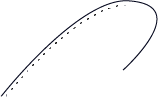




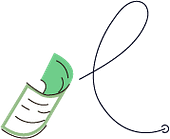

At the beginning of 2022 we envisioned a future in which:

Solopreneurs could create an expertise based online business in line with their vision — without having to rely on expensive SaaS solutions.
Our tools could easily communicate with other 3rd party tools and plugins
A growing number of online businesses were powered by Thrive Themes
As you might notice, these are not finite goals, but rather improvement oriented objectives that help us keep our focus.
In 2022 this resulted in:

30
new features

76
NEW BLOG POSTS

105
NEW videos

251
DOCUMENTATION ARTICLES
AND VIDEOS

173/day
SUPPORT CONVERSATIONS
STARTED

98%
AVERAGE SUPPORT
SATISFACTION RATE
Let’s have a closer look at the different features released this year and how they all fit into our bigger vision.
Solopreneurs Can Create an Expertise Based Online Business Without Having to Rely on Expensive SaaS Solutions
01
Thrive Apprentice
Making Thrive Apprentice the most flexible LMS plugin available for WordPress
02
Thrive Architect &
Thrive Theme Builder
Improving Thrive Architect and Thrive Theme Builder to allow anyone to create a conversion focused website quickly and easily AND allow for a seamless membership experience for customers.
03
Thrive Quiz Builder
Improving Thrive Quiz Builder to allow for it to not only be a marketing and lead generation tool but also a useful tool in quizzing online course students.
01

Thrive Apprentice
The Most Flexible LMS Plugin Available For WordPress
We didn’t just add some new features…
Thrive Apprentice 5.0 Doesn’t even play in the same league anymore as Thrive Apprentice 3.x from 2021!
Products
vs. Online Courses
At the very beginning of the year, we released Thrive Apprentice 4.0, which included a big shift from online courses to products. It allowed for online entrepreneurs to sell not just online courses, but all types of content such as blog posts or pages to create full membership sites using just Thrive Apprentice. This release also opened the door to one of the most requested features for Thrive Apprentice up until that point: Drip delivery.


Not “Just” Drip,
but De-coupled Drip
Most LMS platforms offer you some kind of drip solution (e.g. dripping a new lesson each day or week, starting a course on a specified date and time, etc.), but we decided to take drip to a whole new level!
By decoupling drip from the online course and applying it at the product level, online course creators can now set up different drip schedules for different audiences WITHOUT having to create and manage multiple copies of their online courses.
We’ve also made it extremely flexible to unblock lessons or modules on a predefined schedule or after certain actions have been completed, such as finishing a quiz with a minimum score or specific result.

Knowledge Is Power:
Enter Reporting
Now that we’ve given our customers ultimate flexibility in how and what they can sell on their WordPress sites, it was time to tackle another BIG, important feature to set Thrive Apprentice apart from other LMS solutions: Reporting.
Because although creating online course content is great, if you don’t know how your customers interact with your lessons or can’t isolate where in your course they get stuck, you’ll miss the chance to transform single course buyers into repeat customers who are happy to pay you over and over again!
And Thrive Apprentice’s new reporting dashboard accomplishes just that: it gives you the information you need to keep a finger on the pulse of your business and strategically improve the customer experience.
You’ll discover which lessons in your online course are experiencing poor completion rates, how many new members joined your platform, and how long it takes your students to complete a course.
You can even get super granular to see exactly how a specific member works through your content! For this we’ve added the Member Dashboard feature. With it, you can see how many lessons a student completed, grant access to locked lessons on a customer-by-customer basis, and much more.
Increase the Value of Your Courses Using Certificates & Certificate Validation
After Drip, this next feature was hands down the most requested feature for Thrive Apprentice: Certificates.
And this year we delivered the Certificates feature in a BIG way!
The Certificates feature in Thrive Apprentice IS NOT just a quick, kinda okay addition to tick a box and say we offer certificates inside Thrive Apprentice.
Not at all.
It’s a FULL-FLEDGED visual certificate builder, automatic PDF certificate generator AND a certificate validation engine — all-in-one.Celebrate Your Students & Boost Conversions With Course Completion Pages
And finally — to tie it all together — we’ve added a Course Completion Page feature inside Thrive Apprentice.
With it, you can make your students feel special when they finish one of your courses. And while that on it’s own is enough to make the Course Completion Page feature worthwhile, it also doubles as a great marketing opportunity to:

As you can see, Thrive Apprentice went through a MASSIVE transformation in 2022. And we’re proud to say that 35,685 websites are now using Thrive Apprentice to sell their expertise online!
02

+

Thrive Theme Builder & Thrive Architect
The Quickest Way To Build A Conversion Focused Website
From the very start, we’ve been helping online entrepreneurs not just create and publish online courses, but create online businesses. Because to succeed online, you need so much more than an online course to sell!
You need a conversion focused website that attracts visitors AND converts them into leads and customers.
Thrive Theme Builder and Thrive Architect were already very strong in achieving just that. But we still felt we could add some new, extremely valuable features to make them even better…

Create a Personalized Experience with Conditional Display
Conditional Display was released as a feature related to Thrive Apprentice at the beginning of the year. But the use cases have expanded so much further than the initial context of Thrive Apprentice.
In short, Conditional Display allows you to hide, show or completely alter an element on page based on certain conditions such as:
This opens the door for conversion boosting use cases, like:
Showing a discount code only to customers who already have access to a certain product.
Show different calls-to-action in the header of the website based on the login status of your visitors.
Show sneak peek previews to non-members while showing full content to logged-in members
Show a phone number during your business’s operating hours, then a submittable contact form when your business is closed
Show different sidebar content depending on the category of the blog post users are viewing
... And those are just the very first use cases that come to mind!
With Conditional Display and a bit of imagination, you can really create a fully personalized experience for your site visitors!
Create a Seamless User Experience with Login/Logout Redirects
One of the hardest things to accomplish on a WordPress website is creating a seamless experience for members. The default WordPress behavior is to send anyone who logs in to their profile page.
That’s not ideal to say the least…
So in order to improve this default experience AND keep our Thrive Architect and Thrive Theme Builder customers from having to install a 3rd party plugin to force a different behavior, we added a new feature that allows you to redirect your customers to a specified URL after login and logout.
And in typical Thrive Themes style, we didn’t stop there… We gave you several beautiful Login Page templates to make deploying your member login page as fast as possible! Check them out here.
Yay for yet another 3rd-party plugin you can delete due to a new feature add inside Thrive Architect and Thrive Theme Builder!


Import & Export Custom Designs Across Websites with Design Packs
Building a website from scratch is a lot of work. It’s why we already offer templates for everything from individual elements, blocks of content, landing pages and full themes. But sometimes you want to replicate YOUR design on another website.
That’s where Design Packs come in.
Since we released this feature in the middle of 2022, anyone can now export — not just their customized Thrive Theme Builder theme — but also their landing pages and blog content too…
… all in one simple zip file.
What's more, this feature opened the door for third-party designers to create their own custom designs and sell them to clients!
And talking about new designs, have you seen Bookwise yet?
Bookwise: The New Thrive Theme Builder Companion Theme Created Specifically for Indie Authors
Bookwise is the fourth companion theme for Thrive Theme Builder, and it’s the first one designed with a specific target audience in mind: Indie Authors.
This companion theme comes chocked full of templates to help authors create a conversion-focused website quickly.
Now obviously, ANYONE can use Bookwise (author or not), and even people who are NOT using Thrive Theme Builder or the Bookwise companion theme can still use ALL of the landing pages created for this theme with Thrive Architect!


70+ New Smart Landing Pages and 480+ New Page Blocks
In May, we released a feature that made all Thrive Theme Builder theme related landing pages available as smart landing pages for Thrive Architect and Thrive Theme Builder users. This made all of the landing pages included in Shapeshift, Ommi, Kwik or Bookwise available as stand-alone landing page templates no matter whether you’re using a companion theme or not!
These landing pages range from lead generation landing pages, about pages, sales pages to silo pages and more. Now it’s simple to mix and match any of these landing page designs as you need on your website!
Love your existing WordPress theme, but really want to use the Bookwise workshop signup page? No problem. Simply load the landing page using Thrive Architect and use it on your site! Or how about the Ommi personal branding homepage?
Yes, even if you’re not using Thrive Theme Builder’s Ommi theme design as your WordPress theme, you can still use that landing page template on your site!
Create Directory Section and Advanced Blog Lists with Front-end Filters for Post Lists
This one feature addition could have been a separate plugin.
No kidding.
Many of you asked for a front-end filter option to use with the Thrive visual editor’s Post List element. And in typical Thrive Themes fashion, we didn’t just add a simple filter. We made a front-end filter element that rivals plugins that do this and only this one thing.
The front-end filter element allows for:
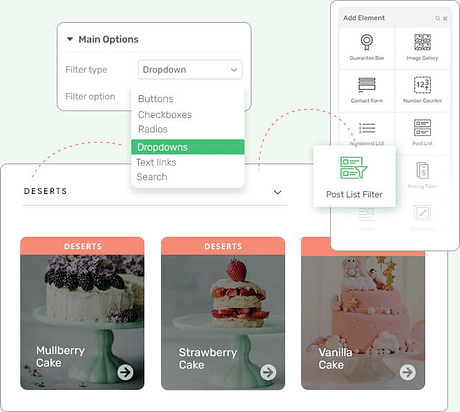
03

Thrive Quiz Builder
From Marketing Tool to Educational Tool
Thrive Quiz Builder shines in making quizzes part of your marketing toolbox. The plugin makes it easy to get new leads and gather valuable insights about your visitors. But many of you asked for Thrive Quiz Builder to also become a tool that could be used for quizzing online course students.
And in 2022, we made some significant improvements that made this possible:

The option to skip the opt-in gate for logged-in users.
This new feature allows you to omit asking logged-in users to enter their email address again, but to keep the email field visible for non-subscribers or non-logged in users.

The option to only mark a lesson as complete when a student attains a minimum score or specific result on a Thrive Quiz Builder quiz. This feature helps incentivise students to take the quiz before considering the lesson complete. However it becomes really valuable when coupled with the next feature addition…

The possibility to use quiz completion as a Drip condition. Yep, this means you can make a module or specific lessons only available to students if they take the quiz…
… AND you can even set which results must be obtained BEFORE being able to unlock the next part of the course.

The possibility to save quiz answers and resume quiz functionality for logged in users (a.k.a. your students). This new feature saves the answers for students so if they stop halfway through a quiz, they won’t have to start all over when they log back in.

The option to filter quiz reports by location on the site and collect more student data.
This way you can easily see the answers your students provide and where they’re getting stuck.
These new features make Thrive Quiz Builder a great companion tool for any online course creator!
Our tools Easily Communicate with Other 3rd-Party Tools and Plugins
This project started back in 2021, when we released the first version of Thrive Automator to our Thrive Suite customers. But this year, we took Thrive Automator to a whole new level!
Not only did we add a ton of new features to it, we also made Thrive Automator 100% FREE and available for download in the WP plugin library.
This makes it super easy for ANYONE (not just our customers) to download the Thrive Automator plugin and start creating smart automations on their site.
We’ve also been reaching out to 3rd party tools asking them to integrate with Thrive Automator, which resulted in several cool integrations and functionality expansion with more to come soon!

Thrive Automator
new features

Run once or repeatable automations

Support dynamic values for action fields

Elementor form integration

Support Woocommerce data sets as dynamic data

Downstream Data for Thrive Automator
This allows actions after the trigger to add to the available data set for later actions
3rd Party Integrations

To keep up to date with the available integrations, check out the Thrive Automator Apps website.
On top of making Thrive Automator 100x more powerful than last year AND making it free, we also released:
And finally, we also released a whole new documentation website specifically for developers who want to expand upon Thrive Automator or any of these other API’s over at developer.thrivethemes.com
Yep, lot’s of groundwork laid so we can easily integrate with other tools and they with us!
Which brings us to the final goal of this year…
Supporting an increasing number of online businesses and we’re extremely proud to say:
192,991
Online Businesses are now Powered by Thrive Themes!
A big thank you to every single one of you! We wouldn’t be here without you!

see you in















