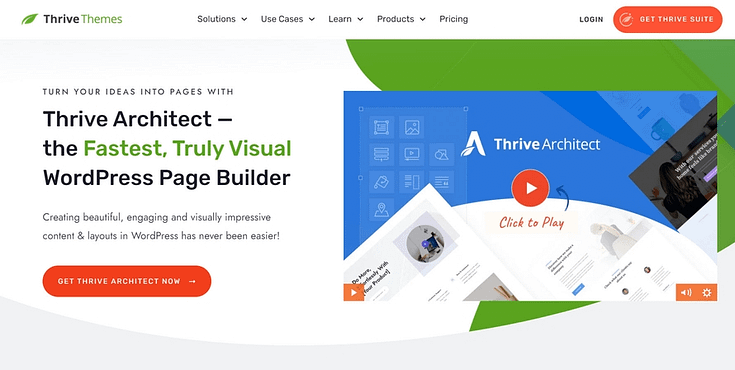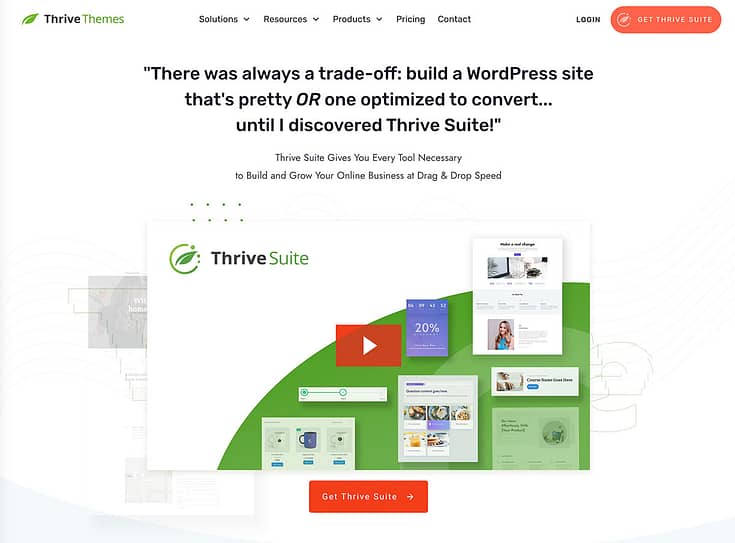Do you want to learn how to create affiliate marketing landing pages your audience will love?
Whether you’re new to being part of an affiliate program, or have years of experience in the field — you can always benefit from learning how to create a great user experience for your audience.
And it starts with your landing pages.
Keep reading to learn how to create high-converting pages for your business and start generating more conversions from today.
Why Do Your Affiliate Marketing Landing Pages Need to Stand Out?
Let’s be honest, affiliate marketing is a tough field to thrive in.
No matter the niche, competition is stiff and every click counts – that is why you need to make sure every part of your online presence stands out from the rest.
Not only that, but you must ensure that your landing pages are compelling enough to convince your visitors to convert.
To do that, you need the right page builder plugin to create high-converting landing pages. Preferably one that won’t cost your entire budget.
Depending on how you position your affiliate promotions, they can be highly effective or a total flop.
Check the guide below to learn four proven affiliate marketing campaign strategies and view the related affiliate landing page templates.
How to Create an Eye-Catching Affiliate Marketing Landing Page (Ultimate Guide)
This tutorial includes a step-by-step guide on how to affiliate marketing landing pages that convert.
Let’s dive in.
1. Download & Install Thrive Architect
Thrive Architect is the best landing page builder for WordPress websites.
If you’re looking for the right tool to build landing pages that stand out from other affiliate marketers in your niche – this is the plugin for you.
Thrive Architect makes web design easy – really easy. Saving you time in learning so you can focus on becoming the go-to authority in your industry.
This plugin gives you access to hundreds of customizable templates to create kickass webpages that leave your audience going “Wow. I want to learn more from this person”.
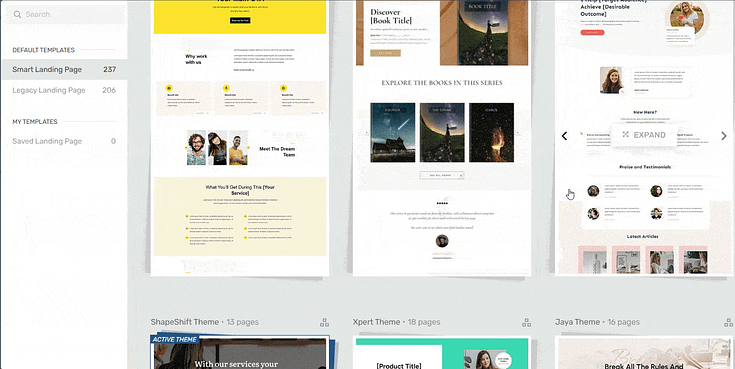
Landing page template sets in Thrive Architect
Every page template was built with conversion generation in mind, so you’ll find all the crucial elements you need to guide your site visitors to buy or sign up.
Want to make changes to a template or build a page from scratch? No problem.
Ideal for WordPress beginners, the Thrive Architect editor comes drag-and-drop functionality and a large selection of block templates and design elements you can easily add to your pages to create a custom design.

Like we said – easy building.
In terms of integrations, this plugin works seamlessly with most Google analytics plugins and the best SEO tools to help you track your metrics and optimize your content for search engines.
You can also connect your pages to your email marketing and eCommerce tools in a few clicks.
Thrive Architect doesn’t have a free version, but this pro plugin offers a 30-day money back guarantee — allowing you to give this tool a try, risk-free.
Think of it as a free landing page builder trial.
You can buy Thrive Architect as an individual product or as a part of our WordPress plugin bundle, Thrive Suite.
2. Create a New Page in WordPress
Creating a new page for your WordPress website is super straightforward.
In the WordPress Dashboard, select the "+ New" button at the top of the page and select "Page".
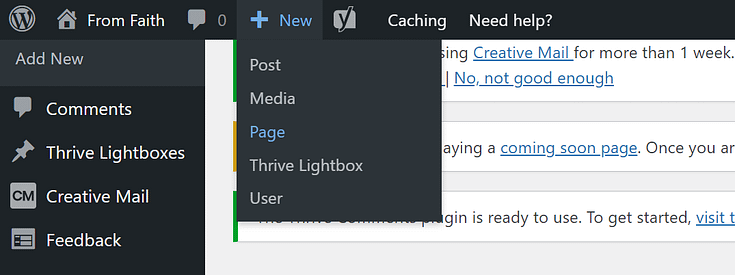
When taken to the next screen, name your page and select the bright green "Launch Thrive Architect" button.
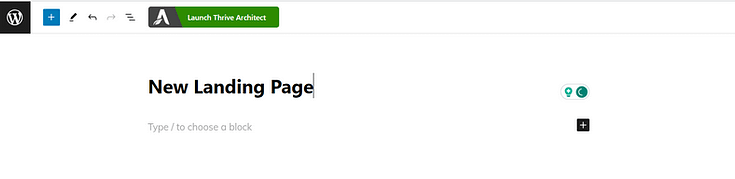
3. Load a Landing Page Template
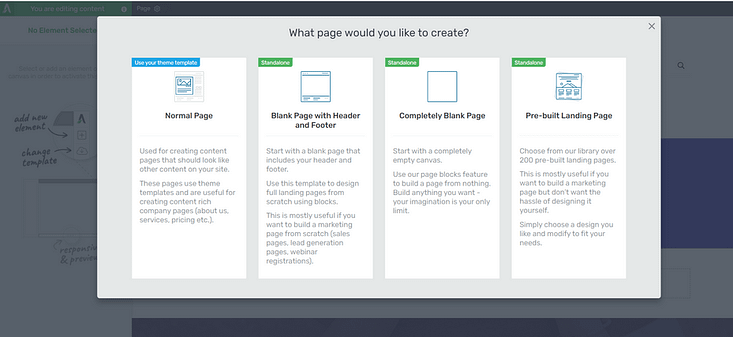
Thrive Architect will provide you with four options:
1. Normal Page
2. Blank Page with Header and Footer
3. Completely Blank Page
4. Pre-built Landing Pages
If you want to use the templates we’re showcasing in this guide, go to Legacy Landing Pages and search for “Review”. You’ll find all four-page templates in this set.
These include:
The Review Landing Page
This is a dedicated landing page for sharing reviews. Think of it more as a strategic promotional page. However, it’s geared towards conversion with clever elements and a distraction-free layout to help you get more clicks.
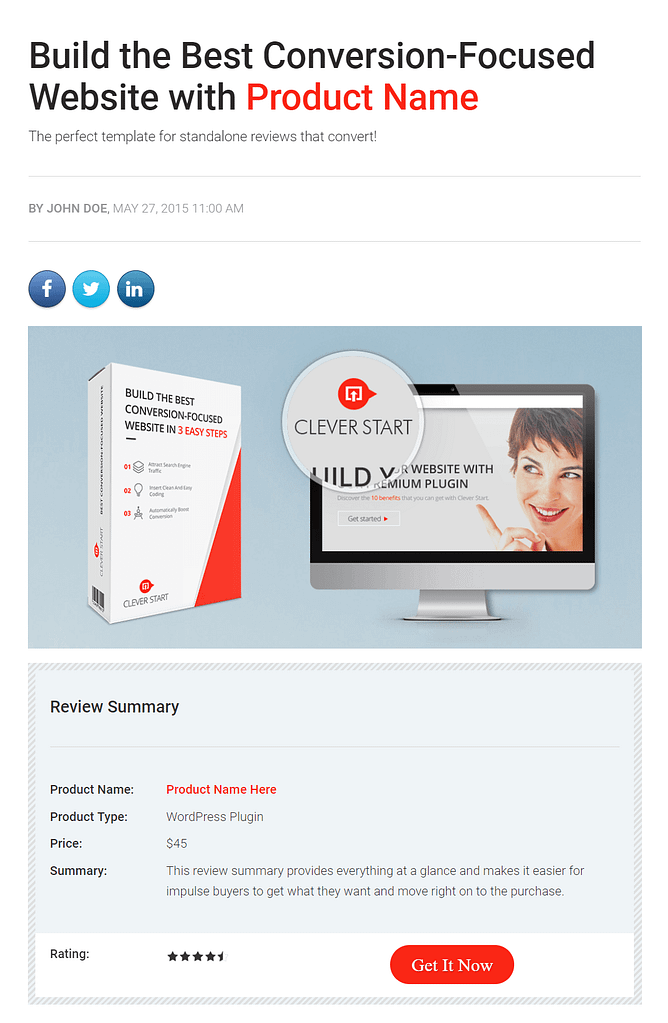
The review landing page comes with the following conversion-focused elements:
- Title: you can never go wrong with a big headline that gives the reader an instant overview about your page.
- Social sharing buttons: these help readers spread your content across different social platforms.
- First visual element: a visual highlight of what this landing page is about.
- A review summary box with product rating and a button to purchase: it’s a smart idea to include a summary box at the beginning of your affiliate landing page. Some readers read your whole article, but others just skim through it, looking for the most important information. A summary box enables them to get an instant overview of the product.
- Text layout of the template: in the body section of this template you find subheadings, images in a different alignments, and highlights. It gives you some inspiration of how to put together an article to make it visually appealing and easy to read. You can mix and match every element by using the Thrive Architect drag and drop visual editor. However, keep in mind that having at least one visual element on the screen as the reader scrolls through your article improves readability.
- Conclusion box: this is where you conclude your review and add your final words and opinion. This section includes a larger product rating element.
Next to it, you can find a pros and cons list. Even if your main purpose is to promote a product and get the most conversions, it is still a good idea to mention some negative points as well. This will give you more credibility. The best strategy is to list a lot of strong positive points and just a couple of minor negative ones. - Promotion box: this landing page finishes strong with a promotion box that clearly highlights the benefits of your promoted product. Furthermore, a large product rating element and a big CTA button encourages people to click.
The Review Comparison Page or Product Review Roundup
You can use this type of affiliate landing page when you compare multiple products. The layout and design are quite similar to the previous Review Landing Page example.
Why create a product review roundup? It’s a way to provide real value to your readers. In the last stage of the buying process, people have usually reviewed a number of products.
Now they have to decide which one to pick among all the options. With this template, you can help them through the decision-making process by providing a review comparison.
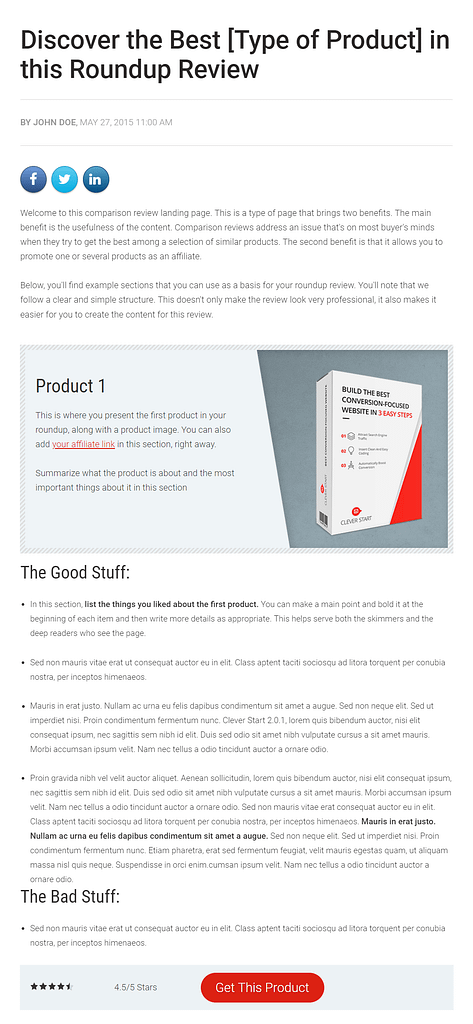
We created this template to help you write the most appealing roundup review. After the introductory paragraph, you’ll find a content pattern that repeats. You can copy this as many times as you need. It consists of:
- A product box that summarizes the product and represents it with an image
- A list of pros followed by a list of cons
- A star product rating
- A CTA button linking to the affiliate product.
A product box comes at the end of the template, which enables you to present a clear recommendation. This is the key element of the template.
After introducing all the products, you need to highlight the “winner” that has it all. Otherwise, readers might get overwhelmed after reading all the detailed information, still not knowing which one to pick.
We also recommend adding social proof like testimonials or customer success stories to solidify your review’s credibility and show potential customers that other people love the product, too.
The Review Resources Page
If you are an expert in a specific field and you have authority in your niche, your readers are surely interested in the tools and products that contribute to your success. No matter your area of expertise, it’s easy to put together a resources landing page like this.
Whether you review products, software, or websites, this page design does it all.
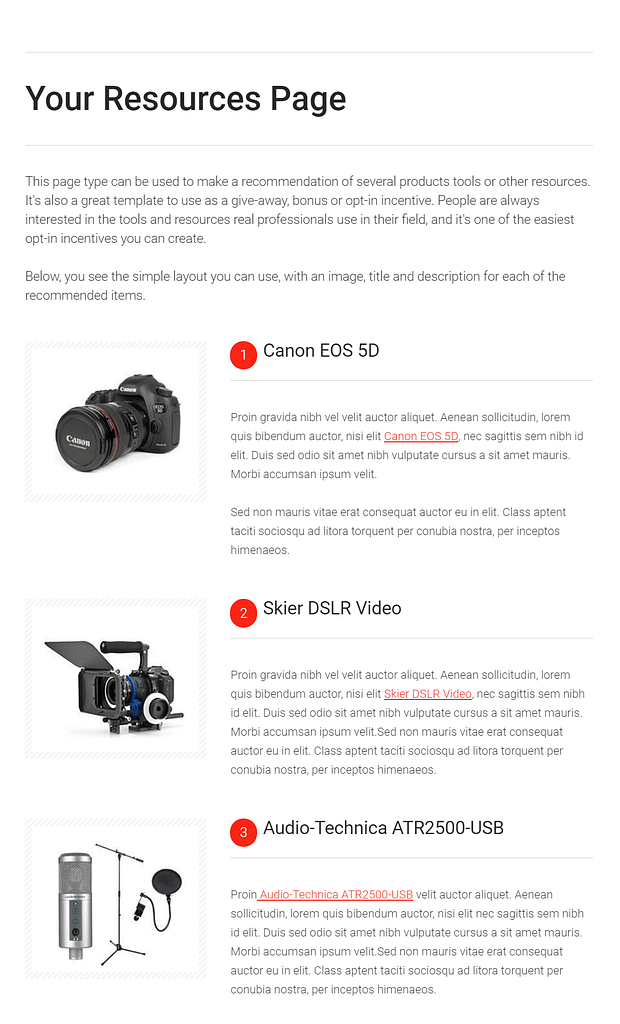
Following the title and the introductory paragraph, you’ll find a content pattern that repeats:
- A product image
- A product name
- A short paragraph that describes the product.
Depending on how long you want your resource page to be, you can simply duplicate or delete the elements in the template. Then you can use affiliate links to link through to the products.
You can take things further and add a pricing table to give your audience a clearer picture of what these products will cost them.
The Review Video Recommendation Page
If you want to promote a single product as an affiliate, it’s a good digital marketing strategy to send your target audience to your landing page first and link through to your affiliate offer from there.
This affiliate promotion strategy is a very effective way to get people to buy.
After all, your subscribers are already familiar with you and trust your opinion. They’d rather listen to you, than the opinion of an influencer they don’t know.
If you first talk to them about the benefits of a product instead of sharing a generic sales page, you have a better chance to win their purchase.
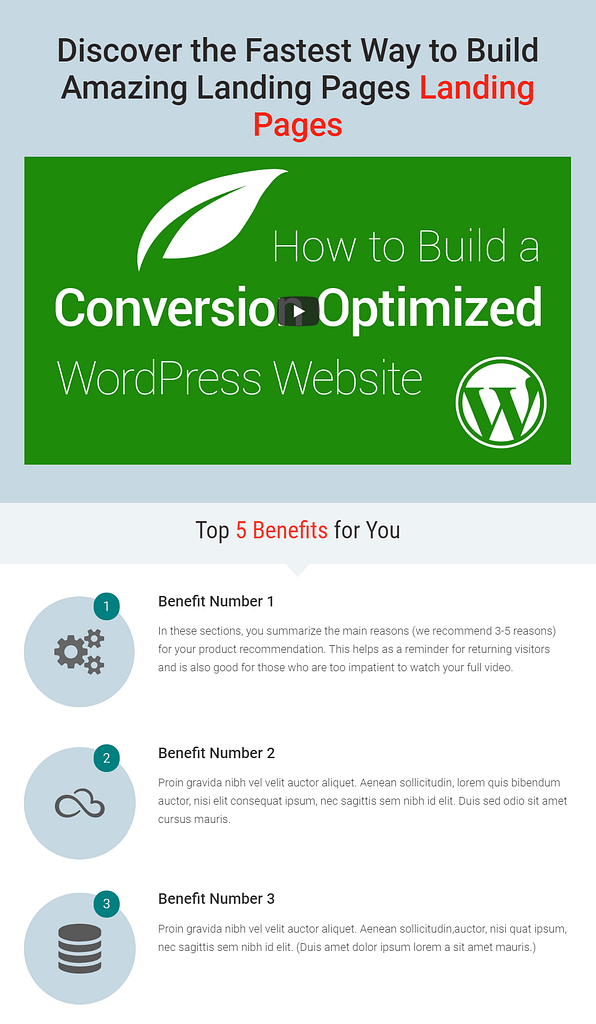
The following conversion-focused elements will help you convince your audience why to buy:
- Large headline: explains the main benefit of the product and why visitors should watch your video
- The video: you can briefly talk about why you are making your recommendation. Consider using case studies to show readers a real-life benefit, and explain how you personally benefited from using that particular item.
- A list of benefits to sum up your review: this is for readers who just skim through your content. Tie these points to real-world examples to make it more effective.
- Promo box: summarizes why you recommend the product.
4. Customize Your Affiliate Marketing Landing Page
The beauty of these templates is that you can tailor them to your liking. They’re just a starting point.
Thrive Architect equips you with all the tools you need to turn a template into unique landing pages that align with your brand.
To help jumpstart your creative mind, here are a few suggestions:
Add text highlights to your headlines to grab your audience’s attention and make your offer really stand out
Add a pre-built call-to-action section to guide your visitors to convert.
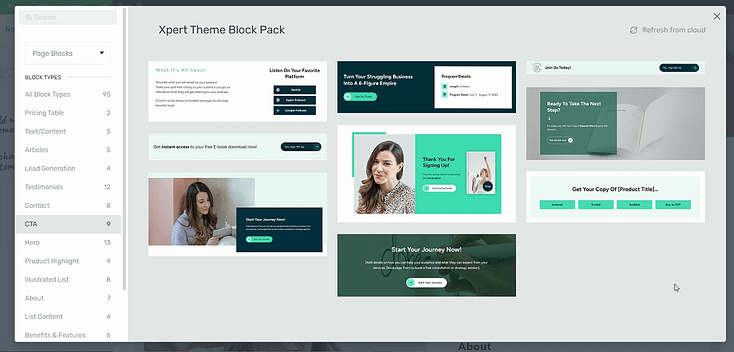
CTA section examples
Drop in an eye-grabbing hero section to introduce yourself and set a great first impression
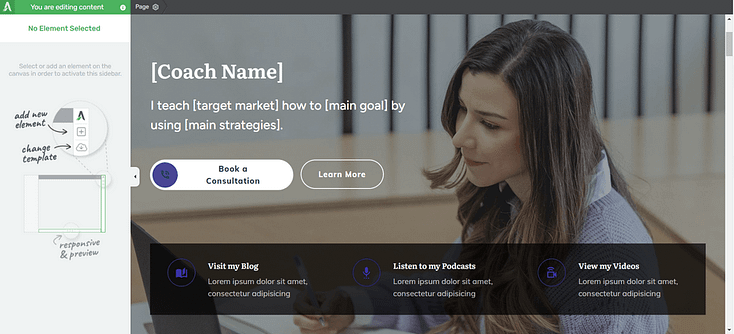
Hero section example from Xpert, our theme set for landing pages
Throw in a countdown timer to push your visitors to act faster and convert.
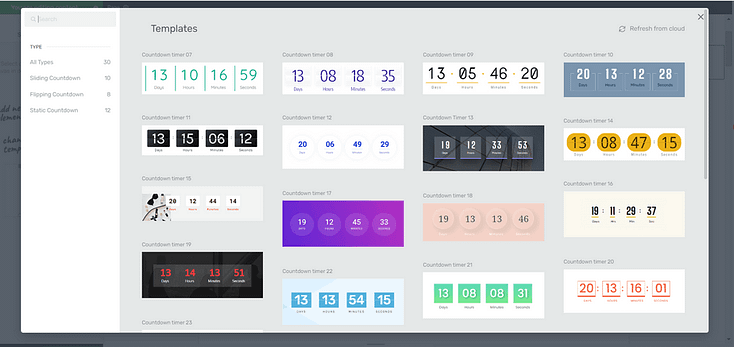
Your options are endless. Thrive Architect provides you with all the elements you need to create a successful affiliate marketing landing page.
Next Steps: Start Driving Traffic to Your Landing Pages
Once you’ve saved and launched your page, it’s time to get it in front of the right eyes.
As you share your landing page on social media, through email, and even via SEO, you need to make sure you’re targeting the right people (i.e. your ideal customer).
Here are 4 free resources/tutorials to help you drive the right traffic to your website:
Create a Professional Website for Your Affiliate Marketing Business
And there you have it!
With this tutorial, you can easily build thriving landing pages and start to generate more revenue from the affiliate marketing programs you’re a part of.
And you can do it all by yourself — no need for an expert sales team or marketing team.
Thrive Architect is a powerful conversion-generating tool and provides you with everything you need to create stunning landing pages.
But if you want to take your online presence to the next level and boost your conversion rates, you need Thrive Suite.
When you purchase Thrive Suite, you get access to additional premium plugins to enhance your funnels and engage with your audience. Some of this bundle’s standout tools include:
Thrive Leads for advanced lead generation forms (e.g. popups)
Thrive Quiz Builder to create interactive quizzes and collect deeper audience insights
Thrive Apprentice to build your own membership platform or online school and sell digital products
Thrive Automator to connect your WordPress website to a variety marketing, CRM, and communications tools
… and so much more.
Thrive Suite could be the key to reaching new heights in your online business.
So don't procrastinate.