Looking to find the perfect platform to sell your online courses?
You're in good company – the global MOOC market is projected to reach $411.6 billion by 2030, growing at an impressive 37.7% annually.
But navigating the crowded market of course builders can be challenging, so we've done the hard work for you. By the end of this guide, you'll have a clear idea of which platform is the right fit for your unique needs and goals.
Ready to find your ideal course-building platform? Let's dive in and explore the exciting world of online education together.
Selection Process: How I Chose These 13 Online Course Platforms
By evaluating platforms through these five lenses, I was able to identify solutions that would work for different types of course creators - from solo entrepreneurs just starting out to established educators looking to scale their online presence.
13 Best Platforms to Sell Your Online Courses (Breakdown)
This list includes 13 of the best course platforms for WordPress websites and non-WordPress users.
1. Thrive Apprentice
If you're looking for an online course platform that offers a dedicated course building platform, templates, and a wide variety of features to create engaging online course -- Thrive Apprentice is the one for you.
Quick Thoughts on Thrive Apprentice
Thrive Apprentice is one of the most impressive WordPress course plugins I've seen. While some WordPress course solutions feel clunky or dated, Thrive Apprentice brings a level of polish that rivals other course platforms.
Like most options on this list, it also offers membership functionality, but its course features are where the platform shines.
What I love most is how easy it is for WordPress users -- with any level of experience -- to get started and run their own course business.
Ease of Use/Setup
Setting up Thrive Apprentice is easy to do. After you've purchased your subscription, install the plugin on your WordPress website.
If you don't have a WordPress website, you'll need to get that set up first: this tutorial will help you.
I'm a fan of Thrive Apprentice's dashboard. You know how and where to access everything without having to spend time trying to figure out the platform.
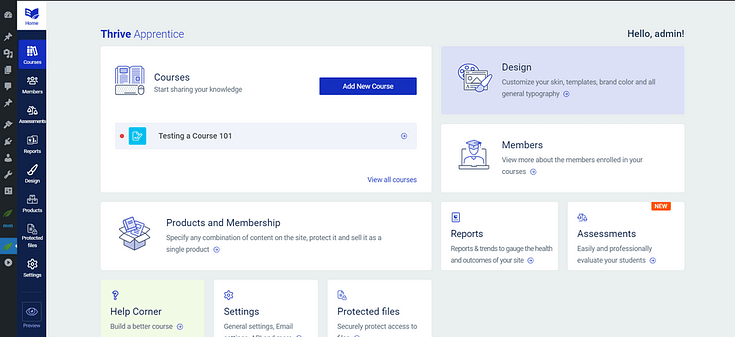
Thrive Apprentice Course Dashboard
In terms of using the plugin to create courses, it's simple too. You get a drag-and-drop editor and pre-made templates to turn your online course checklist into a real learning resource.
Course-Specific Features
This is where Thrive Apprentice shines.
You get everything you need to create premium online courses your students will love.
First you get a clean space to arrange your course modules. No need to wrestle with blocks or code.
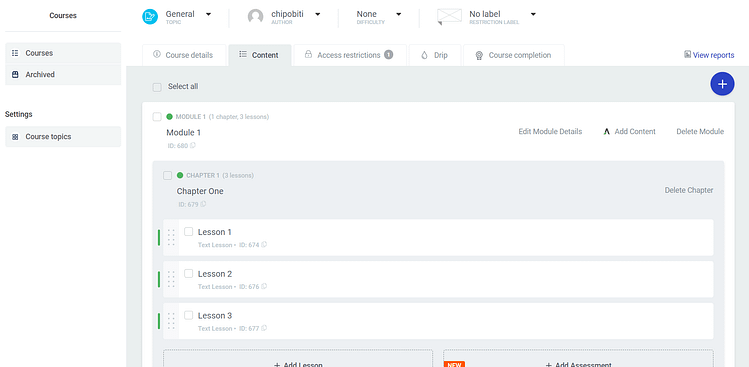
The actual drag-and-drop editor in Thrive Apprentice's course builder is great to work with too. You can customize any part of your lesson and add a variety of design elements:
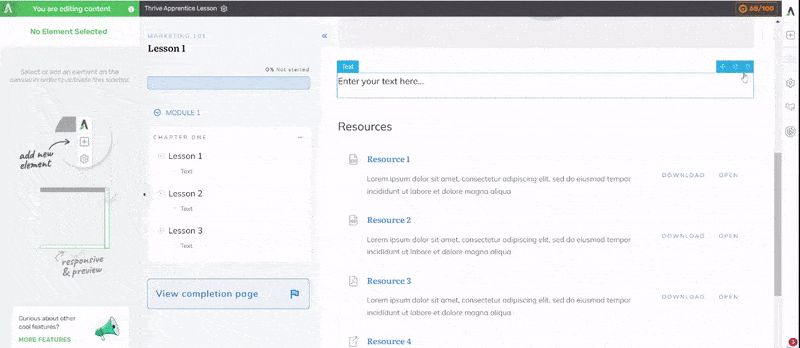
Drag-and-drop editor in action
Other features you get, to create high-quality courses, include:
- Custom drip settings to release course content through a schedule of your choosing (learn how to do that here)
- Interactive assessments to test your students' knowledge and keep them engaged throughout the course (learn more here)
- Certificates and rewards to celebrate your students' completion of your courses
- Detailed reporting to help you stay on top of all of your students' progress
- Custom access restriction settings to create hidden courses, cohort-based courses, and even free trials of your premium courses.
- And so much more.
As I mentioned earlier, this plugin also includes features to help you build a membership platform to streamline the enrollment process and create an engaged community of learners and subscribers.
Customization Options
Thrive Apprentice offers a set of pre-designed templates and in-depth color and font customization to help you create unique online courses.
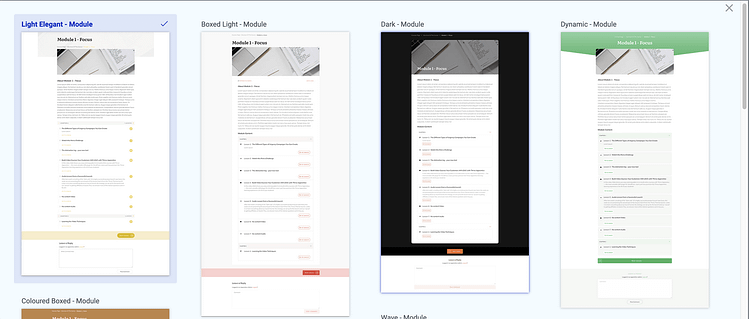
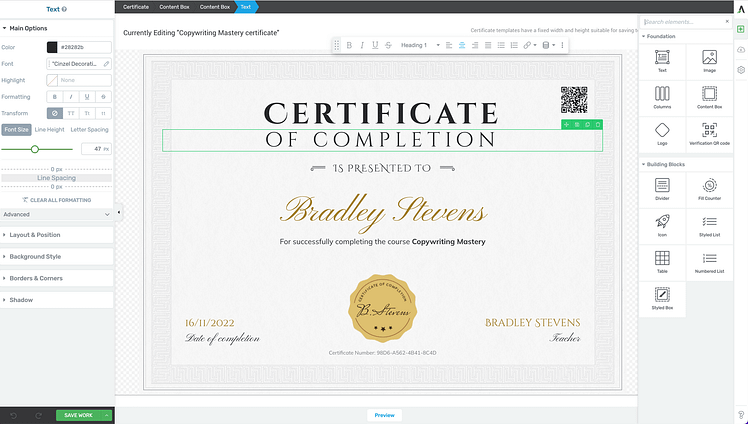
Customizing Certificates for Your Students
Integrations
Thrive Apprentice features a selection of unique integrations. For payment processing, Thrive Apprentice includes a built-in Stripe integration, to allow you to collect credit card payments.

If you prefer to use a different eCommerce tool (like PayPal or WooCommerce), you can set this up through Uncanny Automator, the best WordPress automation plugin.
You can use this same tool to connect your course platform to your email marketing platform, so you can share updates and send course-related notifications to your learners.
Thrive Apprentice Pricing
You can get Thrive Apprentice on its own for $149/year, or as part of the complete Thrive Suite for $299/year. If you're in need of marketing tools to promote your online business effectively, Thrive Suite is worth the extra investment - you'll get access to their landing pages, opt-in forms, quiz builders, and more.
2. MemberPress
MemberPress is an impressive membership platform that also serves as a solid way to sell online courses and easily generate revenue from them.
Quick Thoughts On MemberPress
MemberPress offers a lot. Memberships, digital downloads, content access restriction, online courses… the works!
But they manage to arrange it in a way that is easy to navigate without feeling overwhelmed. There’s a clear section for each feature in the WordPress Dashboard.
Ease of Use/Setup
MemberPress is quite straightforward to set up and use. Once you’ve purchased your paid subscription, you’ll be guided through a quiz setup guide.
Finding MemberPress in the WordPress dashboard is simple too, just take a look at the left sidebar.
From there, just click and explore until you’re familiar with the platform.
Course-Specific Features
Even though MemberPress is a robust membership platform, they make sure you have everything you need to set up online courses correctly.
You can upload different types of media (video, text, audio, etc.), add quizzes – and assignments, too. You also have the option to create completion certificates to encourage your students.
Keep in mind that some of these features are available on different plans. For example, Quiz & Assignment Gradebooks are only available on MemberPress’ highest plan, while Drip Content and basic course creation tools can be found in the Basic plan.
I wasn’t too keen on this fragmented setup. I’d prefer that course creators get everything they need in one subscription, instead.
Customization Options
From what I saw while playing around with MemberPress, the tool’s customization options are not that in-depth.
You have the freedom to use the WordPress Block Editor to adjust fonts, font sizes, colors, media etc. – but there aren’t a set of course-specific templates to get started with.
On the plus side, this plugin does adapt to your current web design, so there’s no need to find a dedicated LMS theme. But, I do wish there were more ways for course creators to modify their courses’ appearance and overall feel.
Integrations
MemberPress shines when it comes to integrations. You can connect this tool to a lot of plugins – from email marketing favorites like ActiveCampaign, ConvertKit, and Drip, to other popular WordPress plugins like BuddyPress, AffiliateWP, OptinMonster, and a lot more.
You have a lot of freedom here to turn your platform into exactly how you want it to work as a result of this.
MemberPress Pricing
MemberPress has three paid plans:
Basic: Starts from $179.50 per year
Plus: Starts from $239.60 per year
Pro: Starts from $799 per year
3. MemberMouse
MemberMouse is another powerful membership plugin for WordPress. This plugin includes a built-in learning management system known as Courses for MemberMouse.
Quick Thoughts on MemberMouse:
Like MemberPress, MemberMouse comes packed with features but manages to keep things straightforward and easy to understand.
You can get most of the course-creation tools on a Basic plan, but you’ll need to pay for a higher-priced plan for quiz and certificate functionality.
Ease of Use/Setup
Setting up MemberMouse after purchasing a subscription is pretty simple. MemberMouse provides you with a set of instructions to make sure you get started the right way.
And the plugin is easy to find in the WordPress dashboard, too. Hover over its tab and select “Courses” to explore their course-specific features.
Course-Specific Features
MemberMouse also uses the WordPress Block Editor for course creation. The editor’s drag-and-drop functionality makes it easy to put your course elements together, but I’ve often found this way of designing a bit time-consuming.
That aside, you can still design solid courses with the available tools. The WordPress Block Editor offers a wide variety of blocks you can use to create interactive courses (video, audio, etc.)
You also have the option to release your content on a timed basis to keep your students engaged.
If you purchase the Plus or Pro plan (which are MemberMouse’s higher-tiered plans), you’ll get access to quizzes and certificates. The Basic plan only lets you create basic courses.
Customization Options
In terms of customization, I found MemberMouse a bit lacking. You’re mainly restricted to using the Block Editor to create your courses and customize them.
Compared to a tool like Thrive Apprentice, the difference is quite obvious.
But ideally, MemberMouse is a membership platform that offers you course functionality among a set of other tools, so I understand why their customization options aren’t as in-depth.
Integrations
When it comes to integrations, however, MemberMouse excels here. You can connect your membership site to almost any payment processing, email marketing, or automation platform available.
MemberMouse Pricing
MemberMouse has three paid plans:
Basic: Starts from $149.50 per year
Plus: Starts from $199.60 per year
Pro: Starts from $244.65 per year
4. LearnDash
LearnDash hits a nice balance between being approachable and offering the advanced features you might need as your courses grow.
First, you get a streamlined builder that makes it easy to organize your content pretty straightforward - you can arrange your lessons, topics, and quizzes without getting lost in technical details. If you're already using WordPress, you'll feel right at home. Just keep in mind that if you're new to WordPress, you'll need a bit of time to get comfortable with how everything works.
When it comes to actually creating your course content, you've got all the essentials covered. You can upload videos, add text lessons, create quizzes, and offer downloadable materials. You'll also get some helpful teaching tools like drip-feeding content (releasing lessons over time), setting up prerequisites, and giving out completion certificates. There's even a "focus mode" that helps your students concentrate by removing distractions while they're learning.
Want to match LearnDash to your brand? You can tweak quite a bit - from the course layout to colors and logos. While you won't get as many design options as some standalone platforms, you've got enough flexibility to make your courses look professional and on-brand.
LearnDash Pricing
LearnDash has three paid plans:
1 Site: Starts from $119.40 per year
10 Sites: Starts from $239.40 per year
Unlimited: Starts from $479.40 per year
5. WishList Member
WishList Member is another solid WordPress plugin that combines membership management with course creation features. Like many platforms in this space, it lets you protect your content behind membership levels and set up different tiers of access for your courses.
The setup process is pretty painless if you're familiar with WordPress. Everything runs through your regular WordPress dashboard, and it works well with most payment systems and email marketing tools. Plus, they provide solid documentation to help you get started.
The learning features cover what you'd expect: you can create and organize your course content, build quizzes to test knowledge, and use engagement tools like badges and points to keep students motivated.
The content dripping feature lets you release materials gradually to maintain steady engagement. You also get good control over how your content is presented to different membership levels.
This plugin is a reliable choice if you want to run courses through WordPress. It handles both membership management and course delivery well, giving you the tools you need to create, protect, and sell your online courses.
WishList Member Pricing
WishList Member has three paid plans:
Basic: Starts from $149.50 per year
Plus: Starts from $199.60 per year
Pro: Starts from $244.65 per year
6. Teachable
Teachable is one of the most popular platforms out there for creating and selling online courses, and it's kinda easy to see why.
Setting up your course is straightforward with their drag-and-drop builder, though the interface can feel a bit dated compared to newer platforms. You can add videos, text, PDFs, and quizzes without worrying about storage limits, and bulk uploading makes adding content a breeze. Your students get a clean, easy-to-navigate experience, with access to courses through both web and iPhone app.
The customization options cover the basics - you can add your logo, adjust colors, and use custom CSS if you're tech-savvy. You'll start with a Teachable subdomain, but can connect your own domain if you prefer.
Teachable is perfect if you want a hassle-free way to create and sell courses. But if you need advanced customization or complete control over your course website, you might need to consider a tool like Thrive Apprentice or MemberPress.
Teachable Pricing
Teachable has a free plan with limited options, and three paid plans:
Basic: Starts from $59 per month
Plus: Starts from $159 per month
Pro: Starts from $249 per month
7. Thinkific
Thinkific is one of the more polished platforms out there for creating and selling online courses. But it's one of the most expensive options on this list.
First off, building your course is a breeze - you get a drag-and-drop editor that handles pretty much any type of content you want to include, from videos to PDFs to live sessions.
The learning features are solid too: you can create quizzes, assignments, and surveys to keep your students engaged, plus drip out your content over time if you want to pace their learning.
When it comes to making your course site look professional, Thinkific gives you plenty of options. You can match everything to your brand colors, use your own domain, and even add custom CSS if you want to get fancy with the design.
Thinkific Pricing
Price-wise, you can start for free to test the waters, but the real features kick in with the paid plans:
Basic: Starts from $49 per month
Start: Starts from $99 per month
Grow: Starts from $199 per month
8. LifterLMS
LifterLMS strikes a nice balance between being user-friendly and feature-rich, letting you create courses through a straightforward drag-and-drop builder that organizes your content into lessons and modules.
What I like about LifterLMS is how it handles the learning experience.
You can create multimedia lessons, set up quizzes, and assign homework to keep students engaged. More importantly, also a built-in achievement system with badges and certificates that adds a bit of fun to the learning process. And all your content stays securely locked away for paying students only.
The platform is pretty flexible with how you can sell your courses too. You can set up different membership levels, offer one-time purchases or subscriptions, and take payments through popular gateways like Stripe and PayPal.
The pricing is a bit different from most platforms. You can start with the free core plugin to get a feel for things, but the really useful features come with add-ons.
LifterLMS Pricing
LifterLMS has a free plan that comes with a decent set of features. It also has three paid plans:
Earth Bundle: Starts from $149.50 per year
Universe Bundle: Starts from $249.50 per year
Infinity Bundle: Starts from $749.50 per year
What makes it stand out is its drag-and-drop course builder - it gives you a visual, intuitive way to organize your lessons and modules instead of wrestling with the standard WordPress editor.
The teaching features are pretty comprehensive.
Beyond just uploading videos and text lessons, you can create quizzes with different question types, set up assignments, and even control when your students get access to certain content.
One neat touch is the certificate builder - you can design custom certificates without needing extra design software. Plus, if you're building a course sequence, you can set prerequisites to make sure students follow your intended learning path.
For selling your courses, Tutor LMS keeps things flexible. It works with WooCommerce for payments, and - here's a big plus - they don't take any cut of your sales. You can also bring other instructors on board if you're thinking of building something bigger than a solo operation.
TutorLMS Pricing
TutorLMS has three paid plans:
Individual: Starts from $99.50 per year
Business: Starts from $199.50 per year
Agency: Starts from $399.50 per year
10. Kajabi
Kajabi is a high-end online course platform that helps established businesses and educators sell premium courses.
The course creation side is pretty slick, with an AI-powered drag-and-drop builder that helps you put your content together quickly.
You can include everything from videos to quizzes, and there are some nice engagement features like drip-feeding content and built-in community tools. I particularly like that you can host live sessions and create spaces for students to collaborate and share notes.
What really sets Kajabi apart is that it handles all the business stuff too. You get everything you need to build your whole website (with 11 good-looking templates), run email campaigns, create marketing funnels, and manage an affiliate program - all in one place.
If you're serious about building a course business and don't want to juggle multiple tools and platforms, Kajabi could be worth the investment. Just keep in mind you're paying premium prices.
Kajabi Pricing
Kajabi has four paid plans:
Kickstarter: Starts from $69 per month
Basic: Starts from $149 per month
Growth: Starts from $199 per month
Pro: Starts from $399 per month
11. Udemy
Udemy is a bit different from the other platforms we've covered because it's more like a marketplace than your own personal course website. Instead of building your own course site, you're joining a huge platform where millions of students are already shopping for courses.
Creating courses on Udemy is pretty straightforward. You get a drag-and-drop course builder to organize your content, and you can include videos, quizzes, and assignments. Your students will get lifetime access to anything they buy, plus they can download the Udemy app to learn offline.
Here's where it gets interesting - Udemy handles all the marketing and payment processing, but there's a catch.
While you can set your course price anywhere from $9.99 to $199.99, Udemy runs constant sales (we're talking big discounts), and they take a significant cut of each sale. If Udemy brings the student to your course, they keep most of the revenue (roughly 63%). You only get the majority share when students use your direct referral link (97%).
The platform is fairly rigid in terms of how your course looks - you can't really customize the experience like you can on other platforms. But this standardization means students know exactly what to expect, no matter whose course they're taking.
Udemy Pricing
Udemy doesn't charge an upfront fee for uploading your courses, but you will have to hand over a notable cut of your revenue for each purchase.
Overall, this platform is worth considering if you want to tap into their massive student base and don't mind less control over pricing and presentation. It's not ideal if you want to build your own brand or maintain full control over your course pricing.
12. Podia
Podia if you want to focus on creating and selling courses without getting bogged down in technical details. But it doesn't have the kind of deep customization you'd get with more complex platforms.
The whole platform is built around getting you up and running quickly - you could have your first course ready to sell in minutes rather than hours.
Content creation is straightforward but capable. You can add all the usual stuff - videos, text, quizzes, downloads - and Podia handles everything without fussing over file limits. One feature I particularly like is the ability to run cohort-based courses, where everyone starts together and moves through the material as a group.
The platform takes a "less is more" approach to design. While this means you won't get extensive customization options, it also means you won't get lost in endless design decisions. You can add your logo, set your brand colors, and get started. The built-in email marketing tools are a nice bonus that could save you some money on additional subscriptions.
Pricing starts with a free plan to test things out, then moves into paid tiers. A big plus is that Podia doesn't take transaction fees on paid plans - what you earn is what you keep.
Podia Pricing
Podia has two paid plans:
Mover: $39 per month
Shaker: $89 per month
13. LearnWorlds
LearnWorlds is another all-in-one online course platform that helps course creators create, sell, and promote their digital products.

This platform has all the tools you need to build a course, including a course builder, exam & quiz
functionality, drip-feed courses, and more.
LearnWorlds also provides built-in marketing tools, including landing pages, affiliate marketing management, and an eBook page builder to help you promote your courses and attract more learners.
Advanced users and large-scale course creators can even use this tool to create a custom iOS app for mobile users.
LearnWorlds Pricing
LearnWorlds has three paid plans:
Starter: Starts from $29 per month
Pro Trainer: Starts from $89 per month
Learning Center: Starts from $209 per month
The Best Platform for Online Courses: Thrive Apprentice
While all 13 of the online course platforms we’ve reviewed today are great choices, one plugin stands out among the rest: Thrive Apprentice.
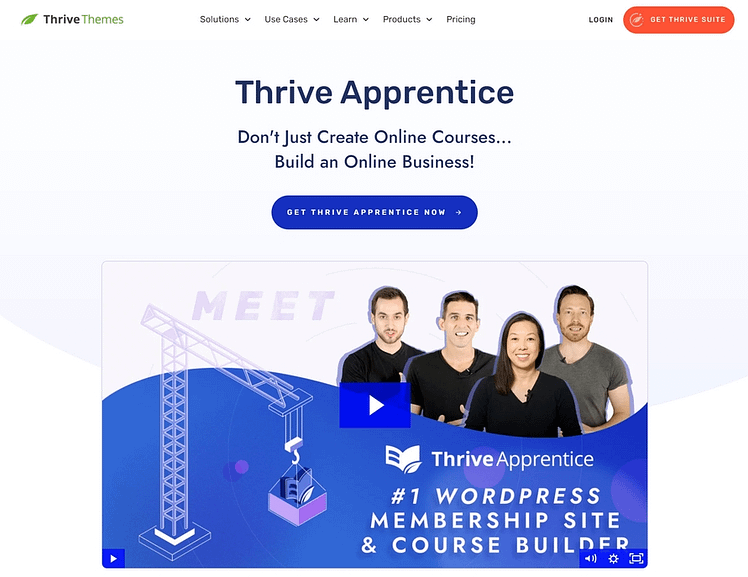
Thrive Apprentice offers the perfect balance of course-building tools and design flexibility.
This plugin lets you create beautiful, professional-looking courses on your WordPress website. It offers powerful customization options in its user-friendly builder, ideal for beginner and advanced users alike.
In addition to its course builder, Thrive Apprentice offers advanced student engagement tools like assessments, resources, certificates, and more.
You have the freedom to create any type of course you want – from hidden, premium courses (reserved for a select few) to time-limited courses (ideal for free trials or cohort-based courses).
And compared to most options in this list, Thrive Apprentice’s pricing is a steal.
You won’t find another premium online course platform plugin like this, for the price we offer, anywhere else.
FAQs: Best Platforms to Sell Online Courses
Q: Which course platform has the best value for money?
A: MemberPress offers exceptional value if you're using WordPress, giving you a complete course creation system plus membership features for a single annual fee. For those wanting more design control, Thrive Apprentice delivers premium course design capabilities at a competitive price point. Cloud platforms like Teachable typically cost more monthly but include hosting and technical support.
Q: Do I need coding skills to create an online course?
A: Not at all. Modern platforms like Thrive Apprentice are designed for easy course creation with drag-and-drop builders and pre-made templates. Even WordPress-based solutions like MemberPress are built for non-technical users, though basic WordPress familiarity helps. The main coding requirement would be if you want to do advanced customization of your course design.
Q: What's the difference between WordPress plugins and standalone course platforms?
A: WordPress LMS plugins like MemberPress and Thrive Apprentice give you more control and often cost less in the long run, but you'll need to manage your own hosting and updates. Standalone platforms like Kajabi handle all the technical details but typically charge higher monthly fees. Your choice often depends on whether you prefer more control or more convenience.
Build Your First Online Course Today
Now that you're equipped with the knowledge to choose the online course platform for your needs, it's time to start building your online course.
For more guidance on using Thrive Apprentice, check out these helpful step-by-step tutorials:
- The Ultimate Online Course Launch Checklist
- How to Assess Students Online
- How to Create a Hidden Course on WordPress
- How to Offer a Free Trial of Your Online Course
With all of this useful info at your disposal, there's just one thing left to do: Get Thrive Apprentice today!




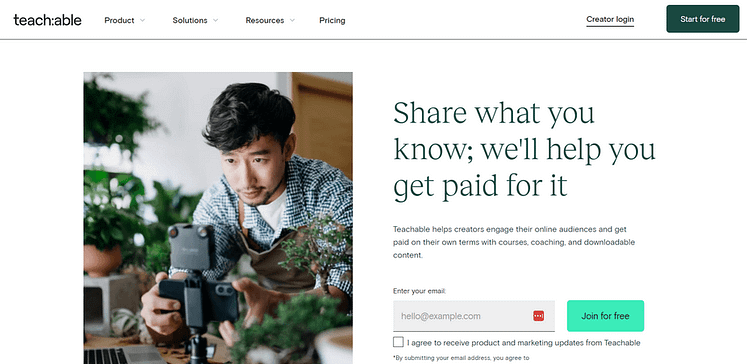

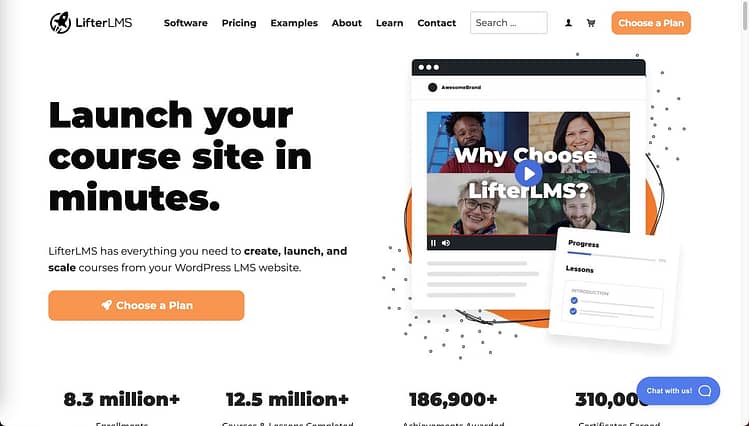
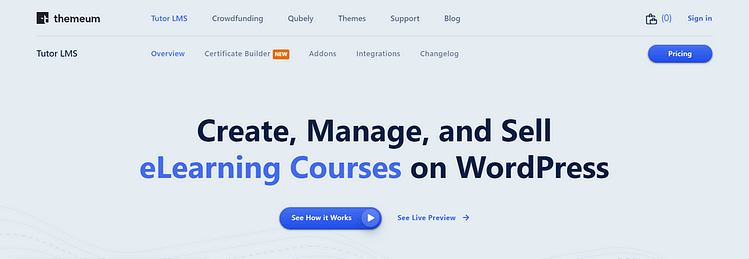
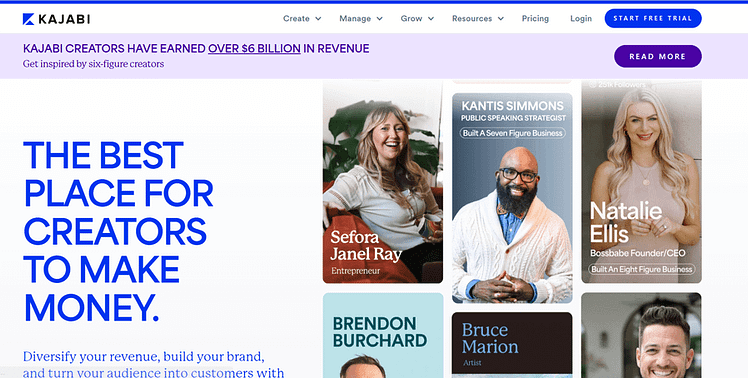
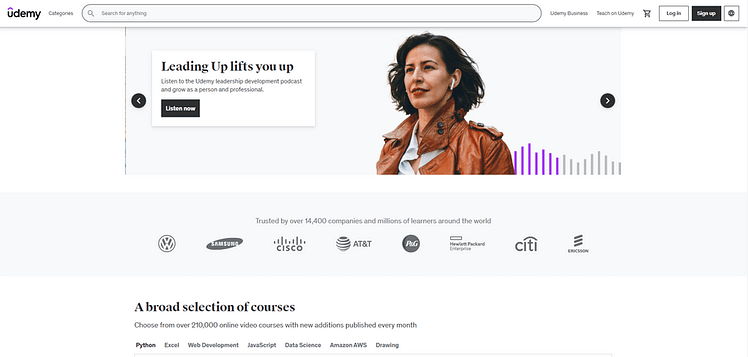
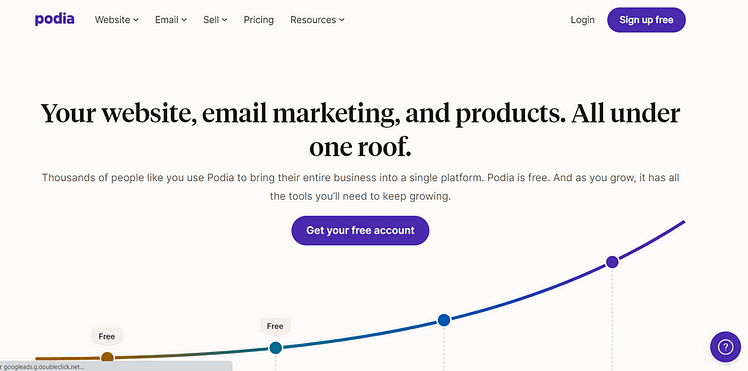

Interesting – so many LMS platforms here. I still quite liked Openlearning from my uni days.
Thank you so much, this is very informative.
Nice article.
I think Thrive Apprentice is great, but I use Podia for a few reasons. First, Podia also has a community feature, which I like. I wish it did more or you could have multiple communities, but even Thinkific scaled back on that a little. Secondly, I like that people doing their courses aren’t impacting the performance of my site. I offload all of that.
The big downside is that almost every course platform has a website builder that wants to be your main site. I don’t want that at all. Podia does allow me to embed the checkout, so I can easily create sales and landing pages using Thrive and just put a button to buy the course through Podia.
Very comprehensive list. I’m currently considering a move into the world of l&d and will review some of these sites to use in my pitch when developing courses for businesses.
Wow!
thanks for the article.
i think that i have learned something new today.
Helpful and informative. Perfect for getting a start on a new career path.
This article provides an extensive and well-structured guide for anyone looking to venture into the world of online course creation and sales. The breakdown of what to look for in an online course platform is particularly beneficial, offering clear and concise criteria that can help both newcomers and seasoned course creators make informed decisions. The detailed overview of the 13 platforms is a valuable resource, offering a one-stop comparison that saves readers from having to conduct this research independently.
One area for improvement could be the inclusion of real-world user experiences or case studies. While the technical details and features of each platform are thoroughly covered, insights from actual users about their experiences with these platforms could add a layer of practical understanding. This could include aspects like customer service responsiveness, real-time challenges faced while using these platforms, or success stories of courses that thrived using these tools.
Additionally, a deeper dive into the pricing models of these platforms would be beneficial. While the article mentions the importance of considering the cost structure, specific pricing details or comparisons could help readers make more financially informed choices.
Overall, the article is a well-rounded, informative piece that is sure to be an invaluable resource for anyone in the e-learning field
Thank you for this article! Lots of platforms I hadn’t heard of before
Great article thanks for the information!
Thanks for these tips and intresting article especially the Customizable Hosting tips. That was useful for me.
Been using Udemy for a while now it’s great.
Interesting article 🙂
Thanks for the guide, really insightful
This is very informative, thank you! Been wanting to start my own course to also share my knowledge about filming.
Thank you so much for this comparison, all I know only udemy 😀
Great!
Fine!
Super helpful product
Thank you for braking down the most efficient way to start courses online.
A detailed explanation on online courses. Very flexible and easy to read an follow up.
Thank you for this amazing article, I’ve been looking for such platforms to sell online courses and you suggested many good ones, awesome!
I have mostly just post tutorials of my Hobby on facebook and other social media platforms. I feel like I’m about to start making more organized courses and take it to the next level and this seems perfect!
Very useful article, thank you!
You’re welcome!
Using Tutor LMS, and it’s solid! Easy to navigate, customize, and the analytics are a game-changer. It’s my go-to for hassle-free online course creation. Highly recommend!
I think that Thrive Apprentice is better to sell courses then MemberPress
Instead of publishing training on platforms such as Udemy, you can create your own WordPress education website with plugins such as Thrive Apprentice, LifterLMS or Tutor LMS. However, you can reach more potential customers with platforms such as Udemy.
Thank you, it was a comprehensive and informative article
Great article! Definitely going to be trying these.