Looking for useful Constant Contact integrations that actually work? We've got you covered.
Good email marketing goes beyond sending newsletters and promotional emails. It should fit naturally with your other business tools to create a more effective marketing approach.
Many business owners start with basic email campaigns, but soon realize they need their marketing tools to work together. This is where the right integrations make a real difference.
Constant Contact has solid features built in, but connecting it with complementary tools opens up new possibilities. The tricky part is finding integrations that are worth adding to your workflow.
We've selected the top 7 integrations that pair well with Constant Contact. This guide will help you pick tools that make sense for your business.
Let's explore the options.
So You Have a Constant Contact Account...Now What?
You've got your Constant Contact account up and running - great first step! Now it's time to focus on turning website visitors into engaged subscribers.
Constant Contact is a solid email marketing platform that makes staying in touch with your audience straightforward and effective. It's particularly good for small businesses and organizations who want professional email marketing without the complexity. The built-in templates, list management tools, and social media features give you everything you need to build real connections with your audience.
But here's the practical reality: you need the right tools to get people to actually join your mailing list. Even the best email platform won't help much if you're not consistently adding new subscribers.
If you're new to this, figuring out where to start can be tricky. That's why we've put together this guide to the best integrations and tools that work with Constant Contact. These solutions will help you grow your mailing list and make the most of your email marketing investment.
Let's look at the most useful options to get your list growing.
Here Are the 7 Best Constant Contact Integrations for Your Business
I'm a fan of Constant Contact because it makes email marketing simple and gets the job done. It's popular among small businesses and organizations because it focuses on what you actually need - sending good emails and keeping track of your subscribers.
This guide walks you through 10 useful tools that work well with Constant Contact. You'll find ways to grow your email list, save time on repetitive tasks, and make your email marketing run more smoothly.
NOTE:
Most of these integrations work through Zapier, so you'll need an active Zapier account to use them. We'll point out any direct integrations that don't require Zapier as we go through the list.
1. Thrive Suite: For Conversion-Focused Digital Marketers
Thrive Suite brings together the WordPress plugins you need to create websites and landing pages that turn visitors into subscribers and customers. What makes it valuable for Constant Contact users is how it simplifies lead generation and email list building.
What I like about this collection of tools is the fact that it focuses on practical results. You get everything you need to build landing pages, opt-in forms, and lead magnets that actually work to grow your email list.
The Thrive Suite advantage includes:
- Pre-built landing page templates you can customize quickly
- Drag-and-drop form builders that integrate with Constant Contact
- Smart opt-in forms that appear at the right time
- Quiz builders to engage visitors and collect emails
- A/B testing tools to improve your conversion rates
Real-World Application
Let's say you create a PDF guide as a lead magnet. Using Thrive's tools, you can build a professional landing page in minutes (this guide can show you how), add a sign-up form, and connect it directly to your Constant Contact list. When someone downloads your guide, their information flows straight into your email list, ready for follow-up campaigns.
Thrive Suite makes sense for businesses that want to grow their email list without hiring a developer or learning complex code. Instead of cobbling together multiple plugins and hoping they work, you get a complete system that's designed to work together.
The integration with Constant Contact is straightforward - it connects through Zapier, letting you automatically add new leads to specific contact lists. This saves you from manually exporting and importing subscriber data.
Pricing
While Thrive Suite requires an upfront investment, it typically costs less than purchasing individual plugins for each feature you need.
Plus, regular updates keep your tools current and working smoothly.
2. MemberPress: For Course Creators and Membership Sites
MemberPress is one of my top recommendations if you're looking for a reliable tool to build and manage membership sites and online courses. If you're selling digital content or running a membership community, it pairs nicely with Constant Contact to handle your email communication.
The plugin lets you:
- Create protected content areas
- Sell online courses and digital downloads
- Set up subscription payments
- Drip content to members over time
- Build pricing pages that convert
Real-World Application
Say you're running an online fitness community. MemberPress handles your member access and payments, while Constant Contact automatically welcomes new members, delivers workout schedules, and sends renewal reminders. The two tools work together to keep your membership site running smoothly.
And when someone joins your membership site, MemberPress can trigger Constant Contact (via Zapier) to:
- Add members to specific email lists
- Send welcome series emails
- Tag subscribers based on their membership level
- Track membership status changes
Pricing
MemberPress starts at $ 179.50 per year. To connect with Constant Contact through Zapier, you′ll need their Plus plan at $299.50 per year.
3. WPForms: For Lead-Gathering Small Businesses
WPForms is a powerful form-building plugin and a great integration option if you have a Constant Contact account.
If you already have a WordPress site, this plugin makes collecting leads for your Constant Contact list simple and effective.
The plugin includes:
- A visual drag-and-drop form builder
- Ready-to-use form templates
- Custom field options
- Multi-page form capabilities
- Payment collection through Stripe, Square, and PayPal
Real-World Application
Picture this: You want to gather RSVPs for an upcoming event. With WPForms, you create a custom registration form that collects names, dietary preferences, and guest numbers. This information automatically flows into your Constant Contact list, making it easy to send event updates and reminders to attendees.
When someone submits a form, you can use your WPForms - Constant Contact integration to:
- Add new contacts to your email list
- Sort subscribers into different groups
- Trigger specific email sequences
- Send custom thank-you messages
Pricing
WPForms starts at $49.50 per year for basic features. Their popular Plus plan runs $199.50 per year and includes more advanced features and integrations.
4. WooCommerce: For Online Store Owners
WooCommerce turns your WordPress site into an online store, and its direct integration with Constant Contact (no Zapier needed) makes email marketing to your customers straightforward and easy.
And you know how important a seamless checkout experience is!
With this pairing, you can track what your customers buy and segment your email lists based on their buying habits.
You'll be able to send automated order confirmations and create targeted campaigns for specific products. The integration also lets you follow up on abandoned carts and send special thank-you messages to first-time buyers.
Working with Constant Contact The native integration helps you:
- Add new customers to your email lists
- Track purchase history
- Create customer segments
- Send personalized product recommendations
- Build customer loyalty campaigns
Pricing
WooCommerce itself is free. You might need some premium extensions depending on your store's needs, but the basic Constant Contact integration comes at no extra cost.
Pro tip
This combination works particularly well for store owners who want to maintain regular contact with customers without managing complex marketing tools. The direct integration saves time and helps you stay focused on growing your business.
And if you need guidance on how to set up a WooCommerce store, you can use this tutorial right here.
5. OptinMonster: For Advanced Lead Generation
OptinMonster helps you turn website visitors into email subscribers using smart pop-ups and sign-up forms. It works with any website platform, not just WordPress, making it a flexible choice for growing your Constant Contact lists.
This tool comes with a drag-and-drop builder and plenty of templates to create pop-ups, slide-ins, and inline forms that catch attention without annoying your visitors. You can trigger these forms based on user behavior - like when someone's about to leave your site or has scrolled to a certain point.
Working with Constant Contact The integration lets you:
- Send new leads directly to specific lists
- Tag subscribers based on their interests
- Trigger welcome emails automatically
- Track which forms bring in the most subscribers
Pricing
OptinMonster starts at $9 per month (billed annually) for basic features. Their popular Pro plan runs $29 per month (billed annually) and includes more advanced targeting options.
OptinMonster makes sense if you want sophisticated lead capture without changing your entire website setup. It's particularly useful for businesses that want to test different approaches to growing their email list.
Need more tips on generating leads for your website? Check out this guide on How to Grow Your Email List with These Creative Tips.
6. TrustPulse: For Social Proof Marketers
TrustPulse is a small but super effective tool that helps you give website visitors an extra push to convert- e.g. getting them to sign up for your newsletter or make a purchase. These real-time alerts help build trust with new visitors and can easily grow your Constant Contact email list.
Think of those little pop-ups you see that say "John from Chicago just signed up" - that's what TrustPulse does. But instead of using fake notifications, it shows real activity from your website. When visitors see others taking action, they're more likely to join your email list too.
This integration helps you:
- Display real-time signup notifications
- Show recent customer activity
- Highlight popular products or forms
- Create urgency for limited-time offers
Pricing
TrustPulse starts at $5 per month for basic features, making it an affordable way to add social proof to your site. Higher tiers offer more customization options and can handle more monthly visitors.
7. Google Calendar: For Service-Based Businesses
Google Calendar pairs with Constant Contact to help you manage appointments, events, and follow-up emails all in one place. This integration is particularly useful for service providers like consultants, coaches, or salon owners who need to stay on top of their scheduling.
When clients book time with you, the connection between Google Calendar and Constant Contact can trigger timely emails automatically. Think appointment confirmations, reminder emails, and follow-up messages - all without you having to manually send them.
With this calendar integration, you can easily:
- Send automatic booking confirmations
- Schedule reminder emails
- Create follow-up sequences
- Manage event RSVPs
- Track attendance patterns
Pricing
Google Calendar is free, making this an accessible integration for any business. The main cost is just your regular Constant Contact subscription.
Best Constant Contact Integrations: FAQs
Q: Do I really need Zapier to use most Constant Contact integrations?
A: Yes, most integrations work through Zapier. While some tools like WooCommerce offer direct integration, you'll need a Zapier account to connect Constant Contact with popular tools like Thrive Themes, MemberPress, or Google Calendar. Think of Zapier as the bridge that helps these different tools talk to each other. The basic Zapier plan starts at $19.99/month and works well for most small businesses.
Q: Which integration should I start with if I'm new to email marketing?
A: If you're using WordPress, start with either WPForms or Thrive Suite. WPForms is great if you just need simple sign-up forms to collect emails. Thrive Suite makes more sense if you want a complete toolkit for building landing pages and opt-in forms. Both are user-friendly and will help you start growing your email list quickly.
Q: Can I test these integrations before committing to a paid plan?
A: Most of these tools offer either a free trial or a money-back guarantee. For example, OptinMonster offers a 14-day money-back guarantee, while TrustPulse has a free trial. You can also start with Zapier's free plan to test basic integrations before upgrading. Just remember to check the trial terms and cancellation policies before signing up.
Creating Lead Magnets for Your Constant Contact Forms
Getting people to join your email list means offering something valuable in exchange. Today's audiences expect quality content before sharing their email address.
Use these helpful guides to create lead magnets that convert:
- How to Create Engaging Quizzes as Lead Magnets
- How to Deliver a Lead Magnet (+Key Tips)
- How to Create a Lead Magnet Funnel That Converts
If you're building a WordPress website or looking for tools to grow your mailing list, you'll need reliable form-building tools and landing pages that encourage sign-ups.
Thrive Suite offers this through its page builder and form creation tools. You get drag-and-drop editing capability and templates designed to convert visitors into subscribers. From opt-in forms to complete landing pages, these tools connect smoothly with Constant Contact to grow your list.
When paired with the integrations we've covered above, you'll have everything needed to:
- Create professional opt-in forms
- Build high-converting landing pages
- Deliver lead magnets automatically
- Add subscribers directly to Constant Contact
So don't hesitate. Give Thrive Suite a try today!


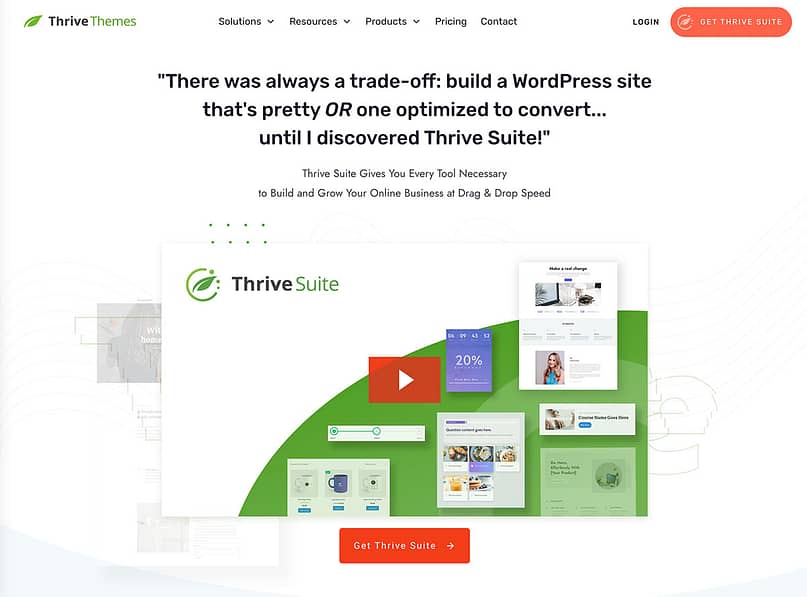
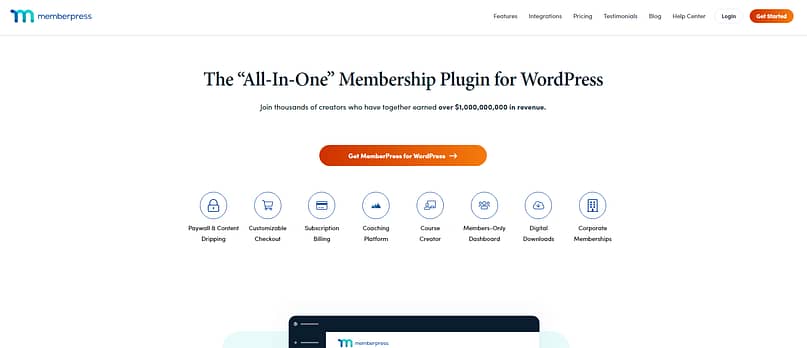
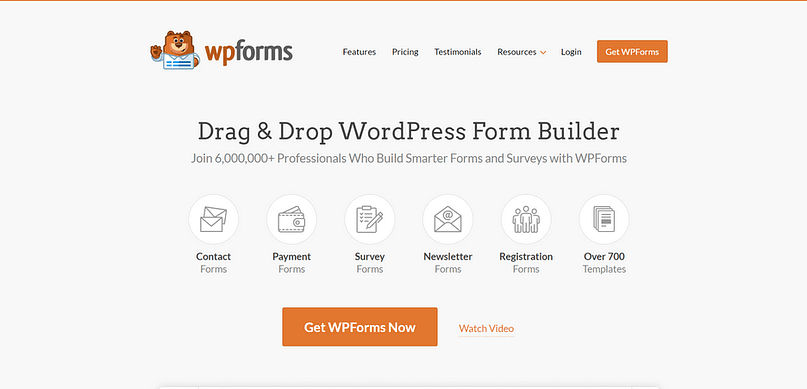
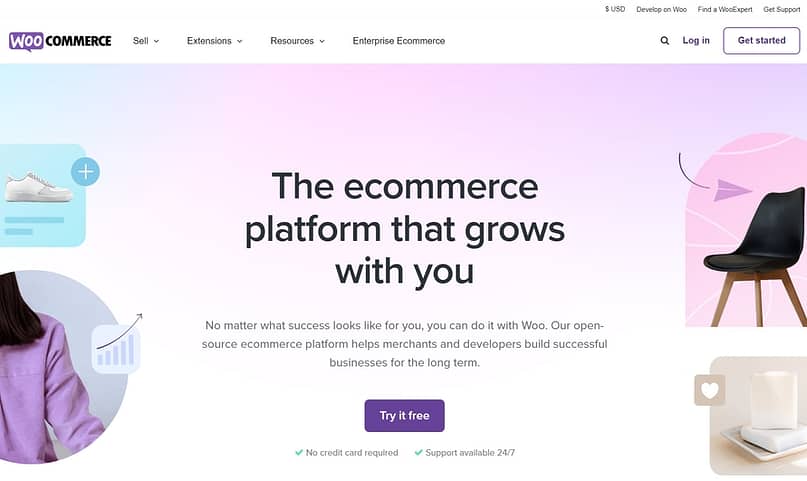
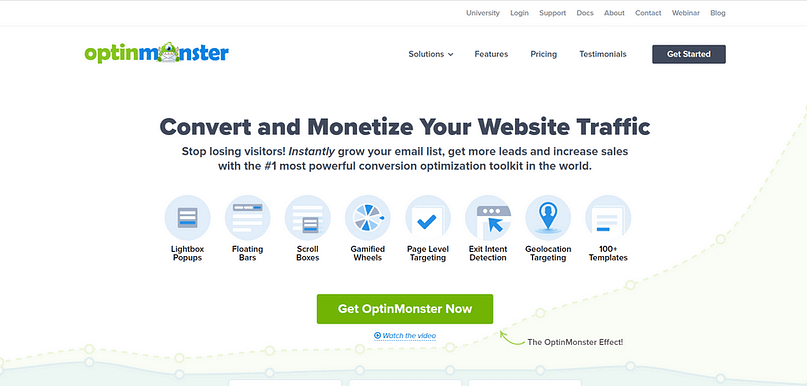
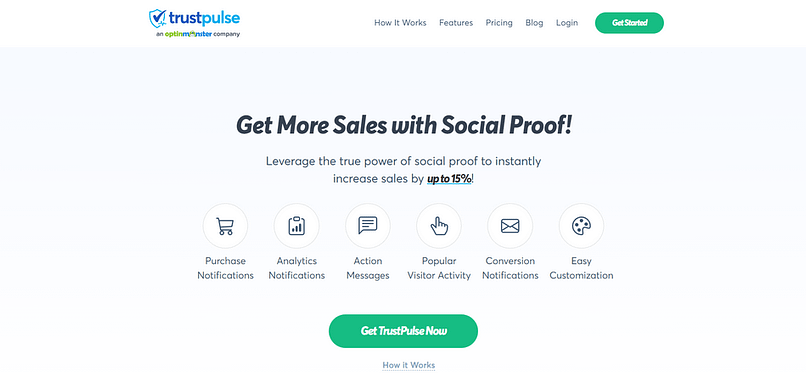

I can’t find the API tab. Help
Hi Cindy,
Please post in the support forum, with a screenshot, if possible. Our guys will be able to help you out.