Thrive Themes Features & Development Timeline

24 Holiday Pop-Ups That Make Offers Impossible to Ignore
What happens when a visitor is ready to buy, but your offer never catches their eye? You lose the moment — and the sale.That’s why I love working with pre-built designs. Instead of wasting precious time staring at a blank screen, I can grab a template that’s already designed to stop the scroll and spark action. And right now, you’ve got 24 holiday-themed popup templates waiting inside Thrive Leads.They’re bold, customizable, and built to help you act fast. Sales season doesn’t wait, and neither should you. Pick a design, drop in your offer, and launch your next campaign in minutes. Table of Contents Thrive Leads Popup Template GalleryThrive Leads Popup Template GalleryReady-to-Use Pop-Ups for Your Next Big WinPop-Up Templates for Every Season and Every CampaignAutumn/Fall TemplatesBack to School TemplatesBlack Friday Templates“Goodbye Summer” TemplatesPut These New Templates to Work Thrive Leads Popup Template GalleryThink of this as your shortcut library: 24 […]

Your Thrive Forms Just Leveled Up: Webhooks Are Now Built In
No more manual data entry. Just easier automation and simpler workflows.Did you know that automating workflows can deliver an 80–90% reduction in manual data-entry errors and a 20–25% boost in productivity?Now ask yourself: how much time, accuracy, and opportunity are you losing when your forms still rely on manual processes or clunky multi-tool setups?We know most entrepreneurs don’t just use forms for newsletters. Your forms are powering CRMs, client onboarding, membership platforms, e-commerce orders, and complex workflows that keep your business running. But too often, that means juggling fragile webhooks through third-party tools, paying for extra integrations, and still risking data slipping through the cracks.So we made it easier — and faster. Native webhooks are now built directly into Thrive Architect and Thrive Leads forms.Introducing Native Webhooks for Thrive Architect & Thrive Leads 🚀 Webhooks let your forms send data instantly to any service that accepts them. The moment someone […]
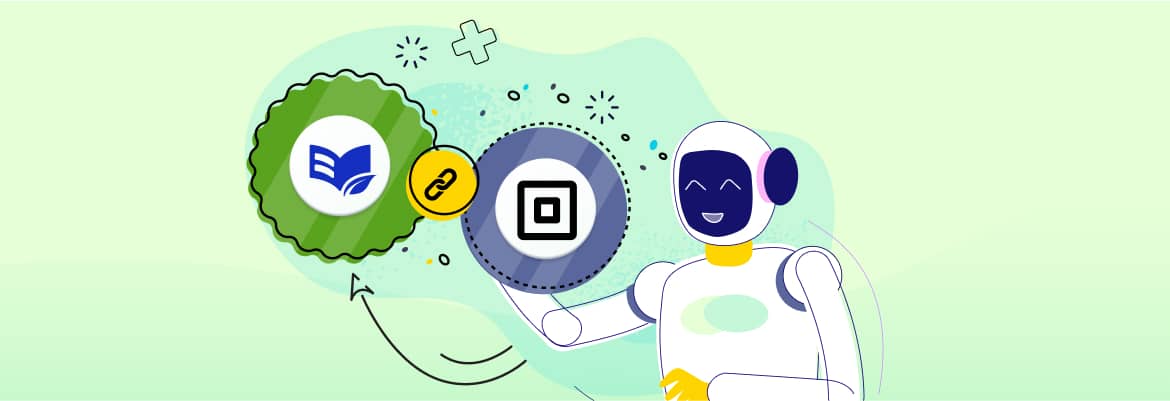
Upgrade Your Checkout: Announcing Square Payments in Thrive Apprentice
Here’s a hard truth most course creators avoid:If your checkout process doesn’t support the payment methods your students want to use, you’re losing sales.And the losses add up fast. Luckily, adding more payment options can increase conversions by up to 30%.That’s why we’re excited to introduce a new feature inside Thrive Apprentice:🎉 Square payment integration: so you can get paid faster, more reliably, and without the tech overwhelm.What the Square Integration Really Means for YouIf you’re selling courses online, your checkout flow matters — a lot. Every extra click, redirect, or hiccup in the payment process can cost you sales.That’s why this update is worth your attention.With Square now integrated directly into Thrive Apprentice, everything just got smoother, faster, and easier to manage. Both for you and your students.👇 Let’s break down what that unlocks for your business: ✅ Offer More Ways to PayAccept credit cards, debit cards, Apple Pay, Google […]
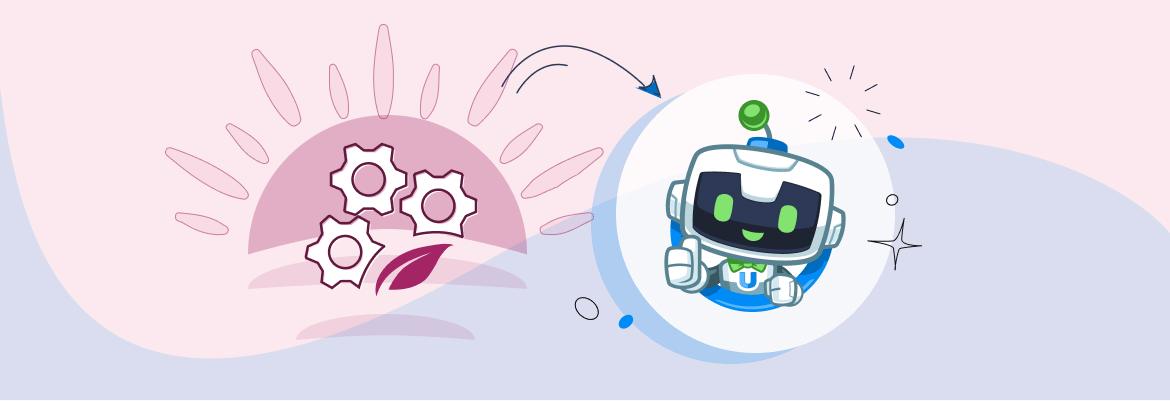
A New Era for Website Automation: Why We’re Partnering with Uncanny Automator
At Thrive Themes, we’re constantly striving to deliver the best tools and solutions for your online business. Today, we’re excited to announce a major shift in our approach to website automation, one that will benefit you more than ever before.As we continue to grow and expand our product suite, I’ve made the strategic decision to retire Thrive Automator and partner with our sister brand, Uncanny Automator.Why We Partnered with Uncanny AutomatorAs you know, Thrive Automator has been an essential tool in connecting our ecosystem of products. However, it has fallen behind as we focus on our flagship products. The team at Uncanny Automator have spent years focusing exclusively on automation. They’re experts at building powerful WordPress automation software that helps businesses like yours grow.Their platform offers unparalleled capabilities, with over 195+ integrations, 1200+ triggers and actions, and advanced features like social media automation, scheduled and recurring automations, bulk actions, imports […]
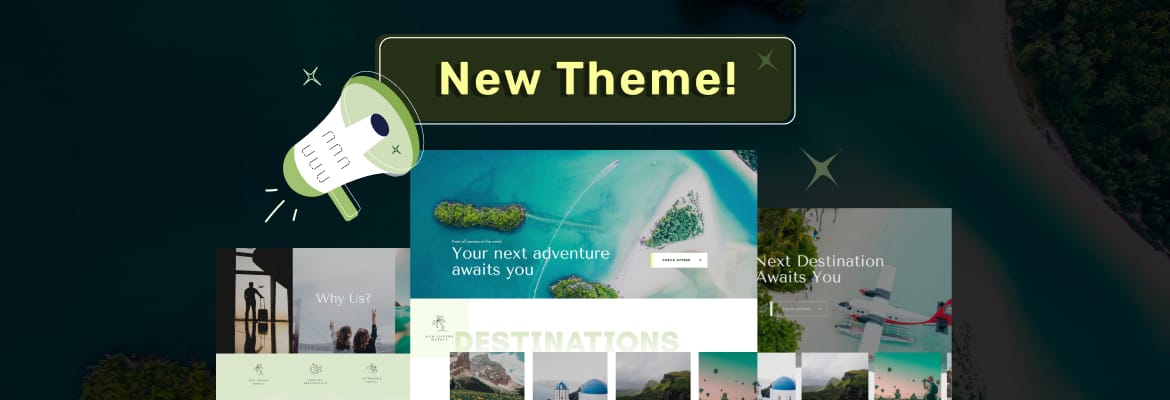
Say Hello to Our New Travel WordPress Theme ✈️
🌎 Drum roll, please…Calling all travel enthusiasts, tour operators, and adventure seekers – we’ve created a stunning new WordPress travel theme that brings the world’s wonders to life!Introducing Travel – a WordPress theme that lets you flaunt breathtaking destinations and turns website visitors into excited travelers (experience it here!) And it’s available in Thrive Theme Builder, ready for you to try out! This is your chance to build a professional travel website that makes your destinations pop and booking a breeze. From mountain expeditions to island getaways, Travel helps you bring every adventure to life beautifully.All without touching a single line of code. Ready to see what makes Travel special? Let’s dive in… Continue Reading

December Release: Course-Level Grading and a New Stock Image Library 🚀
Two big updates to end the year with a bang! Welcome to our December release.We’ve added course level grading to Thrive Apprentice – bringing another layer of professionalism to your online courses. And, Thrive Architect now features over 6 million built-in stock images for faster, smoother content creation.Want to see what these features can do for your business? Let’s explore! Table Of Contents 1. A Grading Revolution Comes to Thrive Apprentice2. Save Time with Thousands of Stock Images at Your Fingertips3. More Updates in Thrive Architect 1. A Grading Revolution Comes to Thrive ApprenticeGreat news for course creators – you can now add an overall grade to your online courses! This new feature lets you assign and calculate overall grades based on how your students perform in various assessments throughout your course content.Add the perfect finishing touch! Now your courses can include an overall grade to celebrate student achievementCourse Level Grading […]
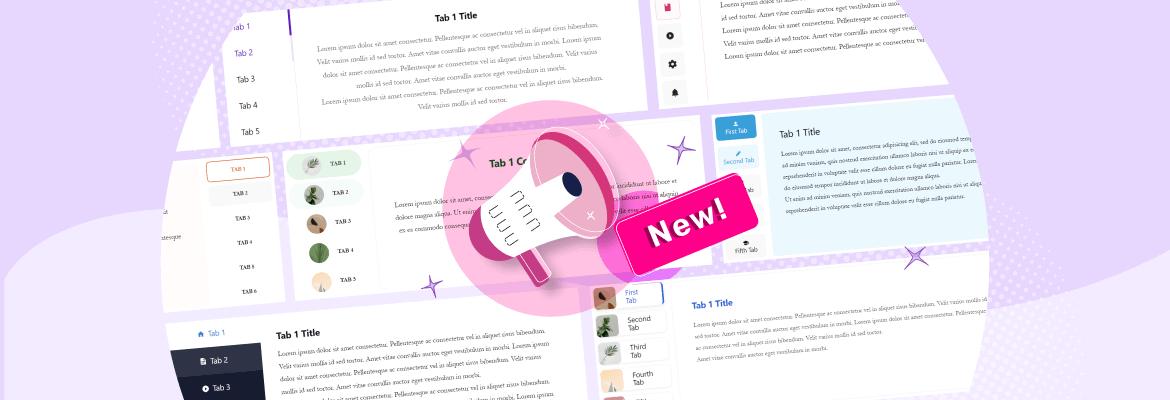
Vertical Tabs Improvements + New Tabs Templates Available in Thrive Architect 🎉
We’re excited to share that we’ve made a couple of key improvements to our recently released, most highly-requested feature: vertical tabs.In last month’s release, we made a big upgrade to our Tabs element in Thrive Architect, to allow you to choose between displaying horizontal or vertical tabs.Our goal was to give you a fresh way to:Redefine how you use space on your pagesCreate layouts that fit your content, not the other way aroundGive your visitors a cleaner, more intuitive navigation experienceAnd we were able to do just that – and we’ve loved the feedback we’ve received from you, the Thrive fam. And today, we’re back with a couple of key improvements to make your experience with vertical tabs even better.A Better Mobile View for Vertical TabsOur vertical tabs looked great on desktop screens, and tablets too. The clean, organized layout made navigation intuitive and content easily scannable. But when it […]

September Release 2024: Vertical Tabs + In-App Notifications
This month’s feature release brings two new updates to improve your Thrive experience:First, we’ve added our most highly requested feature — vertical tabs — to Thrive Architect, giving you a fresh way to organize content on your pages. Now you can choose between horizontal and vertical layouts, opening up new design possibilities for your websites.Second, we’re introducing new notifications access right inside your Thrive Themes products. No more digging through emails or checking our blog for updates. You’ll get important Thrive news, license info, and product update announcements right where you work.These new features make building websites more flexible and staying informed about Thrive easier than ever. Let’s dive in and explore what’s new! Table Of Contents 1. Vertical Tabs in Thrive Architect2. Thrive Notifications in WordPress DashboardWrapping Up 1. Vertical Tabs in Thrive ArchitectWe’re really excited about this updated feature in Thrive Architect— Vertical Tabs — for one specific reason:This […]

August Roundup 2024: 2 New Themes + 2 New Features
We’re back with another exciting roundup of our latest release at Thrive Themes 🎉.In this release, we’ve added 2 more stunning themes to Thrive Theme Builder, another new form field for Thrive Architect forms, and a neat addition to Drip scheduling in Thrive Apprentice.Let’s get into it. Table Of Contents 1. New Date/Time Field in All Thrive Lead Generation Forms2. New Thrive Apprentice Drip Feature: Apply an Exact Time to Your Drip Schedule3. Meet Gallery Theme: Turn Your Art Portfolio into a Professional Showcase4. Meet Spa Theme: Create the Perfect Tranquil VibeOther fixes + There’s More to Come 1. New Date/Time Field in All Thrive Lead Generation FormsAfter stacks of feature requests for this one, we’ve added another field to our Thrive lead generation element – A Date/Time picker, available in Thrive Architect or any of our products that use our visual editor.Easy forms = more conversions… and that’s what […]
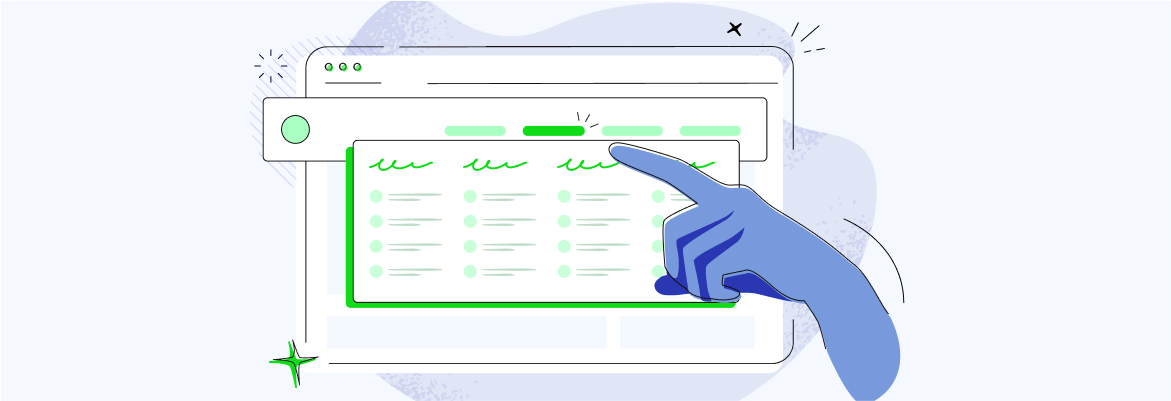
How to Create a Mega Menu in WordPress
Want to learn how to create a mega menu in WordPress? If you’ve been feeling frustrated trying to organize your growing site’s navigation, you’re not alone. A well-designed mega menu could be exactly what you need to make your website more user-friendly and keep visitors from getting lost in your content. Creating an effective mega menu isn’t just about dumping links into a dropdown – it needs thoughtful planning that considers your site’s structure, your visitors’ needs, and your overall design. But don’t let that intimidate you! Whether you’re new to WordPress or you’ve been building sites for years, we’ll walk you through a simple, step-by-step process to create a professional mega menu that both looks great and works smoothly. Ready to transform your site’s navigation into something your visitors will actually enjoy using? Table of Contents When Should You Use Mega Menus?…But You’ll Need More than a Mega Menu to Create […]
Thrive Suite Includes ALL Plugins, Features Updates, Thrive Theme Builder and Premium Templates!
Yes, it's true: as a Thrive Suite customer you get access to absolutely every plugin, theme and feature we've ever created and you get free feature updates, releases with new templates and much more.

