TL;DR – How to Plan a Website
If you’re planning a new website, this guide walks you through the strategy you need before you design anything. I break down the decisions that shape your website’s purpose, structure, content, platform, and long-term success. This guide goes beyond templates and visuals — it’s built to help you create a website that actually supports your business.
Three key takeaways:
- A website needs one clear job. When you choose a single goal—leads, sales, authority, or list-building—every page becomes easier to plan and far more effective.
- Your audience shapes everything. The clearer you are about who you’re speaking to, the smoother your messaging, structure, design, and content decisions become.
- A simple structure beats a complicated one. Start with a lean sitemap, a solid platform, and clear content. You can expand later without losing direction.
If you’re skimming, I encourage you to read the full guide. Planning is the step most people rush, and it’s the reason so many websites feel unfocused. A few minutes here can save you months of rework later.
Every time I help someone plan a website, I notice the same pattern: the design ideas race ahead, and the strategy gets left behind. Colors, templates, fonts… all the fun parts take over. Meanwhile the decisions that actually shape the business get pushed to “later,” which usually means “never.”
I’ve learned to slow this stage down. Planning early saves months of rework, protects your message from becoming a chaotic mix of half-thought ideas, and gives your future website a clear job to do. No guesswork. No scrambling to fix things after launch. Just intention.
Before I build anything online, I walk myself through a simple, strategic checklist. It keeps me grounded, focused, and honest about what the site needs to achieve.
Here’s the plan I use every time:
- Define the website’s one true job so every page supports the same goal.
- Choose the audience with enough clarity to write for a real person, not the whole internet.
- Shape a starter brand identity that feels aligned and consistent.
- Pick the right platform so growth never feels restricted.
- Secure the domain and hosting that set the tone for performance and reliability.
- Map out the core pages before touching a single design element.
- Plan the content early so the design has something meaningful to hold.
- Prepare the legal and accessibility basics that keep the website trustworthy.
- Get launch-ready with a short checklist so nothing falls through the cracks.
- Set a maintenance rhythm that keeps everything healthy long after launch.
That’s the foundation. Everything we build from here becomes easier, cleaner, and far more effective.
Why Proper Website Planning Planning First Saves You Time, Money, and Headaches Later
When people visualise a new website, they usually picture the final look: the layout, the colours, the header, the images. I used to do the same. Over time, I realised the design only works when the strategy underneath it is solid. A website performs well because the foundation is clear, not because the font pairing is cute.
Planning early shapes the entire experience. Decisions made in the first few days quietly influence everything that happens months later. For example:
- Site speed and hosting: a fast, stable website comes from choosing the right foundation, not from fixing performance issues after launch.
- SEO architecture: the way you organise your pages, categories, and menus affects how easily people find you in search.
- Content workload: a clear plan shows you what to write, how much to write, and what can wait until later.
- Legal and privacy responsibilities: privacy policies, cookie notices, and accessibility requirements feel overwhelming when they’re last-minute tasks. Planning helps you avoid that panic.
To make this real, imagine two people building the same website idea.
One spends a day planning. She identifies her goal, chooses her audience, maps out a simple structure, picks a reliable platform, and writes a rough outline for each page.
The other jumps straight into design. She experiments with templates, rearranges sections, rewrites headlines ten times, and starts over whenever something feels “off.”
Six months later, their realities look nothing alike.
The first creator has a website that grows steadily. Her pages feel aligned, her messaging matches her audience, and updates are easy because the structure was clear from day one.
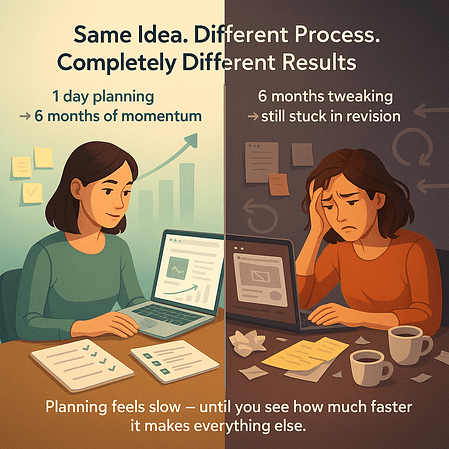
The second creator is still tweaking. New pages feel inconsistent, old content feels scattered, and every improvement requires more effort than expected because the groundwork never existed.
Planning sounds slow. In reality, it speeds everything up.
If you want a clearer picture of what a well-planned website looks like in practice, this website optimization checklist breaks down the essentials that keep a site fast, focused, and conversion-ready.
Step 1: Define the Single Most Important Job of Your Website
Before I think about design, branding, or page layouts, I start here. A website becomes far easier to plan once I’m honest about the one outcome I want it to drive. Every decision that follows — the structure, the content, the CTAs, the tools — depends on this moment of clarity. Without it, the website drifts. With it, the website knows exactly what it’s trying to achieve.
Pick One Primary Goal So Every Page Pulls in the Same Direction
Before I build a website, I ask myself one simple question: What is the main job this website needs to do for the business right now?
Not five jobs. Not three. One.
When you choose a single direction, everything becomes clearer. Your message sharpens. Your layout makes sense. Your pages stop competing with each other. And the people visiting your site understand, almost instantly, what you want them to do.
Most websites fall into one of a few goals:
- Generate leads for a service or offer.
- Sell products or services directly from the site.
- Build authority and trust through content and expertise.
- Grow an email list or community that supports long-term sales.
All of these are valid goals. The challenge starts when someone tries to chase all of them at once. That’s when the homepage feels overloaded, the CTAs point in conflicting directions, and the visitor leaves because nothing feels clear.
Choosing one core goal doesn’t lock you into anything forever. It gives your website a centre of gravity. You can add more layers later, but the foundation benefits from focus.
If lead generation ends up being your core goal, this lead generation website guide shows you how to structure every page around capturing qualified leads.
Turn That Goal Into Simple, Concrete Targets
Once I know the goal, I translate it into something measurable. Something I can track without overthinking.
A few examples:
These aren’t intimidating metrics. They’re small, clear targets that help me decide what to prioritise on each page.
From there, the practical decisions fall into place:
- CTA placement: if the goal is lead generation, the opt-in offer moves higher on the page. If the goal is sales, the product CTA gets the spotlight.
- Pages at launch: if the goal is authority, I start with a blog and a strong About page. If the goal is sales, I start with a clear Services or Product page.
- Features that can wait: courses, memberships, complicated funnels, and interactive elements can come later. A strong core goal gives me permission to build in stages instead of overwhelming myself on day one.
A website with one clear job behaves like a confident guide.
A website with five jobs behaves like a crowded noticeboard.
Focus always wins.
Step 2: Get Clear on Your Niche and Ideal Visitors
Before I plan a single page, I narrow down who I’m actually speaking to. A website becomes far easier to shape when the audience feels real, not theoretical. This step gives your message a backbone. It turns vague ideas into clear decisions and prevents that familiar “I keep rewriting this because it sounds like it’s for nobody” spiral.
Decide Who You’re Really Building This Website For
After defining the website’s main job, I shift my focus to the people I want to reach. I’ve learned that the fastest way to create a website that feels scattered is to aim it at “everyone.” That word looks harmless, but it quietly dilutes every decision you make. The copy becomes general. The design feels vague. The offers lose their edge.
A website with a clear audience feels different. It speaks to a real person — someone with hopes, frustrations, habits, and a specific problem they want solved. I picture that person while planning the structure, the content, and the experience.
To make this real, I ask myself a few grounding questions:
- What do they want? A solution, a guide, a clear next step.
- What do they struggle with? Confusion, time pressure, fear of making the wrong choice.
- What does success look like for them? Relief, clarity, momentum, a problem finally handled.
Once I can describe that person with this level of detail, the website becomes far easier to plan. Pages have a purpose. Headlines speak directly to someone who’s actually listening. The entire project gains direction.
If you want to tighten your niche even further, this niche marketing strategy guide gives you simple ways to focus your message without limiting your business.
Simple Ways to Understand Their Needs (Without Fancy Tools)
I like keeping research simple. Before diving into analytics or specialised software, I talk to a handful of people who resemble the audience I want to reach. Nothing formal, nothing intimidating — just honest conversations.
I ask questions like:
These answers give me clearer insights than most keyword tools ever will.
I also use competitor websites as a quick shortcut. I look for:
This kind of research shapes the tone, structure, and priorities of the site long before I start writing copy or building pages.
Step 3: Shape a Simple, Consistent Brand Identity Before You Design
Before I open any design tool, I pause and decide how I want the brand to feel. Not in a grand, “fully built identity system” kind of way — just enough structure to keep the website from drifting into fifteen different moods. A small amount of clarity here saves hours of redesign later, and it keeps every page speaking the same visual and emotional language.
Build a “Minimum Viable Brand” You Can Grow Over Time
I don’t start with a complete brand bible. I start with the basics — the pieces that give the site personality without overwhelming the process. The goal is consistency, not perfection.
My minimum list includes:
- A brand name that’s easy to say, spell, and remember.
- One core promise or message I want the visitor to feel immediately.
- A simple voice style — friendly, direct, warm, formal, bold… whatever fits the audience.
- 2–3 brand colors that support the tone rather than distract from it.
- 1–2 fonts that look clean, readable, and aligned with the brand’s personality.
This small set of decisions acts like an anchor. Every page I plan feels more intentional because I’m not reinventing the brand with each headline or button.
If you want to take your brand foundation even further, this guide to personal branding for entrepreneurs walks you through how to show up with clarity, confidence, and a message your audience immediately connects with.
Make Your Brand Match the People You Serve
I tailor the brand to the audience I’m trying to reach. A coaching business needs warmth and guidance. A SaaS founder needs clarity and simplicity. A local service provider needs trust and professionalism.
Tone, visuals, and messaging flow directly from the person I want to speak to.
This early alignment prevents inconsistent choices — the kind that make a visitor pause and wonder, “Is this the same business I saw on the last page?”
The brand doesn’t need to be finished. It just needs direction. Enough to help the website feel cohesive from the start.
If you want help shaping a simple, professional identity before you design anything, this small business branding guide shows you how to build a brand your website can grow into.
Step 4: Choose the Right Platform: WordPress.org vs Hosted Builders
At this point in the planning process, I shift from “Who am I serving?” to “What kind of digital home will support this long-term?” The platform decision shapes the entire future of your website. It affects how flexible you can be, how much control you have, how easily you can grow, and how much you’ll spend over time. I treat this step with the same seriousness I’d give to choosing a physical location for a storefront — the foundation matters.
Own Your Website or Rent It? A Simple Breakdown
I keep this decision straightforward. Every platform falls into one of three categories:
The right choice depends on your goals, your content plans, and how much freedom you want later. I’ve seen so many people hit a wall because they chose the quick, easy option and then outgrew it within a year.
Hosted builders feel comfortable at first. Drag-and-drop, no maintenance, simple settings. But the limits appear fast: restricted design, locked URL structures, limited SEO control, feature ceilings you can’t push past, higher long-term costs, and difficulty moving your content somewhere else later.
WordPress.org is the opposite experience. Full control, full ownership, and the ability to grow into anything — service business, blog, online shop, course platform, membership, portfolio, or something custom. It demands slightly more setup in the beginning, but it rewards you with long-term freedom.
Still weighing your platform options? This SaaS vs WordPress comparison gives you the honest breakdown you need to choose the right foundation for your future site.
Why I Build Serious Websites on WordPress.org
I lean toward WordPress.org for one reason: longevity. Every time I’ve built a site that needed room to grow, WordPress gave me options instead of limitations. I can design any layout, build any funnel, rewrite sections without losing structure, and add new features without migrating to an entirely new system.
And when I want a streamlined, conversion-focused workflow, I use tools designed for business growth.
A good stack on WordPress lets you create:
- Landing pages that match your brand.
- Lead generation systems that actually convert.
- Sales pages with structure and proof.
- Blogs that support SEO and authority.
- Course or membership areas when you’re ready for them.
It becomes an ecosystem, not a patchwork.
If you’re still deciding whether WordPress is the right foundation for your site, this Is WordPress right for me? guide walks you through the real pros, cons, and long-term tradeoffs.
If you’re ready to move from planning to building, WordPress gives you the freedom and control to grow without limits. And when I want to design fast, stay consistent, and build pages that convert, I use Thrive Suite as my toolkit.
With Thrive Suite, you can:
- Design every page with Thrive Architect
- Build your theme with Thrive Theme Builder
- Create lead generation systems with Thrive Leads
- Add courses or programs with Thrive Apprentice
- Reuse templates and content blocks so your site stays consistent
It’s the easiest way I’ve found to turn strategic plans into polished, high-performing pages — without juggling a dozen different plugins.
Step 5: Choose a Domain Name and Hosting That Won’t Hold You Back
Once I know the platform I’m building on, I sort out the two pieces that give the website a home: the domain and the hosting. This is the part many beginners rush through because it feels technical, but these decisions quietly influence speed, reliability, branding, and even trust. I treat this step as choosing the address and foundation of my online space — practical, simple, and foundational.
Pick a Domain Name You’ll Still Want in Five Years
I’ve seen people get stuck here for days, so I keep my own criteria tight. A good domain doesn’t need to be clever. It needs to be clear. Easy to say, easy to type, easy to remember. If someone hears it once, they should be able to find me again without guessing.
A few rules I follow every time:
- Choose something simple and readable.
- Avoid unnecessary hyphens or numbers.
- Pick a name that still makes sense if the offer expands or shifts.
- Go for .com when possible, and use other extensions confidently when relevance matters more than tradition.
The domain sets the tone. It doesn’t need to be perfect. It just needs to work.
Choose Hosting That Supports Speed, Security, and Growth
Hosting can sound technical, so I break it into familiar categories:
My priority is always performance and stability. A slow website affects everything — conversions, search visibility, and user trust. A good host keeps things fast without constant hands-on maintenance.
For beginners building on WordPress.org, managed hosting usually strikes the right balance. The tech stays manageable, the site stays fast, and I can focus on building instead of troubleshooting.
If you want to make sure your site stays fast after launch, this collection of WordPress speed tools shows you exactly what to install for reliable performance.
Step 6: Map Out Your Core Pages and Site Structure
Once the platform, domain, and hosting are sorted, I move into planning the actual shape of the website. This step gives the project structure. It turns scattered ideas into a simple, logical map that guides visitors where they need to go. When this part is intentional, the website feels calm and easy to navigate — even before a single design choice is made.
Start With a Lean Sitemap (You Can Add More Later)
In the beginning, I keep the structure tight. Most new websites don’t need twenty pages. They need a clear, uncluttered set of essentials. The goal is to help visitors understand who you are, what you offer, and how they can move closer to a decision.
My launch list usually includes:
- Home — the overview, the promise, the direction.
- About — the credibility, the story, the human touch.
- Services or Products — the offer, the value, the next step.
- Blog or Resources — the place for education, trust-building, and SEO.
- Lead magnet or free offer page — the gateway to your email list.
- Contact — a simple way for visitors to reach you.
Everything else can come later. A focused sitemap creates momentum instead of overwhelm.
Plan a Simple, “Flat” Structure That’s Easy to Navigate
I prefer a structure that keeps important content close to the homepage. When everything sits only a few clicks away, visitors stay longer and search engines understand the site better. It makes the experience feel intuitive and reduces the chance of someone getting lost in layers of subpages.
A clear main menu often looks something like:
The structure needs to feel natural for the audience. No complex branching, no mysterious page names, no clutter.
Sketch Low-Fidelity Wireframes Before You Design Anything
Before moving into visuals, I create quick wireframes — simple, black-and-white layouts that show the order of information. These are not design pieces. They’re clarity tools.
A good wireframe helps me figure out:
- How a visitor moves from headline to benefits to proof to CTA.
- What deserves to be above the fold.
- Where supporting content belongs.
- How long each section should be.
I use paper, a notes app, or a basic design tool. The point is to solve the logic before touching colors or typography. It makes the final design faster and far more effective.
If you want a clear template for structuring your most important pages, this landing page structure guide breaks down the exact order that consistently converts.
And once you’ve mapped out your core pages, use this landing page checklist to make sure every page hits the essentials of clarity, flow, and conversions.
Step 7 – Plan Your Content and SEO Before You Hit “Install”
Before I design any page, I outline the content that will live on it. Content shapes the structure, not the other way around. When I know what each page needs to say, the design becomes easier, the message becomes stronger, and the website feels intentional instead of improvised. This stage also sets up the entire SEO strategy in a way that feels simple, not overwhelming.
Decide What Each Page Needs to Say (Before You Worry About Fonts)
I start by asking myself what the visitor needs to understand on each page. Not everything, just the essentials. When I’m clear on the message, the layout forms naturally.
A few guiding questions:
- What problem am I helping them solve on this page?
- What proof or examples support that promise?
- What action do I want them to take after reading?
I sketch bullet-point drafts before writing anything polished. These drafts guide the structure and prevent that painful moment where the design looks beautiful but the content doesn’t fit.
If you want a system for planning content that supports your SEO from day one, this content marketing blueprint shows you how to build a strategy you can actually keep up with.
Basic SEO Planning You Can Handle as a Beginner
SEO feels complicated from the outside, so I keep it simple at this stage. I choose one main keyword for each core page — something real people search for — and I build the page around that topic with natural language, not keyword stuffing.
I focus on:
- A clean, descriptive page title.
- A straightforward URL.
- A clear H1 heading that matches the page’s topic.
- A few supporting paragraphs that answer the visitor’s actual questions.
Then I plan 3–5 supporting blog posts that connect naturally to the core topic. These posts make it easier for people to discover the brand through search, and they help search engines understand what the website is about.
Internal linking ties everything together. When pages and posts guide visitors toward related content, the whole site feels more cohesive.
If you want your content to build long-term authority, this guide to creating SEO silos shows exactly how to organize topics so Google understands your expertise.
Turn Your Content Into a Simple Funnel Instead of Random Pages
Once I know what I want to say, I turn the content into a path. A funnel doesn’t need to be complicated; it just needs to feel natural.
A clean flow usually looks like:
- A helpful blog post →
- A relevant lead magnet →
- A thank-you page with a next step →
- An offer that fits the audience’s needs
This approach helps me build the website with intention instead of scattering content everywhere and hoping something sticks.
When I’m building on WordPress, I use tools that support this flow. Structured templates, reusable blocks, clear layouts, and flexible design tools make it easy to turn strategy into fully built pages without juggling a dozen plugins.
Step 8 – Plan for Accessibility, Privacy, and Legal Basics
This part of the planning process feels unglamorous, but it quietly protects the entire website. I’ve learned that handling accessibility and privacy early keeps the build smooth and prevents stressful surprises later. These decisions shape how trustworthy, inclusive, and compliant the site becomes — and they’re far easier to address at the planning stage than after launch.
Make Your Website Easy to Use for Everyone
I always start with accessibility. It’s not about perfection; it’s about clarity and respect. A website should be usable by as many people as possible, and a few simple choices go a long way.
I focus on:
- Readable contrast between text and background.
- Alt text that actually describes the image, not just keywords.
- Logical heading structure so screen readers can navigate the page.
- Buttons and forms that work smoothly on keyboard and mobile.
Accessibility is a mindset, not a checkbox. When I think about it early, the design naturally becomes more intuitive for everyone.
If you want a simple breakdown of what “website accessibility” actually means in practice, this guide to creating an accessible website shows you the core steps to ensure everyone can use your site comfortably and confidently.
Cover Your Legal Bases From Day One
Legal compliance looks intimidating from the outside, so I break it into digestible pieces. I only plan for what applies to the site right now.
At minimum, I prepare:
These pages build trust. They show that the business is legitimate, thoughtful, and transparent. When they’re in place early, the rest of the build feels cleaner and more confident.
Step 9 – Prepare for Launch With a Simple Checklist
Before I make a website public, I slow down and walk through a short pre-launch routine. This step saves me from the classic “Why is this broken on the live version?” chaos. A calm, structured check helps me catch mistakes early, protect the user experience, and go live with confidence instead of panic.
Test the Essentials Before You Go Live
I move through the website the same way a first-time visitor would. I tap every major link. I try the forms. I check the mobile view with fresh eyes. Little issues always reveal themselves when I approach the site as a guest instead of the creator.
My core checks include:
- Forms: contact, newsletter, checkout, anything that collects information.
- Navigation: menus, footer links, buttons, and any page that should be easy to reach.
- Mobile experience: spacing, readability, tappable buttons, and flow.
- Analytics: confirm that tracking actually records visits and actions.
- Speed: run a quick test and fix the easy wins — large images, missing caching, and unnecessary plugins.
This routine removes guesswork. If something feels off, I adjust it before launch instead of trying to patch it later.
Launch in a Controlled Way
Going live isn’t a dramatic moment with fireworks. It’s a short, practical sequence that helps the website land smoothly.
My steps:
This approach keeps the launch grounded and predictable. No stress, no rush — just a clean transition from planning to the real world.
Step 10 – Plan for Ongoing Maintenance and Improvements
Once the website is live, I treat it as a living part of the business. This step matters because even the best-built site needs regular attention. I’ve seen what happens when a site is left untouched for a year: broken forms, outdated plugins, slow pages, content that no longer reflects the brand. A simple maintenance rhythm prevents all of that and keeps the website performing the way it was meant to.
Set a Basic Maintenance Rhythm
I don’t overcomplicate this. I choose a realistic schedule and stick to it. Small, consistent actions keep the site healthy and protect the hours invested during the build.
My rhythm usually looks like this:
- Weekly: update plugins, themes, and the core system; confirm backups are running.
- Monthly: test important forms, check for broken links, skim analytics for unusual drops or spikes.
- Quarterly: refresh key content, update outdated examples, tidy up blog posts or service pages.
- Yearly: review the design, adjust messaging, and renew any branding decisions that no longer match how the business has grown.
This pattern turns maintenance from a chore into a routine.
If you want a simple routine to keep your site healthy over the long term, this website maintenance checklist gives you the exact tasks to follow monthly, quarterly, and yearly.
Treat Your Website as a Long-Term Asset, Not a One-Time Project
A website grows through small, consistent improvements — new pages, better copy, refined offers, updated visuals. When I see it as an ongoing project, I feel more in control of its trajectory. I can evolve it without tearing it apart or rebuilding from scratch.
Over time, this mindset turns the website into a valuable system that supports the business instead of draining it. That’s the real win: a site that ages well because the foundation was clear, the updates were steady, and the strategy stayed aligned with the audience.
Frequently Asked Questions About Planning a Website
I usually give myself a few focused days to work through the strategy. Someone building a small website can plan everything in a week. Bigger projects take longer because there are more decisions to align. What matters is clarity, not speed. When the plan is solid, the build moves faster.
For a basic, self-built site on WordPress, the main costs are hosting, the domain, and any premium tools you choose. Service businesses and content creators often start comfortably with a lean stack. Custom builds cost more because design, copy, and development involve professional time. I plan for the website itself and the ongoing maintenance so nothing catches me off guard later.
Shifts happen. I plan with enough flexibility to adjust messaging and add new pages without rebuilding the entire site. When the structure is clean and the brand direction is simple, small pivots feel manageable. A clear foundation gives you room to grow.
Most people launch with six core pages: Home, About, Services or Products, Blog or Resources, Contact, and a lead magnet page if list-building is part of the strategy. I only add more when the business needs them.
It feels new at first, but it becomes familiar quickly. The flexibility and ownership make the learning curve worth it. I’ve seen beginners feel intimidated on day one and comfortable by week two — especially with builders and templates that simplify the workflow.
I keep SEO simple at the planning stage: choose one main keyword for each page, structure the site clearly, answer real questions, and create supporting content over time. Search visibility grows from clarity and consistency, not overwhelm.
A few patterns show up often:
- Trying to speak to everyone.
- Creating too many pages too soon.
- Letting design decisions lead instead of strategy.
- Ignoring content until the very end.
- Avoiding technical basics like hosting quality or page speed.
Planning early smooths all of this out.
It depends on the size of the project and the time you have. Good tools help you build confidently without hiring anyone immediately. Designers and developers help when you want polish, custom features, or a brand experience that stands out. I’ve done both. The key is choosing based on your goals, not pressure.
Conclusion: Your Plan Is the Hard Part — The Tech Comes Next
When this planning stage is complete, everything ahead feels lighter. The website stops being a vague idea and starts becoming a real project with direction. I’ve watched this shift happen over and over again — the moment the plan is clear, the build no longer feels overwhelming. It turns into a series of small steps instead of a giant, blurry task.
You now have:
That foundation does the heavy lifting. The design, tools, and technical setup become far easier when the strategy is already in place.
If you’re ready to turn this plan into a working website, the next step is simple. Set up WordPress, install your theme and tools, and start shaping the pages you outlined here.
Your strategy created the map. Now you get to build the experience.
Ready to Turn This Plan Into a Real Website?
If you’re feeling clear on your audience, your structure, and your message, the next step is building. Thrive Suite gives you everything you need to create a conversion-driven WordPress website from the moment you install it.
You can:
- Launch a full WordPress site with a custom theme in hours
- Use proven templates for sales pages, blogs, and funnels
- Add opt-ins, courses, testimonials, pricing tables, and more
- Keep the entire brand experience consistent across every page
Your strategy gives you the direction. Thrive Suite gives you the tools to bring it to life — quickly, cleanly, and with room to grow.
Build your website with a toolkit designed for resultsNext Step: Install WordPress
When you’re ready to move from planning to building, this step-by-step how to install WordPress guide walks you through turning your strategy into a real, working website.


