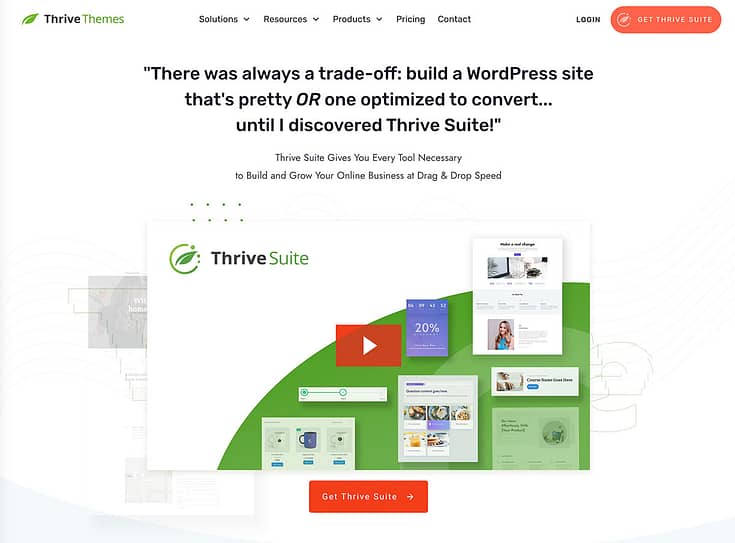Looking For Keyword Research Tips That Actually Make Sense? Keep Reading.
Keyword research used to make my eyes glaze over. Real talk.
Not because I didn’t care, but because every guide (and I mean every guide) I read sounded like it was written for a full-time SEO analyst with five monitors and a caffeine drip.
If you’re running a blog or small business, you don’t have time to decipher algorithms. You want to grow your organic traffic, write content people actually search for, and show up in search engine results for the right reasons.
And for that, you don't need jargon. You need real answers:
How do people find your content? What do they actually search for? And how do you show up without writing like a robot?
That’s where these keyword research tips come in. This guide breaks it down into simple, practical steps you can actually use — even if SEO isn’t your day job.
You’ll learn how to:
Find keywords your audience is already searching for
Use free keyword tools to uncover content ideas
Match your content to what people actually want (search intent)
Build SEO-friendly blog posts that attract traffic — and leads
It’s keyword research, made human.
Is Keyword Research Still Important? Why It Absolutely Is
With AI tools popping up like mushrooms and Google constantly tweaking the rules of the game, you might be wondering:
Is keyword research still worth the effort?
Short answer? Yes. Long answer? Still yes — and here’s why.
Keyword research is how you make sure your content gets seen by the right people — at the right time. It’s not just about chasing traffic. It’s about understanding what your audience is actually searching for, and using that insight to create content that solves real problems.
Let’s look at a few numbers:
Google processes over 99,000 searches every second, which adds up to more than 8.5 billion searches a day.
53% of all trackable website traffic comes from organic search.
Over 1 billion voice searches happen every month — most of them phrased as natural, long-tail queries.
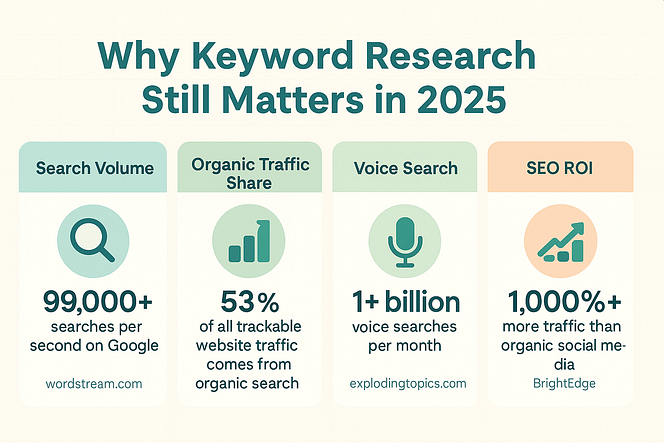
In short: people are still searching — and keyword research is how you show up when they do.
Here’s what it still helps you do:
Get found on search engines using the same language your audience uses
Create SEO-friendly content that aligns with real questions and intent
Plan blog posts around demand instead of guesswork
Target long-tail keywords with lower competition and higher conversion potential
Improve your chances of ranking by giving Google exactly what it’s looking for
You don’t need to write like a machine or know every algorithm update.
You just need to be intentional — and keyword research helps you do that.
Understanding Keyword Research and Search Intent
It’s easy to think of keywords as magic phrases you sprinkle into blog posts.
But real SEO isn’t just about what people search for — it’s about why they search for it.
That’s where search intent comes in.
Every Google search has an underlying goal. Is the person looking to learn something? Compare options? Buy a product? Your job is to match your content with that intent — otherwise, even the best keyword won’t convert.
Intent Type | What It Means | Example Keywords | Best Content Types |
|---|---|---|---|
Informational | They want to learn something or find an answer | “how to brew French press coffee” | Blog posts, guides, explainer videos |
Navigational | They’re looking for a specific brand or page | “Thrive Themes login” | Homepages, landing pages |
Commercial | They’re researching before making a decision | “best SEO tools for bloggers” | Comparison posts, product roundups |
Transactional | They’re ready to take action (usually a purchase) | “buy Thrive Suite” | Sales pages, CTAs, pricing pages |
🧠 Why Intent Matters
Let’s say you rank #1 for the keyword “best digital tools for yoga business” — great!
But if your blog post is a tutorial instead of a comparison, readers might bounce. Not because your content is bad, but because it didn’t match what they were looking for.
Aligning with intent = higher engagement, better rankings, and more conversions.
Before you write anything, ask yourself:
What is the searcher really trying to do?
Is my content solving that exact need?
Does the format match the intent?
When your keywords and your content format work together, you don’t just rank — you resonate.
7 Keyword Research Tips to Create Relevant, SEO-Friendly Content
SEO doesn’t have to be overwhelming, especially when you know where to start.
These 7 keyword research tips are simple, effective, and built to help you create content your audience can actually find.
You’ll learn how to uncover the terms your readers are searching for, how to match them with the right content formats, and how to turn that search traffic into real results.
If you want more visibility, more clicks, and a smarter content strategy, start here.
1. Brainstorm Relevant Topics Related to Your Business
This is the starting point of your keyword research process.

Start by listing the main things you sell or do.
For example, if you sell coffee, some of your topics could be "roasted beans" or "iced coffee ideas". Think about everything, even small details, because these lead to good keyword ideas.
Next, think like a customer. What would you want to know?
Continuing with the coffee example, a customer might ask questions about “the best brewing methods” or “how to use a French press”.
As Google puts it: "You should create content primarily to help people, not to gain search engine rankings." – Google Search Central
You can also use tools like Google Trends and Answer the Public to find relevant keywords, questions, and topics to start with.
2. Use Google Suggest (Autocomplete) to See What People Are Searching
Google Suggest is a goldmine for understanding what your target audience is searching for.
When you type in the Google search bar, this tool suggests popular search terms based on what other users frequently search.

These suggestions help you understand the interests and queries of searchers, related to your industry. For example, if you're in the coffee business and you start typing "best coffee for...",
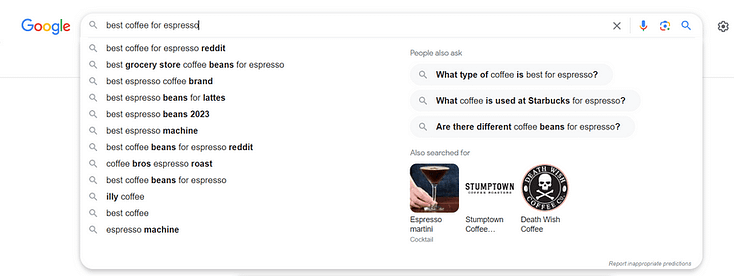
Google might autocomplete with phrases like "best coffee for cold brew" or "best coffee for espresso." These are direct indicators of what people are curious about in your industry.
Once you get a suggestion that looks promising, click on it and see where it leads in terms of further autocomplete suggestions. This can help you uncover long-tail keywords and potential keyword phrases that are less competitive and more targeted.
You should also check out the "People also ask" section in Google search results for related searches.

3. Use Keyword Tools to Discover What People Are Really Searching For
Once you’ve got a few core topics in mind, it’s time to see what your audience is actually typing into search engines. That’s where keyword research tools come in handy.
These tools take your main idea and generate real keyword suggestions based on what people are actively searching for. It’s one of the easiest ways to uncover long-tail keywords, content ideas, and untapped opportunities.
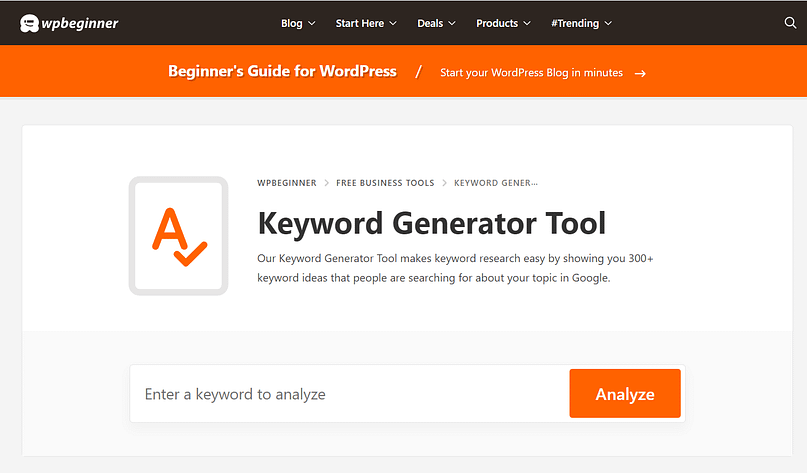
🔧 Some great (and free) keyword tools to try:
WPBeginner Keyword Generator: A simple tool that gives you dozens of keyword ideas with one click — perfect for blog content planning.
AnswerThePublic: Visualizes keyword data as questions, comparisons, and phrases — great for spotting search intent.
Google Keyword Planner: Originally for ads, but still useful for SEO. It shows average monthly searches, competition, and related terms.
Keywords Everywhere: A browser extension that adds keyword data directly into Google’s interface — super helpful for quick research.
You don’t need to master every SEO tool out there. Just pick one or two that fit your workflow, and use them to validate your ideas before you start writing.
This step alone can save you hours of guesswork — and help you create content that’s more likely to rank and bring in organic traffic.
4. Analyze Forums and Q&A sites to See What Your Target Audience is Asking
Forums and Q&A sites like Reddit and Quora contain a lot of genuine questions and discussions initiated by your target audience.

By sifting through the discussions related to your industry, you can uncover potential keywords and also gain deeper insights into the pain points and goals of your potential customers.
Start by identifying popular Q&A sites in your industry. Next, browse through them take note of common topics and questions.
This research will also make it easier for you to understand your audience and write authentic content that resonates with them.
5. Use Google Keyword Planner to Conduct Keyword Search & Analysis
Google Keyword Planner was initially designed for PPC campaigns, but this tool doubles up as a useful keyword explorer.
Use this tool to identify new keyword suggestions and discover in-depth metrics about those keywords.
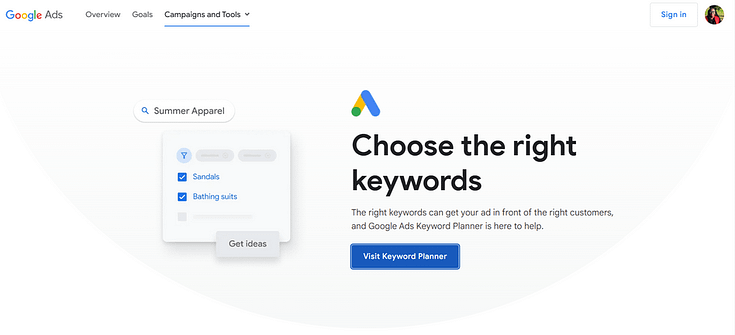
After you've brainstormed an initial list of potential keywords, create your Google Ads account, and feed them into the Keyword Planner.
This tool displays data like average monthly search volume, competition and keyword difficulty.
For example, looking up a particular keyword — "coffee brewing methods" — might reveal a high search volume with medium competition, suggesting its a popular topic that has some competition.
You can use this tool to identify low-competition keywords, too.
Google Keyword Planner also suggests additional, related keywords you might not have considered.
Lastly, you can filter keyword ideas based on location and language to target specific audiences and generate more organic traffic.
6. Study Your Competitors & Analyze Competitor Keywords
Competitor analysis involves identifying key players in your industry and observing their online content to find their target keywords.
This helps you identify gaps in your own strategy and even shows you high-value keywords you’ve overlooked.
However, manual analysis can take a lot of time.
SEO keyword tools like Ahrefs, Moz, SEMrush, and Ubersuggest can help streamline this process.

These platforms can show you popular keywords your competitors rank for, the quality of their backlinks, their domain authority, and even the structure of their on-site SEO.
Keeping tabs on the competition helps you adapt and refine your keyword strategy, so you don’t fall behind.
Most of these SEO tools offer free keyword research features to help you get started.
7. Create Topic Clusters to Organize Content Around Your Main Keywords
Think of topic clusters as a central hub from which various related subtopics branch out.
Your primary article acts as the anchor, with secondary articles linking back to it.
To create a topic cluster, start by pinpointing a core keyword that's broad and relevant to your business. Example: “How to Make Great Coffee At Home”.
Next, identify smaller, related keywords to serve as the focal points of your sub-articles, like "Choosing the Perfect Coffee Beans", “X Best Coffee Brewing Methods” and "How to Use a French Press".
These specific articles should link back to your main pillar content, creating a web of related information.
This setup helps in two ways: first, it makes it easy for your readers to find related topics on your site; and search engines can recognize you as an expert on this topic.
From a content creation perspective, this strategy makes it easier for you to plan content and ensure you’re meeting your SEO goals at the same time.
Next Steps: Write Your First Blog Post
After conducting SEO keyword research, you’ll have a good selection of keywords to use in your blog posts. Now it’s time to start writing.
Consistency is also a part of working towards getting your content on the first page of SERPs.
Use these free tutorials to help you write engaging, SEO-friendly blog posts:
Keyword Research Tips Are Just the Beginning — Here’s What to Do Next
Keyword research isn’t just an SEO chore — it’s the compass for your entire content strategy.
When you understand what your audience is searching for (and why), every blog post, landing page, or product offer becomes more intentional — and more effective.
Here’s what to take with you:
Use keyword research to guide what you create
Always align your content with search intent
Focus on long-term visibility through organic traffic
Once you’re attracting the right visitors, the next step is converting them.
That’s where Thrive Suite comes in — a full set of tools to turn your content into action:
Build landing pages that convert
Add opt-in forms, quizzes, and calls-to-action where they matter
Showcase testimonials and offers with ease
Sell digital products or online courses — without duct-taping tools together
👉 See how Thrive Suite helps you turn keyword-driven traffic into customers