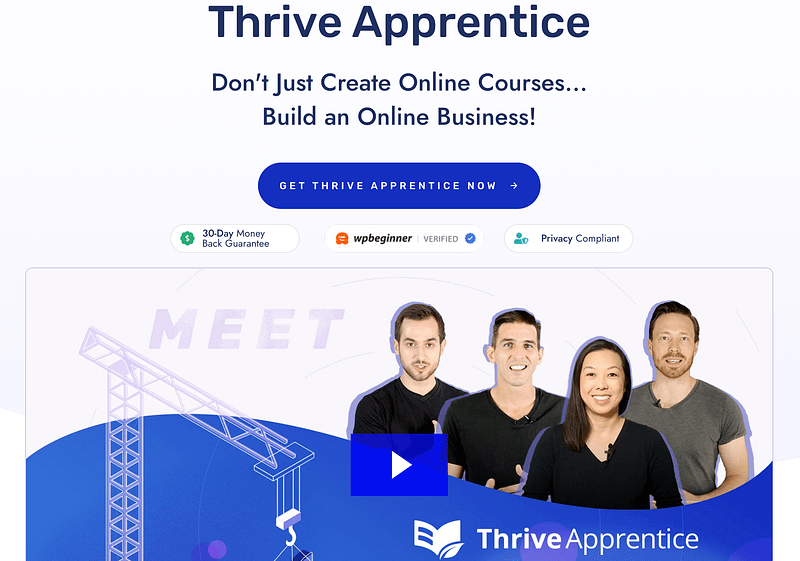Struggling to map out your online course? I get it — staring at a blank page can feel overwhelming.
A rock-solid course outline template is like having a GPS for your course creation journey. It keeps you focused, makes the writing flow easier, and helps your students learn better. Let me walk you through creating one that works.
In this guide, I'll share a step-by-step method to build your course outline template (that you can use again and again).
Why is Your Online Course Outline So Important?
Think about it — people turn to online courses when they're stuck, frustrated, or ready to level up their skills. They're investing their time and money because they trust you to guide them through something they can't figure out alone.
That's a big responsibility, right?
As a course creator, you're juggling multiple roles:
You can’t hope to sit down with no planning and create a course that achieves all of these goals. No matter how good a teacher you are, it’s simply not going to happen.
What you need is a detailed online course outline and we’re going to show you how to create just that.
7 Essential Steps When Creating Your Online Course Outline
This is much more than just a lesson plan. It’s a complete roadmap that’s going to help you make your course creation process much more efficient.
Let’s take a look with this step-by-step guide!
Step 1: Decide How You’re Going to Deliver Your Course
One of the first things you need to decide is how you’re going to deliver online courses to your learners. Generally, there are going to be 3 options to choose from.
- Build a course platform within your website
- Sell downloadable course materials from your website
- Use a 3rd party website to host your courses
The key thing to remember here is that marketing online courses isn’t easy. You’re going to need a detailed course marketing strategy (here are some content marketing ideas you can use) and have a clear picture of how you want to reach your target audience.
To do this, you need complete control over all your marketing strategies and if you host your courses on a 3rd part platform like Udemy, then you’re giving up a lot of that control.
It sounds daunting, but what we would recommend is building a WordPress website and using a learning management system (LMS) to create a student area and host your courses.
Modern software actually makes this incredibly easy. With a top plugin like Thrive Apprentice, you’ll have access to tons of amazing templates, and you’ll be able to make edits using the visual drag-and-drop builder. No coding or design experience needed, just a friendly user experience.
If you choose this option, you’re going to have complete control over how you build and market your courses and it will give you clarity moving forwards with your online course outline.
Step 2: Narrow in on Your Target Audience
Before we even start discussing lessons, we’ve got to take a look at the people you’re trying to sell your courses to.
One of the most common mistakes people make in marketing is trying to be everything to everyone. It just doesn’t work.
We all have specific goals and challenges that are holding us back from achieving those end goals - your job is to understand exactly what they are.

For instance, you could create a course on How to Be the Best Marketer in the World, but there are so many different types of marketing. How can you appeal to someone who wants to create TV ads and someone who wants to be a digital marketer at the same time?
We won’t lie to you.
Making sales is hard - you’ve got to get your copy (here’s a great beginner guide on copywriting), sales funnels, and everything else spot on. The more you narrow in on your ideal student and tailor your offerings to them, the easier it’s going to be.
So, what do they look like?
Describe your ideal student, the person most likely to buy your course and then give it a prominent spot in your online course outline.
Step 3: Work Backwards from Big Problem to Small Problem
I like to see every major challenge as a puzzle. They're made up of smaller pieces that need to fit together perfectly.
When students come to you, they're looking at the whole puzzle and feeling overwhelmed. Whether they're learning to create sourdough bread from scratch or build a successful YouTube channel, they need someone to help them piece it all together.
Let’s say we want to build a course topic on Creating a Great Home Page for Your Website. There are a lot of challenges a potential student is likely to face:
See what's happening? We're already sketching out the bones of your course outline. Each of these smaller challenges becomes a potential module or lesson in your course.
Step 4: Map Out Your Course Flow
Ever had a teacher who jumped from topic to topic, leaving you confused and frustrated? That's exactly what we want to avoid.
Think of your course like a staircase — each step needs to lead naturally to the next one. Your students should feel like they're climbing steadily toward their goal, not jumping between random rooftops.
This is where your course outline becomes your best friend. It's much easier to spot and fix flow problems now than after you've created hours of content.
Create a hierarchy which looks something like this:
- Course > the ultimate goal the student has
- Modules > the medium-sized challenges students have to overcome to achieve the ultimate goal
- Lessons > the small problems students face while trying to solve the medium-sized challenges
So let’s look at our example course again, Creating a Great Home Page for Your Website. We can start to categorize the problems we listed into medium-sized (modules) and small (lessons).
What You’ll Need to Build the Perfect Home Page
- What platform should they build their website on?
- What’s the best software to help them edit their homepage?
Preparation and Planning for Your Home Page
- What should they be trying to achieve with their homepage?
- Creating an outline to work from
Basic Frameworks to Use When Building Your Home Page
- Understanding the basics of copywriting
- Understanding the basics of web design
- Understanding lead generation
Editing Your Home Page
- Time saving tips to speed up your build
- Editing processes to ensure quality
- Pre-publish checklist for your home page
Now we’ve got something that sets out what we want to achieve with our course and outlines our subject matter, but we’re not finished yet.
Step 5: Blueprint Each Lesson for Maximum Impact
Have you ever watched a video tutorial that rambled on forever without getting to the point? Let's make sure your students never feel that way.
Think of each lesson like a mini-story with a clear beginning, middle, and end. Your students are busy people — they need focused, actionable content that moves them forward.
Here's your simple 4-part lesson framework:
- The What
- What specific problem does this lesson solve?
- Example: "How to write homepage headlines that convert"
- The Why
- Why should students care about this lesson?
- Example: "Because your headline is often the difference between keeping or losing a visitor"
- The How
- Your step-by-step solution
- Example: "3 proven headline formulas you can use today"
- The Proof
- Show examples of success
- Example: "See how these headlines doubled conversion rates"
🎯 The Final Check: What's Next? Before wrapping up each lesson, ask yourself:
- What exact action should students take after this lesson?
- Can they implement this in the next 24 hours?
Step 6: Decide How You Want to Deliver Each Lesson
One of the great things about creating an online course is there are many different formats to deliver the content.
Looking at the course outline you’ve created so far, you should get a sense of which lessons are best suited to certain formats, whether that’s a video lesson, written course content, podcast, or something else. What you’ve got to consider is how you can offer maximum value to your students, and in today’s world, that’s probably going to require a combination of different mediums.

In the long run, your course isn’t going to be judged on sales. It’s going to be judged on how successful it is in helping students achieve their goals, because that’s the only way you’re going to build a loyal customer base and sustainable business.
So, give this question a lot of thought and decide on the best way to deliver each individual lesson.
Step 7: Make an Assessment Plan
Let’s build on what we talked about in the last section.
Expert Tip
"In the long run, your course isn’t going to be judged on sales. It’s going to be judged on how successful it is in helping students achieve their goals. That’s the only way you’re going to build a loyal customer base and sustainable business."
You’re going to be judged on your students’ outcomes so you have to have a good picture of how they’re progressing throughout the course.
We take this for granted in a formal education setting - we expect there to be quizzes and assessments, but for some reason, when it comes to online courses, we forget about this part.
Go through your outline and add in sections for where you would like to test your students' knowledge.
This is incredibly easy to put into action with Thrive Apprentice, because it has built in assessments. You can create quizzes, ask students to submit written or video assessments, and much more - there’s even automated marking!
Bonus Step: Think About Your Bonus Materials
You’re going to face a ton of competition when selling your courses (there are endless learning resources out there), so how are you going to stand out from the crowd?
One of the best ways to do this is by raising the perceived value you offer. It’s about those extra little details you take care of, and guess what?
People love bonus martials!
This could be a webinar, a 1:1 coaching session, interactive workbook, essentially, anything that’s going to give your course an extra edge.
It’s much easier to build these elements into your course while you’re at the planning phase.
Now Set Up Your Online School
By now you should have an effective course outline, so what do you do next?
Now it’s time for action!
One of the first things you should ensure is that you’ve got the infrastructure to provide students with a brilliant learning experience. This probably sounds a little daunting, but with Thrive Apprentice (our online course platform), it’s actually very easy.
We’ll walk you through the whole process, and you can lean on our tried and tested templates to get you started.
Now you’ve got your course syllabus together, you want to start implementing it and building the foundations of a successful course business, so make the most of this momentum.
Give Your Online Course Outline the Time it Deserves
At Thrive Themes, we always talk about RAPID implementation.
The idea is that it’s best to take action and get the ball rolling, rather than be paralyzed by doubts.
However, when it comes to planning and outlining your course, you need to give it time and thought. If done well, this blueprint will make it much easier to create your learning materials, and ultimately, it’s going to help you sell more online courses.
Want even more tips on creating great courses?
We’ve got you covered:
- How to Create an Online Course – that Makes Money
- How to Create an Online Course Landing Page (Step-by-Step Guide)
- 13 Fundamental Web Design Principles for Better, High Converting Websites
Now there’s just one thing left to do.
Get Thrive Apprentice today and start building your successful online course business!