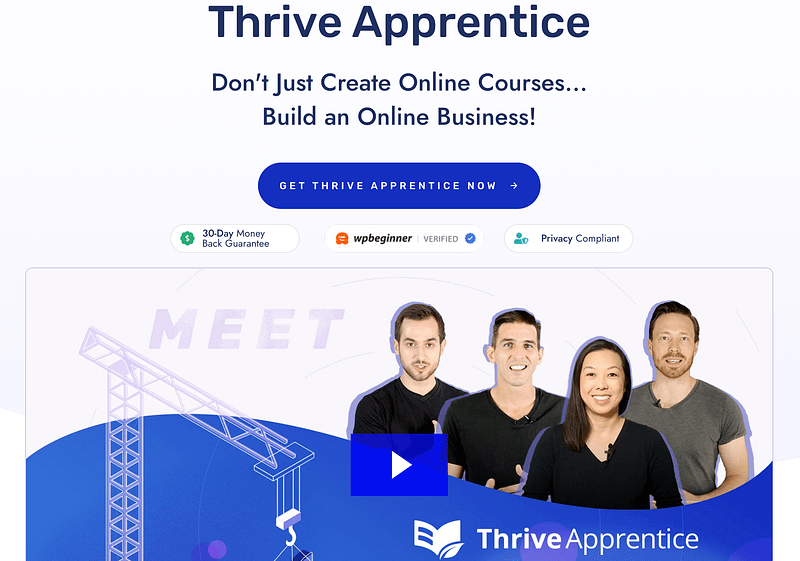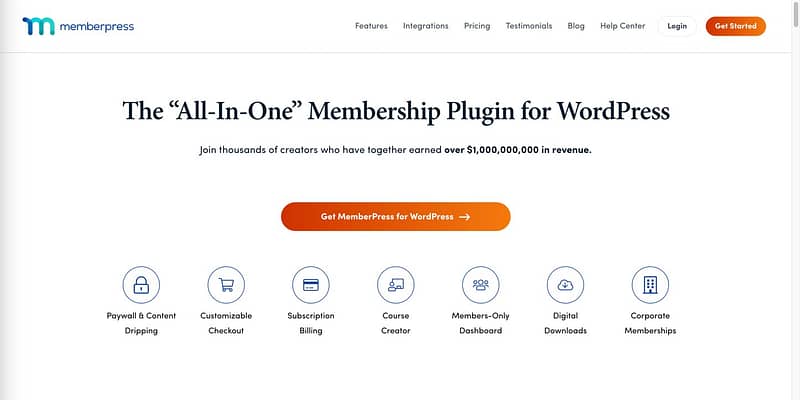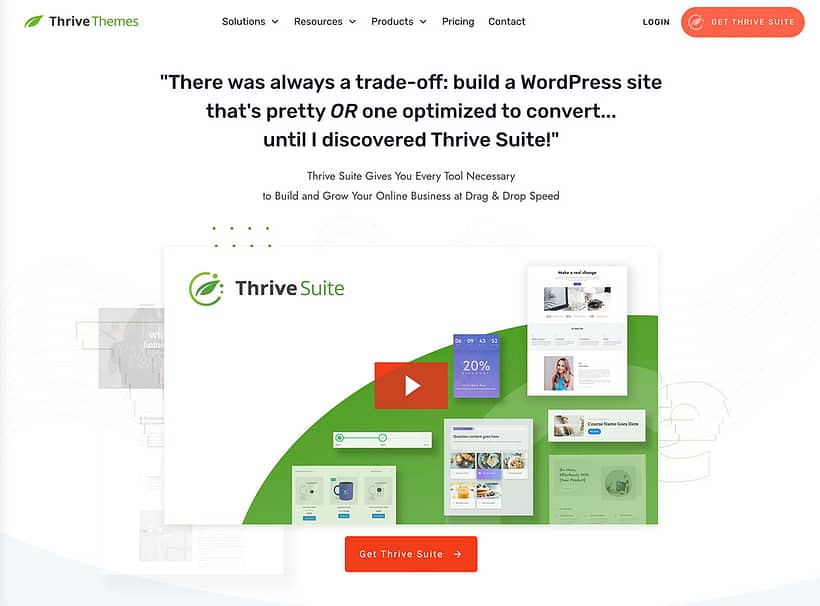We get it.
As a creator, you want to share what you do with your followers and engage with them more. Otherwise, your fan base is wasted.
Patreon has long-been a solution. You can create a membership platform where fans pay monthly for access to exclusive content. And to do it, you use their pre-built templates.
But there’s a hefty price to pay for Patreon’s convenience. The platform not only takes commission on any money that you make. But, the guardrails restrict what you do your website.
So, today, you’re going to discover some — much needed — Patreon alternatives to scale the membership side of your business.
Let’s dive in…
More...
How to Choose the Right Patreon Alternative For You
There are three different types of membership site builders available. Let’s quickly go through what each of them is and what kind of businesses use them.
WordPress Membership Plugins
A plugin expands the functionality of a WordPress website. These are open-source Patreon alternatives as they are only accessible when you have a self-hosted WordPress website.
WordPress membership plugins give you the ability to add membership features to your website, such as content access restrictions, paywalls, and dedicated members-only areas.
WordPress plugin examples include MemberPress, WishList Member, and Thrive Apprentice.
The downsides of WordPress membership plugins are few — how could you say no to complete ownership and customization control of your membership business?
WordPress plugins typically have a much steeper learning curve than SaaS platform options, so you’ll have to dedicate some additional training time to get your membership site off the ground. But, each WordPress membership plugin is supported by tutorials and support teams, so you’ll become a power user in no time.
Who and what it’s best for:
Bloggers and infopreneurs looking to grow a membership business
Building a membership website from scratch
Business owners who want complete ownership and customization control over their businesses
SaaS Membership Platforms
SaaS means software as a service. Saas membership platforms, therefore, host your website, and provide you with the tools to build and manage your membership program on a cloud-based platform.
SaaS membership platforms are “straight out the box” solutions with preset templates for every section of your website. They’re quick and easy to set up — you just add your content into the pre-built system and you’re ready to launch. Some platforms offer advanced features like online store functionality, print-on-demand features, social media integration, etc.
You don’t have to be a techie person to use a SaaS platform. Examples of SaaS membership platforms include Substack, Gumroad, Mighty Networks, Sellfy, SubscribeStar and Ko-Fi.
Who and what it’s best for:
Non-techie people who don’t want to run their own membership site or eCommerce platform
Creating members areas that are independent from your website
Crowdfunding Marketplaces
A popular way to raise capital to get a business started is through crowdfunding marketplaces.
Setting up a crowdfunding campaign is easy. You set the capital raise target, offer contributors rewards — such as sample products or merchandise to incentivize donations — and you’re good to go. If successful, crowdfunding can be a great way to gain a big product following before you’ve even sold your first one!
However, your campaign will be featured among hundreds of thousands of others all looking to get a business started. So, success in a crowdfunding marketplace often comes down to luck.
Who and what it’s best for:
Those looking to fund creative one-time projects
Startups looking to build an audience
A quick solution for low-budget businesses
What to Look for in A Patreon Alternative
To find the best alternative to Patreon that will help you to grow and engage your audience, it needs to:
Offer a membership model to create your own community platform
Provide marketing features to promote and sell your business
Offer customization flexibility to create a great user experience
Provide simple ways to connect to popular payment processors (Stripe, PayPal, Google Pay, etc.) for seamless eCommerce functionality
Allow you to add any type of content to your members area
Come with a jam-packed tutorial knowledge base to help you grow your business
The 9 Best Patreon Alternatives in 2022
To find a Patreon alternative for your membership business, let’s take a look at the different options available across the WordPress plugin, SaaS and Crowdfunding platforms out there…
Membership Site WordPress Plugin
Thrive Apprentice
To successfully build a membership business, you need tools that don’t just help you to create a website, but market and sell your product too.
Thrive Apprentice is a flexible online course building plugin that packs in a flexible range of tools that doesn’t stop you at creating a membership site to access online courses — you can add in any content type you want!
With Thrive Apprentice, you have complete control over every aspect of your own website. You can customize login experiences, restrict access to any of your digital content with custom display rules, bundle together your content, and make your membership tier levels in minutes.
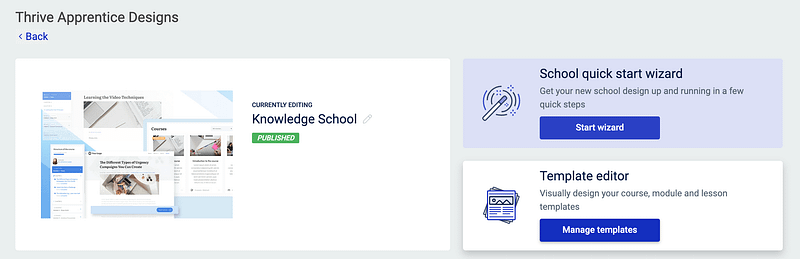
To add in more functionalities, and have more add in more customizations to your membership site Thrive Apprentice is also part of the plugin bundle, Thrive Suite, a powerful drag and drop toolkit to build your online membership business.
With everything from long-form landing page templates to scarcity campaign tools — it allows you to build, market and sell a conversion-focused membership website.
To get an idea of what is possible check out 5 types of membership sites you can create with Thrive Suite.
Thrive Apprentice as a standalone product is $149 a year. For Thrive Suite, $299 for your first year. If you want to test the waters, there’s a 30-day money-back guarantee — no risks taken.
Pros
Flexible customization for complete control over your website
User-friendly and easy to set up
In-built Stripe integration
Affordable
Multi-plugin suite cuts down on the number of plugins in your tech stack
Has its own automation plugin to streamline website processes
Includes access to Thrive University and tutorial pages to help you learn to use the tools
Manage your products and membership in one place
Cons
No features for hosting student forums
No live chat option
MemberPress
To create a membership site for your business that is scalable, MemberPress is one of the most popular WordPress membership plugins on the market.
To create a membership site for your business that is scalable, MemberPress is one of the most popular WordPress membership plugins on the market.
MemberPress is an all-in-one platform that offers an impressive range of tools to build and manage a membership site.
To cover the basics, like adding content to your membership site, there are features to protect and schedule the release of your content. And to manage it, Membermouse gives you the freedom to create as many membership tiers as you need for any free plans (and premium ones) you intend to host.
There are four tiers for a MemberPress subscription: Basic, Plus, Pro, and Elite.
Basic allows you to create one membership site for $179.50 a year and you have the basics to set up your membership site with. For more sites and customization options, Plus takes you up to 3 sites for $299.50 a year.
Pro and Elite are for serious entrepreneurs and creators with big monetization plans — allowing you to create 3 - 5 membership websites. You can offer a variety of payment options and accept credit card payments or alternative methods like Apple Pay, etc. This plugin also offers a variety of other perks like having unlimited coaches, free access to lead-generation tools like OptinMonster to build your email list, and so much more.
Pros
- MemberPress is easy to use
- You can customize all the features of your membership site
- Can schedule and stagger the release of content for members
- Can integrate your membership program into your website
Cons
- MemberMouse’s integrates with a small number of third-party plugins
- Need to upgrade to a higher plan to access advanced features
Cons
WishList Member
To make a membership site that engages your members — WishList Member delivers.
WishList Member is a popular membership plugin for WordPress that focuses on building a community into your business.
For complete customization and flexibility, WishList Member easily integrates with shopping carts, email marketing tools and third-party plugins.
To create your members area with WishList Member, you can protect content, schedule or drip its release, and even tease content or trigger special offers to non-members.
Wishlist Member has four pricing options: Basic, Plus, Pro, and Elite.
Basic is for 1 site, offers unlimited membership tiers, upgrade paths, content protection rules, etc.
No monthly fees or transaction fees to worry about — and you can integrate with Stripe, eWay, PayPal. If you want to send your members to your mailing list to engage with them in an email newsletter or through other messaging, you can integrate with ConvertKit, MailChimp and 3 other integrations.
If you sell online courses, you can also take advantage of the platform’s LMS integration.
The higher-tiered plans include the same benefits plus advanced integrations, priority support, and other quiz functionality (depending on the pricing tier your select).
Pros
- Lots of integration options
- Complex automation options to help you scale your business
- Can schedule or drip release content to better engage members
- here are lots of resources to help you to set up your members site
- Fast and engaging customer support
Cons
- Fairly steep learning curve
SaaS Membership Site Platforms

Podia
Podia is a “digital storefront” for building a membership site and selling products.
It’s a SaaS platform that makes it easy to start selling membership subscriptions online — ideal for coaches, influencers, and other content creators.
To set up your website with Podia, you follow a series of fill-in-the-blank templates to create your products and your membership area. It comes with software to include digital downloads, online courses, coaching and webinars. Then, it’s just a matter of uploading your content and making adjustments to access restrictions.
The cost of Podia is divided into three tiers: Starter, Mover and Shaker.
Starter covers the basics to set up an online course business with a membership site for $9 a month — but you can’t access the coaching integrations. For that, you’ll need to upgrade to the Mover tier at $39 per month.
Shaker is for larger businesses — with it you get no transaction fees, unlimited courses, webinars, etc. and priority access to Podia’s support team for $89 a month.
Pros
Fast website set up
Affordable
Several marketing tools included to promote your products
Access to tutorial content to learn how to use their products
Quick support when needed
Control over how you get paid
Cons
- Limited customization options
- Podia’s T&C’s reserve the right to edit your content
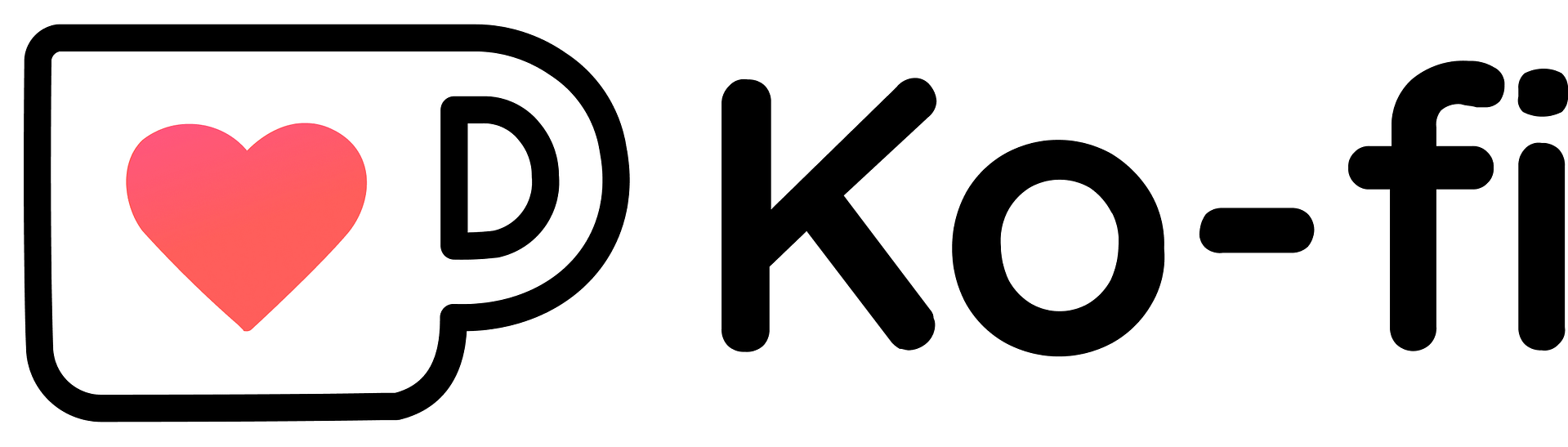
Ko-Fi
If you want a Patreon alternative with basic membership site features and donation options, Ko-Fi will give it to you. Think of it as a digital tip jar.
Ko-Fi is a SaaS platform with a mix of crowdfunding, membership and commission features.
It focuses on giving your fans as many options as possible to help you reach your funding goal.
You can set targets, specify what you’re raising money for, and your fans can “buy you a coffee” to donate a small amount.
You’re also free to create as many membership tiers as you want to meet the budgets of your subscribers. And you have the option to offer custom products for commission-based purchases.
It’s all very easy to set up with a “straight out the box” template that you just need to add content to.
Pros
Incredibly easy to set up
The “buy me a coffee” strategy is a good incentive for generating small donations
Commissioning personalized products is an opportunity to learn more about your customers
Customizable membership tiers allow you to tailor your payment levels based on customer preferences
Cons
Over promises on 0% fees and under-delivers with it only being for donations
Zero customization on your page design aside from a color selection
No marketing tools to promote your product
Third-party plugins are required to integrate with other tools
You can’t directly communicate with your members

Circle
Circle focuses on the engagement side of a membership business.
Circle is a SaaS platform that gives you the tools to add a sense of community to your members area while helping you to grow your business.
A membership site is a place for your customers to learn in an exclusive environment. Circle makes your member's area interactive through video, forums, live streams, and live events. To manage your membership, you have flexible access restrictions and subscription management tools such as free trials or “one-time access” options.
Circle has three price tiers, Professional, Business, and Enterprise.
Professional gives you tools to communicate with your audience, including events and access to member profiles for $99 a month. For white-labeling and live features, Business is $219 a month. For larger businesses, Enterprise has concierge onboarding at $399 a month.
Pros
Easily integrate with popular tools
Access restrictions and automations curate your audience’s experience
Sales tools to market your business
Can connect with your audience, and even monitor their conversations with each other
Extensive customization options
You get access to Circle’s community for learning how to use their tools
Can offer your members a free trial
Cons
Circle is just a community-building platform. You can’t add content
It’s expensive for its limited services
Several users report that the platform is buggy
Crowdfunding Marketplaces

Kickstarter
When you think of crowdfunding, Kickstarter is one of the first names that come to mind. It’s one of the most well-known marketplaces for creative projects.
Kickstarter is a free alternative to Patreon. It gives creatives an open platform to post fundraising projects (movies, businesses, physical products, mobile apps, etc.), making it — somewhat — easy for people to find and donate to. This is not a solution for a membership website, but more of a place to raise money to get your business started.
It operates on an “all-or-nothing” model, which is as risky as it sounds. You set the amount of money that you want to raise, offer some cool rewards — think t-shirts or product samples — as incentives for donations, and hope for the best.
If you don’t hit the fundraising target you set — you don’t get anything. And neither do your campaign backers.
And if everything is successful, Kickstarter takes 5% commission on your project. On top of that, there’s also a 3-5% payment processing fee.
Pros
The reward scheme entices more donations
With the right marketing, crowdfunding is a fast way to get money
Setting a time scale on the project adds scarcity, encouraging people to take action
Cons
This is for one-time projects only — it’s not sustainable for a business
Investors cannot donate money after a project is “finished”
The “all-or-nothing” model risks wasting time and money
There are no marketing tools to help you
You’re in competition with hundreds of thousands of other projects
There’s minimum customer support from Kickstarter
You’re reliant on Kickstarter’s own audience to succeed

SubscribeStar
As an independent platform, SubscribeStar is one of the few SaaS platforms that doesn’t have terms and conditions that can censor your content.
SubscribeStar has a no frills approach to memberships — you share your creative talents, and invite people to pay for them via monthly subscription.
You can set up an account in no more than 2 minutes. You add your information, profile photo and your account is ready for your fans in 2 minutes, provided you pass the team screening test.
SubscriberStar allows you to create as many membership tiers as you want to match your fans' budgets and interests. To manage your content, there are scheduling and access restriction tools to assign to your membership levels. You can also post regular updates on your feed.
As you can only invite existing fans, there’s no need for marketing or sales tools.
SubscribeStar charges a 5% commission per subscription, PLUS a 2.9% processing fee for transactions. For one-off contributions, there is another processing fee from Dropp, a third-party app, that ranges from 7% to 10%.
Pros
No censorship on the content you create
Simple setup
No limits on how many members you can have
Cons
Cannot sell any products, only memberships
High commission and transaction fees — leading to lower payouts
Limited customization options for your SubscribeStar page
Limited marketing or promotional tools

Indiegogo
For solutions to fund one-time projects with less risk, Indiegogo is a crowdfunding marketplace that offers much more flexible terms.
Indiegogo was created as a product-focused marketplace to help start-ups raise money to create their products.
To raise money, Indiegogo provides you with a dedicated pitch page, which acts more like a sales page with images, a video and testimonials. As an incentive to back your project — you offer product packages with a range of pricing options as rewards.
If you reach your goal, you can continue raising money by selecting “InDemand” so there is no limitation on how much money you can raise.
There’s a 5% commission fee on the funds you raise with Indiegogo, plus transaction fees which vary from 3-4%. Depending on your country, you could also have to pay transfer fees. So, at an absolute minimum, Indiegogo’s commissions are actually 8%.
Pros
Very easy to set up
The incentive packages are great for getting backers
You can create multiple projects and continue promoting successful ones
There’s several resources and support to help you build your campaign
No matter how much you raise, you still get the money if you don’t meet your goal
Cons
You’re competing among hundreds of thousands of projects for backers
Customizations are limited to your pitch description and video space
There’s no membership building element — it’s not sustainable for business growth
Crowdfunding is a lot of work, a big risk and your success is often based on luck
You must send rewards to your backers, even if you don’t reach your target
The Best Patreon Alternative for Membership Businesses: WordPress Plugins
If you want a membership site that is scalable, you need to have maximum control over your entire website.
WordPress plugins allow you to set up an entire business — not just a one-time project. They give you the flexibility to protect content and set up automations to streamline otherwise complex processes to make your membership run like clockwork.
Marketplaces and SaaS platforms might make things easier to set up, but they only take your business so far.
The over-saturated digital space of crowdfunding marketplaces keeps your business in the dark. If you’re lucky, you might raise funds to get started, but it won’t be enough to run your business sustainably. Meanwhile, the struggle between high commission fees and lack of customization on SaaS platforms leaves you wondering whether you’re trying to grow your business… or theirs.
If you are serious about scaling your business, WordPress plugins give you the tools and the freedom to do so.
To start building and shipping your membership business today, let’s look at how Thrive Suite shapes up as an alternative to Patreon.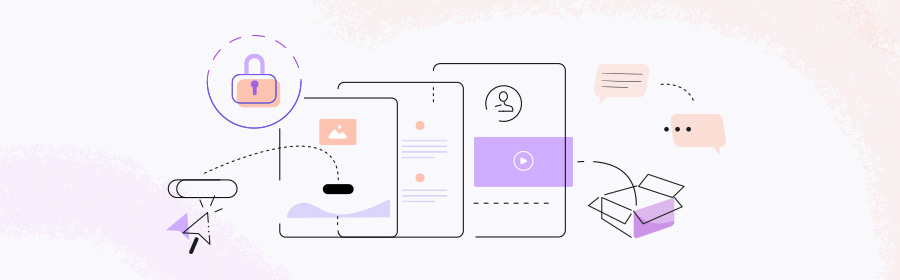
To scale your membership business, you need a plugin that offers you the flexibility to build, market AND sell your products.
Create Your Membership Site with Thrive Suite
To boost traffic and scale your business, Thrive Suite comes with every tool necessary to build and scale your online membership business.
We understand that memberships aren’t born with thousands of fans. To build a business from scratch, Thrive Suite includes tools such as Thrive Architect, Thrive Leads, and Thrive Apprentice to start marketing and selling your products.
To sell your products, Thrive Architect has 352 pre-built smart landing page templates designed to build trust and increase conversions. To customize them, Thrive Architect’s on-page, drag and drop Visual Editor to click to change what you want easily.
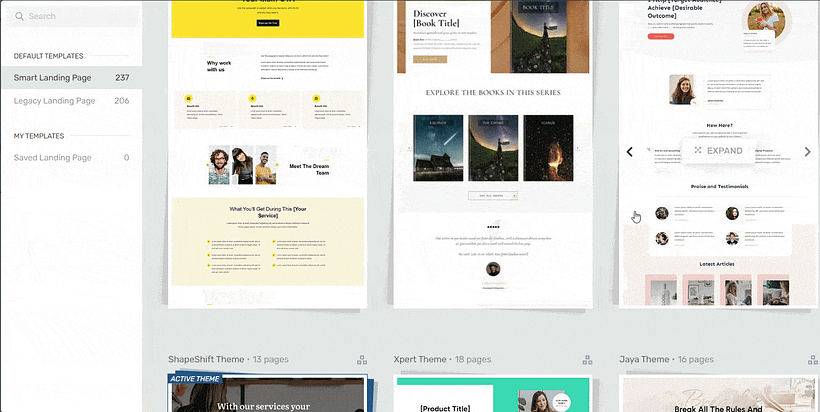
Landing page template sets in Thrive Architect
To start building your sales funnels and growing your mailing list, you have 450+ opt-in lead generation templates with Thrive Leads that can be customized using that same Visual Editor.
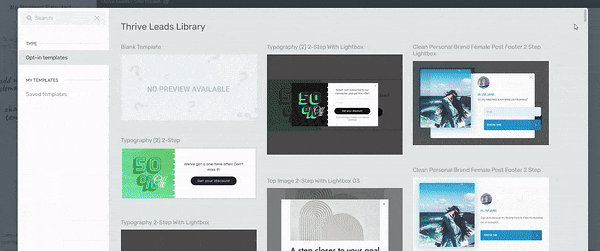
Form Templates in Thrive Leads
And with Thrive Apprentice, you can build a membership site with ANY content combination you like — online courses, podcasts, downloads, blog content, guides and much more. There are zero restrictions on how you sell your membership products.
With advanced automation tool settings, Thrive Apprentice Products comes with powerful access restrictions rules that allow you to show the right customer, the right content at the right time.
To start building a membership site that has the potential to grow your online business, don’t just take our word for it, try out Thrive Suite for yourself. And let us know how it goes!