Wondering how to deliver your lead magnet into the right hands?
You're in the right place.
How you deliver your lead magnet (whether it’s a file or an email course) counts just as much as the way your funnel looks and acts.
A seamless delivery can further build trust with your new leads and increase their motivation to consume your offer and even learn more about your business.
There are many different ways to hand over this asset to your audience — from your website, in a first email, through a personalized landing page, and more.
The goal is to find a method that is simple enough for you to set up, but still adds to your subscribers’ experience.
This post provides several ways to deliver a lead magnet to your audience and also includes key tips on how to get more people to opt in for your offer.
Lead Magnets Still Work for Building Your Email List…Here’s Why
At heart, lead magnets are all about the give-and-take. You offer up something valuable (ebook, webinar, free guide, worksheet, etc.), and in return, someone hands over their email address.
This basic exchange plays right into what we all love: getting something cool for free — especially if it guarantees a quick win. When people come across a lead magnet that solves a pain point or fills a need, trading their email for that solution feels like a no-brainer.
But it's not just about the freebie. Lead magnets kick off the conversation between businesses and potential customers. Dropping a useful piece of content as a first hello helps build trust and sets the tone for a friendly relationship. This makes people way more open to hearing from you down the line, whether that's for tips, offers, an engaging email newsletter, or the lowdown on your products.
The key to kickstarting this relationship correctly is to make sure your leads receive their offer immediately after opting in.
How to Deliver a Lead Magnet to Your New Subscribers
You’ve created a great lead magnet and set up your lead-generation funnel, but haven’t figured out how to deliver the lead magnet to your new leads’ devices?
No problem, this next section will help sort that out. There are a lot of ways to give your audience access to their downloadable offer after they’ve opted in.
Here are 8 lead magnet delivery methods you can consider:
1. Thank You/Download Page
This is the most popular way of delivering a lead magnet.
After a visitor fills out your form, they're redirected to a "Thank You" page that either contains the lead magnet for direct download or provides instructions on how to access it.
You can also use this page to guide the user to the next steps, like introducing them to additional resources, encouraging them to follow your social media channels, or offering a special discount on their first purchase.
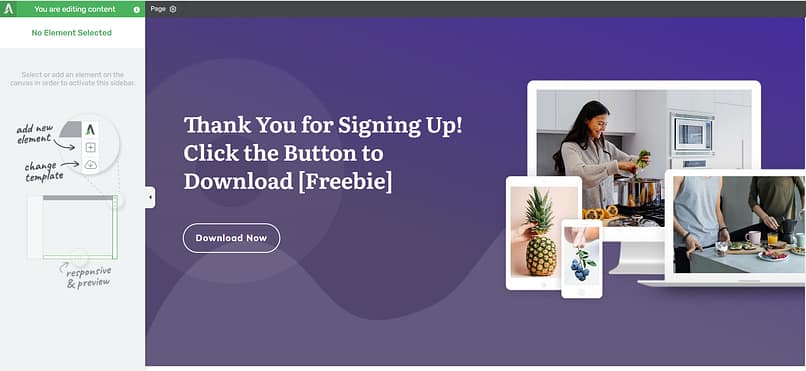
2. Email Delivery
This method is quite straightforward.
Once someone signs up for your lead magnet, they automatically receive a welcome email containing the lead magnet itself or a link to download it. It's personal, allows for immediate follow-up, and opens the door to further communication.
3. SMS or Text Message
Sending a text message with a download link directly to the subscriber's phone is a great way to capture attention quickly. It's especially effective if your audience is always on the go and prefers mobile communication.
4. Social Media Messenger
If your business is predominantly active on platforms like Facebook, you can use the a Messenger bot to deliver the lead magnet directly in the conversation, making the process feel personal and engaging.
5. Members-Only Access
Creating an exclusive area on your website where subscribers can access not only the current lead magnet but also additional resources like other videos, online courses, or even a forum, adds value. It's like giving them a VIP pass to your content, which can boost engagement and loyalty.

6. Unlocked Content
This method involves offering your lead magnet as content that's normally behind a paywall but made available for free in exchange for contact information.
This is a good lead magnet idea for bloggers and other content creators because it gives a sense of exclusivity and premium value.
Subscribers feel like they're getting special access to something valuable that others have to pay for. Plus, it naturally creates a higher perceived value for your content, encouraging more sign-ups.

7. Cloud Storage Services
By uploading your lead magnet to a service like Google Drive or Dropbox and sharing a link, you make accessing and downloading the content easy for your audience.
This works well for different types of lead magnets like whitepapers, case studies, cheat sheets.
Just be sure the permissions are set correctly so everyone can access it without issues.
8. Personalized Landing Page
If you want to go the extra mile, consider creating personalized landing pages that greet them by name and offer the lead magnet in a way that feels tailor-made.
It shows extra effort and can significantly enhance the user experience.
Key Tips for Getting More People to Opt-in For Your Lead Magnet (5 Tips)
Once you’ve found the best lead magnet delivery method for your offer, set it up and focus on getting more conversions.
1. Build Engaging Lead Magnet Funnels with the Right Tools
Your lead magnet funnel should be straightforward and easy for your website visitors to navigate. An effective funnel flow looks like this:
- Landing page to communicate the value of your lead magnet
- Opt-in form visitors will fill in
- Thank you page with clear instructions on how to access their offer
You need a reliable page builder plugin to create attention-grabbing, engaging funnel pages. Our top recommendation to help you get the job done is Thrive Architect.
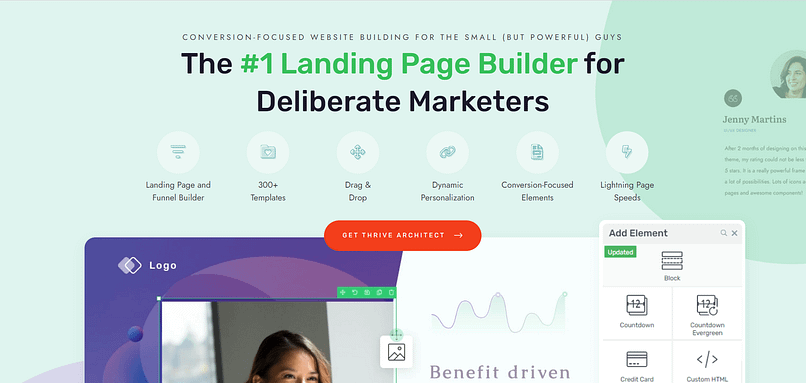
Thrive Architect was built with ease of use and convenience in mind, making it an ideal option for both beginners and advanced WordPress users.
Want to make changes to a template or build a specific webpage from scratch? No problem.
Ideal for WordPress beginners, the Thrive Architect editor comes drag-and-drop functionality and a large selection of block templates and design elements you can easily add to your pages to create a custom design.
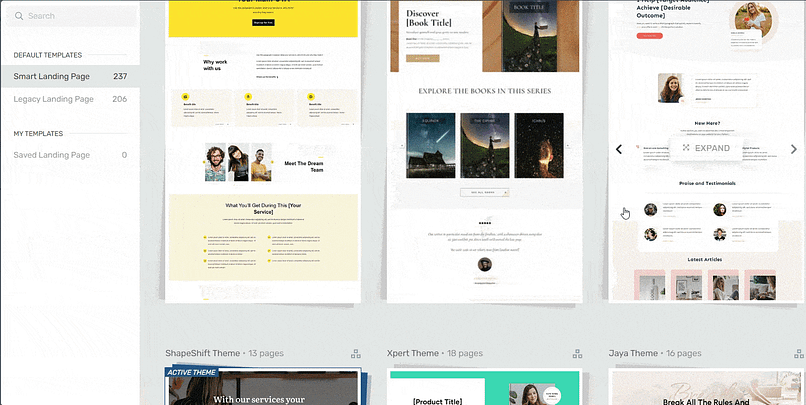
Landing page template sets in Thrive Architect
Like we said – easy building.
In terms of integrations, this plugin works seamlessly with most Google analytics plugins and the best SEO tools to help you track your metrics and optimize your content for search engines.
You can also connect your pages to your email marketing platform (e.g. Mailchimp), as well as other CRM, eCommerce, and automation tools in a few clicks.
When you buy Thrive Architect, you also get a 30-day money-back guarantee — allowing you to give this tool a try, risk-free.
Think of it as a free landing page builder trial.
2. Segment Your Audience Through Your Website
Splitting your audience into focused segments on your website allows you to get your lead magnets in front of the right group, leading to higher conversion rates.
Use an analytics tool to understand how different visitors interact with your site and identify patterns that suggest varying interests or needs.

With this information, create dedicated landing pages for each segment. Tailor the content, messaging, and lead magnet to match the specific interests or problems of each group.
You should also consider adding dynamic content to your landing pages that changes based on the visitor's past interactions, location, or demographic data, presenting a different lead magnet to each visitor.
Adding online quizzes to your website can also help you gain personalized insights from your audience and segment them accordingly.
These insights can help you tailor your email marketing content and offers, increasing the effectiveness of your campaigns and, eventually, leading to more conversions.
Thrive Quiz Builder is an excellent choice for creating online quizzes to engage your audience and boost your lead generation efforts.
With this plugin, you can create different types of quizzes, such as multiple-choice, true or false, and image-based questions.
You also get access to a variety of quiz templates and a drag-and-drop editor to customize them.
3. Offer Valuable, Accessible Lead Magnets
The best way to get people to opt in for your lead magnets is to create offers that are highly valuable and easily accessible.
This involves designing effective lead magnets that instantly resonate with your target audience by providing solutions or insights they can’t easily find elsewhere, and ensuring that these resources are straightforward to obtain.
Your lead magnet should appeal to your audience’s challenges or goals, convincing them that you have the solution to their success.
In terms of practicality, your lead magnet should be mobile-friendly and easy to digest. Your audience should know how to use it immediately.
In your landing pages and other promotional content, focus on clearly articulating the benefits of your lead magnet. Highlight how it addresses specific problems or offers unique insights, making it a must-have resource.
4. Simplify the Opt-In Process

A straightforward, hassle-free sign-up experience encourages more visitors to complete the form.
So, only include the most important fields in your sign-up forms and avoid having multiple stages in the sign-up process.
Usually, “Name” and “Email” are enough. If SMS marketing is part of your marketing strategy, then “Phone Number” is another important field to add to your forms.
Don’t forget to add a clear call-to-action (CTA) button, so your visitors know where to submit their information.
5. Promote Your Lead Magnet Far & Wide

You need a well-thought-out promotional strategy to get your offer in front of the right eyes. This plan doesn’t need to be complex or time-consuming.
Share your lead magnet on platforms where your audience hangs out – LinkedIn, Facebook, Instagram, etc.
You should also let your current subscribers know about your offer. A quick email sequence introducing your lead magnet can add value for them — and score you a few more downloads.
Another great way to broaden your reach is to collaborate with other businesses in industries adjacent to yours and co-promote your offers – everyone wins in a strategy like this.
And of course, feature your lead magnet prominently on your site, like the homepage or blog, using banners or pop-ups. To avoid overwhelming your audience, only add these banners to content that’s relevant to what you’re offering.
Next Steps: Start Driving Traffic to Your Lead Magnet Funnel
Once you’ve set up your lead generation funnel it’s time to get it in front of the right eyes.
As you share your landing page on social media, through email, and even via SEO, you need to make sure you’re targeting the right people (i.e. your ideal customer).
Here are 4 free step-by-step
tutorials to help you drive the right traffic to your website:
- 8 Great Content Marketing Hacks to Grow Your Online Business
- How to Get Your Business Noticed & Grow Your Audience
- 7 Keyword Research Tips for the Busy Entrepreneur
- How to Create SEO-Friendly Blog Posts Users and Bots Will Love (14 Tips)
How to Deliver a Lead Magnet: Start Generating More Leads Today
And there you have it! This is all the info you need to deliver your lead magnets the right way -- and get more people to download your free offers.
As we mentioned earlier, the success of your lead magnets heavily depends on the quality of your funnels. With the right tools, you can create a streamlined lead-generation funnel to engage your website visitors and turn more of them into interested leads.
Thrive Architect is a powerful funnel-building tool and provides you with everything you need to create stunning landing pages.
It's simple to use and gives you total control over how your pages and posts turn out. If you want to give your business a competitive edge, this is the tool to use.
But don't just take our word for it.


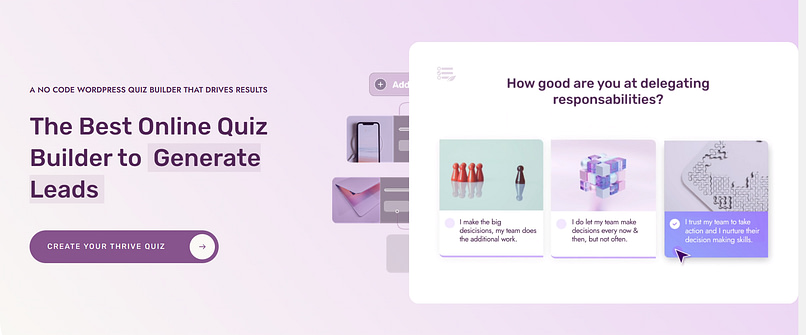

These are some great tips to generate leads, appreciate ti
Thank you!!