Today, we've reached a MASSIVE milestone.
Not only has Thrive Automator exited it's Public Beta today, meaning it's 100% ready for 3rd party integrations built by anyone, but...
We're giving it away for FREE to everyone.

is now 100% FREE!
And yes, we really do mean everyone. Even if you have never purchased any of our plugins... all you have to do is create a free Thrive Themes account by clicking the button above.
If you already have an existing Thrive Themes account, open Thrive Product Manager, click 'refresh' and Thrive Automator will be unlocked and completely free for you to use.
For life.
With unlimited licenses.
On unlimited websites.
There is no catch. It's not even freemium software (where features are withheld until you pay for the 'pro' version)...
It's truly 100% free. We won't even LET you buy it, even if you wanted to!
But there's more to this plugin than you may have realized, and some under-the-hood facts that have remained secret. Now that we're exiting the public beta, we'd like to share what makes it really special.
Read on to learn the full story, and why we are releasing it for free.
More...
What is Thrive Automator's secret that makes it so super-special?
If you are an existing Thrive Suite customer, then you got early-access to Thrive Automator during the public beta.
You would have discovered that it's a powerful tool, allowing you automate workflows, connect apps, and visually build complex automations without any coding skills at all. It's as easy as selecting a trigger (when an automation begins), and pairing it with an action (what should happen next).

This is an example automation with one trigger and two actions.
But in that experience, the true power of Thrive Automator may have been missed.
See, Thrive Automator isn't just an automation tool for WordPress... It's both fully API driven AND it is built for API connections.
Let's break down what that means.
Why Thrive Automator is API-Driven and why it's a big deal
API stands for 'Application Programming Interface'. It's a way for a digital tool, app or piece of software to talk to another, so that they can work seamlessly together as a team.
When you connect a plugin like Thrive Leads to a service like MailChimp, you're doing it through an API that allows both tools to see and access data about each other.
But API-driven means that we built Thrive Automator so that any 3rd party plugin developer, website developer or application developer can integrate and program it themselves, from the outside, without any of our input.
It means your app will appear inside of Thrive Automator... and it's stupidly easy to do.
Let's take an example. Imagine that Contact Form 7, a popular plugin for WordPress, would like to integrate with Thrive Automator. Guess how long it would take for them to do it?
About... 1 - 2 hours. We're not even kidding.
Then, they'd be connected to every other plugin and app that also connects through Thrive Automator. And they'll be future proof too, automatically being compatible with any future services that integrate later!

Connect once, and integrate with everything.
For more complex plugins, it may take longer, but even still it'll be ridiculously easy.
Or let's say a developer wants to build and sell a really simple PayPal Checkout plugin for WordPress, and they haven't got the time to integrate with every mailing list tool out there.
They can build ONE integration with Thrive Automator, and then their checkout plugin will work with all 20+ email integrations that Thrive Automator already integrates with!

Take it from us. Hardcoding direct integrations with 3rd party services takes time! Our 20+ email integrations have taken us a very long time to build.
But with Thrive Automator, each plugin or service that wants to connect has to only worry about maintaining their own integration with Automator itself... and that's it!
The rest is taken care of.

What's the catch? Why are we giving Thrive Automator away for free?
If you've been hanging around the world of WordPress and digital products for a while, you'd know that generous lifetime deals or free services are not always a good thing.
Software products that are given away for free or sold with overly generous life-time licenses are often abandoned after the development teams fail to monetize them and cannot afford to maintain or improve them.
Which raises the question, why would Thrive Themes invest over 12 months in development time and resources to a WordPress plugin that we are now giving away for free?
The answer is simple...
Everyone benefits.

Right out of the gate, Thrive Automator integrates with 20+ email services, WooCommerce, incoming and outgoing webhooks, and... all of Thrive Suite.
That means that all of our premium WordPress plugins already work with Thrive Automator.
By giving away Thrive Automator for free, we hope to attract more developers that will embrace Thrive Automator and build their own integration.
As soon as they do, their integrations will be compatible with all other software in the ecosystem... including Thrive Suite. Our mutual users will benefit, which is why we are happy to offer this plugin for free.
Now picture what it would be like in a year or two when there are 100s of integrations with Thrive Automator, each developer only requiring minimal effort to integrate and then the rest is taken care of.
Those developers benefit. 20,000+ Thrive Suite users benefit. 500,000+ websites benefit. Millions of website visitors benefit. And everyone who gets Thrive Automator for free benefits.
So how do you get access?
If you have any Thrive products or a free Thrive Themes account, simply open Thrive Product Manager, click 'Refresh List', and then Thrive Automator will be available for you.

In Thrive Product Manager, click 'Refresh list' and then install Thrive Automator.
For anyone that does not have a Thrive Themes account, click the button below to create one for free and to get access to Thrive Product Manager, which will grant you unlimited licenses to Thrive Automator.

"But how is it possible for a developer to build an integration so quickly?"
For a developer to integrate an existing app, plugin or service with Thrive Automator, they should start with our example plugin, hosted on our Github.
We have two of them.
1. For plugins, apps or services that wish to create their own triggers or actions in Thrive Automator, start here!
2. For mailing lists and CRMs that want to be available both in the form element in Thrive Architect and in the add to autoresponder action in Thrive Automator, go here!
These plugins are available on GitHub to clone or download as .zip files containing the pre-written code template of a WordPress plugin that integrates with Thrive Automator.

Copy our example plugin code, make your edits, and publish your integration.
A developer simply has to open the plugin files and modify pieces of code within it based on their own hooks.
The plugin even has tutorialized comments written right into it.
The image below (taken from the mailing list integration plugin) shows how a developer can edit the plugin files, read the instructions in the comments, and know which changes they need to make to complete their integration.
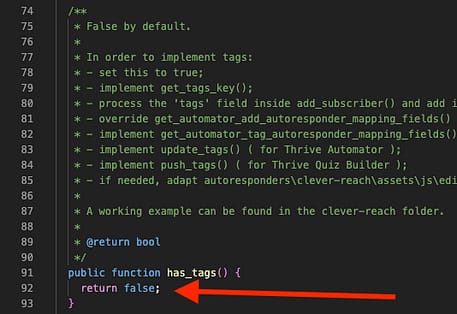
Follow the steps described inside the plugin itself.
In this example, it describes to a developer that if they're building an email integration and they want to add tags, all they have to do is set a default value from FALSE to TRUE, and follow the steps to set up their functions.
And voila! Thrive Automator will allow dynamic tags to be written to contacts in that 3rd party email integration.
What can a 3rd party integration do?
Although its really easy for a developer to get up and running with an integration in Thrive Automator, it's also very versatile. There's a lot a developer can do, if they want to. Simple integrations may take a few hours, but the sky is the limit when a developer wants to get really creative..
In fact, developers don't even need to have their own application!
A savvy developer can create a new plugin that connects someone else's app via API to Thrive Automator, with their own plugin connecting the dots on their behalf.
As soon as the plugin containing the integration code is installed on the same website as Thrive Automator, then Thrive Automator will "see" the integration, and all of the available triggers, actions and options will appear.
Here is a more technical breakdown of what a developer can do.
Triggers:
To start with, developers can create their own Triggers. As soon as a plugin with their integration code exists on a user's site, then their application will be listed in the available apps, and within it they can have an unlimited number of individual triggers.

Your integration will show up in the list of available triggers in Thrive Automator.
Triggers could be:
And so on. It really does depend on what use-cases a developer wants to support.
Actions:
In the same manner, a developer could add their own actions to Thrive Automator. These are the events that occur because of a trigger. Once again, as soon as a plugin containing the integration code is installed, then the list of actions will include a developer's app and all of their compatible actions.

Your actions will become available for users here.
Examples of actions could be:
As soon as a plugin creates their own actions or triggers, they interconnect with everything else in the ecosystem that uses compatible data.
So, what makes triggers and actions compatible? Well, that comes down to Data Objects, fields and filters.
Data Objects, Fields and Filters
Thrive Automator is designed to handle unknown types of data. We don't know if it's purchase data from a checkout tool, text message data from a texting service, or calendar data from a booking plugin. And it doesn't matter!
Because a developer can create their own 'Data Object'.
Think of a Data Object like a group of information. For example, 'User Data' is a Data Object. Whenever Thrive Automator can find a user based on one data field (like their username or email address) it will have access to all other data associated with that account.
User Data
Parameter | Label | UI Filtering Component |
|---|---|---|
User_ID | User ID | String equals |
username | Username | String equals |
user_email | Email address | String equals |
user_role | WordPress user role | Checkbox |
comments | Number of comments | Number comparison |
last_logged_in | Last logged in | Time and date comparison |
user_registered | Registration date | Time and date comparison |
In this table above, the 'User Data' object is broken down into parameters, what labels should be displayed in Thrive Automator, and how to filter that data.
For example, if it's a 'Time and date comparison', you're telling Thrive Automator that this field contains a time and date and that Thrive Automator should let the user create conditions or filters on that data.
The conditions window will automatically populate that data, and a neat little set of editable components will show up, just like this.

Thrive Automator creates the UI that filters on your data.
That means developers can quickly and easily define data, and more importantly, the type of data, so that conditions and filtering happen automatically without having to spend time building the code.
Let's say a checkout plugin creates a 'Purchase Data' object, and inside of it they have categories for each product. Their developers can simply set the filter type on categories to be an "Autocomplete" (or to "Checkbox" if they prefer).
With that one line of code, they allow Thrive Automator users to set trigger conditions or filters by specific product categories, easily reflected in the UI like this:

Your users can filter your trigger data with ease!
It's a dream come true for a developer.
Without the Thrive Automator API, that developer would have to manually build their data fields, the operators, and the code in the backend to manually handle the filtering.
All of this is reduced to a few additional lines of code.
A developer can simply copy one of our Github examples, modify a few labels and flags in the code, write or call the functions they require to meet their needs, and then the rest of the logic is handled for them.
Thrive Automator will do the rest, making the interface easy-to-use, intuitive and flexible for any user.
It truly is data-agnostic.
Given that most filters and conditions follow the same use cases — such as: selecting an option from a dropdown, ticking checkboxes, comparing times and dates, if a field equals or contains specific text, and so on — we built them into the API to make it super quick and easy to map data.
How Triggers and Actions 'see' each other
Developers don't need to manually map compatibilities between triggers and actions. No, we're smarter than that.
If it was manually mapped, a developer would have to know ALL of the integrations in the ecosystem and define which ones their app is able to talk to.
What a headache!
You'd have to keep checking for new apps joining the ecosystem and deciding if your triggers or actions should work with it or not.
Instead, in Thrive Automator, a developer only needs to declare what data becomes available in each trigger, and then what data their actions depends on.
That's it.
Thrive Automator unlocks and makes actions available to a user whenever the data it depends on has been provided by a trigger.
The advantage of this method is that you can mix and match any compatible action and trigger regardless of the app. And developers don't have to know anything else!

Depending on your selected trigger(s), different actions become unlocked.
In the image above, the trigger 'User creates new account' obviously provides user data. That means that any and all actions that depend on user data will be available to select. But if you had a different trigger that doesn't provide user data, then some of those actions would be hidden... and others would be made available instead.
The way we've built this is truly scalable and easy for a developer.
Thrive Automator can intelligently decide which actions are compatible with which triggers, all on its own. For example, if an action requires "Product data", then it will only show when that data is exposed through something like a WooCommerce product purchase trigger.
Users can filter and set conditions with incredible flexibility simply because our conditions and filters are API driven.
At no stage do developers need to try and guess what data users want to filter by. They just declare everything and leave the rest up to you, as the user.
And if you're wondering: "Is security is a problem?" Nope!
Plugins and apps take responsibility for processing data independently, just as they always have (us included). By integrating, your site is not opened up to potential foul play. And no data is passed unfairly between apps until you— the user— decides to build and customize an automation for your needs.
We've planted the seeds to grow... but we need your help to make it Thrive
Since we announced Thrive Automator in August 2021, we've focused our efforts on making sure it is absolutely robust. Rather than piling in new integrations, we focused on making sure the codebase is lean, clean, scalable, and built to endure whatever you throw at it.
Right now, Thrive Automator doesn't have a vast collection of integrations (yet). It has Thrive Suite + 25 email integrations + WooCommerce + Webhooks.
But from today, now that Thrive Automator is free...
We want to get the word out.
We want developers far-and-wide to hear about Thrive Automator, jump into our documentation, and discover what they can do with it. Our product team and support team will remain responsive to developer feedback, to help them get their integrations up-and-running.
We'd love to see this ecosystem grow. So please, share the news, and let it be known far and wide. Because we'd love to see the world of integrations made easier, where users of all apps, plugins and software can benefit.
Let's get the word out.

Now 100% Free!



Thrive Automator was a game changer when it released, and it continues to be the path forward for opening up the Thrive Suite ecosystem to the rest of the world.
I’m super excited for some upcoming integrations that I know are in the works for some popular tools. My company is even developing our own integration with Automator (internal use) to make our lives easier while managing our client’s workflows. Though beyond my technical understanding, feedback from our dev is that it’s straight forward to connect our tools to the platform. That translates to time and $$ saved for me.
Thanks for continually making your products better and better!
Thank you, Doug! This is golden feedback, and something that makes our dev team very proud.
Trully Thrive plugins are the best content/theme builder plugins! Awesome 🙂
Wow, that will help Thrive Automator grow quickly, I guess.
One question, though: Are developers allowed to charge for their integrations? Do you have any rules here?
Hi Frank, yes they are 🙂 And no rules from our side…
A developer can create an app for Thrive Automator and charge their customers for it.
The development, maintenance and support of the app would be 100% their responsibility.
Exactly what Hanne said. But to add to this, we’re also going to add an option that lets 3rd party integrations list locked premium triggers/actions if they want to. You would require their free plugins to be installed before the locked premium options are listed, but it’s a way to let freemium plugins promote their premium features.
As a software developer / consultant and integrator… this is making me melt inside ????
Can’t wait to put my hands on the code!
Wow! This is great! It’s time for me to go crazy with content that will help my students/audience create more workflows. Thanks Thrive themes!
Absolutely brilliant! 😀
I just emailed the team at BookFunnel to let them know about this announcement, as I’d love to see them have better integration options with email providers! 🙂 Thanks for being awesome!
Hi… I’d love to learn more about how the novice, non-developer can use Automator. Do I need it if I’m already integrated with Aweber, as an example? Or, can I use it with my integration with Aweber to do some really practical stuff that’s not already available to me? Etc…
Again, I’m a tech novice, so plain, non-tech language would be great if you create this sort of training.
Hi there,
We have a list of examples of automations here that you might find helpful: https://thrivethemes.com/thrive-automator-tutorials/#t-1653036916906
But let’s take your example of Aweber.
The current available Actions are “Add to Autoresponder” and “Tag in Autoresponder”.
This means that you can use a trigger to trigger one of these actions.
You probably already integrated your lead generation forms with Aweber so you wouldn’t need to go through Thrive Automator to do so (even though you could) but you might want to do something more advanced for example tag students when they finish a specific module in a Thrive Apprentice course.
This can now be done through Thrive Automator without needing to write any code.