Learn how to write a listicle that not only grabs attention but also stands the test of time.
Ever wonder why some articles captivate you from the first line while others don't? The secret lies in how they're built. Like a masterfully constructed building, a well-crafted list post (listicle) hooks readers and keeps them engaged to the end.
Early in my content marketing journey, my list posts were more like shaky shacks than impressive skyscrapers—they lacked structure and impact. Realizing this, I knew I needed a new blueprint to create content that stands out.
That's when it hit me: crafting compelling list posts is like construction. It requires a solid foundation, quality materials, and thoughtful design. By applying building principles to my writing, I discovered 11 construction secrets that transformed my content and attracted thousands of readers.
In this article, I'll share these secrets with you, as well as the story of how listicles became a cornerstone of a site that got 100,000+ visitors a month.
Whether you're new to content marketing or looking to enhance your strategy, these insights will show you how to write a listicle that captures attention and endures.
Ready to build list posts that rise above the rest? Let's get started!
Unleash the Magnetic Pull of List Posts
Well-crafted list post (here’s a quick example of a list post to check out for reference) can effortlessly attract readers, hold their attention, and compel them to act.
Which at first, I didn't appreciate -- I used to see listicles as gimmicks—just slap together a quick list and hope for the best (think of those click bait articles you see on social media). As you might expect this meant my articles were getting lost in the endless world of online content, failing to make an impact.

So I shifted my approach. Instead of focusing on what I wanted to say, I began with the action I wanted readers to take. I asked myself:
By aligning my content with my readers' needs, my list posts transformed into purposeful guides that resonated deeply. Engagement soared, readers shared my content, and they took the actions I intended.
Here's why embracing list posts can revolutionize your content strategy:
Why This Matters to You
If your content isn't making the impact it should, rethinking your approach to list posts could be the key. Thoughtfully crafted list posts, centered on your audience's challenges and desired actions, can transform your content from forgettable to unforgettable.
And when done well, list posts can garner higher click through rates and up to 218% more social shares than alternative post types.
By reimagining how you create list posts, you can unlock their full potential and elevate your content marketing efforts.
11 Fundamentals of a Killer List Post
Most ill-performing list posts have a common downfall. They're not articles at all, but simply .. lists.
Even the simplest list post needs some fundamental pieces to be successful. While your reader isn't necessarily looking for a writing masterpiece, they're also not looking for a shopping list.
Here are 11 tips to help you craft the perfect list post.
1. Lay a Solid Foundation: Understand What You Want to Achieve
Just as every strong building starts with a solid foundation, your list post needs a clear goal to build upon.
Before you begin writing, it's essential to understand not only what you want to communicate but also what action you want your readers to take after they finish reading. This groundwork ensures your content stands firm and serves its purpose effectively.
Why Foundations Matter:
Talking of which, are you planning how your content leads to you making money? If not, we’ve got a great article for you on how to get a return on investment from content marketing.
How to Implement Your Foundational Strategy:
Example of Being More Deliberate with Your List Posts
When you set clear objectives for your list posts, you’ll notice significant improvements. For example, instead of writing a general article about productivity tips, craft a post titled "7 Time Management Strategies for Freelancers" with the goal of encouraging readers to download a free toolkit. By focusing on the specific challenges freelancers face and aligning content with their needs, you can increase reader engagement and boost downloads of the toolkit.
Key Takeaways for Building Solid Foundations
Laying a solid foundation by understanding what you want to achieve sets the tone for your entire list post. It helps you create focused, relevant content that effectively guides your readers toward the action you desire.
A standard blog conversion rate is between 0.5% and 2%, but when you write intentionally, you can push that rate up to 5% or more.
2. Draft Your Blueprint: Create a Blog-Specific Template That Drives Action
Just as an architect sketches a blueprint before construction begins, having a tailored template for your list posts lays the groundwork for consistency and efficiency. A well-designed template not only streamlines your writing process but also enhances engagement by guiding readers toward the actions you want them to take.
Why a Blueprint Matters:
How to Implement The Blueprint Strategy:
What I Found With My List Post Template
When I first implemented a custom template for my list posts, I focused on integrating CTAs and styled content boxes that aligned with my branding. This subtle yet strategic change led to a noticeable increase in newsletter subscriptions and reader engagement. By guiding readers naturally through the content and toward the desired actions, the template became a key component in my content marketing strategy.
Key Takeaways for Creating a Solid Blueprint
Creating a blog-specific template is like drafting a blueprint for your list posts. It provides a consistent structure that not only enhances readability but also actively drives reader engagement and conversions. By investing time upfront to design a template tailored to your goals, you set the stage for more effective and impactful content.
3. Craft a Captivating Headline That Draws Readers In
Just as a building's striking exterior invites people inside, your headline is the first impression readers have of your list post. A compelling headline can make the difference between someone clicking to read more or scrolling past without a second thought.

You can see how this title uses emotive words to increase intrigue.
Why Headlines Matter:
How to Implement a Headline Strategy:
Headline Optimization in Action
Ok, so this isn’t strictly a blog post - it was a test on a landing page, but the results demonstrate the power of headlines. L’Axelle made a simple header change from “Feel Fresh Without Sweat Marks” to “Put an End to Sweat Marks, and guess what? The more action-oriented headline improved conversions by 93%.
Key Takeaways for Headlines in Listicles
Your headline is the gateway to your content. By investing time in creating a captivating and informative headline, you draw readers in and set expectations for the value they'll receive. Remember, even the most insightful post can go unnoticed if the headline doesn't grab attention.
4. Organize Your Points Logically to Guide Readers Smoothly
A well-designed building guides visitors effortlessly from one room to the next, and your list post should do the same, leading readers through your points in a logical sequence. Proper organization enhances readability and helps your audience grasp your message more effectively.
Why a Logical Progression Matters:
How to Implement a Logical Progression Strategy:
A Lack of Logic is an Engagement Killer
One of the easiest ways to put a reader off is by messing up the logical flow of the article. It seems like a small point, but it ensures readers will get confused and you’re key points won’t hit home with the same impact.
Key Takeaways for Organizing Your List Post
Organizing your list points logically enhances the reader's experience, making your post more effective and impactful.
5. Enrich Each Listicle Point with Valuable Insights
While a well-organized list is essential, the depth you provide within each point determines the true value of your post. Think of each point as a room in your building—it needs to be furnished with meaningful content to make it worthwhile for visitors.
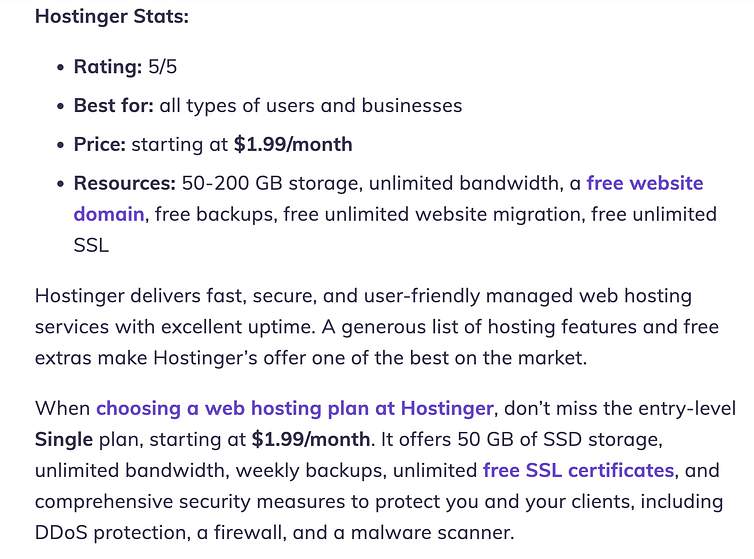
See how in this listicle on the best hosting plans, the author doesn't just list Hostinger and leave it at that. They break it down into important information and give a personal opinion.
Why the Quality of Your Insights Matters:
How to Incorporate Valuable Insights into Your Strategy:
Key Takeaways for Adding Valuable Insights
Enhancing each point with valuable insights transforms your list post from a simple checklist into a resource that offers genuine value. By providing depth and actionable advice, you engage your readers and establish yourself as a trusted authority.
6. Make Your Content Easy to Read and Scan
Today's readers often skim articles to find the information they need. Formatting your content for easy reading ensures that your key messages aren't missed.
In the above example you can see the importance of making navigation simple when you have a particularly long list.
Why Easy Scanning Matters:
How to Implement an Easy-Read Strategy:
The Changing Landscape of Blogging
Keeping your content scannable and highly engaging is only getting more important. There’s so much competition out there, so you’ve got to be a master at grabbing people’s attention, and consistently drawing them back into the article - you can’t do this with a wall of text.
Key Takeaways for Highly Scannable Listicles
Making your content easy to read and scan enhances the reader's experience, increasing the likelihood they'll absorb your message and act on your advice.
7. Use Visuals (and Video) to Enhance Understanding and Engagement
I’ll build further on our last point because it’s so important for list posts these days.
A picture is worth a thousand words, and incorporating visuals and video into your list post can significantly enhance reader engagement and comprehension. Just as thoughtful decor enhances a room's appeal, well-placed images and graphics can make your content more inviting and memorable.
Why Easy Visuals Matter:
How to Implement a Visual Strategy:
Bonus Tip
I find Youtube shorts complement list posts incredibly well. They’re snappy, hugely engaging, and draw people’s attention. You can easily find high quality shorts on your topic and embed them in your article - it’s quick, easy, and adds a ton of value.
Key Takeaways on Using Visuals in Blog Posts
Visuals enrich your list post by making it more engaging and easier to understand. They help illustrate your points effectively and keep readers interested throughout your article.
8. Include a Surprising or Controversial Point to Spark Interest
Adding an unexpected element to your list post can captivate your readers and encourage them to think differently. Just as an intriguing feature can set a building apart, a surprising point can make your content stand out.
And let’s face it, the world loves a bit of controversy! Just look at the news.
Why Surpris Matters:
How to Implement a Surprising/Controversial Strategy:
Being a Value Adder
If you look at the internet, so much of it is just an information bubble. Everybody (and AI included) is just repackaging the same old information without adding anything unique. Obviously, not every idea in your list is going to be unique, but you can focus on adding a few points that offer something completely new - we often refer to this as value added content.
Key Takeaways on Boosting Value
Incorporating a surprising or controversial point adds depth to your list post and keeps readers engaged. It encourages them to reflect, discuss, and share your content, increasing its reach and impact.
9. Guide Readers Toward Action with Clear Calls-to-Action
A compelling list post doesn't just inform—it inspires readers to take the next step. Including clear and strategic calls-to-action (CTAs) transforms passive readers into active participants.
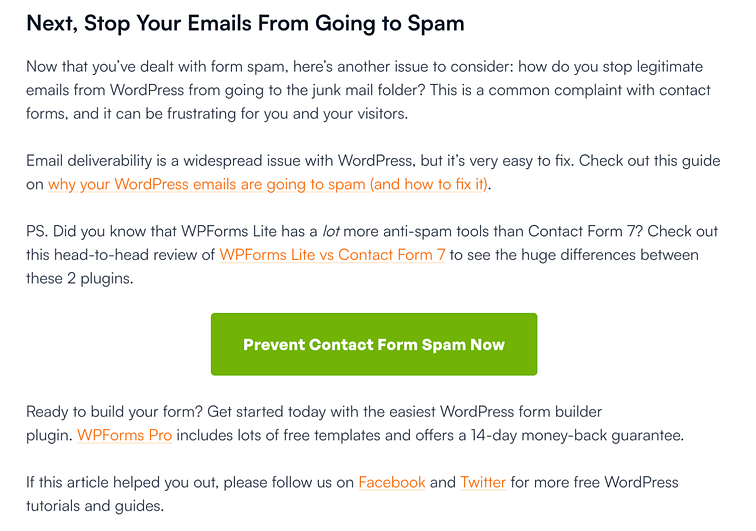
It's amazing what an impact asking someone to take action can have so make your CTA obvious like this post by WPForms.
Why CTAs Matter:
How to Implement a CTA Strategy:
Simple Example
After providing actionable marketing tips, I included a CTA inviting readers to download a free marketing toolkit. By clearly stating the benefits and making the download process simple, I saw a significant increase in conversions.
Key Takeaways on CTAs in List Posts
Guiding readers with clear calls-to-action enhances the effectiveness of your list post. It not only extends the value you provide but also helps achieve your content marketing goals.
10. Optimize Your List Post for SEO to Increase Visibility
Even the most well-crafted list post needs proper optimization to reach a wider audience. Just as a well-placed building catches the eye, an SEO-friendly post is more likely to appear in search results, attracting organic traffic.
Why SEO Matters:
How to Implement an SEO Strategy:
Quick Example
By optimizing a post on "10 Strategies for Effective Email Marketing," including relevant keywords and improving site speed, I saw a 50% increase in organic traffic within a month. Remember, a blog post is a living thing - you can always update and improve it.
Key Takeaways on SEO for Listicles
SEO optimization is essential for increasing your list post's visibility and reaching a broader audience. By implementing best practices, you enhance both user experience and search engine rankings.
11. Update and Repurpose Your Content for Ongoing Value
Your list post doesn't have to be a one-time asset. By updating and repurposing your content, you extend its lifespan and reach new audiences.
Why Updating Matters:
How to Implement an Updating Strategy:
What The Most Successful Blogs Are Doing
Many of the big names in content marketing are obsessed with updating content and put more resources into improving what they have then creating anew. Think about it - it makes sense. An existing article already has a framework and data to learn from.
Key Takeaways for Updating and Repurposing
SEO optimization is essential for increasing your list post's visibility and reaching a broader audience. By implementing best practices, you enhance both user experience and search engine rankings.
Recap: Crafting the Perfect Listicle
Building a list post that stands out requires careful planning and execution. By applying these 11 strategies, you've learned how to write a listicle that not only captures attention but also delivers lasting value to your readers.
Recap of the 11 Strategies:
By integrating these strategies, you're well on your way to creating list posts that not only engage your audience but also support your content marketing goals.
And if you want help with another type of blog post, look no further!
Now It's Your Turn
Put these strategies into practice and watch your list posts transform. Remember, the key is to focus on providing genuine value to your readers. With thoughtful planning and execution, your content will rise above the noise and make a meaningful impact.





Hi Jay….For some reason these list style posts are beginning to annoy me…Everyone seems to be using them. Just like those Doodle videos (which make me click away in a second)…So I think like everything in marketing, things will stop working if too many people do the same stuff. I used to like those posts but they are losing their appeal to me. “Noooo not another list” is my first thought nowadays…But I might be an exception of course
Hey Gio,
You’re 100% correct. Any bit of content is useless if it provides no value to your visitor. I think list posts will always have their place because it’s an easy format to read. But only if the list points are worth reading. =)
Hang on that post I just read was a list post 😉
Busted!
Thanks for reading, Robin. =)
Nice post with some valuable information. As my blog is all about lists, I’ll certainly take a lot of these points on board.
While I am yet to find my style, I certainly agree that presentation is everything. It’s something I’m working hard on to improve.
Question – Here’s nine things your list post must have to… I only read eight! Was this to find out who pays attention or a genuine oversight?
Thanks for sharing this valuable info.
Hey Martin,
Thanks! I’m sure your list posts will be marvelous.
You’ll be fine with a simple presentation. Don’t worry about complicated styling. It’s all about clarity.
Oh, and thanks for the hawk-eyed observation. It was a mistake… this time. I’ll be sure to use something like that in the future to see who pays attention. =)
One mistake I made during the creation of my website was not building my list from the start, now it is almost a pivotal aspect of my site business that I immediately setup.
While this comment has nothing to do with list posts, I appreciate your input, Jeremy.
Great post Jay! It is easier said than done, but I’ll give it a try! Thanks!
Hey Clara,
You’re welcome! Thanks for reading. It’s never going to be easy, but I hope this made it at least easier.
I’ve been writing list posts for quite a while now and yes, they still attract lots of visitors. And this post is a great read to help you:
1. Beat Writers Block
2. Gain Visitors Attention
3. Get More Social Media Shares (if your headlines are good enough)
🙂
Very true 🙂
I have to go with a “yes, but…” on this one:
“If you can’t provide usable information on a point, just leave it out! It’s always better to have 10 thoroughly detailed points with practical advice, than 100 points that provide nothing of value.”
This depends on the purpose of the post. In some cases, the length IS the value of the list. For instance, if I’m looking for “quick and easy weeknight suppers,” I don’t really care if the author tells me all about each one (in fact, I probably don’t want him to waste my time) — all I really need is a recipe link. But more is better (assuming, of course, a minimum standard so we’re not talking about just JUNK links).
I feel the same way about “uses for ______” posts. They can be short in terms of number but more filled out, but they can also be long lists of brief descriptions, whose purpose is to get the reader’s own creative juices flowing.
So whether you need fewer points but to really flesh them out, or more points and not to worry with fleshing them out, depends on the problem you’re trying to solve.
(Definitely agree on the slideshow thing, though! I hate those! And who has time to wait for the page to reload 23 times?)
Thanks for your comment Rachel.
I agree that sometimes value can be useful, but let’s be honest more often than not you end up with crap content…
It was fun to see one of my blogs, GoodlifeZEN featured in this post!
I think a quality list post is a lot of work… but worth it.
One way to get a lot of traffic is to curate other top posts. For example, I get a whoosh of daily traffic for a post on WritetoDone.com, called “How to Write With Confidence: 10 Superb Articles “. Each of the 10 points is about one of the articles with a description and quotes.
This kind of list post is easy to put together – and you get a lot of social media traffic because you can get the people you feature to boost the post.
I enjoyed this post! And I looked up the post you write for GoodlifeZEN – it was excellent too. You should write for us again, Jay 🙂
Thanks for your comment Mary!
Such great points, thank you! I agree that so many list posts are lazy and don’t add value, but the good ones are gold, and I keep them to refer back to time and again – like this one!
Agreed Jane! Me too I have some list posts in my bookmarks 🙂
Write a list is way faster than a long well written article and often meet more success, this is frustrating.
Don’t forget, the best list post is also well written and researched.
Write a list post is easy to read and memorize.
Thank you for sharing with us.
Rammy
DMA Inc.
It is Such great points to be shared with us, thank you!
Good one. Tx!
very good article
Excellent text, I also agree to make lists, I think it makes organizing easier.
You have great information in your text.
Thank you for sharing.
Jay, this was a good read. Is there any widget (or template) that can help create more of a magazine style BLOG POST (with the look/feel similar to Pinterest) for displaying maybe 4 to 8 images in a creative way? I want to have posts that show my recent work when it comes to my customized product – and call the blog “Recent Work”
Hi Scott,
Looks like you’re asking for a way to customize your blog archive page. This will be possible with the new theme builder. Check it out here
Such a valuable piece of information you have provided! Many thanks.
Thanks, Jay!
As someone just learning about different strategies for writing articles, I found your list post about list posts very helpful.
Between your lists and the comments here, I feel I have the tools to start strong when it comes to list posts!