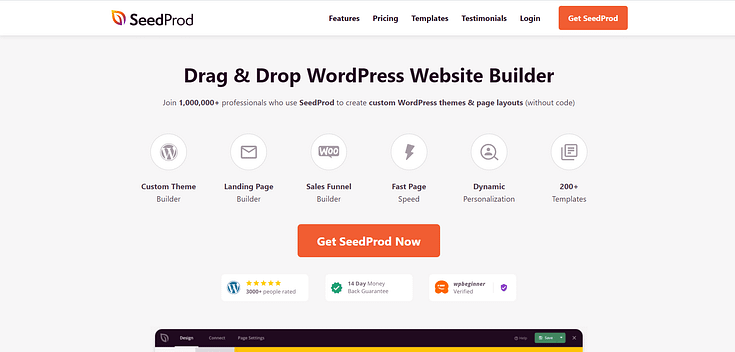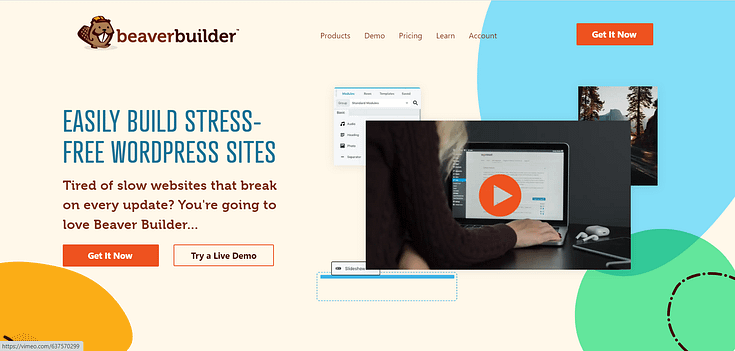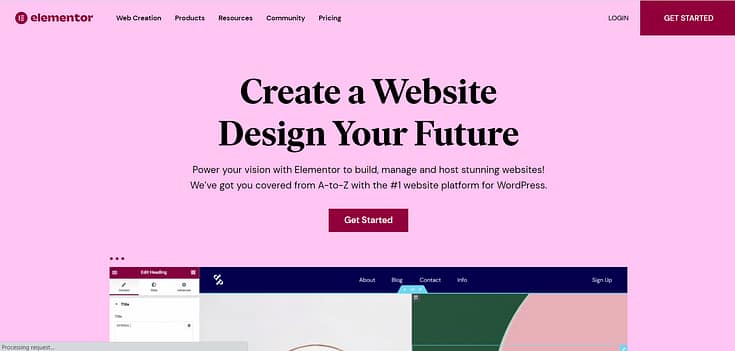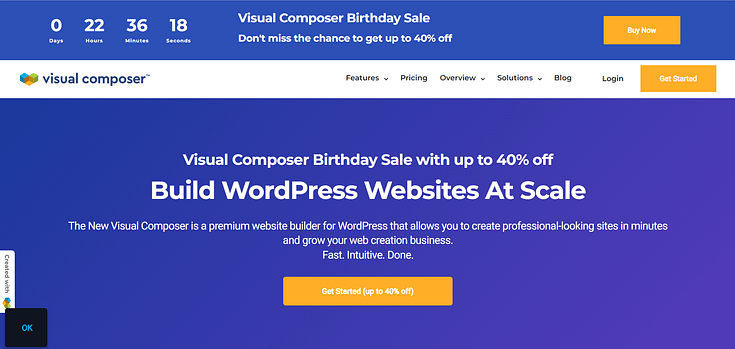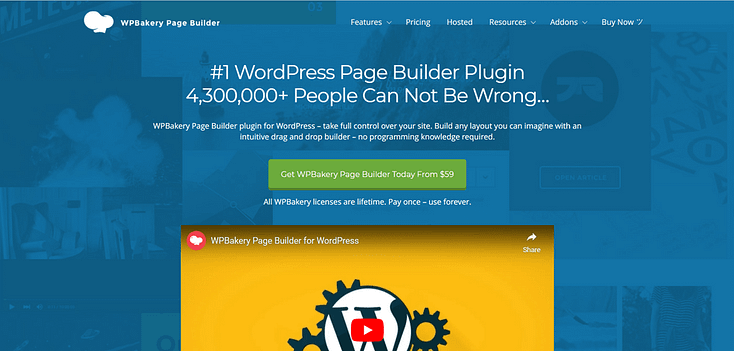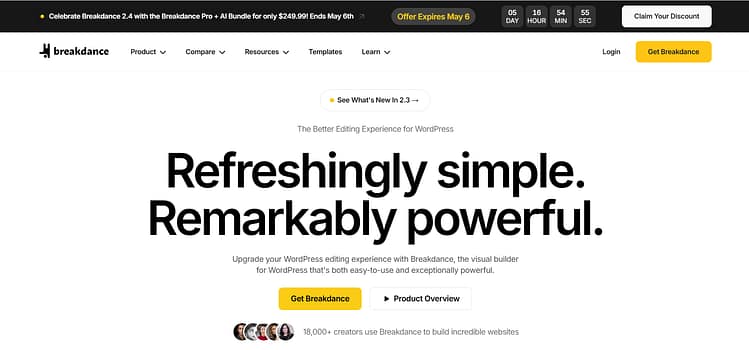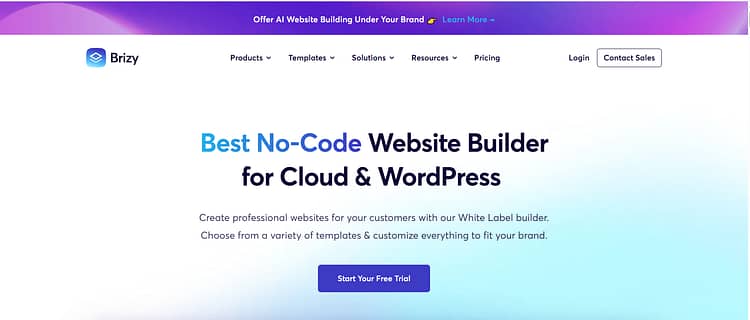Looking for a Divi alternative that meets your marketing and business needs? I’ve been there.
I tried Divi after hearing so much about its beautiful templates and bundled plugins. And to be fair, the templates are impressive. Honestly, it’s easy to see why so many people recommend it.
But once I got into actually building my site, I hit a wall. Despite having used a bunch of website builders before, Divi just felt... clunky. Too many options buried under too many menus. I kept asking myself, how is a beginner supposed to figure this out? And if you’re a business owner juggling a hundred things already, do you really have time to tinker with your site every time you need to update a page?
That’s why I put this list together. Not to bash Divi. Listen, it’s a powerful tool, and it might be perfect for some people. But there are other options out there that are:
- Easier to use right out of the box
- Faster to set up and update
- Designed with marketers and business owners in mind
- More flexible when it comes to performance and integrations
So if you’ve been feeling stuck with Divi or just want to explore other tools before committing, this guide is for you.
Let’s dive into the best Divi alternatives for building a beautiful, high-converting WordPress site — without the overwhelm.
Behind the List: How I Picked These Divi Alternatives for Real-World Use
When I started looking for Divi alternatives, I wasn’t just after more features. I was looking for tools that actually fit how I work.
Divi gave me a great starting point, but I realized I needed something that was faster to figure out, easier to update, and more focused on helping me grow a business.
So here’s what I looked for while testing other builders:
- Ease of use – I’ve built a fair number of WordPress sites, and even I found Divi a bit overwhelming. So I prioritized tools that feel intuitive, even for beginners.
- Templates that work out of the box – I wanted templates that looked great without needing hours of custom design work.
- Conversion-focused features – Whether you're collecting leads or selling products, your website needs to do something — not just look good.
- Speed and performance – A fast-loading, lightweight site is essential — for SEO, for users, for everything.
- Tool compatibility – The builder had to work well with the other plugins and platforms I already use (like email tools and CRMs).
Not every builder I tried ticked every box for me — and that’s okay. Some are better suited for developers. Others are ideal for simple websites or one-page funnels. The key is matching the tool to your needs.
The ones in this list stood out for different reasons, and I’ve highlighted what they’re best at so you can find the one that makes the most sense for you.
The Best Divi Alternatives to Build Your WordPress Website
After testing and comparing a range of tools, these are the Divi alternatives that stood out — not just on paper, but in real-world use.
Some are better for beginners. Others are perfect for marketers or design pros. But each one checks important boxes like:
- Ease of use – Can you get started without a steep learning curve?
- Templates – Are there ready-to-use designs that don’t need a full overhaul?
- Customization – Can you make your site look and feel like your brand?
- Integrations – Will it play nicely with your email platform, CRM, or store?
- Pricing – Are you getting real value without overpaying for features you don’t need?
Let’s take a look at the best options. Starting with the most popular, versatile, and business-ready page builders out there.
1. Thrive Architect
If you’re a marketer, business owner, or agency, you don’t just want a tool that will help you create a nice website — most of the tools here can help you do that.
But if you want a website building tool that will help you build a website that contributes to growing your email list, increases your average number of sales, and puts your brand ahead of the competition...
Thrive Architect is the WordPress page builder plugin that’ll get the job done.
Ease of Use/Setup
First off, Thrive Architect is a breeze to use.
You don't need to be a tech whiz or a coding genius to create stunning landing pages.
Use our frontend drag-and-drop builder to design your pages, and you're on your way. Plus, you can see your changes in real-time, so you’ll know what a live preview of your page will look like at all times.
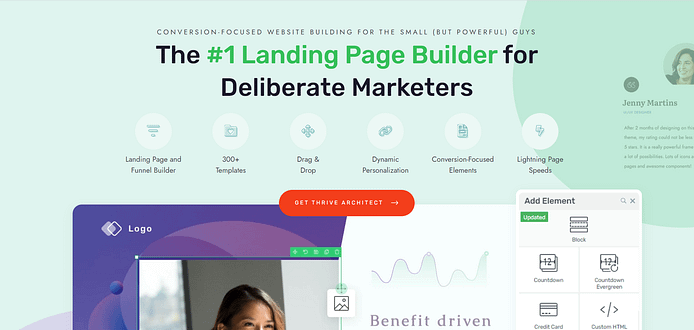
Template Availability
But Thrive Architect isn't just easy to use; it's also comes with a variety of conversion-focused templates to help you build your webpages faster.
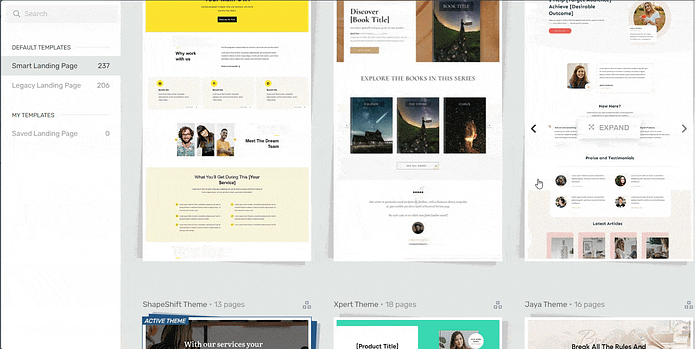
Landing page template sets in Thrive Architect
These templates are SEO-friendly, mobile-optimized and ready for you to turn into unique landing pages to grow your business.
Your pages will also look great on all devices and make it easier for people to find you through search engines.
Design Flexibility/Customization Options
When it comes to design, Thrive Architect gives you the freedom to create pages that truly reflect your brand.
From page templates that are designed to generate conversions to a set of design elements you can drag and drop to your pages and customize in minutes.
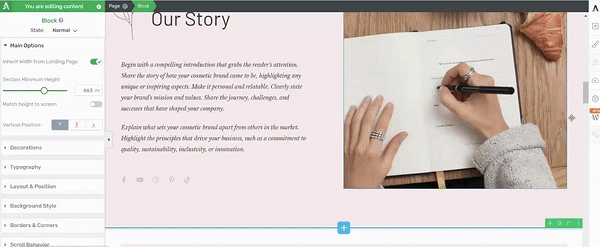
Thrive Architect in action
Some of these elements include:
Social media buttons for easy sharing
Illustrated lists to showcase your products or services' key features and benefits
Testimonial blocks to highlight glowing customer reviews and win your audience's trust
Call-to-action blocks to make your site visitors take immediate action
Hero sections to catch your site visitors' attention and immediately inform them of a current offer
Smart pricing tables to impress your visitors and convince them why your products or services are worth the money
...and so many more.
Everything you need to create a stunning, conversion-focused website.
No need to code. No complicated pieces to put together.
Integrations/Compatibility with Other Tools
And don't worry about compatibility issues. Thrive Architect works well with other WordPress themes, all popular email marketing services and CRM tools out there.
Pricing
Now, I know what you might be thinking - all these features must come with a hefty price tag. But here's the thing: Thrive Architect is actually pretty darn affordable. You get all these premium features and customizable templates for less than $200 a year.
It’s all the premium plugins you need – in one!
SeedProd is one of the best Divi alternatives for new WordPress users (bloggers, freelancers , non-profit orgs, etc.) who want to set up a simple site without any hassle.
Ease of Use/Setup
SeedProd’s setup process is quick and straightforward — simply install the plugin after purchase, enter your license code, and start designing your new website.
First, you get a simple setup hub that guides you through the initial configuration with clear instructions and options. This makes getting started extremely easy.

This website building tool also provides you with a simple drag-and-drop editor to create and customize your webpages and make them your own.
There’s little to no learning curve, even for non-technical users. The builder's controls and customization options are straightforward.
Template Availability
SeedProd provides access to over 300 WordPress theme template kits, with new pre-made templates added regularly. These templates cover a wide array of niches, so you can easily find a suitable design for your specific industry or purpose
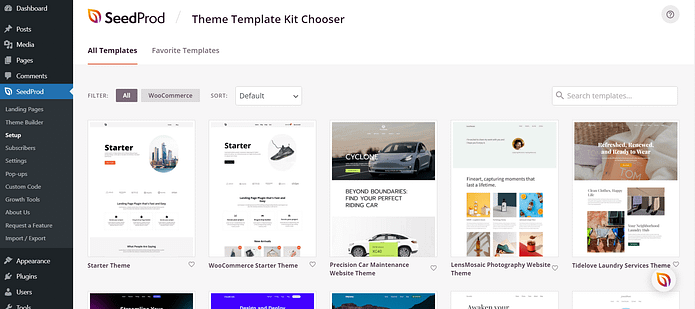
You’ll find page templates for all parts of your website, including:
Landing pages
Sales pages
Webinar registration pages
Checkout pages
eCommerce product pages
… and so much more
Design Flexibility/Customization Options
As we mentioned earlier, SeedProd provides a drag-and-drop page and theme builder that allows users to create custom page layouts with ease — and no coding knowledge.

The drag-and-drop page builder provides a real-time preview of changes, so you can easily see your design progress.
In addition to the pre-made template kits, SeedProd also provides a set of content blocks and design elements to spruce up your pages and give them a more personal touch.
Some of these include:
Text Blocks: Add and customize text with various font options, sizes, colors, and styles.
Image Blocks: Insert images and customize their size, alignment, and borders.
Buttons: Create call-to-action buttons with customizable text, colors, and styles.
Forms: Add opt-in forms, contact forms, and other types of forms with integration to popular email marketing services.
…and so much more
Integrations
If you want to add extra functionality to your website, you can easily achieve this with SeedProd’s large selection of integrations.
This plugin integrates with popular email marketing apps like ActiveCampaign, ConvertKit, Constant Contact, and more. You can also connect it to a variety of growth tools like OptinMonster, TrustPulse, WooCommerce, and more.
And if you’d like to use this plugin and the Gutenberg Block Editor or a different theme — you can go right ahead and do that — no hassle.
Pricing
You have four pricing plans to choose from:
Basic: Starts from $31.60 per year
Plus: Starts from $79.60 per year
Pro: Starts from $159.60 per year
Elite: Starts from $239.60 per year
Beaver Builder is another great Divi alternative for experienced WordPress users who need to build lots of webpages quickly. So if you’re a web designer, agency, or freelancers looking for a page builder plugin that’ll significantly reduce your design time — this is the tool for you.
Ease of Use/Setup
This plugin is easy to set up and you're also provided with an onboarding tour to help you understand Beaver Builder's interface and tools.
This WordPress page-building plugin comes with a live drag-and-drop interface , which means you can see all the changes you make to your pages in real-time . We call this What You See Is What You Get (WYSIWYG).
Beaver Builder also includes helpful features like inline editing, which lets you edit text directly on the canvas without switching views.
Template Availability
This plugin also provides over 100 professionally designed landing page templates that make it much easier (and faster) to set up your website.
In terms of performance, Beaver Builder ’s templates prioritize speed optimization and are built with clean code — helping you create solid sites for your business and your clients’ business.
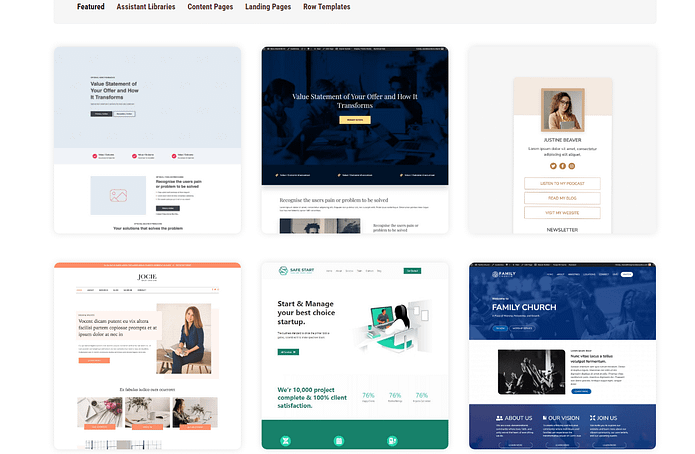
Design Flexibility/Customization
One of Beaver Builder's key strengths is its extensive design flexibility. It offers a wide range of content modules (text editor, photo, video, buttons, etc.) that you can drag and drop to create custom layouts.
Each module has its own settings panel where you can customize fonts, colors, spacing, animations, and more. You have full control over the look and feel of your page.
All Beaver Builder templates are fully customizable. You can easily change colors, fonts, images, and content to match your brand.
The plugin also offers a wide range of elements to enhance your website's functionality and design, including:
Sliders
Carousels
Backgrounds
Content blocks
Buttons
And more
Integrations
Beaver Builder is designed to work seamlessly with most WordPress themes and plugins. It integrates with popular plugins like WooCommerce, WPML, and Yoast SEO, as well as email marketing services like ActiveCampaign and ConvertKit.
Pricing
Beaver Builder has 4 pricing plans:
Standard: Starts from $99 per year
Pro: Starts from $199 per year
Agency: Starts from $399 per year
Ultimate: Starts from $546 per year
4. Elementor
Elementor Pro, the plugin’s premium version, offers hundreds of templates and design elements (e.g. widgets, animations, custom CSS functionality, etc.) – and you can easily customize them with this plugin’s drag-and-drop functionality.
When you purchase an Elementor Pro subscription, you also get access to its form builder, which also has a drag-and-drop interface, allowing you to add contact or lead-generation forms to your landing pages.
And if you prefer to use a different theme for your site, you can because Elementor is compatible with most WordPress themes.
Elementor’s free plugin allows you to build a simple landing page, but you won’t be able to use most of the plugin’s advanced features.
However, Elementor has a notable landing curve and beginners might struggle to find their way around this plugin.
Pricing starts from $199 per year.
Visual Composer Website Builder is a beginner-friendly Divi alternative that's designed to help you build a simple WordPress website quickly.
With this plugin, you get a simple drag-and-drop builder, a variety of content elements, pre-designed templates, and other powerful features to create a website you’ll be proud of.
You can add stylish backgrounds, including, gradients, slideshows, carousels, videos, and more. This plugin also comes with flexible rows and columns for creating grid layouts on your site.
Visual Composer is compatible with most WordPress themes, providing you with countless design choices to pick from. And when you want to switch themes, you won’t have to worry about losing the custom layouts you created.
Pricing
Pricing starts from $39.20/ year.
Themify Builder is another Divi alternative offered by Themify.
This WordPress builder includes a point-and-click editor to customize your site and landing pages. This isn’t as efficient as Thrive Architect’s, or even Elementor's, drag-and-drop feature – so keep that in mind.
Themify offers 40+ professional layouts, which is significantly less than Elementor or Thrive Architect’s library of templates. But the layouts Themify does offer are designed for different niches, so you may end up finding a template that best suits what you want for your business website.
While Themify is limited compared to other page and/or site builders mentioned in this guide, it does work with many themes – especially Themify themes.
Pricing
This plugin is also free to use, but if you want more advanced features or more design flexibility, you’ll have to pay for the Addon Bundle or Themify BuilderPro. Pricing starts from $39 for the Addon Bundle.
HostGator Website Builder is a new kid on the block compared to other Divi alternatives that have been around for much longer – like Thrive Architect, SeedProd, Elementor, etc.
This website builder is offered as an additional service by HostGator, which is better known as a WordPress hosting solution.
Like Themify, Hostgator’s site builder is also a point-and-click editor, with most of the basic elements you need to build a decent website.
This page-building plugin provides 100+ templates and a user-friendly interface to help beginners get started with building their WordPress website.
But if you want to build a more advanced website that’s optimized for conversions, you’ll need to look at a WordPress page builder that offers you more design & customization flexibility.
Oxygen Builder is a popular Divi alternative that’s better suited for advanced WordPress users – professional designers in particular.
It also works best if you have good knowledge of HTML and CSS.
So if you’re a beginner or a busy business owner who doesn’t have time to learn complex tools… this might not be the right Divi alternative for you.
But while this tool does have a steep learning curve, it provides advanced features designed to help you create an impressive website or online store to wow your visitors.
Some of Oxygen Builder’s standout features include visual drag-and-drop editing, full WooCommerce store customization, and a specialized header builder.
WPBakery WordPress Page Builder plugin is a page builder designed to help you build simple landing pages that look good.
While the name might be a little confusing, it's not limited to cooking and recipe websites, it's a multipurpose page builder, and it's pretty popular.
Considering the fact that most of Divi’s strongest competitors – e.g. Thrive Architect and SeedProd – are designed to help you build stunning, impressive websites… WPBakery appears a little limited compared to them.
But WPBakery does offer a variety of page-building templates and elements to help you get started fast – and with ease. So if you’re a beginner looking for a simple, easy-to-use Divi builder alternative… this could be the one for you.
Breakdance is a newer visual builder that’s ideal for users who want more design control without a steep learning curve. It offers full site editing, modern layout options (like Flexbox and Grid), and advanced design tools — all within a surprisingly intuitive interface.
It also includes WooCommerce customization, global styling, and dozens of sleek templates to speed up your workflow. If you want something more powerful than Divi but less rigid than Oxygen, Breakdance is worth a look.
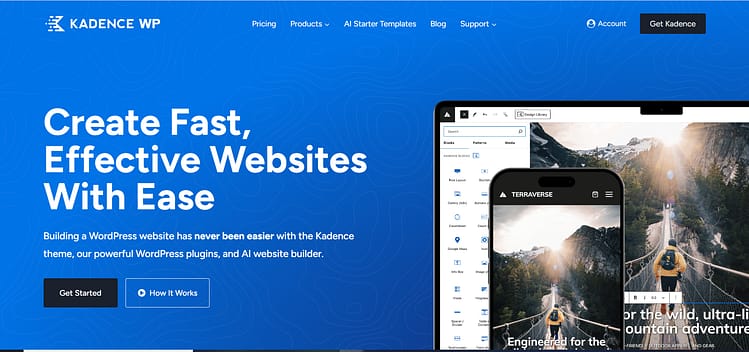
Kadence WP is a lightweight WordPress theme and builder combo that prioritizes speed and simplicity. It works seamlessly with the block editor (Gutenberg) and includes a visual header/footer builder, one-click starter templates, and clean design controls.
While it's not a full drag-and-drop builder like Thrive Architect, it’s perfect for anyone who wants a fast-loading, professional site without dealing with a bulky interface or complicated setup.
Brizy is a sleek, beginner-friendly page builder with an emphasis on ease of use. Its drag-and-drop editor, responsive controls, and stylish pre-made blocks make it a great choice for simple websites, landing pages, and freelancers who want to get a site up quickly.
It may not be as feature-rich as other builders on this list, but if you're after speed and simplicity, Brizy delivers.
My Top Divi Alternative: Thrive Architect
Out of all the tools I’ve tried, Thrive Architect is the one I keep coming back to.
It’s not just about design — it’s about results. Thrive Architect makes it ridiculously easy to build pages that actually do something — whether that’s collecting leads, selling products, or getting people to sign up for your offer.
I didn’t have to fight the interface, hunt down features, or waste time tweaking settings just to make something look decent. It’s fast, intuitive, and built with marketing in mind — which is exactly what I needed.
If your goal is to grow your business, not just build a pretty website, Thrive Architect is hands-down the best Divi alternative I’ve used.
Frequently Asked Questions About Divi Alternatives
Q: What is the best alternative to Divi for WordPress?
That depends on your goals. If you want a conversion-focused builder made for marketers, Thrive Architect is a great pick. For more visual flexibility, Elementor or Breakdance are strong options. If speed and simplicity matter most, check out Kadence WP or SeedProd.
Q: Is there a free alternative to Divi?
Yes. Tools like Elementor Free, Brizy, and the free version of Kadence offer solid functionality for simple websites. Just note that advanced features (like A/B testing or custom conversion elements) usually require a paid plan.
Q: Which is easier to use — Divi or Thrive Architect?
Many users find Thrive Architect easier to use, especially if you’re focused on building landing pages or lead-gen funnels. Its interface is more streamlined and built specifically for non-techy business owners. Want a full breakdown? Check out this Divi vs Thrive Architect breakdown.
Q: Can I switch from Divi to another builder without breaking my site?
Switching builders usually requires some cleanup. Your content won’t disappear, but your layout and styling may not transfer perfectly. It’s best to test your new builder on a staging site before making the switch live.
Next Steps: Build a Conversion-Focused Business Website (the Easy Way)
Now that you’ve identified the right page-building solution for your website, it’s time to get building.
If you’re looking for more resources on how to create a stunning website that generates conversions, take a look at these four, free resources:
Best Divi Alternatives: Let's Wrap Up
There’s no one-size-fits-all answer when it comes to Divi alternatives — and that’s kind of the point.
Some tools are great for beginners who just want a clean site up fast. Others are better suited for designers who need full creative control. The key is finding the one that fits your workflow, your goals, and your business.
If you’re like me — juggling content, email lists, offers, and the day-to-day of running things — then Thrive Architect is the builder I always come back to. It’s fast, intuitive, and designed to help you turn visitors into leads and customers without needing a dev team on speed dial.
But whatever direction you go, just remember: your website should be working for you, not the other way around.
Ready to build something better?
👉 Get Thrive Architect and start building pages that convert.