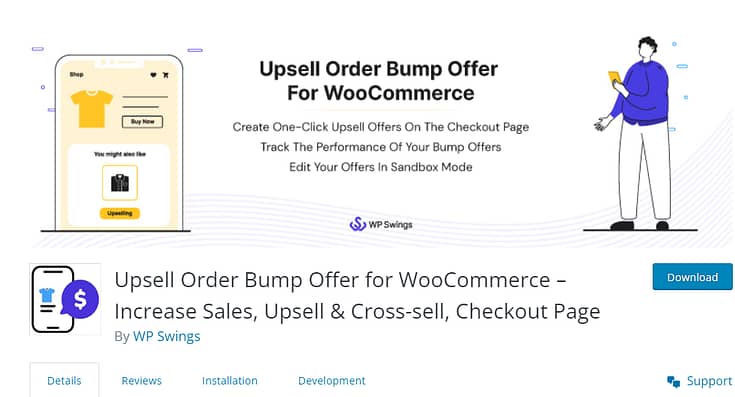I’ve never met a WooCommerce store owner who didn’t want higher sales. But I’ve met plenty who work twice as hard as they need to because they’re missing the simplest growth lever of all: the upsell.
Think about it. A customer is already reaching for their wallet. That’s the moment to offer them a little more — a smarter bundle, an upgrade, or that one product they didn’t realize they needed until now.
I’ve spent a lot of time experimenting with upsell plugins (some turned out to be lifesavers, others… not so much). And I know how confusing it feels to wade through a sea of tools promising the same thing. So instead of giving you another overwhelming list, I’ve pulled together the ones that actually work.
Here’s my take on the best WooCommerce upsell plugins to help you stop leaving money on the table.
How We Chose These Plugins
I don’t just round up random plugins from the WordPress marketplace and call it a day. To put this list together, I installed and tested more than a dozen upsell plugins on a live WooCommerce store. I paid close attention to how easy they were to set up, how smoothly they ran at checkout, and how well they integrated with the rest of my WordPress toolkit.
I also weighed the features against pricing, customization options, and the overall customer experience. In other words: these are the plugins I’d actually trust to boost sales without making your store a nightmare to manage.
Short on Time? Here Are the Winners
If you don’t have time to read the full breakdown, here’s the shortlist. These are the upsell plugins that stood out the most in my testing — the ones I’d recommend first, depending on what you’re trying to do with your store.
Quick Picks: Best WooCommerce Upsell Plugins
Plugin | Best For | Pricing | Our Rating |
|---|---|---|---|
Thrive Suite | All-in-one conversion toolkit with upsells baked in | Starts at $299/yr (Thrive Suite) | ⭐⭐⭐⭐⭐ (4.9/5) |
FunnelKit | Building complete sales funnels with one-click upsells | Starts at $99.50/yr | ⭐⭐⭐⭐½ (4.7/5) |
Cart Upsell for WooCommerce | Simple, condition-based upsell recommendations | $49/yr | ⭐⭐⭐⭐ (4.6/5) |
One-Click Upsell Funnel | Easy post-purchase upsells with smart rules | Starts at $69/yr | ⭐⭐⭐⭐ (4.5/5) |
6 Best WooCommerce Upsell Plugins
Good product upsells can make a huge difference to your bottom line, but how should you go about implementing them?
We've looked at the best upsell and cross-sell plugins to help you boost sales.
Best for: All-in-one conversion toolkit with built-in upsells.
Pricing: Thrive Suite starts at $299/year.
If you want to improve your checkout pages to increase sales, or you need to build a top-tier WooCommerce store to attract and convert more customers… you need Thrive Suite.
In my testing, Thrive Suite stood out because it doesn’t just bolt on upsells — it gives you a full ecosystem to design high-converting stores. I was especially impressed with how easy it was to match product pages, upsell popups, and countdown campaigns to my store’s branding without touching code.
If you want to improve your checkout pages to increase sales, or you need to build a top-tier WooCommerce store to attract and convert more customers…
You need Thrive Suite.
Thrive Suite is the all-in-one conversion-focused toolkit you need to build a professional, thriving business. No need to learn code. No need to hire an expensive developer or designer.
You can build the online business of your dreams all by yourself – and Thrive Suite will help you make that happen.
And here’s how you can use Thrive Suite to create an impressive WooCommerce store and boost your sales with strategically placed upsells.
- Build a stunning, conversion-focused WooCommerce store with WooCommerce & Thrive Theme Builder
- Win over your target audience with gorgeous, attention-grabbing product pages and sales pages for your offers (Thrive Architect)
- Create and strategically place popup banners and notifications to push your customers to add more products to their carts (Thrive Leads)
- Activate a countdown timer for a special offer and get your audience to take action quickly (Thrive Ultimatum)
- Set up quick and easy A/B tests to find the best product and sales pages to generate more sales (Thrive Optimize)
- Create smart automations with WooCommerce and your email marketing or CRM tools (Thrive Automator)
- …and so much more
The key to generating consistent sales is to have a conversion-focused online store your customers love to navigate. Get Thrive Suite to build that store and grow it into a lean, mean conversion-generating machine.
2. FunnelKit
Best for: Building complete WooCommerce sales funnels with one-click upsells.
Pricing: Plans start at $99.50/year.
If you’re looking for a powerful sales funnel builder to boost your sales — and is super easy to set up and use… you need FunnelKit.
When I tested FunnelKit, the one-click upsell feature felt seamless. Setting up a post-purchase offer took just a few minutes, and the checkout flow didn’t feel pushy — which is critical if you don’t want to scare off customers at the final step.
If you’re looking for a powerful sales funnel builder to boost your sales — and is super easy to set up and use… you need FunnelKit.
FunnelKit focuses on helping you increase your sales with easy upsell campaigns, strategic order bumps, optimized checkout pages, and so much more.
So, if you’ve been trying to find ways to get more out of your WooCommerce store and you keep hitting a wall… it’s time to try something new.
FunnelKit could be the missing key to taking your sales to the next level and getting so much closer to achieving your business goals.
Key functionality of FunnelKit includes:
Streamlined checkout experience: Create a smooth checkout process for your customers with express pay options, address autocomplete, mini cart pages, and more.
Optimized checkout pages: Build the ideal checkout page for your WooCommerce products – from a quick one-click (single click) checkout to a smooth multi-step flow that doesn’t overwhelm your customers
One-click upsells: Use FunnelKit’s smart rule engine to create personalized upsell offers your customers can add to their cart with one click.
You can integrate FunnelKit with most of your favorite WordPress tools — including Thrive Suite!
Best for: Store owners who want simple, rule-based upsell recommendations.
Pricing: $49/year.
Cart Upsell for WooCommerce is a neat paid plugin you can use to offer personalized upsell recommendations to your customers.
I liked that this plugin doesn’t overwhelm you with complexity. In my test store, it only took a couple of clicks to set up upsell conditions, and the recommendations showed up cleanly on both desktop and mobile. It’s not the flashiest tool, but if you want quick results without a steep learning curve, it delivers.
Cart Upsell for WooCommerce is a neat paid plugin you can use to offer personalized upsell recommendations to your customers.
This plugin is ideal for store owners who just want a simple plugin to create upsell offers and nothing else. And while this may sound like Cart Upsell for WooCommerce is a limited plugin, it isn’t.
Cart Upsell for WooCommerce lets you create upsell recommendations based on 8 different conditions. You can base these recommendations on multiple conditions to make them super relevant to your customers – all in a few clicks.
Other key features of Cart Upsell for WooCommerce include:
Customizable upsell conditions: Use “auto mode” or manually adjust the upsell pages’ color scheme to match your website, without tampering with any CSS or HTML code
Easy installation and use: Set up this WooCommerce upsell plugin in a few clicks – no coding required
Fully responsive design: Your product and upsell pages will look great on desktop and mobile devices
Best for: Adding upsell-style extras directly to checkout.
Pricing: Starts at $79/year.
WooCommerce Checkout Add-Ons lets you add free or paid options to your checkout page, like additional shipping options, gift wrapping, bonus gifts, a company sticker, and so much more.
In my trial run, I found this plugin especially useful for small “extras” that make sense at checkout. Offering a $5 gift wrap add-on felt natural and boosted order value without disrupting the flow. If you want flexible customization fields that double as subtle upsells, this one’s a safe bet.
WooCommerce Checkout Add-Ons lets you add free or paid options to your checkout page, like additional shipping options, gift wrapping, bonus gifts, a company sticker, and so much more.
You can create multiple custom field types on your checkout forms, to collect more details from your customers.
In terms of upsells, you can add option fields for additional paid products or services, to encourage your customers to bump up the value in their orders.
These add-ons can have conditions set for them based on factors like a customer’s cart total or the products in their cart. That way, your customers receive relevant product add-on recommendations that are relevant to their purchasing preferences.
The more relevant a product recommendation is, the more likely your customer is to add that product to their cart.
WooCommerce Checkout Add-Ons is a paid WooCommerce upsell plugin, and you can check out its pricing here.
Best for: Quick post-purchase upsells triggered by custom rules.
Pricing: Starts at $69/year.
One-Click Upsell Funnel for WooCommerce lets you create unlimited upsell funnels using simple rules.
When I tested it, I liked how the upsell offers could be set to appear right after checkout without slowing down the buying process. The gallery slider option made the offers look polished, and being able to set discounts and quantity deals gave me more control over how persuasive the upsells felt.
One-Click Upsell Funnel for WooCommerce lets you create unlimited upsell funnels – using simple rules.
In the plugin’s backend, you can set specific conditions for your upsells, so that they appear in front of the right customers.
You can display specific products or categories on the cart or checkout page, right before they click “pay”. Other conditions you can set for your upsell recommendations are subtotals or totals in the car, coupon codes used, user roles, and more.
To make your upsells look more attractive, One-Click Upsell Funnel offers an option to display your recommended products on an eye-catching gallery slider.
This plugin also allows you to offer upsells with discounts (fixed, percentages, and discounted prices). Or, you can give your customers the option to choose the number of items they want to buy at a discount.
One-Click Upsell Funnel is for you if you’re looking for a simple WooCommerce upsell plugin to provide tailored recommendations to your customers.
Best for: Flexible upsell bumps with scheduling and reporting features.
Pricing: Free version available; Pro starts at $49/year.
Upsell Order Bump Offer for WooCommerce is another simple plugin you can use to offer upsell and cross-sell offers to your customers.
What stood out for me during testing was the scheduling feature. Being able to set a timed “special offer” that appeared on certain days made it feel like I had more control over seasonal promotions. Add in the reporting dashboard, and it’s easier to see which bumps actually move the needle for your store.
Upsell Order Bump Offer for WooCommerce is another simple WooCommerce upsell plugin you can use to offer upsell and cross-sell offers to your customers.
You can use the “Special Offer” feature to set a timed offer to appear on your customer’s checkout page. If you’re running a special sale, or want your customers to purchase a specific offer, this feature will come in handy.
This plugin also lets you set one-click upsell offers your customers can add to their carts in a second.
Where this plugin stands out from some of its simpler competitors are in its advanced features, including:
Scheduling a bump offer on specific days
WooCommerce upsell popups
Detailed reporting on customer purchasing behavior & sales reports
…and so much more
Checkout Upsell and Order Bump for WooCommerce has a free and paid version, you can check both out here.
Frequently Asked: Best Upsell Plugins for WooCommerce
I get asked about upsell plugins all the time — especially by store owners who want to increase sales without making their checkout process overwhelming. Here are some of the most common questions (and my straight-to-the-point answers).
Upsells encourage customers to buy a higher-value or upgraded version of the product they’ve already chosen (for example, a premium plan instead of the basic one). Cross-sells suggest complementary products that pair well with what’s in the cart (like offering shoelaces when someone buys sneakers).
If you’re just starting out, Checkout Upsell and Order Bump for WooCommerce offers a free version that lets you experiment with simple upsells. That said, most free plugins are limited — you’ll usually want to upgrade to unlock advanced features like one-click upsells, rules, or analytics.
Technically, yes — but I don’t recommend it. Running more than one upsell plugin at the same time can create conflicts at checkout, slow your site, or confuse your customers with overlapping offers. It’s usually better to choose one robust plugin that covers your needs.
FunnelKit integrates beautifully with Thrive Suite. I’ve used them together and found it easy to build optimized checkout flows with Thrive Architect, then layer in FunnelKit’s one-click upsells for a smooth customer journey.
They can — but only if you choose poorly optimized ones. In my testing, the plugins I’ve recommended here ran smoothly without noticeable impact on performance. Still, always check how a plugin affects your site speed by testing with tools like GTmetrix or PageSpeed Insights after installation.
Next Steps: Improve Your WooCommerce Store to Generate More Sales
Now that you have a good selection of WooCommerce upsell plugins to choose from, it's time to focus on optimizing your online store for more sales.
Here are a few resources to help you learn more ways to boost conversions on your WordPress website and WooCommerce store:
- 7 Best WooCommerce Checkout Plugins to Improve Conversions
- 5 Non-Awkward Ways to Ask for Testimonials
- How to Create the Perfect Long Form Sales Page (+ Templates)
- 5 Tested And Proven Ways to Increase Your Opt-in Form Conversions (without creating a new offer)
It's time to take action and start turning single product sales into bigger sales that boost your store's revenue.
Optimize your online business & store for more conversions today.