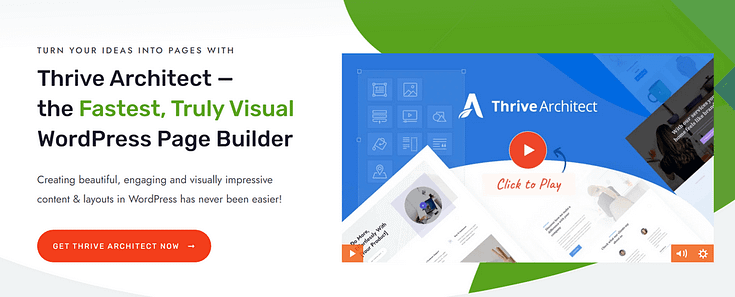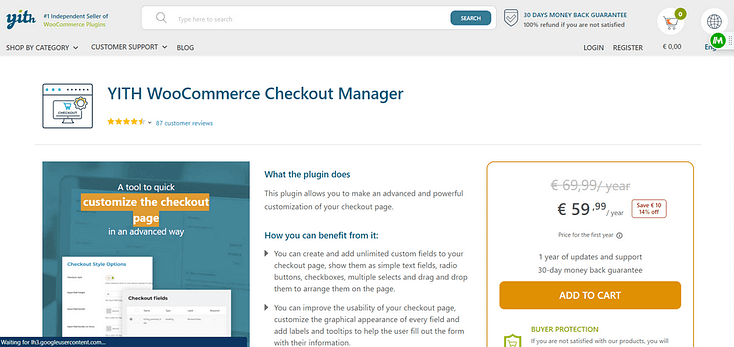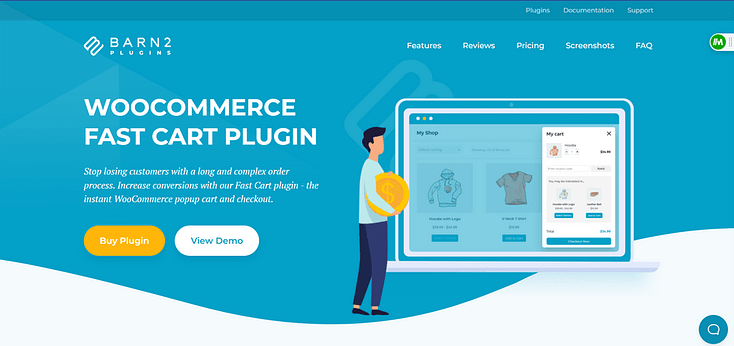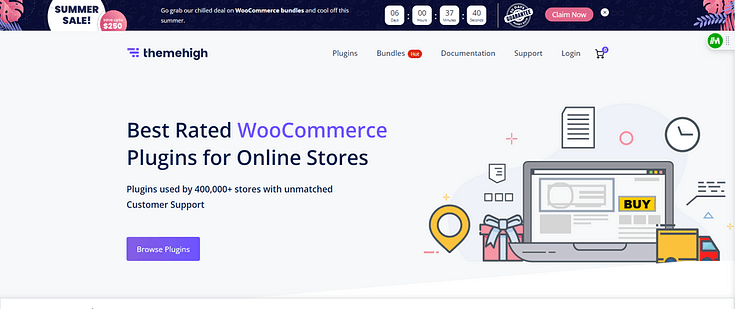Are you looking for the best WooCommerce plugins to create a seamless checkout experience for your customers?
If you want to reduce the number of customers who drop off the checkout page without buying, then this list is for you.
In this blog post, you'll learn about 10 top WooCommerce Checkout Plugins (both free and paid) to optimize your e-commerce store for increased conversions.
Let's dive in.
Your sales pages play a key part in potential customers reaching your checkout page — so you need to make sure they're optimized for conversions.
The key to creating sales pages that convert is the tools you use to design them. My recommendation? Thrive Architect.
This plugin gives you all the design elements you need to create landing pages that convert. The best part? You don't need to know how to code.
With Thrive Architect's drag-and-drop editor and customizable templates, you can set up& edit your pages without hassle.
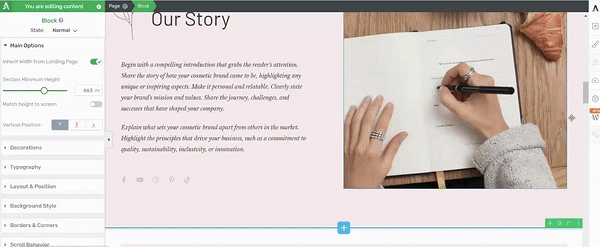
Thrive Architect in action
Key Features Include:
- Easy Building for Fast Publishing: For business owners, time is money. Thrive's drag-and-drop editor and template functionality makes it easy for you to set up your landing pages in a couple of hours at most.
- Conversion-Focused Elements to Land Sales: A good looking page is great, but does it get your customers to take action? You can easily achieve this with the design elements Thrive Architect provides you with — countdown timers, call-to-action sections, pricing tables, and so much more.
- You're in the Driver's Seat: Thrive's main goal is to make sure you design landing pages you're proud of. Our templates are just a start and serve as a canvas for you to reorder sections, change colors, add new design elements, and so much more. That way, your sales pages stand out from the competition and lead more people to your checkout page.
Thrive Tip: If you want to jump right in and start your online store today, check out this step-by-step tutorial on How to Start an Ecommerce Store: A Guide to Success.

Direct Checkout for WooCommerce simplifies the checkout process for your customers by skipping the shopping cart page and taking them directly to the checkout page.
This plugin helps reduce the number of abandoned carts in your store by implementing quick checkout functionality for customers who want to make a fast purchase.
This is a free plugin, and it also has a premium version that offers 3 tiered plans starting from $49.
Key Features Include:
- 1Skip the cart page: Reduce the steps in your store's checkout process and direct your customers straight to the checkout page. Speeding up the checkout process can help reduce cart abandonment and score you more sales.
- 2Quick purchase button*: Add this button to redirect your customers directly to the checkout page, without forcing them to add the products in the cart first. This works well for customers who only want to purchase one item from your store.
- 3One-page checkout*: Streamline the checkout process by including the cart page in your store's checkout page. That way, your customers can make changes to their cart and confirm their order on the same page.
*These features are only available on a premium plan.
YITH Checkout Manager is one of the most popular WooCommerce checkout plugins, and offers a variety of features to help you create a smoother checkout experience for your customers.
With this plugin, you can reorder and customize your checkout fields and ensure that only the most important fields are displayed on your checkout page.
YITH Checkout Manager also has a nifty feature called “Java Field Validation”, that allows you to set “mandatory fields” that must be filled by your customers before they checkout.
This is a premium plugin and costs $69.99 per year for its first year.
Key Features Include:
- 1Easy building: Drag-and-drop checkout field editor to easily customize your checkout form and ensure only the most important fields are displayed.
- 2Conditional display: Show or hide conditionals fields based on products in your customer’s cart (or the category). You can also set conditions based on specific selections in other checkout fields.
- 3Advanced form field validation: Javascript Field Validation performs real-time checks to make sure your users enter the right information (and prompts them to correct any errors)
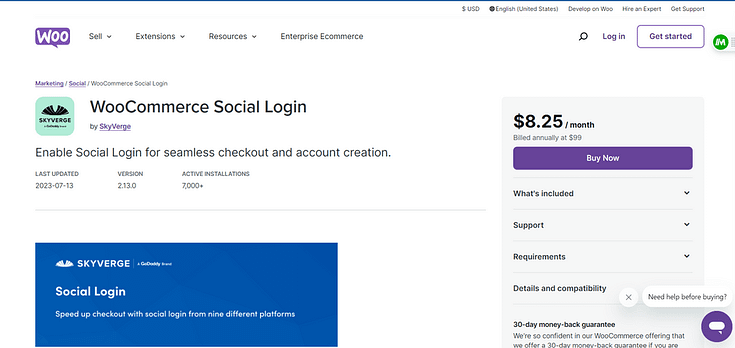
WooCommerce Social Login speeds up the checkout process by allowing your customers to use their social accounts to log into your WooCommerce store.
Enabling social login can drastically reduce the friction your customers experience when creating a user account for your store. Less friction can lead to more conversions, since it'll be so much easier for your customers to create an account.
This plugin costs $8.25/month (billed annually at $99).
Key Features Include:
- 1In-depth social integration: WooCommerce Social Login supports a wide variety of social media apps including Facebook, Twitter, Google, Amazon, LinkedIn, and many more.
- 2Seamless checkout experience: Enabling social login removes the need for your customers to fill out a tedious registration form; making the checkout process (and user experience) much easier and lowering the chances of a customer abandoning their purchase.
- 3Easy return for repeat customers: Returning customers can log back into their accounts with one-click, encouraging them to come back and purchase more items from your store.
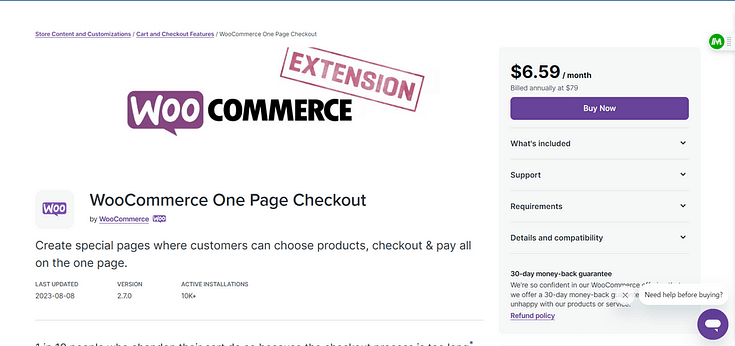
WooCommerce One Page Checkout helps you create single checkout pages where your customers can add & remove products and complete payment without leaving the page.
It doesn't get any simpler than that.
With this one-page solution, your customers won't need to go through multiple pages to enter their billing info, select a payment method and confirm their order.
All of these steps are simplified and combined into one page.
This plugin costs $6.59/month (billed annually at $79).
Key Features Include:
- 1Super simple no-code setup: You can create checkout pages using the One Checkout Page graphical interface added to the Classic WordPress Editor. No need to learn complex code to get this done.
- 2Product type support: This plugin integrates with a variety of extensions, allowing you to sell subscriptions, product bundles, bookings, offer coupons and so much more.
- 3Built-in & custom templates: Need a pricing table? A product list template? One Checkout Page has got you. You can pick from a (limited) selection of pre-designed templates to design your checkout page, or create a custom product selection template yourself.
Tip: If you want to just take payments without a full cart, then you should consider WP Simple Pay .
MonsterInsights is the best Google Analytics plugin for your WooCommerce store.
If you struggle to understand Google Analytics reports, this is the plugin for you. MonsterInsights has a user-friendly dashboard that helps you track your eCommerce data (and other website analytics) with ease.
This plugin offers you 50% off your first year, with its most affordable plan starting at $99.50/ year.
Key Features Include:
- 1Super easy setup: Simply install MonsterInsights and enable the features you want with just a few clicks, no coding needed!
- 2In-depth audience reports: Access detailed audience reports to understand which country your visitors are from, what are they most interested in, which device are they using, and other useful details.
- 3Real-time tracking: MonsterInsights provides real-time analytics, so you can see how many visitors are viewing your store at any given time, the products pages they're viewing the most, etc.
- 4Customer journey tracking: Easily view all the steps your customers take before making a purchase.
All in One SEO is the best SEO plugin for your WooCommerce store. Used by over 3 million users, it's the most comprehensive SEO toolkit that helps you improve your search rankings without needing to learn SEO.
This plugin offers you 50% off your first year, with its most affordable premium plan starting at $49.60/ year.
There is also a free version of this plugin available, but we recommend upgrading to the pro version to get the most out of this tool.
Key Features Include:
- 1On-Page SEO analysis: Easily add title tags, meta descriptions, keywords, and everything else you need for proper on-page SEO optimization.
- 2XML sitemap creation: All in One SEO automatically generates an XML sitemap for your WooCommerce store/website, making it easier for search engines to find and navigate your site. Advanced SEO features: All in One SEO also includes advanced SEO features like schema markup, which helps make your WooCommerce-powered website more discoverable.
- 3Advanced SEO features: All in One SEO also includes advanced SEO features like schema markup, which helps make your WooCommerce-powered website more discoverable.
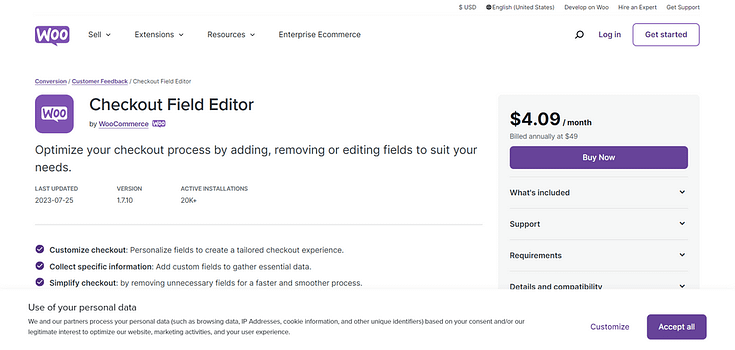
WooCommerce Checkout Field Editor is a small plugin that can help optimize your checkout process for conversions in a big way.
With this plugin you can remove unnecessary default fields from WooCommerce to simplify your checkout form, or add custom fields to gather specific information from your customers.
WooCommerce Checkout Field Editor supports several custom field types including text, select, checkboxes, and datepicker.
This plugin's key features are its core features -- its ability to customize fields on your WooCommerce store's checkout page.
You can purchase this plugin for $4.09/month (billed annually at $49).
WooCommerce Fast Cart is packed with powerful features to help you create a fast, customized checkout experience for your online store.
You can use this checkout plugin to create a custom checkout page, cart button, and make the purchase process much easier for your customers.
This plugin also supports most popular payment gateways, including PayPal, Stripe, etc., which allows you to provide a variety of payment options (e.g. pay with a credit card) to your customers.
Key Features include:
- 1Design flexibility: Fully customize your WooCommerce cart and checkout pages to match the rest of your online store and website. Fast Cart gives you the option to make functional changes like button colors, displaying upsells, SEO optimization, adding custom CSS, adjusting WooCommerce product image size, and more.
- 2Cart/Checkout page popup: Enable your cart or checkout pages to load on any single page, without redirecting them to an entirely new page
- 3
Direct checkout option: Allow your customers to skip the cart page with a type of “one-click checkout” button. This lets them open the WooCommerce checkout page immediately so they can make a click purchase.
Multi-Step Checkout for WooCommerce, from ThemeHigh, helps you split your store’s checkout process into smaller steps.
A multi-step checkout page is considered a better option when you have a lengthy checkout form that needs to be broken down to avoid overwhelming your customers.
This plugin has a free version that offers basic features like validation for each part of the checkout process. You can also include a single click “Back to Cart” button, in case your customers want to change their order.
The pro version of this plugin, however, offers more advanced features like AJAX validation of the form field (to ensure your customers fill in the correct information), adding a mobile-friendly display, and more.
The premium version offers three plans, starting at $39.00.
Key Features include:
- 1Multiple layouts options: Choose from 14 different layouts to create a streamlined checkout process
- 2
Login & coupon step: Easily add a login or coupon form to one of your checkout steps
- 3
AJAX Validation: AJAX adds extra efficiency to your checkout process, ensuring that your customers input all the necessary information in each step
And There You Go...The Best WooCommerce Checkout Plugins
Give a couple of these plugins a try and transform your WooCommerce Checkout process today.
We've got even more free resources to help you boost your conversion rates.
- How to Create a Clean, Conversion-Focused WordPress Website
- How to Make More WooCommerce Sales (Ultimate Checklist)
- How to Create Ultimate Guides that Convert Like Crazy
- How To Build Conversion Focused Headers for Modern Landing Page Designs
And if you know your landing pages are in need of a revamp, you know what to do.