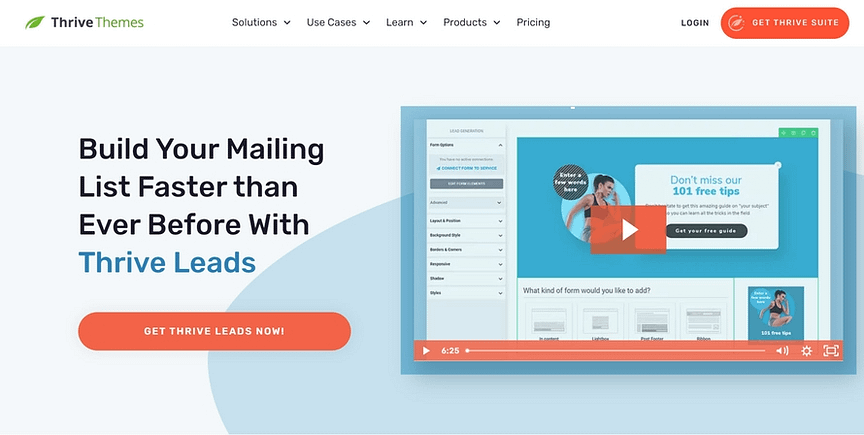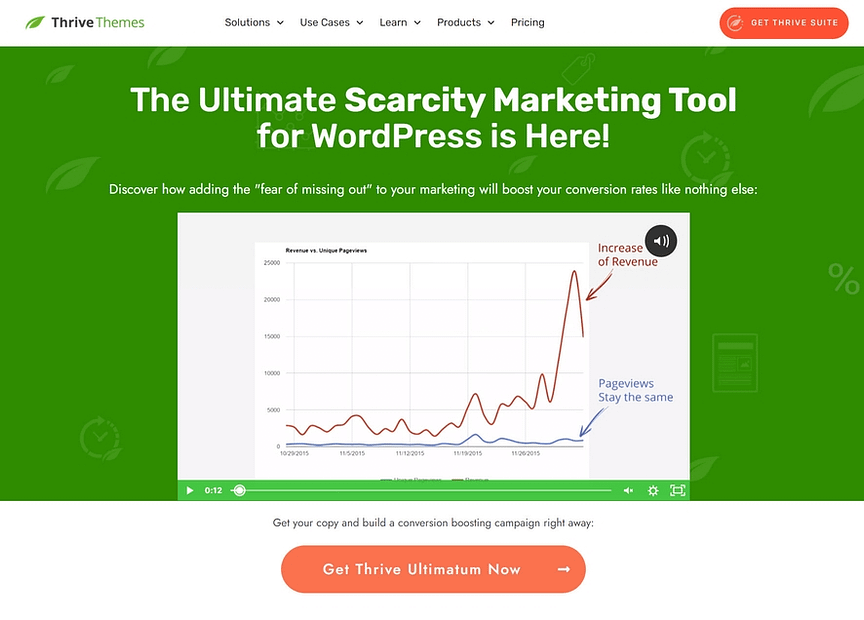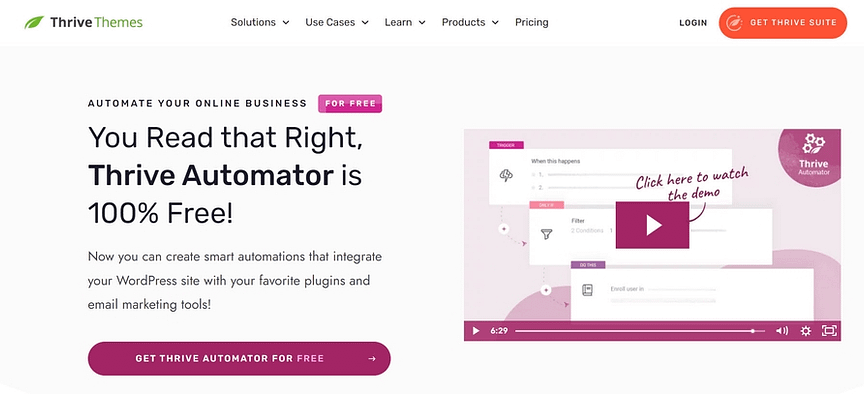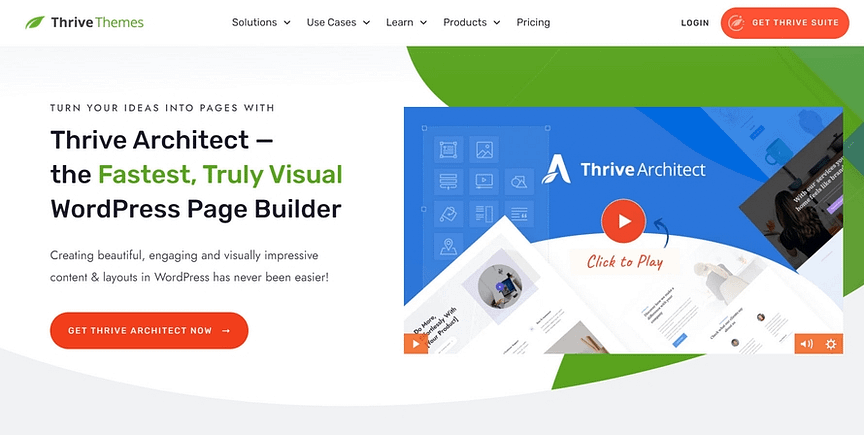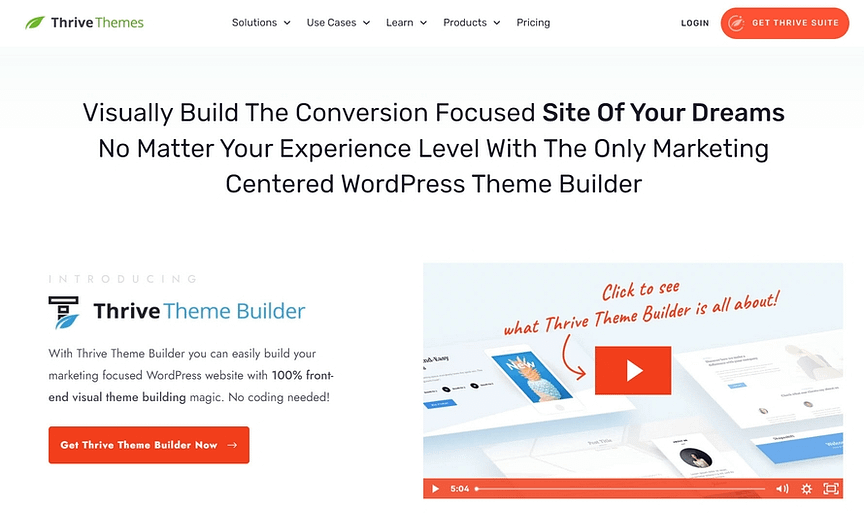Are you looking for ways to make more WooCommerce sales?
If you’re an e-commerce store owner, then you know that making sales can often be a challenge. Not only do you have to drive traffic to your site, you also have to convince visitors to part with their hard-earned money – a tall order when there’s so much competition in the marketplace.
That’s why in this article, we’ll be revealing our ultimate checklist of marketing strategies, website tips, social proof tactics, and more, to help you generate more revenue. Scour the list for gems you might not be implementing yet, and take note of our recommended tools and Woocommerce plugins. Let’s dive in!
Give Conversion Rate Optimization the Attention it Needs
It's easy to get distracted in the world of online marketing. Everybody is talking about going viral and bringing in traffic, but this alone doesn't grow your business.
No, the best way to grow your business is to convert more of your traffic.
If this hasn't been your primary focus recently, then you might be leaving a lot of money on the table, but don't worry.
We've put together this complete guide full of ways to help you increase your WooCommerce sales.
Consider Your Product Offering
One of the most important parts of any sale is your product, so it's a natural place to start.
1. Review the value of your offer
First things first, let’s talk about your product(s). If you want your e-commerce store to be successful, your product needs to be of fantastic quality. It has to be something that people want, and – perhaps most importantly – it has to be worth the price you’re asking.
So if a product isn’t selling, ask yourself:
- Is your product truly addressing your audience’s needs or pain points?
- Are you offering enough value to justify the price?
- Is your product unique enough to set it apart from your competitors?
If you haven’t done any competitor research yet, take some time to see what your competitors are offering and how they are marketing their product.
Invest in Marketing Strategies to Boost WooCommerce Sales
A well-executed marketing strategy has the power to boost sales. From Stanley mugs to Warby Parker, brands are proving time and time again if great products won’t sell themselves, great marketing will.
2. Start an Email List
Email marketing is an oldie but a goodie. While some marketers have toyed with the question of, “Is Email Marketing Dead?” the stats are proving otherwise. You can use email marketing to notify your subscribers about new products, sales, and exclusive offers.
A great way to take this to the next level is by being extremely deliberate with your email segmentation so you can send subscribers discount coupons that relate to the specific products they're interested in.
Not sure how to get started? Check out a plethora of useful resources we’ve put together for you.
3. Offer a Discount for Email Signups
To grow your email list as quickly as possible, consider offering a discount or a freebie to entice people to sign up.
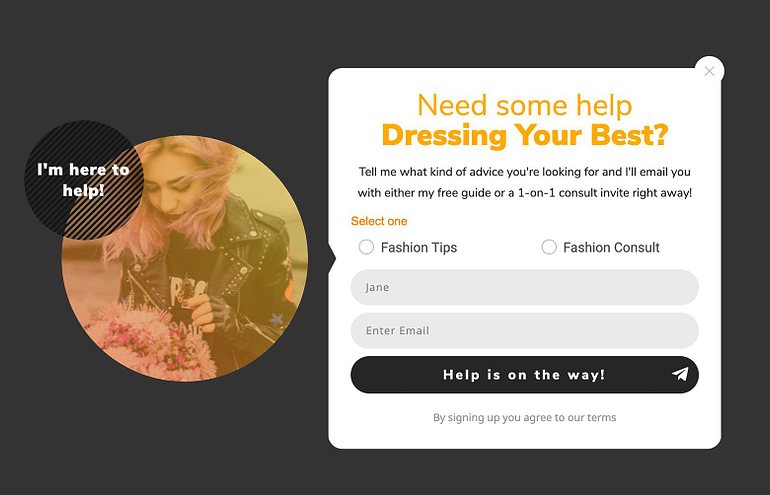
A tool like Thrive Leads will make it super easy to place popups, top ribbons, slide-ins, and more on your e-commerce site.
4. Send Cart Abandonment Emails
Have you ever shopped online, gotten distracted, and then – poof! – an email from an ecommerce retailer appears in your inbox, prompting you to complete your purchase? These types of cart abandonment emails can be extremely effective.
You can implement this highly effective strategy on your WooCommerce site using an extension called Automate Woo. To really make those abandoned cart emails sing, sweeten the deal with an additional discount.
Pro tip - Use Push Notifications for Cart Recovery
Email marketing isn't your only option for cart recovery - push notifications can also be extremely effective. This allows you to send targeted checkout notifications that seriously increase WooCommerce sales.
5. Follow Trends
Staying up-to-date with current trends can be a smart move for businesses looking to connect with their audience. When a particular topic gains traction in the public domain, aligning your brand with it is an easy way to capture attention.
Remember when Dunkin Donuts, LEGO, and Tide got on board with "The Dress" debate, garnering thousands of likes and retweets? Moments like these provide a unique opportunity to showcase your creativity and relevance.
6. Start an Affiliate Program
If you haven’t started your own affiliate program yet, now might be the time. Affiliate marketing is a hugely powerful strategy, because it lets you take advantage of the reach other people have on their platforms and social media.
Not quite sure how to set up an affiliate program? Use the Affiliate WP WordPress plugin to get started in a jiffy.
7. Give Back
Audiences today place immense value on companies that give back. According to one study, 84% of consumers believe it's important for businesses to support charitable endeavors. With this in mind, integrating philanthropy into your business model can be both ethically rewarding and resonate well with your customer base.
Using tools like the Donation for WooCommerce extension can make this process easy. It offers a feature where customers can choose to round up their purchase amount, donating the spare change to a deserving cause.
8. Use Scarcity Marketing
Scarcity marketing drives conversions by limiting availability either by time or by quantity, displaying countdown timers to reminding potential customers of an impending deadline. A truly effective marketing tactic, scarcity marketing has been shown to have a significant impact on conversions. To set up and run your first scarcity marketing campaign, check out Thrive Ultimatum.
Pro tip: Flash Sales Are Amazing Tools
Urgency is a huge driver of sales and there are few more powerful ways of creating a sense of urgency than a flash sale. Offer discounts on your products for a limited time, and watch your WooCommerce sales increase.
9. Know Your Customers
One of the easiest things you can do to level up your WooCommerce store is to make sure you’re marketing to the right audience. Study your customer avatar and make sure their interests and needs align with the solutions you’re providing.
Don’t have a customer avatar yet? Use this customer avatar worksheet to develop yours.
10. Ask for Reviews
Did you know that 99.9% of customers read reviews when they shop online, and 96% look for negative reviews specifically? It just goes to show how important reviews are when you run an e-commerce business.
And while some customers won’t bother to leave a review after making a purchase, 71% say they are likely to provide a review if a business makes it easy for them to do – bingo!
You can easily implement an automated system for asking for reviews when a customer makes a purchase. All you need is Thrive Automator and an email marketing service.
11. Add Quizzes to Your Site
Turn your online shopping experience into an interactive journey. By integrating quizzes, you not only engage your audience but also gather data on their preferences. A tool like Thrive Quiz Builder can be used to help you tailor product recommendations based on quiz outcomes, enhancing the personal touch and increasing conversions.
12. Use SMS Marketing
While emails might get ignored, SMS boasts an impressive open rate. With the SMS for WooCommerce extension, you're not limited to just notifying customers about deals. You can also send personalized messages, order updates, or even limited-time offers.
13. Develop an Onboarding Strategy
Especially important for stores selling digital products or services, onboarding helps you make a great first impression. A helpful, informative, and engaging onboarding can reduce churn and increase the chances of repeat business.
14. Utilize Retargeting
Ever felt like those shoes you viewed are following you around the internet? That’s retargeting at work. And it’s not just about brand recall; it’s about nudging potential buyers to revisit their abandoned carts or view new offers. When done right, retargeting can bring back customers who were on the fence and urge customers to complete a purchase.
15. Increase your average order value
While driving new sales is great, increasing the average spend of each customer can significantly boost your revenue. Simple tweaks like product bundling, “Frequently Bought Together” suggestions, or "related products", bulk discounts, and loyalty points for a higher purchase can gently encourage customers to add just a little more to their cart.
Pro tip: Focus on Upsells and Cross Sells
We tend to obsess about new sales at the cost of maximizing our existing sales. Consider your WooCommerce sales funnel and plan out where you can introduce upsells and cross sells into the process.
16. Improve your SEO
Your online store could have the best products, but it won’t matter if customers can’t find you. SEO ensures that when potential customers search for a product you offer, your store appears high in the search results. If you’re an SEO beginner, the All in One SEO plugin offers a comprehensive, easy-to-use solution.
17. Run giveaways and contests
Giveaways and contests are a great way to expand your reach while boosting engagement. You can also use them to showcase your products, foster brand loyalty, and rapidly expand your email list. RafflePress is a powerful tool for contests and giveaways, perfect for WooCommerce store owners.
18. Offer store credits, gift cards, or BOGO deals
What’s better than a one-time buyer? A repeat customer. Offers like store credits, gift cards, or even BOGO (Buy One, Get One) deals can be the nudge customers need to come back for more. To manage and roll out these kinds of offers, check out Advanced Coupons for WooCommerce.
19. Automate Actions
In e-commerce, timely and relevant offers can make a significant difference in increasing conversions. For example, you can offer a special discount via a popup when a visitor spends a significant time on a product page. To achieve this kind of personalized automation, check out Uncanny Automator.
20. Understand Your Data
The secret to a thriving e-commerce store often lies hidden in its data. Unlock the power of analytics and get a comprehensive view of your store’s performance using MonsterInsights. From identifying best sellers to understanding customer behaviors, MonsterInsights can help you fine-tune your marketing strategies.
21. Offer Multiple Payment Options
The last thing you want is to lose a sale at the final step of the process. Offering a diverse array of payment options ensures a smooth checkout experience. Whether it's PayPal, Stripe, or Amazon Pay, broadening your payment gateway options with WooCommerce extensions will help cater to a wider audience.
The checkout pages is one of the key points where sales can break down. Whether that's because the design isn't user-friendly, you're missing key information, or your checkout process takes too many clicks, there are tons of people why people abandon their cart.
Tweak Your Website to Encourage Sales
Your website's design and functionality can have a significant impact on your sales, so let's look at some strategies to maximize your WooCommerce store’s potential:
22. Speed Up Your Website
A quick-loading site doesn't just enhance user experience – it directly impacts sales. Even a slight delay can diminish conversion rates by up to 7%. Thankfully, all Thrive Themes plugins have been optimized for speed, and Thrive Architect is the perfect page builder plugin to help you customize your WooCommerce templates. To further optimize speed, consider using caching plugins, optimizing images, and using premium hosting.
23. Use the Right Theme
Your website's theme plays a vital role in user experience, so it’s important to make sure your theme not only looks great but also offers customization options. We recommend Thrive Theme Builder. With its built-in WooCommerce-friendly templates, getting started takes only a few minutes.
24. Gamify Your Store
Elevate user engagement by integrating a points and rewards system. Brands like Erin Condren and Portland Leather Goods are great examples of how to implement this strategy effectively. To create your own rewards system, check out the BadgeOS WordPress plugin.
25. Go Multilingual
If you have people visiting your website from other countries, consider making your website multilingual. To accomplish this, take a look at the WooCommerce Multilingual plugin.
26. Make Your Site International-Friendly
If you’re willing to ship your goods internationally, consider allowing your customers to easily switch currencies, offering them a transparent and familiar shopping experience. You can do this using the WooCommerce Currency Switcher extension.
27. Make Your Site Mobile-Friendly
With more and more users accessing the web via mobile devices, ensuring mobile optimization isn't optional -- it's imperative. To ensure your e-commerce store looks great across devices, use Thrive Theme Builder and the included mobile-responsive templates.
If you're going to boost sales for your WooCommerce products, you need a user-friendly site and a huge part of this is mobile responsiveness.
Show Trust Signals that Boost Buyer Intent
In order for website visitors to hand over their hard-earned money and become buyers, they first have to trust you. Here’s a few tips for building trustworthiness into your WooCommerce store:
28. Display Company Information
Transparency in your business's mission or vision helps customers understand what your business stands for. By sharing this story, customers can relate to your values and purpose. In addition, displaying a physical address helps to establish credibility.
29. Display Customer Service Contact Information
A hidden or hard-to-find customer service contact can make visitors question your business's legitimacy. Ensure that they know you're there to help by clearly displaying your contact information. It shows you care about their experience and stand behind your products.
30. Offer a Money-Back Guarantee
A clear money-back guarantee can give customers the confidence to make a purchase. If they know they can get their money back if things don't work out, they're more likely to take a chance on your product. Using tools like Thrive Architect, you can easily add a guarantee section to your product pages.
Get the Sale Over the Line with Powerful Social Proof
Seeing that others are buying and enjoying your products can sway potential buyers. Here are ways to integrate social proof into your site and help visitors feel more confident about their purchases:
31. Show Live Sales Notifications
Displaying real-time purchase notifications can be extremely persuasive. As visitors browse, they might see "Maria from Seattle just purchased this product" or "David from New York made a purchase". Notifications like these offer tangible evidence that others trust your products. For real-time notifications we recommend Trustpulse.
32. Showcase Reviews
Reviews can be a deciding factor for many buyers, giving insights into the quality of a product from peers. Activate the review feature in your WooCommerce settings to allow customers to share their experiences.
33. Display Your Social Feeds
Customers often share their positive experiences on social media. By integrating your social media feeds into your site, you can showcase real-time customer feedback and testimonials. A tool like SmashBalloon can help you display these feeds.
Optimize Your Product Listings
Providing great product details goes hand-in-hand with securing conversions. Detailed and informative listings can make customers feel more comfortable about their purchase. Here's how to achieve that:
34. Use Accurate Product Titles
Ensure your titles precisely reflect your product. Remember, these titles influence search engine results. A "Productivity Planner" mislabeled as a "Productivity Diary" may affect its discoverability.
35. Include Keywords in Product Descriptions
Include keywords in your product descriptions, but write with a natural flow. The key is to use relevant words. An easy way to use keywords naturally is to use complete, descriptive sentences instead of short phrases.
36. Use Tags
Tags can enhance searchability within your site, making it easier for visitors to find the products they are looking for. But, this can only happen if you categorize products with relevant tags, so don’t ignore the tags section when creating your products in WooCommerce.
37. Include Dimensions
A clear understanding of product size can often be the determining factor in a purchase decision. Accurately listed dimensions – whether for clothing, electronics, or other goods – remove guesswork, helping customers to make informed choices.
38. Display High Quality Product Images
Images are often the closest interaction a customer gets with a product online, so high-resolution, well-lit photographs are a must. Steer clear of amateur, low-quality product images. Additionally, be sure to provide enough photos taken at different angles to help customers get a clear understanding of the product.
39. Display Related and Recommended Products
Emulating Amazon's strategy, displaying related or recommended items on product pages can increase order value through cross-selling and up-selling. You can set up cross-sells and up-sells from the Product Data panel in WooCommerce.
40. Show Special Features
Go a step further than just telling customers about unique features – show them. Using videos or GIFs can showcase how a product operates, giving customers a better idea of how to use the item in the real world.
41. Highlight Benefits
While listing features is important, it's the tangible benefits that truly connect with customers. For example, if the product is a dog jacket, a feature like a back zipper closure is functional, but emphasizing its ease of use and the added protection and comfort it offers during chilly days resonates more deeply.
42. Use Call-to-Action Buttons
Guide your customers with clear, actionable calls-to action (CTAs). Instead of ambiguous terms like "Submit", use engaging and specific phrases such as "Add to Cart" or "Buy Now".
Focus on Order Fulfillment
Prompt and accurate order fulfillment can increase customer satisfaction, and in turn, increase the chances of word-of-mouth referrals and repeat business. Let's look at some actionable strategies for order fulfillment:
43. Offer shipment tracking and email notifications
Have you ever placed an online order and then wondered several days later, “Where is my order?”
Customers appreciate being kept in the loop. By providing shipment tracking and email notifications you can reduce anxiety related to order deliveries, while building trust.
44. Improve Packaging
Well-packaged products show your care for the customer and the product, leading to a better unboxing experience. Evaluate your packaging and ask yourself:
- Are the items protected from drops and being crushed?
- Would a new customer find my packaging impressive or merely satisfactory?
- What comments might a customer say about the unboxing experience?
- Are there sustainable alternatives that my customers would appreciate?
Packaging is a small detail, but remember that small details can make a huge difference.
45. Ship Promptly
Shipping items out promptly makes a great impression on customers and can enhance customer satisfaction, thus improving the chances of repeat business. WooCommerce offers a variety of shipping extensions to make your shipping process run more smoothly. Check them out here.
Improve Customer Retention
Last, but not least, as many as 44% of businesses aren’t paying attention to a crucial metric – their retention rate.
Why is this so important? The probability of selling to a new customer is between 5% to 20%, whereas the probability of selling to an existing customer is much greater – between 60% to 70%! So if you want to increase overall revenue, it’s well worth it to devote attention to your existing customers.
46. Offer a Discount for Returning Customers
Discounts for returning customers act as both a reward and an incentive for future purchases. Use a plugin like WPLoyalty to launch a loyalty program that rewards your repeat customers.
47. Build a Community
Communities are an often-overlooked retention strategy – but they shouldn’t be. By creating a community for your customers, you create a sense of belonging, a place for customers to share their latest purchases, a way for loyal customers to get a sneak peek at upcoming releases, and an easy way to keep tabs on the products and features your fanbase wants.
48. Implement a Post-Purchase Email Strategy
Getting in touch with customers after they make a purchase is an extra touch that shows customers that you truly care. While most retailers automatically send order confirmation emails, don’t be afraid to go the extra mile by sending informational “how-to” emails, emails asking for reviews, and discounts on future purchases. Learn more about post-purchase emails here.
Next, Optimize Your E-Commerce Website
After all these tips and strategies to elevate your e-commerce game, there's still a foundational step you need to ensure: your website's design and performance. Your WooCommerce store needs to be more than just functional – it should look fantastic, allow easy customizations, and it should be optimized for performance.
That’s why we recommend Thrive Theme Builder. This isn’t just another WordPress theme – it’s a powerful tool that allows you to build your WooCommerce store precisely the way you envision it.
Ready to Increase WooCommerce Sales?
We've walked through a lot in this checklist, haven't we? From nifty tweaks on your website to ensuring your products reach your customers in pristine condition, it's clear that in e-commerce, every little detail matters..
Remember, it's not just about selling a product; it's about creating a customer experience that keeps people coming back for more.
Want even more tips about improving your e-commerce sales?
We've got your covered.
- WooCommerce + Thrive Theme Builder
- How to Build a WooCommerce Store from Scratch
- Thrive Suite for E-Commerce
- 6 Best Upsell Plugins for WooCommerce
Ready to increase your WooCommerce sales?
There’s just one thing left to do, buy Thrive Theme Builder today!