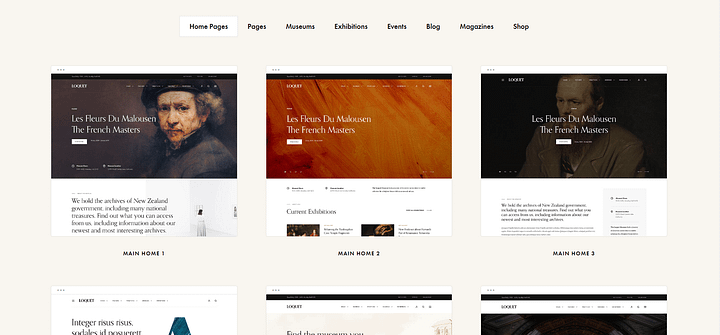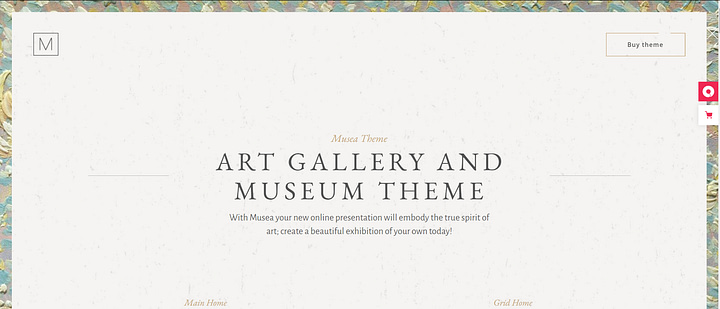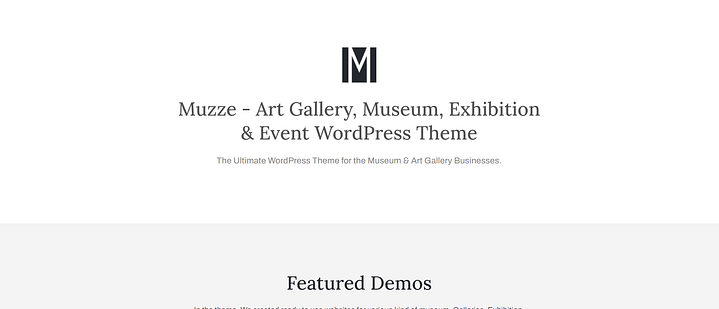Are you an artist or curator looking for the best WordPress art gallery theme to build your online platform?
You've come to the right guide.
I've fused 7 - 8 years of WordPress experience into this focused overview of 9 of the best art gallery theme options out there, so you can make a quick, confident decision.
Picking a theme for your website is an important step and I want to make sure you do it right the first time.
So dive in and learn about the 9 best art gallery themes to consider for your website.
A Quick Summary: The Best WordPress Art Gallery Themes
Most of the themes in this list are budget-friendly and cater to independent artists and established art galleries alike. So I've created a summary of the best tools to consider, based on your WordPress and design experience.
Best Themes Based on Your Experience: Beginners
Looking for a simple art gallery theme you can set up in less than a couple of days? These recommendations are for you.
Gallery by Thrive Themes
WordPress Themes and Plugins to Create a Thriving Online Business
5 / 5
Straightforward Setup Wizard
YES
Customizable Fonts and Color Scheme
Yes
Drag-and-Drop Editor
yes
Template Availability
yes
Art Museum by SeedProd
Simple, High-Quality Templates for WordPress Newbies and Small Businesses
4 / 5
Here's How We Judged Our Art Gallery Themes
There's a lot that goes into choosing a theme for your art gallery website. Most options look great at a glance, but will they offer you a smooth design experience or a number of headaches? These are the three main things to consider when looking for an art gallery theme:
- Ease of Use: Does the theme (+ theme builder tool if applicable) feel intuitive and easy to learn, even for beginners?
- Customization: Can you tailor your theme and webpages' appearance? Are the design options limited or expansive?
- Integrations: What plugins can you connect your site to?
It all boils down to your design preferences and your WordPress experience. Ideally, you'll want to use a tool that gives you the flexibility to create a custom WordPress theme without taking up too much time.
The 9 Best WordPress Art Gallery Theme
I've reviewed all 9 of these art gallery themes and provided key insights you should consider before making a purchase.
Gallery by Thrive Themes is a sophisticated theme that puts your artwork first. Whether you're an established art gallery, or an independent creator who's looking to attract an audience for their exhibitions, this is the perfect theme for you. From setup to customization, I've found this option to be one of the best on this list. Let's dive in.

Ease of Use: 10/10
Setting up Gallery Theme is super straightforward and you'll have Thrive Theme Builder to thank for that. With its setup wizard, you can have every part of your website set up in less than 30 minutes. You just click through each step of the process and by the end of it, you'll have a fresh, custom theme ready to be built on.
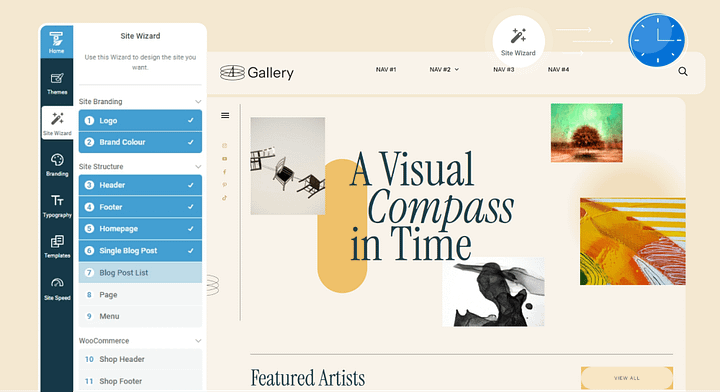
Customization: 9/10
You get a remarkable level of customization with Gallery. When setting it up in Thrive Theme Builder, you have the freedom to choose a main brand color, which will automatically set up your color scheme. You can also customize your site's typography and even fine-tune the page templates (homepage, blog page, etc.) to your exact liking. This may take a bit of time, but it's worth it.
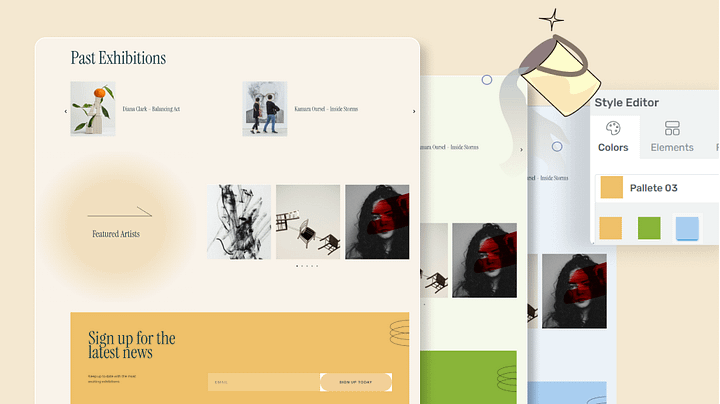
Bonus: If you're using Thrive Architect to customize your website pages, you get an even deeper level of customization. This landing page plugin provides a variety of templates and design elements you can easily drag and drop to your pages to create a clean, custom look.
Integrations 10/10
Gallery and Thrive Theme Builder shines when it comes to integrations.
You can connect your email marketing, CRM, and other marketing tools to your site. Gallery also works well with a variety of eCommerce tools like WooCommerce, ThriveCart, and more.
Thrive Theme Builder also works well with a variety of growth tools, including All in One SEO for search engine optimization, MonsterInsights for Google Analytics, SmashBalloon for adding social media feeds to your site, and more.
Thrive Tip: If you want to turn your site into a thriving online business that consistently brings in conversions — then you must try Thrive Suite, Thrive Themes’ suite of WordPress plugins that are focused on one thing: bringing you more sales and sign-ups.
Gallery by Thrive Themes: Overall Score 9/10
Overall, Gallery stood out to me in terms of its super straightforward setup process and wide selection of design options. I had to take off a point because some of the customization options you get from the tool require purchasing Thrive Architect, the tool's landing page builder. But essentially, if you're going to purchase a theme builder to create a custom site structure, you might as well have the matching page builder to create a truly unique artist website.
Ease of Use | Customization | Integrations |
|---|---|---|
100%
Fill Counter
| 90%
Fill Counter
| 100%
Fill Counter
|
Theme Builder Pricing
You can purchase Thrive Theme Builder as a standalone plugin for $99 per year OR purchase it as a duo with Thrive Architect and have the ultimate website building pair for your platform. Pricing for this duo starts from $199 per year.

Thrive Suite
Get full access to our entire suite of integrated plugins (including Thrive Theme Builder and Thrive Architect) at one great price. Build and grow your dream online business with a complete set of conversion-focused tools.
$
299/yr

Thrive Theme Builder
Get a standalone copy of the only, fully customizable theme for WordPress. Build and customize your header, footer, blog post templates, sidebar, page layout, category pages, search pages, 404s, and MORE.
$
97/yr

+

Thrive Theme Builder + Thrive Architect
The ultimate visual building combo — ZERO coding required! Use Thrive Theme Builder to fully customize your WordPress theme and Thrive Architect to build any landing page or sales funnel you need to grow your business.
$
167/yr
Art Museum by SeedProd is the perfect theme for creators or small businesses that are designing a website on their own. Not only do you get a set of high-quality templates that are easy to customize, you also get access to a drag-and-drop editor that makes the design process much more pleasant.
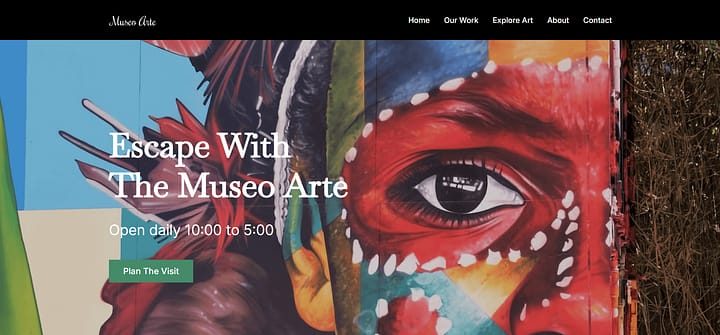
Ease of Use: 10/10
SeedProd’s setup process is quick and straight to the point— just install the plugin after purchase, enter your license code, and select Art Museum as your art gallery WordPress theme of choice.
You get a simple setup hub that guides you through the initial configuration with clear instructions and options. This makes getting started extremely easy.
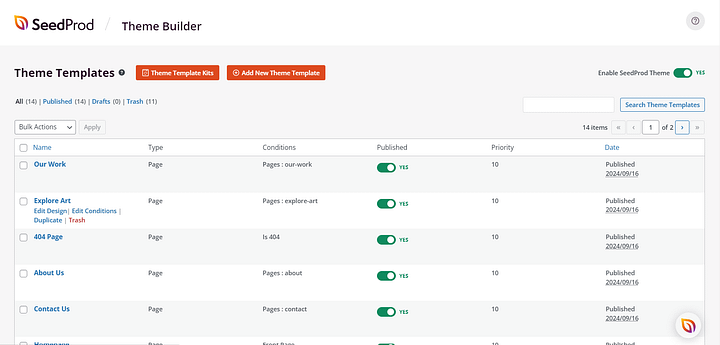
Customization: 9/10
SeedProd offers a good level of customization features. You get a drag-and-drop editor to modify your theme templates and a variety of content blocks and design elements to spruce up your layouts and give them a more personal touch.
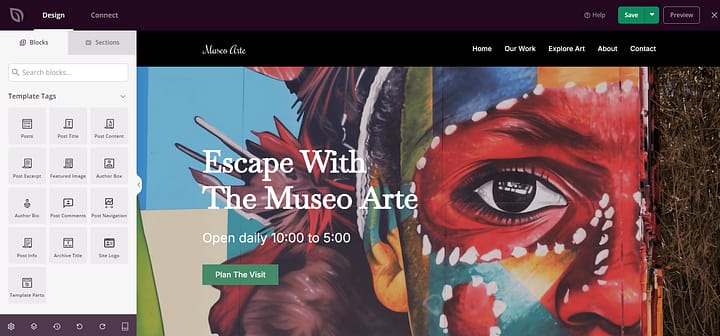
Integrations 10/10
If you want to add extra functionality to your site, you can easily achieve this with SeedProd’s large selection of integrations.
SeedProd integrates with popular email marketing apps like ActiveCampaign, ConvertKit, Constant Contact, and more. You can also connect it to a variety of WordPress growth tools like OptinMonster, TrustPulse, WooCommerce, and more.
And if you’d like to use this plugin and the WordPress Block Editor (Gutenberg) — you can go right ahead and do that — no hassle.
Art Museum by SeedProd: Overall Score 9/10
This theme is another strong contender for building a great art gallery website -- especially if you're a beginner or busy creator who doesn't want to fuss too much over setting up their online platform. You get a great selection of templates, a straightforward drag-and-drop editor, and a user-friendly dashboard to set up your website.
Ease of Use | Customization | Integrations |
|---|---|---|
100%
Fill Counter
| 90%
Fill Counter
| 100%
Fill Counter
|
SeedProd Pricing
You have four pricing plans to choose from:
Basic: Starts from $31.60 per year
Plus: Starts from $79.60 per year
Pro: Starts from $159.60 per year
Elite: Starts from $239.60 per year
Art Show by Divi is a neat art gallery option for artists and galleries. It features a modern design that's ideal for showcasing one's collection of art. But is this the best tool for beginners or busy business owners/creators? Read on to find out.
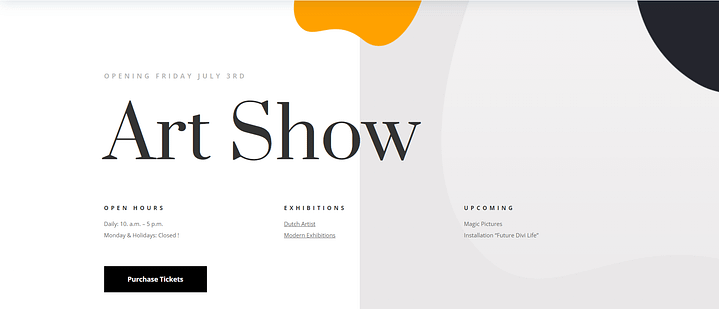
Ease of Use: 6/10
Divi's interface is not as straightforward some of the other top options on this list. If you're a WordPress newbie, you'll need to have Divi's knowledge base open in another tab to find your way through. I found it a bit confusing to navigate when trying to set up my theme and page layout, which led to the lower score.
Customization: 7/10
What Divi lacks in ease of use, it makes up for in customization. First, you get a wide selection of page layouts to pick from -- and they cover a wide variety of niches. Each page layout pack comes with a set of templates you can use to build your site's individual pages. The Divi page builder features a point-and-click system, where you need to select a specific element to edit it. I'm not a big fan of this method, as it does become time-consuming if you're trying to edit the entire page. I would have preferred if there was a dedicated sidebar that lists out all the available design elements instead.
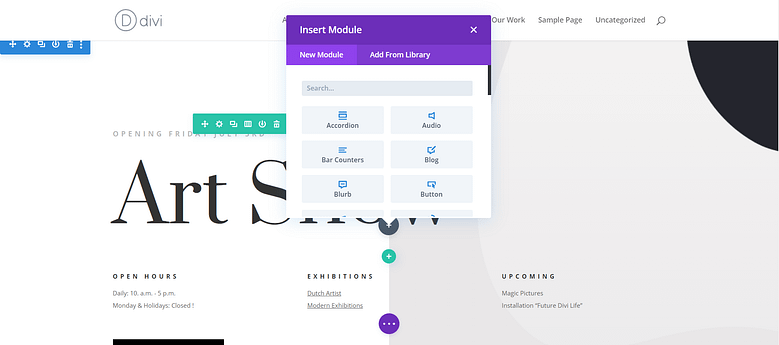
Integrations 10/10
Divi integrates with a large variety of plugins, marketing tools, and other apps. From email marketing to scheduling, automation, and payment gateways – you can connect your Divi built website to almost anything.
Divi: Overall Score 7/10
When it comes to templates and customization options, Divi is great. While I think its learning curve is quite steep for beginners, I do think intermediate and advanced WordPress users will appreciate the challenge this tool presents. However, if you're trying to set up your art gallery website with minimal hassle, this might not be the tool for you.
Ease of Use | Customization | Integrations |
|---|---|---|
60%
Fill Counter
| 70%
Fill Counter
| 100%
Fill Counter
|
Divi Pricing
Divi has two pricing plans:
Divi : $89 per year
Divi Pro: $277 per year
Divi also offers a lifetime plan for both plans — $249 and $297, respectively.
Loquet is a beautifully-designed theme for art galleries and museums.
Once you've purchased the theme, you can set it up with its in-built one-click installation. But you'll need to use the WordPress Customizer to configure your website's elements - headers, footers, etc. and this could be time-consuming if you aren't familiar with how WordPress works.
Loquet offers a template studio and a variety of layouts and widgets to customize your art gallery website. To set up your site's pages and add content, you'll need to use Gutenberg (the WordPress Block Editor). And I will say, Gutenberg is good, but it's not the best option for creating and updating a WordPress website. I would recommend using a page builder instead, and this theme appears to be compatible with a few (e.g. Elementor).
In terms of integrations, Loquet is compatible with a variety of plugins – bbPress, WooCommerce, WPML, Calendar Pro, and more.
Loquet Pricing
Loquet is available on ThemeForest. Pricing starts from $79.
Musea is a classic WordPress theme designed for art galleries and museums.
Like Loquet, you can set Musea up quickly using its built-in one-click installation. The theme uses Elementor for page building, which is good for drag-and-drop customization. But if you have a different page builder like Thrive Architect or Beaver Builder, you may experience compatibility issues.
Musea also offers a theme options panel for adjusting colors, fonts, and layouts, but this might take some time to get the hang of if you're new to WordPress. The layouts look great and are sure to promote your art gallery in a professional way.
As for integrations, Musea works well with several key plugins. It has a Shows/Events module built-in and integrates with Tickera for event ticketing. It's also fully compatible with WooCommerce for selling artwork, and supports other popular plugins like Contact Form 7.
Pricing
Musea is available on ThemeForest. Pricing starts from $85.

When it comes to showing off your art, Galleria Metropolia shines. It's packed with portfolio features to display your exhibitions and give all the details on each piece.
I would recommend this theme for more established galleries or art spaces that have a wide selection of art to display, as well as regular live events.
For customization, you've got plenty of options. Multiple layouts for homepages, inner pages, and galleries are at your fingertips. You can play around with over 600 Google Fonts, change color schemes, and switch between light and dark looks. If you know your way around CSS, you can make even more specific changes.
In terms of integrations, this theme is fully compatible with WooCommerce, so you can create your own online store needed. It also works smoothly with Contact Form 7 and Google Maps. There's built-in event management, which is a plus.
Pricing
Galleria Metropolia is available on ThemeForest. Pricing starts from $59.
Muzze is another good WordPress theme option for art galleries.
To start, its in-built one-click demo import lets you set up your theme fast.
For building pages and customizing your website, you'll need a page builder as this theme isn't optimized for the WordPress block editor. Muzze is compatible with WP Bakery and Elementor. If you have a different builder, you'll need to confirm if it will work with the theme before making a purchase.
Integrations-wise Muzze works well with a variety of WordPress plugins, including WooCommerce, Contact Form 7, and WPML.
Pricing
Muzze is available on ThemeForest. Pricing starts from $59.
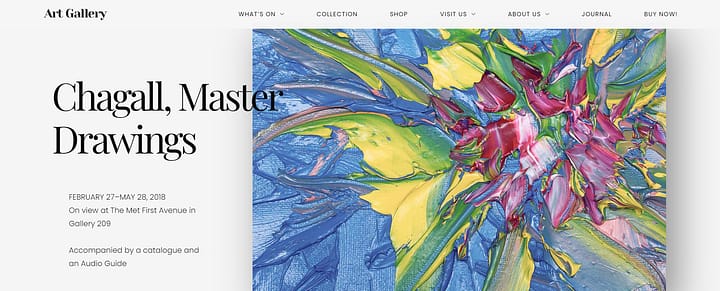
Arte by CurlyThemes is another solid option for art galleries, artists, and creative professionals. It's designed with simplicity in mind, which is great for anyone who just needs a standard website for their art business.
For customization, you'll be working with the WordPress Customizer. It's straightforward to use, but it's worth noting that it doesn't offer as much design flexibility as a dedicated page builder would. You can change colors, fonts, and some layout options, but for more complex designs, you might find yourself a bit limited.
When it comes to displaying your art, this theme offers several gallery layouts to choose from. There's also a custom events schedule feature with 12 different styles - perfect for promoting upcoming shows or exhibitions.
In terms of integrations, Art Gallery doesn't have an expansive list, but it does work with most of the well-known options – Slider Revolution, Contact Form 7, Event Schedule, WooCommerce, and more.
Pricing
Arte is available on ThemeForest. Pricing starts from $69.

Last, but certainly not least, we have Ozeum.
This WordPress theme features a classic design that is suitable for modern and traditional art galleries and creative spaces.
You have a variety of templates and backgrounds to choose from, so you can find the best look for your website.
In terms of design and customization, you do have the option to use the WordPress Customizer to modify your theme's appearance, but as I mentioned in an earlier review, this tool is quite limited compared to what a theme builder or page builder may offer.
In terms of integrations, this theme is compatible with Slider Revolution, Events Calendar, WooCommerce, Contact Form 7, Elementor, and more.
Pricing
Arte is available on ThemeForest. Pricing starts from $69.
Our Top Pick for Best WordPress Art Gallery
My top pick for best art gallery theme is Gallery by Thrive Themes.
This theme offers the most versatility, allowing a variety of creators and art spaces in the industry to adopt it and turn it into their own unique website.
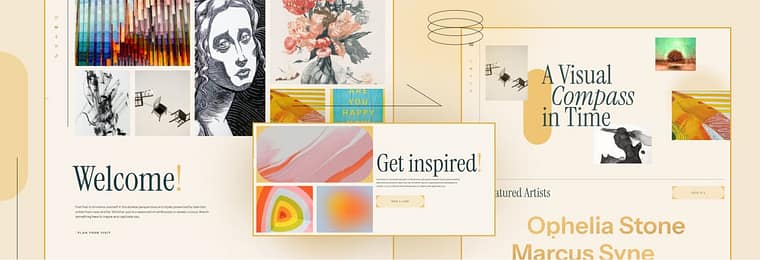
The ease of use and customization options Thrive Theme Builder offers are unmatched — and you’ll find them all in the plugin. No need to install several different plugins to access sliders, pricing tables, and more.
The best part? You can get Thrive Theme Builder and Thrive Architect for less than $200 per year.
That means for this price, you get everything you need to build a stunning website with just two plugins.
These tools are also straightforward to use. You don’t need to know how to code, you don’t need to watch 1000 different tutorials to find your way, and you can build a professional website all by yourself.
With all that considered, it’s a no brainer. If you want to build a website for your art business — and you want to stand out — this is the theme for you.
Best WordPress Art Gallery Themes: Wrapping Up
And there you go! Now you have all the info you need to pick the best WordPress art gallery theme.
Remember, your website is an extension of your artistic vision. So don't be afraid to let your creativity shine through in its design. Once you've chosen your theme, play with colors, layouts, and features that truly represent your unique style and brand.
Most importantly, create a website that makes you proud — one that does justice to your artwork and tells your story as an artist.
And if you think Gallery by Thrive Themes is the perfect theme for you, you know what to do:
Start building your WordPress website today and grow your art brand today.