Are you struggling to figure out WordPress? Looking for the best resources for beginners?
We can help.
The internet is full of useful tutorials you can use to build and grow your WordPress website – but where do you start?
We’ve done the work for you and whittled down your options to 9 of the best WordPress resources for beginners.
Keep reading to learn more.
9 Best WordPress Resources for Beginners (Tutorials, Video Courses, etc.)
This list includes 9 of the best WordPress resources for beginners – free and paid. We recommend checking out several of them to find the best platform that meets your needs.
1. WPBeginner’s Free Ultimate Guide
WPBeginner is the most popular WordPress resource site for beginners.
This free resource provides step-by-step tutorials on everything WordPress-related, including:
- Choosing a domain name
- Setting up WordPress hosting
- Finding reliable WordPress themes
- Search engine optimization basics using plugins like AIOSEO, Yoast SEO, etc.
- Starting a WordPress blog
- Choosing the right website builder
- Connecting your website to social media
- Navigating the WordPress Block Editor (Gutenberg)
- ...and so much more.
This platform also helps you understand technical terms like “content management system”, “open source”, “web hosting”, “php”, and more.
WPBeginner has a dedicated ultimate beginner’s guide that outlines everything you need to build a WordPress website.
2. WordPress.com Learn
The next best resource is WordPress itself.
WordPress.com Learn offers a selection of free online learning resources – webinars, written guides, and other tutorials – to help you improve your WordPress skills.
There are resources for users of any skill level -- beginner, intermediate, and advanced.
You’ll find guides on various topics, including configuring your basic settings and choosing a theme, to slightly more advanced concepts like adding widgets, driving traffic to your website, and building a membership platform.
WP101 offers high-quality
WordPress courses for beginners, but you’ll need to pay for them.
All tutorials are organized into courses, allowing users to progress through topics in a logical order. This structure ensures that beginners start with the core basic concepts before moving on to more advanced topics — e.g. improving your SEO rankings.
Compared to other course platforms like Lynda.com (LinkedIn Learning) or Udemy, WP101’s course selection looks sparse. But that’s because they prefer to focus on quality over quantity.
However, WP101’s WordPress training is not free.
You can pay a one-time fee of $96 to access WP101’s courses or pay $12 per month.
WPBeginner’s WordPress 101 video tutorials will teach you how to create and manage your own site(s) for free. You'll need to sign up to get free access, but then you can view their entire library of videos that go over everything you need to know when setting up a WordPress site.
Each topic is broken up into short single videos, instead of very long ones, so you can easily digest the content. Like WPBeginner’s written guide, the videos go through all the steps you need to know when setting up your site.
Thrive Themes is home to Thrive Suite, the best no code WordPress plugin bundle available.
Thrive Suite is designed to help business owners build a professionally designed website all by themselves – without needing to know HTML, CSS, or any other coding language.
When you purchase Thrive Suite, you get access to premium features like:
- Customizable landing page templates & a drag-and-drop page builder
- 400+ opt-in form templates to generate leads and grow your audience (e.g. to build an audience for your email newsletter)
- Intuitive theme builder to create a unique, custom theme for your web design
- Seamless testimonial management system + templates to showcase glowing customer reviews
- The best online course-building plugin in the WordPress space
- …and so much more
Thrive Themes focuses on making it easy for anyone to build a WordPress website, from their products to providing in-depth guides and tutorials on their blog and YouTube channel.
These tutorials cover the basics – e.g. how to install WordPress and set up your website – to more advanced topics like using Thrive Suite to build the New York Times.
If you are looking for a learning platform that breaks down technical information on WordPress capabilities, WordPress Codex is the place for you.
This resource is more ideal for WordPress beginners who have some coding experience, as a lot of the documentation on WordPress Codex covers complex topics related to web development, writing a plugin, theme development, and more.
But there are guides for WordPress users with little to no technical experience, that cover more in-depth topics like using permalinks (important for bloggers), implementing WordPress security, creating and using posts and pages, upgrading WordPress and more.
WordPress TV is a large library of free online resources like courses, WordPress tutorials, interviews, workshops, and classes.
The quality of each video varies – from professionally produced tutorials to lower-quality videos taken from a lecture hall. Regardless, most of these videos offer a lot of value and assistance.
WP Apprentice is a simple beginner training website that offers tutorials on their blog, and online courses to help you set up a WordPress website without hassle.
Their blog offers free access, but you’ll need to pay for their online courses. The pricing for the courses, however, is unclear.
Compared to other resources in this list, WP Apprentice is a bit behind. But you can still use this site to learn surface-level details on WordPress basics.
If you want to build an online store on WordPress, LearnWoo could be a useful resource for you.
LearnWoo offers a wide selection of articles and videos on how to set up a successful eCommerce website. They offer tutorials on a variety of eCommerce tools including WooCommerce, Shopify, and OpenCart.
You can also read through interviews they’ve done with industry experts in the WordPress space, for inspiration and additional learning. These interviews are in written form, almost reading like transcripts from podcast episodes.
Are You Using the Right Tools to Build Your Website?
One of the biggest challenges beginners face is finding the right tools to build their WordPress website.
There are over 59,000 WordPress plugins available – how do you find the right ones?
If you’re serious about building a professional-looking website, free plugins won’t cut it. Free plugins often have limited features and often aren’t as secure as paid, premium plugins.
You also need to ensure that all your plugins are compatible with one another and your theme.
If you’re new to WordPress, this process can become overwhelming quickly.
As a busy business owner, you don’t have time to do trial and error until you find the right plugins.
Which is why we recommend using a WordPress plugin bundle that comes with all the tools you need for your WordPress website.
Thrive Suite is the best WordPress plugin bundle you can use to build your own website.
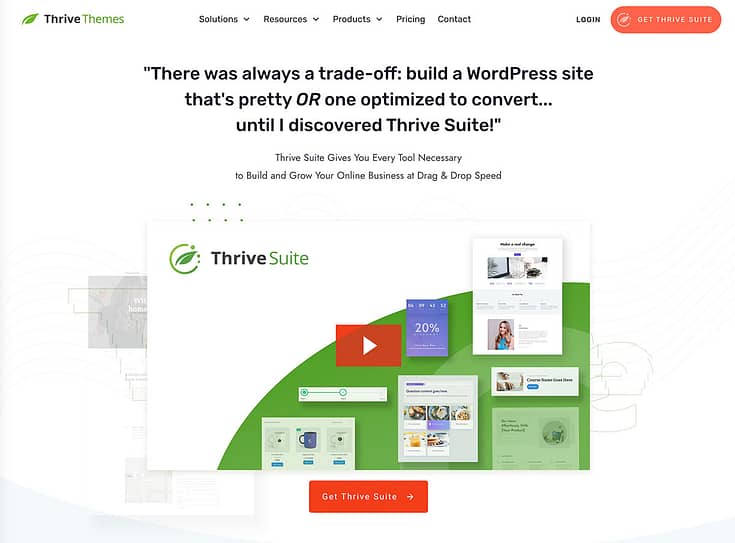
Think of it as having a toolkit of no-code tools that give you the flexibility and ease you need to create exactly what you have in mind for your online business.
You can use Thrive Suite to:
- Build a stunning, professional-looking website with our library of customizable templates and intuitive theme builder
- Create attention-grabbing sales and landing pages that convert with our drag-and-drop page builder
- Grow your email list with our library of 400+ lead-gen and contact forms
- Design engaging quizzes to generate leads & segment your audience
- Build an impressive membership site, online course platform – or both
- Collect, manage, and showcase customer testimonials from one place
- Connect your WordPress website to a variety of available integrations (e.g. your favorite email marketing apps)
- … and so much more.
FAQs: Best WordPress Resources for Beginners
Q: Where is it best to learn WordPress?
A: We recommend using WPBeginner or WordPress.com Learn to learn about WordPress.
Q: Can I learn WordPress in a week?
A: If you have a lot of time to spare, you can learn enough to set up a WordPress website in a week. However, you can’t learn everything. As your website grows, you’ll need to find tutorials on how to scale your WordPress website.
Q: Is WordPress still the best?
A: Yes it is. WordPress powers 43.2% of all websites on the internet, the highest among all website-building software in the game.
Start Building Your WordPress Website (the Easy Way)
With all these WordPress resources for beginners, you should be able to set up your WordPress website in no time.
Here are four free tutorials to help you build your website the easy (and right) way:
How to Create a Membership Site on WordPress (Ultimate Guide)
30+ Must Have Website Features for an Amazing User Experience
There’s one more thing to do:











