TL;DR: Book Landing Page Tips That Actually Work
If you only skim one section, make it this:
- A book landing page is your book’s digital storefront — the one page you control.
- Put the essentials above the fold: benefit-driven headline, large book cover, short pitch, and a clear “Buy Now” button.
- Layer in trust-builders: reader reviews, testimonials, and a relatable author bio.
- Offer a peek inside (sample chapter, bonus, or trailer) to reduce hesitation.
- Avoid common killers like cluttered navigation, vague headlines, or multiple competing CTAs.
- Use your landing page as the hub for all traffic — from ads, socials, podcasts, or email — and track what converts.
Think of it this way: your landing page is the stage, your book is the star, and your job is to make sure the spotlight never wavers.
What happens when someone is curious about your book — but can’t find a place that truly sells it to them?
I learned the hard way that sending people straight to Amazon or relying on a few social posts just isn’t enough. Your book ends up competing with a thousand other things, and your reader’s attention slips away.
That’s why a book landing page matters. It’s your book’s digital storefront — the one space you own and control. It gives you:
In this guide, I’ll show you how to build a page that doesn’t just look good, but actually convinces people to buy. We’ll cover strategy, must-have elements, common mistakes to avoid, and the exact tools that make it simple.
By the end, you’ll have a clear plan (and a checklist) for a landing page that works just as hard as you did writing your book.
👉 Want to see how landing pages work beyond books? Check out our complete guide to landing pages for the bigger picture.
The Why: Why a Book Landing Page is Your Most Powerful Sales Tool
An Amazon listing is not a home. It’s a crowded apartment block where your book sits wedged between thousands of neighbors, all shouting “pick me.” A dedicated landing page is your space. Your spotlight. Your stage.
Here’s what makes it so powerful:
Think of it as your book’s online headquarters — the place where interest turns into sales.
👉 Selling ebooks too? Don’t reinvent the wheel — browse our smart ebook landing page templates for inspiration you can adapt in minutes.
Part 1: Create an Effective Book Landing Page Design
Let’s start with your book landing page, since this will probably take you the most time. It also sets the tone for the rest of your funnel, so it’s important you get this part right.
Essential Elements of a High-Converting Book Landing Page
Before you even touch a page builder, make sure you’ve got these building blocks ready. They’re the difference between a page that looks nice and one that actually sells your book.
- Large, high-quality book cover
Your visual anchor — it should stop readers in their tracks. - Benefit-driven headline
Lead with what readers gain, not just what the book is about. - Author bio
Short, personal, and relatable. Let readers feel like they know you. - Social proof
Reviews, blurbs, or endorsements add instant credibility. - A peek inside
An excerpt, bonus chapter, or quick preview to spark curiosity. - Prominent “Buy Now” buttons
Repeat them throughout, with links to multiple retailers if possible. - Optional video intro
A short welcome or testimonial reel adds warmth and trust. - Final call-to-action
End with a clear reason to buy and, if relevant, a simple guarantee.
💡 Pro tip: Look at how top authors structure their pages — you’ll notice the strongest ones always highlight the headline, sprinkle in social proof, and make “Buy Now” buttons impossible to miss.
1. Install Thrive Architect to Create Your Landing Pages
When it comes to selling a book online, your landing page has to do three things really well: look professional, inspire trust, and make buying simple. Thrive Architect checks all three boxes — and that’s why it’s the tool I recommend.
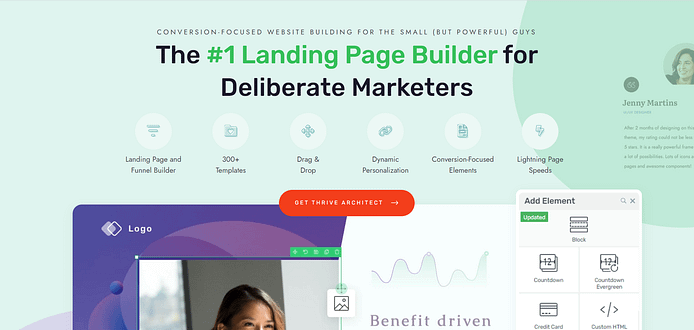
Here’s what it gives you:
- A professional first impression. Your page looks polished and credible, which makes readers feel confident about buying.
- Speed without stress. You can go from blank screen to live page in hours, not weeks — even if tech isn’t your strong suit.
- Built-in persuasion. The templates and elements are designed to highlight your book, add social proof, and guide readers straight to “buy.”
- Long-term value. Instead of paying thousands for a designer every time, you keep full control over your pages (and budget).
For an author, that combination is gold: less time wrestling with tech, more energy focused on sharing your book with readers.
2. Create a Page and Select a Template for Your Book Landing Page
In the WordPress Dashboard, select “+New” in the top menu and choose “Page.”

In the WordPress Block Editor, name your page and click the “Launch Thrive Architect” button.

A new screen will pop up with four options:
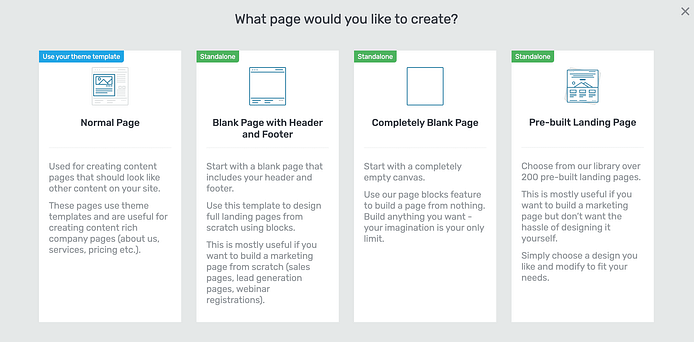
For this tutorial – and to create your book landing page template – choose the “Pre-built landing page” option.
When you enter the Thrive Architect landing page template library, you'll notice a wide variety of high-quality options to choose from. There are landing page templates for different purposes, including lead generation, webinar registration, and more.
You can use any template set to design your book landing page but if you’re looking for something designed specifically for authors, we have the perfect set for you. The "BookWise" set is designed for independent authors like you, who want their book landing pages to stand out.
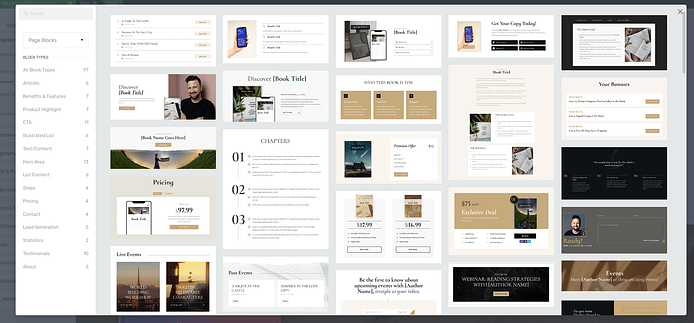
Within this set, you'll find a specific book sales page, which we recommend selecting for this tutorial.
Your Choice, Your Way
While we offer industry-specific template sets, like BookWise, don't feel like you have to use this particular one. Thrive Architect's true strength lies in its flexibility.
Any template can be adapted to suit your unique product or service. Whether you're an author drawn to a more vibrant template set or a coach intrigued by our yoga template kit, Thrive Architect's user-friendly tools let you customize to your needs.
Think of our templates as flexible starting points. You're free to:
- Adjust layouts to highlight your product's best features
- Mix and match elements from different templates
- Add your personal touch to align with your brand
What really matters in marketing is showing why your product is great, no matter which template you start with. Thrive Architect helps you turn any template into a page that sells your product well.
Take a look at all our templates, even ones not made for your type of product. You might get new ideas from designs in other fields. Thrive Architect lets you use these ideas to make a page that shows off your product in the best way.
3. Customize Your Landing Page in Thrive Architect
As we said in the previous point, these page templates are just a start. The real magic starts in the Thrive Architect editor.
The real magic is in our block templates. You can add new blocks to your designs if you feel like something’s missing, or delete the ones you don’t want – in one click.
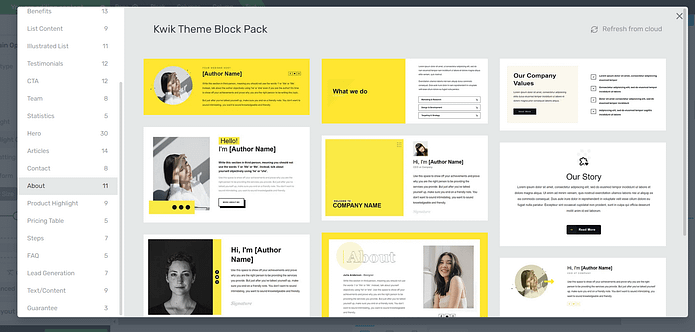
Block Templates in Thrive Architect
Thrive Architect's block templates empower you to create a stunning landing page in record time. With just a click, you can add professionally designed sections to your site, complete with eye-catching layouts of text, images, forms, and buttons. These ready-made blocks not only save you hours of design work but also ensure a polished, professional look for your site.
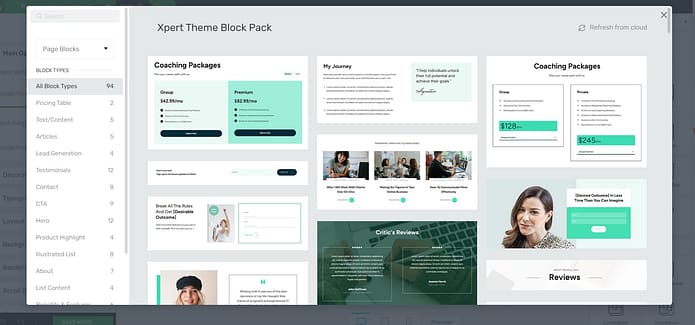
More Block Templates in Thrive Architect
You can easily tailor each template to reflect your unique brand identity, allowing you to cover consistency across your landing pages without the hassle of starting from scratch
These customizable blocks help you work faster, avoid design headaches, and create a great-looking landing page that converts well - all in less time.
4. Connect Your Book Landing Page to Email Marketing Service and Checkout Tool
Connect your email service through the Thrive API. You will only need to do this once for the first opt-in form you set up.

You can find tutorials for all major email providers (Drip, HubSpot, ActiveCampaign, etc.) here.
Pro tip
If you’re hosting a paid webinar and need to accept payments through your WordPress site, then you’ll need a checkout tool (you can learn more here).
You should be able to accept payments for new purchases made through your eCommerce website.
There are a lot of plugins with checkout functionality to choose from, including:
Your payment tool of choice will have instructions or tutorials on how to create a product, set a price and pricing frequency, and add it to your page.
Part 2: How to Create the Funnel that Follows Your Book Landing Page
Once you’ve finished designing your book landing page, the rest of the work is pretty easy. You have two more pages to design – a checkout page for your customers to make their purchase and a well-designed thank you page that includes a confirmation and next steps.
👉 Curious how a book page fits into the bigger funnel strategy? We break it down step by step in our sales page strategy guide.
Designing Your Checkout Page
Your checkout process will depend on your payment plugin of choice.
For a simple sales process, choose a payment gateway plugin that supports Stripe, PayPal, debit/credit cards, and even Apple or Amazon Pay, offering multiple payment options.
If you’re using WooCommerce to sell your products, you can use Thrive Theme Builder and Thrive Architect to customize the default WooCommerce checkout page and connect your order form to your email marketing service, too.
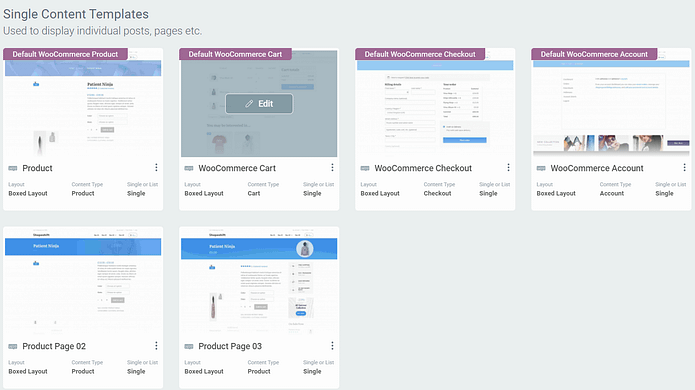
WooCommerce Templates in Thrive Theme Builder
Designing a Thank You Page with Next Steps
People often make the mistake of taking the Thank You Page part of the funnel for granted. But, this page is just as important as the rest of your funnel pages.
This is the perfect place to leave a meaningful message for your new customers, provide info on what to expect now that their purchase has been made, and offer clear next steps.
Thrive Architect provides a variety of Thank You Page designs you can choose from and customize.

And you can use blocks and the design elements in the right sidebar to change up your template and create an even more engaging, eye-catching Thank You Page.
You could add a “Next Steps” block to outline the shipping process if you’re selling a physical book, or an “Articles” section to encourage your new customers to check out more of your content.
For more key tips on how to build a thank you page your audience will love, check out this handy guide.
5 Common Mistakes That Will Kill Your Book Sales
A landing page can do wonders for your book — but only if you avoid the pitfalls that send readers running. Here are the biggest ones I see over and over again:
🚫 Cluttered navigation or sidebars
Anything that pulls attention away from your book weakens your page. Keep it clean and focused.🔀 Multiple, competing CTAs
Asking readers to “buy now,” “sign up,” and “follow me” on the same page? That’s a recipe for confusion. Stick to one clear goal.🐌 Slow load times
Unoptimized images or heavy elements will lose readers before the page even loads. Speed matters.📝 Vague, feature-only headlines
Don’t settle for “New Novel Available.” Tell readers the benefit they’ll get from reading your book.🙈 Treating the Thank-You page as an afterthought
This is prime real estate to build trust, set expectations, and deepen the relationship. Don’t waste it.
Think of this list as your “red flag” check before launch. If you catch even one of these mistakes on your page, fix it before you hit publish.
Next Steps: Start Driving Traffic to Your New Funnel
Once you've created your book landing page and funnel, the next challenge is getting people to see it. A great funnel won't do much if no one visits it, so it's time to focus on driving traffic and turning visitors into readers.
Start by using what you already have. Share your page on your social media accounts and tell your email subscribers about it. If you're ready to invest a bit, try some paid advertising. You could use Amazon ads to reach people interested in similar books, or test out Facebook ads to find potential new readers.
Working with other authors can be a great way to reach more people. You might join forces for a promotion or write a guest post on another author's blog. Don't forget about search engines – use relevant keywords on your page and create content that links back to it.
Here are four useful tutorials to help you create solid ways to get the right people in your funnel:
Book Landing Page FAQ: Answers Authors Actually Need
Your book landing page is more than a pretty screen—it’s your owned storefront, conversion engine, and traffic hub. Use this FAQ to make smarter decisions, move faster, and sell more books.
A book landing page is a single-goal webpage for one action (buy, pre-order, or join your list). It’s your owned “digital storefront,” with focused messaging, no distractions, higher conversions, and clean analytics from all traffic sources (ads, socials, interviews, email).
- Benefit-driven headline (what readers gain)
- Large, high-quality cover image
- Concise sub-pitch (1–3 lines)
- Primary CTA button (Buy / Get a free chapter)
Fast, clear, mobile-first. Hook, orient, act.
- Benefit-oriented description (outcomes > features)
- Social proof (reviews, endorsements, media logos, awards)
- Who it’s for / What you’ll learn (fit + value)
- Sneak peek (excerpt, bonus chapter, trailer)
- Author bio + pro photo (credibility + connection)
- Repeated CTAs after key sections; retailer options if needed
- Optional urgency/scarcity and a simple guarantee for direct sales
Use a hybrid:
- Direct on your site for margins, data, bundles/signed copies, brand control (best for warm audiences).
- Retailers for scale and frictionless buying (best for cold ads/discovery).
Let traffic source dictate the default path.
- Owned: email announcements, blog CTAs, links in bios/interviews.
- Paid: Facebook/Instagram (interest targeting), Google Ads (high intent). Point to your page and track conversions.
- Earned/Shared: reviewers, Bookstagram/BookTok, podcasts, guest posts—always link back.
Offer a reader magnet (excerpt, bonus epilogue, checklist/workbook) for the “not yet” visitor:
- Place a secondary opt-in (mid-page or near the preview), never competing with the primary CTA.
- Connect to your ESP for instant delivery + a short welcome sequence that builds trust and routes back to the book.
- Headline (benefit vs. curiosity)
- CTA (text, contrast, placement)
- Social proof (early marquee quote vs. mid-page wall)
- Description length (tight vs. expanded with bullets)
Test one variable at a time; crown the winner; iterate.
Wrapping Up: Ready to Build Your Book Landing Page and Funnel?
If you've followed our guide, you're ready to build a book landing page that promotes your book effectively.
Thrive Architect can make this process much easier. Its user-friendly interface, templates, and features are designed to help you create a landing page that looks great and converts well.
The success of your funnels heavily depends on the tools you use to create them – and through this tutorial, you’ve seen how Thrive Architect can help you create a professional book funnel with no hassle.
So, if you’re ready to give your book a strong online presence, you know what to do.
Start building with Thrive Architect today.
Good luck with your project!


