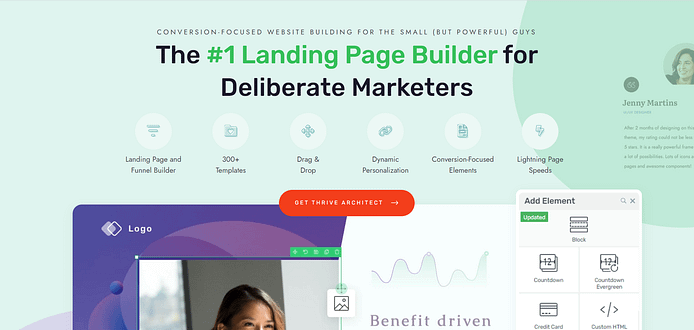Are you looking to learn how to create a thank you page that goes beyond a simple "thanks" and actually drives results?
If you're ready to transform this often-overlooked page into a conversion generator and delight your audience — this guide is exactly what you need.
Thank you pages are far more than just polite gestures; they're golden opportunities to strengthen customer relationships and boost your bottom line.
In this post, we'll walk you through the steps to create a thank you page that expresses gratitude and drives further action and leaves a lasting impression on your audience.
Let’s dive in.
Why Does Your Thank You Page Matter?
Let's face it: most people don't give much thought to their thank you page. But here's the thing - it's a big deal. A thank you page is the last thing people see after they've taken action on your site. It's your final chance to make an impact.
Think about it. Someone just signed up for your newsletter, bought your product, or filled out a form. They're interested in what you offer. Now's your chance to keep your new subscribers engaged and excited.
A good thank you page does more than just say "thanks." It can:
Make people feel good about their choice.
Get them to take another action, like following you on social media.
Encourage them to buy more.
Help spread the word about your brand.
But a bad thank you page? It can leave people feeling flat or unsure. They might even wonder if their action went through — rendering your digital marketing efforts ineffective.
The bottom line is this: ignoring your thank you page is a missed opportunity. Don't let that happen! In this post, we'll show you how to create a thank you page that works hard for your business and leaves your audience feeling great.
When to Display a Thank You Page
Thank you pages aren't just for online stores. They're useful in many situations where a visitor completes an action on your site. Here are some key moments to consider:
- After a purchase or transaction
- Following newsletter sign-ups
- Upon form submission (contact form, survey, etc.)
- After downloading free content (e-books, gated podcast episodes, case studies, whitepapers)
- When someone registers for an event or webinar
- After creating an account on your website
- Following a donation (for non-profits)
- Upon completion of a quiz or interactive content
Remember: Any action that requires user input is an opportunity to show appreciation and guide next steps with a thank you page.
How to Create a Thank You Page the Right Way (Step-by-Step)
1. Download and Install Thrive Architect
A Thank You page is an important part of your funnel and it needs to look as good as the rest of your pages.
The best way to create consistently high-quality landing pages for your website is to use one landing page builder to build them all. It’s easier, saves you time, and prevents your funnels from looking disjointed.
Our number 1 recommendation to get the job done is Thrive Architect.
Thrive Architect helps you create high-converting landing pages (and impressive Thank You pages) without needing to code.
Easy Page Building, No Coding Required
Create your landing pages without any technical headaches! Thrive Architect's intuitive drag-and-drop editor makes it a breeze to design a page that perfectly shows off your offers, even if you have zero coding experience.
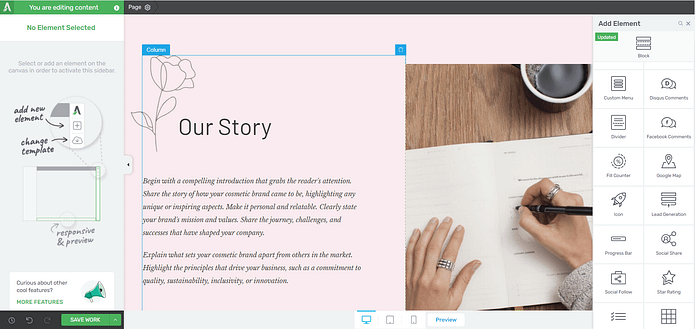
Thrive Architect's drag and drop editor
Save Time and Effort with Our Ready-Made Templates
Kickstart your landing page building with Thrive Architect's library of professionally designed, conversion-focused templates.
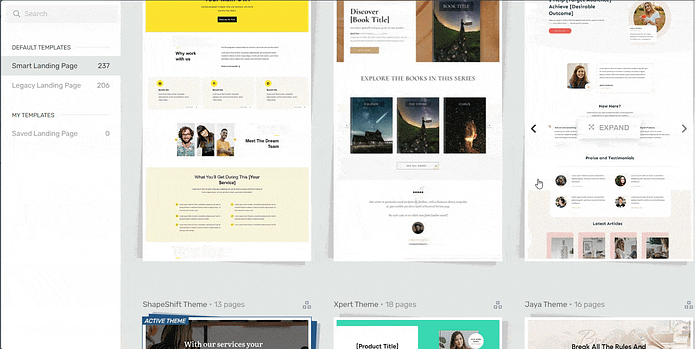
Landing page template sets in Thrive Architect
These templates are tailored to various niches and styles, providing a solid foundation for your page and ensuring your business is promoted the right way.
And, did we mention they’re SEO-friendly and mobile-optimized?
Your pages will look great on all devices and could make it easier for people to find you through search engines.
Thrive Tip: Search engine optimization (SEO) is a must if you want people to find your business organically. Here’s a detailed guide on top SEO best practices you should follow to get a higher chance of landing a high search ranking.
Land More Conversions with Powerful Design Elements
Engage visitors, build trust, and drive sign-ups and sales with Thrive Architect's wide range of conversion-boosting elements. From countdown timers to testimonial blocks and call-to-action (CTA)s, you'll have all the tools you need to convert potential readers into loyal customers.
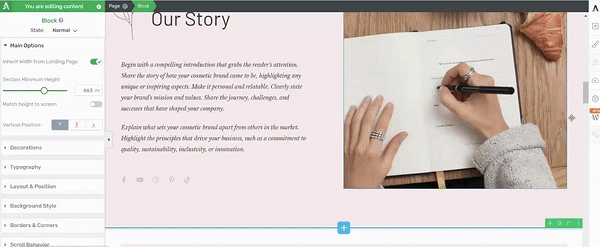
Thrive Architect in action
Get Maximum Value for Your Money
Enjoy access to a powerful set of tools and features at an affordable price. Say goodbye to expensive bloated tools and hello to unbeatable value, excellent customer support, and regular updates that keep your landing page optimized for success.
You get everything you need to make your business succeed. Invest in Thrive Architect today and create a high-converting landing page, homepage, or sales funnel page that will take your business to new heights.
2. Create Your Page in WordPress
Creating a new WordPress page for your website is pretty straightforward.
In the WordPress Dashboard, select “+New” in the top menu and choose “Page.”
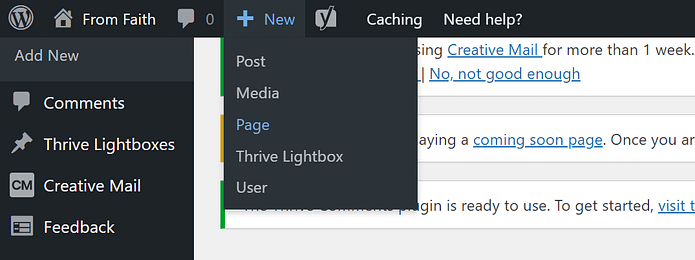
In the WordPress Block Editor, name your page and click the “Launch Thrive Architect” button.

A new screen will pop up with four options:
1. Normal Page
2. Blank Page with Header and Footer
3. Completely Blank Page
4. Pre-built Landing Pages
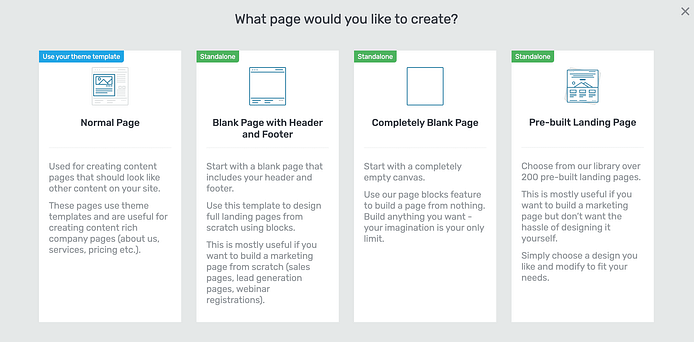
For this tutorial, we recommend selecting “Pre-Built Landing Page” – especially if this is your first time using Thrive Architect.
3. Select a Thank You Page Template
Thrive Architect provides you with a selection of pre-made templates to give you a head start with designing your pages.
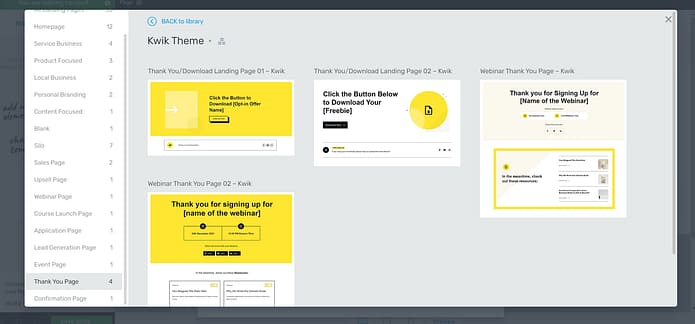
These templates are fully customizable, so you can change any part of them – colors, fonts, layout. Better than any other landing page example you’ll find out there.
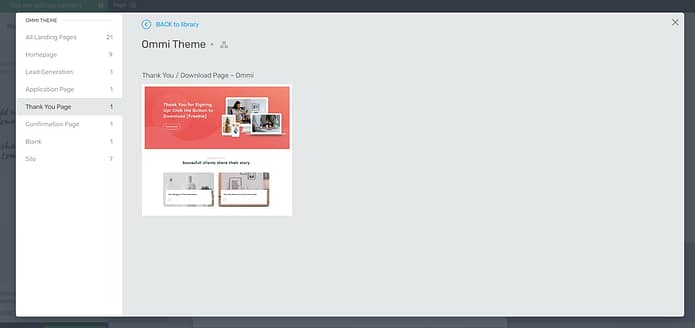
In a few clicks, you can have a landing page that looks totally different to the template you started with.
The choice is yours.
Once you’ve found a Thank You page template you like, select it and head over to the Thrive Architect Editor to start working.
4. Customize Your Thank You Page
As we said in the previous point, the landing page templates are just a start. The real magic starts in the Thrive Architect editor.
The real design magic is in our block templates. You can add new blocks to your pages if you feel like something’s missing, or delete the ones you don’t want – in one click.
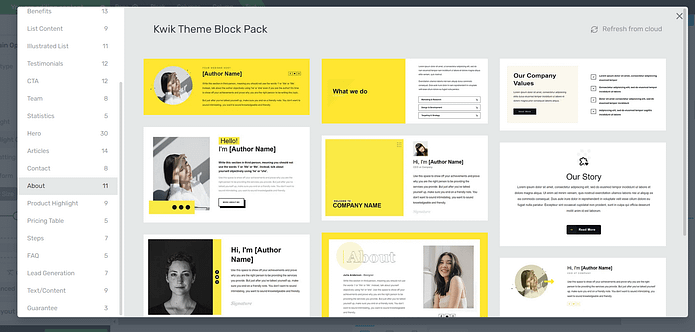
Block Templates in Thrive Architect
Thrive Architect's block templates empower you to create stunning pages in record time. With just a click, you can add professionally designed sections to your site, complete with eye-catching layouts of text, images, forms, and buttons. These ready-made templates not only save you hours of design work but also ensure a polished, professional look for your website.
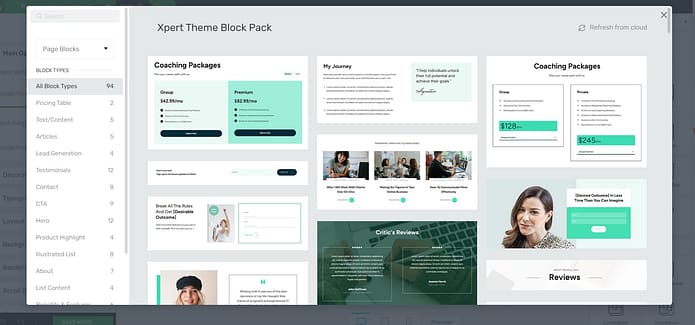
More Block Templates in Thrive Architect
You can easily tailor each template to reflect your unique brand identity, allowing you to maintain consistency across your landing pages without the hassle of starting from scratch
These customizable blocks help you work faster, avoid design headaches, and create great-looking pages that convert well - all in less time. For example, you could add a “Next Steps” section to guide your new leads or customers.
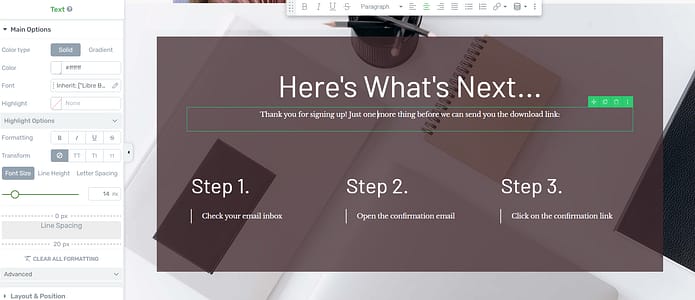
Drag and drop an “Articles” block to give your visitors provide additional resources while they wait to hear from you again.
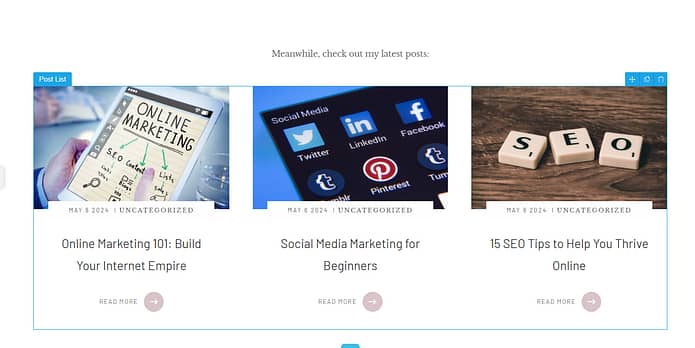
Or add a sign-up form if they hadn’t already subscribed for your email newsletter.
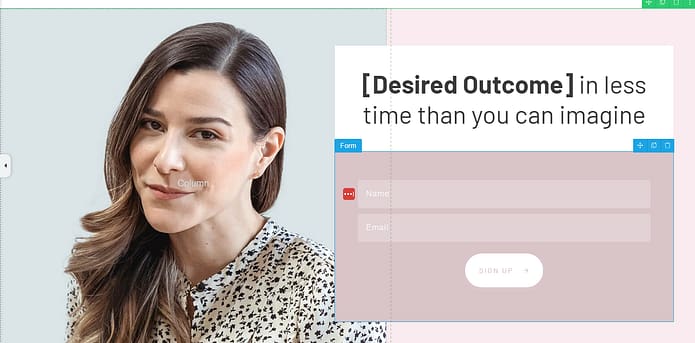
Your options are endless.
And in case you need more page design elements…
Just take a look at the right sidebar in the Thrive Architect editor:
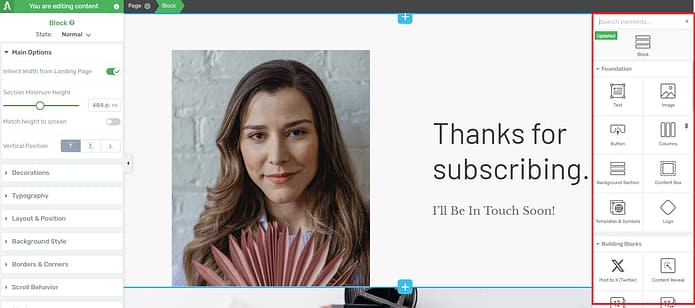
These elements give you further granular control over your site’s appearance. You also get more ways to customize different aspects of your pages to make them more interactive or conversion focused.
For example, let’s say you’d like to add a countdown timer to your thank you page, like this:
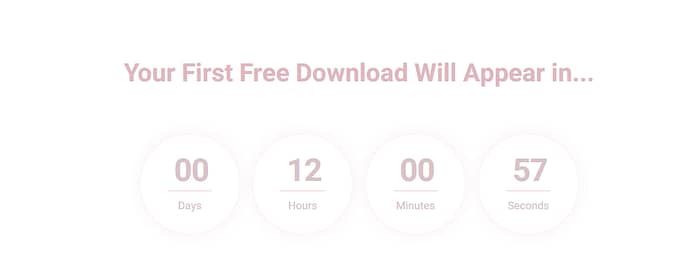
Simply choose the countdown timer element in the left sidebar and choose a template that suits your page.

The same applies for most of the elements you’ll find in the elements sidebar. We give you enough options to choose from without making you feel overwhelmed.
Advanced Marketing Strategies to Improve the Post Purchase Process
With the right elements, you can turn this often ignored page into a powerful tool that keeps customers happy and helps your business grow.
Here are some engaging features you can add to make a Thank You page really stand out:
- Reassure your new customers or subscribers with a confirmation message that clearly states the desired action was successful.
- Personalize the page by adding dynamic tags to display your visitor's name and reference their action. (Want to learn more about this tool? Read this article)
- Add a “Next Steps” visual that outlines what is to follow now that they’ve purchased a product or signed up for your lead magnet.
- Insert “Related Suggestions” that recommend related products or content. Seal the deal with an irresistible upsell or cross-sell offer (read this guide to learn more about this sales strategy).
- Add easy-to-use social sharing buttons to your page. This is the easiest way to expand your reach through word-of-mouth marketing.
- Provide a special discount or coupon to sweeten the deal and encourage repeat business and boost your eCommerce conversion rates.
- Add an FAQs section to address any questions your new users might have
- Surprise your visitors with a short, personalized video message from your team. Add it to the top of your page so it can be seen easily.
- Introduce a referral opportunity and turn satisfied customers into your biggest fans.
Blend these elements to build a Thank You page that works hard for your brand. You'll confirm actions, deliver real value, and spark ongoing connections with your audience. Get creative and watch your customer relationships grow!
5. Connect Your Page to Your Funnels and Email List
Since your page is meant to come at the end of your sales or lead generation funnels, you need to make sure it’s connected correctly.
Link your Thank You page in your opt-in form or checkout form’s settings – this will depend on the tool you’re using.
You may need to connect it to your email marketing tool, too. Be sure to take a look at your tool of choice’s docs section to learn how to do this.
You can also connect your page to your analytics tool, to track how your visitors interact with this page.
Pro tip
If you’re serious about growing engagement and conversions on your page, you should install an analytics tool on your website. Not sure how to do that or what tool to use? Check out this guide to get more answers.
Next Steps: Upgrade the Rest of Your Web Pages
You’ve seen what Thrive Architect can do for your Thank You Page, now it’s time to work that magic on the rest of your landing pages and create an amazing user experience.
Consistency is a key part of a successful funnel – and it starts with how your pages look. And if you have a tool like Thrive Architect, you get an even bigger competitive advantage.
Here are four tutorials on how to create high-converting landing pages over and over again:
Ready to Create Your Thank You Page?
Now you know what makes a great thank you page. It's time to build one that works for you. With Thrive Architect, you can easily add all these powerful elements to your page. No coding needed. Just drag, drop, and customize. You'll create landing pages that:
Make customers feel valued
Keep people engaged with your brand
Turn one-time buyers into loyal fans
Boost your sales and grow your business
Why struggle with complex tools when you can make amazing pages in minutes?
Try Thrive Architect today and see the difference a great thank you page can make for your business.