I’ve been there. You’ve brainstormed the topic, scripted the content, and created a presentation that’s packed with value. You’re ready to share your webinar with the world.
But there's that nagging worry at the back of your mind: What if I throw this party and nobody comes?
It’s a universal fear. The challenge isn't just creating a fantastic webinar; it's building the journey that gets people excited enough to show up, stay engaged, and take action afterward. This is where a high-converting webinar funnel goes from a "nice-to-have" to your most valuable asset.
Think of it this way: your webinar is the main course of a dinner party. But a great party isn't just about the food. It's about the invitation that gets people excited, the welcoming atmosphere when they arrive, and the great conversation that happens long after dessert. Your funnel is all of that—it's the complete experience you build around your main event.
And it's an experience worth building. When you consider that 73% of B2B marketers see webinars as their #1 source of high-quality leads, you know it's a path worth paving right. A webinar is one of the most powerful sales funnel models you can have in your marketing arsenal.
In this guide, I'll give you my complete, step-by-step blueprint for the four essential pages of a webinar funnel that works. I'll show you exactly how I build each page using the conversion-focused tools inside Thrive Suite.
A Note from Chipo
After a decade of running marketing campaigns, I've learned that a great webinar with a broken funnel is a missed opportunity. A great webinar with a solid funnel? That's a growth engine. This blueprint is built on that hard-won experience to help you get it right the first time.
The Blueprint: Your 4-Page Webinar Funnel at a Glance
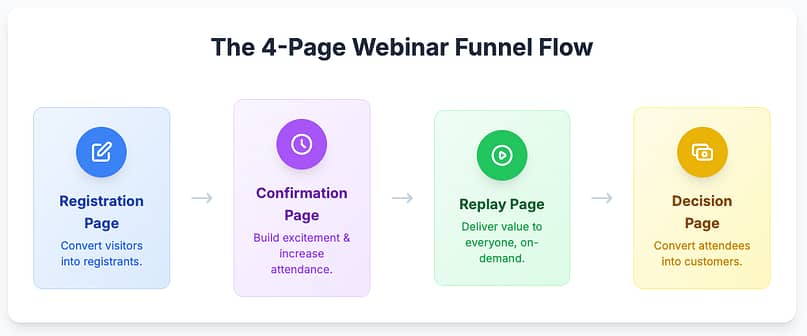
A successful event-driven webinar funnel consists of four key pages, plus the main event itself. Before we dive in, here’s a visual map of the journey you're about to build.
Funnel Flow:
Promotion (Ad/Email) → Page 1: Registration → Page 2: Confirmation → The Main Event → Page 3: Replay → Page 4: Decision
The 4-Page Blueprint Summary
This guide walks you through building the four essential pages for a high-converting webinar funnel: a Registration Page to capture leads, a Confirmation Page to boost attendance, a Replay Page for on-demand value, and a Decision Page to convert attendees into customers.
We’ll walk through how to build each one, step-by-step, using Thrive Architect, a powerful landing page builder created for intentional marketers like yourself.
Page 1: 🎟️ The Registration Page
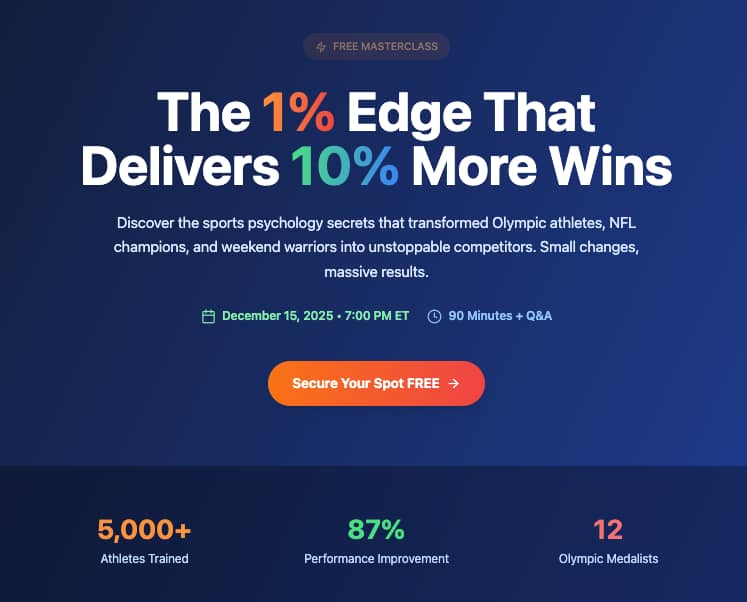
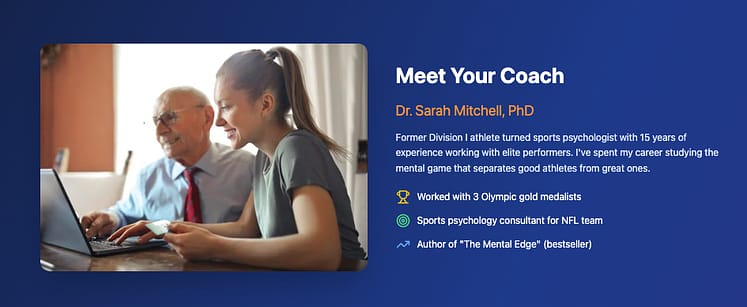

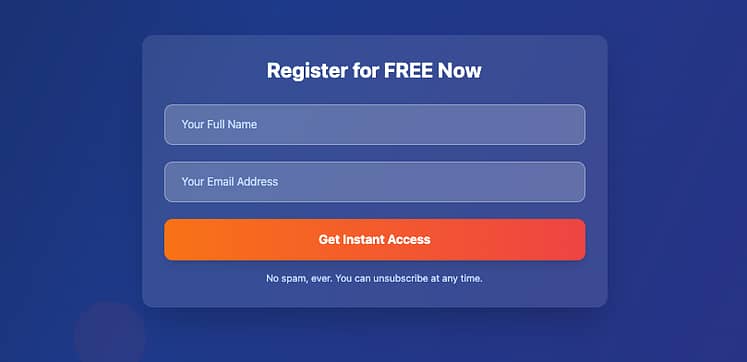
This is the velvet rope for your event. Its only job is to convince a busy, distracted visitor that your webinar is a better use of their time than anything else they could be doing. No pressure, right?
The good news is that optimized webinar landing pages can achieve conversion rates as high as 51%. While this page is for a webinar, it's built on the core principles of all high-converting landing pages.
Your Registration Page Checklist
A high-converting registration page needs these key elements. I use a pre-built template in Thrive Architect because it has all of these ready to go.
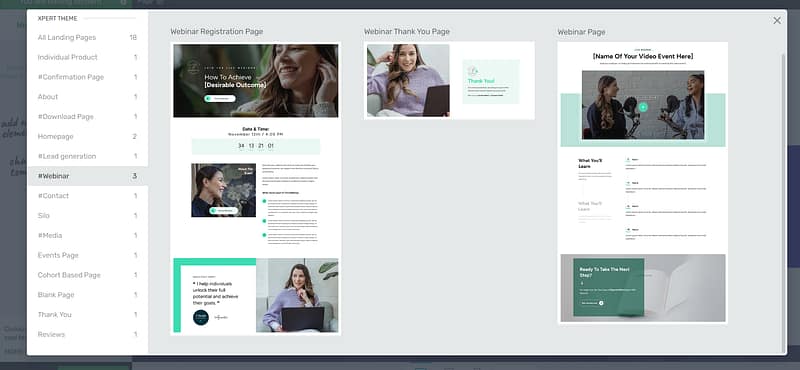
Pro-Tip: The 'Why Now' Hook
Your headline should answer "What will I learn?" but the most effective ones I've seen also answer "Why should I learn this *now*?" Tying your webinar to a current trend, a recent industry shift, or a seasonal opportunity can dramatically increase the urgency to register.
Page 2: 🎉 The Confirmation Page
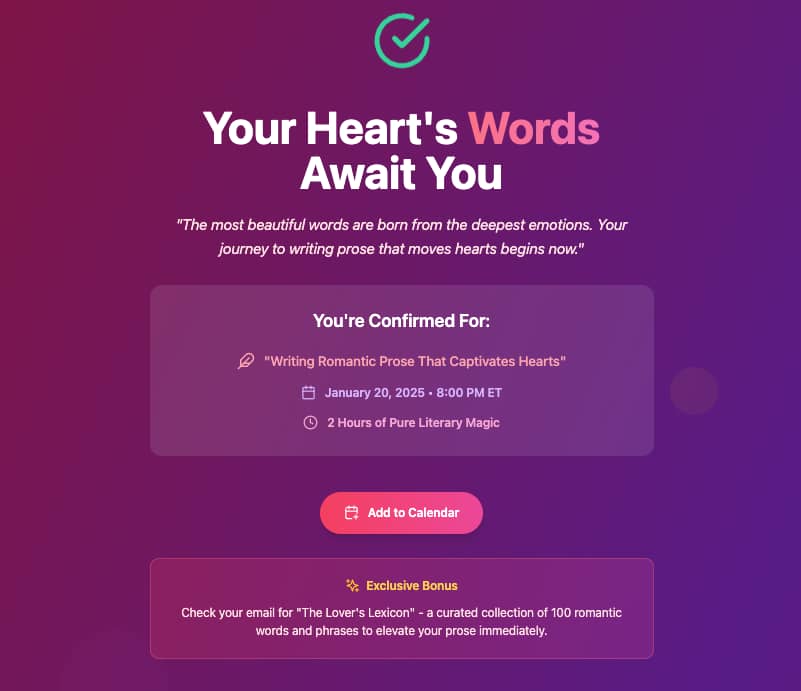
Most marketers treat this page like a receipt. Big mistake. This page is your "hype man." Its job is to take the initial excitement from registration and turn it into a firm commitment to attend.
I learned this the hard way. My early confirmation pages were just a boring "Thanks for signing up!" and my attendance rates were mediocre. I saw a 20% jump in attendance when I started treating this page as a strategic pre-engagement tool. With the average registration-to-attendee conversion rate at 57%, every small optimization you make here counts.
Your Confirmation Page Checklist
Here’s how I turn my confirmation page into an attendance-boosting machine:
The Main Event: Nailing Your Presentation
Your funnel pages get people in the door, but the webinar itself is where the magic happens. The structure of your presentation is critical for leading effectively to your offer.
Here's a simple framework for your webinar content:
For a deep dive into creating an unforgettable live experience, from tech checks to audience engagement, our complete guide to running better online events is the perfect next step.
Page 3: 🍿 The Replay Page
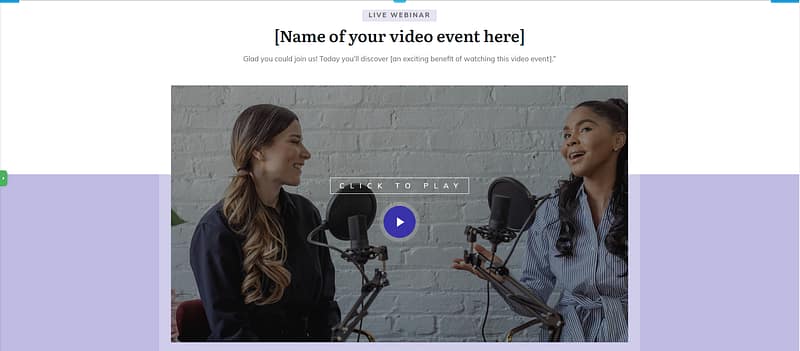
Life happens. Even with the best intentions, a large portion of your registrants won't make it to the live event. In fact, 47% of webinar views come from on-demand replays. The Replay Page is your second chance to deliver value and guide them to your offer.
Your Replay Page Checklist
A great replay page is more than just an embedded video. You can build this in minutes by customizing a video page template in Thrive Architect.
Page 4: 💰 The Decision Page
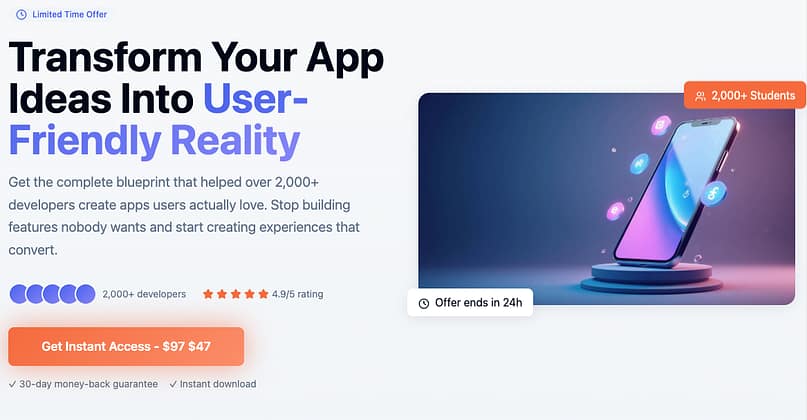
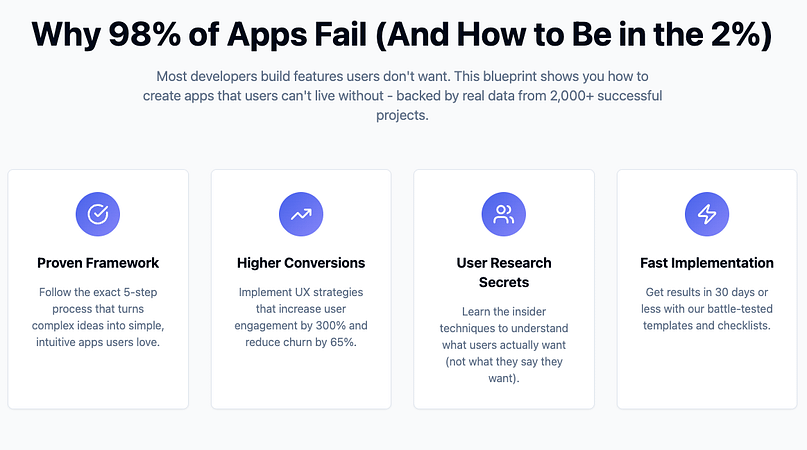

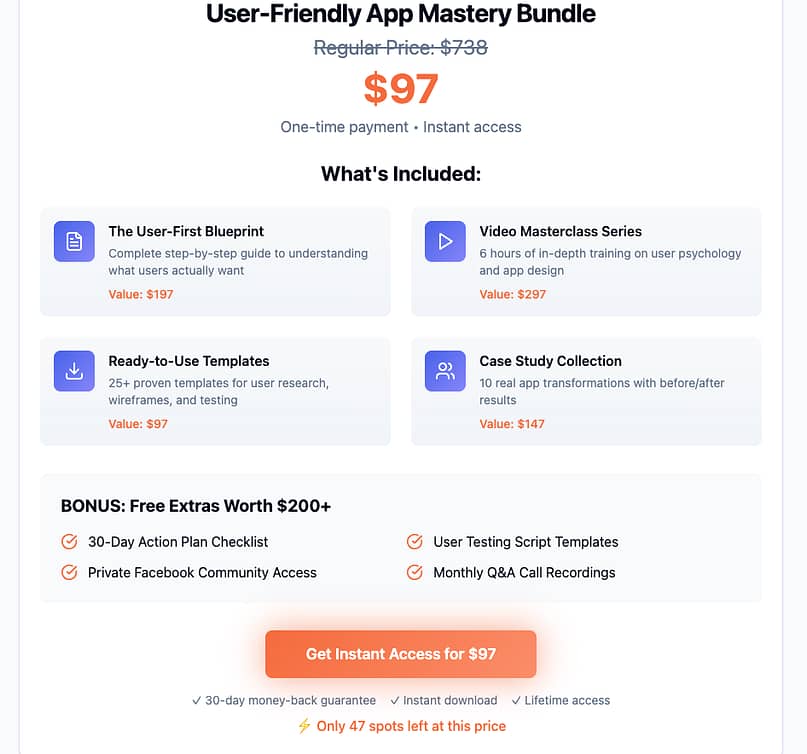
This is the closer. After you’ve delivered immense value, you need a dedicated, distraction-free page to present your offer. This is where your attendee decides to take the next step.
Your "offer" doesn't have to be a high-ticket product. The goal of your Decision Page is to drive action on whatever your primary goal is—booking a consultation, signing up for a waitlist, or purchasing a product.
Your Decision Page Checklist
This page is a specialized type of sales page, and it needs to be built for action.
For a complete walkthrough on the art of the sale, our guide on how to build your first sales page is the perfect next step.
Putting It All Together: A Webinar Funnel Case Study
This blueprint is powerful, but sometimes it helps to see it all in action. Let's walk through a quick case study of a fictional business coach, "Maria," to see how she uses this 4-page funnel to sell her coaching program.
The Goal: Maria wants to sell her $497 group coaching program, "The Productivity Accelerator."
The Webinar: She decides to host a free webinar titled "Triple Your Productivity in 30 Days."
The Funnel in Action:
The Results:
With this strategy, it's realistic that Maria could achieve results that align with industry benchmarks. If she registers 300 people and gets a 50% attendance rate (the average is 57%), that's 150 live attendees. Given that smaller, targeted webinars can convert up to 50% of attendees, it's entirely possible for Maria to enroll 25 new clients from the live event alone, generating over $12,000 from a single event. This demonstrates the power of a complete, strategic funnel.
Post-Funnel Strategy: Your Email Follow-Up Sequence
Your pages are built, but the work isn't done. Your email sequence is what ties the whole funnel together. This segmented approach is a core principle of effective email marketing.
I always set up three simple automated sequences:
Conclusion: From Handshake to High-Five
Your webinar is more than a presentation; it's a powerful conversion event. By building this 4-page funnel, you're creating a complete, professional experience that guides your audience from the initial handshake of registration to the final high-five of taking action.
Ready to build a webinar funnel that gets results? Get started with Thrive Suite. It doesn't just give you the page builder; our templates are packed with conversion-focused placeholder copy that guides you on what to say and where to say it, taking the guesswork out of the content.


