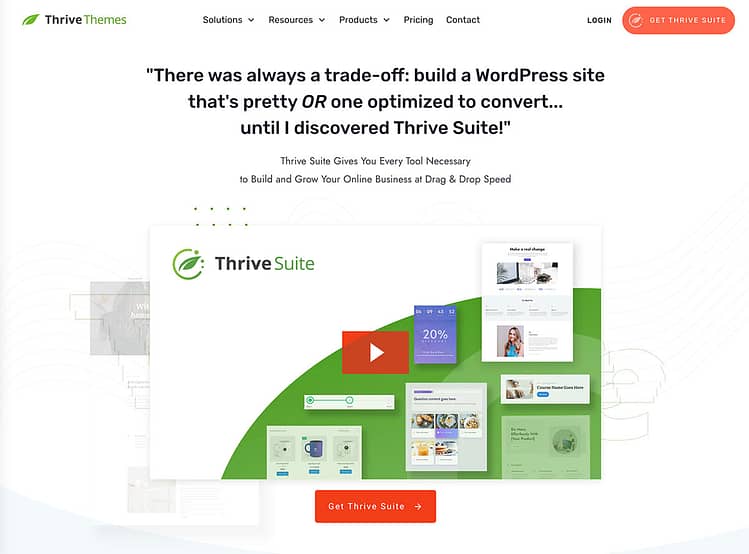Creating a WordPress website can feel like being lost in a maze of theme builders. When comparing Thrive Theme Builder and Themify Builder Pro - two popular tools for building complete WordPress themes - the decision isn't always straightforward, and I've spent plenty of time weighing these options myself.
As someone who's built dozens of WordPress sites and tested more theme builders than I'd like to admit, I know how overwhelming these decisions can be. Your choice isn't just about features - it's about finding a tool that matches your workflow and helps you create a cohesive website design without the usual headaches.
In this comparison, I'm breaking down both theme builders based on real experience - no marketing fluff, just practical insights from someone who's used both extensively. Let's find the right fit for your needs.
Picking Your Perfect Page Builder: Why It Matters
Most WordPress users start their journey with pre-made themes, and there's nothing wrong with that. But if you've ever tried customizing these themes, you know the limitations — you're stuck with someone else's design decisions, confined by rigid layouts, and often need to learn code to make even simple changes.
This is where theme builders come in. Unlike regular themes that come with a slew of limitations, theme builders give you control over your entire website's architecture. You can design your headers, footers, blog layouts, archive pages, and every other part of your site visually — no coding required.
Think of it this way: a regular theme is like buying a pre-built house where you can only change the furniture and paint colors. A theme builder is like having an architect's tools to design every aspect of your home, from the foundation to the roof, exactly how you want it.
Pro tip
Understanding the difference between a theme, theme builder, and page builder can be challenging if you're new website building. That's why we've created a detailed guide to help you figure it out. You can check it out right here.
Both Thrive Theme Builder and Themify Builder Pro offer this level of control, but they approach it differently. Understanding these differences is key to choosing the right tool for your website.
Theme Builder and Themify Builder Pro
To help you make an informed decision, I'll break down Themify Builder and Thrive Theme Builder across these key areas:
- Ease of Use/Setup
- Templates and Web Design Options
- Additional Features and Functionality
- Integration and Compatibility
- Customer Support and Documentation
- Pricing
I'll share my experience with both builders and give you a clear winner at the end. Plus, I'll help you figure out which one might work better for your specific situation.
Ready to take a deep dive into these top theme builder plugins? Let’s go!
NOTE:
There are other solid WordPress plugins that offer theme building and front end editing like SeedProd, Divi and more, so check out this article for a more in-depth list of the 13 Best WordPress Themes (Best Picks)
Ease of Use/Setup: Can You Figure It Out In 15 Minutes?
The first test of any WordPress theme builder is how smoothly it goes from download to ready-to-use. A straightforward setup process usually indicates a well-designed tool that respects your time and sets the tone for the overall user experience.
Let's see how Thrive Theme Builder and Themify Builder Pro handle the initial setup process, from installation to getting your first theme template ready.
Themify Builder Pro Ease of Setup
Themify comprises a selection of themes and plugins to help business owners set up their online space (or for agencies or freelancers to do this task for their clients, but faster).
I hate to be negative from the get-go, but Themify was not easy to setup (at least for me).
I found their "Member's Area" to be quite convoluted. All the apps, themes, and plugins are available (well if you purchase their Master Club plan), but it's hard to figure out what to install first.
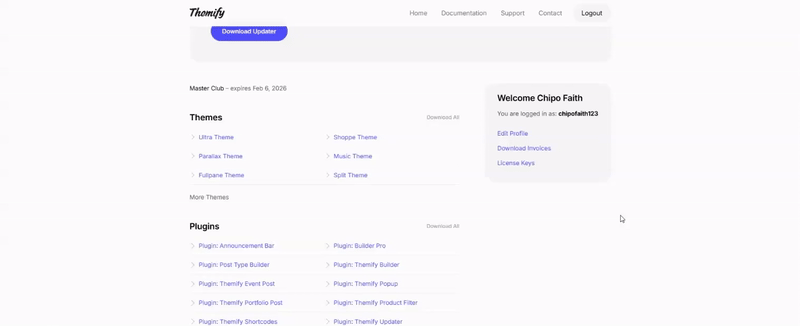
Once you've installed the plugin (it could be 2 or 3 depending on what you need), you'll need some time to figure out Themify's backend.
In terms of using the actual tool, I found myself navigating through multiple screens and settings just to accomplish basic tasks. For example, creating a new theme template requires three separate steps: naming it in the WordPress dashboard, locating it in a different menu, and then installing it. Even finding the builder itself wasn't straightforward, which can be frustrating when you're trying to make quick adjustments.
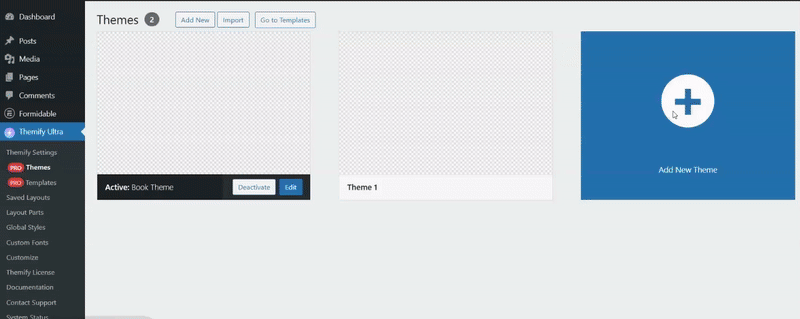
While Themify does offer demo imports that come with pre-built structures, images, and layouts — a feature that should simplify the setup process — I encountered issues getting these demos to import completely. The builder has all the pieces you need for comprehensive theme building, but these pieces feel a little scattered, making the learning curve steeper than it needs to be.
If this process was complicated for me, a WordPress user with 10+ years experience, then I feel it will be a mountain of a challenge for beginners. For this, I'm giving Themify a 4/10 for ease of setup.
Themify Builder Pro Ease of Setup: 4/10
Thrive Theme Builder Ease of Use/Setup
Installing and getting started with Thrive Theme Builder is refreshingly simple — just install, activate, and you're ready to begin. Coming from my experience with Themify's multiple parts and pieces, this straightforward approach is a welcome change.
What really stands out is their setup wizard. I can't overstate how much time this saves. You simply click through each option, choosing templates for every part of your site — homepage, blog listings, headers, footers, and other essential pages. The wizard walks you through selecting your color scheme and setting up your site's structure in a way that just makes sense.
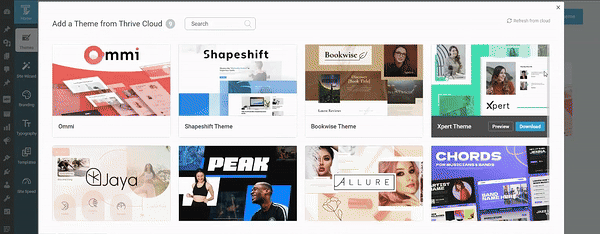
Thrive Theme Builder in Action
I've set up numerous sites with different theme builders, and this is hands down the fastest way to get a complete website structure ready. In less than 30 minutes, you can have your entire site framework set up and ready for customization. For someone like me who values efficiency, this is exactly how theme setup should work.
You don't have to jump between different screens or install multiple plugins just to get basic functionality. Everything you need for theme building is right there, organized logically, and actually easy to use.
For this, I'm giving Thrive Theme Builder a 10 out of 10.
Thrive Theme Builder Ease of Use/Setup: 10/10
Ease of Setup Winner: Thrive Theme Builder
Themify Builder Pro
Thrive Theme Builder
Thrive Theme Builder beats its competition when it comes to ease of setup. Its user-friendly interface, minimal learning curve, and straightforward functionality make it a perfect match for those just starting their website building journey.
Template Availability and Design Options: How Much Freedom Do You Really Have?
The true value of a theme builder lies in its design flexibility and starting points. Pre-built templates can save hours of work, while meaningful design options give you the freedom to create exactly what you envision. But marketing promises often differ from reality when it comes to template libraries and customization options.
Let's look at what Thrive Theme Builder and Themify Builder Pro actually offer in terms of ready-made designs, and more importantly, how much control you have when building your own layouts from scratch. After all, you'll want a theme builder that can grow with your needs, not box you into a limited set of design choices.
Themify Templates and Design Options
Themify's template library is genuinely impressive, especially when you look at their purpose-built designs. I've been working with their Ultra theme, and the template selection stands out for its focus on specific business needs. There are options available for restaurant websites, photography portfolios, online course platforms, ecommerce stores, and many other specific industries.
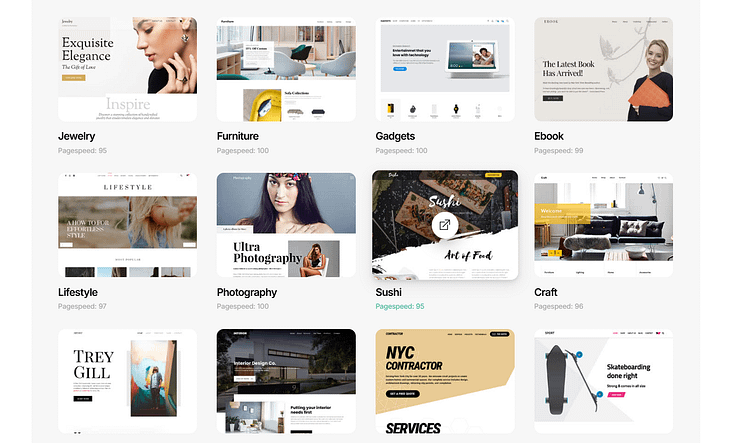
The quality of these designs is high, and they've clearly put thought into what different businesses actually need from their websites. Working with the Ultra theme, I found templates that consider real-world use cases, from appointment booking layouts to portfolio showcases and magazine-style blogs.
While these demos look great in the preview window, my experience with actually implementing them hasn't been smooth. As mentioned earlier, I ran into issues with demo imports not working as shown in the previews. This means you might need to spend extra time rebuilding elements that didn't import correctly, which kind of defeats the purpose of having ready-made templates.
All this considered, I'm giving Themify an 8.5 out of 10.
Themify Builder Templates and Design Options: 8.5/10
Thrive Theme Builder Templates and Design Options
Unlike Themify's extensive template library, Thrive takes a more focused approach with their theme selection. While you might initially think having fewer options is a limitation, I've found it to be quite the opposite.
Some of these WP themes are designed for specific purposes. Take Xpert, our theme for consultants and coaches.

Or Peak, a dynamic theme designed for gyms and fitness instructors.
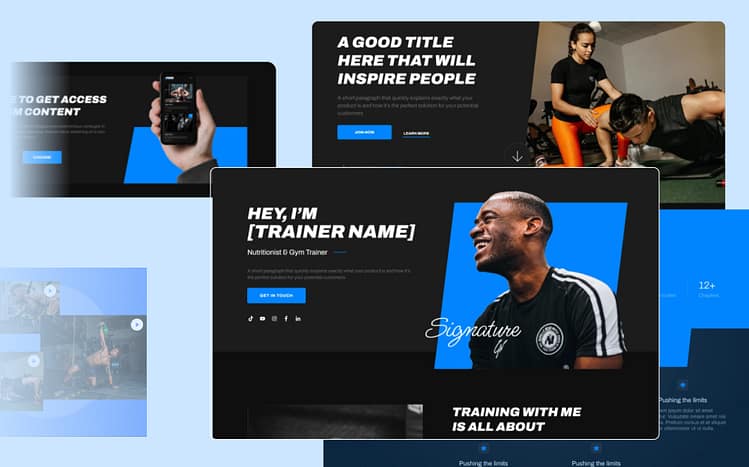
What I really appreciate about these themes is their versatility. Even though each theme might be marketed for a specific niche, you can completely transform any of them to suit your needs. For instance, a theme originally designed for yoga studios could become a perfect fit for a restaurant website with some customization.
The customization process is straightforward and powerful. Each theme starts with smart color technology that lets you set your brand colors with a single click, automatically creating a cohesive color scheme across your site. Typography, layouts, and individual elements can all be adjusted using their visual editor.
I actually prefer this approach to having hundreds of templates to scroll through. Instead of getting lost in an endless library of options, you can pick any theme and customize it to match your vision.
Thrive Theme Builder Templates and Design Options: 9/10
Templates and Design Options Winner: Tie
Themify Builder Pro
Thrive Theme Builder
This was a close one. Both theme builders offer high quality templates -- with Themify focusing on quantity and Thrive Theme Builder zoning in on impact and quality.
But, Thrive Theme Builder's ease with setting up these templates, their ability to be used for a variety of niches, and there being no need to install demos gave it the edge over Themify Builder.
Additional Features and Functionality: Are There Any Nice Extras?
While I've covered the main features, both Themify and Thrive Theme Builder have some interesting extras up their sleeves. Let's look at what additional tools they offer that might make your life easier (or your website better).
Themify Builder Additional Features and Functionality
In terms of Themify's additional features, it operates more as a collection of different tools — combining themes, the theme builder itself, and numerous plugins for extra functionality.
Their Master Club plan I mentioned earlier, gives you access to pretty much everything they offer. Want to add pricing tables? They've got a plugin for that. Need popups? There's a plugin for that too. Custom post types, WooCommerce add-ons, social media feeds — you name it, they probably have a plugin ready.
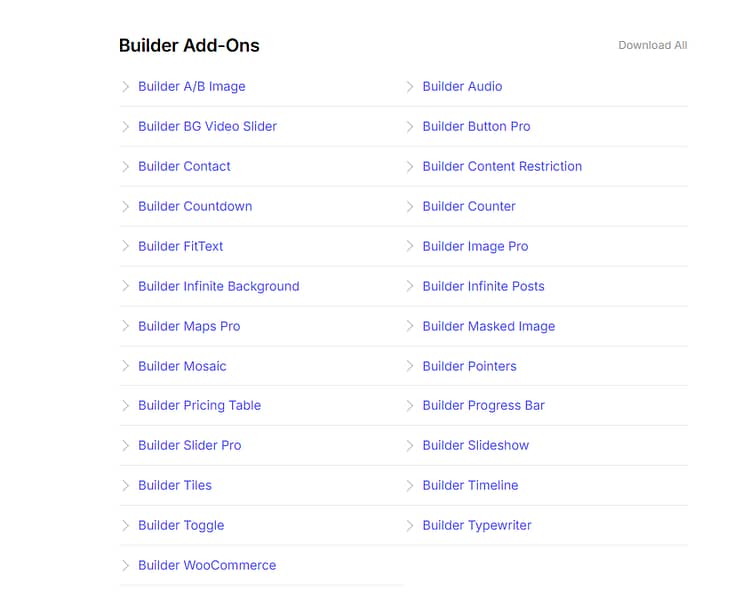
Themify Builder Addons
But I found myself spending more time installing and activating plugins than actually building my site. As someone who values efficiency (and honestly, just wants to get things done), having to install a separate plugin for each new feature feels like unnecessary work. I wish they'd bundle these features into three or four main plugins instead of having me install a new one every time I need something.
For its additional features and functionality, Themify Builder scores an 7 out of 10.
Themify Builder Additional Features and Functionality: 7/10
Thrive Theme Builder Additional Features and Functionality
Thrive Theme Builder comes with several built-in features that I really appreciate. You get site speed optimization tools, the ability to create and manage site-wide templates, and typography controls — all without installing extra plugins. This integrated approach means less plugin bloat and better performance overall.

Editing your site's typography in Thrive Theme Builder is super simple.
But there's more to the story. Thrive Themes, the creator of Thrive Theme Builder, also provide additional plugins in the form of Thrive Suite.
With this collection of tools, you can easily turn your website into a complete online business platform. You get tools for building landing pages, creating online courses, adding targeted opt-in forms, running A/B tests, and building quizzes — all designed to help you convert visitors into customers.
I find this approach more cohesive than having to install separate plugins for each function. Everything works together seamlessly because it's all built by the same team with the same goal in mind: helping you build a business-focused website that actually converts.
Pro tip
While this may seem like an additional cost, the value Thrive Suite brings in terms of increased conversions and efficiency makes it a fantastic investment. You'll get an all-in-one marketing toolkit that has been specifically designed to boost your WordPress website's performance, attract more leads, and get more engagement. When you consider the immense value you'll get from Thrive Suite, it's not just a sensible choice, it's a no-brainer.
For those looking for a set of features specifically designed to aid in conversion optimization, Thrive Theme Builder is a top choice here. I give Thrive Theme Builder a score of 8.5 for overall features and functionality.
Thrive Theme Builder Additional Features and Functionality: 8.5/10
Additional Features and Functionality Winner
Themify Builder
Thrive Theme Builder
While the scores were close, Thrive Theme Builder comes out on top in this category. thanks to its conversion-boosting features. Although it doesn't come with a page builder (check out Thrive Architect instead, or get an entire collection of conversion focused tools with Thrive Suite), the value provided by its time-saving features and integration with other business-boosting Thrive tools gives it the edge.
Integrations: What Kind of Tech Stack Can You Build?
The way a theme builder works with other WordPress tools can make or break your website experience. Let's look at how Thrive Theme Builder and Themify Builder Pro handle integrations, as they take quite different approaches.
Themify Builder Integration and Compatibility
Themify works well with most popular WordPress plugins you might need for your website. Want to add an online store? It connects with WooCommerce. Need to improve your SEO? It works with Yoast SEO or All in One SEO. Looking to add contact forms? Contact Form 7, WPForms, or Formidable Forms integrates without any problems.
The builder also comes with options for adding custom content types and using shortcodes (those are little bits of code that add special features to your pages).
Most extra features come through their addon system — and yes, this brings us back to what I mentioned about installing separate plugins.
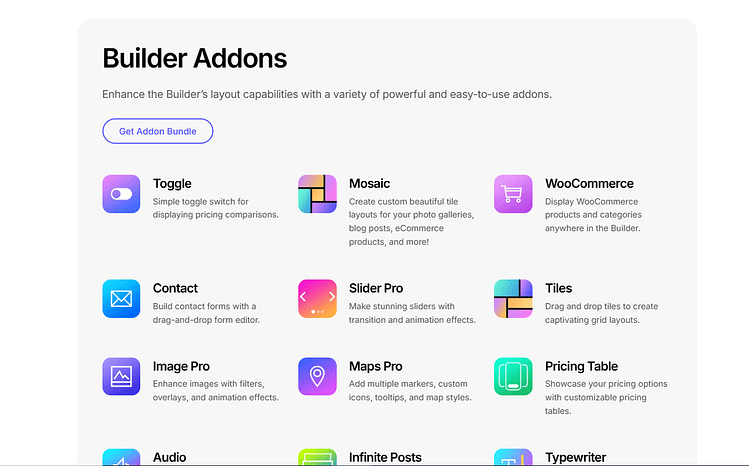
If you want to showcase products in specific layouts, display interactive maps, or create pricing tables, each feature requires its own addon. I think these addons do their job well, but remember that each one adds another piece to manage in your website's backend.
These integration capabilities earn Themify Builder a score of 9 out of 10.
Themify Builder Integration and Compatibility: 9/10
Thrive Theme Builder Integration and Compatibility
In terms of integrations, Thrive takes a more streamlined approach. Through their API connections, you can link your site to various marketing tools and services without cluttering your WordPress dashboard with multiple plugins.
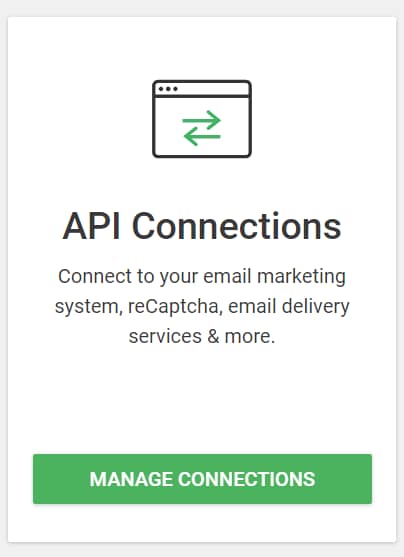
While Thrive Theme Builder can work with other WordPress plugins, I've found it performs best when paired with other Thrive products, especially Thrive Apprentice. This isn't a limitation though — it's more about getting the most seamless experience possible since these tools were designed to work together.
For ecommerce and membership features, you can still connect to popular platforms like WooCommerce, AffiliateWP, and MemberMouse. But unlike Themify's approach of requiring separate addons for each integration, Thrive handles these connections more elegantly through their existing framework.
Thrive Theme Builder gets a 9 out of 10 here.
Thrive Theme Builder Integration and Compatibility: 9/10
Integration and Compatibility Winner: Thrive Theme Builder
Themify Builder
Thrive Theme Builder
Another tie here. Both Themify and Thrive Theme Builder offer a variety of integrations to expand your website, while also offering their own in-built tools as well.
Customer Support and Documentation
No matter how feature-rich or user-friendly a tool might be, there will always be times when you need a bit of help. This is where customer support and comprehensive documentation come into play. Let's compare the customer support and documentation of Themify Builder and Thrive Theme Builder.
Themify Builder Customer Support and Documentation
Themify offers several support channels, including weekday email support (10am - 8pm EST) and a members-only support forum. They aim for a 48-hour response time during business days, and support isn't available on weekends.

For learning resources, Themify provides quite a bit of documentation. You'll find detailed guides for each theme, separate documentation for the builder itself, and specific guides for all their addons. They've also created video tutorials demonstrating different features and setup processes. If you're new to website building, you'll probably find yourself referring to these tutorials quite often — I know I did when I first started.
The builder includes demo content you can import to help you get started, which can be particularly useful when you're learning how different elements work together. There's also a FAQ section covering common questions, and you'll get notifications in your WordPress dashboard when updates are available.
Themify Builder Customer Support and Documentation: 10/10
Thrive Theme Builder Customer Support and Documentation
Thrive Themes also offers strong customer support and comprehensive documentation. Support tickets are generally responded to in less than 24 hours. And Thrive Themes boasts a stellar support team, ready to help you figure out your challenges and get you back on the right track.

Thrive Theme Builder’s documentation is exhaustive, covering all features of the tool in depth, and many articles include a helpful video tutorial.
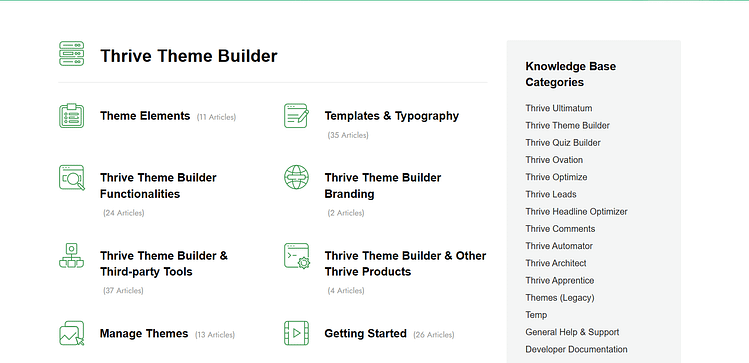
Thrive Themes has a Facebook group where users can discuss issues. Thrive Theme Builder also earns a 10 out of 10 in this area.
Thrive Theme Builder Support and Documentation: 10/10
Customer Support and Documentation Winner: Tie
Themify Builder
Thrive Theme Builder
Aaand we have another tie! But the truth is both Themify and Thrive Themes offer a comprehensive amount of resources to help you figure out any issues you encounter. I appreciate that both platforms are dedicated to assisting their customers as much as possible.
Pricing
While features, ease of use, and customer support are all crucial factors in choosing a theme builder pricing is an equally important consideration. After all, every tool needs to fit within your budget. Let's take a look at the pricing plans for Themify Builder and Thrive Theme Builder.
Themify Builder Pricing
Themify offers several ways to get started, depending on what you need. You can buy individual products — a single theme costs $59 per year, the Builder Pro is $69 per year, and their Post Type Builder runs $49 per year. Each comes with a year of updates and support.
The real value lies in their membership plans. The Master Club ($89 per year) gives you access to everything: 42 themes, 11 plugins, 25 Builder addons, and 5 Post Type Builder addons. You can use these on as many websites as you want, which is great if you're building multiple sites.
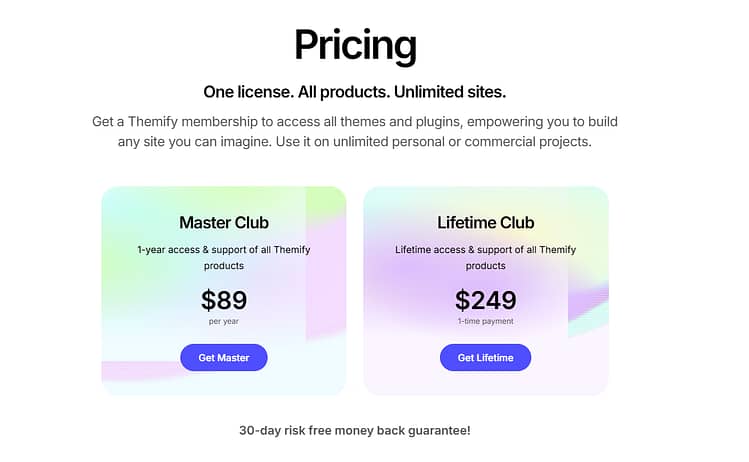
For long-term users, there's the Lifetime Club at $249 (one-time payment). I'd say this is worth considering if you're planning to stick with Themify — you get permanent access to all their current and future products, plus ongoing support and updates.
While these prices are competitive, especially considering everything included, I should mention that beginners might feel overwhelmed. You're not just paying for the tools — you're also investing time in learning how to use multiple plugins and addons. The value is definitely there, but be prepared for a steeper learning curve than some all-in-one solutions.
All plans include a 30-day money-back guarantee, which gives you enough time to test whether Themify fits your needs.
Themify Builder Pricing: 8/10
Thrive Theme Builder Pricing
Thrive Theme Builder comes in at $99 per year. Which is a steal in my opinion.
You get a theme builder, a variety of high-quality templates, and the ability to optimize your site's speed, set typography, and more.
But if you want to get the full potential of a Thrive website, you'll need to purchase the Thrive Theme Builder + Thrive Architect plan, which comes in at $199 per year. A little higher, but I believe it's worth it.
You get a high-quality theme builder to set up your website's structure and an equally high quality page builder to customize all your pages and take them to the next step: getting your audience to take action and buy or sign up for one of your offers.
Thrive Theme Builder Pricing: 9/10
Pricing Winners: Thrive Theme Builder
Themify Builder
Thrive Theme Builder
When comparing value for money between these two theme builders, Thrive Theme Builder edges ahead.
For me, Thrive Theme Builder edges ahead in the value department. While both options are reasonably priced, Thrive's simpler setup process and faster build time make it a more cost-effective choice. You're not just paying for features — you're investing in a tool that helps you build your website without the usual delays and complications.
Overall Scores for Themify Builder and Thrive Theme Builder
Having explored the ins and outs of each of these two powerful theme builders, it's time to tally up the scores and see how they stack against each other. Let's take a look at the final scores for Themify Builder and Thrive Theme Builder.
Themify Builder: 46.5/60
Themify Builder Pro scored 46.5 out of 60 in my testing. That's not bad at all, but it tells an important story about who this tool is really for.
Themify did great with its template variety, additional features, and support system. The template library is huge, and you can add pretty much any feature you want through their addons.
The downside? While Themify is packed with features, it didn't score so well in ease of use and convenience. This really matters because it affects how quickly you can get your website up and running.
From my testing, I can say Themify Builder Pro is perfect for developers and advanced WordPress users who like having tons of options and don't mind handling multiple plugins. But if you're a business owner without much technical knowledge, or you just want a simpler process without too many parts to manage, this probably isn't your best choice.
It really comes down to how well you know WordPress and how much time you want to spend learning the system.
Thrive Theme Builder: 55.5/60
Thrive Theme Builder scored an impressive 55.5 out of 60 in my testing. This high score reflects how well-rounded the tool is across all criteria, and I especially like how it works for users at different skill levels.
As a beginner, you can navigate and build your site without getting stuck in technical details. If you're more advanced, you'll appreciate how quickly you can put together professional-looking websites. The templates might not number in the hundreds like Themify, but they're focused and designed with clear business goals in mind.
The only potential downside? You'll need to purchase Thrive's page builder, Thrive Architect, separately if you want to customize your pages further. But honestly, given the price point and all the design elements and conversion features you get, it's still a great deal. These tools together really help you create a website that's not just pretty, but actually helps grow your business.
Thrive Theme Builder vs Themify Builder Overall Score: Who Wins?
After thoroughly comparing these two theme builders, Thrive Theme Builder emerges as the clear winner. While both tools can create beautiful websites, Thrive's combination of user-friendly design tools and business-focused features makes it particularly valuable for anyone building a serious online presence.
I've found Thrive Theme Builder really stands out in how quickly you can create a complete, professional website. While Themify offers great flexibility with its many addons, Thrive's focused approach and integrated features give it a clear advantage for business owners who want results without the technical hassle.
That said, the best choice depends on your specific needs. If you want a straightforward way to build a business website without getting lost in technical details, Thrive Theme Builder is your best bet. Both builders offer money-back guarantees, so you can try them out and see the difference for yourself.
Ready to build your website? Click here to get started with Thrive Theme Builder today!