Online quiz use cases might surprise you with their business-building potential. I remember when I first started creating quizzes for clients - they were skeptical about using something that seemed purely entertaining. But the results spoke for themselves: higher engagement, better lead quality, and valuable customer insights.
Today, I'm sharing seven strategies that I've seen work consistently for small businesses. These aren't complicated tactics that require big budgets or technical expertise. They're practical approaches that get results.
Ready to see how quizzes can work for your business? Let's explore these proven strategies together.
More...
Can Online Quizzes Help Grow Your Business?
The short answer: yes.
If you look around, you’ll see that a lot of brands incorporate them in their marketing strategies. Buzzfeed was a big leader in this approach, with quizzes playing a major role in growing the brand.
But, this tool isn’t just reserved for big brands. You can achieve great growth from this strategy, too. Research shows that interactive content can help boost engagement on your pages and lead to more conversions.
Think about what a quiz can tell you about your business. Each response helps you understand what products people want, which features they value most, and what questions they need answered before buying. This insight helps you make smarter decisions about inventory, marketing, and even product descriptions.
So, with all that said, let's explore seven proven ways small businesses use quizzes to drive growth. Each strategy comes with practical examples you can adapt for your own business needs.
7 Best Online Quiz Use Cases to Try Out In Your Business
I’ve outlined seven solid online quiz use cases you can use for inspiration. But, before we begin, I need to cover something important.
Your quizzes will only be as effective as the tools you use to create them. If your quiz content doesn’t look great, or the quiz itself lags, your audience will lose interest and drop off without completing the questions – and we don’t want that.
That’s why I recommend using a solid quiz building plugin like Thrive Quiz Builder.
It’s the perfect tool to use to build high-quality quizzes that look great and work well. And you don’t need to know how to code.
You get templates to build your quiz faster, a drag-and-drop editor for easy customization, and in-built features to add a form or social share link – all in one space.
Once you’ve got your quiz-building tool, it’ll be a lot easier to try out these online quiz use cases.
1. Generate Qualified Leads with Fun and Engaging Quizzes
The problem with most lead magnets is that they are forgettable. Another PDF download. Another generic newsletter signup. People get tired of seeing the same thing.
But quizzes? They tap into our natural curiosity and desire for personalized insights. According to Interact, people are more likely to start and complete quizzes they enjoy.
I like what Warby Parker, a well-known manufacturer and retailer of prescription glasses, did with their lead-generation quiz. They didn’t just add a few questions. They turned the whole thing into an interactive experience – and offered a heck of a free offer. Choose five free glasses to try out and they’ll send them to you.
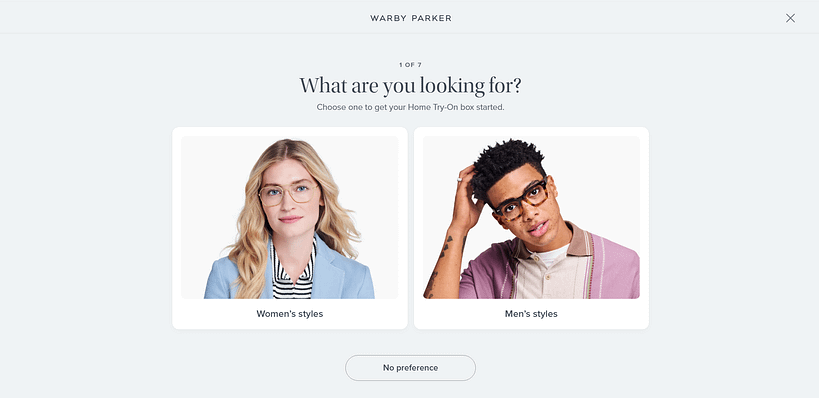
The questions feature visuals of the actual pairs of glasses you could get, while leaving the power of choice to the quiz taker. Take a look at what you prefer and fill it in – this is also great data for the company to collect. I’ll explain why in a second.
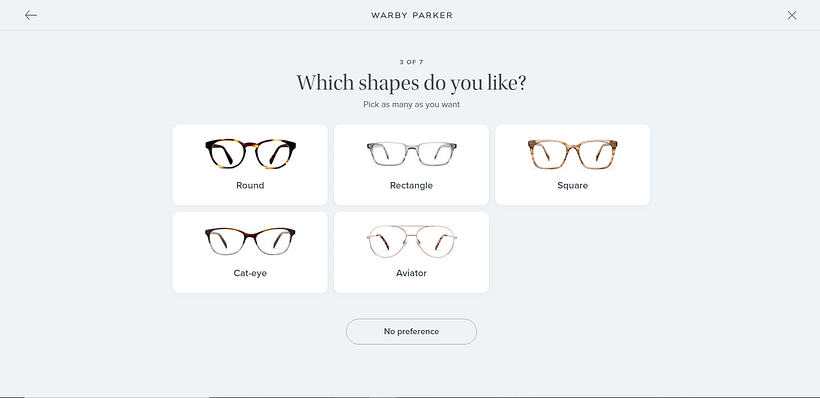
After you’ve completed the quiz, you need to fill in your contact details. This is to give you updates on your order, when shipped, and it also provides the company with detailed information on what you like.
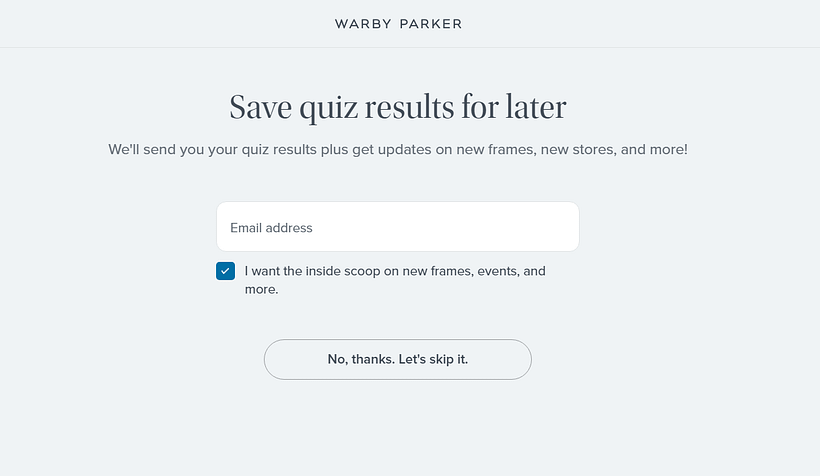
That way, they can target emails and other promotional materials based on what you prefer – increasing the chances of a purchase being made.
No more generic email blasts— with this strategy, you can deliver targeted solutions based on their actual needs.
Your quiz might not be as interactive, but it would be good to use this as an opportunity to get your potential customers to answer questions that deal with their preferences.
Pro tip
Make your quiz results genuinely helpful. When participants receive value right away, they're more likely to open your follow-up emails and engage with your business.
2. Personalized Product Recommendations to Increase Sales
Small businesses have an advantage that big retailers can't match: the ability to create genuinely personal shopping experiences. A product quiz turns "finding the right item" from a chore into a conversation. Trade Coffee created a great product recommendation quiz to find a way to tailor their offers to their potential customers’ taste.
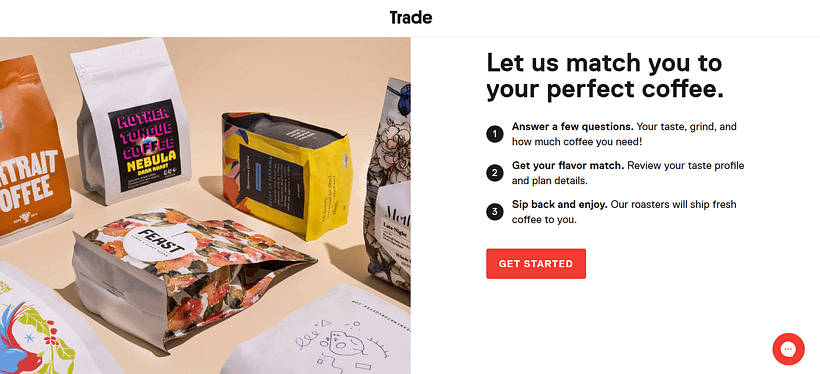
This type of product recommendation quiz is a win in my opinion because it makes shopping so much easier. Instead of scrolling through a ton of options, you just need to fill in your coffee preferences and Trade Coffee does the rest of the work for you.
At the end of the quiz, you get a personalized plan, complete with pricing details too. That way, you know everything you need to – no need to visit multiple pages. It’s great.

With a quiz like this, these questions do double duty—they guide customers to the right products while making them feel understood. When the final recommendation arrives, it's not just another product suggestion. It's a solution tailored to their specific situation.
Pro tip
Want to learn how to create a similar product recommendation quiz? Check out this step-by-step tutorial.
3. Collect Customer Feedback for Product Improvement
Not all quizzes are about asking your audience to buy or opt-in. You could benefit from using a quiz to get meaningful feedback from your current customers, too.
Most customers ignore feedback surveys. But package that survey as a quick, multiple-choice quiz delivered to their inbox, and you've got their attention. "Help Us Create Your Next Favorite Product" gets more clicks than "Please Complete Our Survey."
Take a look at this quiz from Amazon. I received this feedback survey/quiz after changing my Audible subscription.
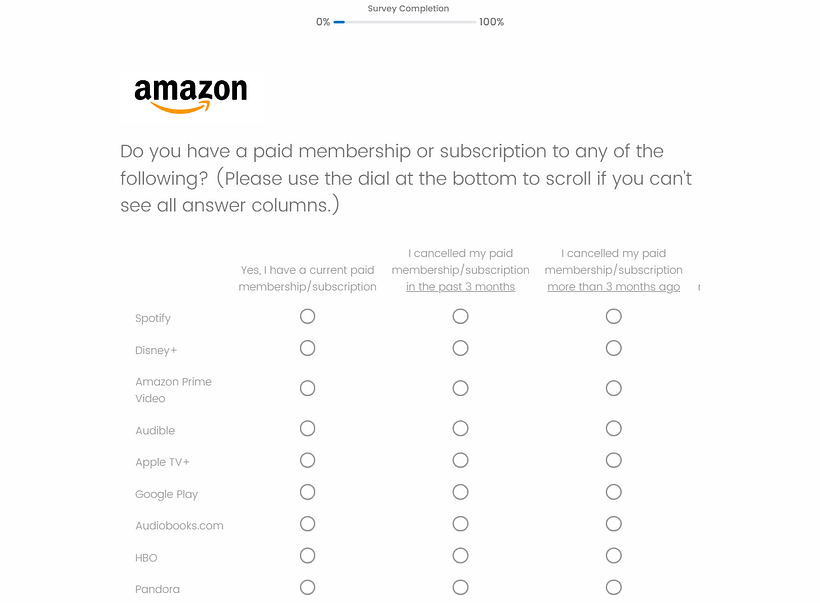
I loved how they added different types of questions – like the use of radio buttons to make my choices. Why? The moment I saw it, I felt more inclined to fill out the survey because I knew it wouldn’t take long.
The secret to a successful customer feedback quiz/survey is making it easy and engaging. And be intentional about how you ask your customers to take the quiz.
Amazon sent me an email that caught my attention immediately. While they didn’t use my first name (I’ll forgive them for that), they added a brief message to let me know that this survey is short, added a time limit to let me know I should fill it ASAP, and added a clear link – along with a call-to-action button – to show me where to click.
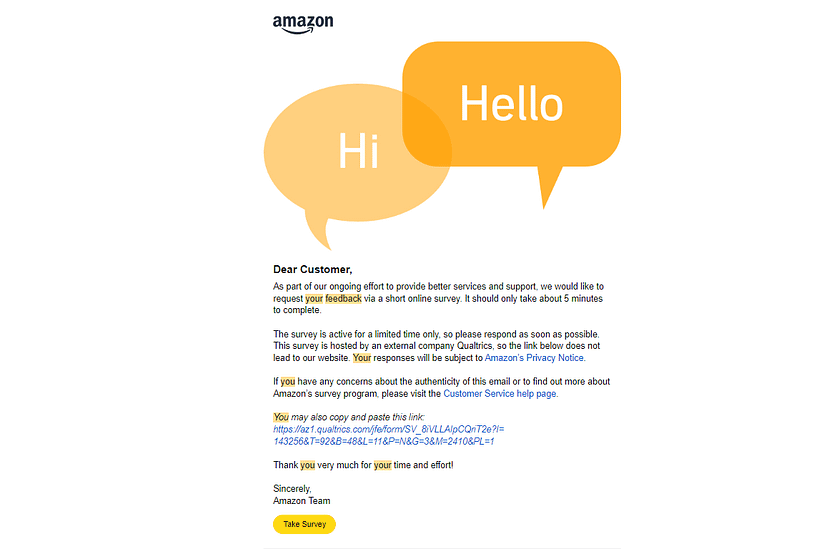
When it comes to asking for feedback, be as proactive as possible.
Send your quiz to recent customers via email, promote it in your order confirmation messages, or share it on social media.
If you need a place to store your testimonials or responses, I recommend using Thrive Ovation.
This plugin is specifically designed to help you capture, manage, and display testimonials on your WordPress website.
4. Drive Social Media Engagement with Fun, Shareable Quizzes
Here's the thing about social media content: people share what makes them look good. According to HuffPost, quizzes can be affirming to our sense of self and, as a result, makes us more likely to share them with our networks.
That's why personality quizzes work so well—they give participants something worth posting. When someone discovers they're a "Visionary Maverick" or "Growth Catalyst," they're not just sharing results—they're sharing a piece of their identity.
I know that’s how I felt when I saw Grammarly’s Celebrity Personality Quiz.
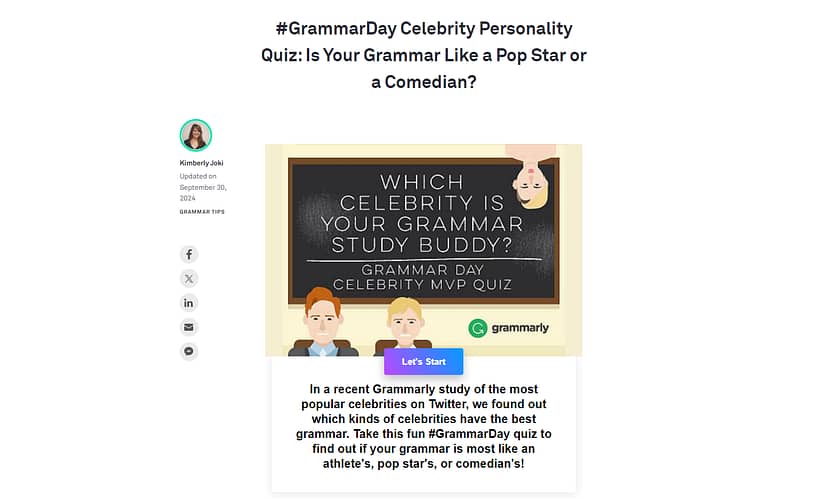
I wanted to know how good my grammar was and who was my celebrity “study buddy”. The questions were challenging – since they were testing my grammar skills after all – but the need to know “Who is my celebrity grammar buddy” kept me going. I wanted to know the answer.
And when I found out my answer, I was happy with the result and felt the need to share it with my friends and family.
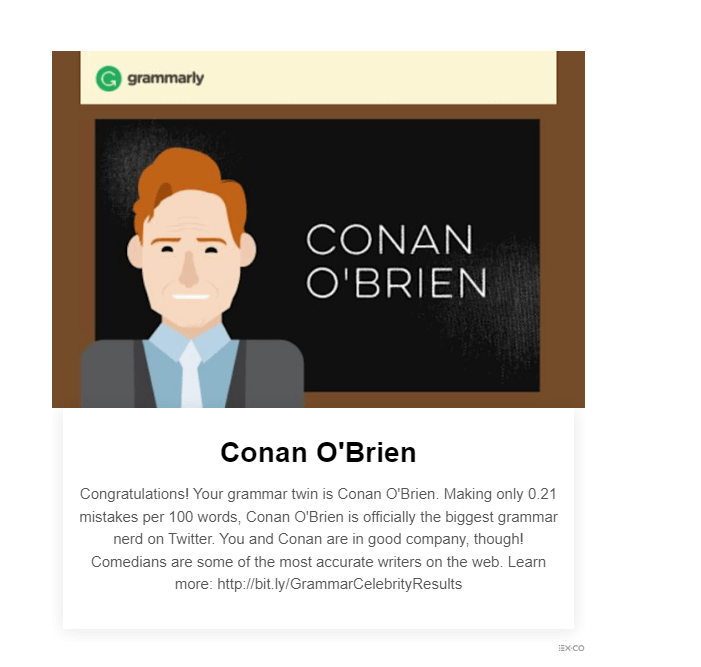
Grammarly made it super easy to do this by adding a share link to the quiz results. And that’s how your personality quizzes should be, too.
Quizzes like this matter for small businesses because organic reach is harder than ever to achieve (at least, that’s what Hootsuite says). While your regular posts might reach a fraction of your followers, quiz results travel further because they come with built-in social proof. When someone shares their "Innovation Style" or "Business Personality," they're essentially recommending your brand to their entire network.
The best part? Quiz shares feel natural, unlike obvious promotional content. A business coach's "What's Your Leadership Superpower?" quiz spreads because it starts conversations. Each share triggers comments, sparks discussions, and encourages others to discover their own results.
Pro tip
Design your result descriptions to hint at other possible outcomes. When someone reads their friend's "Strategic Visionary" result and spots a mention of the "Creative Innovator" type, they'll want to take the quiz to see if that fits them better.
And if you want to learn how to design an engaging personality quiz, take a look at this guide.
5. Increase Time Spent on Your Website with Educational Quizzes
Think educational quizzes are just for online courses? Guess again!
Any business or content platform can use them to help customers make smarter decisions. WebMD is an example. They know that a lot of their visitors come to their site with questions – I’m one of them. So, they’ve added a large variety of health-related quizzes to help their audience level up their healthcare knowledge.
For example, you could take a quiz on Blood Tests and learn what they’re actually for.

The questions are usually multiple choice, or true/false, and they push you to do your research, too.
By the end of the quiz, you have a rough idea of how well you know a certain health topic, and you may even come away with deeper knowledge on the issue if you were researching questions on the side.
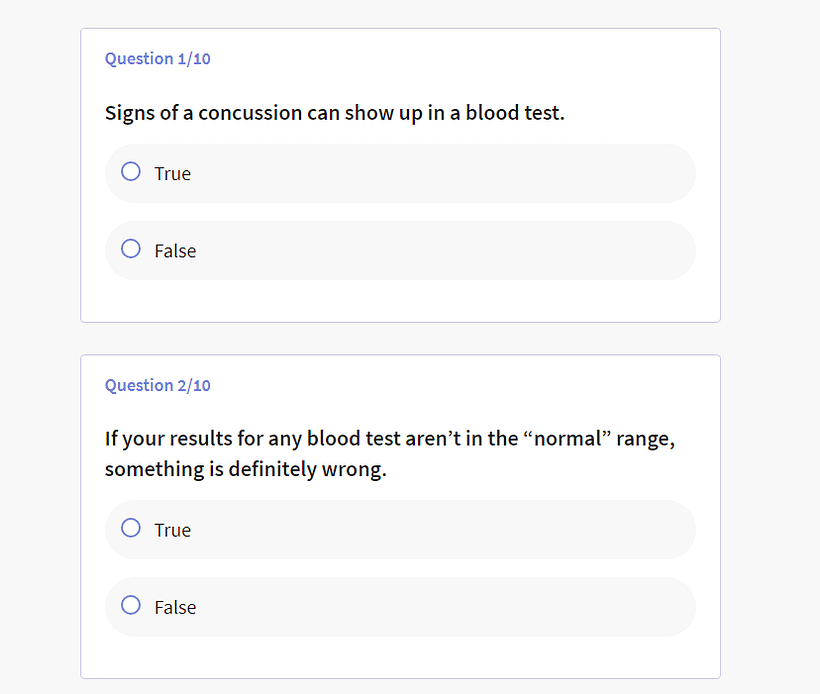
These quizzes work because they tap into natural curiosity. Instead of telling people what to learn, you're letting them discover gaps in their knowledge. When someone realizes they didn't know about hidden fees in their mutual funds or the environmental impact of their furniture choices, they're motivated to learn more.
6. Grow Your Email List Faster with Quiz-Based Giveaways
Quizzes get people clicking. Prizes get people sharing. Put them together, and you've got a powerful combination for growing your email list.
A lot of top brands use this strategy. The Telegraph, for example:

And Formula One, too:
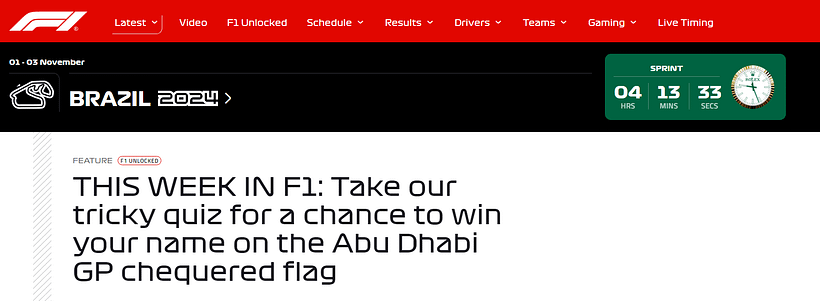
Think about the last time you invested time in something. The more time you spent, the more you cared about the outcome, right? The same principle works here. When people take a few minutes to answer questions and test their understanding, they become genuinely interested in the results. They want to see how they did, what they learned, or what they discovered.
It’s a win for both sides. You get engagement and great insights from your quizzes, and your audience stands the opportunity to win a great prize.
7. Create Seasonal Quizzes for Timely Engagement
People's interests naturally shift with the seasons and this creates the perfect opportunity for quizzes that feel relevant and timely.
For example, with Christmas around the corner, you could use a quiz to learn your audience’s preferences and lead them to product offers they would enjoy. Just like what Psychologies did right here.

Take note of how personal they made the quiz. A title like “What’s your Christmas shopping style?” grabs attention because it taps into what people are already thinking about. In the weeks leading up to December, we're all making holiday decisions - from decorations to gifts to party planning. A quiz like this just fits the moment.
Another seasonal quiz I thought was cool is this “Which Autumn Trend Should You Try” from American Express Essentials.
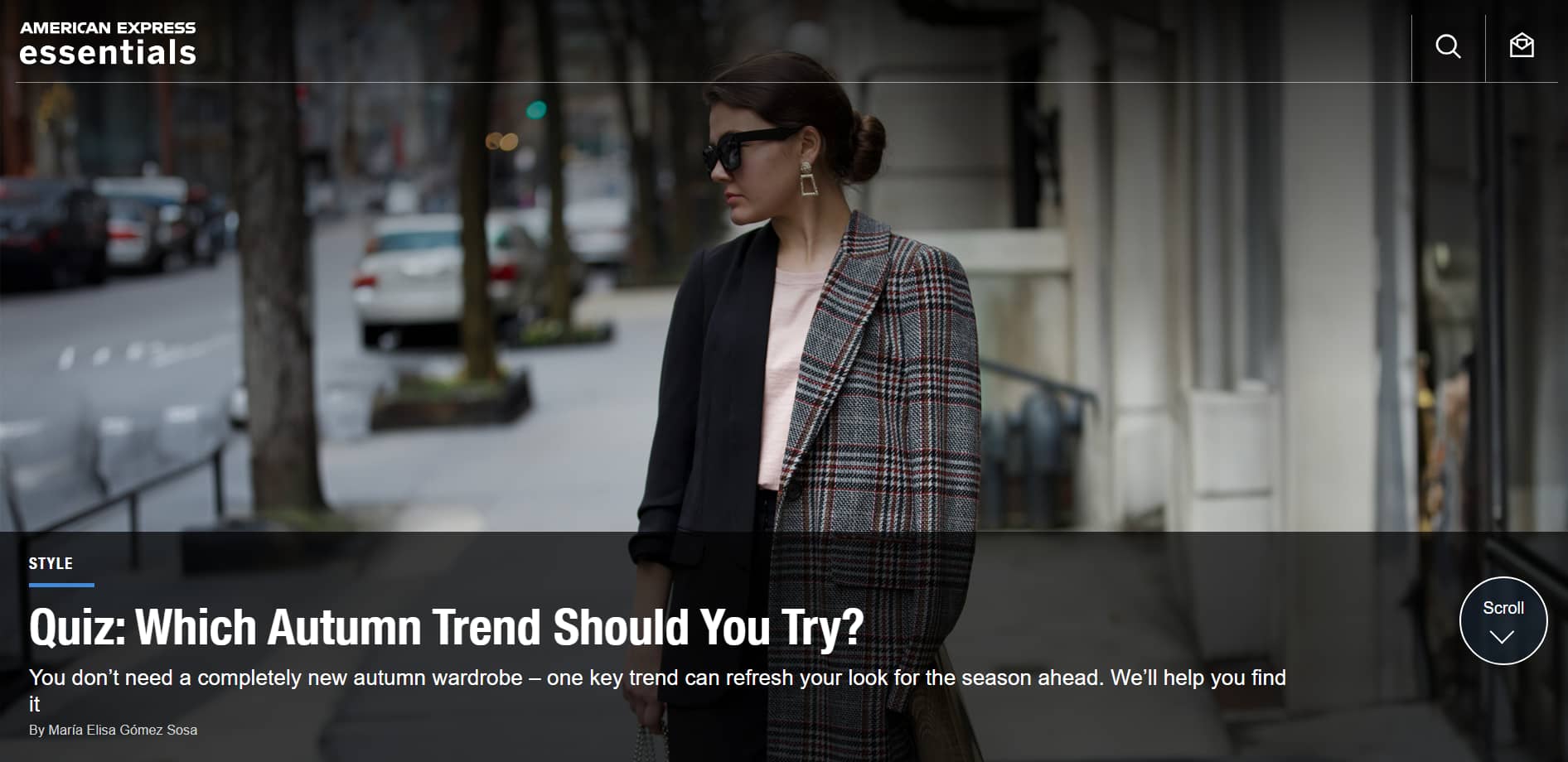
A quiz like this works because it solves a real problem at exactly the right moment. When seasons change, people want to update their look but often feel overwhelmed by options and mindful of their budget.
The quiz's promise to find just one perfect trend feels both manageable and practical - it's not asking people to buy an entire new wardrobe, just to make one smart choice.
By offering personalized guidance when people are actively looking for style direction, it turns a potentially stressful shopping decision into a simple, clear recommendation.
Next Step: Set Up Your First Quiz!
Ready to put these ideas into action? The best way to start is to simply... start.
Pick one goal from the list above that excites you most. Maybe it's growing your email list, or helping customers find their perfect product. Focus on that single purpose and create a quiz that speaks directly to what your audience needs right now.
Remember: a focused quiz that solves one problem well beats a complex quiz trying to do it all. Your first quiz doesn't need to be perfect - it just needs to exist. Then you can focus on making it better.
And I have the perfect tutorial to help you get started: How to Make a Quiz in WordPress (Step-by-Step Guide)
Online Quiz Use Cases: Wrapping Up
After working with countless quizzes, I can tell you one thing for sure: they work best when they're created with a clear purpose and genuine interest in your audience's needs. The seven strategies I've shared here aren't just theory - they're proven approaches I've seen work time and again.
I hope these ideas have sparked some inspiration for your own business. Whether you want to grow your email list, boost sales, or better understand your customers, there's a quiz strategy here that can help.
If you're ready to put these ideas into action, I highly recommend using Thrive Quiz Builder. It's my go-to WordPress tool for creating quizzes that convert, and it makes implementing every strategy I've mentioned simple and straightforward.


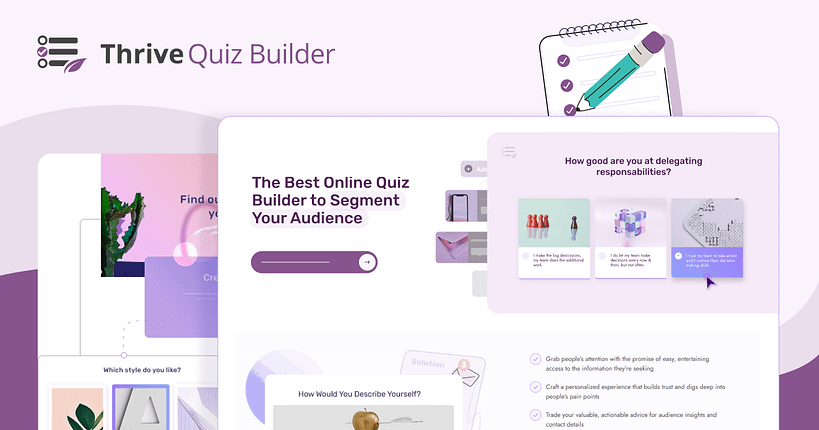
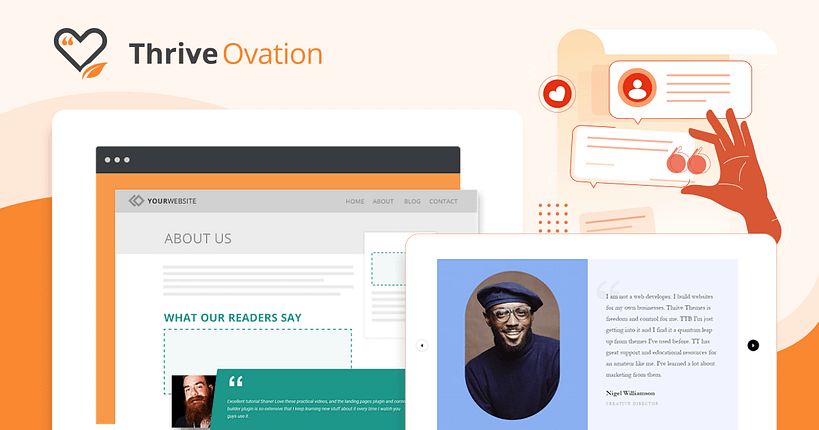

Great video again Christine! How about an update to the quiz builder to display all questions and answers on the results pages? They can be added in the email, but not on the pages. For some quizzes and tests it would look much more professional
Hi Victor, thanks for the suggestion. I’ll submit it to the team.
Hi, fantastic uses of the quiz builder. Here’s what I would like a video on. physical products such as clothing which is a huge niche. I’m setting up a bespoke men’s suiting, shirting and shoe company where we ship worldwide. I would love a list of ideas for us that sell physical products. I saw some of those I could use, but I’m sure you guys could show me ideas I’ve never even considered.
Thank you, Patrick
Hi Patrick, great idea! I’ve noted your request.
Question for you, Christine… (nice job on the presentation, as always!): When using the optin Gateway for the quiz, how are the results given to the quiz taker? After they optin, are they taken to a results page? Or, does Automator provide those results to my email provider (Aweber for me right now) and an email with the results is sent?