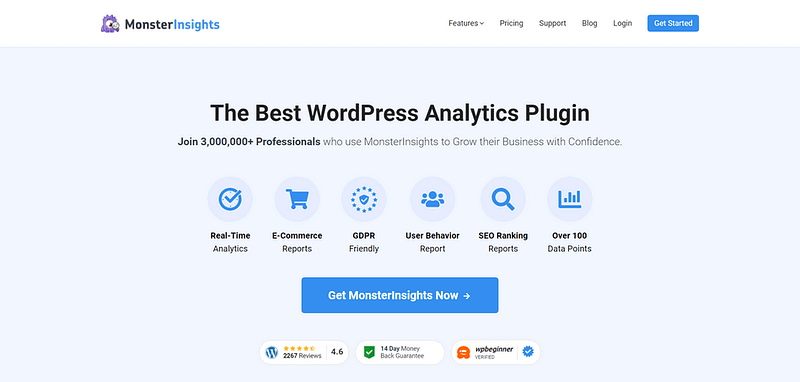Sitting in a warehouse surrounded by expensive inventory that won't move is soul-destroying, and while dropshipping might make that pain of not seeing sales a little bit more bearable, a store with no orders is only going to lead to ruin.
I've been there. Despite having quality products and decent website traffic, my online sales were stagnant. Visitors would browse and leave without purchasing, and I was at my wit's end trying to figure out why.
That's when I discovered the game-changing power of a physical product sales funnel. Within six months of implementing what I'm about to share with you, my conversion rate doubled and my average order value increased by 40%. Today, I'm going to show you exactly how to create a sales funnel that will transform your physical product business.
Selling a physical product online goes beyond just showing off what you've got. It's about strategically leading your potential customers from curiosity to purchase—and even further, with the clever use of upsells, cross-sells, and down-sells. If the idea of building a sales funnel for a physical product sounds overwhelming, don't worry. I've been there, and I'm here to guide you through it step by step.
Why Should You Use a Sales Funnel for Your Physical Products?
I've worked with so many clients who sell digital products who were incredibly skeptical about the need for a sales funnel, thinking it was only for digital products. Think - "I've got a great product and plenty of traffic, I don't need fancy marketing gimmicks."
However, after implementing these funnels, so many clients were amazed at how these small tweaks transformed their sales and customer engagement.
There’s a lingering belief that funnels are mainly for digital products like courses, eBooks, webinars, etc. – but that isn’t true. All products can seriously benefit from a good sales funnel. It’s all about guiding customers from “Hey, what’s that?” to “I need this in my life,” step by step.
Let’s break it down. A sales funnel is your way of connecting with potential buyers online and converting them. It’s where you get to say, “Hey, we’re here, and we’ve got something you’re gonna love.”

But it’s not just about making introductions. Your sales funnel is your classroom, too. It’s where teach your customers why they need what you’re selling. Sometimes, they don’t even realize there’s a gap in their lives your product can fill. Your funnel can help connect those dots for them.
Buying something online also comes with its own questions. I vividly remember working with a friend who sold tennis ball machines (a hefty investment). He had a potential customer who was worried about shipping times and whether the product would meet her expectations.
I decided to create a dedicated section in the sales funnel addressing these concerns, complete with testimonials from satisfied customers. When the customer finally clicked 'buy,' I felt a rush of excitement, knowing I had turned her uncertainty into confidence.
That's the power of a well thought out sales funnel for physical products. Your funnel can answer all these questions before they even have to ask them, making the whole process smooth and worry-free. This kind of clarity can turn a one-time buyer into a fan for life.
And here’s where it gets better. Through your funnel, you can introduce your customers to more upsells and cross-sells – more goodies they’ll love. Or, you can present a downsell offer to still catch the sale if someone doesn’t want your initial offer.
With that in mind, you can see why setting up a sales funnel for your physical products is a bit of a no-brainer. It’s not just for digital goods; it’s a powerful tool that can help any product stand out, sell better, and create happy, loyal customers.
What is The Perfect Funnel Flow for Selling Physical Products?
Quick Navigation: What You'll Need
Let’s talk about what you’ll need for your sales funnel:
1. Standard Sales Funnel for Initial Offer
Before you get started, you need to have a finished product that’s ready to be sold. This tutorial
functions under the assumption that you’ve done all the necessary steps to create a valuable offer (market research, identified your target market, built your buyer personas, etc.)

You also need to ensure you have a solid amount of stock to ship, before you launch your sales funnel.
This funnel also brings in the potential customers you’ve drawn in through lead-generation – using lead magnets like webinars, special podcast episodes, etc.
You can also use other channels in your marketing strategy to direct traffic to this funnel through social media platforms like LinkedIn and Facebook, or even forums (e.g. Reddit).
In terms of the funnel itself, you’ll need to set up the following:
Sales page to catch your audience’s attention and guide them to purchase your product.
Checkout page to facilitate a simple, streamlined transaction process
Thank You page to express appreciation for your customer’s purchase and provide next steps
Confirmation email that serves as a receipt and provides the customer with all necessary details about their order
2. Upsell/Cross-Sell Offer Page

Upselling involves encouraging a customer to purchase a higher-end product than the one they’re currently considering.
For example, if your initial offer is an educational eBook, you could present a bundle that includes an online course, PDF guide, video, and the same eBook – as an upsell.
A cross-sell works in a similar way. This strategy involves suggesting a related but distinct product that complements the initial purchase.
For example, if a customer buys an eBook on digital marketing, a good cross-selll would be suggesting a social media marketing toolkit or a set of customizable templates for content planning.
Since your customer is already in “buy mode”, they’re more likely to consider additional value.
When Should You Offer an Upsell/Cross-Sell?
There isn’t a standard, set-in-stone “ideal time” to offer an upsell or cross-sell. Let’s consider the pros and cons of presenting an upsell or cross-sell before and after purchase

Upselling Before Checkout:
Pros
Cons
Upselling After Checkout:
Pros
Cons
Making the right choice between pre- and post-purchase upselling/cross-selling should be based on your understanding of your customer base and their purchasing behavior.
We recommend running A/B tests to see which upsell timing works best with your customers.
3. Downsell Offer
Downselling is a strategy used to offer a more affordable or simpler alternative to a customer who is hesitant about a higher-priced item. It’s a great way to keep potential buyers engaged and not lose a sale completely.
Here are some downsell ideas for physical products:
Smaller product (in quantity or size)
Basic version of the initial offer
Bundle of less popular products
Accessories instead of the main product
Payment plan to make the purchase more manageable
The best time to present a downsell is immediately after the customer declines the initial sales offer – either by clicking “No Thank You” or attempting to exit the page.
You can display this offer through a popup on the same page or a redirection to a separate landing page specifically designed for the downsell offer.
How to How to Create a Sales Funnel for Physical Products (Step-by-Step)
Quick Navigation: How to Create Your Sales Funnel
This tutorial is simple, straightforward, and quick to set up. Follow the steps to create one for your business.
Step 1: Download & Install Thrive Architect
Thrive Architect is the landing page builder you need to design high-converting funnel pages for your upsell/cross-sell and downsell offers.
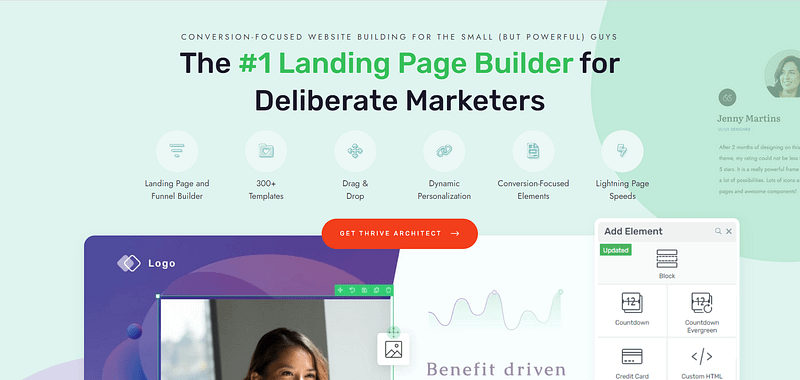
This plugin takes the headache out of web design and provides you with a straightforward path to creating sales funnels that look great and work smoothly.
Everything is drag-and-drop – which means no complex coding. If you want to build a sales page from scratch, you can set one up in minutes using Thrive Architect’s block templates.

We’ve gone 10 steps ahead and compiled block templates that include the main elements each part of your funnel pages will need – from pre-designed hero sections, to features & benefits templates, testimonial blocks, and many call-to-action (CTA) sections.
Think of these templates as your shortcut to a stunning website. No more staring at a blank page, wondering where to start.
All you need to do is click the blue plus section on the page and access the Thrive Architect block library.
But it gets better.
If you want a faster way to build high-quality sales pages – and spend less time fretting over small design decisions – then hop into the landing page template library.

These one-click
templates are more than just visually appealing; they're optimized based on proven conversion principles, meaning they're crafted to get your audience to act.
Thrive Architect is different because every template in our library follows key conversion optimization principles. All you need to do is choose your design, customize the color, add your copy and get started.
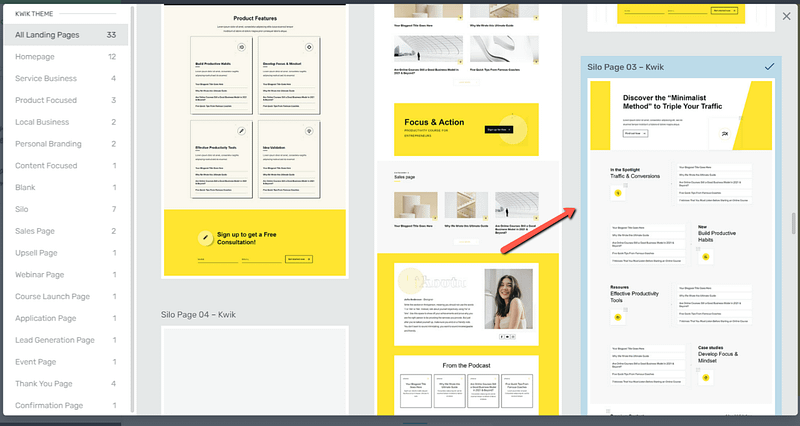
In terms of integrations, this plugin works seamlessly with most Google analytics plugins and the best SEO tools to help you track your metrics and optimize your content for search engines.
You can also connect your pages to your email marketing, eCommerce, and automation tools in a few clicks.
Thrive Architect doesn’t have a free version, but this pro plugin offers a 30-day money back guarantee — allowing you to give this tool a try, risk-free.
Additional Tools for Your Funnel
Along with Thrive Architect, you'll need the following tools to build a complete funnel:
- CRM tool: Keeps track of customer interactions and data, helping personalize the sales journey.
- Checkout plugin: Simplifies the buying process, making it easy and secure for customers to purchase your products.
- Email Marketing tool: Allows you to automate communications, send out newsletters, and nurture leads through tailored content and offers.
Step 2: Create Your Sales Page in Thrive Architect
In the WordPress dashboard, click “Add New” and select “Page”.
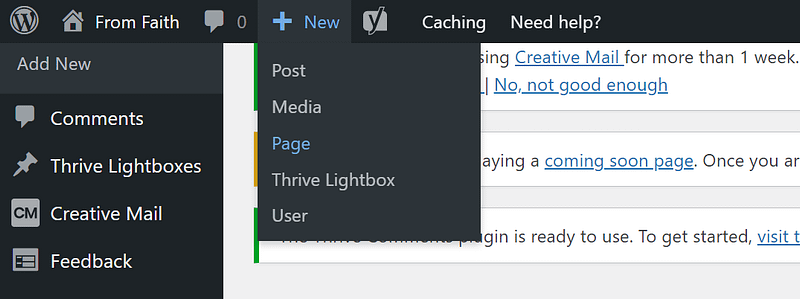
Name your page and click the green “Launch Thrive Architect” button.
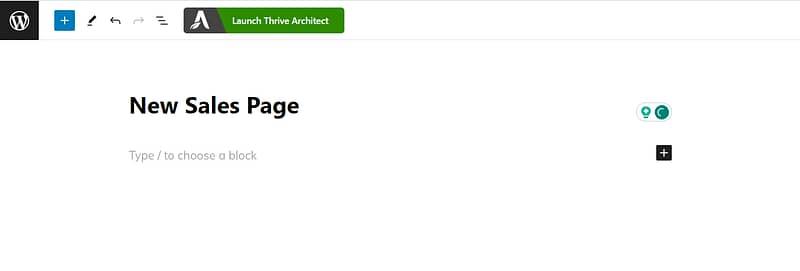
Thrive Architect will provide you with four options:
1. Normal Page
2. Blank Page with Header and Footer
3. Completely Blank Page
4. Pre-built Landing Pages

We recommend choosing the "Pre-built Landing Page" option.
In the Landing Page Library, browse through our template sets and select the one you like most.
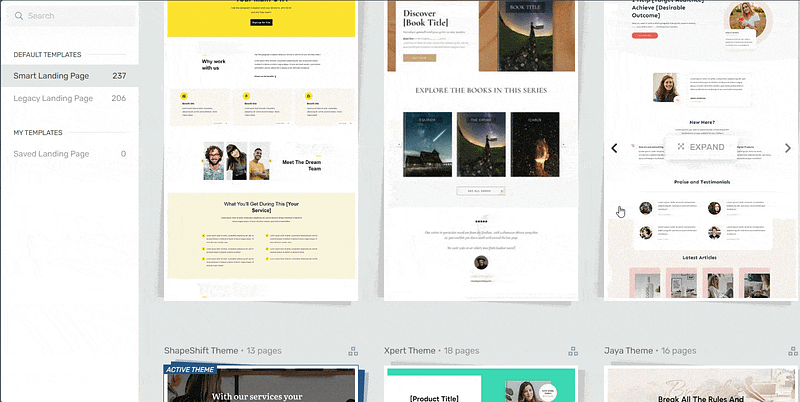
Landing page template sets in Thrive Architect
Each set comes with page templates that serve specific purposes. Find a template that best suits what you’re looking for and click it.
All our landing page templates have everything you need to effectively promote your sales offer:
An attention-grabbing headline and space to add supporting, persuasive copy.

Hero Section
A social proof section to add testimonials, case studies, or success stories from people who love your products and services.

A well-crafted “Benefits” section to give your audience an idea of what to expect from your sales offer.
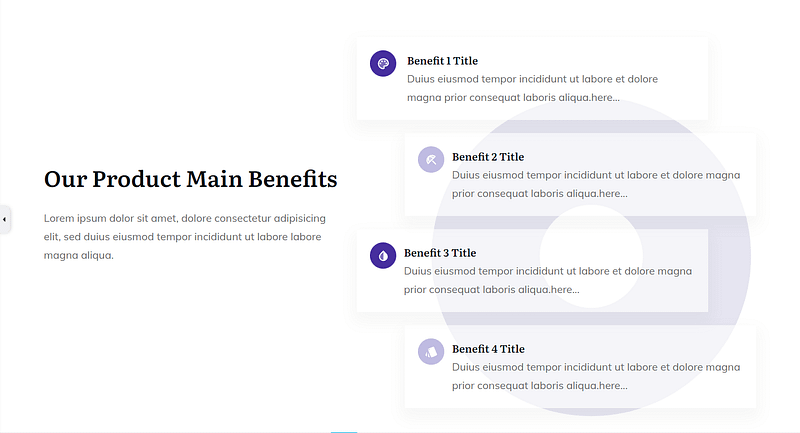
"Benefits" section in a Landing Page Template
An FAQs section to proactively address your potential customers’ questions about your products or services
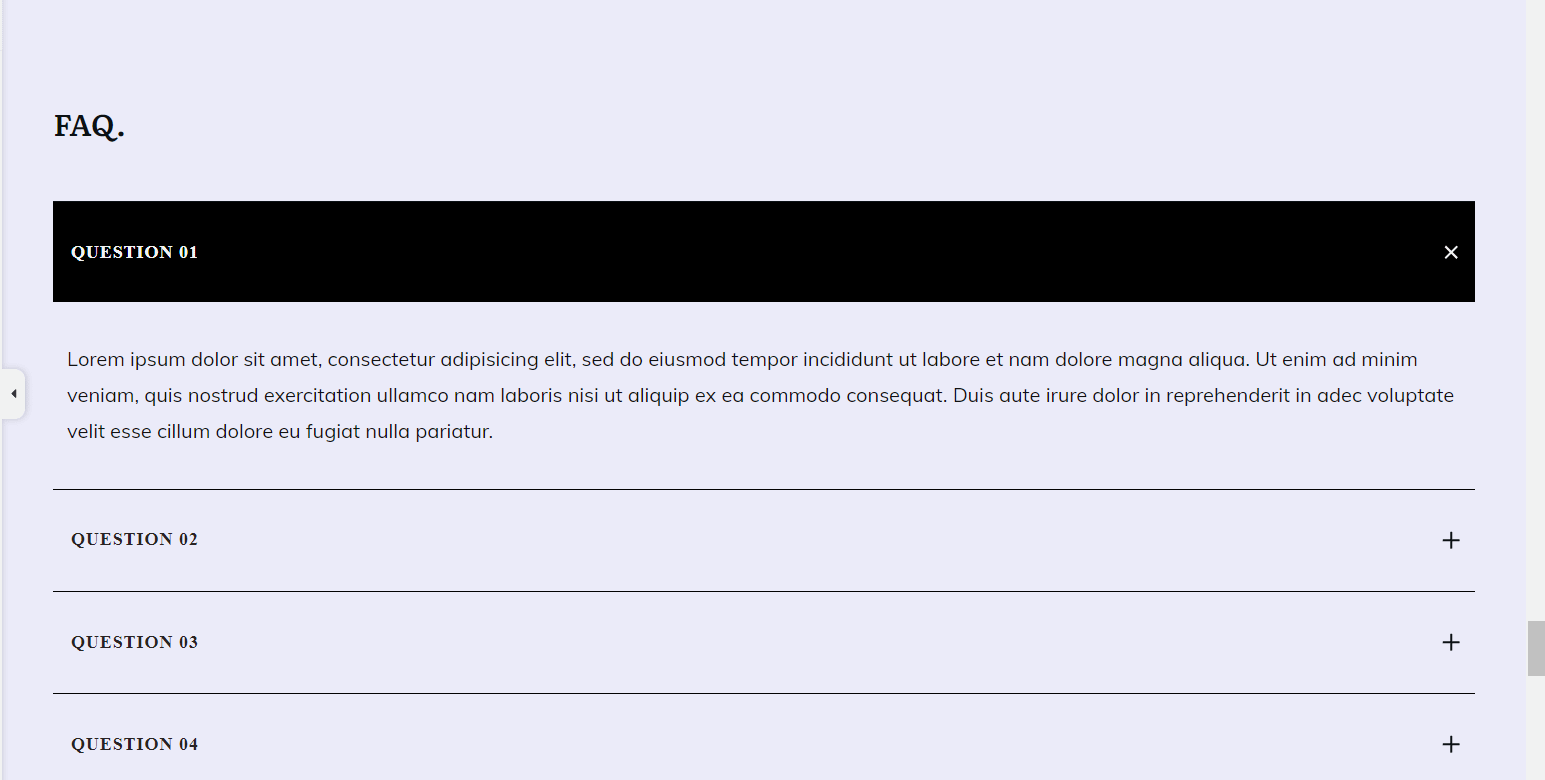
Pricing tables to clearly depict what your customer can expect when they purchase a product.
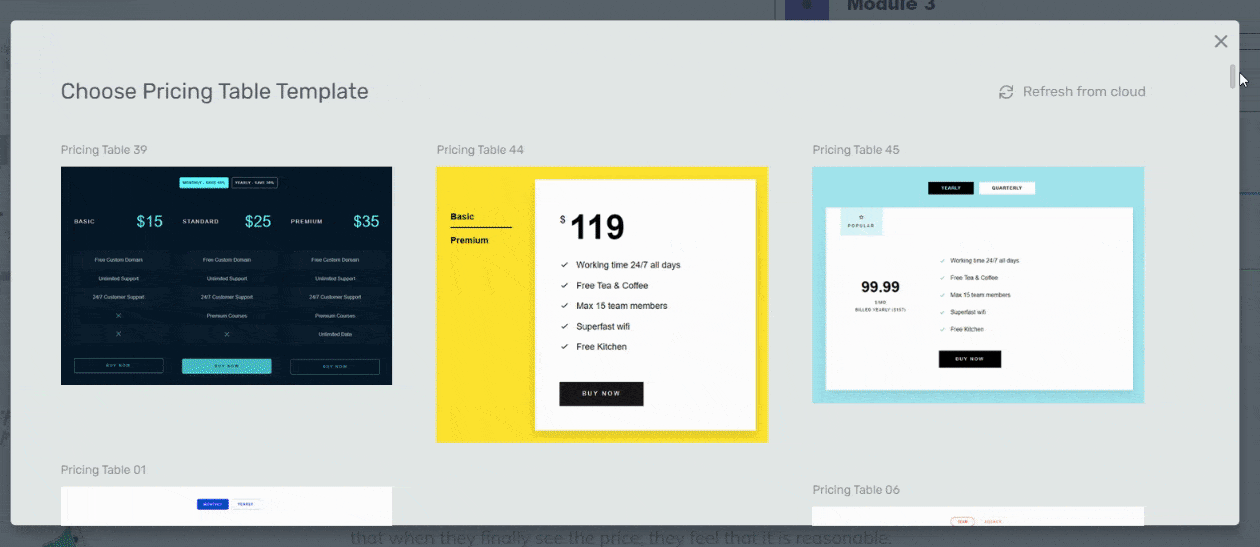
Pricing Table templates in Thrive Architect
Every template comes with helper text, to show you where to add copy and the message it should convey.
So, go through your template and replace the placeholder text and images with your own content.
Don’t forget to save your landing page design
Step 3: Create Your Upsell/Cross-Sell and Downsell Pages

As you customize your upsell and downsell page templates, ensure your offer pages have:
Clear compelling headlines to capture your visitor’s attention and convey the value of your offer
High-quality videos and images for your website to explain the offer more effectively and make the page more engaging.
Concise and persuasive copy that clearly explains the benefits and solutions to your audience’s pain points.
Social proof to build trust and credibility (include customer testimonials, reviews, case studies, or user statistics that validate the offer's value).
Strong CTAs that direct your customers on what to do next to take advantage of your offer.
Pricing that shows a comparison with the original price to highlight the deal being offered.
Urgency elements to encourage quick decision-making – countdown timers, “limited spots available” signs, etc.

Countdown Timers in Thrive Architect
Frequently Asked Questions (FAQs) to address potential questions that a customer might have, which helps in decision-making.
Step 4: Build Your Checkout Page
Quick Navigation: How to Create Your Sales Funnel
Your checkout process will depend on your payment plugin of choice.
For a simple sales process, choose a checkout tool that supports Stripe, PayPal, debit/credit cards, and even Apple or Amazon Pay, offering multiple payment options.
If you’re using WooCommerce to sell your products, you can use Thrive Theme Builder and Thrive Architect to customize the default WooCommerce checkout page and connect your order form to your email marketing service, too.
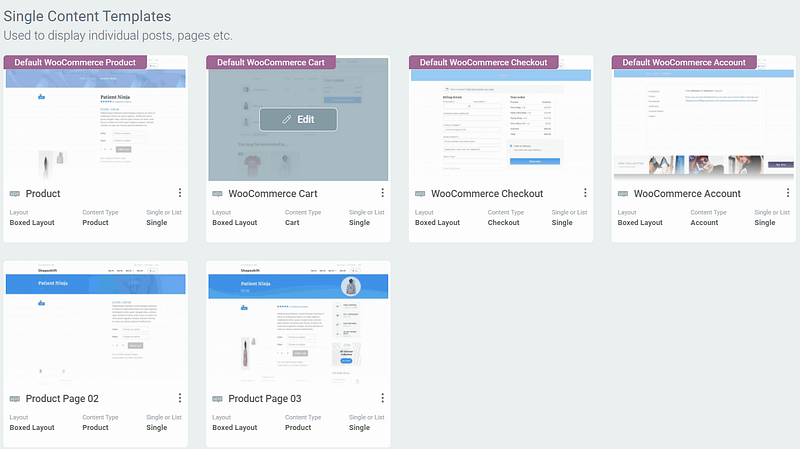
WooCommerce Templates in Thrive Theme Builder
If you want to display your upsell page after a purchase, then you can configure these settings in your checkout tool.
You should be able to do this with most tools like WooCommerce and Thrive Cart.
Bonus Tip: Instead of directing customers to a separate down-sell or cross-sell page, consider using a popup on a designated thank you page that displays after a successful purchase.
Step 5: Create Your Thank You Page

Create another page in WordPress, launch Thrive Architect, and select the “Thank You” page template from your landing page set of choice.
Use Thrive Architect to customize the placeholder text and images. Once you’re happy with your changes, save your page.
Now you have all the pages you need in the funnel, time to set everything up.
Step 6: Set Up Your Post-Purchase Email Flow
Don’t forget to follow up with new customers after their purchase.
The best way to do this is through email automation.
Set up an automated email sequence. Include engaging content like thank-you emails, satisfaction surveys, and relevant additional product offers.
You could also encourage repeat business by offering existing customers loyalty programs, discounts on future purchases, or referral benefits.
Step 7: Test and Improve Your Funnel
Once you’ve connected all parts of your funnel, you should:
- Test the checkout process
- Ensure all links work as they should
- Ensure a confirmation email is sent after purchase and the customer is directed to the next stage correctly
We recommend running regular A/B tests to find the most conversion-focused version of your sales pages. I once ran an A/B test on a clients' product page, pitting two headlines against each other: 'Transform Your Fitness Journey' versus 'Get Fit with Our Equipment.' The results were astonishing! The first headline not only drew in 40% more clicks but also resonated with customers on an emotional level.
It taught me that connecting with your audience's aspirations can significantly boost conversions.
You should also install an analytics tool.
Using an analytics tool will help you understand how your funnel is performing through tracking user behavior and conversion rates.
These insights allow you to pinpoint where potential customers drop off and make data-driven adjustments to improve effectiveness and increase sales. Our top recommendation for tracking your site's analytics is MonsterInsights.
Next Steps: Start Driving Traffic to Your New Sales Funnel
Once you’ve set up your sales marketing funnel it’s time to get it in front of the right eyes. I remember the thrill of launching my first Instagram ad campaign for my client's new funnel. I targeted fitness enthusiasts with eye-catching visuals of my equipment in action. Within days, my funnel traffic surged by 50%! The excitement of seeing my hard work pay off was exhilarating, and it reinforced the importance of targeted marketing.
As you share your landing page on social media, through email, and even via SEO, you need to make sure you’re targeting the right people
Here are 4 free resources to help you drive the right traffic to your website:
Are You Ready to Launch Your First Sales Funnel for Your Physical Products?
Now that you have the key steps to building an effective sales funnel for your physical products, it’s time to start building. I still remember the day I took the plunge. I sat at my desk, staring at a blank screen, feeling a mix of fear and excitement. But as I began to piece together my funnel, I felt a spark of creativity ignite within me. That leap of faith led to a thriving business, and I can’t wait for you to experience the same transformation."
With this tutorial, you can easily build your own sales funnels to turn your marketing efforts into profitable results — while providing a smooth customer experience at the same time.
The best part? You don’t need an expert sales team to make this happen.
Thrive Architect is a powerful funnel-building tool that provides you with everything you need to create stunning landing pages.
All you need to do is purchase the plugin and start your sales-generating journey today.
So what are you waiting for?