Article Snapshot
Are you looking to build a membership program that truly stands out and drives consistent sales? This guide will walk you through the strategic imperative of membership tiers, helping you to structure your offerings, choose impactful names, and implement proven sales tactics. Get ready to build a membership model that genuinely connects with your audience and grows your revenue.
Feeling stuck trying to make your membership program click? If you're wrestling with how to define clear, valuable offerings that actually sell, or if the thought of creating a tiered system that works for everyone feels overwhelming, you're definitely not alone. Many creators and businesses face this exact challenge: how to turn great services into a membership model that truly thrives.
But here’s the good news: the secret to a standout membership program often lies in the strategic design of its tiers. It’s not just about what you offer, but how you package that value.
This guide is your roadmap to mastering membership tiers. We'll cut through the confusion and walk you step-by-step through structuring your tiers for maximum appeal, choosing names that resonate with your audience, and implementing proven tactics to boost your sales. Get ready to build a membership structure that not only makes sense to your audience but also fuels your business growth.
Why Strategic Membership Tiers Matter: The Power of Differentiated Value

Think about your potential customers. They all have unique budgets and needs, right? If you only offer one rigid membership option, you're essentially forcing everyone into a single box. But when you offer them a choice – different membership tiers – they can pick what truly fits them best. The specific level a member chooses is what they will come to associate as their relationship with your product or organization. That's why it’s essential that you put some thought into how you structure your tiers in a way that truly connects with your audience.
Membership tiers have truly evolved into a sophisticated strategic tool for all kinds of businesses and organizations. They are far more than just different price variations; they represent a structured way to deliver unique value, meet wide-ranging customer needs, and ultimately drive significant business growth. By providing distinct packages meticulously tailored to the diverse needs, interests, and financial capacities of your target audience, you open up new possibilities.
Good membership tier structures, combined with thoughtful names, are:
Designing your membership tiers can certainly be an exciting and creative process! But with so many options for structure, benefits, and those catchy names, it's easy to get a little overwhelmed. Don't worry, we're here to guide you through building truly effective tiers that resonate – but first, let’s truly appreciate the fundamental strategic power that makes tiered memberships so effective.
Chipo's Insight: Building Bridges, Not Walls
I remember when I first started exploring membership models, it felt like I had to choose between offering everything to everyone or limiting access so much that no one would want to join. It was a real challenge! But then I realized that tiers are actually about building bridges. They allow you to welcome people in at different points, making your offering accessible and showing them a clear path to grow with you. It’s about meeting them where they are and gently guiding them towards more value.
Membership tiers effectively engage customers with benefits that are clear, to the point, and speak to what they want from your products. They are truly a cornerstone for success.
The Strategic Advantages of Membership Tiers:
Crafting Your Membership Tiers: Structure, Psychology & Naming

Designing your membership tiers is where strategy truly meets creativity! The best way to approach this important task is to explore all the possibilities before making your final choices.
While it's tough to completely avoid your own preferences when making decisions, you can certainly consider all possible options. It’s time to put on your most creative hat and have some fun exploring what's possible for your membership!
Here we go…
Select a Membership Tier Approach
If you're finding it a bit tricky to organize your offers into several clear membership tiers, don't worry! Here are some common approaches that can help you define the right structure for your program:
While the number of tiers can vary, a structure with three distinct levels is widely considered a marketing "sweet spot". This setup generally offers a good balance: enough choices to fit different groups without overwhelming potential members with too many options, a situation known as choice overload. Keeping your tiers to a manageable number, typically three to five, is a common best practice that helps simplify the decision-making process for your potential customers.
Outline Each Tier's Benefits
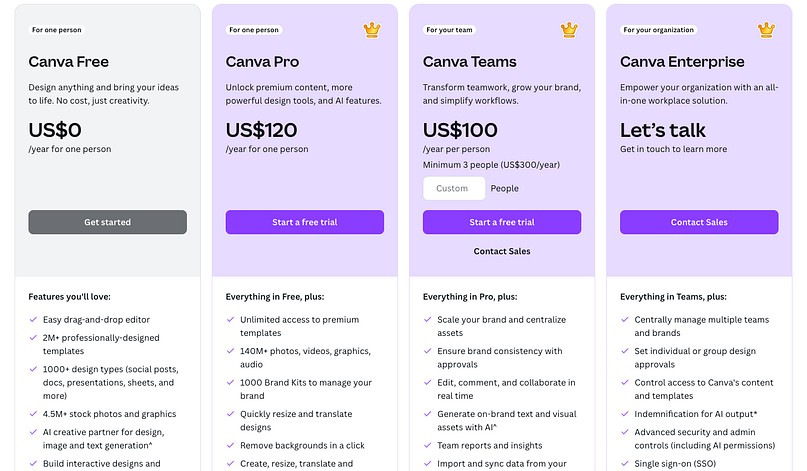
The next important step in creating your membership tiers is to decide what each level offers and how they fit into a clear hierarchy. It’s a good idea to limit your tiers to a maximum of 3 or 4. Having too many membership tiers can easily confuse your audience and, unfortunately, cost you sales.
It's super important to make sure the benefits for each tier are clearly defined and genuinely justify any price jumps between levels. Try to put yourself in your customers’ shoes when you think about this. You don’t want to hold back so much that members can’t get any real value from your lowest-priced tier (especially if it's a free one!).
That’s because artificially limiting what people can do in a basic tier usually won't make them upgrade. Instead, it can just frustrate them to the point of abandoning your product or service altogether. Remember, each tier should feel like a step up that offers clear, added value.
Once you know exactly what you're offering and how many tiers you need to establish, it's time to dive into the next exciting part: understanding how your choices affect your members' decisions.
The Psychology of Tiers: Steering Customer Choice
This is where things get really fascinating! The names and structures you choose for your membership tiers are much more than just labels. They tap into basic psychological ideas that truly shape how people see the value, specialness, and even their sense of belonging to each level.
For example, when you use names like "Silver, Gold, Platinum," or "Diamond," you're tapping into widely understood ideas of value. Everyone knows that platinum is worth more than gold, which is worth more than silver. These names automatically create a sense of progressive value without you having to explain it much.
Chipo's Insight: It's All About Perception
I've seen so many businesses get hung up on just the features of each tier. While features are important, how those tiers feel to your members is just as crucial. Think about it: moving from "Plan 2" to "Plan 3" feels much less exciting than upgrading from "Innovator" to "Visionary," doesn't it? Names and structure create that emotional connection.
Beyond just showing a hierarchy, creative names can make your membership feel unique and special. This makes it more memorable and can spark curiosity. Also, aspirational names can really motivate members to upgrade. For instance, advancing to a "Superstar" or "Legend" tier often sounds more enticing and rewarding than just moving from "Level 2" to "Level 3". This emotional appeal can be a powerful driver for upgrades.
A key idea in naming tiers is that the names should mostly communicate the value and experience of being part of that level, rather than simply listing its features. The specific benefits can be detailed elsewhere, but the name itself should make someone feel what it's like to be in that tier. This focus on the feeling or aspiration makes your offer more compelling.
The naming strategy, then, becomes a kind of subconscious sales tool. Names like "Elite," "VIP Access," or "Insider" aren't just labels; they subtly promise an elevated status or exclusive experience. This taps into basic human desires for status or belonging, gently nudging customers toward higher-value tiers based on prestige, not just features.
The Goldilocks Effect & Decoy Tiers:
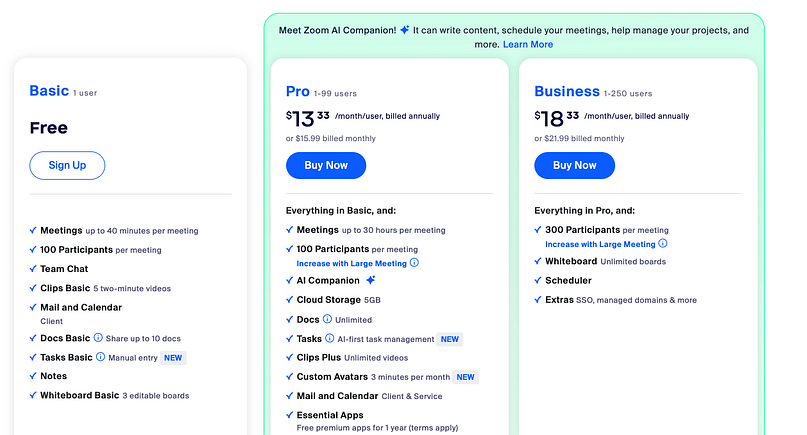
A widely used psychological pricing strategy is the "Goldilocks Effect". This is usually done with three tiers, where the middle option is designed to seem "just right" – the most appealing blend of features and value for most customers. The highest-priced tier can act as a high anchor, making the middle tier seem more reasonable and value-rich by comparison, while the lowest tier serves as an entry point. This smart setup can effectively guide customers toward your preferred, often more profitable, tier.
Sometimes, you might even strategically use a "decoy" tier. This isn't about offering a "bad" tier, but one that is deliberately designed to make another specific tier (usually your target middle or a premium option) seem exceptionally advantageous. For example, if "Tier A" is $10 for 5 features, and "Tier C" is $30 for 15 features, a "Tier B" priced at $25 for only 7 features could make Tier C look like a significantly better value per dollar. The decoy tier isn't expected to be a top seller, but its presence shapes how people see the other options.
Brainstorm Keywords
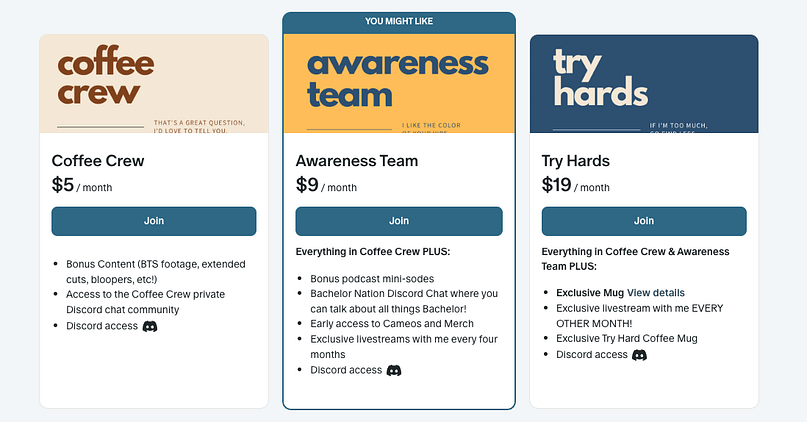
This is often the FUN step! It's where your creativity can really shine. To truly brainstorm great possibilities for your tier names and the language around your tiers, you’ve got to let go and allow all the ideas to flow out freely.
There are many exercises you can do to get your ideas flowing. One of my favorites is a "brain dump" session. Just note down every word you can think of that's connected to your product, your brand, and anything your target customer connects with. Then, write down all the words you can think of that connect by association to those. By the end of your brainstorming, you should have a huge bank of words related to your business.
Don't be afraid to "cheat" a little using tools like Thesaurus.com to discover new synonyms and themes.
Once you have your big list, start selecting your best finds. Try to filter for words that reflect the "small, medium, large" or "basic, advanced, expert" concept you often see in tiers. Remember, aspirational names can motivate members to upgrade. Names should primarily communicate the value and experience of the membership level, rather than just listing features.
Chipo's Top Tip: Be Memorable!
Focus on descriptive, memorable words that clearly communicate value to your customers. Words like "Elite," "Inner Circle," "Superfans," or "Gold Members" are compelling. They automatically create a sense of high-value exclusivity because they're implicit promises of an elevated status or exclusive experience. This subtle suggestion taps into fundamental human desires for status, recognition, or belonging, which is exactly what you want!
Keep It Simple
Once you've brainstormed a fantastic list, it's time to refine. Your membership tier names need to resonate with your customers. To do that, you must present your products in a language customers truly understand. The names you choose should always align with your brand's personality and clearly define what customers can expect from your products. Remember, consistency in branding builds trust and reinforces recognition.
Effective tier names are typically easy to understand, pronounce, and remember. If names are too complex, full of jargon, or confusing, it can actually deter sign-ups. The easier it is for someone to quickly grasp what a tier represents, the smoother their decision-making process will be.
If you go through this whole brainstorming process and decide that classic names like "Basic," "Pro," and "Premium" are (and always have been!) the best option for your membership site, don’t see this as wasted time. Going through the creative brainstorming process is vital for picking the best option – not just the first one that comes to mind.
How to Promote Your Membership Tiers & Generate Sales (Key Tips)

You've put in the thoughtful work to design your membership tiers and choose fitting names. That’s fantastic! But even the most brilliant tiered structure won’t sell itself. Now, it’s time to get the word out and help your audience see the incredible value you’ve created for them. This section will walk you through key strategies and powerful tools to promote your membership tiers and consistently generate sales.
In this section:
Download & Install Thrive Suite
If you're serious about generating consistent sales for your online business, then you need Thrive Suite. It's more than just a collection of tools; it's designed to be your all-in-one solution for building, growing, and advancing your membership sales.
Thrive Suite features a set of powerful plugins, each carefully designed to help you promote your offers, generate conversions, and capture leads more effectively. Whether you have an existing membership website or need to build one from scratch, Thrive Suite's plugins can play a big role in showcasing your value.
Create a Conversion-Focused Sales Page For Your Offer
If you want to grab your audience's attention and spark their interest in your membership offers, you absolutely need a fantastic, conversion-focused sales page. And if you have Thrive Suite, you can use Thrive Architect, our super simple drag-and-drop editor, to build a professional-looking sales page to successfully promote your offer.
The beauty is, there's no need for coding, and no need to spend hours trying to plan every detail. Thrive Architect is packed with powerful, conversion-focused elements specifically designed to help you generate sales for your tiered memberships:
Another bonus? With Thrive Architect, you also get access to a library of professionally-designed landing page templates. This way, you can save even more time by using a pre-built landing page template – one that's already designed for generating conversions – to promote your membership offer with ease.
Run a Time-Sensitive Promo to Get Your Audience To Join a Membership Tier Immediately
Who doesn't love a good old time-sensitive offer? It's a classic for a reason! It helps to gently nudge your audience away from putting things off and encourages them to take action right away.
This strategy uses what we call "scarcity" or "exclusivity." For example, you can frame a trial as "only 50 trial spots available this month " or as an "exclusive preview " not generally offered. This taps into the Fear Of Missing Out (FOMO) and a natural human desire for special access. Such an approach can make potential members more committed to trying out the offer and more ready to upgrade to keep those "exclusive" benefits once the trial ends.
If you're a Thrive Suite user, you don't have to worry about finding a special plugin for a countdown timer for your FOMO-driven sales. All you need to do is activate Thrive Ultimatum, and use one of our pre-designed countdown timer templates to kickstart your time-sensitive campaign and help drive those sales up immediately. It's a wonderfully effective way to encourage quick decisions.
Place Strategic Popups on Your Website Based on Audience’s Behavior
Stay with me on this one.
I know popups sometimes get a bit of a bad reputation – but they can be super profitable when you use them the right way! It’s all about being helpful and timely, not annoying.
When they are placed and timed strategically on your website, popups can genuinely help you turn curious potential customers into excited, paying ones. Imagine a popup appearing just as someone is about to leave your pricing page, offering a special limited-time discount for a tier, or inviting them to a free trial. That's a well-timed intervention!
And with Thrive Leads + Thrive Architect (both a part of Thrive Suite), you can build and embed an eye-catching popup in minutes. Thrive Leads, our lead-generation plugin, offers a large selection of fully customizable popup form templates you can use on your website.
Don't underestimate this simple, conversion-generating strategy. Popups, when used thoughtfully, are still incredibly useful and can help boost your membership sales.
Don’t Have An Audience? Use a Free Offer to Promote Your Paid Offer
If you're still not quite ready for popups, no problem at all! You can still use a strategic free offer to start building your audience.
You can use Thrive Leads to promote a free lead magnet. This helps you build an audience that you’ll eventually connect with and, yes, sell to. A low-cost basic tier, or even a free one, works as an accessible entry point. It lets people "sample" what you offer without a huge upfront commitment. This greatly lowers the barrier to entry, which then improves initial conversion rates. The "Free" tier can be a powerful lead generation tool, allowing users to experience some core functionality before they decide to commit to a paid plan.
Once you've got a mailing list, you can use smart email marketing strategies to connect with your leads and gently guide them to eventually buy into one of your membership tiers.
Use a Quiz to Direct Your Audience to the Right Membership Tier For Their Needs
Who doesn't love a fun, online quiz? They are truly one of the most effective ways to gain key insights about your audience and then provide them with genuinely personalized recommendations.
With the right quiz, you can actually direct your audience to a specific membership tier that perfectly matches their budget, their skill level, and/or their interests. Quizzes are a fantastic way to engage! In fact, incorporating interactive and dynamic elements like quizzes can significantly improve engagement and leave a lasting impression, helping to drive higher click-through rates and conversions.
And if you have Thrive Suite, you won't need to spend extra on a separate quiz plugin. Because you'll have access to Thrive Quiz Builder, one of the best WordPress quiz plugins out there. Use its easy drag-and-drop editor and pre-built quiz templates to create a fun, engaging quiz that helps you understand and segment your audience, and then gently guide them toward the perfect offer.
Don't Forget to Include Social Proof
Glowing customer reviews and testimonials are a solid way to prove your offer's credibility and genuinely win your potential customers' trust. Adding social proof to your sales pages is a surefire way to show your target audience that they absolutely won't regret purchasing one of your offers.
Collecting and managing testimonials can sometimes feel tough – especially when you're a busy business owner managing so many different parts of your business. That's where Thrive Ovation comes in! It's our nifty testimonial management plugin that helps you collect, manage, and showcase your testimonials all from one convenient place.
With your Thrive Suite subscription, you also have access to this game-changing plugin (at no additional charge). Coupled with Thrive Architect's easy-to-use testimonial blocks and elements, you'll be able to leverage social proof in a very effective way that truly encourages your potential customers to convert. Showcasing testimonials, reviews, or brief case studies from members who have benefited from higher tiers provides relatable and credible evidence of value from peers. This can also significantly amplify word-of-mouth marketing, effectively turning members into an informal sales force.
Your Must-Have Tool
Thrive Suite is more than just a website-building toolkit. It's the ultimate all-in-one solution you need to build a lasting, thriving online business. Whether you're using a different platform to host your membership tiers or you're still on the search for one (we recommend Thrive Apprentice for powerful membership courses), Thrive Suite has a game-changing solution for you. You won't find this kind of value, at this price, anywhere else.
FAQs
Here are some common questions about membership tiers that often come up, along with some helpful answers to guide you:
The number of membership tiers you choose should genuinely represent the range of customers you want to sign up for your membership site. If you haven’t noticed already, the rule of three is a popular choice. It offers just enough options – not too many – and looks clean on the page. In fact, a structure comprising three distinct levels is widely considered a marketing "sweet spot". Limiting tiers to a manageable number, typically three to five, is a common best practice that helps simplify the decision-making process for your potential customers. While these are good reasons, don’t feel absolutely obligated to comply. As a business owner, you should always be testing and looking to make improvements that truly fit your audience.
The price of your membership tiers is a big decision, as it will naturally affect your revenue and the kinds of people you attract. Pricing too low can sometimes attract customers who are not very engaged and might require a lot more support. Pricing too high, on the other hand, could accidentally price your product out of the market. Your membership site should aim to be accessible to a mix of customers at different stages in their journey, with the idea that, over time, they might move up to the next level. The price set for each tier must accurately reflect the value delivered at that level and align with the purchasing power and willingness to pay of the target customer segment. Crucially, the price increase between successive tiers must be clearly justified by the additional features, services, or access provided. Offering flexible payment schedules, such as monthly or annual subscriptions (often with a discount for the longer commitment), can cater to different member preferences, reduce payment friction, and improve cash flow predictability.
If you're creating an info-product business, deciding whether to sell individual courses or create a membership site is a really important question to ask yourself. Both models have unique strengths! Generally, individual courses are great for one-time, deep dives into specific topics, while memberships are fantastic for ongoing support, community, and continually updated content. To dive deeper into this decision and figure out which business model is truly best for your goals, I recommend checking out our comprehensive Membership vs. Courses post.
Time to Move from Research to Action
You now have all the tools and insights you need to get your membership tiers finalized and truly aligned with your business goals. Remember, building an effective tiered membership program can significantly boost your revenue and foster deeper member relationships!
And if you're looking for more resources on how to build and grow a thriving membership or online course platform, check out these articles:
There’s no excuse anymore — get to designing your amazing tiers and picking those perfect names!
And if you want to build a membership site that gives you total flexibility and customization power, and helps you implement all these strategies effortlessly...


