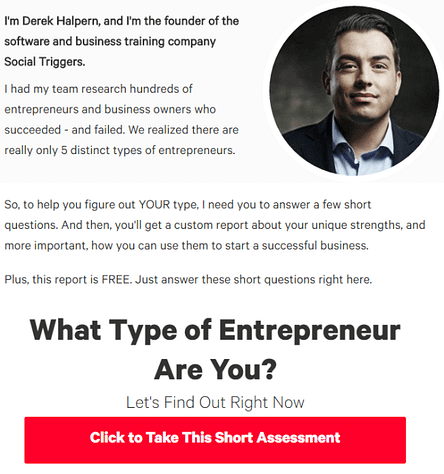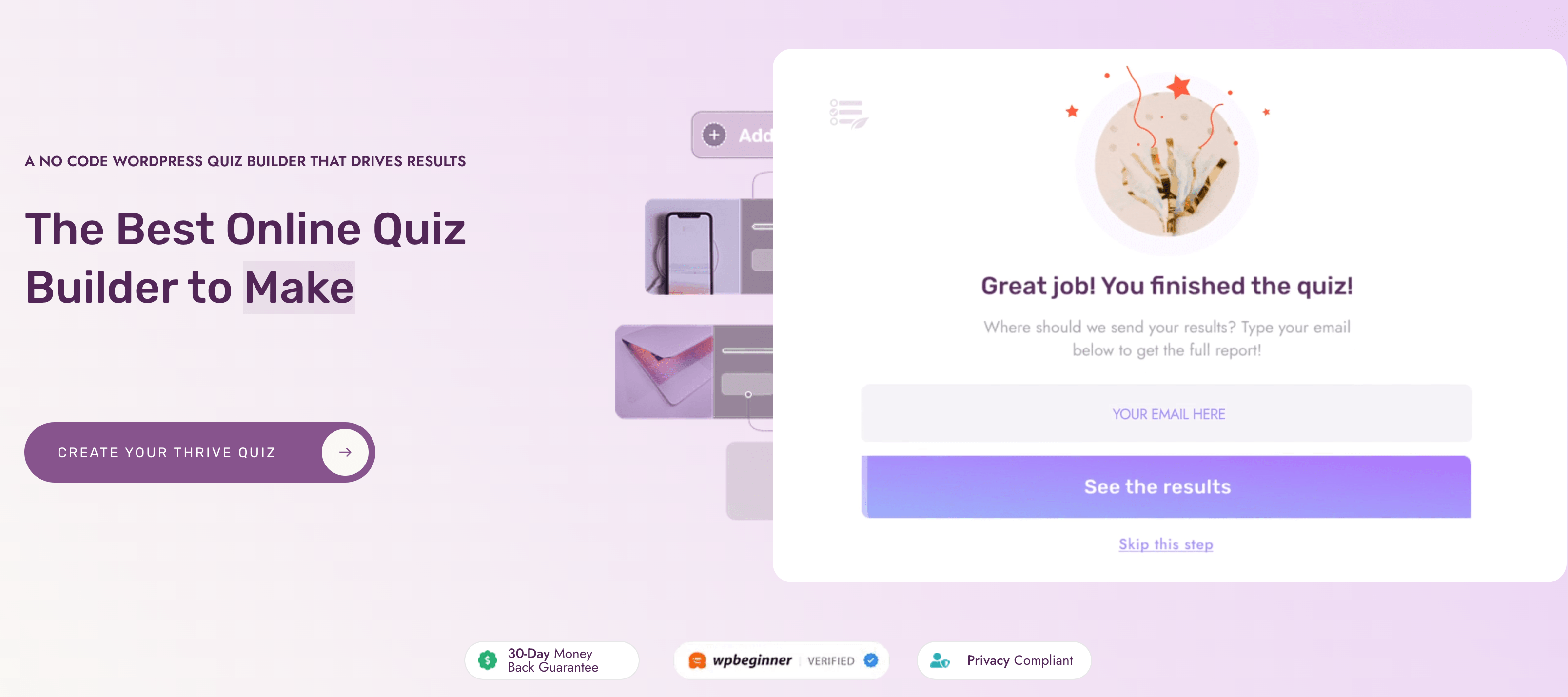If you want to turn more of your site visitors into active, engaged participants: you need to start using content marketing quizzes.
Boosting clicks and sales isn’t only about churning out content. You need to form a real connection with your audience, and quizzes are a fantastic way to do just that.
They engage, inform, and gently guide your audience right where you want them — toward that all-important sale.
But if you're not sure where to start and need some guidance -- you're in the right place.
Read through this straightforward, friendly guide to learn how to create quizzes that not only get more eyes on your content but also turn those views into valuable conversions. Let's dive in together!
More...
Here’s the Thing: Quizzes Work
If you're like me, you've probably spent countless hours brainstorming, creating content, and refining your content, only to be met with less-than-stellar engagement.
Frustrating, right? We all go through it.
Most times, it isn’t even your content’s fault. You could be writing the right thing but your audience just doesn’t have the drive to read.
That’s where attention-grabbers like quizzes come in.
Remember how excited we used to be to go to Buzzfeed and find out which character from Friends we were? Or what was our dream holiday destination?
That same spark of curiosity is why quizzes can be such a hit for your content marketing strategy. They invite interaction and turn passive scrolling into active engagement. Suddenly, your audience isn't just reading your content; they're a part of it, clicking, thinking, and reacting.
But it's not just the engagement that makes quizzes so valuable. Each response gives you a closer look into your audience's likes, dislikes, pain points, and, most importantly, their needs. And this is gold for your content creation – helping you create relevant emails, product recommendations, blog posts, and more.
When your audience feels valued and understood, they're more likely to buy from your business – and spread the word. Your content suddenly becomes a hit, amplifying your reach through the most powerful marketing tool there is—word of mouth.
So, if your content marketing feels like it’s missing more than hitting, or if you're simply looking for a fresh way to connect with your audience, keep reading because this guide is for you.
Types of Content Marketing Quizzes You Can Use to Get More Subscribers and Customers
Most quizzes can be summed up into four types — personality quizzes, knowledge tests, product recommendation quizzes, and feedback/surveys.
You can use any of these types to get more results out of your inbound marketing strategy (higher click-through rate, more subscribers, increased brand awareness, and more).
Here’s a brief description of each one:
Personality Quizzes
You know these well.
“What Type of Negotiator Are You?” “Who’s Your Match in Game of Thrones?” “What’s Your Inner Strength?”
Personality quizzes are useful for guiding your website visitors to discover which product, service, or category aligns with their personality, making the interaction both fun and personal.
Your quiz takers are invested because they want to learn more about themselves – and you can use this as a chance to guide them to your valuable content or products that help them improve this aspect of their personality.

The real beauty? These quizzes are super shareable. People love to share their results on social media, which means more eyes on your brand.
Plus, the insights you gather about your audience's preferences can help create high-quality content and refine your email marketing messaging — increasing your chances of landing more conversions.
Knowledge Tests
Knowledge tests challenge your audience to show off what they know about a particular subject related to your brand or industry.
Example: “How Well Do You Know Your Digital Marketing?”
Knowledge tests are fun quizzes that let your audience test what they know about a certain topic, with multiple-choice questions that either challenge them or teach them something new. Once they've submitted their quiz answers they get instant feedback—like a score or tips—making learning a part of the fun.
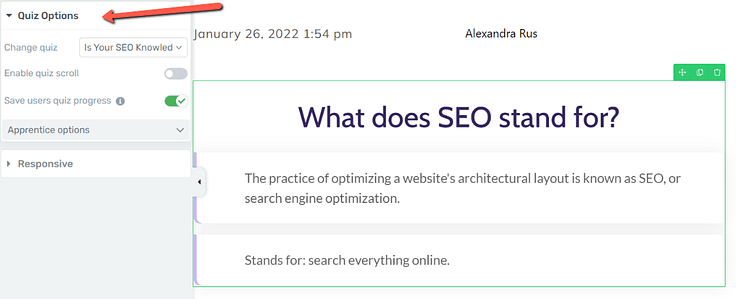
And there’s a bonus for you, too. You can use your audience’s results to direct them to products or content based on their level of knowledge.
For example, if someone scores “Basic” in their knowledge of digital marketing strategies, you can recommend a free PDF guide on “Digital Marketing 101”. They’re more likely to download and consume the content because it’s relevant to their needs.
Product Recommendation Quizzes
These types of quizzes act as a personal shopper for your audience, guiding them to the products or services that best meet their needs or preferences.
Product recommendation quizzes reduce the paradox of choice, making shopping easier and more enjoyable.
It's a win-win: customers feel understood and cared for, and you see higher conversion rates and customer satisfaction. And, the data collected can refine your product development and marketing strategies, so you'll always be a step ahead in meeting your audience's desires.
Feedback and Survey Quizzes
This is your direct line to understanding your audience's experiences, expectations, and how you can improve.

Unlike traditional surveys, structuring these as quizzes can make the process more engaging, increasing completion rates.
This method provides you with valuable insights directly from your customer base, allowing you to make data-driven decisions to improve your products, services, and overall customer experience. It’s a straightforward strategy to grow your brand and align it with your customers' needs.
How to Create Quizzes Your Target Audience Will Start and Finish (Key Tips)
There’s a lot of planning that should go into your quiz creation before publishing it. These tips can help you get started the right way:
Understand Your Audience

Before you create your quiz, spend time understanding who your audience is, what interests them, and what problems they're trying to solve.
Choose a topic and quiz questions that matter to your audience and their preferences. You’ll need to refer to your buyer personas to guide you accordingly.
Remember: a quiz that feels personal and relevant is much more likely to be completed.
Keep It Simple and Fun
The best quizzes are easy to take and enjoyable.
Keep your questions and answers straightforward, avoiding overly complex or niche terminology unless it's relevant to your audience.
A touch of humor, where appropriate, can also make the experience more engaging. Your goal is to make your quiz feel like a fun break, not a chore.
Use Engaging Visuals
Visuals aren’t just there for decoration; they play a big part in keeping your audience engaged.
Use high-quality images, videos, or animations that complement your questions and add to the overall experience. Visuals can help illustrate questions, maintain interest, and make your quiz more shareable.
Gate Your Results to Get More Subscribers
Gating your quiz results means participants will need to provide their email addresses or perform a specific action to view their full results.

This is a clever strategy that can significantly grow your email list, but it must be handled delicately to avoid frustration.
Make the value of the results clear and compelling, and reassure participants about how their information will be used. That way, you can easily turn the curiosity and engagement generated by your quiz into a direct opportunity for lead generation.
Add Clear CTAs in Your Quiz Results
Your quiz shouldn’t just end with the results; it should conclude with a clear call-to-action (CTA).
Whether it’s encouraging participants to explore related content, check out a product, or share their results on social media, your CTA should be relevant and aligned with the participant's quiz outcome.
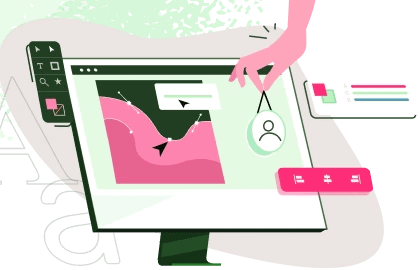
This makes the transition from quiz to taking the next desired action feel natural and personalized. For example, if your quiz helps participants identify their skin type, your CTA could direct them to a guide on caring for their specific skin type or recommend products tailored to their results – effectively turning their engagement into action.
Offer Instant, Personalized Feedback
One of the biggest draws of quizzes is the promise of immediate results.
Your quiz should provide instant, personalized feedback that makes the completion feel rewarding.
Whether it's a personality type, a product recommendation, or insights into their knowledge, the result should feel like a valuable payoff for their time.
Limit the Number of Questions
Attention spans are short.
Aim for a quiz length that feels long enough to provide value but not so long that it discourages completion. Generally, 5-10 questions are enough to engage without overwhelming your participants.
Make Your Quizzes Mobile-Friendly
With the majority of social media browsing happening on mobile devices, your quiz needs to be mobile-friendly.

Test your quiz on various devices to confirm the layout, visuals, and navigation provide a seamless experience across all platforms.
Encourage Sharing
Make it easy and enticing for participants to share their quiz results on social media. Include share buttons and consider creating shareable result summaries that people will be excited to post — infographic format works best here.
This not only extends the reach of your quiz but also encourages others to participate.
Analyze Your Results & Tweak Your Quizzes
After your quiz is live, monitor its performance closely.
Look at completion rates, drop-off points, and sharing metrics to understand where you can improve. Use this data to refine your questions, design, and user experience for even better results next time.
Don’t Forget to Promote Your Quizzes
You have to put word out about your quizzes to get people to engage with them. Here are a few quick ways to do this:
- Tap into social media marketing and add the link to your Instagram/Facebook Stories & in your main profile’s bio
- Promote your new quiz to your mailing list
- Optimize your landing pages for SEO (search engine optimization) to get your quiz in front of organic traffic
- Add a quiz pop-up to relevant content (blog posts, podcast pages, etc.)
- Make quiz participation a part of your next online giveaway
Five Pro Examples of Using a Quiz for Content Marketing
Now let's take a look at some expert examples of using quizzes for content marketing.
1. Social Triggers - What Type of Entrepreneur Are You?
Here's the headlining quiz on the Social Triggers-website.
What type of entrepreneur are you? It’s such an intriguing question. Did you know there's more than one type? I didn't.
You can't help clicking the button, if only for fun.

You navigate through a handful of thought provoking questions, all designed to get an upcoming entrepreneur's mind racing with ideas.

Before seeing your result, you obviously need to give up your email. At this point, why would you resist?

After navigating through a handful of questions about your business potential, you get a moniker for your entrepreneur-type.
Note the possibility to easily share your results.
However vague this type of test seems to be, the answer can be priceless for an entrepreneur looking for some sort of direction. For the website owner, the benefit is information. Derek Halpern finds out what stage of their business his visitors are in, and how he can best help them to succeed.
Entertaining | Personal | Shareable | |
|---|---|---|---|
Social Triggers |
2. Jon Loomer - Test Your Facebook Ads Skill Level

Facebook ads is a massive topic that evolves and changes constantly, and Jon Loomer's site covers most of it. As a newcomer, this vast knowledgebase can be intimidating. Where do you begin?

Jon knows his audience consists of readers of all skill levels, so he gives us a chance to test our skill level before going any further.

It's not an easy quiz. These questions are tough, and you're not supposed to know these answers outright, unless you're a seasoned FB Ads-pro.

The results page summarizes your skill level in using Facebook Ads, but it doesn't stop there.
Jon uses this information to create content that more accurately corresponds to his users' wishes. In fact, after the quiz, you can sign up for a webinar suited for your skill level.

The only negative aspect of this quiz is the lack of follow-up in the end. I find no buttons for sharing or clear CTA to sign up to Jon's webinar. Easy mistakes to fix that would undoubtedly increase conversions.
Entertaining | Personal | Shareable | |
|---|---|---|---|
Jon Loomer |
3. Ramit Sethi - What's Your Earning Potential?

Ramit’s whole schtick is to show you how to be rich without the complicated jargon and bullshit that seems to plague the personal finance-industry. He wants to make it immediately accessible to every visitor, and that’s what this quiz is about.
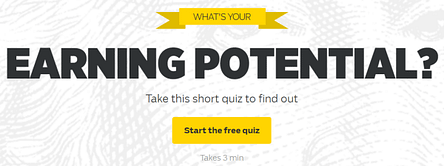
This quiz promises a chance to earn money in as little as an hour. Wouldn’t you give it a try, just for the heck of it?
You’re faced with a handful of enlightening and thought provoking questions, bringing the whole being rich-idea closer to reality.
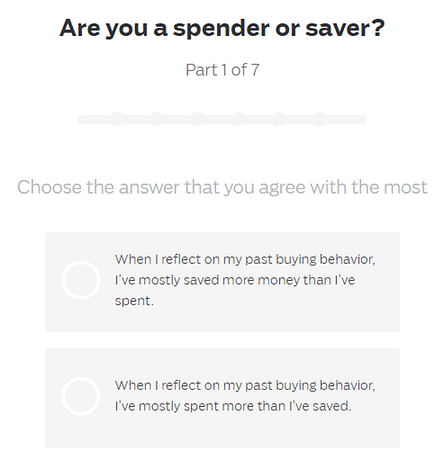
You'll notice these questions are very mundane and down to earth. You don't need an economics degree to follow what's going on.

After the quiz, there's the standard sign up to receive your results.
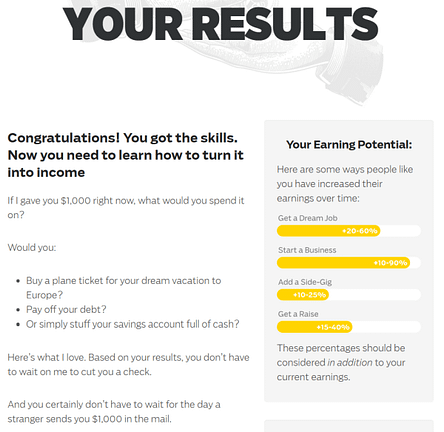
The results help you to increase your earnings immediately.
Of course, getting a dream job or starting a business isn't exactly something you can do overnight, but it's enough to raise an eyebrow and get you interested.
What follows is Ramit's admittedly feisty newsletters full of information on how to achieve whatever goal you choose and an inevitable invitation to take his Earn $1k-course.
This quiz is a great example of how to collect qualified leads for your online courses, while at the same time educating and challenging your visitors.
Entertaining | Personal | Shareable | |
|---|---|---|---|
Ramit Sethi |
4. Autotrader - Check your cool quotient
Autotrader, an automobile trading website, is no stranger to content marketing.
They attract their car-enthusiast audience by publishing automotive news and articles, or in this case, a quiz about cooling systems.
This quiz is more designed to educate the car-going public about a common fault, the coolant leak. Do you know about coolant leaks and how vulnerable your car actually is to common every day faults?
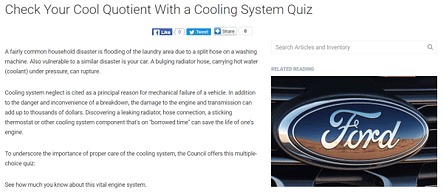
It's an interesting premise, but the quiz is nothing to write home about.
You’ll immediately notice the lack of presentation. Just a few simple graphics and some attention to the user interface would massively improve the user experience.

Interesting and challenging questions, but what, do I have to use PAPER to answer these? What is this, a kid's toy?
Then we get to the results, which is not a separate page, but more of something you might've seen in a newspaper back in 1989. This is not an engaging way to present results.

There's no way to know your score, no call to action, and worst of all: no way to share your results.
Not surprisingly, there's also no comments.
As much as I enjoy car related topics, this quiz is a good example of how not to do content marketing with quizzes.
Entertaining | Personal | Shareable | |
|---|---|---|---|
Autotrader |
5. Ericsson - Recruiting a Dev
Ericsson, the communications behemoth, is no stranger to audience engagement. This quiz, as part of their ongoing recruiting process, serves as a preliminary exam before letting people apply for the job.

Imagine planning a career at Ericsson. This recruitment page looks rather cool, doesn't it? Of course you'll click the Start-button.
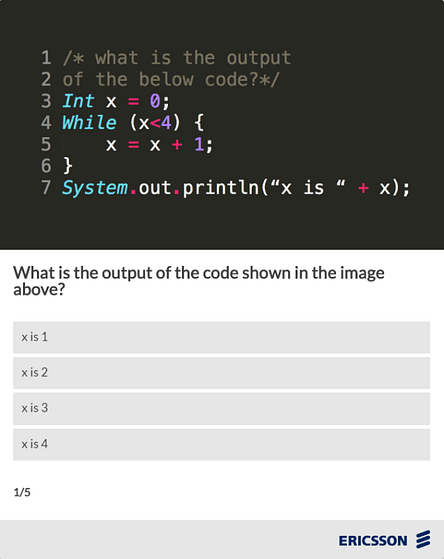
You soon learn that Ericsson wasn't playing around. This is bloody not easy!
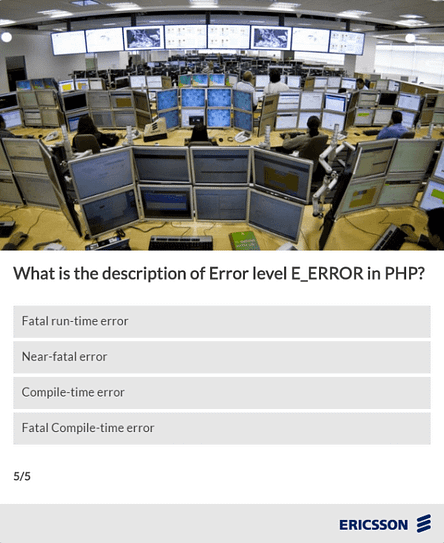
It's well made with relevant images, and the challenge for a non-developer is unsurmountable. Description of ... what?
This quiz is ridiculously difficult for me, but it's also automatically filtering me out of the recruitment process. As a result, Ericsson gets more qualified applicants.

As any marketing professional should, Ericsson has added a complete sign-up form to collect leads before showing results.
You can also share your results.

This is the exact point of keeping your results positive. Even my measly 1/5 score is accompanied by a healthy dose of irony and a funny picture.
As a company, they must have been through their own ups and downs in recruitment. Using a quiz can be an entertaining way to showcase what the job entails. Even if you don’t want to apply, you can still see what kind of work a person in this particular position would need to do.
Entertaining | Personal | Shareable | |
|---|---|---|---|
Ericsson |
Next Steps: Build Your First Quiz
You know everything you need to know about content marketing quizzes – now it’s time to build your first one.
The quality of your quizzes depends on the tools you use to build them.
If you want to impress your audience and easily convince them to engage with your content, you’ll need to give them eye-catching quizzes that work smoothly.
Our top recommendation for you, to get this done, is Thrive Quiz Builder.
First off, it's super user-friendly, meaning you don't need to be a tech whiz (or have top tier marketing skills) to create engaging quizzes that look sleek and professional.
You can whip up everything from fun personality quizzes to insightful knowledge tests, all designed to grab your audience's attention and keep them hooked. And the building is super easy.
You get a drag-and-drop editor and pre-built templates to bring your ideas to life in minutes.

And it gets better…
Thrive Quiz Builder gives you the analytics to see exactly how people are interacting with your quizzes. This means you can fine-tune your content based on real data, so your quizzes not connect with your audience effectively.
Plus, it's a champ at segmentation. Depending on how users answer, you can sort them into different groups (according to location, demographic, etc.), making your follow-up marketing efforts incredibly targeted and personal.
For bloggers and entrepreneurs looking to boost engagement, collect valuable data, and drive sales, Thrive Quiz Builder is the perfect solution.
Ready to Wow Your Audience with a Content Marketing Quiz?
Now that you’ve seen quizzes in action, do you have any ideas for your own?
As it happens, we've created Thrive Quiz Builder, the most bad-ass quiz building plugin.
Free E-course: How to Use Quizzes to Boost Conversions
We now have a full Thrive University course to teach you the ins and outs on how to use quizzes to build your email list, get more social shares and boost sales.