Looking for a Teachable alternative?
With the online learning market booming more than ever before, you need the best course building software out there to bring you a step closer to your ultimate goal: a successful online course business.
If Teachable isn't helping you achieve that, then you've come to the right place.
We’re going to break down the alternatives to Teachable you should be paying attention to so you can build a course website you have full control over.
So let’s dive into some Teachable alternatives to build better online courses...
Why Look for an Alternative to Teachable?
What’s the big deal with Teachable?
In our opinion, the platform gets a lot of attention because it looks good.
Teachable makes it easy for beginner course creators to build their first course with an intuitive course builder and theme options to make sure each online course looks professional.
What We Like About Teachable
However, as you embark on or continue your journey as a course creator, you might find yourself bumping against limitations that could hinder the growth and scalability of your online education business. Let's dive deeper into why you might consider looking elsewhere, with a focus on aspects that are particularly important for beginners.
Why People Look for Teachable Alternatives
Customization Constraints
One of the primary reasons to explore Teachable alternatives is the platform's limited customization options. Imagine wanting your online school to stand out with a unique look and feel, only to find yourself restricted by a set of predefined themes and layouts. This is where customization becomes crucial - you need to be able to create and edit your own course templates. Alternative tools like Thinkific or WordPress LMS plugins, such as Thrive Apprentice, offer more flexibility, allowing you to tailor the learning experience to your brand and your students' needs more closely.
Clunky Student Experience
While Teachable scores high marks for its course creation process, the student experience can sometimes be less than seamless. Navigation difficulties and a lack of interactive features can detract from the learning experience. Alternatives like Podia or Kajabi prioritize a smooth and engaging student interface, incorporating elements like forums, quizzes, and interactive discussions that can enhance student engagement and course value.
Scalability and Cost
As your teaching business grows, you'll likely outgrow Teachable's basic plans. However, scaling up with Teachable can be costly, with higher-tier plans taking a significant bite out of your budget. Additionally, transaction fees on lower-tier plans can add up, especially as your course sales increase. This is always the risk you run when you don't own the platform you use to sell your courses (as is the case with Teachable). This is why you'll see our top Teachable alternative recommends hosting your courses on a WordPress website.
Integration and Marketing Tools
Another critical aspect is the integration with marketing and other tools. While Teachable offers some integrations, the scope might be limiting if you're looking to implement advanced marketing strategies or need specific tools to run your business effectively. Platforms that offer a wider range of integrations with email marketing services, CRM systems, and other tools can provide a more comprehensive ecosystem for your online course business. For example, Kajabi shines in this area with its built-in email marketing tools and sales funnel creator, simplifying the marketing process for course creators.
How Much Does Teachable Cost?
Pricing Plan | Price |
|---|---|
Free | $0/ month + 10% transaction fee |
Basic | From $39/ month + 5% transaction fee |
Pro | From $119/ month |
Pro+ | From $199/ month |
Features to Look for in a Teachable Alternative

When considering a move away from Teachable, it's crucial to know which features can make or break your online teaching business. Here’s a rundown of key features to look for in an alternative, ensuring you make an informed choice that supports your growth and offers your students a superior learning experience.
- Flexibility in course structure creation
- Conversion-focused landing page and sales funnel templates
- Total customization freedom
- FULL control and ownership over your content and business
- Intuitive user interface
- Flexible content creation options with multiple types of media
- A jam-packed knowledge base full of advice on starting and growing an online course business
- Powerful online classroom customization options to create a truly unique learning experience for students
Comprehensive Customization Options
Your platform should be an extension of your brand, offering extensive customization to make your courses uniquely yours. Look for platforms that allow you to tweak the look and feel of your site extensively, from landing pages to course content layout.
Example: WordPress with LMS plugins like Thrive Apprentice offers unparalleled customization, allowing you to apply your brand colors, fonts, and more across your site.
Intuitive User Interface for Both Creators and Learners
A platform that's easy to navigate for both you and your students can significantly enhance the learning experience. Choose a platform that simplifies course creation with drag-and-drop builders and offers a clean, straightforward student dashboard.
Tool: Platforms like Podia and Kajabi prioritize user experience, making course creation and navigation a breeze for everyone involved.
Scalable Pricing Without Hefty Transaction Fees
As your student base grows, so do your needs. Opt for a platform with transparent pricing that grows with your business without imposing hefty transaction fees. This way, you can plan your finances better and reinvest in your business.
Example: When you host your courses on your own WordPress website you're not held hostage. You can publish as many courses as you like and have as many students as you like without being charged extra.
Robust Marketing and Sales Tools
Effective marketing tools are essential for attracting and retaining students. Seek platforms that offer built-in email marketing, landing page builders, and sales funnel creation to streamline your marketing efforts.
Integration Capabilities
The ability to integrate with other tools can significantly extend the functionality of your course platform. Whether it’s email marketing, payment gateways, or analytics tools, seamless integration can save you time and provide deeper insights into your business.
Example: Thinkific offers a wide range of integrations, allowing you to connect with tools like Zapier, which opens up a world of possibilities for automating your workflow.
Community Building Features
Engaging your students doesn’t stop at course delivery. Look for platforms that allow you to build a community around your courses, offering forums, member directories, and group discussions.
Exceptional Support and Learning Resources
Finally, robust support and comprehensive learning resources can make a significant difference, especially when you’re just starting out. Choose a platform that offers detailed tutorials, responsive customer service, and a supportive community.
Example: Thrive Apprentice is known for its Youtube tutorials that guide you through everything from planning, designing, creating, and marketing your courses.
In updating your search for a Teachable alternative, consider these essential features that align with your goals as an educator and the needs of your students. By focusing on platforms that offer these capabilities, you’ll be well-positioned to create impactful, engaging online courses that stand out in a crowded market.
Best Teachable Alternatives
So, what is the best teachable alternative for you business?
Our recommendations come in 3 different forms: WordPress LMS plugins, SaaS Course Builders, and Online Course Market Places, to learn more about each, scroll down to the Technical Terms Explained Section.

1. Thrive Apprentice
Thrive Apprentice is the best fully-customizable, visual course building LMS plugin for WordPress. It prioritizes professional course building that is simple and intuitive, but with an incredible conversion focus.
Its course builder interface allows you to quickly map out the modules, chapters and lessons of your courses with drag and drop ease. You can then individually assemble each lesson's content with the powerful Thrive visual editor.
What's more, Thrive Apprentice is the only course builder that allows you to customize your school and course pages to completely curate the student experience. This gives you the flexibility to build the kind of course you require — including written, audio, video and hybrid lessons.
If you want to build an online course business, every aspect of Thrive Apprentice is conversion-focused.
When you use Thrive Apprentice as part of Thrive Suite, you get instant access to sales funnel templates, evergreen launch automation features and online marketing tutorials that don't just get you started fast, but help you grow your business through time.
Best of all, Thrive Suite gives a no questions asked, 30-day money-back guarantee so testing it out is risk free!
Thrive Apprentice Pros
- Affordable for any online entrepreneur
- Makes building and launching your courses fast and easy
- 300+ beautiful landing page templates to choose from
- Complete ownership of your content and customer info
- Total online school & classroom design freedom
- Tons of resources available to help start & grow your online business
Thrive Apprentice Cons
- Tailored for DIY Solopreneur who want to manage and maintain their own website — you don't have to be a techie, but you do need to learn WordPress
- You're in charge to build, maintain, manage & market both your business & website
Thrive Apprentice Key Features
- Intuitive Course Builder: Easy-to-use drag-and-drop interface for creating and organizing courses, lessons, and modules.
- Integration with Membership and Payment Gateways: Seamless integration for course protection and monetization through subscriptions, one-time payments, and memberships.
- Customizable Course Templates: Professionally designed templates that are fully customizable to match your brand and enhance the learning experience.
- Drip-Feed Content Delivery: Schedule the release of course content over time to keep students engaged and manage the learning pace.
- Own All Your Data: With Thrive Apprentice it's your website, you own it, and you're in complete control.

2. Thinkific
If you’re looking to create courses quickly, Thinkific can help.
Thinkific doesn't charge commission fees, so you can create your first course and start making money with the one-course & limited feature Free version. This lets you test out Thinkific’s features to decide whether it’ll work for you before making a major purchase.
The template options for your courses and sales page can be customized to match your brand color schemes. The Basic package includes domain integrations, so you can embed your Thinkific course directly into your website. Note that you’ll need the Pro package to build courses with quizzes, assignments and drip lesson content.
However, the Thinkific interface is anything but sexy.
It provides a more university-style course layout that presents some limitations. Their templates only provide conservative design options for styling your online course using their block-based page builder.
Thinkific Pros
- Simple templates
- Easy to use and quick to get started
- Web domain integration
- The free version lets you test the waters without committing to their big price tag
Thinkific Cons
- No sales funnel options
- Minimal customization options – only pre-designed templates available
Thinkific Key Features
- Comprehensive Course Builder: A user-friendly interface that allows for the creation of courses with various media types, quizzes, and surveys, facilitating engaging learning experiences.
- Website and Landing Page Builder: Tools to create custom websites and landing pages for courses, enabling a branded learning environment without the need for external hosting or websites.
- Marketing and Sales Tools: Integrated tools for promotions, coupons, email marketing, and analytics to effectively market courses and track performance.
Thinkific Pricing
Pricing Tier | Price |
|---|---|
Free | Free: 1 course maximum |
Basic | From $36/ month |
Start | From $73/ month |
Grow | From $146/ month |

3. LearnDash
As the most recognized LMS plugin for WordPress, LearnDash prioritized giving users ownership and control over their courses.
LearnDash has a popular feature called focus mode which allows students to learn in an intimate environment free from distractions. However, this WordPress LMS course builder is neither pretty nor intuitive, making it overwhelming for first-time users.
Although LearnDash offers online course-focused WordPress themes as well as a basic page builder to help set up your storefront, it focuses primarily on creating an immersive learning experience for students.
LearnDash Pros
- Student-focused page designs
- Complete control over your online course business
- Training resources plus a Facebook group to help learn how to use the plugin
- An long list of course creation features
LearnDash Cons
- No marketing or sales funnel integrations
- Premium add-ons required to integrate with other tools outside of LearnDash
- LearnDash’s clunky, code-filled backend makes it unusable for non-techies
- The UI is overwhelming if you just want to build a simple online course
LearnDash Key Features
- Focus Mode: Provides learners with a distraction-free environment to enhance learning efficiency and course completion rates.
- Advanced Quizzing: Offers a wide range of quiz types and settings, including question banks, timers, and custom feedback, to create engaging and comprehensive assessments.
- Dynamic Content Delivery: Features like drip-feed lessons, prerequisites, and course points allow for a customized learning journey, adapting to each student's pace and ensuring a structured educational experience.
LearnDash Pricing
Pricing Tier | Price |
|---|---|
1 site | From $199 a year |
10 sites | From $399 a year |
Unlimited | From $739 a year |

4. Udemy
Udemy is the top dog among all the online course marketplaces.
It sells most of its courses anywhere from $0 to $20. However, you'll occasionally see a $200 priced courses on the platform. But as you might expect with low-priced product marketplaces, course quality often leaves much to be desired.
Udemy’s course builder is basic and doesn’t offer an independent landing page building option.
And for course creators just getting started, Udemy also makes it tough to get customers. Your courses are launched into a massive marketplace of competing products, with only keywords to help your products stand out from the crowd.
While Udemy is a popular platform for students seeking courses, the sea of options available makes it easy for top-quality info-products like yours to get overlooked.
Udemy Pros
- Tons of potential customers
- Easy to get started
- A clear — but limited — course template
Udemy Cons
- 50% commission - Fifty! Percent! Commission!
- You’re forced to compete against other course creators with low prices
- You won’t make money without massive sale volumes
- The customer base is too broad, keeping you from reaching your niche market
- Your courses can be discounted or bundled without your explicit consent unless you manage your default Udemy account settings
- You do not own your customer contact data. In fact, they’re not your customers, they’re Udemy’s
- Udemy is free to promote deals, competing courses and unfair discounts because course creators effectively work for Udemy — not the other way around
Udemy Key Features
- Global Marketplace Reach: Udemy offers access to millions of students worldwide, providing a vast audience for your courses and the potential for significant revenue generation.
- Course Creation Tools: Includes easy-to-use tools for uploading videos, PDFs, and PowerPoint presentations, along with resources to help structure your courses effectively, ensuring a smooth course creation process.
- Insightful Analytics and Feedback: Provides detailed insights into course performance, student demographics, and engagement metrics, as well as student feedback, helping creators to optimize their content and teaching strategies.
Udemy Pricing
Pricing Tier | Price |
|---|---|
Student buys course directly through Udemy marketplace | 50% commission |
Student buys course through your unique referral code | 3% commission |
Student buys course through Marketing Boost service | 70% commission |

5. Kajabi
Kajabi is a course-building SaaS platform that includes sales funnel and marketing tools.
It's for entrepreneurs looking to sell online courses to establish themselves as an expert in a particular field.
With a Kajabi membership, users get access to online course building resources and customization features — such as brand color matching and pre-designed templates.
The platform brings together all the services needed to create a course within a single cloud-based platform — that's where their ‘all-in-one’ claim comes from. The Basic package ($149 a month) limits you to 3 courses. That means you’ll need to get the Growth package ($199 a month) to grow a business that sells several.
But even with the Growth package, you're limited to 15 courses, so consider the Kajabi 'all-in-one toolkit' claim not fully kicking in until you spend $399 per month for their Pro package.
Kajabi Pros
- All-in-one course toolkit
- Sales funnel templates
- Tons of beginner resources to help get you started
- Easy to use
- 14-day free trial
Kajabi Cons
- No course outline customization options
- The Pro package is pretty expensive if you want their complete 'all-in-one toolkit'
- Even though Kajabi claims to do it all, customers often complain the SaaS tool fails to do each thing well
Kajabi Key Features
- All-in-One Platform: Integrates course creation, marketing, sales, and website building tools in one platform, eliminating the need for multiple software solutions.
- Marketing Automation: Features powerful marketing tools, including email marketing, pipelines (sales funnels), and automation capabilities to efficiently promote courses and increase sales.
- Customizable Templates: Offers a range of customizable website and landing page templates designed for selling online courses, enabling creators to build a professional online presence quickly.
Kajabi Pricing
Pricing Tier | Price |
|---|---|
Basic | From $119/ month |
Growth | From $159/ month |
Pro | From $319/ month |

6. AccessAlly
AccessAlly is an LMS and membership plugin for WordPress that offers an all-around course building management service with the tools to market and sell your product.
Focusing on both course creation and membership cultivation, AccessAlly’s plugin packages are business-oriented with affiliate program structures to get you going.
The course builder is basic and intuitive, allowing you to drag and drop blocks to build courses with ease. AccessAlly offers no templates, so you'll have to design your course layout yourself.
With customization features that are ideal for tech-minded course creators, AccessAlly is good solution for membership site businesses.
The AccessAlly Essentials basic package has a steep $99 per month price tag for an entry level tool, however it's still cheaper than Teachable. But if you want to include a variety of content — such as assignments and quizzes — you’ll need to upgrade to AccessAlly Pro for $129 per month.
AccessAlly Pros
- E-commerce and sales-centric
- Great customer service
- Gives you complete ownership over your course business
- Offers a basic drag and drop course builder
- Includes several course gamification features
AccessAlly Cons
- Not a beginner course builder tool
- No course templates included in AccessAlly
- Non-techies might need to hire a dev and/or designer to build their course
- Integrations require complex configurations
- Limited payment customization
- Doesn’t have a page builder
AccessAlly Key Features
- Membership and LMS Integration: Seamlessly integrates with WordPress to provide a robust Learning Management System (LMS) and membership site functionality, allowing for detailed course structuring and member management.
- Progress Tracking and Quizzes: Offers advanced features for tracking user progress, including completion indicators, certificates, and quizzes with automated grading, enhancing the learning experience.
- Personalization and Automation: Supports personalized learning paths and content delivery based on user actions or progress, coupled with automation capabilities to engage students and facilitate a tailored learning environment.
AccessAlly Pricing
Pricing Tier | Price |
|---|---|
Essential | From $82/ month |
Pro | From $108/ month |
Community | From $124/ month |

7. New Zenler
New Zenler is the 2020 version of old Zenler, which has long been a favorite among the SaaS course builders. It claims to be the first-ever, all-in-one course business tool. The new version is really turning the heads in the Teachable competitor space.
The software includes sales and marketing funnel templates, automation tools, website creation assistance, landing page builders, and an easy-to-use course builder. Zoom integration is also included if you want to host live classes and webinars with it.
New Zenler Pros
- Easy to use interface
- Includes sales and marketing funnel templates
New Zenler Cons
- No option to remove white label branding
- The Beta price isn’t affordable... it's $647 a year (and scheduled to double after New Zenler launches!)
- You can only customize the colors on your website
- It’s still in Beta — you’re a guinea pig
- There's no locked-in New Zenler launch date — when will the Beta end?
New Zenler Key Features
- Integrated Course Platform: Offers a comprehensive solution for course creation, marketing, and sales, including a powerful LMS, email marketing tools, and built-in sales funnels, all within a single platform.
- Live Webinars and Events: Supports hosting live webinars and events directly within the platform, facilitating real-time interaction with students and enhancing the learning experience.
- Customizable Landing Pages and Websites: Provides easy-to-use tools for creating fully customizable landing pages and websites, enabling course creators to design their online presence to match their brand without needing coding skills.
New Zenler Pricing
Pricing Tier | Price |
|---|---|
Pro | From $647 a year |
Premium | From $1,447 a year |

8. Ruzuku
As a platform for beginners, Ruzuku lays on the ‘easy-to-use’ messaging thick.
The course creator layout is intuitive, but achieves this with limited customization templates.
Ruzuku promotes a 14-day free trial and allows you to create multiple courses within that period to really get a feel for the platform before you invest.
It also provides internal video hosting, Paypal and Stripe payment integrations, plus several course type templates that include everything from free course layouts to drip content scheduling.
Ruzuku Pros
- Allows students to create their own profiles
- Easy to create courses
Ruzuku Cons
- Steep price tag for bootstrapped solopreneurs
- Limited resources for sales and marketing
- No sales funnel support — how will you get customers?
- Limited course customization — you can only add your content
- Licensing rules clearly express you do not own your content — yikes!
Ruzuku Key Features
- User-Friendly Course Builder: Offers an intuitive course creation interface that allows for easy uploading of multimedia content, creation of quizzes, and organization of course materials without technical expertise.
- Integrated Payment Processing: Includes built-in tools for handling registrations and payments directly within the platform, supporting both one-time payments and subscriptions for course access.
- Engagement Tools: Provides features such as live webinars, discussion forums, and email notifications to foster interaction and engagement among students, enhancing the overall learning community.
Ruzuku Pricing
Pricing Tier | Price |
|---|---|
Free | Limited to 5 students |
Core | From $99/ month |
Pro | From $199/ month |

9. Podia
An increasingly popular SaaS platform known for its affordability, Podia offers instant access to most things you need to start teaching online.
The platform has become a popular service for influencers looking to sell ebooks, courses, digital products and build online communities — all of which are easy to do on the platform.
Podia helps you host a micro-site that's set to look good with its customizable theme, page and course templates.
With Podia's branding removed when you purchase their mid-range Shaker package, you'll be able to start an affiliate program and use their email marketing features to help scale your business.
Podia covers all of the basics of course building. The clear fill-in-the-blanks approach in their pre-built templates make it easy to build and market all types of courses —presell, drip, cohort, etc.
During the course-building process, you can add downloadable resources and quizzes without limitation on content creation. However, the only thing you can add and edit is your content.
And because there’s so much setup guidance, it would be hard not to set up shop successfully. Podia also makes it low-risk to get a feel for the platform with their 14-day free trial.
Podia Pros
- A large bank of content creator resources
- Easy to use
- Affordable
- One — and only one — pre-built storefront sales page template
- No transaction fees
Podia Cons
- ZERO site customization options — everything is made with Podia’s templates
- Podia reserves the right to edit your content at any time — what?!
Podia Key Features
- All-in-One Platform: Combines tools for creating, marketing, and selling online courses, memberships, and digital products in one user-friendly platform, eliminating the need for additional software.
- Email Marketing & Messaging: Integrates email marketing and on-site messaging features, allowing creators to communicate directly with their audience, promote courses, and build relationships.
- Unlimited Everything: Offers unlimited hosting for courses, videos, and digital downloads, as well as unlimited customers and sales, enabling creators to grow their business without worrying about additional costs.
Podia Pricing
Pricing Tier | Price |
|---|---|
Free | 10% fee |
Starter | From $4/ month + 8% fee |
Mover | From $33/ month + 5% fee |
Shaker | From $59/ month |

10. Skillshare
Skillshare is another well-known online course marketplace with a focus on supporting creatives and entrepreneurs.
One of its most attractive features is the company “Teams” section of the platform. It gives you the opportunity to sell your courses to entire companies, not just individuals.
Skillshare also offers tons teaching resources, including a forum for you to interact with your fellow instructors.
In terms of course building, you get a basic course layout to work with, but receive no customization options or landing pages to help sell your products. Your courses are sold among other competing products, just like all the other marketplace solutions.
What's more, Skillshare operates on a “subscription model”. That means each month, a percentage of the membership money earned by Skillshare is paid to teachers based on the number of minutes premium students watch their videos for. This is around $0.06 per minute. That’s $1.80 per 30-minute lesson.
SkillShare Pros
- Big, existing audience
- Has a teaching community of peers you can interact with
- It’s the only marketplace limited to the creative and entrepreneurial niches
SkillShare Cons
- Offers a seriously questionable payment scheme
- Limits lesson lengths and subjects
- Zero ownership of your content — you work for Skillshare...
SkillShare Key Features
Community-Based Learning: Focuses on interactive, project-based courses where creators can engage with students through class projects, fostering a community of learners and creators.
Revenue Sharing Model: Offers a unique compensation model based on minutes watched in your classes, allowing creators to earn money not just from new sign-ups but also from the engagement within their courses.
Extensive Creative Catalog: Specializes in creative, design, entrepreneurship, and technology courses, making it an ideal platform for creators in these fields to reach a targeted audience interested in these topics.
SkillShare Pricing
SkillShare has a pretty unique compensation process, so you'll have to check out this detailed article.
Key Technical Terms Explained
You'll find 3 different types of course builders recommended in this article, each with it's benefits and drawbacks.
WordPress LMS Plugins
There’s also WordPress Learning Management System (LMS) plugin solutions. These are downloadable add-ons you can install on your WordPress website to expand its functionality.
LMS plugins are course-building software aimed at helping you create info-products you can sell from your WordPress website. This is for the ambitious infopreneur (like you), who is looking to build, grow and maintain full control over their online course business.
WordPress online course plugins offer flexibility and maximum control in exchange for self-managing your own tech stack. Over 41% of today’s websites are hosted through WordPress thanks to its popular CMS interface. Best of all, build your business on WordPress means you own all of your content.
WordPress LMS plugins include Thrive Apprentice, AccessAlly and LearnDash.
Best WordPress LMS Plugin: Thrive Apprentice
SaaS Course Builders
This fun little abbreviation stands for ‘Software as a Service’ — a sassy model that’s ideal if you’re looking for software to host your course.
SaaS is an umbrella term for subscription-based services that can be held independently through a cloud-based platform, with the option to integrate into your website. SaaS solutions can be great if you want to start from scratch, but are not looking to manage your own website yet (although, we recommend you do as soon as feasible).
SaaS course building solutions that are Teachable competitors include Podia, Kajabi and New Zenler.
Best SaaS Course Builder: Thinkific
Online Course Marketplaces
Course marketplaces offer an easy way to create online courses. However, this makes them crowded platforms when it comes to selling your online course products.
Competition is fierce because all the courses offered within each marketplace are forced to use a one-size-fits-all template and race-to-the-bottom pricing. Individuals selling courses on marketplace platforms tend to be less business savvy or looking for a cheaper alternative to Teachable.
Marketplaces limit customization and take hefty commissions while preventing you from directly marketing to your existing customers.
Online course marketplaces include Udemy, Coursera and SkillShare.
Best Online Course Marketplace: Udemy
What Makes Online Courses Successful
There are so many courses out there — all fighting for attention.
So, how do you stand out?
First of all, don’t let a saturated course marketplace intimidate you. Online courses are still the best business model for individuals who can teach desirable outcomes to others.
But in order to shine a bright spotlight on the expertise you teach, you’ve got to stand out with quality content taught in a professional learning environment.
Dare to be different with unique marketing, conversion-focused sales funnels and an online course experience that marches to a different beat compared to the competition.
You'll need a flexible WordPress LMS course building solution that gives you the power to do just that.
So to finish up, let’s look at our Teachable alternative recommendation that will help you build online courses that shine where the competing platforms can't...
Build Successful Online Courses with Thrive Apprentice

Thrive Apprentice takes care of everything you need to build high-quality online courses. And it comes packaged with Thrive Suite, a powerful WordPress toolkit that includes everything you need to build and market your courses.
Whether its building sales funnels, landing pages, content, opt-in forms, quizzes, countdown timers, or courses — Thrive Suite has the tools and training you need to build a thriving course-based business.
And Thrive Apprentice was created with the solopreneur in mind too. It prioritizes customization and control, covering everything from lesson building to online school design.
What’s more, you know that any course or marketing content you create exists on your website — which means you’re in total control of your online business.
We also understand you can’t just create a course and expect it to sell itself. So the Thrive Architect page builder includes several tutorialized sales funnel templates that contain all the marketing resources you need to get your online course selling.
Teaching online shouldn’t be limited to the technically savvy either... Thrive Suite was built with the non-techie course creator in mind to make sure your online course business can achieve success — even if you don’t know how to code or don’t consider yourself a marketer.
Thrive Apprentice is much more than just a course-building alternative to Teachable. It’s a toolkit that empowers DIY solopreneurs like you to build and sell outcome-oriented online courses that your target customers can’t wait to buy.
Your Turn to Build Successful Online Courses
It's time...
Time to leverage your expertise and build an online course business you control.
That’s why although there are many alternatives to Teachable out there, few give you the online course and business building power that Thrive Apprentice does.
So are you finally ready to become an online course creator whose products really stand out from the crowd?

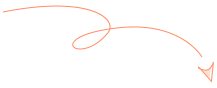
Great article, very detailed and informative. Please have a look at Udemy – they recently changed their model and I think we get now about 38% from a course sale which makes their commission up to 62%. Having said that – if you are willing to put in the work and promote your course yourself you can still make 97% of any sale even if it’s just about 10$ per course.
Apprentice is a great LMS the backend is the best I have used.
What I would love to see in apprentice is to be-able to turn it into a marketplace.
I would like to have users have the option to upload and sell there own courses.
Is there any chance of this happening?