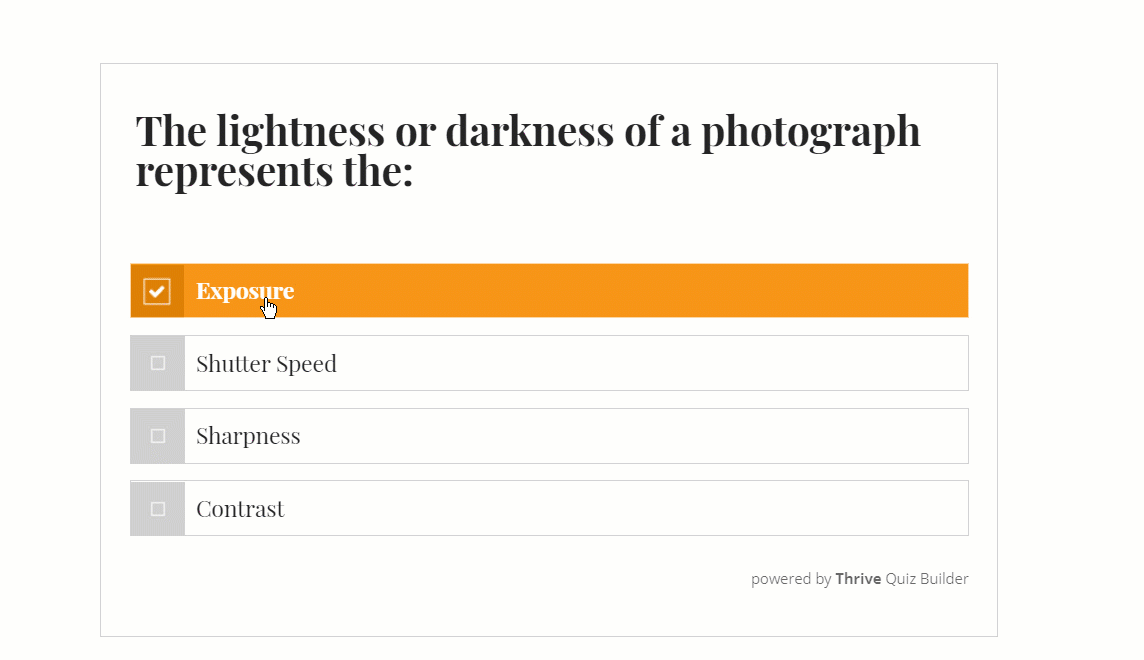TL;DR – Thrive Apprentice Review (2026)
Before diving in, here’s the quick version — especially if you’re skimming or just sizing up whether this review is worth your time.
Built for marketers, not institutions: Thrive Apprentice has evolved into a marketing-centric LMS with full design control, built-in Stripe/Square payments, certificates, and flexible content protection through its Products system.
Powerful course experience without bloat: The visual builder makes it easy to create, brand, and drip lessons without code or the usual block-editor headaches.
Data-driven and scalable: Built-in reporting shows enrollments, completions, and engagement at a glance — enough insight to guide decisions without leaving WordPress.
In short, Thrive Apprentice isn’t trying to be everything — it’s built for creators, marketers, and small teams who want learning content to connect directly to growth. If that sounds like you, keep reading — the details that follow will help you see exactly how it delivers.
Alright, no niceties. You’re on the Thrive Themes blog, reading a Thrive Apprentice review. Which means you’re exactly where you need to be. I work here. I’ve used these tools inside and out. And I’m not going to pretend I’m some “neutral third-party.”
What I am going to do is give you the kind of review I’d want if I were in your shoes, weighing up whether this is the right platform for my courses or digital products.
Here’s what you can expect: I’ll walk you through what you actually get when you start using Thrive Apprentice, the areas you need to be aware of before you dive in, and why this tool really does stand out in a crowded LMS market. I’ll also be clear about the places where it’s not the perfect fit — because the last thing you need is a sugar-coated sales pitch.
This is the balanced, first-hand take: what’s great, what takes a little extra effort, and where Thrive Apprentice fits into your business.
Thrive Apprentice Review: My First Impressions as a “New User”
From my experience with most LMS tools, they lean heavily on WordPress’s block editor or a similar structure. And personally, I’ve never been a fan of that approach. It always feels clunky — too many tabs, too much scrolling, and too little control over design. Customization becomes a chore, and the whole process ends up feeling like you’re fighting the tool instead of building with it.
So when I saw that Thrive Apprentice has its own standalone builder and editor, I was instantly curious. Within minutes, I realized I was actually enjoying the setup — and that’s saying something. The drag-and-drop course builder feels intuitive, fast, and refreshingly visual. You can create your modules and lessons, rearrange them, and add your media without touching code or hunting through hidden menus.
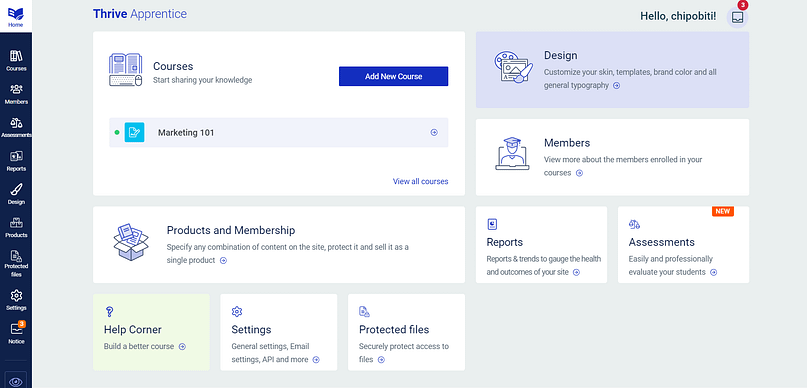
Thrive Apprentice Dashboard
The install itself was refreshingly smooth. I’ve worked with enough WordPress plugins to expect a few hidden hurdles — the “you also need this add-on” trap or the dreaded detour into a support forum. None of that happened here. I installed, activated, and was ready to start building within minutes. No developer. No code. Just a straightforward setup that did exactly what it promised.
Stepping into the dashboard, the first word that came to mind was clarity. Everything felt intentional. The course builder wasn’t buried under three layers of menus. The settings weren’t scattered across random tabs. It was clean, visual, and intuitive in a way that made me feel like I could get straight to work without stopping to watch tutorials.
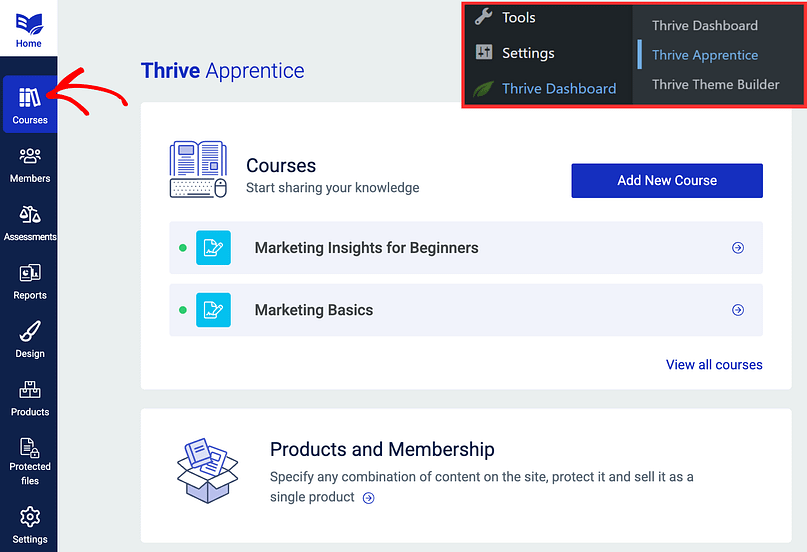
My gut reaction? Relief. If I were brand new to online courses, I’d actually feel confident starting here. No plugin overwhelm. No maze of options. Just a clear starting point that makes the idea of building your first course feel exciting instead of intimidating.
Where Thrive Apprentice Really Shines
Once I got past the first impressions, I wanted to see if Apprentice could actually deliver on the promises. Smooth installs are nice, but they don’t matter if the day-to-day experience is clunky. This is where the platform really started to stand out for me — not just in what it does, but in how it lets you do it.
A Course Builder That Doesn’t Slow You Down
When I tested building my first course, I had a full outline set up in minutes. Modules, lessons, placeholders — all mapped out without friction.
Here’s what stood out:
- Quick setup: I wasn’t bouncing between multiple menus. Everything happened in one place.
- Drag-and-drop flow: Rearranging lessons felt natural, not rigid.
- Visual clarity: I could see the structure of the course come together instantly.
- No WordPress shuffle: I didn’t need to keep previewing the front end to check if it looked right.
The biggest difference compared to other LMS tools? I never felt like I was “fighting the system” just to make a basic course.
And that matters. For beginners, momentum is everything. When you can sketch out an entire course in one sitting, you’re far more likely to follow through and actually launch. Thrive Apprentice gives you that head start.
If you’re just getting started teaching online, our complete guide to teaching online pairs perfectly with this setup process.
Design Freedom That Feels Like a Marketing Asset
The next thing I wanted to see was how much control I actually had over the look and feel of my courses. A lot of LMS tools claim “customization,” but what they really mean is a few preset color choices. Thrive Apprentice was different — it gave me full creative control without touching a line of CSS.
What I could edit visually:
- Course overview pages – choose layouts, highlight details, or strip things back.
- Lesson templates – adjust typography, headers, and supporting elements.
- Completion pages – brand the “congratulations” moment with your own style.
I could change colors, fonts, and layouts until the whole experience looked like an extension of my brand.
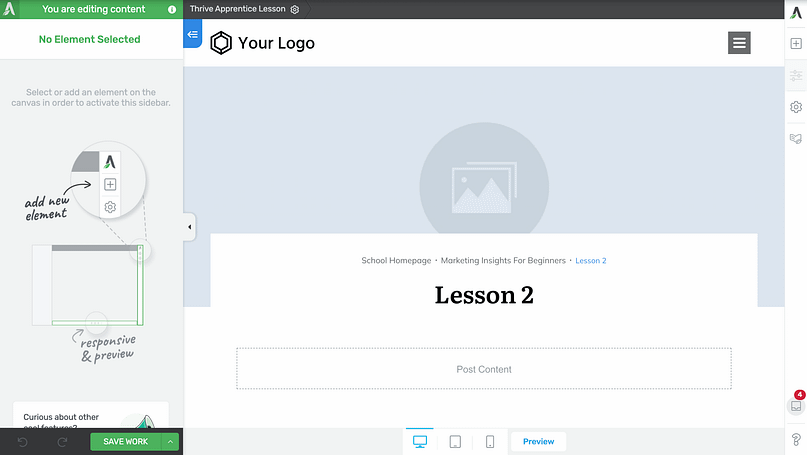
And here’s the part most reviews gloss over: this level of design freedom isn’t just cosmetic. When your course looks polished and consistent with the rest of your business, it builds trust. That trust translates into better student engagement — and, yes, higher conversions.
For more on how to extend that same visual polish across your whole site, check out our guide to building a conversion-focused WordPress website.
Advanced Drip Options That Power Funnels
Once I had my course structure and design in place, I started exploring how Thrive Apprentice handles content release over time — and this is where it really started to feel dynamic.
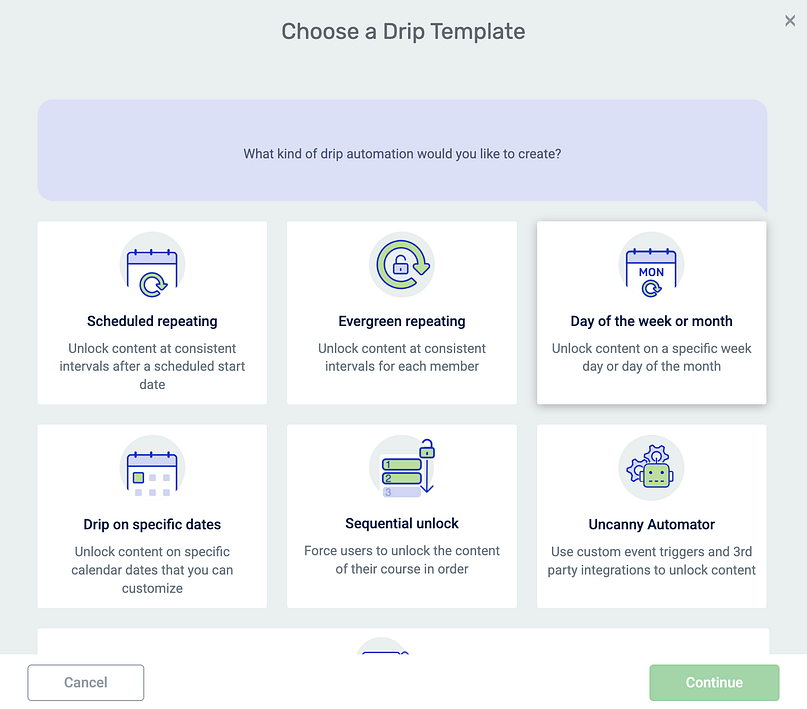
Drip Settings in Thrive Apprentice
From the start, it’s clear that you’re not boxed into a single approach. The Drip feature gives you multiple templates to match your teaching style or business model:
To see how to set this up step-by-step, explore our guide on dripping course content in Thrive Apprentice
That flexibility is what stood out to me. You’re not limited to a simple “time delay” system — you can design your course flow around how people actually engage with your material. It’s practical for memberships, coaching programs, and long-term learning experiences because it builds anticipation and keeps momentum going naturally.
My takeaway? The drip system in Thrive Apprentice doesn’t just manage timing — it helps shape how your audience experiences your content, one unlock at a time.
Selling With Thrive Apprentice – The Checkout Experience
Once I’d built out my first course, the next big question was: how does it actually sell? Because it’s one thing to create beautiful lessons — it’s another to turn them into a smooth, trustworthy buying experience.
Most LMS plugins drop the ball here. They either force you into clunky third-party integrations or make checkout feel like an afterthought. I wanted to see if Thrive Apprentice could handle the full process cleanly — from product setup to payment — without sending me down another plugin rabbit hole.
The Products System Explained: Sell Courses, Memberships, and More
This was the first feature that made me stop and think, “oh, that’s clever.” Thrive Apprentice organizes everything you sell inside a Product. At first, I wasn’t sure if it was just semantics, but once I started testing, it clicked.
Here’s what I noticed as I set up Products:
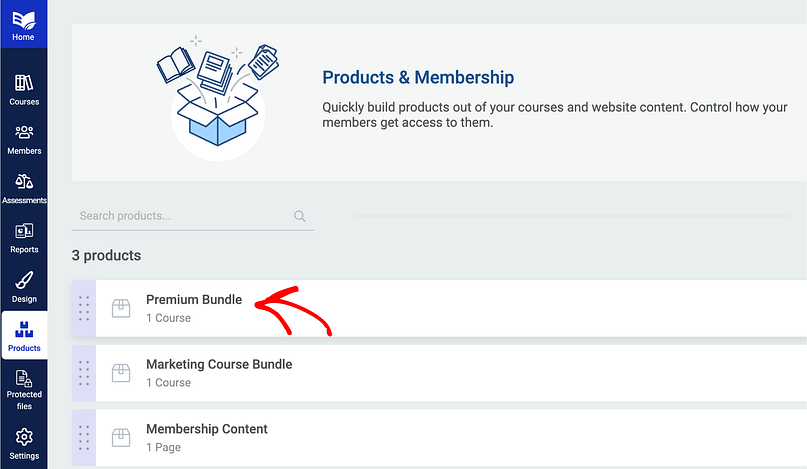
The takeaway for me was flexibility. Apprentice didn’t trap me in a “one course, one product” model. It felt like I could start small, then expand into a whole ecosystem of offers later, without redoing the groundwork.
Ready to turn your new course into real sales? Learn how to build a free course funnel that sells your premium programs.
Built-In Payments (Stripe & Square): Seamless Setup
When I moved into selling, I was bracing for the usual WordPress story: install WooCommerce, configure extensions, cross your fingers. Instead, I saw both Stripe and Square already built in. Which I thought was great for course creators. I do wish there were more options, though.
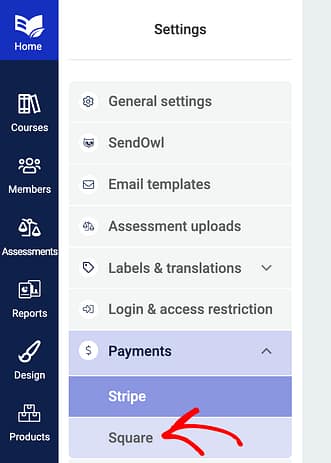
Here’s how it went in practice:
That said, the marketer in me couldn’t ignore the trade-offs:
What I appreciated most was the choice. Apprentice didn’t force me into the heavy setup of a full cart if I didn’t need it — but the option was still there if I wanted to go big later.
The Thrive Apprentice Student Experience Through My Eyes
After setting things up on the backend, I wanted to flip perspectives and see what a student actually experiences inside Thrive Apprentice. Because a course platform can look great for the creator, but if it feels clunky or uninspired for the learner, that’s a dealbreaker.
Here’s what stood out as I tested it from the student side:

Customizable course certificates in Thrive Apprentice
And if you want to reward students with official credentials? Follow our tutorial on how to create a certification course in Thrive Apprentice

Assessment Types in Thrive Apprentice
My candid verdict: The student experience is strong — polished enough for professional programs, certifications, or coaching. The one area it still can’t compete is formal academia. There’s no centralized gradebook or heavy-duty compliance features, which means it’s not built for universities or accredited institutions. And that’s fine — it doesn’t try to be.
Reporting & Analytics: Clear, Built-In Insights
One of the features I genuinely appreciate in Thrive Apprentice is its built-in reporting. You don’t have to bolt on an external tool or upgrade to access performance data — it’s all there inside the dashboard, ready to use.
The reporting section gives you an immediate snapshot of how your content is performing and lets you drill deeper when you need specifics. You can track:
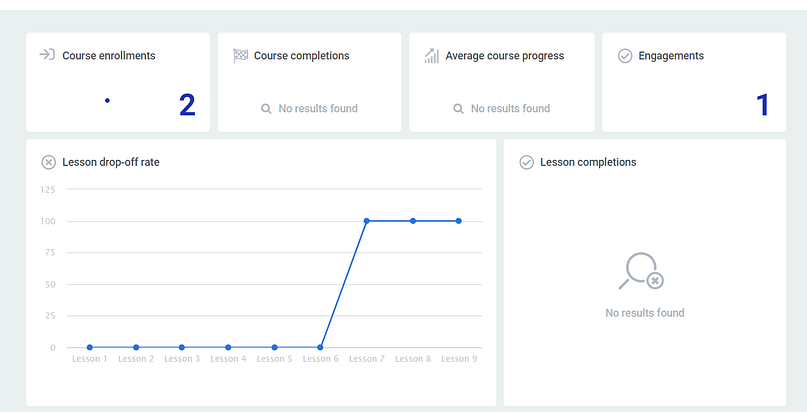
Clear reports you can easily understand
Filtering is smooth — you can narrow by product, course, or date range, making it easy to compare one launch or cohort against another. Every report can be exported for custom analysis, which is handy if you like cross-referencing your results with email or sales data.
It’s not a full enterprise analytics suite — you won’t find cohort breakdowns or advanced grading reports — but it delivers the data that matters most for creators and small teams. You get visibility into what’s working, what needs improvement, and where your audience is most engaged — all without ever leaving the Thrive environment.
Big Things to Consider for First-Time Buyers
No platform is perfect, and Thrive Apprentice is no exception. As much as I was impressed with the overall experience, a few things stood out that a first-time buyer should know before jumping in.
My reflection: None of these are dealbreakers for me, but they’re worth knowing upfront. Thrive Apprentice positions itself as a business tool, not a hobbyist platform, and with that comes extra responsibilities — and extra payoff if you’re serious about growth.
Thrive Apprentice vs. Key Competitors
Whenever I test a tool, I like to stack it up against the other major players. It helps me understand not just what it does well, but where it draws the line. Thrive Apprentice sits in an interesting spot — it’s clearly built with marketers and business owners in mind, not academic institutions. That became especially clear when I compared it to LearnDash and MemberPress.
Thrive Apprentice vs. LearnDash
When I looked at LearnDash again alongside Apprentice, the differences jumped out immediately.
My takeaway: If you’re running a university program or need strict grading systems, LearnDash is the safer choice. If you’re building a branded digital business and care about design, funnels, and conversions, Apprentice wins.
You can see the full breakdown in our Thrive Apprentice vs LearnDash comparison, where we detail exactly how they differ in pricing, UX, and teaching flexibility.
Thrive Apprentice vs. MemberPress
This comparison felt like apples and oranges — one is course-first, the other is membership-first.
My reflection: MemberPress still feels like a membership plugin that bolted on courses. Thrive Apprentice feels like a course platform that grew into memberships — and in practice, that distinction matters. The experience of building, teaching, and selling just feels more cohesive inside Apprentice.
For a side-by-side look at features, integrations, and value, check out the Thrive Apprentice vs MemberPress comparison
6.3 Quick Comparison Matrix
For an easy at-a-glance view, here’s how they line up:
Feature Comparison: Thrive Apprentice vs. Key Competitors
Feature Dimension | Thrive Apprentice | LearnDash | MemberPress |
|---|---|---|---|
Primary Focus | Marketing-centric courses & memberships | Academic/formal courses | Membership-first (courses secondary) |
Ease of Use / UX | Excellent (clean, visual builder) | Moderate (more technical) | Moderate (membership UI first) |
Design Freedom | Full visual editor, brand control | Theme-dependent, CSS-heavy | Theme-dependent |
Drip Functionality | Advanced (evergreen, fixed-date, event-based) | Good (time-based) | Good (time-based) |
Payments | Stripe & Square built-in; optional carts | Native Stripe/PayPal | Native Stripe/PayPal |
Certificates | Included (with QR codes) | Requires add-ons | Higher-tier feature |
Academic Features | Basic (assessments, no gradebook) | Excellent (assignments, gradebook) | Limited |
Pricing Model | Annual subscription (standalone or Suite) | Annual subscription | Annual subscription, tiered |
Still exploring your options? I’ve tested and ranked the top platforms to sell online courses to help you find the perfect fit for your goals and budget.
Thrive Apprentice FAQs Answered From My Experience
Yes. There’s no cap. I tested creating multiple courses, and the system handled it without issue. The only limit is how much content you’re prepared to build and organize.
Not strictly. Thrive Apprentice works as a standalone plugin, and you can absolutely run it that way. But when I paired it with Thrive Architect, Theme Builder, and Automator, the whole experience leveled up. That’s where you get the seamless funnels, branded design control, and automation that make it more than “just an LMS.”
Yes. Stripe and Square are built right in, and both worked smoothly when I tested them. If you want advanced selling features — like upsells, order bumps, or affiliate programs — you can still connect an external cart such as WooCommerce or ThriveCart.
No. You’ll need a professional video host. I used Vimeo for my test, and it integrated cleanly. Wistia is another good option if you want more analytics on your videos.
Yes. This is where the Products feature comes into play. I set up a Product that bundled courses with bonus content, and it worked like a full membership system. It doesn’t feel like a bolt-on — it’s flexible enough to grow into multi-tier memberships.
Yes, and this one really impressed me. Certificates can be customized to match your brand, and they even come with QR codes for verification. That gave my test course a professional edge that I didn’t expect.
Not really. It doesn’t have a centralized gradebook or advanced compliance tracking, which are must-haves for universities or accredited training programs. From my experience, it’s much better suited to marketers, trainers, and coaches who want a professional, branded learning platform.
No. There isn’t a free trial, but there is a 30-day money-back guarantee. For me, that gave enough confidence to test the platform without feeling locked in.
Who I’d Recommend Thrive Apprentice To (Balanced Verdict)
After running through setup, testing the features, and looking at it from both the creator and student side, I kept asking myself: who is this really for? Because the truth is, Thrive Apprentice isn’t trying to be everything to everyone — and that’s a good thing.
My personal verdict: Even when I stripped away my insider knowledge and tested it like a first-time buyer, I walked away seeing Thrive Apprentice as more than a course builder. It felt like a tool that connects learning with business growth — and that’s where its real value lies.
My Honest Takeaway
By now, you’ve seen what Thrive Apprentice can do: build and brand courses, protect and bundle content with Products, accept payments with Stripe and Square, award certificates, and even run memberships. You’ve also seen where it shines — for marketers, creators, and small businesses — and where it doesn’t try to compete, like in the world of formal academia.
So the question isn’t “is Thrive Apprentice good?” — it’s “is it right for you?”
For everyone else? Thrive Apprentice is more than an LMS. It’s a marketing-centric growth tool that turns your expertise into a real business asset.
👉 If you’re ready to take that step, you can grab Thrive Apprentice on its own — or unlock its full potential inside Thrive Suite, where it connects seamlessly with the rest of your site and funnels.