The wrong course platform will slow you down, stall your momentum, and drain your energy before you even make your first sale. I know because I’ve been there. You know, spending hours piecing together plugins, second-guessing design settings, and wondering why something so simple felt so… complicated.
If you’re comparing Thrive Apprentice vs LearnDash, you’re probably feeling the weight of that choice. It’s not just about features. This decision is about picking a tool that actually helps you grow.
And if you’re like me, you’re not trying to do trial-and-error. You want the first tool you try to be the right one.
In this post, I’ll walk you through what it’s really like to build with both platforms. You’ll get my take on where each one shines (and where they struggle), with side-by-side scores across setup, design, student experience, selling tools, and more — so you can skip the trial-and-error and make a confident decision from the start.
Let’s dive in.
WordPress Plugin Comparison: Focus on Outcomes, Not Features
Most online course builder reviews obsess over feature lists. But whenever I’m evaluating tools to add to my website (or anything else really) I focus on the end results. What will this tool help me achieve?
Will I save time? Will I make more money? Will I get started faster?
Outcomes.
So, for this WordPress plugin comparison, I’d rather ask: “Which of these two course creation tools helps you launch faster, sell smarter, and build something that lasts?”
Use this table as your mindset shift — a quick way to spot what actually matters when you’re trying to turn your course into a business.
Problem / Goal | Thrive Apprentice (Standalone) | |
|---|---|---|
I want to launch quickly and look professional | ✅ Guided setup wizard, pre-built course templates, and drag | 🚫 Setup wizard exists, but templates rely on external themes and can override your site design |
I need deep assessments for academic content | ✅ Built-in certificates and assessments functionality | ✅ Built-in quizzes with scoring, feedback, randomization, but is a bit complicated to navigate |
I care about consistent branding across my site | ✅ Design control within the app, additional freedom if you purchase with Thrive Suite | 🚫 Depends heavily on your theme or page builder; no built-in visual styling options |
I need multiple instructors | 🚫 Best for solo creators or small teams | ✅ Supports multiple instructors, group leaders, and corporate licenses |
I want to sell and upsell courses effectively | ✅ Stripe checkout built-in + optional integrations with WooCommerce, ThriveCart, and SendOwl through automation plugin | ✅ Native checkout for Stripe, PayPal + WooCommerce integration |
I want to track student engagement and drop-off | ✅ Built-in course and student progress tracking and reporting — no extra tools needed | 🚫 Requires ProPanel add-on ($49/year) or third-party analytics plugins |
I need built-in marketing tools | ✅ Upgrade to Thrive Suite gives you integrated lead gen (Thrive Leads), scarcity timers (Ultimatum), and high-converting pages (Architect) — all built to work together | 🚫 Requires stacking third-party plugins for lead gen, countdowns, and landing pages |
There are other solid WordPress LMS plugins out there — like LifterLMS, Tutor LMS, and Sensei — each with their own strengths. If you’re still exploring your options, check out this article for a deeper look at the Best WordPress LMS Plugins to help you make the right choice.
Thrive Apprentice: Built for Marketers and Course Creators Who Sell
If I had to describe Thrive Apprentice in one line, it wouldn’t be “an LMS plugin.” It’s more like a course engine designed for people who care about how their business looks, converts, and grows.
It’s the only WordPress LMS I’ve seen that’s built from the ground up with marketing and monetization in mind — not just content delivery. You get the structure of a course builder, the flexibility of a design tool, and the power to control how your audience moves from subscriber to customer.
Yes, it integrates beautifully with Thrive Suite — but what’s often overlooked is how capable the standalone plugin is on its own. It’s a clean, conversion-friendly way to launch a professional course platform without needing half a dozen add-ons or a developer on speed dial.
Everything You Need to Launch, Sell, and Grow — Built In
Forget stitching together 5 different plugins just to launch your first course. With Thrive Apprentice, you can:
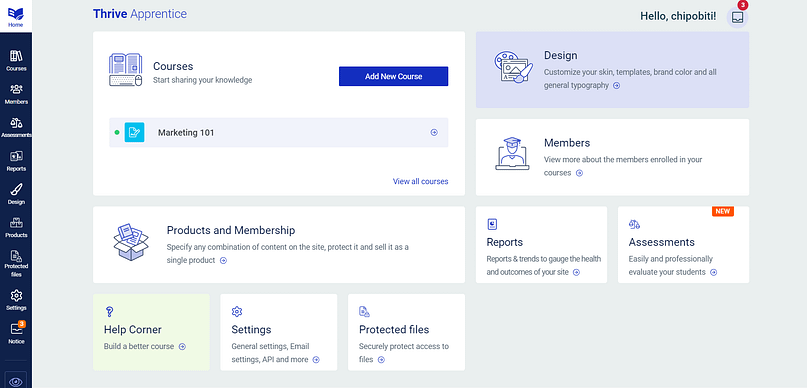
Thrive Apprentice Dashboard

Customizable course certificates in Thrive Apprentice
💡 Conversion Power Moves
Thrive Apprentice works great on its own — but when paired with Thrive Suite, it becomes part of a complete, conversion-focused system for selling digital products.
Thrive Suite is a bundle of tools built to help creators grow online businesses without duct-taping plugins together. It includes:
When these tools are combined with Thrive Apprentice, your entire course funnel lives in one ecosystem — no third-party tools required.
Here’s what that unlocks:
📩 Turn visitors into students with opt-in forms that match your course branding, powered by Thrive Leads
⏳ Create real urgency with time-sensitive offers using Thrive Ultimatum (without complex timers or integrations)
🎁 Offer free lessons or modules to build trust, then upsell into paid access — all without switching platforms
🧠 Add interactive quizzes to segment leads, personalize course paths, or unlock lessons — all with Thrive Quiz Builder
🔁 Keep your funnel in one system, so your email list, landing pages, and course access all work together smoothly
It’s more than convenience — it’s about removing friction between your message and your customer.
🧠 Who Thrive Apprentice is For
In my experience, Thrive Apprentice is the kind of tool that feels like it was built for people who want to move fast without cutting corners. I’ve used course platforms that felt like a puzzle — nothing quite fit, and it took way too long to make things look and feel right.
With Apprentice, I didn’t feel stuck or overwhelmed. It gave me room to build my courses my way without needing to be a tech expert.
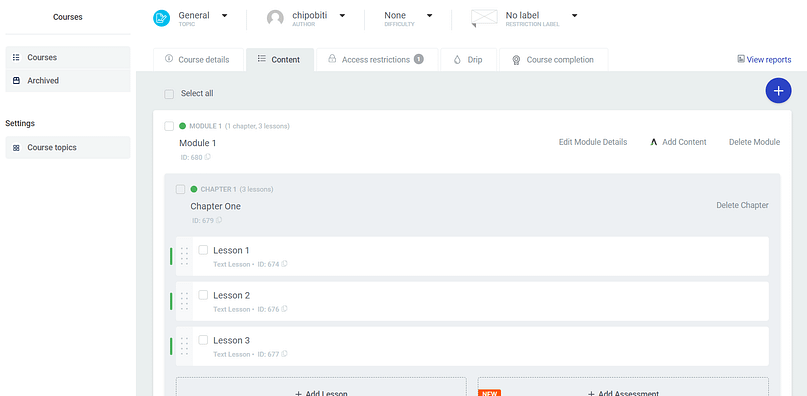
Thrive Apprentice's drag-and-drop system makes it easy to organize every aspect of your course
That said, I do wish it had more built-in payment options. Stripe works well if it’s available in your country — but it’s not supported where I live, and I know others face the same issue. You can connect tools like ThriveCart or WooCommerce through something like Uncanny Automator, but having more native options would make things smoother for a global audience.
Still, if you care about:
If that sounds like how you want to run your course business, I honestly think Thrive Apprentice is the best place to start.
💼 Real Course Creators, Real Results: Thrive Apprentice in Action
If you’re wondering how Thrive Apprentice holds up in real course businesses, here are two creators who’ve used it to move fast, scale smart, and stay in control — without the headaches of cobbled-together tools.
Bell Coaching: From 30 to 300 Clients with a Scalable Membership Platform
If you’re wondering how Thrive Apprentice holds up in real course businesses, here are two creators who’ve used it to move fast, scale smart, and stay in control — without the headaches of cobbled-together tools.
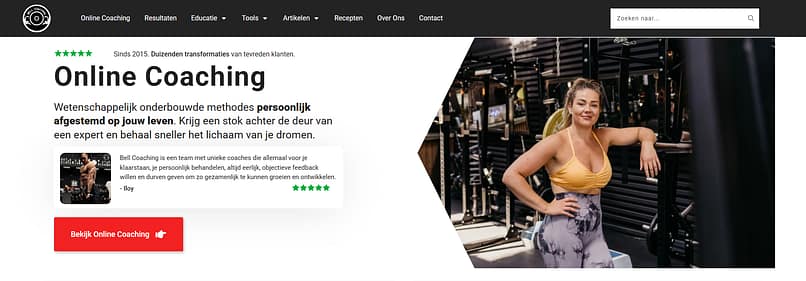
Bell Coaching is a Dutch fitness and performance company offering science-backed coaching and education. What started as one coach has grown into a 13-person team supporting hundreds of clients — and Thrive Apprentice is a big part of their growth.
They used Thrive Apprentice to build a membership platform that generates recurring revenue and deepens client engagement. It’s not just a content hub — it’s a branded experience, complete with a student dashboard, downloadable certificates, and ongoing member access even after coaching ends.
Why it works:
We also love our membership website – currently our biggest focus. With Thrive Apprentice we built our membership page last year. After a test with our customers we now offer access to the membership platform for a monthly fee.
It’s really helping us generate extra income and help more people in a more scalable way. We also see interaction between the membership platform and our other services, increasing the customer lifetime value. When our online coaching clients stop coaching, they often still want to stay a member on our membership platform. This helps us get recurring revenue and helps us stay in touch with them, increasing the potential for cross-sells.
Vincent Huisman,
Bell Coaching
Running Directions: Turning a One-to-One Coaching Model into a Scalable Course Business

Coach D, a running coach in the UK, used Thrive Apprentice to pivot from in-person training to an online course platform — when a third-party platform got too expensive.
Now, his business, Running Directions, runs on his own terms with Thrive Apprentice powering a free challenge, premium online courses, and a seamless checkout experience using ThriveCart.
Why it works:
Thrive Apprentice is also great and has been a real lifesaver for me too.
I had to move away from the platform that I was previously using, due to sudden price changes which made it unaffordable. Luckily by then I had Thrive Apprentice and was already considering swapping over. They made the decision very easy for me, and forced me to take action sooner rather than later.
Thrive Apprentice is actually much better, far more flexible and is now completely in my control. I’m no longer at the mercy of a course platform.
Coach D
Running Directions
Both creators used Thrive Apprentice to scale their businesses without losing the personal touch. Whether it’s a high-volume membership model or a personal brand with premium courses, Thrive Apprentice adapts to how you work — not the other way around.
👉 Want to build a course business you control from day one? [Learn more about Thrive Apprentice.]
LearnDash: A Feature-Rich Online Course Builder for Traditional Delivery
LearnDash has long been considered the go-to LMS plugin for more traditional online learning environments. It’s built for educators, institutions, and training programs that prioritize structured delivery, assessments, and multiple instructors support
If you’re running academic-style courses or corporate training, LearnDash has the core features you need.
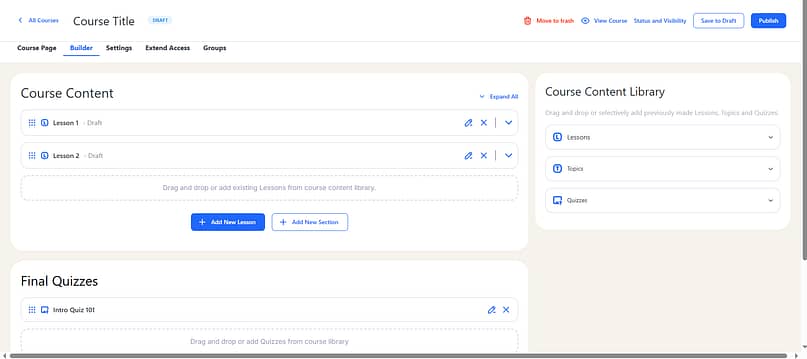
Where LearnDash Excels
🧠 Real-World Results: LearnDash in Action with Fit Father Project
If you’re wondering what a well-executed LearnDash setup looks like in the wild, here’s a powerful example:
The Fit Father Project helps men over 40 lose weight through structured, high-impact coaching programs. Founder Dr. Anthony Balduzzi needed a way to deliver his proven weight-loss system online — one that was simple for users, scalable for his business, and built with accountability in mind.

Using LearnDash paired with Memberium, his team built a private course platform that now supports:
Over 10,000 active students
A combined weight loss of 75,000+ pounds
Thousands of testimonials, all tied to the course experience
A beautiful thing about using LearnDash and Memberium is not only the ability to build a beautiful program site, but we can actually have great accountability built into the onboarding of our program, and that’s why we get great results.
Dr. Anthony Balduzzi
Founder of Fit Father Project
This is a great example of where LearnDash shines — in delivering structured academic-style courses with detailed lesson hierarchies, integrated assessments, and support for teams and group leaders.
🔧 What I’ve Noticed About Using LearnDash
LearnDash is a solid learning management system for WordPress, and I can see why it’s popular. But in my experience, a few things made it feel heavier than it needed to be.
First, the design flexibility. I had to rely on my theme or bring in a page builder just to get something that looked polished. It wasn’t plug-and-play, and that slowed me down.
Second, the reporting. LearnDash now offers basic reporting but if you want advanced insights you'll need to buy an add-on. That surprised me — student progress data feels like something that should come standard.
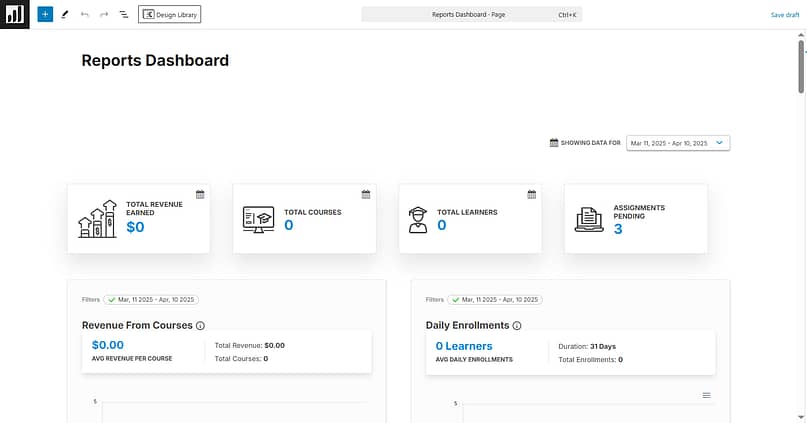
ProPanel - LearnDash's paid add-on for deeper course analytics
And finally, the stacking.
To add lead capture, scarcity timers, and email integration, I found myself piecing together multiple plugins. It worked, but it felt like I was building a system instead of focusing on my course.
That’s what eventually led me to try something more streamlined.
If you’re already comfortable with stacking tools (godspeed to you), LearnDash can work well with:
It’s doable — but the question becomes: “Do I want to manage five separate tools to do what one suite already offers?”
Personally, for me? No.
Feature Comparison Table: Which LMS Plugin Helps You Grow Smarter?
Earlier we looked at which plugin solves common course creator problems. Now, let’s zoom out and look at the big picture:
Which LMS will still be saving you time, energy, and money three months from now?
This isn’t just about features — it’s about how well the plugin holds up after launch, when you’re actually managing content, marketing your course, and supporting students.
Here’s how Thrive Apprentice vs LearnDash compare when it comes to long-term business impact:
Feature / Need | Thrive Apprentice (Standalone) | Score | LearnDash | Score |
|---|---|---|---|---|
Visual customization | ✅ Built-in visual editor and drag-and-drop templates, no theme clashes | 10/10 | 🚫 Relies on your theme or page builder (e.g. Elementor) | 6/10 |
Fast setup | ✅ Setup wizard handles student area, branding, and layout from day one | 9/10 | 🚫 Setup wizard exists, but can override your theme and requires extra tweaking | 7.5/10 |
Built-in quizzes | ✅ Solid quizzes, file submissions, and manual assessments (advanced via Thrive Quiz Builder) | 7.5/10 | ✅ In-depth quiz engine with branching logic, question banks, and scoring | 9/10 |
Student engagement | ✅ Includes Q&A, comments, progress tracking, certificates — no plugins needed | 9/10 | 🚫 Limited engagement features unless you install extras | 6.5/10 |
Course checkout | ✅ Stripe built-in, plus optional WooCommerce, ThriveCart, SendOwl (through an automation plugin) | 9/10 | ✅ Native Stripe/PayPal checkout and WooCommerce support | 9/10 |
Membership access | ✅ Full content protection and flexible access levels included | 9.5/10 | 🚫 Requires extra plugins for content gating and membership control | 7/10 |
Instructor support | 🚫 Solo-creator focused (no native multi-instructor) | 6/10 | ✅ Multi-instructor and group leader support included | 9/10 |
Analytics | ✅ Built-in course and student-level reporting — no upgrade needed | 9.5/10 | 🚫 Requires paid add-on (ProPanel) or third-party tools | 4/10 |
Marketing tools | ✅ Native integrations with Thrive Leads + Ultimatum when paired with Suite | 9/10 | 🚫 Needs multiple plugins to replicate marketing features | 6/10 |
Pricing | ✅ All core features included at $149 — Suite adds optional expansion | 10/10 | ❌ Higher upfront cost + paid add-ons for analytics, email, etc. | 5/10 |
🧮 Total Scores
Thrive Apprentice: 88.5/100
LearnDash: 69/100
💬 Personal Takeaway
After working with both of these tools for my personal builds, I can confidently say this:
Thrive Apprentice just gets out of your way. It gives you what you need to create and sell courses without sending you down a rabbit hole of plugin stacking, styling issues, or setup struggles. It’s not trying to be an academic platform — it’s built for creators, marketers, and business owners who want to move quickly and grow sustainably.
LearnDash, on the other hand, is powerful... but heavy. It’s great if you need group licensing or multi-instructor support. But in most cases, I’ve found it takes more effort to set up, style, and connect to the rest of your funnel — especially if conversions are your top priority.
If you’re here to grow a course-based business, Thrive Apprentice (even as a standalone) gives you a cleaner, faster, and more focused path to results.
Real Cost: Which One Saves You More Time & Money?
When you're choosing a tool for your business, it’s easy to compare base prices. But if you’re serious about selling courses, the real cost includes every plugin, add-on, and workaround you’ll need to launch a business—not just a course.
Here’s how Thrive Apprentice vs LearnDash stacks up:
Platform | Annual Cost | What You Get |
|---|---|---|
Thrive Apprentice (Standalone) | From $149/year | Full course builder, checkout integration, certificates, reporting, content restriction, visual editor, and assessments — all included. |
Thrive Suite (All-in-one bundle) | From $299/year | Everything in Thrive Apprentice plus Thrive Architect, Thrive Leads, Thrive Ultimatum, Thrive Quiz Builder, Theme Builder, and more — for less than the cost of a typical LMS + page builder + timer plugin combo. |
LearnDash (Base plugin) | From $199/year | Course builder, basic setup wizard, native checkout, and quizzes. |
Common LearnDash Add-ons | +$200–$400/year | Required for analytics (ProPanel), email integrations, advanced reporting, page building, scarcity marketing, and more. |
Conversion Insight
I don’t know about you, but in my opinion, Thrive Apprentice is the better solution here — especially if you’re thinking long-term.
When you're trying to build something that lasts, fewer moving parts means fewer problems. With Thrive Apprentice, you’re not constantly hunting for extra tools just to make the basics work. The setup is clean, the experience is smooth, and most of what you need is already there.
And if you decide to level up later, Thrive Suite is sitting right there — ready to plug in without breaking what you've already built. That's hard to beat.
Thrive Apprentice vs LearnDash: Which LMS Should You Choose?
I’ve spent a lot of time testing tools that were supposed to “make everything easier.” Most of them didn’t. Some slowed me down, others looked great until I actually tried to sell something.
That’s why I don’t take platform decisions lightly — especially when it comes to tools that touch your brand, your content, and your revenue.
So if you’re torn between Thrive Apprentice vs LearnDash, here's a breakdown that’ll help you choose what fits you best:
✅ Choose Thrive Apprentice if…
🎓 Choose LearnDash if…
For me, Thrive Apprentice just feels like a smarter fit for modern course creators — especially if you’re trying to grow fast without sacrificing your brand or sanity.
It’s clean, focused, and lets you do more with less.
👉 Click here to learn more about Thrive Apprentice and get started today.


