Installed an AI plugin and still stuck staring at a blank screen? You're not alone.
Most people try to figure out how to use AI on WordPress by installing a tool and hoping for instant results – faster blog posts, smarter funnels, or a chatbot that does the heavy lifting. But instead, they end up with bloated pages, off-brand content, or a site that feels less “human” than ever.
If you’re here, it’s because you want to work smarter, not harder – and actually grow your business.
This guide will show you practical, powerful ways to use AI in WordPress that help you convert better, save time, and stay in control.
How to Use AI on WordPress: Ask This Key Question First
What’s the real problem you’re trying to solve?
AI is exciting – I get it. I’m a huge fan myself. I use AI daily in my content workflow – from planning outlines to refining copy to automating small-but-time-consuming tasks. It’s become a powerful part of how I work.
But I had to learn the hard way that more tools don’t equal more results.
Before you add another plugin or start asking ChatGPT to write your homepage, pause for a second.
What are you actually trying to fix or improve?

AI can help with all of those – but not all at once, and not without direction. When you’re clear about what you need, the right tools (and use cases) become obvious.
Otherwise, it’s just throwing tech at a problem without a plan.
Start with one clear outcome. Then move forward.
That’s how you make AI actually work for you – not just with you.
Why AI Alone Won’t Fix a Broken Strategy
Here’s the hard truth: no matter how smart the tool is, AI tools for WordPress won’t save a sloppy site or replace smart business decisions.
If your content doesn’t connect, your funnels don’t flow, or your site takes ten seconds to load, AI will just help you create more of the same problems faster.
AI is best used as an enhancer. It can speed up your writing, automate small tasks, and help you stay consistent — but only if the foundation is solid.
So before you lean on AI, make sure you’re solving the right problem with the right system in place.
Build the Foundation First: AI Multiplies What’s Already There
Before you bring AI into your workflow, there’s one thing that makes or breaks your results:
Your website needs to be solid.
AI won’t magically fix a slow site, broken funnels, or scattered content. In fact, it often multiplies what’s already there – for better or worse.
That’s why it’s worth taking a step back and asking:

If not, pause the AI experiments – and start with the foundation.
Why we recommend Thrive Suite for building your core business
If you want your website to actually work for your business – not just sit there looking pretty – Thrive Suite gives you everything you need to make that happen.
Here’s what you can build with it:
Together, these tools help you create a focused, conversion-ready business website – one that turns traffic into leads, and leads into customers.
And once that foundation is in place? That’s when AI can come in to save you time, generate content, and automate the right things – without creating chaos.
Where AI Plugins for WordPress Can Actually Help (Once You’ve Got the Basics Right)
Once your website is built to convert, AI becomes a serious time-saver, idea-generator, and performance booster.
Here’s where it actually makes a difference:
Writing smarter, faster: Without losing your voice
For AI content generation, use tools like ChatGPT or Claude to:
Draft blog posts, email sequences, or landing page copy
Brainstorm headlines, hooks, and calls to action
Simplify complex ideas for different audiences
You’re still the creative director– AI just helps you skip the blinking cursor phase and stay consistent, even when you’re short on time or brainpower.
✍️ Feeling like AI might water down your voice — or take over the creative part you actually enjoy?
You’re not alone. That’s why we wrote this guide on using AI to enhance your creativity — to help you stay in control, sound like yourself, and use AI as a creative partner, not a shortcut.
It’s full of real tips and examples to help you write faster without losing your edge.
Boosting SEO performance: Less guesswork, more traffic
If SEO feels like a moving target, AI can give you clarity.
Use SEOBoost to get real-time content scoring and keyword suggestions inside WordPress
Pair it with AIOSEO to generate metadata, schema markup, and internal links automatically
The result? More visibility, more clicks, and more qualified traffic — without the usual SEO trial and error.
⚡ Quick note: SEO optimization is a process – and depending on your workflow, you might need a few more tools or techniques to really dial it in.
I’ve written a full breakdown of the WordPress SEO tools I personally use to optimize my blog posts.
👉 Check it out here if you want to see what works behind the scenes.
Automating WordPress tasks: Work less, get more done
Think beyond content – AI can help your website run smarter behind the scenes.
Tools like Uncanny Automator or Zapier let you connect plugins and trigger actions based on user behavior.
I prefer (and recommend) Uncanny Automator – and I love how deep the automation options go. You can connect almost anything, and building “recipes” is so intuitive that even beginners can set up powerful workflows without coding.
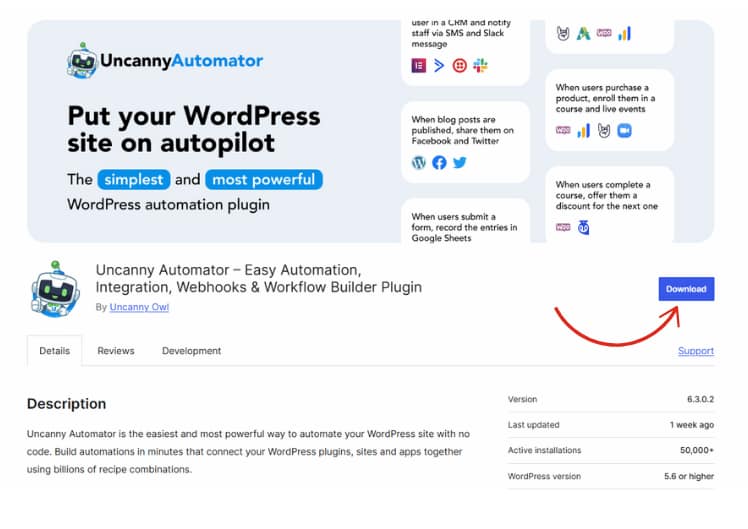
You can set up recipes like:
Want help writing the logic? That’s where AI comes in. Just describe what you want to happen, and it can help you map it out step-by-step.
It’s like giving your site a built-in assistant – one that works 24/7 and doesn’t need micromanaging.
Improving customer service: AI chatbots that don’t sound robotic
Your visitors have questions – and AI chatbots can help you answer them instantly, even when you’re not around.
Gone are the days of clunky bots that spit out awkward, one-size-fits-all responses. With the right tools, you can set up a chatbot that actually understands your content and sounds like it belongs on your site.
Tools like Tidio, Chatbase, and ChatBot let you train your bot using your existing content — blog posts, FAQs, help docs, or even PDFs
You can collect leads, answer common questions, and hand off complex issues to your real support team
Most tools let you brand the chatbot experience so it feels like a natural extension of your business, not a generic add-on
Even better: many of these tools are built with WordPress users in mind — so setup is usually simple, especially with built-in integrations or shortcodes.
💬 Need help getting started?
Here’s our step-by-step guide on how to set up a chatbot on WordPress — it’s a simple, straightforward process.
Set it up once – and give your audience 24/7 support that actually sounds like you.
The Best AI Tools to Use on WordPress (Sorted by What You Need)
There are a lot of AI tools out there. Some are overhyped, some are half-baked, and some quietly do their job better than expected.
Here’s what I’ve tried, tested, and actually recommend — based on what you’re trying to achieve.
✅ Content Creation + Editing
ChatGPT
Best for: Fast drafts, outlines, rewriting, A/B test copy
If you’re staring at a blank doc, ChatGPT can help you get something — anything — on the page fast. I use it to brainstorm headlines, restructure sections, and even rough out landing pages. Just don’t hit publish without tweaking. It’s a starting point, not a finished product.
Claude
Best for: Long-form writing, rewriting in your voice, summarizing messy docs
Claude feels a bit more thoughtful than ChatGPT. It’s great for taking rough drafts and turning them into smoother, more natural content. Also ideal if you’re feeding it research or a big PDF — it doesn’t get overwhelmed like other tools.
AIOSEO
Best for: Real-time suggestions while you write
This plugin’s AI assistant doesn’t write for you. It comes in after your draft is done and helps nudge you in the right direction. Think: title tweaks, keyword suggestions, and instant readability scores. Great for non-SEOs who still want their content to perform.
SEOBoost
Best for: On-page content scoring and optimization inside WordPress
This is one of the few SEO tools that actually gives actionable insights as you write. It doesn’t just say “Add keywords” — it helps you see what’s missing, what’s working, and how to get your content to rank without bouncing between tools.
✅ Automation + Workflows
Uncanny Automator
Best for: Creating smart, WordPress-native workflows
This one’s a powerhouse — especially if you use Thrive Suite. As I mentioned earlier, I’ve set it up to trigger email sequences when someone finishes a quiz, or to tag users based on behavior. It’s surprisingly flexible and doesn’t need coding knowledge to do something cool.
Zapier
Best for: Connecting non-WordPress tools (if you have the budget)
Zapier’s great if you want to connect WordPress with tools like Google Sheets, Airtable, or external CRMs. It gets expensive fast, but it saves hours once your automations are humming. Still, for WordPress-only workflows, I’d start with Uncanny first.
✅ Social Content + Repurposing
Taplio
Best for: LinkedIn content creation and scheduling If LinkedIn is part of your strategy, Taplio makes staying consistent easier. It helps you find post ideas, schedule ahead, and even suggests content based on your audience. It’s like having a personal LinkedIn strategist in your pocket.
Ocoya
Best for: AI caption writing + schedulingThis one feels like Canva meets Buffer meets AI. You can create visuals, write captions, and schedule everything — in one place. A nice time-saver, especially if your brand’s active on Instagram or Facebook.
Pictory
Best for: Turning blog posts into short branded videos Surprisingly slick. Feed it a blog post, and it auto-generates a video with scenes, text, and voiceover. Great for YouTube Shorts, Instagram, or even spicing up a sales page.
✅ AI for Customer Service: Chatbots
Tidio + LYRO AI
Best for: Live chat + AI-powered responses from your contentTidio is easy to set up and doesn’t feel like a clunky bot. LYRO (their AI add-on) learns from your site content and gives instant, smart answers — without making stuff up. Ideal for small teams that want to be “always on” without sounding robotic.
Chatbase
Best for: Custom bots trained on your blog, docs, or PDFsYou can upload your own content — blog posts, FAQs, help docs — and it trains the bot accordingly. Super helpful for support-heavy sites or digital product creators who want a bot that actually knows their stuff.
ChatBot (LiveChat)
Best for: Customizable chatbot flows for support and sales This is the “build your own flow” type of chatbot. Best if you want branded conversations and more control over what the bot says, when, and how it hands off to a real person.
Out-of-the-Box Ways to Use AI on WordPress
(That Most People Miss)
Once your website is set up and converting, AI isn’t just for writing blog posts or answering questions. Here are some creative ways to use it that most people overlook:
Common WordPress AI Integration Mistakes That Hold Businesses Back
AI can be a growth accelerator — but only if you use it with intention. These are the most common traps we see WordPress users fall into when they try to “AI their way” to a better website.
1. Leading with tools, not strategy
This is the big one. People load up on plugins and try every new tool that promises AI-powered everything — but they haven’t actually decided what they want to achieve.
Start with your business goal. Do you want more leads? Better content? Less manual work?
Once that’s clear, then you pick the tool. Not the other way around.
2. Publishing AI content without human review
We’ve all been tempted to hit publish on something AI wrote — especially when it sounds decent at first glance.
But here’s the problem:
It might not reflect your voice.
It might be factually off.
It might sound… like it was written by a robot who’s never had to make a sale.
AI can write. But only you know what your audience needs to hear.
Treat it like a junior writer — helpful, but needs editing.
3. Letting “AI overwhelm” stall your progress
With so many tools out there, it’s easy to freeze. Should you use ChatGPT? Claude? Build an automation? Add a chatbot? Repurpose content? Do it all?
Nope.
Pick one use case. Test it. See results. Then expand.
Trying to do everything at once is how you burn out — and how AI ends up being “just another thing you bought and never used.”
How to Use AI on WordPress to Multiply Momentum
Here’s the real talk:
If your website is slow, scattered, and confusing… adding AI won’t help. It’ll just make the chaos happen faster.
But if your site already does its job — if it’s fast, focused, and built to convert — AI becomes a force multiplier. It helps you write faster, rank higher, automate smarter, and stay consistent with less effort.
So before you plug in another tool, ask yourself:
Does my site guide people to take action?
Is my content connected to real business goals?
Am I ready to grow — not just keep fixing the basics?
If the answer’s “not yet,” start with Thrive Suite.
Build the structure first — the opt-ins, the funnels, the content system that works. Then, bring in AI to save time, scale up, and make everything run smooth


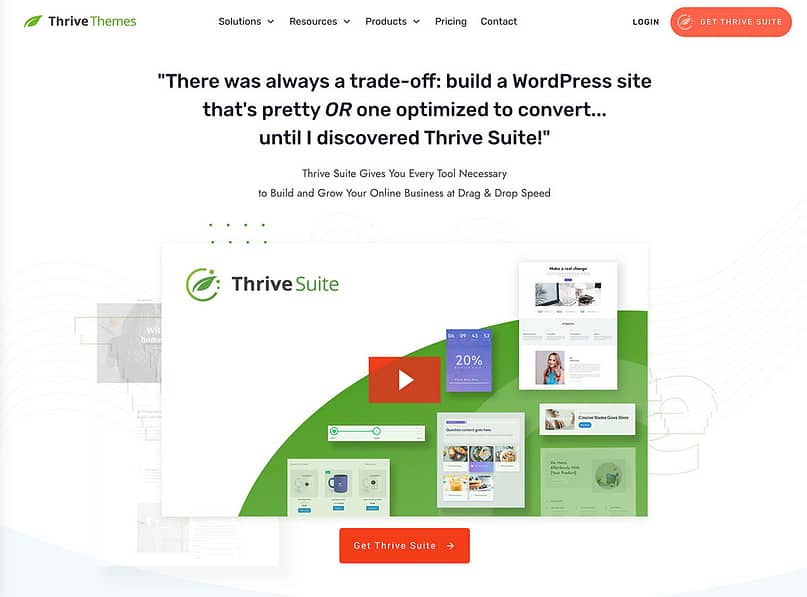

Thanks for this great overview. We’ll done! Can’t believe I slept thru ChatGPT til last month!
Better late than never 🙂
Thanks for the comment, Randy!
And if you’d like to learn more about ChatGPT, we’ve got a couple of resources here:
Build a Website Fast with ChatGPT
The Future of Online Marketing with ChatGPT
I have read some excellent stuff here. Definitely value bookmarking for revisiting. I wonder how much effort you put to make the sort of excellent informative website.
Thank you!