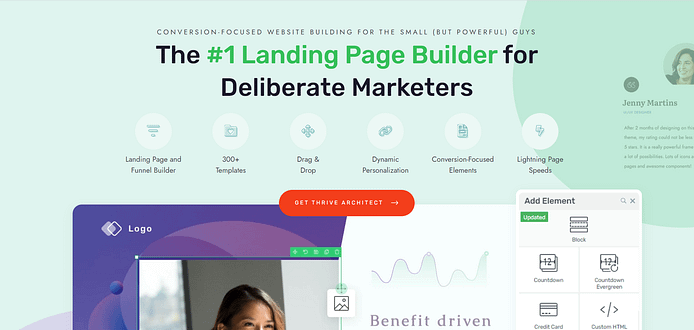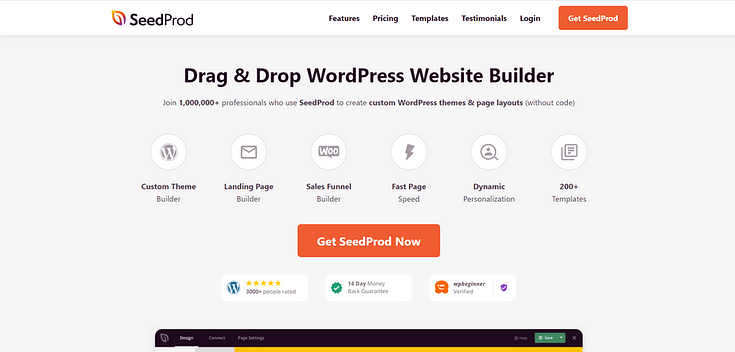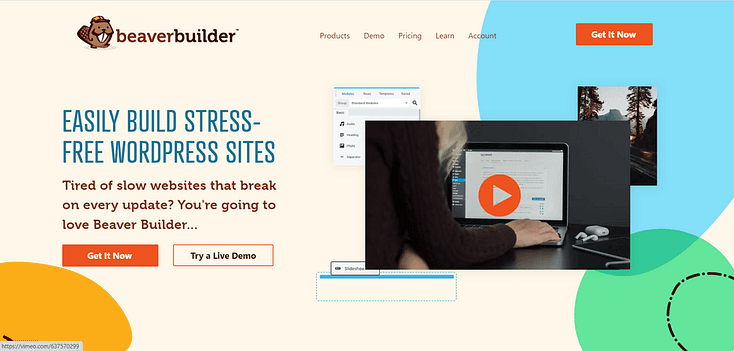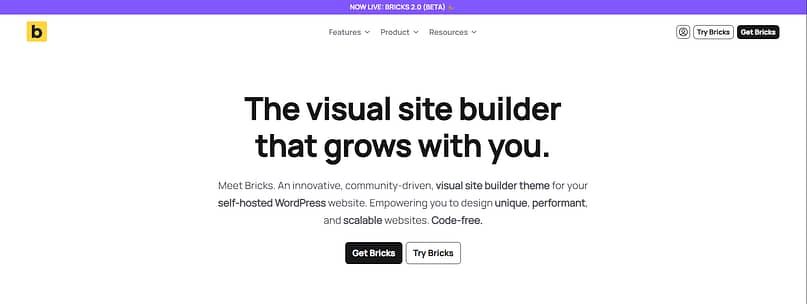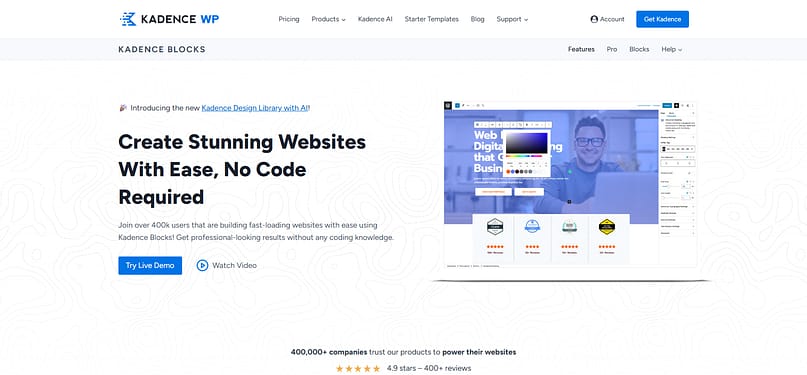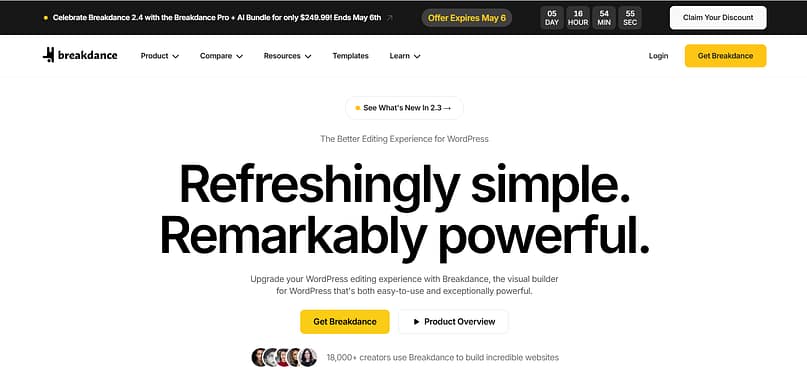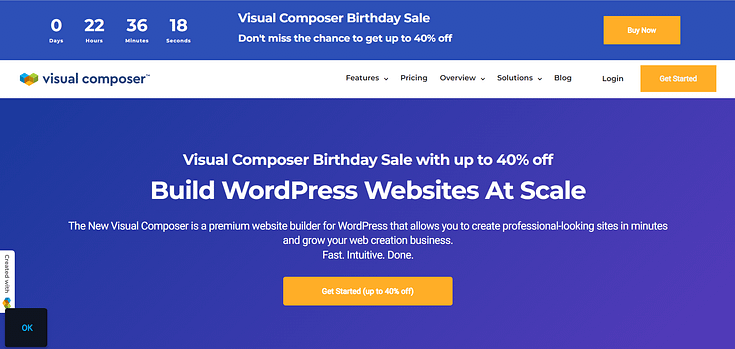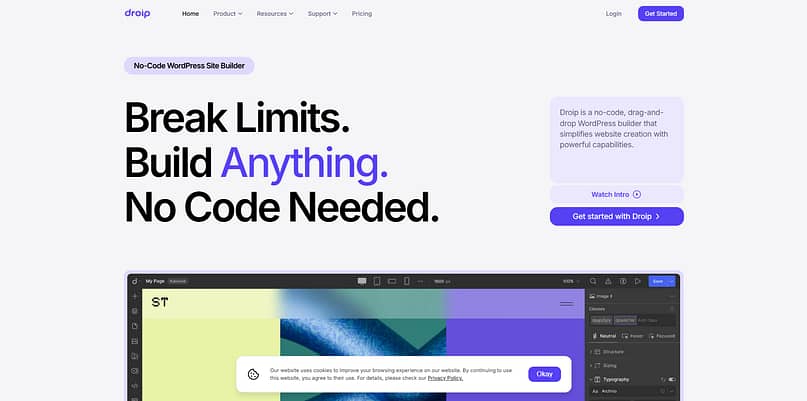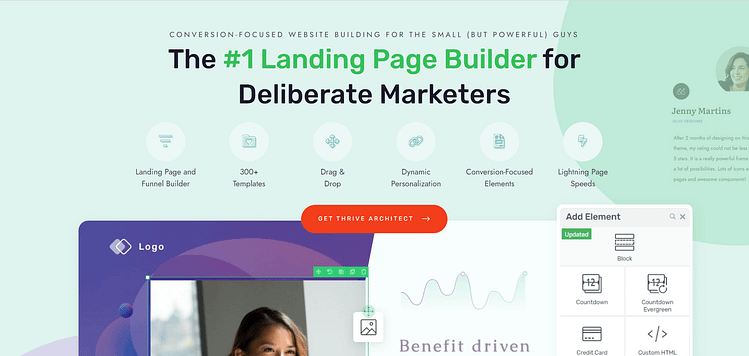Looking for an Elementor Alternative? You’re Not Alone.
Elementor was one of the first page builders I ever used. At the time, it felt like a revelation. Seriously.
Drag-and-drop editing, pre-made templates, and no code required? I loved it. And for a while, it got the job done.
But eventually, “just okay” wasn’t enough.
I needed more control, better performance, and tools that didn’t rely on extra plugins just to build something functional. Elementor started to feel heavy—both in terms of how it ran and how much it demanded to unlock its best features.
If you’re reading this, chances are you’ve hit that same wall. Maybe you're frustrated by slow load times, tired of running into limitations, or just ready for a builder that fits your workflow better.
Whatever your reason, there are plenty of powerful, flexible Elementor alternatives out there—and I’ve tested most of them firsthand. In this guide, I’ll walk you through the best options, who they’re best suited for, and what makes each one stand out.
We’ll get into my full experience with Elementor in a bit, but for now—let’s explore what else is out there.
Why Are People Switching from Elementor?
Elementor was one of the first builders I ever used — and at the time, it felt like a game changer. But as my needs grew, so did the friction. Turns out, I wasn’t the only one.
Here are some of the most common reasons people start looking for Elementor alternatives:
🐌 Performance Can Drag
Elementor is feature-rich, but that comes at a cost. Many users have reported slow load times, especially when using multiple widgets and third-party add-ons.
One agency shared on Reddit that after switching most of their sites to Elementor, they had to increase their server count from 9 to 15 just to keep up with performance issues. That’s… a lot.
If you’re running on shared hosting or care about speed, that kind of bloat can be a dealbreaker.
💸 Pricing Isn’t What It Used to Be
Elementor used to be affordable — but recent pricing changes have made it tougher on small teams and freelancers. The old Expert plan gave you support for 1,000 sites at $199/year. That’s now just 25 sites, and you’ll need to pay $999/year for what used to be standard access (WPTavern).
To make things worse, recent updates moved previously free features behind paywalls, frustrating users who suddenly found their sites broken unless they upgraded.
🧱 Vendor Lock-In Is Real
Elementor’s drag-and-drop editor is easy to use — but once you build a site with it, you’re pretty much stuck with it. If you ever decide to switch to another builder, be prepared to rebuild your pages from scratch.
Developers have long warned about this kind of “vendor lock-in” — where your site’s structure and shortcodes are so tightly coupled to the builder that migrating becomes a nightmare.
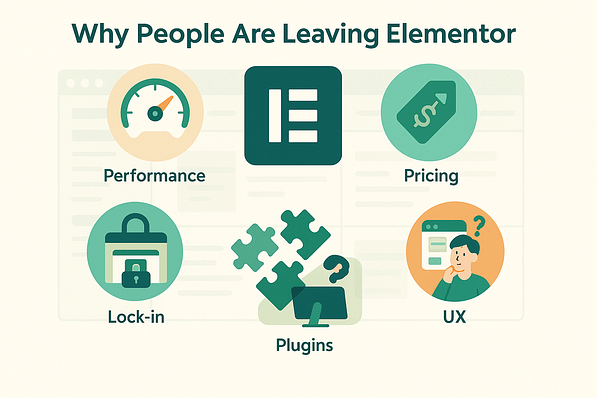
🧩 Too Many Moving Parts
For something that’s supposed to simplify web design, Elementor can create a complex plugin stack. Want popups? You need another add-on. Forms? Same story. A/B testing? You’re back to the plugin library.
This kind of patchwork approach often leads to higher maintenance and greater risk of conflicts — not to mention a slower site.
🤹♀️ Not Always Beginner- or Client-Friendly
Despite being a visual builder, Elementor’s UI isn’t always intuitive — especially for non-tech users or clients who want to make small edits. Between nested settings panels, hidden controls, and frequent interface changes, it’s easy to get lost.
Some developers have even voiced concerns over poor documentation and paid support limitations, even on higher-tier plans.
If you’ve run into any of the above pain points, you’re not alone. The good news? There are better, faster, and more flexible alternatives — and we’re about to dig into them.
My Selection Process: What Made Me Choose These Elementor Alternatives
With so many WordPress page builders available, I didn’t just throw together a random list—I carefully selected tools that actually solve real problems Elementor users face. Whether you’re looking for better performance, more design flexibility, or a pricing model that fits your budget, the alternatives in this guide check the right boxes.
When reviewing these page builders, I focused on five key factors:
Quick Comparison: The Best Elementor Alternatives at a Glance
Not every website builder works for every person — or every project.
Some tools are built for speed and simplicity. Others are made for developers who want total control. And then there are the ones that strike a balance between ease of use, flexibility, and performance.
To help you compare your options faster, here’s a quick breakdown of the top Elementor alternatives based on what they’re best for, how they perform, and what they’ll cost you.
Page Builder | Best For | Performance | Starting Price |
|---|---|---|---|
Thrive Architect | Marketers, creators, online businesses | Fast and lightweight | from $199/year or part of Suite |
SeedProd | Beginners, bloggers | Fast and simple | Free + Pro from $31/year |
Beaver Builder | Agencies, pros, white-label setups | Clean and stable | from $99/year |
Divi | Designers, creative freedom seekers | Moderate (can be heavy) | from $89/year or $249 lifetime |
Oxygen | Advanced users, developers | Very fast, code-first | from $129 (lifetime) |
Bricks | Performance-focused developers | Lightning-fast | from $99 (lifetime) |
Kadence Blocks | Gutenberg fans, lightweight builds | Excellent | Free + Pro from $59/year |
Breakdance | WooCommerce stores, ease-of-use | Fast and modern | $149/year |
Droip | Visual designers, built-in features | Solid and responsive | From $99/year |
Visual Composer | Beginners, simple site projects | Decent | From $39.20/year |
WPBakery | Quick builds, simple sites | Moderate | From $69 one-time |
Themify Builder | Basic bloggers, niche templates | Moderate | Free or $39 Addon Bundle |
HostGator Builder | Non-techies, fast all-in-one setup | Limited but stable | From $3.84/month |
How to Use This Table
If you’re building a fast, conversion-focused site and want something that just works out of the box — Thrive Architect or SeedProd are great places to start.
If you’re a developer or want deep control over performance and design, Oxygen, Bricks, or Kadence Blocks might be more your speed.
And if you just want something easy for a small site or personal project, Visual Composer, WPBakery, or HostGator could be enough to get started.
Once you have a feel for what you need, scroll down for a deeper breakdown of each tool, their features, and why they made the cut.
13 Best Elementor Alternatives: Find the Best Plugin for Your Website Design
After reviewing multiple alternatives, I’ve narrowed it down to the top 13 page builders that offer the best balance of ease of use, design flexibility, integrations, and value for money. Each one has its own strengths, so whether you’re looking for a lightweight builder, more creative control, or a budget-friendly option, you’ll find a solid alternative here.
Let’s break down each tool and what makes it stand out.
Quick Thoughts on Thrive Architect
I use Thrive Architect for blog posts and landing pages at Thrive Themes, as well as for my own projects. It’s one of the few page builders I consistently rely on – not just because it’s easy to use, but because it actually helps drive results.
If you’re looking for an Elementor alternative, chances are you need a builder that’s faster, more conversion-focused, and easier to work with. Many tools can help you create "nice pages," but if you want a website that grows your email list, increases sales, and strengthens your brand, Thrive Architect is built for that purpose.
It’s a smart choice for marketers, business owners, and agencies who want full creative control without the performance issues or complexity that can come with Elementor. If you’re ready for a streamlined, business-driven page builder, Thrive Architect is one of the best alternatives out there.
Ease of Use/Setup
First off, Thrive Architect is a breeze to use.
You don't need to be a tech whiz or a coding genius to create stunning landing pages.
Use our frontend drag-and-drop builder to design your pages, and you're on your way. Plus, you can see your changes in real-time, so you’ll know what a live preview of your page will look like at all times.
Template Availability
But Thrive Architect isn't just easy to use; it's also comes with a variety of conversion-focused templates to help you build your webpages faster.
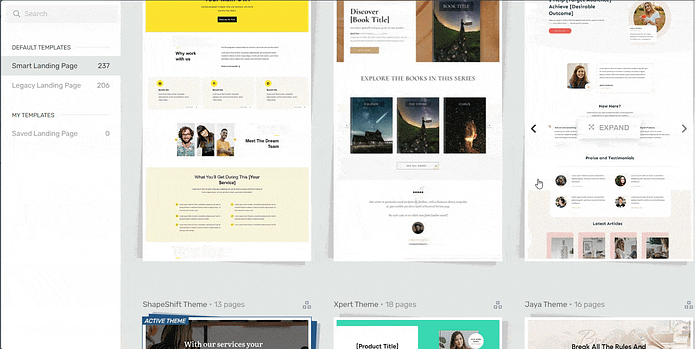
Landing page template sets in Thrive Architect
These templates are SEO-friendly, mobile-optimized and ready for you to turn into unique landing pages to grow your business.
Your pages will also look great on all devices and make it easier for people to find you through search engines.
Design Flexibility/Customization Options
When it comes to design, Thrive Architect gives you the freedom to create pages that truly reflect your brand.
From page templates that are designed to generate conversions to a set of design elements you can drag and drop to your pages and customize in minutes.
Some of these elements include:
Social media buttons for easy sharing
Illustrated lists to showcase your products or services' key features and benefits
Testimonial blocks to highlight glowing customer reviews and win your audience's trust
Call-to-action blocks to make your site visitors take immediate action
Hero sections to catch your site visitors' attention and immediately inform them of a current offer
Smart pricing tables to impress your visitors and convince them why your products or services are worth the money
...and so many more.

Everything you need to create a stunning, conversion-focused website.
No need to code. No complicated pieces to put together.
We started using Thrive a few months ago and are beyond impressed. As the owner of a digital agency I’ve noticed an increase in conversions since we switched and I continue to be impressed with pretty much every aspect!
Philip Shaw
CLEVERCLICKS
Integrations/Compatibility with Other Tools
And don't worry about compatibility issues. Thrive Architect works well with other WordPress themes, all popular email marketing services and CRM tools out there.
Thrive Architect Pricing
Now, I know what you might be thinking - all these features must come with a hefty price tag. But here's the thing: Thrive Architect is actually pretty darn affordable. You get all these premium features and customizable templates for less than $200 a year.
It’s all the premium plugins you need – in one!
SeedProd is one of the best alternatives for new WordPress users (bloggers, freelancers , non-profit orgs, etc.) who want to set up a simple site without any hassle.
Quick Thoughts on SeedProd
If you’re new to WordPress and want a fast, hassle-free way to build a website, SeedProd is a solid choice.
It strikes a good balance between ease of use and design flexibility – giving you creative freedom without overwhelming you with technical settings or complex customization options.
One of SeedProd’s biggest advantages is its speed. It’s lightweight, runs efficiently, and doesn’t slow down your website with unnecessary bloat. This makes it a great choice for beginners and business owners who need a reliable page builder without performance issues.
It’s also one of the more affordable options on the market. Given the features you get, it delivers solid value for the price, making it a great Elementor alternative for users who want a simple, cost-effective page builder.
Ease of Use/Setup
SeedProd’s setup process is quick and straightforward — simply install the plugin after purchase, enter your license code, and start designing your new website.
First, you get a simple setup hub that guides you through the initial configuration with clear instructions and options. This makes getting started extremely easy.

This website building tool also provides you with a simple drag-and-drop editor to create and customize your webpages and make them your own.
There’s little to no learning curve, even for non-technical users. The builder's controls and customization options are straightforward.
Template Availability
SeedProd provides access to over 300 WordPress theme template kits, with new pre-made templates added regularly. These templates cover a wide array of niches, so you can easily find a suitable design for your specific industry or purpose
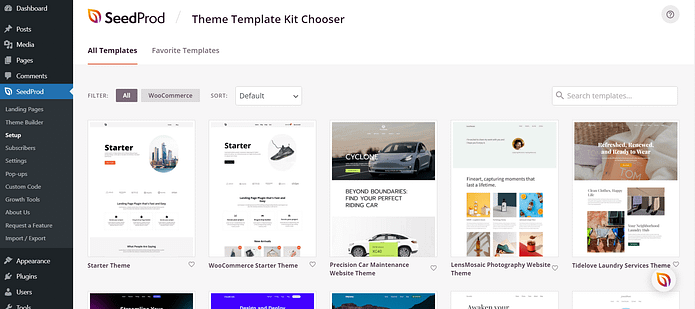
SeedProd also offers over 90+ ready-made blocks that you can use to add new features to your landing pages. Choose from blocks like testimonials, image carousels, contact forms, star ratings, countdown timers, and more.
You can also create your own templates and reuse them for different marketing campaigns at a later time.
In addition to the pre-made template kits, SeedProd provides a set of content blocks and design elements to spruce up your pages and give them a more personal touch.
Integrations
SeedProd integrates with top email marketing services like ConvertKit, Constant Contact, Aweber, and more. You can also easily connect to a Google Analytics plugin, SEO plugins, and other apps via Zapier.
SeedProd Pricing
SeedProd does have a free version, but you'll need to pay for the premium plugin to access advanced features.
You have four pricing plans to choose from:
Basic: Starts from $31.60 per year
Plus: Starts from $79.60 per year
Pro: Starts from $159.60 per year
Elite: Starts from $239.60 per year
Beaver Builder is a great Elementor Pro alternative for experienced WordPress users who need to build lots of webpages quickly. So if you’re a web designer, agency, or freelancers looking for a page builder plugin that’ll significantly reduce your design time — this is the tool for you.
Quick Thoughts on Beaver Builder
Over the years, I’ve worked with a variety of page builders – some that offered great flexibility and others that felt unnecessarily complex. Beaver Builder falls somewhere in between. It’s a powerful, developer-friendly page builder that offers serious design control, but it’s not the most beginner-friendly option.
While the drag-and-drop interface is intuitive, it doesn’t hand-hold users the way some other builders do. If you’re a web designer, developer, or agency building client sites, you’ll appreciate the control and efficiency Beaver Builder offers. However, if you're new to WordPress, the learning curve might feel steeper compared to alternatives like Thrive Architect or SeedProd.
Ease of Use/Setup
This plugin is easy to set up and you're also provided with an onboarding tour to help you understand Beaver Builder's interface and tools.
This WordPress page-building plugin comes with a live drag-and-drop interface , which means you can see all the changes you make to your pages in real-time . We call this What You See Is What You Get (WYSIWYG).
Beaver Builder also includes helpful features like inline editing, which lets you edit text directly on the canvas without switching views.
Template Availability
This plugin also provides over 100 professionally designed landing page templates that make it much easier (and faster) to set up your website.
In terms of performance, Beaver Builder ’s templates prioritize speed optimization and are built with clean code — helping you create solid sites for your business and your clients’ business.

Design Flexibility/Customization
One of Beaver Builder's key strengths is its extensive design flexibility. It offers a wide range of content modules (text editor, photo, video, buttons, etc.) that you can drag and drop to create custom layouts.
Each module has its own settings panel where you can customize fonts, colors, spacing, animations, and more. You have full control over the look and feel of your page.
All Beaver Builder templates are fully customizable. You can easily change colors, fonts, images, and content to match your brand.
The plugin also offers a wide range of elements to enhance your website's functionality and design, including:
Sliders
Carousels
Backgrounds
Content blocks
Buttons
And more
Integrations
Beaver Builder is designed to work seamlessly with most WordPress themes and plugins. It integrates with popular plugins like WooCommerce, WPML, and Yoast SEO, as well as email marketing services like ActiveCampaign and ConvertKit.
Beaver Builder Pricing
Beaver Builder has 4 pricing plans:
Standard: Starts from $99 per year
Pro: Starts from $199 per year
Agency: Starts from $399 per year
Ultimate: Starts from $546 per year
Divi is also considered a great alternative to Elementor.
It’s both a WordPress theme and WordPress website builder from Elegant Themes .
Quick Thoughts on Divi
Divi is one of the most design-focused page builders on the market, making it a great choice for experienced WordPress users who want full creative control. It comes with hundreds of pre-designed templates, giving you a strong starting point for just about any type of website. If you like experimenting with layouts and customizing every little detail, Divi gives you that freedom.
However, it’s not the most user-friendly option—especially for beginners. The interface, while powerful, can feel overwhelming if you’re not already familiar with WordPress or page builders in general. There’s a learning curve, and if you’re in a rush to build a site, you might find other builders easier to work with.
Ease of Use/Setup
As I mentioned earlier, beginners might struggle with the initial learning curve.
The drag-and-drop interface and inline editing allow you to see changes in real-time. Setup is simple - install the theme, activate the Divi Builder plugin, and start designing.
One of its selling points is the fact that you can build unlimited sites with this plugin. But if you’re a business owner who just wants one solid website, then this won’t be relevant for you.
Template Availability
Divi provides access to a vast library of over 1,000 pre-made templates and 200 complete website packs. These cover various industries and site types, making it easy to find a design that fits your needs. You can use these templates as a starting point and customize them extensively.

Design Flexibility/Customization Options
Divi offers powerful design elements and features you can use to build an impressive WordPress website .
Some of the 40+ different content elements include an accordion, animations , widgets , pricing tables, an audio player, calls to action, buttons, and more.
The theme's Theme Builder allows you to design custom headers, footers, pages, and templates using the visual editor.
If you want access to a form and pop-up builder — and an array of other tools — you’ll need to use the Divi pro plan.
Integrations
The Divi builder is designed primarily for the Divi theme (which is separate to the plugin) but you can use it on other themes. But keep in mind that you may encounter compatibility issues.
In terms of plugins, Divi integrates with most popular plugins like WooCommerce, All in One Seo (AIOSEO), OptinMonster, and more.
Pricing
Divi Pricing
Divi has two pricing plans:
Divi : $89 per year
Divi Pro: $277 per year
Divi also offers a lifetime plan for both plans — $249 and $297, respectively.
5. Oxygen Builder
Oxygen Builder is a popular Elementor alternative that’s better suited for advanced WordPress users who really want to get into the nuts and bolts of web design .
What You’ll Love about Oxygen Builder
Oxygen Builder is a powerful drag-and-drop page builder designed for those who want maximum design control and performance. Unlike many other visual builders, Oxygen is built with clean code and speed in mind, making it a solid Elementor alternative for users who care about site performance.
One of its biggest strengths is its flexibility—it comes with a wide variety of page-building elements, allowing you to create highly customized, visually impressive websites. Unlike some builders that impose layout restrictions, Oxygen gives you full control over the design and structure of your pages.
Another major perk? You can use any Oxygen plan on an unlimited number of websites. This makes it a great choice for freelancers, agencies, and developers who need a scalable solution without worrying about per-site licensing fees
Ease of Use/Setup
Oxygen Builder provides a visual drag-and-drop editor that’s easier to learn than code-based builders, but it is much more complex compared to the other builders in this list. If you’re a WordPress pro looking for a quicker way to design sites and landing pages, this will be great for you.
But, if you’re a beginner or a busy business owner who doesn’t have time to learn complex tools… this might not be the right WordPress page builder for you.
It also works best if you have good knowledge of HTML and CSS .
Template Availability
Oxygen Builder comes with a library of pre-designed templates and blocks that you can use as a starting point for your designs. However, the template selection is relatively limited compared to some other page builders, especially for specific niches or use cases.
There are marketplaces like OxyMade that offer additional template packs for purchase.
The plugin's strength lies in its ability to create custom designs from scratch, rather than relying heavily on pre-made templates.

Design Flexibility/Customization Options
One of Oxygen Builder's standout features is its extensive design flexibility. It provides granular control over customizing every aspect of your website design.
Oxygen Builder provides you with a variety of elements that you can add to your website and customize to your liking. These elements include text, images, buttons, icons, sliders, and more. For each element, you can change things like fonts, colors, spacing, borders, animations, and other styling options.
The plugin allows you to create global styles and reusable components, making it easy to maintain a consistent look across your entire site. You can also apply custom CSS and JavaScript for advanced customizations.
Integrations
Like most of the options here, Oxygen Builder integrates with most popular WordPress plugins and can connect with email marketing tools like Drip, ConvertKit, etc.
However, the plugin's integration options are not as extensive as some other page builders, and you may need to rely on third-party addons or custom code for more advanced integrations.
Oxygen Builder Pricing
Oxygen Builder has 3 pricing plans:
Basic: $129
WooCo: $149
Ultimate: $179
6. Bricks Builder
Bricks is one of the most talked-about Elementor alternatives in the performance-focused WordPress crowd — and for good reason.
It’s built with speed, flexibility, and developer control at its core. Unlike some visual builders that generate messy code behind the scenes, Bricks outputs clean HTML, loads fast, and plays well with Core Web Vitals. It’s also one of the few builders that ships with lifetime pricing, making it a favorite among freelancers and agencies.
You won’t find unnecessary bells and whistles here — just a highly optimized, responsive builder that gives you serious power without slowing down your site.
If you’ve outgrown Elementor and want a builder that’s modern, scalable, and incredibly efficient, Bricks is a strong contender.
Bricks includes a growing collection of templates and sections, but the real draw is how easy it is to save and reuse your own blocks. If you’re building client sites or repeating design patterns, the builder's templating system makes it easy to move fast without sacrificing quality.
You can also tap into the BricksExtras and BricksForge communities for additional design elements and functionality.
In terms of integrations, Bricks integrates well with popular plugins like WooCommerce, ACF (Advanced Custom Fields), Rank Math, and other plugins. It’s not as plug-and-play as something like SeedProd, but it’s extremely developer-friendly.
Pricing
Bricks keeps it simple with two pricing options:
Single Site: from $79 (one-time)
Unlimited Sites: from $99 (lifetime)
7. Kadence Blocks
If you like the idea of building directly in Gutenberg without installing a heavyweight page builder, Kadence Blocks might be exactly what you’re looking for.
It extends the native WordPress editor with a powerful set of custom blocks, layout tools, and design controls — all while keeping performance top of mind. You can build modern, responsive pages without leaving the block editor or bloating your site with extra code.
While I'm not a big fan of using the WP Block Editor, I feel like Kadence Blocks is perfect for creators, bloggers, and business owners who want a fast, scalable site that plays well with Core Web Vitals.
Kadence Blocks includes a growing library of professionally designed block patterns and full-page layouts — great for speeding up your workflow.
If you use the Kadence Theme, you also get access to starter templates that cover a wide range of industries, from online courses to local businesses. The blocks and theme are tightly integrated, giving you near page-builder-level control over your site design.
Pricing
You have a few options:
Free version: Great for basic use and simple sites
Kadence Blocks Pro: From $59/year
Kadence Full Bundle: From $199/year (includes Kadence Theme, Kadence Cloud, and other premium tools)
There’s also a lifetime option if you want long-term value.
8. Breakdance Builder
Breakdance is a relatively newer player in the page builder space, but it’s quickly gained attention — especially among WooCommerce site owners and those who love the flexibility of Oxygen but want a much smoother experience.
Developed by the same team behind Oxygen Builder, Breakdance combines advanced design features with a clean, user-friendly interface. You can build full websites, dynamic content templates, and eCommerce pages with very little technical friction.
It’s powerful, fast, and refreshingly easy to use — no bloated UI or clunky workflows. If you’re tired of Elementor’s complexity but still want pro-level capabilities, Breakdance is worth a serious look.
Breakdance comes with a wide range of pre-designed elements and page sections you can drag into your layouts — headers, testimonials, feature blocks, pricing tables, and more.
You can also save your own templates, reuse them across projects, and even build global components (like a site-wide CTA or opt-in bar) that update everywhere with one edit.
Breakdance integrates seamlessly with:
WooCommerce — native elements for product grids, carts, checkout, and more
Forms — built-in form builder with integrations for Mailchimp, ConvertKit, ActiveCampaign, etc.
Custom fields — supports ACF, Meta Box, and more
Marketing tools — including Rank Math, SEOPress, and CRM platforms via webhook or API
It’s one of the most eCommerce-ready Elementor alternatives available today.
Pricing
Breakdance keeps things simple:
From $149/year for unlimited sites
All features included — no upsells or tiered pricing
60-day money-back guarantee
Visual Composer Website Builder is a beginner-friendly Elementor alternative that's designed to help you build a simple WordPress website quickly.
With this plugin, you get a simple drag-and-drop builder, a variety of content elements, pre-designed templates, and other powerful features to create a website you’ll be proud of.
Like Thrive Architect and SeedProd, you get a live front-end experience; which means you’ll see any changes you make to your website as you make them.
Visual Composer also allows you to customize every part of your landing pages – from logos to menus, headers, and even footers.
You can add stylish backgrounds, including, gradients, slideshows, carousels, videos, and more. This plugin also comes with flexible rows and columns for creating grid layouts on your site.
Visual Composer is compatible with most WordPress themes, providing you with countless design choices to pick from. And when you want to switch themes, you won’t have to worry about losing the custom layouts you created.
Pricing
Pricing starts from $39.20/ year.
WPBakery Page Builder is a WordPress page builder designed to help you build simple landing pages that look good.
Often confused with Visual Composer Website Builder, WPBakery is only a WordPress page-building plugin, while Visual Composer Website Builder helps you create an entire WordPress website.
Considering the fact that most of Elementor's strongest competitors like Thrive Architect and SeedProd are designed to help you build stunning websites that generate conversions… WPBakery appears quite limited compared to them.
But WPBakery does offer a variety of page-building templates and elements to help you get started fast – and with ease.
So if you’re a beginner looking for a simple, easy-to-use Elementor alternative… this could be the one for you.
Pricing
Pricing starts from $69 for a lifetime license.
Themify Builder is another Elementor alternative, and it's offered by Themify.
This WordPress builder includes a point-and-click editor to customize your site and landing pages. This isn’t as efficient as Thrive Architect’s, or even Elementor's, drag-and-drop feature – so keep that in mind.
Themify offers 40+ professional layouts, which is significantly less than Elementor or Thrive Architect’s library of templates. But the layouts Themify does offer are designed for different niches, so you may end up finding a template that best suits what you want for your business website.
While Themify is limited compared to other page and/or site builders mentioned in this guide, it does work with many themes – especially Themify themes.
Pricing
This plugin is also free to use, but if you want more advanced features or more design flexibility, you’ll have to pay for the Addon Bundle or Themify BuilderPro. Pricing starts from $39 for the Addon Bundle.
12. Droip
Droip is one of the newer Elementor alternatives making waves for its ambitious goal: giving users complete design freedom with fewer plugins and better built-in tools.
It’s a full visual website builder that allows precise, pixel-level control — perfect for creatives, agencies, and marketers who want to craft high-converting pages without relying on 4+ add-ons to get the job done.
If you love the design freedom of tools like Webflow but want to stay inside WordPress, Droip offers a solid middle ground.
The UI feels more like a visual design tool than a classic WordPress plugin — and that’s by design.
While there’s a bit of a learning curve at first (especially if you’re used to Gutenberg or simpler builders), Droip is fast, visual, and very flexible once you get the hang of it. It’s not necessarily beginner-focused, but it’s intuitive enough for designers and marketers who want hands-on control without code.
In terms of design templates, this plugin provides a library of customizable templates and pre-built blocks — including hero sections, pricing tables, opt-ins, testimonials, and more. You can also create and reuse your own components to speed up the build process across projects.
Its layout system is more fluid than most builders, giving you free-form design control that isn’t locked to rigid rows or columns.
Pricing
Droip offers:
Personal Plan: From $99/year
Agency Plan: Higher tiers for more sites and advanced use cases
No free version, but pricing includes all core features with no upsells
While it’s not the cheapest option, the built-in tools (forms, popups, editor) can eliminate the need for extra paid plugins — which may save you money in the long run.
HostGator Website Builder is a relatively new Elementor alternative.
This website builder is offered as an add-on service by HostGator, which is better known as a WordPress hosting solution.
Hostgator’s site builder offers a point-and-click editor, with most of the basic elements you need to build a simple WordPress website.
You get access to 100+ templates and a user-friendly interface to help you get started with building your WordPress website quickly.
But if you want to build a more advanced website that’s optimized for conversions, you’ll need to look at a WordPress page builder that offers you more design & customization flexibility.
Pricing
HostGator Website Builder is very affordably priced, with plans starting as low as $3.84/month for the Express Start plan. The Express Site plan adds more features for $5.99/month, while the Express Store plan with full e-commerce capabilities is $9.22/month. All plans come with a free domain name for the first year on annual billing cycles, along with web hosting, SSL certificate, and website analytics.
My Recommendation for the Best Elementor Alternative
Not all page builders are created equal. Some offer complete design freedom but come with a steep learning curve. Others are beginner-friendly but limit customization. Finding the right balance between power, ease of use, and performance can be frustrating.
If you’re looking for the best Elementor alternative, my pick is Thrive Architect.
Here’s why:
If your goal is to create a high-performing, conversion-focused website without unnecessary complexity, Thrive Architect is the best Elementor alternative—hands down.
FAQs
1. Are there any good free Elementor alternatives?
Yes — and they’re not just stripped-down demos.
Tools like Kadence Blocks and MaxiBlocks offer solid free versions with real design flexibility, especially if you’re working inside Gutenberg. Just keep in mind that while these free tools are great for simple sites, they often fall short when it comes to conversion-focused features.
2. What’s the best Elementor alternative for WooCommerce?
For eCommerce, it depends on what you're building:
- Breakdance is great for stores that need custom WooCommerce layouts (cart, checkout, product grids).
- Bricks gives developers full control and clean code that plays well with Woo.
- Thrive Architect, while not a WooCommerce layout builder, works brilliantly alongside it — especially if you’re focused on building high-converting landing pages, product sales pages, or lead magnets to drive traffic to your store.
So if your store’s goal is more sales, not just pretty product pages — Thrive deserves a look.
3. Are there Elementor alternatives with lifetime pricing?
Yes — and they’re a favorite among freelancers and agencies.
Bricks and Oxygen both offer lifetime licenses, which means one flat fee, unlimited site usage, and no annual renewal surprises.
4. Which alternatives are fastest or best for performance?
Performance-wise, three standout options are:
Bricks – built for speed and clean code
Oxygen – ultra-lean and developer-focused
Kadence Blocks – lightweight and Gutenberg-native
But here’s where Thrive Architect strikes a nice balance: it’s not just fast — it’s optimized for conversion, too. Pages load quickly and work hard behind the scenes to turn clicks into leads or customers.
If performance matters and you’re marketing-focused, Thrive gives you speed with strategy.
5. What’s the most beginner-friendly Elementor alternative?
SeedProd is an easy pick for beginners — drag-and-drop builder, simple UI, fast setup.
Beaver Builder is also intuitive and doesn’t overwhelm you with too many features.
That said, Thrive Architect manages to offer advanced design power without intimidating new users. Its frontend editor is visual and immediate, and the pre-designed blocks make it easy to build polished, professional pages in less time — even if you’re new to WordPress.
6. Can I switch from Elementor without rebuilding everything?
In most cases, not easily.
Most page builders (including Elementor) use their own shortcodes and structure, which means you’ll need to rebuild your pages if you switch. It’s a pain, but it’s also a chance to streamline your site and leave behind bloated designs.
Thrive Architect makes this process easier with smart landing page templates and conversion-focused blocks — so you can rebuild quickly and come out ahead in performance and results.
Found Your Elementor Alternative? Now Build Something That Converts
There are plenty of Elementor alternatives on the market — some built for beginners, others for developers, and a few that claim to do everything. But when it came down to what actually helped me grow my business, there was one clear winner: Thrive Architect.
I’ve tested a lot of page builders over the years. Some were flexible but bloated. Others were fast but frustrating to use. Thrive Architect is the one tool that strikes the right balance between speed, power, and real-world marketing results.
It’s not just about design — it’s about building pages that convert.
Whether I’m creating landing pages, lead magnet opt-ins, or long-form sales funnels, Thrive Architect gives me exactly what I need:
A smooth, intuitive drag-and-drop editor
High-converting templates that aren’t stuck in “demo” mode
Conversion elements built in — CTAs, countdowns, testimonials, pricing tables, and more
Seamless integration with email tools, forms, and your existing WordPress stack
Fast load times that don’t tank my SEO
If you're switching from Elementor because you’re tired of the bloat, complexity, or constant plugin juggling — Thrive Architect isn’t just an alternative. It’s an upgrade.
Build smarter. Convert faster. Thrive.