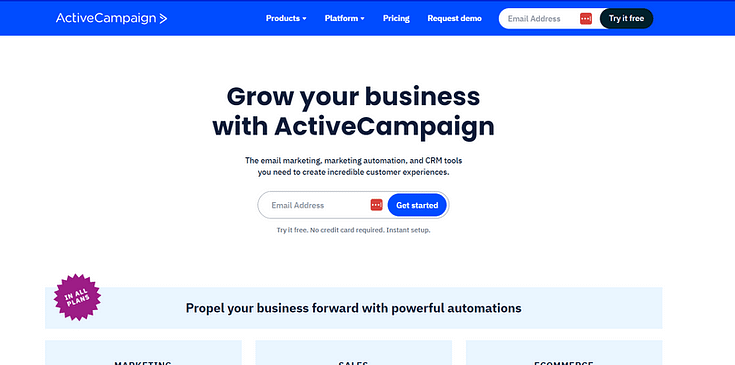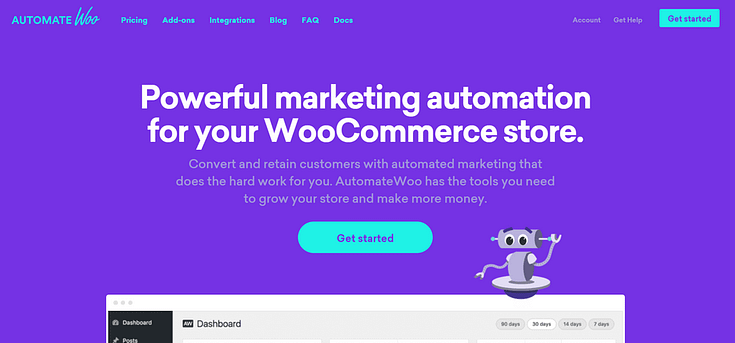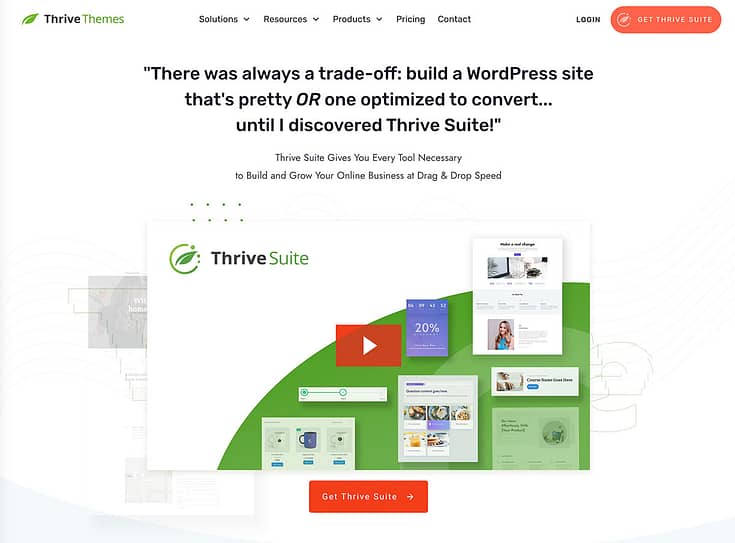Are you looking for the best email marketing plugin for WooCommerce?
This blog post can help.
Email marketing is a crucial part of any eCommerce business. Without the right tools, you could lose a lot of potential customers and sales.
But, finding the right plugin for your online store can be challenging – especially with all the options out there.
We’ve narrowed down the list to 9 + 2 plugins you should consider to land more leads and customers.
Keep reading to learn more.
What to Look for When Selecting an Email Marketing Plugin for WooCommerce
There are a lot of email marketing plugins out there, so choosing one can be tough. To narrow down your options and ensure you select the right one for your business, it must have:
Seamless WooCommerce integration (preferably one-click installation)
Ease of use
In-depth segmentation options to improve your targeted campaigns
Easy subscriber list management
Customizable, pre-built templates for opt-in forms, landing pages, emails, etc.
Reliable email deliverability
Affordable pricing
Considering the following factors will help you find the best plugin for your WooCommerce store.
9 + 2 Best Email Marketing Plugins for WooCommerce (Breakdown)
This list features 11 of the best email marketing plugins for WooCommerce and how they can boost your conversion rates:
To Improve Email Deliverability
Email deliverability is a crucial part of a successful email marketing strategy. Your emails are only effective when they’re actually opened. The following tools below can help improve your open and click-through rates:
1. SendLayer
SendLayer helps you get your marketing emails into your customer’s inbox – and not in the Spam folder.
You can use this advanced tool to successfully send emails from any app or website. For eCommerce store owners, a tool like this is a must.
The last thing you want is for important confirmation emails, shipping emails, or transactional emails to end up in the wrong folder. These types of occurrences can affect your business’ reputation and cost you revenue.
SendLayer makes email delivery and email list management easy, so you can focus on other parts of your business.
Other key features include seamless contact importing, email performance tracking, and integration with a wide range of platforms, including WooCommerce.
Pricing for this plugin starts from $5 per month, billed annually.
2. WP Mail SMTP
WP Mail SMTP is the free WordPress plugin you need to improve your email deliverability.
Trusted by over 3 million websites, it is the best SMTP plugin for WordPress.
This plugin is designed to help improve your deliverability rates and get more of your mailing list to see and open your emails.
This tool is completely no-code, so anyone without technical experience can use it with ease.
WP Mail SMTP also works with WooCommerce, making it easier to send and deliver transactional emails to your customers. This means that your customers will receive invoices, confirmations, and receipts without a problem.
If you’re building on a budget, or looking for a simple tool to make a big difference in your email marketing campaigns, this is the one for you.
WP Mail SMTP also has a paid version, known as WP Mail SMTP Pro, that offers advanced features to rev up your email marketing strategies.
Pricing for the premium plugin starts at $49 per year.
For Lead Nurturing & Email List Management
This section covers 9 of the best email marketing plugins for WooCommerce. With any one of these tools, you can build an engaged mailing list and turn more of your leads into customers:
Omnisend comes with a robust set of features you can use to market your WooCommerce store.
This platform provides pre-designed popup and signup form templates to help you collect visitors’ email addresses and add them to your email marketing campaigns.
You can also use this plugin’s SMS marketing feature to send your leads and customers relevant information on upcoming events and promos.
Omnisend’s email and form builder has drag-and-drop functionality, making it easy for you to easily design your emails and lead-generation forms.
Lastly, this platform provides automated workflows to help you engage with your mailing list at the right time.
You can give its free plugin a try, or pay for a premium plan. Pricing starts from $16 per month and depends on the number of contacts in your email list.
This WooCommerce email marketing service offers advanced features to help you segment your leads and customers.
When you install Klaviyo’s WooCommerce extension, it will start syncing your store data immediately and will continue to do so in real time. This means you’ll always be able to see the most up-to-date data on new subscribers, purchases, etc.
Klaviyo also has built-in A/B testing
functionality, allowing you to test your email content, subject lines, send times, and more to increase your click-through rate and conversions.
This plugin's paid plans start from $20 per month, depending on the number of contacts you have in your list.
3. ActiveCampaign
ActiveCampaign is another well-known email marketing tool you can use for your WooCommerce store.
ActiveCampaign provides you with all the tools you need to engage with your leads and customers – drag-and-drop builder, automation functionality, detailed segments, and more.
This tool shines when it comes to its automation features, offering a large selection of triggers and actions. Their segmentation features are also just as in-depth.
However, WooCommerce integration is not available on their cheapest plan – which could be a downside for business owners who are building on a budget.
Pricing for a plan that includes WooCommerce integration starts from $49 per month (billed annually).
4. HubSpot
HubSpot is one of the most popular email marketing solutions in the market.
HubSpot lets you integrate with WooCommerce through a free plugin, allowing you to sync your store data, create automated email
workflows, and generate eCommerce reports.
This platform also offers a free Customer Relationship Management system (CRM) that lets you send up to 2,000 marketing emails per month.
But if you want in-depth marketing automation features, you’ll need to purchase a premium plan.
Pricing starts at $20 per month, billed annually.
MailerLite is a good option to consider if you’re looking for a free WordPress email marketing plugin for your WooCommerce store.
This platform’s free plan gives you access to a drag-and-drop email builder, customizable forms and popup templates, a selection of email automation, and more.
You also have a limit of 12,000 emails per month and access to 24/7 email and chat support for your first 30 days.
But you’ll need a premium subscription to create unlimited email templates, set multiple triggers in automated workflows, integrate with Facebook, or use their AI writing assistant.
Pricing starts from $9 per month, billed annually for up to 500 subscribers.
6. MailChimp
MailChimp is one of the oldest email marketing plugins in the market.
Ideal for beginners, this platform focuses on giving you all the standard tools you need to run successful email marketing campaigns.
More popularly known for its free features, this platform also provides other marketing tools to help drive sales for your store – transactional emails, SMS marketing, social media marketing, and more.
The only drawback with this platform is the steep rise in its pricing as your contact list grows – so pay attention to that.
Pricing for this tool’s premium plans starts from $13 per month, depending on the number of contacts in your list.
7. AutomateWoo
AutomateWoo is a dedicated WooCommerce email marketing plugin that lets you send and automate welcome emails, follow-up emails, and more — right from your WordPress dashboard.
This plugin also integrates with other WooCommerce checkout tools to help you enhance your email campaigns.
If you run a multilingual store using the WPML plugin, AutomateWoo allows you to send emails in your customers’ preferred language – taking personalization to another level.
However, this plugin does not have a built-in drag-and-drop editor. You have to use a default WooCommerce email template, which means it may be challenging to customize.
AutomateWoo’s interface for building automated workflows is also more basic compared to other options on this list. Users will have to navigate a WordPress Block Editor-style interface to create their workflows, which may be challenging and less flexible.
8. MailPoet
MailPoet is another WordPress plugin that lets you handle all your email marketing from your WordPress dashboard.
You can create email campaigns based on a variety of options – e.g. a product purchased or product category.
MailPoet also offers list segmentation to help you send relevant emails to the right audience.
This platform includes a drag-and-drop email editor and a library of pre-built templates to create engaging email newsletters and other campaigns.
MailPoet’s premium plans start from $10 per month, billed monthly for 500 subscribers.
9. WooCommerce Email Customizer
WooCommerce Email Customizer lets you create eye-catching transactional emails to drive sales.
This plugin features a drag-and-drop email builder you can use to customize WooCommerce’s default email templates.
You can purchase this plugin for $5.75 per month, billed annually.
FAQs: Best Email Marketing Plugins for WooCommerce
Q: Does WooCommerce have email marketing?
A: Yes, WooCommerce does have built-in email marketing tools, but if you want advanced segmentation or automation features you’ll need to use a separate email marketing plugin.
Q: What is the best email marketing platform for WordPress?
A: For email delivery, we recommend SendLayer or WP Mail SMTP. For advanced email list management, we recommend OmniSend, Klaviyo, or MailPoet.
Q: What is the best alternative to Mailchimp for WooCommerce?
A: OmniSend, Klaviyo, and ActiveCampaign are a few good alternatives to MailChimp for WooCommerce. Sendinblue (Brevo) and Constant Contact are also good options to consider.
Optimize Your Website for More Conversions
Now that you’ve found the best email marketing plugin for WooCommerce, it’s time to review the rest of your site.
If your website isn’t user-friendly and visually appealing, your potential customers might not stick around long enough to check out your store.
Here are four tutorials to help you build an impressive WordPress site, or improve your current one:
Remember, the goal is to win your visitors’ trust and encourage them to stay on your website and, eventually, purchase from your store.
To do this, you need to build your website with the right tools.
We recommend using Thrive Suite to build or improve your website and create something that’ll impress your audience and encourage them to convert. This is the ideal option for bloggers, solopreneurs, startups — all kinds of businesses.
Thrive Suite is an all-in-one toolkit that contains premium plugins, SEO-friendly landing page templates, opt-in form templates, quiz templates, and more; designed to help you create an amazing website for your business.
If you've been thinking about taking your business to the next level and want to use high-quality tools to get the job done – Thrive Suite could be for you.
Click here to learn more about Thrive Suite.