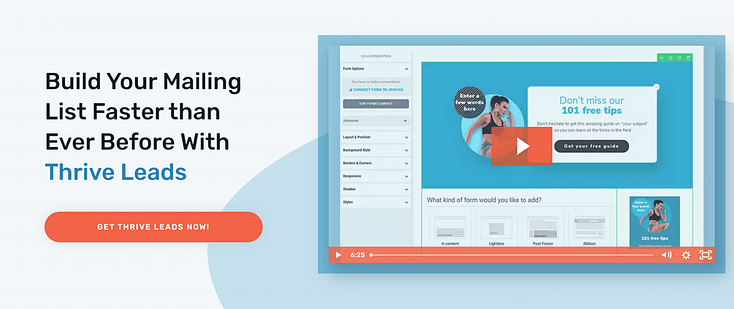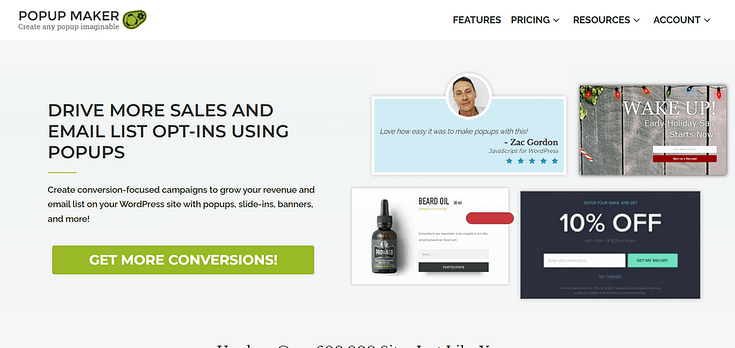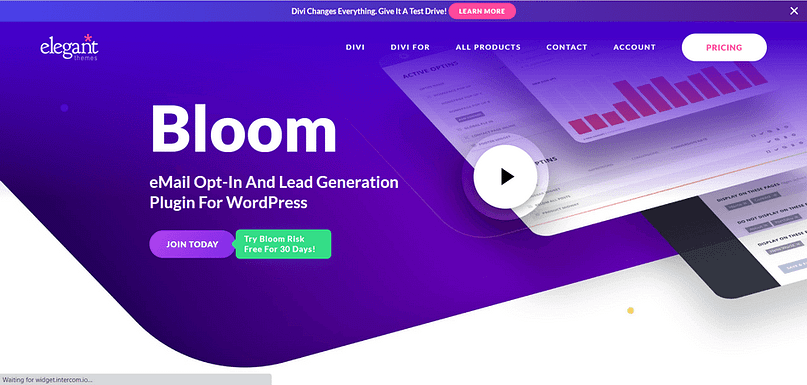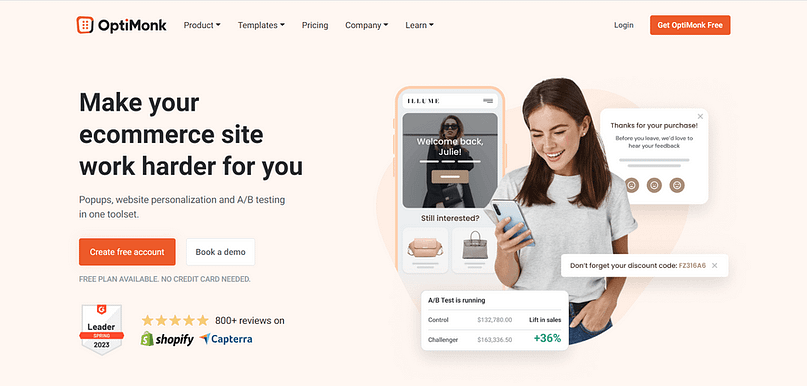What’s the difference between a popup that makes you roll your eyes and one that quietly drives thousands of sign-ups?
I’ve spent years chasing that answer. Between running campaigns on my own sites and testing tools for clients, I’ve tried just about every WordPress popup plugin out there. Some were quick wins, others… not worth the install. Over time, I learned what separates a forgettable popup from one that actually converts—and more importantly, which plugins are built to help you create them.
In this guide, I’ve narrowed the field down to seven. No fluff, no filler—just the tools that consistently prove themselves in real-world use.
Why Trust This Guide?
Hi! I'm Chipo and I'm a marketer with 7+ years experience in marketing and all things WordPress.
I’ve spent over a decade helping business owners improve underperforming websites using real data, not guesses. In that time, I’ve tested more popup plugins than I can count—A/B experiments, design tweaks, targeting rules, you name it. What I’m sharing here is the short list of tools that consistently prove themselves in real-world use.
TL;DR: My Top Picks for the Best WordPress Popup Plugins
I’ve tested, compared, and narrowed the list down to the plugins I’d actually recommend. Each one has a clear strength, so you can quickly spot which one matches your needs:
- Thrive Leads – Best for Conversion-Focused A/B Testing
- OptinMonster – Best Overall Targeting & Features
- Popup Maker – Best Free & Highly Customizable Plugin
Comparison Table: Best Popup Plugins at a Glance
Here’s a side-by-side look at the core strengths, so you don’t have to dig through each review just to compare the basics:
Best Popup Plugins at a Glance
Plugin | Best For | Key Feature | A/B Testing | Starting Price |
|---|---|---|---|---|
Thrive Leads | Conversion-Focused A/B Testing | Built-in split testing + analytics | ✅ Yes | ~$99/yr (part of Thrive Suite) |
OptinMonster | Overall Targeting & Features | Exit-Intent® + advanced targeting | ✅ Yes | ~$9/mo |
Popup Maker | Free & Highly Customizable | Unlimited popups (free version) | ❌ Add-on | Free |
Bloom | Elegant Themes Users | 100+ stylish templates | ✅ Yes | ~$89/yr (ET membership) |
TrustPulse | Social Proof & FOMO | Real-time activity popups | ❌ No | ~$5/mo |
OptiMonk | eCommerce Conversions | Cart abandonment targeting | ✅ Yes | Free plan / ~$29/mo |
Poptin | Gamified & Interactive Popups | Countdown timers, spin-to-win | ✅ Yes | Free plan / ~$25/mo |
Selection Criteria: How I Chose These Popup Plugins
There are dozens of WordPress popup plugins out there, and most of them promise the same thing: more leads, more signups, more sales. But not all plugins deliver on those promises—and some are far too clunky or limited to recommend.
So instead of giving you a bloated list of 13+ options, I cut it down to the tools that actually stand out. Here’s the criteria I used to make the final cut:
After applying these filters, I settled on seven plugins that cover the most important use cases—for example, if you’re a conversion-obsessed marketer, a budget-conscious beginner, or running an eCommerce store.
So What Are The 7 Best Popup Plugins for WordPress?
I know how overwhelming it gets when you start comparing popup plugins. The features blur together, the promises all sound the same, and before long you’re staring at yet another “top 20” list that doesn’t actually help you decide.
I cut through that noise. I tested, compared, and narrowed everything down to the plugins that truly stand out. Each one is here because it delivers something specific—conversion-focused testing, smart targeting, beautiful design, or strong value for money.
This is the list I’d trust, and the one I recommend you use to find your best fit.
1. Thrive Leads - Best for Conversion-Focused A/B Testing
I always put Thrive Leads at the top of my list because it does what most popup plugins only say they do—it helps you optimize conversions in a measurable, repeatable way. Instead of just throwing up a pretty design and hoping for the best, you get tools that let you test, track, and refine until you know what works.
Pros
Points to Consider
My Take
Thrive Leads is built for marketers and business owners who want data-driven results, not guesswork. It’s the strongest option if your goal is to test, track, and grow conversions—and that’s why it takes the first spot on my list.
Thrive Leads Pricing
Thrive Leads is part of Thrive Suite, which includes 9 conversion-focused plugins. Pricing starts at $99/quarter or $299/year with a 30-day money-back guarantee.
2. OptinMonster – Best Overall Targeting & Features
OptinMonster has been around for years, and for good reason. It’s one of the most recognized names in the popup space, and when people talk about advanced targeting, they’re usually talking about OptinMonster. It’s a cloud-based tool, so everything runs on their servers, which keeps your WordPress site light.
Pros
Points to Consider
My Take
OptinMonster is the plugin I reach for when targeting rules are the top priority. It’s not my first choice for design freedom or price, but when you need precise control over who sees what and when, it earns its place.
OptinMonster Pricing
Plans start at $9/month (billed annually) for basic features. To unlock advanced targeting and Exit-Intent®, you’ll need a higher-tier plan, which can push pricing up significantly for small sites.
3. Popup Maker – Best Free & Highly Customizable Plugin
Popup Maker has been one of the most downloaded free popup plugins in the WordPress repo for years, and I get why. If you’re just starting out or just want to test the waters without committing to a premium tool, this is often the first one people try. I’ve used it on small projects myself, and while it’s not flashy, it gets the job done.
Pros
Points to Consider
My Take
I like Popup Maker because it lowers the barrier to entry. You don’t need a budget to start experimenting with popups and seeing what works on your site. That said, I usually outgrow it quickly—the lack of testing and analytics makes it tough to scale. Still, if you’re dipping your toes in, it’s a solid first step.
Popup Maker Pricing
Completely free to get started. Premium extensions begin at around $35/year per site if you need extras like exit-intent.
4. Bloom – Best for Elegant Themes Users
Bloom comes bundled with Elegant Themes, so if you’re already using Divi, you’ll probably bump into it. I’ve tried it on projects where the goal was more about aesthetics than heavy testing. It works well enough for clean, attractive popups—but like most tools in the Elegant Themes family, you do need some patience to get comfortable with it.
Pros
Points to Consider
My Take
Bloom makes sense if you’re already paying for Elegant Themes and want a consistent look across your site. I wouldn’t call it the most intuitive plugin if you’re brand new, but for Divi users, it’s a natural addition that gets the job done.
Bloom Pricing
Bloom is included in the Elegant Themes membership. Plans start at $89/year or $249 for lifetime access, which also covers Divi and other Elegant Themes products.
5. TrustPulse – Best for Social Proof & FOMO
TrustPulse isn’t a full popup builder in the traditional sense—it’s a social proof tool. Instead of collecting emails or delivering offers, it shows small notifications of real user activity (like “Sarah just signed up” or “10 people bought this in the last 24 hours”). I’ve used it alongside other popup tools, and it adds a layer of credibility you can’t fake. Visitors see that others are taking action, and it quietly pushes them to do the same.
Pros
Points to Consider
My Take
I like TrustPulse because it does one thing really well—it taps into FOMO and social proof in a way that’s subtle but powerful. I wouldn’t rely on it alone, but as an add-on to your main popup strategy, it can give conversions a noticeable lift.
TrustPulse Pricing
TrustPulse pricing starts at $5/month for basic campaigns. Higher tiers unlock more notifications and advanced targeting.
6. OptiMonk – Best for eCommerce Conversions
OptiMonk is built with online stores in mind, and that’s where it shines. I’ve tested it on eCommerce setups, and its cart abandonment features stand out—things like offering a discount when someone’s about to leave their cart. It’s not just about showing popups; it’s about personalizing them based on shopping behavior, which makes a big difference for WooCommerce and Shopify users.
Pros
Points to Consider
My Take
I like OptiMonk because it goes beyond “just another popup plugin.” For eCommerce sites, the behavioral targeting and cart recovery features can pay for themselves quickly. If your main goal is selling products online, this one deserves a serious look.
OptiMonk Pricing
OptiMonk offers a free plan with basic features. Paid plans start at $29/month, scaling up depending on traffic and advanced personalization needs.
7. Poptin – Best for Gamified & Interactive Popups
Poptin feels a little different from the usual popup tools, and that’s what I like about it. It leans into interactive and gamified elements—things like spin-to-win wheels, countdown timers, and scratch cards. I’ve used it in campaigns where I wanted something a bit more playful or eye-catching, and it’s great for grabbing attention without being too pushy.

Pros
Points to Consider
My Take
I like Poptin for campaigns where I want to break away from the “standard popup look.” The gamified features add variety and fun, which can work really well if your audience responds to that kind of engagement. It’s not as deep as Thrive Leads or OptiMonk, but as a creative option, it’s a solid choice.
Poptin Pricing
Poptin has a free plan that covers the basics. Paid plans start at around $25/month for more advanced features and to remove branding.
FAQs About WordPress Popup Plugins
Whenever I talk about popups, these are the seven questions that come up most often. Here’s my honest take based on years of testing and coaching clients through their own popup strategies.
When I’m setting up popups for WooCommerce or other online stores, I usually reach for OptinMonster. Its exit‑intent and cart‑recovery features are specifically designed to rescue abandoned checkouts and boost sales. If your priority is rigorous A/B testing and conversion optimization, Thrive Leads is still my go‑to, but for pure e‑commerce, OptinMonster gets the job done with less effort.
I’ve found that the essentials are a quick setup, polished templates, multiple popup types, smooth integration with your email or CRM, precise targeting rules, and solid analytics. That’s why Thrive Leads and OptinMonster feature prominently in my toolkit. A good popup plugin should make your marketing life easier, not add more hassle.
They can—if they show up at the wrong time or if the plugin slows down your page. The trick is to use smart triggers like exit‑intent or scroll depth, so your message appears when people are ready to see it. I also make sure to choose tools that load popups from the cloud, which helps keep my pages fast. Thrive Leads gives me all the targeting control I need, and OptinMonster’s SaaS delivery keeps the performance snappy.
Timing, design, and testing. A well‑timed popup with a clear message and an eye‑catching design is far more effective than something that pops up instantly and looks generic. I rely on templates I can customize quickly, and I always test variations. Thrive Leads shines here because it lets me tweak every element and see which version performs best.
WordPress has no built‑in popup feature. You really do need a dedicated plugin. The good news is that modern plugins make setup a breeze—install, activate, choose a template, and you’re ready to roll. I prefer to stick with well‑supported tools like Thrive Leads or OptinMonster rather than patch together a custom solution.
Some do. Plugins that handle everything on your server can add noticeable load time, especially if they’re storing analytics locally. I’ve experienced that slowdown with certain standalone options. On the other hand, SaaS‑based solutions deliver the popup code from their own servers, so your pages stay quick. While Thrive Leads is a bit heavier than some cloud‑based tools, its testing and conversion features make it worth the extra weight if you’re serious about results.
Most modern plugins include features to help you comply with privacy rules. Thrive Leads, for instance, has built‑in options for consent checkboxes and data handling. I always double‑check the settings and documentation to make sure I’m meeting the requirements for my audience. Even with compliant tools, it’s up to you to configure everything properly.
Next Steps: Start Generating More Leads Today
Now you know 13 of the best popup plugin options to generate more leads and sales on your website.
But now you need to take this knowledge and turn it into action. If you don’t have much marketing experience or are trying to find new lead-generation or sales strategies, these free resources can help:
How to Use Pop-Ups on Your WordPress Website (+ 8 Best Practices)
9 QUICK WIN Lead Magnet Ideas That You Can Knock Out in Less Than an Hour
Remember, your marketing strategies are only as effective as the strength of your website.
If you have a janky website that lags and doesn’t have a uniform aesthetic…you’ll struggle to get your visitors to believe in your business.
You need to make sure your other plugins are as good as your popup builder.
You have two options:
1. Buy an array of plugins from different stores & developers...and risk them clashing and even crashing your website…
2. Purchase Thrive Suite, the all-in-one plugin toolkit you need to create a stunning, engaging website that generates conversions.
When you purchase Thrive Suite -- at a steal, might we add -- you get access to 9 powerful plugins that turn your site structure into an engaging website your potential customers will love.