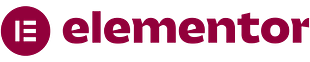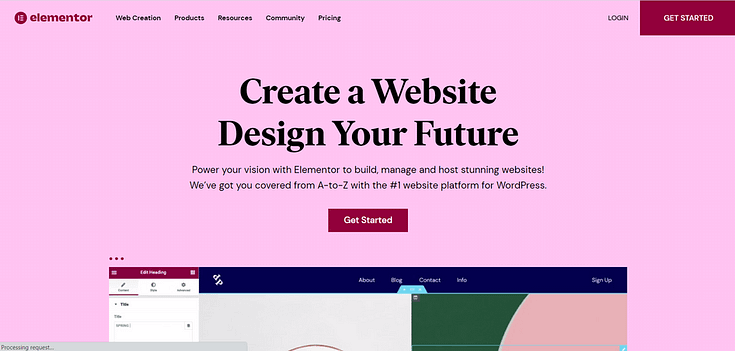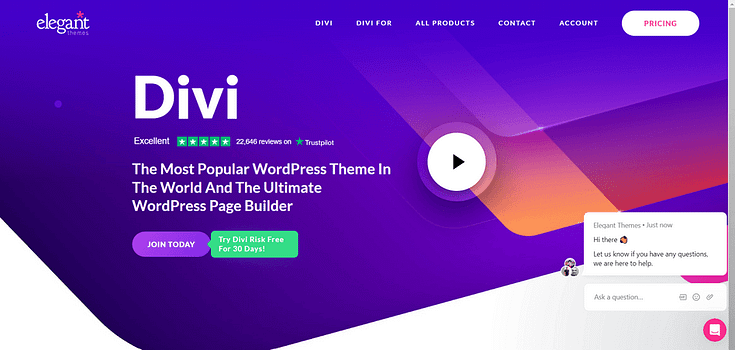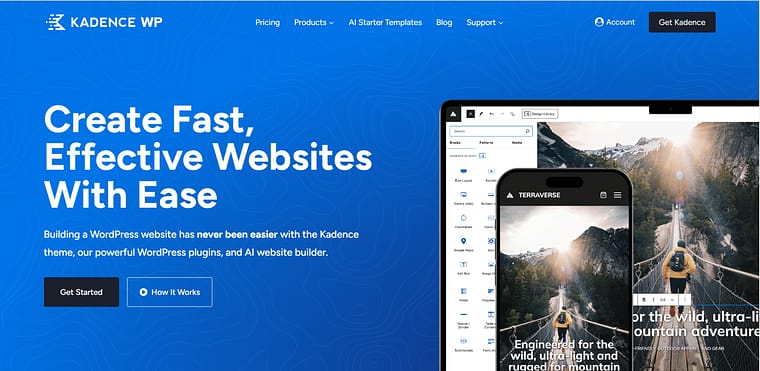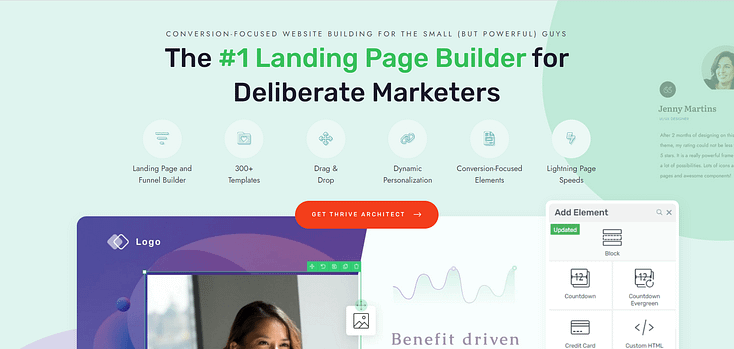Need to find the best WordPress builder to create your business website? Trust me, after 6 years as a digital marketer, I've seen it all – from amazing website builds to complete flops.
I've researched and tested countless WordPress builders to find ones that balance ease of use with design flexibility.
If you're looking for the right WordPress builder to create a stunning, functional website, you're in the right place. I'm breaking down the 8 best WordPress builders for small business owners, so you can find your perfect match without the hassle.
Experience matters when choosing the best WordPress builder, so I've broken down the options for beginners, intermediates, and WordPress pros.
Best WordPress Builder for Intermediates
People with a basic understanding of WordPress are still looking for amazing designs and easy editing, but they need more than just the basics. They want control over every pixel and the ability to make changes on the fly to improve performance.
Thrive Architect strikes an incredible balance between advanced features and easy use. It empowers website owners to take control of how they present their brand, giving them the perfect platform to enact their marketing strategies.
Elementor offers a good set of templates and a very functional drag-and-drop editor. But it has a relatively steep learning curve that makes it difficult for beginners to catch on to quickly. For experienced WordPress users, however, this tool offers a variety of design features to build custom landing pages.
An ideal option for beginners and a strong WordPress page builder for intermediates too. SeedProd keeps things simple but still gives you a ton of control over how you present your website.
Selection Process: How I Chose The Best WordPress Builders
Before diving into the list, I want to be transparent about how I evaluated each WordPress builder. After years of building websites for clients and testing various tools, I've learned that certain features are non-negotiable for creating a successful website. Here's what I looked for:
Let's see which plugins made the cut and why they're worth your attention.
8 WordPress Builders for Small Business Owners (Breakdown)
The options listed below are 8 of the best WordPress builders available.
They vary in price, features, design flexibility, and more -- so you'll need to read through each one to find the best one for you.
1. Thrive Architect
What I like about Thrive Architect
I use Thrive Architect for our blog posts and landing pages at Thrive Themes and my own personal projects, too.
If you’re a marketer, business owner, or agency, you don’t just want a tool that will help you create "nice pages" — most of the tools here can help you do that.
But if you want a WordPress builder that will help you build a website that contributes to growing your email list, increases your average number of sales, and puts your brand ahead of the competition...
Thrive Architect is the one to get the job done.
Ease of Use/Setup
Getting started with Thrive Architect is quite simple and straightforward
Once you've installed the plugin, you can create or open any WordPress page and a new option will appear in the Block Editor -- a green button with "Launch Thrive Architect".
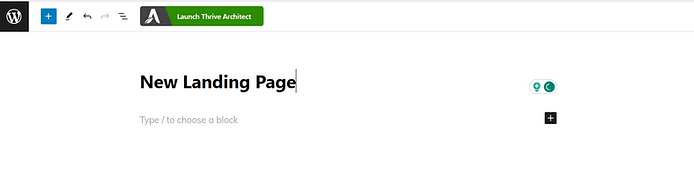
Clicking this button will take you to the plugin's frontend drag-and-drop builder to design your pages, and you're on your way. Plus, you can see your changes in real-time, so you’ll know what a live preview of your page will look like at all times.
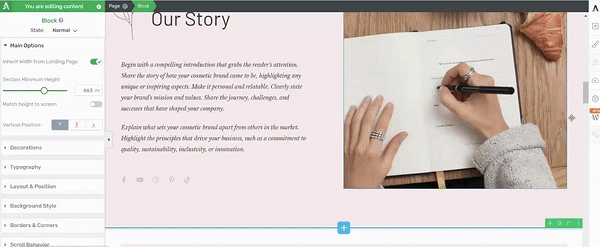
Thrive Architect in action
Customization Options
Thrive Architect wins when it comes to design and customization options.
First, you get a wide selection of page templates to choose from and start building your pages quickly.
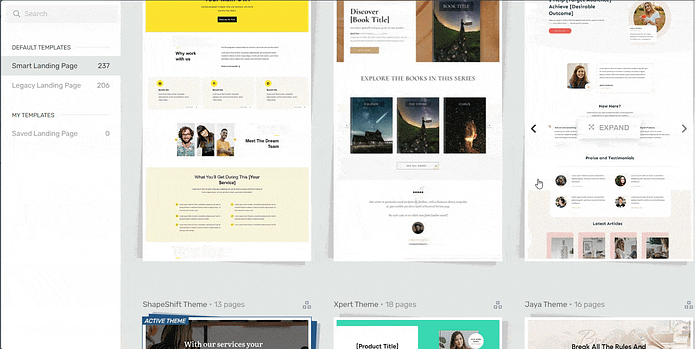
Landing page template sets in Thrive Architect
These templates are SEO-friendly, mobile-optimized and ready for you to turn into unique landing pages to grow your business.
Your pages will also look great on all devices and make it easier for people to find you through search engines.
In terms of design freedom, Thrive Architect gives you everything you need to create beautiful landing page designs — without overwhelming you.
Every pre-built template serves a purpose — generate leads, bring in sales, etc.

Smart Landing Page Templates in Thrive Architect
But that's not all.
The pre-built templates are just a start to help you bring your landing page ideas to life. If you want to customize further, then you have to use Thrive Architect's Block Template Library.
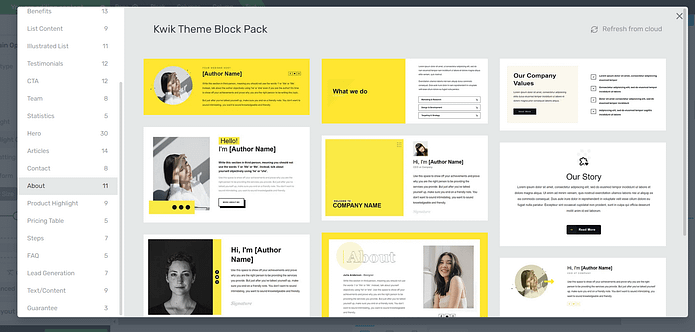
A Few Block Templates in Thrive Architect
What is a Block Template?
Block templates are pre-designed sections you can easily add to your pages with just a click. These templates are made up of various elements like text boxes, images, contact forms, and buttons, all arranged in visually appealing layouts.
You can quickly customize these templates to match your brand, saving you time and effort in designing your webpages from scratch.
In a couple of clicks, you can drag and drop, re-order, and edit your custom site pages – all while inheriting your chosen theme fonts, heading formats, and colors.
Integrations/Compatibility with Other Tools
And don't worry about compatibility issues. Thrive Architect works well with other WordPress themes, all popular email marketing services and CRM tools out there.
If you want to get the full Thrive experience and build a website that works well and looks great, you should try out Thrive Architect with Thrive Theme Builder, our theme-building plugin.
Thrive Architect Pricing
Now, I know what you might be thinking - all these features must come with a hefty price tag. But here's the thing: Thrive Architect is actually pretty darn affordable. You get all these premium features and customizable templates for less than $200 a year.
It’s all the premium plugins you need – in one!
2. SeedProd
SeedProd is another one of the best WordPress builders you should consider.
What I like about SeedProd
SeedProd is a great option for new WordPress users who want to set up a solid website fast.
It gives you a good amount of design freedom, without any complicated technical features to struggle through!
In terms of pricing, it's affordable and you get your value for money.
Ease of Use/Setup
SeedProd’s setup process is quick and straightforward — simply install the plugin after purchase, enter your license code, and start designing your new website.
First, you get a simple setup wizard that guides you through the initial configuration with clear instructions and options. This makes getting started extremely easy.
And this website building tool also provides you with a simple drag-and-drop editor to create and customize your webpages and make them your own.
Customization Options
Like Thrive Architect, SeedProd also provides pre-made templates you can customize with a simple drag-and-drop visual builder to create stunning landing pages to generate conversions.
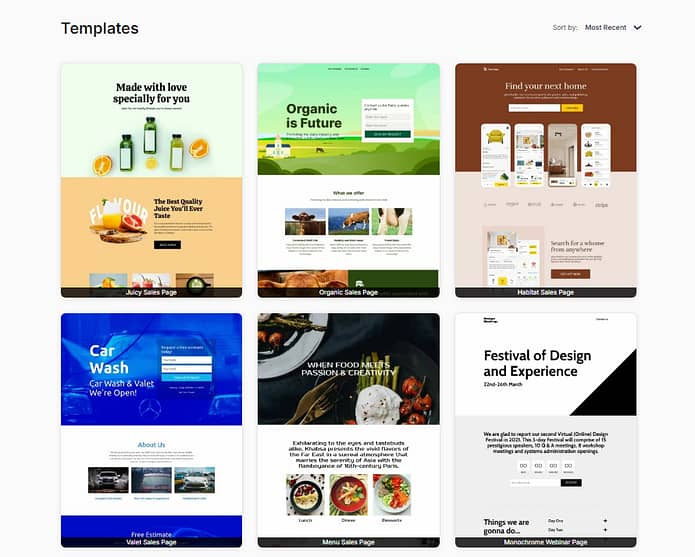
But their library is far more expansive, catering to businesses and WordPress users from every niche. Whether you need something simple to start your hobby blog, or a solid starter site to launch your new project — this is the one for you.
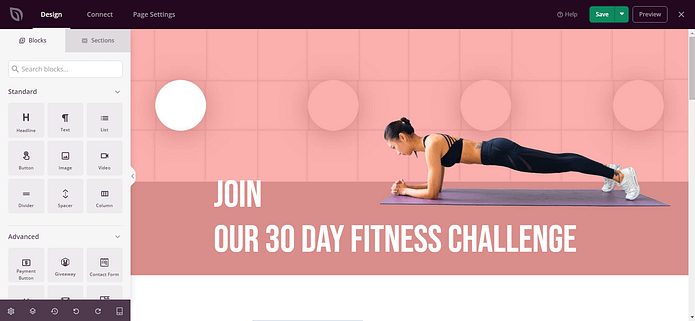
SeedProd also offers over 90+ ready-made blocks that you can use to add new features to your landing pages. Choose from blocks like testimonials, image carousels, contact forms, star ratings, countdown timers, and more.
You can also create your own templates and reuse them for different marketing campaigns at a later time.
In addition to the pre-made template kits, SeedProd provides a set of content blocks and design elements to spruce up your pages and give them a more personal touch.
Integrations/Compatibility with Other Tools
SeedProd integrates with top email marketing services like ConvertKit, Constant Contact, Aweber, and more. You can also easily connect to a Google Analytics plugin, SEO plugins, and other apps via Zapier.
SeedProd Pricing
SeedProd does have a free version, but you'll need to pay for the premium plugin to access advanced features.
You have four pricing plans to choose from:
Basic: Starts from $31.60 per year
Plus: Starts from $79.60 per year
Pro: Starts from $159.60 per year
Elite: Starts from $239.60 per year
3. Beaver Builder
Beaver Builder is among the best WordPress plugins you can use to create high-converting landing pages.
What I like about Beaver Builder
Beaver Builder is known for its flexibility and large selection of features designed to help web designers, developers, and agencies create high-quality websites for their clients.
It offers an intuitive drag-and-drop interface that makes building pages quick and effortless, allowing you to see changes in real-time. When it comes to performance, Beaver Builder stands out as one of the most lightweight and stable page builders available, ensuring your website loads fast and encounters fewer bugs.
Ease of Use/Setup
This plugin is quite easy to set up and you're also provided with an onboarding tour to help you understand Beaver Builder's interface and tools.
This WordPress page-building plugin comes with a live drag-and-drop interface, which means you can see all the changes you make to your pages in real-time . We call this What You See Is What You Get (WYSIWYG).
Beaver Builder also includes helpful features like inline editing, which lets you edit text directly on the canvas without switching views.
Customization Options
This plugin also provides over 100 professionally designed landing page templates that make it much easier (and faster) to set up your website.
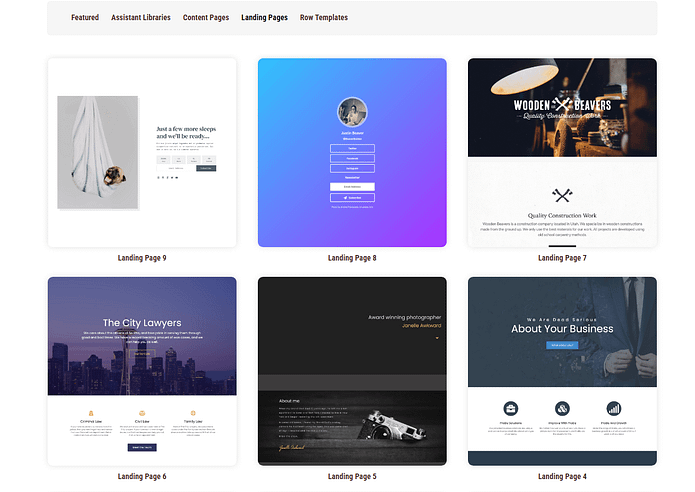
One of Beaver Builder's key strengths is its extensive design flexibility. You get a wide range of content modules (text editor, photo, video, buttons, etc.) that you can drag and drop to create custom layouts.
Each module has its own settings panel where you can customize fonts, colors, spacing, animations, and more. You have full control over the look and feel of your page.
All Beaver Builder templates are fully customizable. You can easily change colors, fonts, images, and content to match your brand.
Integrations/Compatibility with Other Tools
Beaver Builder is designed to work seamlessly with most WordPress themes and plugins. It integrates with popular plugins like WooCommerce, WPML, and Yoast SEO, as well as email marketing services like ActiveCampaign and ConvertKit.
Beaver Builder Pricing
Beaver Builder has 4 pricing plans:
Standard: Starts from $99 per year
Pro: Starts from $199 per year
Agency: Starts from $399 per year
Ultimate: Starts from $546 per year
4. Elementor
Elementor is a popular website builder that you can also use to create landing pages or a good website for your online business. It does have a relatively steep learning curve so WordPress beginners keep that in mind.
Elementor's toolkit is quite comprehensive, with over 90 widgets and 300+ templates to work with. The real-time visual editing is convenient - you can see your changes as you make them, which helps speed up the design process.
When it comes to integrations, Elementor delivers what you'd expect from a leading page builder. It connects reliably with major platforms like HubSpot, MailChimp, and ActiveCampaign, while Zapier integration opens up possibilities for more specialized connections. This makes it particularly valuable for marketing-focused websites.
Elementor's documentation is comprehensive and well-organized, with a large knowledge base and clear tutorials. Developer resources are excellent, and the regular user support is responsive and helpful.
Elementor Pricing
Elementor has 4 pricing plans:
Essential: Starts from $59 per year
Advanced: Starts from $99 per year
Expert: Starts from $199 per year
Agency: Starts from $399 per year
5. Divi Builder
Divi Builder, from Elegant Themes, is another solid WordPress builder to consider.
Divi is known for its stunning selection of pre-designed page templates and user-friendly
visual editor with drag-and-drop
functionality.
Using the visual editor, you can customize almost anything on your landing page including fonts, colors, sizing, and spacing. Divi also includes 40+ content elements you can add to create the unique landing pages you want.
The Divi Builder is designed primarily for the Divi theme (which is separate to the plugin) and you can use it on other themes. But, keep in mind that you may encounter compatibility issues.
In terms of plugins, Divi integrates with most popular plugins like WooCommerce, All in One Seo (AIOSEO), OptinMonster, and more.
Divi Pricing
Divi has two pricing plans:
Divi : $89 per year
Divi Pro: $277 per year
6. Brizy
Brizy is an impressive WordPress page builder that features a clean, modern interface. The drag-and-drop editor balances functionality with ease of use, and its AI-powered features are genuinely useful additions to the toolkit.
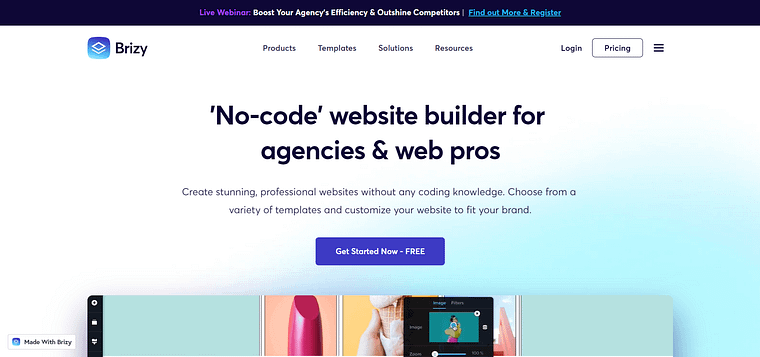
The template library, while not extensive, offers a set of well-designed options for you to choose from.
Performance is a strong point for Brizy. The builder creates lightweight, efficient websites without unnecessary bloat, benefiting both page speed and SEO. The responsive design controls are thoughtfully implemented, making it straightforward to ensure your site looks good across desktop, tablet, and mobile devices.
For integrations, you'll find the essentials: ACF, Pods, Toolset, and Metabox compatibility, along with built-in forms, pop-ups, and reliable WooCommerce support.
But, I will say, Brizy is better suited for experienced web designers and agencies; so if you’re someone who doesn’t have a lot of design experience, this might not be the plugin for you.
Brizy Pricing
Brizy has four pricing plans:
Personal : $59 per year
Freelancer: $99 per year
Agency: $199 per year
White Label: $299 per year
7. Kadence WP
Kadence WP is a solid option if you're looking for an all-in-one WordPress solution.
What makes Kadence worth considering is its balance of user-friendliness and functionality. Beginners can get started quickly, and more experienced users will appreciate the depth of customization options. The performance is reliable too - pages load smoothly across different devices, which is always a plus.
The customization options are pretty comprehensive. You can adjust colors, fonts, and layouts through the WordPress Customizer, and the header and footer builder gives you good control over your site's design. It works well with most popular plugins like WooCommerce, LearnDash, and LifterLMS, so integration shouldn't be an issue.
The support setup is decent too - you'll find good documentation, regular training sessions, responsive support, and an active community forum with over 15,000 members.
Kadence WP Pricing
Kadence WP has two pricing plans:
Essential Bundle : $149 per year
Full Bundle: $219 per year
8. Visual Composer Website Builder
Visual Composer Website Builder is a beginner-friendly WordPress builder that's designed to help you build a simple WordPress website quickly.
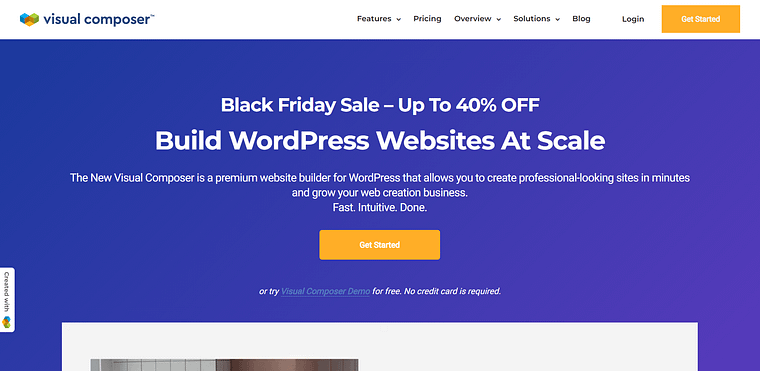
With this plugin, you get a simple drag-and-drop builder, a variety of content elements, pre-designed templates, and other powerful features to create a website you’ll be proud of.
Like Thrive Architect and SeedProd, you get a live front-end experience; which means you’ll see any changes you make to your website as you make them.
Visual Composer also allows you to customize every part of your landing pages – from logos to menus, headers, and even footers.
You can add stylish backgrounds, including, gradients, slideshows, carousels, videos, and more. This plugin also comes with flexible rows and columns for creating grid layouts on your site.
Visual Composer is compatible with most WordPress themes, providing you with countless design choices to pick from. And when you want to switch themes, you won’t have to worry about losing the custom layouts you created.
Visual Composer Pricing
Visual Composer has four pricing plans:
Single: $49 per year
Plus: $99 per year
Accelerate: $149 per year
Agency: $349 per year
Top Pick: What is the Best WordPress Builder for Small Businesses?
When it comes to creating landing pages in WordPress, my top recommendation is Thrive Architect. This plugin does more than just help you put a page together; it helps you make pages that really work to get you more sign-ups, sales, or whatever action you want your visitors to take.
What makes Thrive Architect so great?
For starters, it's super easy to use. You can drag and drop different elements onto your page, making it look good without needing to know any code. Plus, it comes packed with features that are all about getting results, like forms for signing up, countdown timers for urgency, and spots to show off customer testimonials.
Thrive Architect also has loads of ready-to-go templates. Whether you’re launching a new product, setting up a webinar, or just trying to sell more stuff, there’s a template that’s pretty much ready to use. And these aren’t just any templates—they're built to grab attention and drive action.
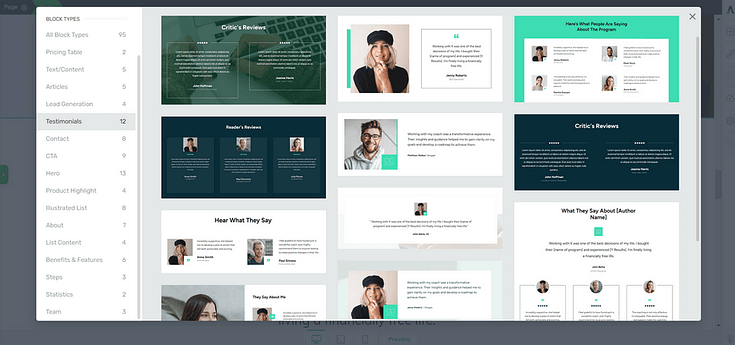
Testimonial block templates in Thrive Architect, our landing page builder
But the real reason I love Thrive Architect is that it’s made with marketing in mind. Every part of it is meant to help you boost conversions. That's perfect if you're trying to grow your business or blog and need your pages to do some heavy lifting.
So, if you're looking for a straightforward tool that helps you create solid landing pages quickly, Thrive Architect is the way to go. It’s not just about building pages; it’s about building pages that make a difference.
Found Your WordPress Builder? Now Build Your First Sales Page
Now that you’ve selected the best WordPress builder for your business, it’s time to start working.
If you already have a product or service to sell, we recommend building a sales page, first.
Here are four more tutorials to help you create a great landing page to get your site visitors to convert into paying customers:
- How to Create the Perfect Long-Form Sales Page (+ Templates)
- How to Create an Online Course Landing Page (Step-by-Step Guide)
- How to Build Your First Sales Page on WordPress
- Short Form vs Long Form Sales Pages (Everything You Need to Know)
Thrive Architect is your go-to for creating hassle-free pages that convert visitors into quality leads and customers – helping you grow your business.
This tool simplifies the technical side of things, freeing you up to concentrate on what you do best: connecting with your audience and delivering standout content that drives your business forward.
So if you’re ready to level up and create funnels that boost your conversion rates — and snag more potential customers — you know what to do.