Are you struggling to figure out how to collect and display testimonials without feeling awkward or uncomfortable?
This guide is for you.
Keep reading to learn how to collect & display testimonials on your WordPress website to win your potential customers' trust and increase your conversions.
Testimonials Are Incredibly Important for Your Online Business
If you look at any top online marketing resource, you'll hear them mention social proof again and again.
It's simple - before people buy from you, they want to know that others have already done so and had an amazing experience.
You can give the people what they want by creating a testimonial page, but also by sprinkling client testimonials throughout your website. Your sales pages and checkouts are ideal places to showcase positive customer feedback, 5 star ratings, and online reviews from third party platforms like Google Reviews, Trustpilot, Yelp, and more.
So, let's make sure you have a system in place to collect real customer testimonials and use them to impact prospective customer's purchasing decisions!
7 Steps to Collect Great Testimonials and Leverage Them on Your Site
If you've got lots of happy customers, then you would have thought it's easy to get testimonials.
Unfortunately, it doesn't ever seem to work this way.
As much as people love your brand and products, they need a nudge to share their success stories with you. You're responsible for providing that nudge and to do it, you'll need to set up a good system for collecting customer feedback.
Here's how you can do it.
1. Install Thrive Ovation for Seamless Testimonial Collection & Management
The key to learning how to collect & display testimonials on your WordPress website is to install a reliable testimonial management plugin like Thrive Ovation.
With Thrive Ovation, you can easily collect testimonials from multiple sources like blog comments, social media, or testimonial forms on your website. You can also automate the process of requesting testimonials from customers, making it even easier to build a hub of up-to-date, glowing reviews to showcase.
Watch this video to watch Thrive Ovation at work:
The tagging system inside Thrive Ovation allows you to categorize and filter testimonials for targeted display, ensuring that the right messages reach the right audience.
With the dozens of pre-built and 100% customizable templates that come with Thrive Ovation, you can seamlessly integrate testimonials into your website's design, using the WordPress theme of your choice.
But if you want to get the most out of Thrive Ovation, you should use it with Thrive Architect & Thrive Theme Builder -- the two plugins you need to design a stunning, conversion-focused website.
You can access all three of these powerful tools - and more - when you purchase Thrive Suite, the all-in-one toolbox you need to build a thriving online business.
2. Use Thrive Architect to Display Eye-Catching, Engaging Testimonials
Thrive Architect is the drag-and-drop visual editor you need to create stunning testimonial sections to grab your audience's attention and win their trust.
You can choose from a library of professionally designed, pre-built templates to create beautifully designed testimonial sections. If you're more of a DIY person, you'll have the option to create your own designs from scratch.
All of the templates inside of Thrive Architect are 100% customizable, so you can easily match any template to the rest of your website. With responsive design built right into every single template, your testimonials will look great on any device.
3. Don’t Wait for Testimonials, Ask for Them
You need to be proactive about collecting customer testimonials.
Your customers interact with many different products and services everyday -- making it much harder for them to remember to return to your website and leave a glowing review.
Here are a few clever ways to collect testimonials from satisfied customers:
- Incentivized surveys: Ask your customers to leave feedback on their experience with your products or services in exchange for a discount, coupon code, or a free gift.
- Video testimonials: Reach out to customers and ask them to record a simple video detailing their experience with your business. You should provide them with prompts or an outline, so they know what to highlight in their testimonials.
- Email Campaigns: Send out targeted emails to customers who have recently bought from your business and ask them to share a testimonial. Include a link to a testimonial submission form to make it easy for your customers to provide their feedback.
- Case Studies: Ask customers who've achieved significant results with your products or services to participate in a case study. That way, you can conduct in-depth interviews to collect detailed feedback on their experience with your business. And the best part? You can repurpose these case studies into short-form testimonials and share them on your landing pages and social media platforms.
- Review Platforms: Go through popular review platforms like Google, Yelp, Facebook Groups, Amazon, etc. and find any positive reviews about your products or services. Reach out these customers and ask if they would be willing to provide a testimonial you'd like to use on your website.
Tip: If you struggle with reaching out to customers and asking them for testimonials, this guide is for you: 5 Non-Awkward Ways to Ask for Testimonials
4. Display Testimonials in Different Formats
Collect and display testimonials in different formats -- written, video, and even audio -- to make them more engaging and relatable with your audience.
Displaying the same type of testimonial format over and over again can come across as monotonous - losing your audience's attention and costing you conversions. You should place different types of testimonials in different locations on your landing pages.
For example, place three written testimonials right after the hero section on your sales page, add a video testimonial in the center of the page, and link to an audio testimonial at the bottom of the page.
Don't forget to run regular A/B tests on your landing pages to find the highest-converting placements for your testimonials. And if you don't think testimonials can make a big difference to your conversions, you should read about how we boosted our sales page conversion rate by 25% with one stupid simple design improvement.
5. Highlight Specific Benefits & Outcomes
When you display testimonials on your landing pages, you must focus on connecting your customer's experience to specific features from your products or services.
For example, if you sell a weight loss program, the testimonials on your sales page should highlight the benefits your customers received as a result of the exercises, nutritional plans, and other materials from your program.
Testimonials with these kinds of details are much more effective and engaging than generic testimonials that say, "This was a great program. I'm glad I participated."
Bonus Tip: Include real names, photos, and social media handles to boost credibility
Testimonials are easier to trust when a reader can see a real name, photo, or social media handle.
Including these details in the testimonials you display makes them more authentic, as they show potential customers that real people have had positive experiences with your products and services.
6. Display Testimonials in Strategic Places
There are a lot of strategic places small business owners aren't using to display their testimonials.
Checkout pages, for example.
Adding testimonials to your checkout page could be the reassuring factor your almost-customers need to go through with their purchase.
If you receive a glowing testimonial about your business' customer service, you should include that testimonial on your support or customer service page, to assure potential customers that their problems will be solved with care.
You should also add product-specific testimonials to the relevant product pages, to encourage customers to add them to their cart and buy them.
Take a look at any of our product pages - Thrive Suite, Thrive Architect, Thrive Apprentice, etc. - and you'll find product-specific testimonials on each one.
All our landing page templates and themes have been thoroughly tested to make sure testimonials are being used in the perfect place to maximize conversions
Testimonials aren't just for sales pages and your homepage. Think of creative ways to add testimonials to your less "salesy" pages, to engage with your potential customers and grow their trust in your brand.
You should also have a dedicated "Testimonials" page that houses all your customer testimonials and is easy to access from any part of your website.
Tip: Read this blog post to learn 5 Effortless Ways to Add Testimonials to Your WordPress Website and Sales Pages
7. Update & Refresh Your Testimonials Regularly
Last, but not least, don't forget to replace dated testimonials with new ones.
Testimonials lose their effectiveness over time if they become outdated or irrelevant. Make sure to regularly update and refresh your testimonials to keep them current and aligned with your marketing goals.
Request new testimonials from recent customers or clients to keep your testimonials fresh and compelling.
Bonus Step: Using Social Proof from Social Media + Review Sites
We love Thrive Ovation because it allows you to collect dedicated testimonials for your website, but what about the platforms you don't control?
Well, you might find you have a ton of testimonials and endorsements on platforms like Twitter, Instagram, or Yelp. So what then?
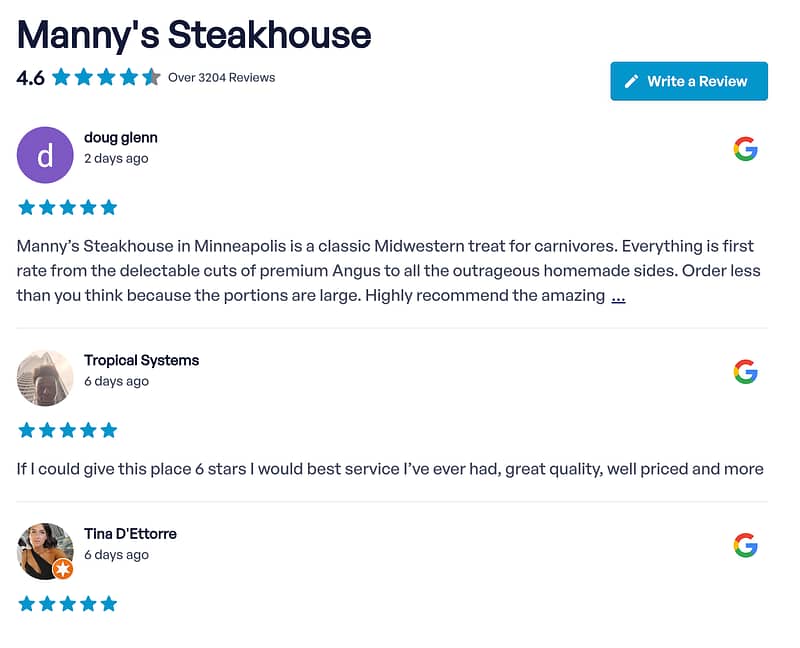
Here's where you have to check out Smash Balloon.
Smash Balloon allows you to create a wall of social proof straight from your social media and review platforms and showcase it on your website. Even better, it looks incredible, and you're in complete control. It's an awesome way of showcasing user-generate content.
FAQs: Collecting and Displaying Testimonials
Q: How do I collect & display testimonials?
A: Collecting testimonials doesn't have to be hard. Simply:
- Install Thrive Ovation and create a testimonial submission form
- Reach out to customers through email or social media and ask them to leave a review through the form
- Sift through the testimonials and identify the ones that put your products in the best light
- Share these testimonials on your landing pages, homepage, or social media platforms
Q: How do you make testimonials look good?
A: Simple ways to make your testimonials look good include:
- Displaying testimonials in different formats to make them more engaging
- Using Thrive Architect to create beautifully-designed testimonial sections
- Using Thrive Ovation's testimonial display templates
Q: Can I use testimonials from social media or review sites?
A: Yes you can -- and should! But be sure to contact the customer's first, where possible, to ask for their permission to publish their testimonial on your website.
Q: What three things should testimonials always be?
A: All customer testimonials you share should be up-to-date, credible, and engaging.
- Up-to-date: Avoid using testimonials that are over 6 - 12 months old. Collect testimonials from customers as regularly as possible so you can build a hub of recent testimonials to use at any time.
- Credible: Include your customer's real name, photo, and/or social media handle to confirm to your audience that their testimonials are legit.
- Engaging: Avoid using 1 - 2 line testimonials that don't have details about your customers' experiences with your products and services. Instead, add prompts in your testimonial capture form to let your customers know what they should include in their feedback.
Start Adding Testimonials to Your WordPress Website Today
With the right WordPress testimonial plugin & testimonial capture strategy, you won't have to worry about collecting feedback from your customers.
Once you've got a good testimonials system in place and are regularly collecting customer stories, then there are few better ways to build trust with your target audience.
The tips we've provided you are enough to kickstart your testimonial collecting journey and start impressing your site visitors with glowing customer reviews.
And if you're looking for more tips on how to get more conversions through your WordPress website, check out these articles:
- How To Build Conversion Focused Headers for Modern Landing Page Designs
- 5 Tips for Creating Landing Pages that Convert
- How to Create a Clean, Conversion-Focused WordPress Website
- Create a Conversion Focused eCommerce Homepage
Start collecting, managing & displaying your customer testimonials today.




