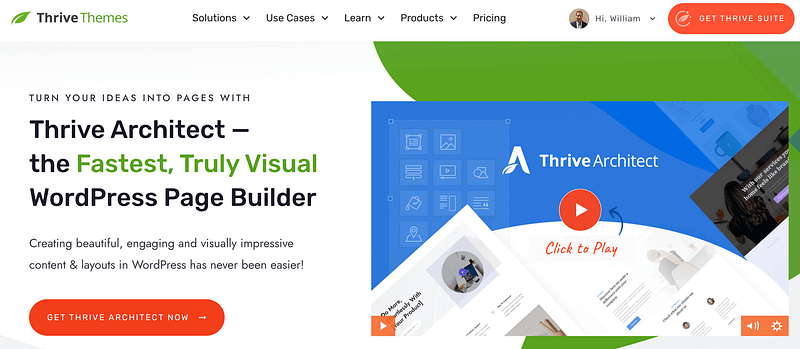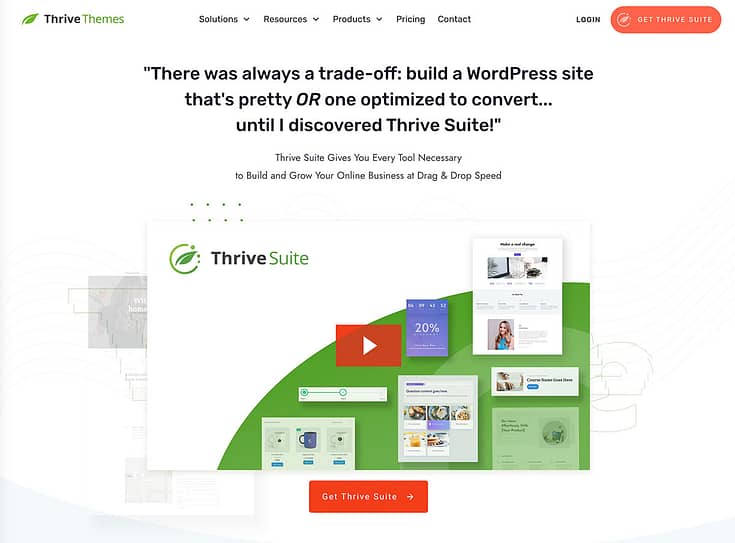TL;DR: What You’ll Learn About Long-Form Sales Pages
Most sales pages fail because they rush the sale.
A long-form sales page gives you space to build trust, answer objections, and show proof — all before asking for the buy. This guide walks you through both the strategy and the practical steps to build one that converts, using Thrive Architect as your launchpad.
💡 Key Takeaways
- Trust Takes Space: High-value offers need more than catchy headlines — they need storytelling, credibility, and proof.
- Structure Drives Sales: The best long-form pages follow a clear narrative: problem → transformation → offer → proof → call-to-action.
- Tools Turn Strategy Into Action: Once you understand the framework, you can bring it to life in minutes using Thrive Architect’s ready-made templates.
If you’re skimming, scroll through the headers and checklists first — then circle back to the full walkthrough.
You’ll see exactly how to build a page that earns attention and conversions.
When was the last time a sales page actually convinced you to buy something you weren’t already planning to?
If you had to think about it, you’re not alone. Most sales pages blur together — either too short to build trust or so stuffed with noise that you forget what they’re even selling. I’ve been there too, refreshing analytics and wondering why a page I believed in wasn’t converting.
The truth? People don’t buy because you told them to. They buy because they trust you — and trust takes space.
That’s what a long-form sales page gives you: room to tell the full story, anticipate objections, and connect with the people who actually need what you’re offering. When you treat your sales page like a conversation instead of a billboard, everything changes.
In this guide, I’ll show you how to build one that does exactly that — step by step, with strategy you can use for any offer that deserves more than a passing glance.
When Should You Use a Long-Form Sales Page?
Some offers need space to breathe. Others just need a confident headline, a clean layout, and a CTA that feels irresistible. Long-form isn’t about writing more — it’s about giving your reader the clarity, context, and confidence they need to say yes.
Long-form shines when the offer asks for money, time, or trust.
Think: high-ticket coaching, software with a learning curve, transformation-driven courses, certifications, masterminds, membership programs, or anything that requires explaining why you’re different.
Short-form works beautifully when there’s no emotional or financial friction.
Things like free downloads, webinar registrations, low-ticket impulse buys, or simple tools that don’t require much thought. In those cases, adding more words only slows people down.
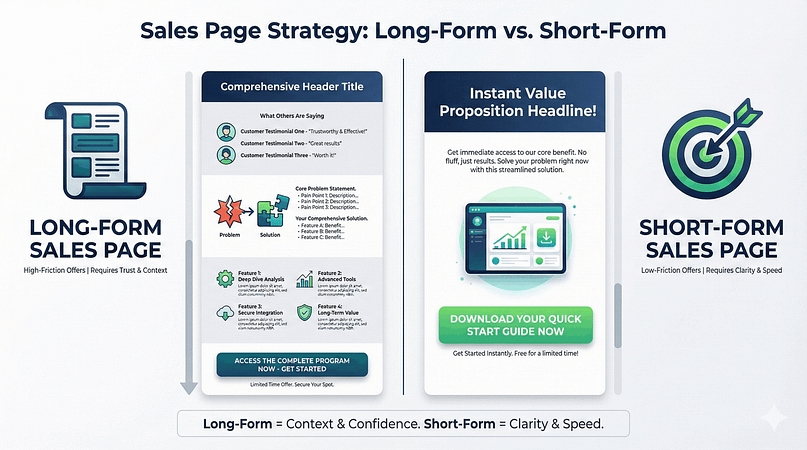
And yes, there’s data behind this: long-form sales pages can generate up to 220% more leads for complex offers. That’s not a suggestion — that’s a billboard-sized reminder that your page length should always match your buyer’s need for information.
| Feature | Long-Form Sales Page | Short-Form Sales Page |
|---|---|---|
| Best For | High-ticket, complex, or credibility-sensitive offers | Low-cost, simple, or impulse-friendly offers |
| Word Count | Typically 1,500–5,000+ words | Typically 300–800 words |
| Conversion Rate | Higher for educated, high-intent buyers who need detail | Higher for simple offers with low buying friction |
| Time to Create | 5–10 hours, depending on research and complexity | 1–3 hours, depending on visuals and clarity |
| Examples | Online courses, SaaS platforms, coaching programs, memberships | Free downloads, webinar signups, quick product promos |
Whenever things feel uncertain, just test it.
A/B testing removes the guesswork, and your audience will always tell you the truth with their clicks.
The 10 Essential Elements of High-Converting Sales Page Copywriting
A long-form sales page gives me room to earn trust before asking for a sale.
Every section builds a little more belief — curiosity turns into connection, and connection turns into action.
These are the pieces I never skip:
- A Headline That Stops the Scroll – The kind that mirrors what your reader already feels but hasn’t said out loud.
- An Opening Story That Feels Honest – A moment that says, “I see you,” long before the pitch begins.
- A Sharp Definition of the Problem – Call out what’s really costing them time, peace, or progress.
- A Solution That Feels Like Relief – Paint the after-picture so clearly they can almost step into it.
- Benefits With Weight – Each one should answer, why does this matter to me right now?
- Proof That Calms Doubt – Real stories, real numbers, real voices. Nothing staged.
- An Offer With Clarity – Every detail open on the table — no smoke, no mirrors.
- A Safety Net – A promise or guarantee that gives their decision breathing room.
- Answers Before They Ask – FAQs that anticipate hesitation and clear it gently.
- Moments to Act – CTAs that feel natural, spaced where belief peaks.
When these elements come together, a long page feels less like a sales pitch and more like a conversation that ends with confidence.
💡Fun Fact:
Crazy Egg increased conversions by 363% after switching to a much longer, more detailed page layout—without changing their core offer. What changed was how deeply they addressed objections, layered proof, and explained their product.
How to Write a Sales Page That Converts: A 4-Step Guide
These steps are going to make it incredibly easy for you to create long form sales pages. It’s so easy that you can repeat the process over and over again to make sure you’re tailoring your approach to different segments of your target audience.
Want to go deeper into the thinking behind what makes these pages work? Check out our full guide on sales page strategy — it breaks down the psychology behind conversions so you know why each element matters, not just how to put it together.
Step 1: Install Thrive Architect
Thrive Architect is the best landing page plugin for beginners and advanced WordPress users.
It makes it incredibly easy to build and customize your web pages (homepage, effective sales page, about page, product page, etc.) to appeal to your specific target audience.
The key difference with Thrive Architect is that it’s not just built with pretty designs in mind - it’s been built from the ground up to convert. That means more leads and more sales for your business.
Thrive also has a big advantage for you. Since we use long form landing pages in our own business, we’ve spent years perfecting our craft, which has led us to create high-converting sales page templates.
You can benefit from all our experience, sales page examples, and data and simply take our templates and adjust them for your brand’s voice.
A pretty great deal right?
Well, it gets even better when you use Thrive Architect as part of the Thrive Suite. Rather than having separate plugins for things like A/B Testing, pop-ups, and contact forms, we give you everything you need (and much more) all for one extremely reasonable price.
To get started, head to the Thrive Architect or Thrive Suite sales page (notice the long form content) and complete your purchase. You can then quickly install the plugin following this handy guide and then you can start creating your first sales pages.
Step 2: Add a New Sales Page
Once you’ve got Thrive Architect set up, it becomes incredibly easy to design your own landing pages.
Just click Add New under Pages in the left-hand sidebar and enter the title of your page. Then click the green Launch Thrive Architect Button at the top to start creating your page.
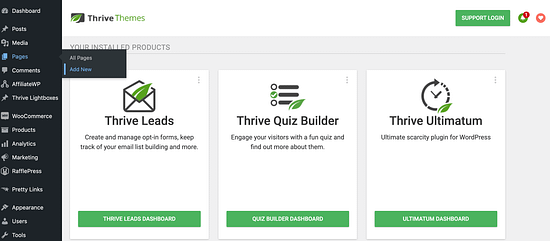
The first step is to choose what type of page you would like to create. The best way to quickly create a powerful landing page is by clicking the Pre-Built Landing Page option.
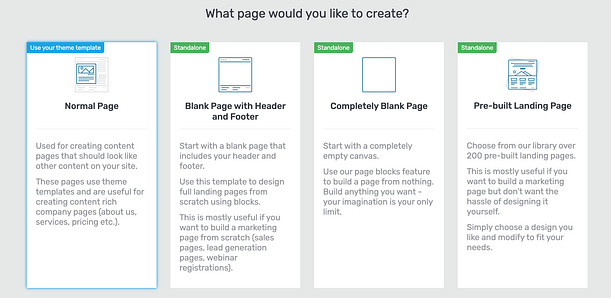
This will give you lots of different landing page designs you can use as your starting point.
Just click on the landing page template you would like to use (we’re going to use Hydrogen Smart for our example) and then search for the long form sales page template you’d like to use.
The easiest one to use is the sales page template, so just click on the image and then click Apply Template.
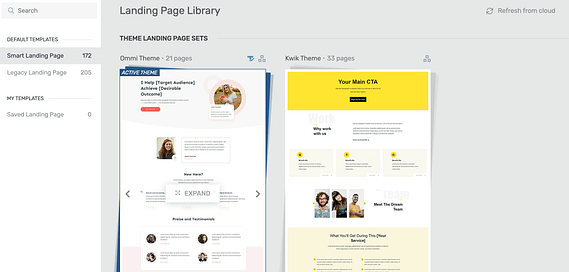
Step 3: Customize Your Sales Page Template with Compelling Copy
You’ll see that our long form sale page templates have all the elements you need to create a high-converting landing page, and we’ve even given you some additional help.
Instead of just providing you with a template and some dummy text (the frustrating lorem ipsum you see on most templates), we’ve actually created our templates with useful tips that help you come up with the perfect sales page copy.
This is going to make it even easier for you to structure your page in a logical way and come up with amazing copy.
These high-quality templates are tried and tested and have helped drive sales for thousands of Thrive customers.
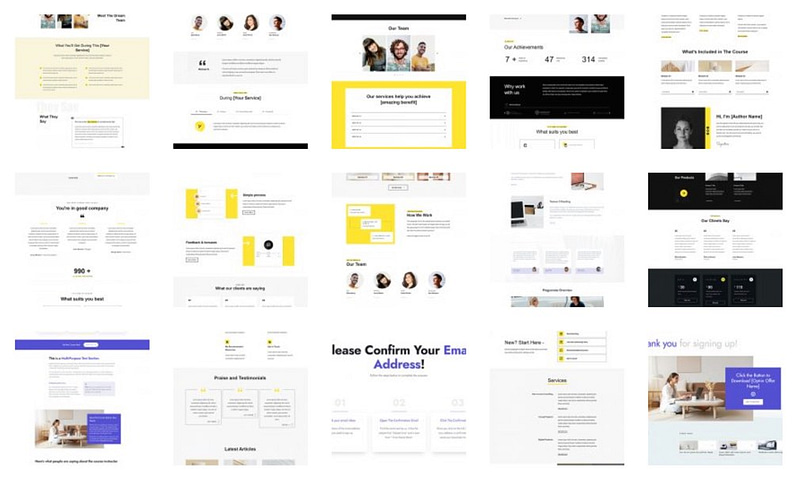
Landing page templates in Thrive Architect
Every template is designed to help you:
Showcase your value proposition
Break down your audience’s pain points to connect with them
Integrate social proof (written and video testimonials, product reviews, and more)
Outline your product’s benefits and use cases
Link to case studies to reinforce the value of the product
Place call to action (CTA) buttons in strategic locations
Use a lead magnet to capture leads when people don't make a purchase
...and so much more
However, every business is unique, and you’ll likely want to add some custom sections to your page — like a FAQ section or a product highlight section from your eCommerce store.
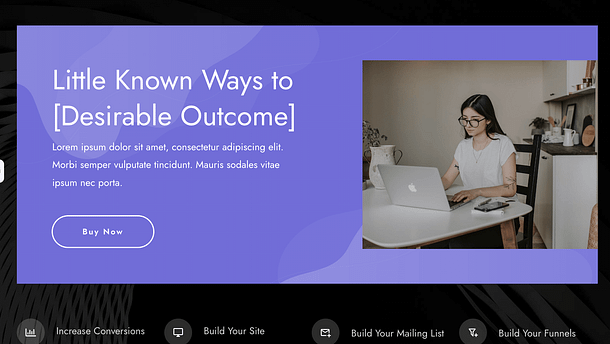
To add a new element, all you have to do is click the + button in the right-hand sidebar. You’ll see tons of smart elements you can drag and drop into your sales page to get it looking exactly how you want it.
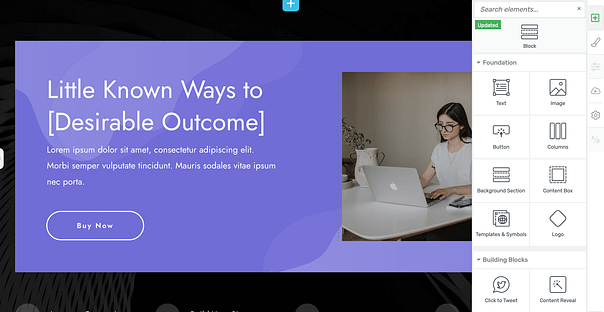
You’re in complete control of your sales page design and the best part is, there’s not a line of code needed on your side! With Thrive Suite’s powerful tools, you can quickly edit your copy, images, buttons, and forms to turn your long form sales page into a key revenue driver for your business.
As you customize, remember: layout alone won’t save a weak offer. The magic happens when you combine design with strategy. Our sales page strategy guide covers how to align your messaging with what your audience really needs to hear.
Step 4: Publish Your New Sales Page
Thrive Architect makes it easy to preview your changes and see what they look like on different devices. Just use the buttons at the bottom of the page to switch between desktop, tablet, and mobile views.
Once you’re happy your page looks perfect on all devices (remember, a lot of your traffic will come from mobile), then you’re ready to publish your page. Just save your changes by clicking the green button in the bottom left-hand corner, and then exit.
On the next page, you can simply click Publish, and your new long form sales page will go live.
It really is that easy!
You’ve got the great knowledge and creativity in your head, and we’re giving you the tools to get it in front of the world in the best possible way.
Additional Tips for Creating High-Converting Sales Pages
Building a long form sales page for the first time can be daunting -- especially if you're not used to creating this much content.

The above tutorial helps you cover all the important parts of building an effective sales page. The tips below will help with copywriting and making the right design decisions:
- Avoid walls of text by using bullet points, subheadings, and images. This helps create white space on your page, making it easier for your visitors to read your content.
- Include 2 to 3 spaced out call to action sections on your page and ensure your CTA buttons stand out.
- Place testimonials above the fold, below your features/benefits section, and close to the end of your long sales page to build trust and connect with your audience
- Follow copywriting best practices to create compelling headlines & sub-headlines, and engaging page copy to boost your conversion rates
- Focus on outlining the in-depth benefits to your potential customers. Show them how your products/services will change their lives for the better.
- Use social media, email marketing, and SEO to drive traffic to your sales page and navigate your visitors through your sales funnel
- Ensure all visuals on your sales page are attention-grabbing, high-quality and relevant to your content
Expert Tip
Don’t just test your headlines — test the microcopy on your CTA buttons. I’ve seen a plain “Buy Now” underperform by 20% compared to “Yes, I’m Ready to Get Started.” Tiny changes in button language shift the way people feel about the decision they’re making. Treat your CTAs like mini-conversations, not just labels.
Make Sure Your Landing Page Creates Leads as Well as Sales
It would be great if people landed on your long form sales page and purchased your products or services there and then. This will happen sometimes, but it’s certainly not the rule.
People need multiple interactions with your business before they make a purchase.
Unfortunately, this means that most people are going to leave your sales page without making a purchase. If you don’t have a focus on lead generation, then a lot of these potential customers will be lost forever.
You might not be able to get the sale there and then, but you can do the next best thing by getting people to fill out a contact form. Of course, to do this, you need a form builder - and with most WordPress page builders, that would mean downloading another plugin, but not with Thrive!
Thrive Suite includes a powerful lead generation tool, Thrive Leads, that’s designed to get people taking action on your website. It makes it incredibly easy to add eye-catching lead generation elements to your landing page so you can focus on collecting email addresses to grow your email marketing.
This is a hugely important part of online sales, and with Thrive Suite, it’s something you don’t have to worry about.
Check out Thrive Suite’s pricing!
If you’re ready to push beyond templates and build sales pages with intention, dive into our sales page strategy guide. Pair it with the steps in this tutorial, and you’ll have both the tools and the strategy to build pages that actually convert.
3 More High-Converting Sales Page Examples
A great sales page is part messaging, part psychology, and part quiet emotional choreography. Here are three real-world examples that demonstrate how different industries use the same fundamental principles to convert:
Example 1 — SaaS Product: Monday.com
Monday’s sales page is a masterclass in clarity.
It opens with a value-driven headline, strips away jargon, and uses simple animations to show how the product works before you even scroll.
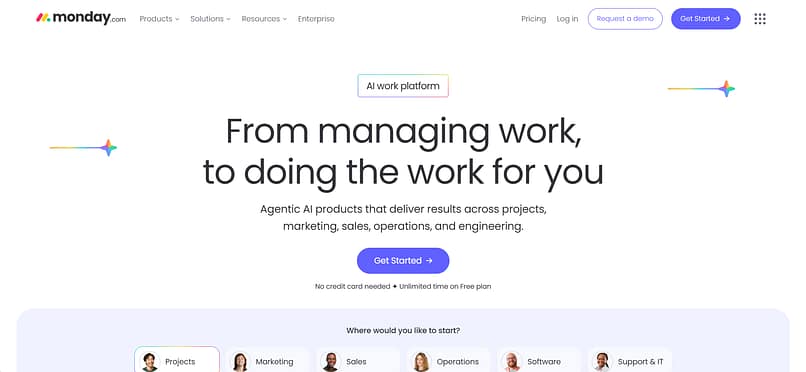
Why it works:
- The hero section centers on an outcome, not a feature list.
- Every scroll section answers a mental objection in the exact moment it would pop up.
- The CTA is repeated frequently, but never aggressively — it’s paced with intention.
Example 2 — Online Course: Marie Forleo’s B-School
The B-School page is unapologetically long — and for good reason.
It walks readers through the transformation, shares detailed breakdowns of what’s included, and weaves student stories in a way that feels aspirational, not salesy.
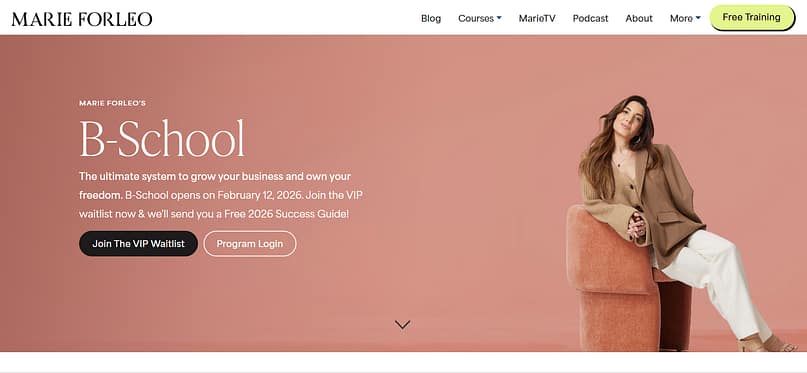
Why it works:
- It blends narrative and structure — readers feel guided, not pressured.
- Social proof is everywhere, but thoughtfully placed, not dumped into a single section.
- The page builds momentum with each scroll; readers feel like they’re stepping into a bigger version of themselves.
Example 3 — Ecommerce: Allbirds
Allbirds proves you don’t need paragraphs of text to sell a physical product — you just need friction-free storytelling and visuals that carry their weight.
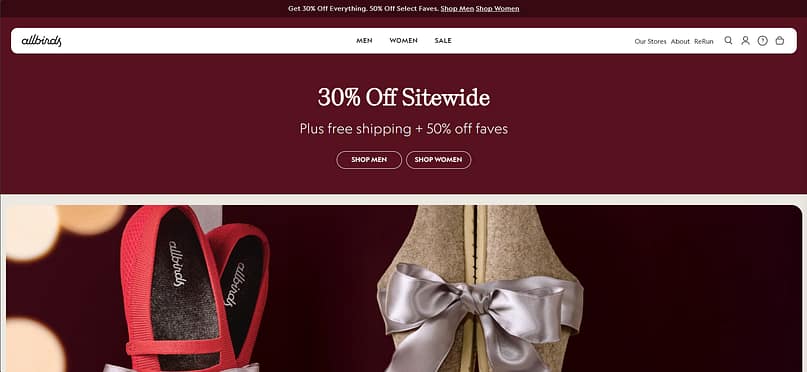
Why it works:
- Photography does the heavy lifting, but every image is paired with a crisp benefit.
- Materials, sustainability, and comfort are explained without overwhelming people.
- The page uses micro-copy to gently address objections like fit, return policy, and durability.
💡 Pro Conversion Tip
Using a smiling face in your hero image can increase trust and engagement, and switching your CTA to the first person (e.g., “Reserve My Spot”) can boost clicks by up to 90%.
Frequently Asked Questions About Long-Form Sales Pages
After building and testing more pages than I can count, I’ve seen the same questions come up — from entrepreneurs launching their first product to marketers fine-tuning a million-dollar funnel. These are the answers I give most often. They’ll help you decide when to go long, what to include, and how to make sure your page keeps people reading right to the call-to-action.
Go long when the offer asks for real commitment — higher price, more time, bigger transformation, or cold traffic that doesn’t know you yet.
People need more context when they’re making a considered decision. Short pages work for simple, low-friction offers (a low-cost template, a single product, a freebie). Long pages work for coaching, courses, software, memberships, or anything that needs trust.
There’s no magic word count. The page should cover every major objection, explain the value in plain language, show proof, and make the decision feel safe. If someone can read the whole page and still think “hmm… not sure,” the page stopped too soon. Think in sections, not in word limits.
People who aren’t ready will skim no matter how long the page is. People who are considering buying will read more than you think. The job is to make the page easy to skim and rewarding to read. Strong subheadings, short paragraphs, testimonials in the right places, CTAs after big belief-building moments — that layout keeps both groups happy.
Start with these four and build out later:
- A clear promise (headline + sub).
- The problem and why it matters right now.
- The offer and what’s included.
- Proof + a confident CTA.
Then add FAQ, guarantee, and story once the bones are in place.
More than one. People reach buying readiness at different points. Add a CTA after the hero, after the offer breakdown, after proof, and at the end. Keep the button text consistent so the action feels intentional, not random.
Yes. Your reader is asking, “Has this worked for someone like me?” You can answer that once with a paragraph… or you can answer it five times with real voices, screenshots, and mini case studies. The second option wins. If you don’t have testimonials yet, use proof-adjacent elements: process screenshots, client logos (with permission), or even “what to expect” timelines.
Think vertical rhythm. Break up text, avoid chunky paragraphs, stack testimonials, and repeat CTAs. A lot of traffic comes from mobile, so the page can’t feel cramped. Section dividers, bullets, and accordions for FAQs help people stay on the page longer
A well-structured long page can support SEO because it gives you room to answer intent-driven questions (like this FAQ), use related phrases, and build internal links. Search engines reward pages that actually help people make decisions. So do humans.
Nobody likes reading vague content. People love reading content that solves the exact problem they’re thinking about at 2 a.m. When the page reflects their situation, they stay. That’s why the problem section, benefits, and FAQ have to sound like them, not like a brochure.
Creating the Perfect Long Form Sales Page
It’s way easier than you might think to create the perfect long form sales page!
With Thrive Architect, you have all the tools you need to take the great ideas you have in your head and get them in front of your target audience. And, when combined with other tools in the Thrive Suite, the possibilities are virtually endless.
To help you make the most of those opportunities, we’ve got more free resources.
5 Non-Awkward Ways to Ask for Testimonials
How to Create a Content Hub on WordPress
7 Best WooCommerce Checkout Plugins to Improve Conversions
How to Create a Clean, Conversion-Focused WordPress Website
Now there’s only one thing left to do.
Start building your long form sales page with Thrive Suite!