Have you ever hit "send" on an email campaign, only to watch your open rates trickle in like a slow drip on a rainy Tuesday? You pour your heart and soul into crafting the perfect message, a truly valuable offer, or a compelling story, only to see it languish in the digital graveyard of unopened inboxes. It's frustrating, right? It feels a bit like throwing a grand party and having no one show up.
You're exactly where you need to be. Because while it might seem like a dark art, the truth about increasing your email open rates and click-through rates (CTR) isn't about magic; it's about understanding the subtle cues, the psychological nudges, and the strategic decisions that turn an ignored email into an engaged subscriber. It’s about recognizing that the inbox isn't just a destination; it's a competitive arena, and winning requires more than just showing up.
Think about it: Your email list is one of the most valuable assets your online business possesses. Unlike the ever-shifting sands of social media algorithms, your email list is a direct line to your audience – a permission-based relationship where you control the conversation. Yet, if your emails aren't being opened, that direct line becomes a silent one. You're not just losing potential sales or engagement; you're actively diminishing your sender reputation, making it even harder for future emails to bypass the dreaded spam folder and reach their intended destination.
The Unopened Email Truth Bomb
In fact, it’s estimated that the average email open rate across all industries hovers around 21.5%. If that number feels a bit disheartening, know this: for every $1 spent on email marketing, businesses typically see an average return of $36. That's not just a good return; it's a massive opportunity waiting to be unlocked. The challenge isn't the channel itself, but how we navigate its intricacies to ensure our messages resonate.
So, how do we cut through the overwhelming volume of competing messages and transform those ignored emails into eager interactions? How do we go from "maybe they'll open it" to "they can't wait to open it"?
Over the next few minutes, I’m going to walk you through 17 pivotal strategies – not just what to do, but why it matters, how it works in practice, and the surprising insights that can truly move the needle. We'll explore the hidden leverage points and practical steps to dramatically boost your email open rates and significantly enhance your click-through rates. Get ready to turn those unreads into undeniable results.
I. Why Should You Prioritize Increasing Your Email Open Rates?

Let's be brutally honest for a moment. If your emails aren't being opened, nothing else matters. Your compelling offer, your witty prose, your jaw-dropping design – it all sits unseen, unread, like a masterpiece locked away in a dusty attic. This isn't just about bruised egos; it's about real, tangible impact on your bottom line.
Think of it this way: your email list is not just a collection of addresses; it's a collection of relationships you've worked to build. Every time someone opts into your list, they're extending a hand, a tiny gesture of trust. And every time you send an email, you're either reinforcing that trust or subtly eroding it. High open rates are the clearest signal that you’re doing the former – that your audience genuinely wants to hear from you.
Here's what really moves the needle:
My Own 'Aha!' Moment
I remember a time when I thought email was just about blasting out promotions. My open rates were dismal, and honestly, I was starting to believe email "didn't work" for my small business. But then, I had an "aha!" moment. I realized I was treating my subscribers like numbers, not people. When I started paying attention to the relationship – crafting subject lines that genuinely offered value, segmenting my list so I wasn't sending dog-walking tips to cat owners, and actively cleaning out unresponsive subscribers – everything shifted. My open rates steadily climbed, my spam complaints dropped, and people actually started replying to my emails, sometimes just to say "thanks!" It wasn't magic; it was the quiet, consistent work of building trust, one tiny, valuable interaction at a time. I realized that every email wasn't just a broadcast, but an opportunity to strengthen a bond.
The bottom line? If you aren’t seeing the results you want from your email marketing campaigns, it’s not because email marketing is dead. It's time to re-evaluate and optimize them. This guide will help you achieve that, by showing you how to earn that precious open, one email at a time, building a stronger relationship with every click.
II. How to Increase Your Email Open Rates & Drive Conversions
Alright, my fellow digital adventurers, this is where the rubber meets the road. We’ve established why those open rates are so crucial—they're the bedrock of your email marketing house, built on trust and sustained engagement. Now, let’s get into the how.
Think of this next section as your comprehensive cookbook for email success. We’re going to walk through each ingredient and technique, step-by-step, ensuring you not only know what to do but truly understand the why behind it. Each strategy is a building block, contributing to that overall masterpiece: a loyal, engaged email list that eagerly awaits your next message.
To help you navigate this treasure trove of tactics, here's a quick map:
Now, let's dive into these crucial strategies...
Laying the Groundwork for Engagement
Before you can even think about what goes into your emails, you need to ensure you're setting yourself up for success from the very first interaction. This segment focuses on building a strong, relevant foundation for your email list – because quality leads make all the difference in achieving those high open rates.
Here are the first crucial steps in building that highly engaged foundation:
1. Nailing the Foundation: Use the Right Lead-Generation Tools
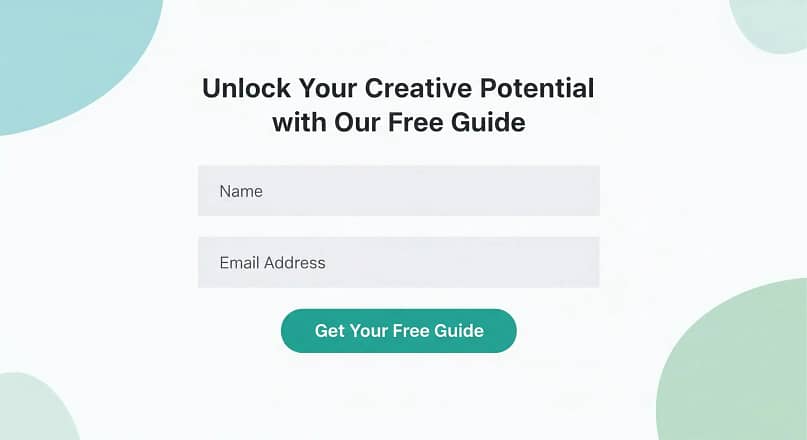
Imagine you're baking the most exquisite cake. You wouldn't start with rotten eggs and expired flour, would you? Of course not! The quality of your ingredients directly impacts the final product. The same goes for your email list. Your email marketing strategy, no matter how brilliant, is only as effective as the leads you bring in. If you're not attracting the right people—those genuinely interested in what you offer—then your meticulously crafted emails are falling on deaf ears, or more accurately, unopened inboxes.
Here's what really moves the needle: The very first interaction a potential subscriber has with your brand sets the tone for your entire relationship. A clunky, hard-to-find, or uninspiring sign-up form isn't just a missed opportunity; it's a silent signal that you might not value their time. We want to make it ridiculously easy and appealing for the right people to join your list.
How it works in practice: First, have a solid sign-up form strategically placed on your website. Think about where your ideal customer might naturally want to learn more or get an offer. Maybe it’s a pop-up after they've scrolled a certain percentage of a blog post, an opt-in embedded within your most popular content, or a clear call-to-action on your homepage. Make it simple, often just a name and an email address to start. The fewer hoops, the better.
Second, don't just ask for an email; offer something enticing. This is your "lead magnet"—a freebie that solves a specific problem or offers immediate value. This could be a free e-book, a valuable webinar, a juicy discount code, a checklist, or a mini-course. This offer acts as a filter, ensuring that only those genuinely interested in your niche and solutions will opt-in. Think of it as a handshake: you're offering value upfront, and in return, they're extending their trust by giving you access to their inbox.
Pro Tip: Complex Doesn't = Effective
Your lead generation funnels don't need to be complex to be effective. Even with a double opt-in flow (which, by the way, is fantastic for building a high-quality, engaged list), simplicity is key. The technical hurdles shouldn't slow you down. This is precisely why having a robust set of tools at your fingertips—a comprehensive toolkit designed for small businesses—can be a game-changer. These tools remove the technical headaches, allowing you to focus on creating and deploying those high-converting forms and landing pages in minutes, not hours. When you make it easy for your ideal audience to join, you're setting yourself up for higher open rates and deeper engagement down the line. It's the ultimate act of respect for both your time and theirs.
2. Precision Targeting: Segment Your Email Lists
Alright, you've got your high-quality leads, the fresh ingredients are in the bowl. Now, are you going to throw everything into one big, generic casserole, or are you going to create a perfectly balanced meal tailored to individual tastes? This brings us to the power of segmentation.
Simply put, segmentation involves dividing your email list into smaller, more focused groups based on specific criteria. This isn't just a marketing buzzword; it's the secret sauce for sending personalized emails your audience will actually enjoy opening and clicking. When you send everyone the same generic email, you're essentially shouting into a crowd, hoping someone catches your drift. But when you segment, you're having a conversation, and that's what builds trust and drives action.
Why it matters: Consider this: segmented email campaigns can lead to a whopping 760% increase in email revenue. And if you want concrete numbers for opens and clicks, segmented campaigns have shown 14.31% higher open rates and an astounding 100.95% higher click-through rates compared to their non-segmented counterparts. That's not a small bump; that's a seismic shift in engagement! When you speak directly to someone's specific needs or interests, they're far more likely to open, click, and convert. It's like finding a message in your mailbox that's clearly addressed just to you and not "Occupant."
How it works in practice: The beauty of segmentation is its flexibility. There are myriad ways to slice and dice your audience, making your messages hyper-relevant:
Pro Tip: Don't feel like you need to create a hundred segments overnight. Start simple. Even dividing your list into 2-3 broad interest categories can yield significant results. The key is to start using the data you already have (or can easily collect) to make your emails feel like a personal conversation, not a broadcast. This act of thoughtful targeting shows your subscribers you respect their time and preferences, building that crucial trust over time.
3. Engage & Categorize: Harness the Power of Quizzes to Streamline Segmentation
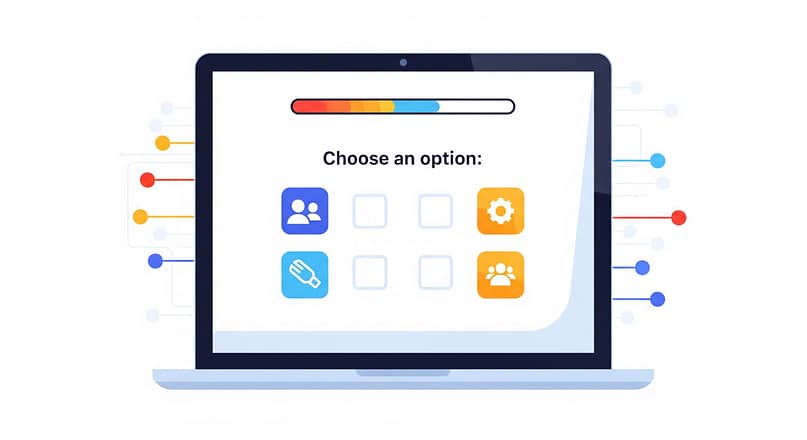
Okay, so we've established that segmentation is king. But how do you get those rich, juicy insights about your subscribers' specific needs and interests without sending a tedious survey? Enter the humble, yet incredibly mighty, quiz.
Most people think of quizzes as just fun lead magnets – and they are! But their true genius lies in their ability to streamline segmentation, turning a casual visitor into a deeply understood, highly targetable lead. It's like asking someone their favorite flavor of ice cream, and then not just giving them a scoop, but a whole sundae tailored to their exact preference.
Why it matters: Imagine you’re a consultant or course creator. Instead of a generic "Download my Marketing Guide," you offer a "What's Your Biggest Business Hurdle?" quiz. Based on their answers, you can direct quiz takers to a specific free offer (e.g., "Struggling with lead generation? Download our 7-Step Lead Magnet Playbook!") that directly solves a problem they've just identified. This isn't just about giving them an offer; it's about giving them the perfect offer. This immediate relevance from the very first interaction is a huge trust-builder.
How it works in practice: The process is surprisingly straightforward, especially with the right tools. Here’s how you can implement this game-changing strategy:
The Quiz That Sparked a Connection
I recall a period where I was sending out a general newsletter to my entire audience, and I could tell the engagement was lukewarm. Everyone was getting the same advice, regardless of their specific stage or challenge. It felt like I was talking at them, not to them. So, I created a simple quiz designed to help people self-identify their biggest business hurdle. The results were eye-opening, not just for them, but for me! Suddenly, I had these incredible insights. When I then sent out a new resource specifically for those who identified with, say, "sales conversion," my open rates for that email surged. It wasn't about being tricky; it was about being incredibly thoughtful and relevant, showing my audience that I truly understood their individual journeys and respected their time. That's the power of the quiz – it turns a guess into a guaranteed win.
This is super useful when it comes to launching new products like an online course, ebook, or even a membership program. By using a tool that allows you to create smart, engaging quizzes with branching logic and seamless integration with your email list, you're not just collecting leads; you're building a hyper-segmented, engaged audience from day one. It's one of the most powerful ways to show your audience you value their specific needs, earning their continued trust and, crucially, their opens and clicks.
Crafting and Testing Your Message
You've built your high-quality list, and you're segmenting with precision – that's the equivalent of having the finest ingredients and a clear understanding of your diners' preferences. But even with the best ingredients, the meal's success hinges on how you prepare it, how you present it, and whether you've tested the flavors to ensure they're just right. This next segment dives into the artistry and science behind your actual email message, from the moment it hits the inbox to the moment your subscriber takes action. It’s about ensuring every element is compelling, clear, and perfectly calibrated to earn that invaluable open and click.
Here are the key strategies for refining your message and testing its effectiveness:
In This Segment:
4. The Goldilocks Zone: Test Different Send Times
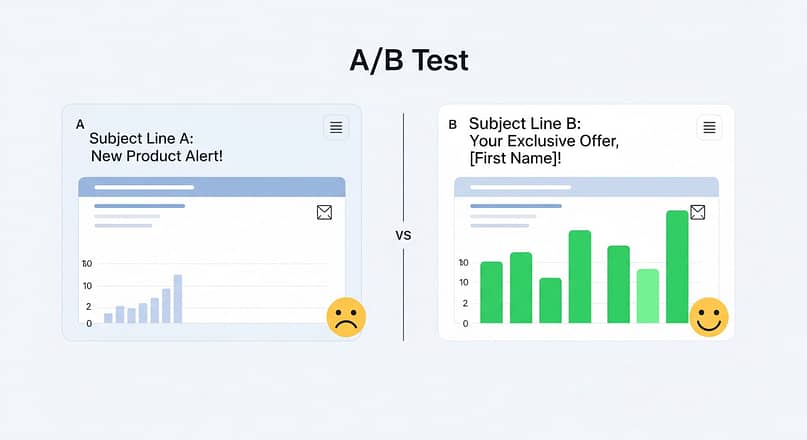
You've worked hard to get those fantastic leads, and you've started segmenting them like a master chef. But here's a curveball: timing. Imagine serving a gourmet breakfast at midnight – no matter how delicious, it's unlikely to be well-received. Email is much the same. Sending your perfectly crafted message at the wrong time can condemn it to the digital abyss, regardless of how brilliant it is.
Why it matters: It boils down to simple human behavior. Are your subscribers typically scrolling their phones on a morning commute, taking a lunch break, or unwinding after work? Your email's chances of being opened drastically improve when it lands in their inbox at a moment they're actually checking their email. Get this wrong, and your email quickly gets buried under the deluge of other messages, sometimes before they even log on.
How it works in practice: There are plenty of studies out there that give you general "best times" to send emails – typically mid-week (Tuesday, Wednesday, Thursday) and mid-morning (10 AM) or just after lunch (1 PM). And yes, those are decent starting points. But here's the thing about "average": your audience is not average. They are unique.
This is where the magic of A/B testing comes in again. You're going to become a time detective.
Pro Tip: Your Audience, Your Time
Your audience's "Goldilocks Zone" (not too early, not too late, but just right) can vary wildly based on their typical workday, geographic location (time zones!), and even their industry. For instance, a B2B audience might be checking emails during business hours, while a B2C audience might be more engaged on weekends or evenings. Don't be afraid to experiment beyond conventional wisdom. This persistent effort to meet your audience where they are is another powerful way you show respect for their time, reinforcing that hard-earned trust.
5. The First Impression: Split Test Your Email Subject Lines
Okay, imagine you've finally perfected that gourmet cake, and now you need to box it up. The box itself is important, but what's written on the label? That tiny, potent string of words is the single biggest determinant of whether someone will even pick up the box, let alone open it. In the world of email, that label is your subject line.
Your subject line is the gatekeeper to the inbox. It’s the first, and often only, chance you get to grab attention in a crowded, noisy digital space. An uninspiring or confusing subject line is like a faded, generic label – it screams "ignore me!" Conversely, a well-crafted, compelling subject line is an invitation, a promise, a spark of curiosity that compels the recipient to click.
Why it matters: The cold, hard truth is this: a subject line is often the only factor in whether an email gets opened or deleted. Even with the best email content inside, if your subject line doesn't compel, it's all for naught. Emails with personalized subject lines can see a significant bump in open rates – sometimes as much as 26% higher. This is a game-changer for getting your message seen.
How it works in practice: This is another prime candidate for A/B testing (or split testing). You'll create two distinct subject lines for the exact same email and pit them against each other in a head-to-head battle for opens.
A Word of Caution: Beyond the Open
Don't just rely on open rates for subject line testing. Also peek at the click-through rates and even conversion rates if possible. A subject line that gets opens but no clicks might be misleading, which ultimately erodes trust. The goal is not just to get the email opened, but to get it opened by the right person who is primed to engage with the content inside. Consistent, honest subject lines build the kind of relationship where your subscribers know they can trust what's behind the "label."
6. Beyond Subject Lines: Leverage A/B Testing for Everything Else
We’ve talked about the critical role of A/B testing your send times and subject lines. But here’s a secret that many small business owners overlook: the power of A/B testing doesn’t stop at the inbox gate. True conversion obsession means optimizing every single element of your email. This is where the magic of incremental gains happens—small, consistent improvements that, over time, add up to a monumental leap in your overall email marketing performance.
Why it matters: Think of it like a seasoned barista constantly adjusting the grind, the water temperature, and the brewing time. Each tiny tweak might only improve the coffee by a fraction, but the cumulative effect is the difference between a decent cup and an extraordinary one. The same applies to your emails. A better button color here, a rephrased sentence there, a different image placement – these aren't just aesthetic choices. They are micro-optimizations that can significantly impact your clicks, your conversions, and ultimately, your revenue. This dedication to refinement signals to your audience that you're committed to delivering the best experience possible, reinforcing their trust in your brand.
How it works in practice: The principle is the same as subject line testing: change one variable at a time, test, learn, and implement. But the possibilities are vast!
The Power of Continuous Refinement
This is where having tools that make A/B testing simple and integrated across your entire marketing stack becomes invaluable. You don't need to be a coding genius to run these tests. Look for platforms that allow you to easily duplicate emails, change a single element, send to test segments, and automatically declare a winner. This scientific approach to your email content not only boosts your numbers but also gives you invaluable insights into the psychology of your specific audience. You learn what makes them tick, what they respond to, and how best to serve them. This continuous improvement builds an unbreakable bond of trust, because they see you consistently delivering what truly resonates.
7. Guidance to Action: Include Clear Calls to Action (CTAs)
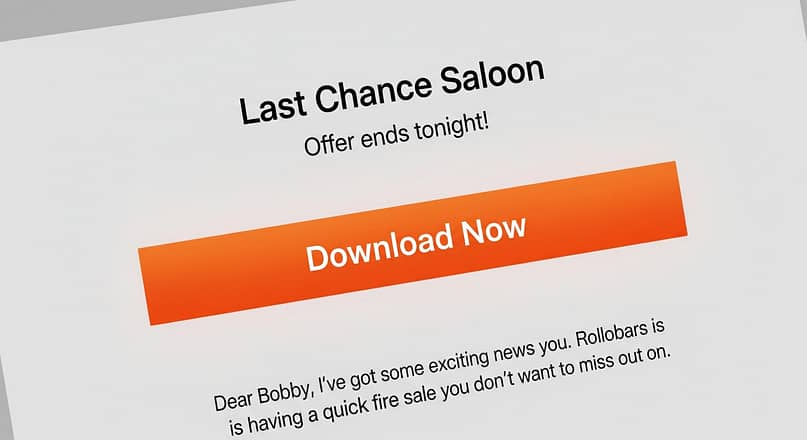
You've captured their attention with a compelling subject line, and they've opened your beautifully designed email. Fantastic! But what happens next? This is where your Call to Action (CTA) steps onto the stage. Think of your CTA as the clear, friendly instruction that tells your subscriber, "Here's what you do next to get the value I just promised." Without it, your email is like a treasure map without an 'X' – intriguing, but ultimately frustrating.
Why it matters: While the primary role of a CTA is to drive clicks, its clarity actually contributes to your open rates in the long run. When subscribers learn that your emails always provide a clear, easy path to valuable content or offers, they're more likely to open them, knowing their time won't be wasted trying to figure out "what's next." A muddled or hidden CTA often leads to immediate inaction, diminishing the perceived value of your emails over time and slowly eroding trust.
How it works in practice: Crafting an effective CTA isn't rocket science, but it does require thought:
Pro Tip: Test Your CTA Journey
Think about the psychological journey of your reader. At what point in reading your email are they most likely to be ready to take the next step? Sometimes, a brief, benefit-driven CTA at the very beginning grabs those who are ready to convert immediately. Other times, a more detailed explanation is needed before they're primed for the click. Test these placements to see what resonates most with your audience. A clear, compelling CTA is a direct sign of respect for your subscriber's time and intent, reinforcing the trust you've painstakingly built.
8. The Familiar Face: Experiment with Your Sender Name
We've talked about the subject line as the label on the box, but before anyone even sees the label, they see who it's from. In the digital realm, this is your sender name, and it's far more impactful than you might imagine. It's the digital equivalent of seeing a familiar face at your doorstep versus a stranger. Who are you more likely to open the door for?
Why it matters: Your sender name is a powerful trust signal. People are bombarded with emails daily, and a recognized or trustworthy sender name is often the first filter they apply. If they don't recognize or trust the sender, that email is likely destined for the trash or, worse, the spam folder, without a second thought. This directly influences whether your email even gets a chance to impress with its subject line.
How it works in practice: You have a few options for your sender name, and each has its own strengths:
A Consistent Voice Builds Familiarity
I've personally found that seeing a consistent sender name from a real person, combined with a brand, builds a much stronger relationship. It feels like there's a human behind the emails. Test different variations with small segments of your list to see what resonates most with your audience. Once you find what works, stick with it. Don't switch your sender name every week; establish a consistent, recognizable identity that reinforces who you are and builds that long-term, familiar trust.
9. Visual Punch: Spruce Up Your Emails with GIFs and Emojis

Now, let's talk about adding some flair to your email content – making it more visually appealing and engaging than a plain wall of text. Just as a pinch of a vibrant spice can transform a dish, the thoughtful use of GIFs and emojis can inject personality and dynamism into your emails, making them more enjoyable to consume.
Why it matters: In a sea of text-heavy messages, a well-placed GIF or emoji can act like a visual magnet. It breaks up monotony, conveys emotion faster than words, and can simply make your email feel more modern, friendly, and approachable. While emojis in subject lines can have mixed results (always test!), their power within the email body, or the subtle animation of a GIF, is often undeniable in holding attention and encouraging further reading.
How it works in practice:
Warning: Don't Overdo It!
Always prioritize relevance and speed. A GIF should load quickly and contribute to the message, not distract from it. Avoid overly complex or large GIFs that slow down load times, especially on mobile devices. And remember your brand personality – a serious financial advising firm might use emojis and GIFs differently than a quirky handmade crafts store. The goal is to enhance the message and the connection, not to create visual noise. Used thoughtfully, these elements make your emails feel more dynamic and personable, solidifying that precious relationship with your subscriber.
Enhancing Content & Presentation
You've mastered the groundwork of attracting the right audience, and you're diligently testing your sending times and subject lines to get those precious opens.
That's fantastic progress! But now, it's time to focus on the heart of your message itself – the actual content and how it's presented. Think of this as perfecting the plating and the flavor profiles of your gourmet meal. It’s about ensuring that once your subscribers open your email, they are captivated by what they see, read, and experience. This is where your message truly comes alive, building an even deeper layer of trust and driving sustained engagement.
Here are the key strategies for refining your email's content and its visual delivery:
Now, let's dive into making your words work harder for you.
10. The Conversation: Create Relevant, Compelling Email Copy
You've captured their attention with the subject line, you've ensured your sender name feels familiar, and you've even added some visual sparkle with emojis and GIFs. But now, they've opened the email. The real work begins: the copy. These are the actual words that will either hold their attention, persuade them, and deepen your relationship, or send them scurrying back to their inbox. Think of it as the core conversation you're having with your subscriber.
Why it matters: Even the most beautiful email with the cleverest subject line is wasted if the copy inside is irrelevant, boring, or confusing. This is where you demonstrate your value, solve their problems, and build a genuine connection. Compelling copy makes your emails feel like they were written just for your readers, addressing their needs, interests, or problems directly. This isn't just about sounding good; it's about being genuinely helpful, which is the cornerstone of lasting trust.
How it works in practice:
The Power of a Personal Connection
"The best emails don't feel like emails at all. They feel like conversations. They're about one human talking to another, understanding their needs, and offering genuine help. When you get that right, the clicks and opens naturally follow, because you've stopped broadcasting and started connecting."
Pro Tip: Before you hit send, read your email aloud. Does it sound natural? Does it flow well? Does it sound like you? If it feels stiff or overly formal, loosen it up. Your authentic voice is a powerful tool for connection and trust, making your emails stand out in the overwhelming volume of competing messages.
11. Proof in the Pudding: Harness Social Proof within Emails
You can tell your audience how amazing your product or service is until you're blue in the face. But here's a psychological truth: people inherently trust what other people say about you far more than what you say about yourself. This is the undeniable power of social proof, and it's a potent ingredient to stir into your email marketing mix.
Why it matters: Social proof, in the form of testimonials, reviews, or success stories, acts as powerful third-party validation. It reduces perceived risk, builds immediate credibility, and can dramatically increase a subscriber's willingness to click and convert. When someone sees that their peers have benefited from what you offer, it makes your claims far more believable and your offers much more enticing. It's like a friend recommending a great restaurant – you're far more likely to try it than if you just saw an ad.
How it works in practice:
A Testimonial That Changed My Mind
I once had a nagging hesitation about investing in a new marketing tool. It looked great on paper, but I kept thinking, "Will it really work for my business?" Then, I received an email from them that featured a testimonial from someone whose business was remarkably similar to mine, detailing the exact challenge I was facing and how this tool solved it. It was like they were speaking directly to me. That single testimonial, embedded right there in the email, erased my doubts and prompted me to click through. It was a powerful reminder that sometimes, the most convincing argument isn't made by you, but by the satisfied customers who've walked the path before.
Pro Tip: Collecting and managing testimonials doesn't have to be a chore. There are excellent tools out there designed to streamline this process, allowing you to easily gather, display, and even integrate compelling social proof across your website and into your email campaigns. When you consistently show your audience that others trust you and benefit from what you offer, you exponentially build that trust for your future subscribers, making them more likely to open your emails seeking that same success.
12. Pocket-Ready Content: Make Your Emails Mobile-Friendly
Think about how you check your own emails these days. Chances are, you're not always sitting at a desk, staring at a giant monitor. You're probably glancing at your phone while waiting for coffee, on your lunch break, or catching up on the couch. Your subscribers are no different. This undeniable reality makes mobile-friendliness not just a nice-to-have, but an absolute non-negotiable for email success.
Why it matters: Roughly 55% of emails are opened on mobile devices. Some estimates even go higher, indicating that mobile is the primary way many people interact with email. Now, here's the kicker: if your email isn't optimized for mobile, consumers will delete it immediately. That's not just a low open rate; that's an immediate, unforgiving dismissal. A bad mobile experience frustrates your audience, makes your brand look unprofessional, and quickly erodes the trust you're working so hard to build. If they can't easily read, scroll, or click, they simply won't.
How it works in practice: Designing for mobile first ensures a positive experience for the majority of your audience:
The Mobile Deletion Trigger
Imagine squinting at tiny text, trying to pinch-to-zoom, or repeatedly missing a tiny link with your thumb. That's a direct path to frustration, and it's why a non-responsive email is almost guaranteed to be deleted immediately. This isn't just about losing a click; it's about signaling to your subscriber that you don't value their experience or time, a swift erosion of trust that can impact future opens. Make it easy, or they'll make it disappear.
Pro Tip: Adopt a "mobile-first" mindset. Design your emails with the smallest screen in mind first, then expand for larger screens. This forces you to prioritize content and usability, which benefits all your subscribers, regardless of device. When you consistently deliver emails that look good and function flawlessly on their preferred device, you reinforce your professionalism and your commitment to their experience, solidifying that precious relationship.
Nurturing Relationships & List Health
You've got your foundation set, and your messages are expertly crafted and tested. But even the most delicious meal needs consistent care – fresh ingredients, proper storage, and perhaps a little re-heating for leftovers.
The same applies to your email list and the relationships you're building. It's not a "set it and forget it" operation. This segment is all about the ongoing cultivation: keeping your audience engaged, maintaining a consistent presence, and even giving dormant relationships a chance to bloom again. This continuous care is vital for long-term trust and sustained open rates.
Here are the key strategies for nurturing both your subscribers and the health of your list:
Now, let's dive into how to keep those connections vibrant.
13. Keep Them Engaged: Play Around with Different Writing Styles
Imagine your favorite podcast or TV show. What would happen if the host always used the exact same tone, told the same type of story, and never deviated from a predictable script? You'd probably get bored pretty fast, right? The same principle applies to your email communication. If you always stick to one rigid writing style, you risk becoming predictable, and predictability can, unfortunately, lead to apathy in the inbox.
Why it matters: Varying your writing style now and then is like adding different spices to your cooking. It keeps things fresh, injects personality, and prevents content fatigue. It shows your audience that you're dynamic, versatile, and willing to experiment to keep them engaged. This subtle shift can break through a subscriber's autopilot mode, sparking curiosity and encouraging them to open simply because your email feels different and engaging. It reinforces that you're a real human (or team of humans) behind the brand, which deepens trust.
How it works in practice: Don’t be afraid to mix it up. If you usually stick to a formal, buttoned-up tone, aim for something a bit more relaxed and conversational for certain messages. This could make your emails feel more like an interactive chat instead of a corporate memo. On the flip side, if your style is usually pretty casual, a more professional tone every once in a while can add a new level of seriousness or authority to important announcements or educational content.
Think of it as speaking to your audience in different settings:
Finding My Email Voice
Early in my journey, I struggled to find my "email voice." I’d bounce between overly formal, trying to sound like a big corporation, and overly casual, sometimes feeling like I was rambling to a friend. My open rates reflected this inconsistency – they were all over the place. It was only when I allowed myself to experiment with different tones for different types of emails – a more serious tone for a strategy deep-dive, a lighter one for a weekly roundup – and observed how my audience responded, that I started to truly connect. The lesson? Authenticity, even in varying forms, resonates. It shows your audience that you’re a real, multifaceted person, which builds a much richer and more enduring connection than a stiff, unchanging persona.
Pro Tip: The key is to keep an eye on how people respond. Look at your open and click-through rates after you experiment. This data will be your guide, telling you what resonates best with your audience while allowing you to maintain your authentic brand personality. It’s about evolution, not revolution, in your communication style.
14. Consistent Presence: Contact Your Email List Regularly
Imagine cultivating a garden (we love our analogies here!). You wouldn’t plant seeds and then forget about them for six months, hoping they’ll magically flourish, right? Similarly, you can't build a strong, trusting relationship with your email list if you only pop into their inbox once in a blue moon. Infrequent contact leads to "out of sight, out of mind," and eventually, "who is this person?"
Why it matters: If you only reach out to your list now and then, there's a good chance they'll forget who you are. Your emails become those unfamiliar messages that end up in the trash or, even worse, the dreaded spam folder. This directly impacts your open rates because familiarity breeds trust, and unfamiliarity breeds suspicion. On the flip side, sending too frequently can lead to email fatigue and increased unsubscribe rates. It's a delicate balance, a rhythm you need to master.
How it works in practice: Finding your "just right" cadence for contacting your email list is crucial. It’s like finding the perfect tempo for a piece of music – too fast and it’s chaotic, too slow and it loses momentum.
The Momentum of Consistency
Think of email communication as a subtle, ongoing conversation. You wouldn't expect a friend to remember you if you only texted them once a year. Regular, valuable contact isn't about spamming; it's about being a reliable, helpful presence in their inbox. This builds a predictable, trusted relationship, making them more likely to open your emails because they know what to expect: value.
Pro Tip: Monitor your engagement metrics closely. If you see open rates declining or unsubscribe rates climbing rapidly, it might be a sign you're sending too often for your audience, or the value isn't consistently there. Adjust your frequency based on these signals. It’s about building a consistent, value-driven presence that your audience looks forward to.
15. The Second Chance: Implement Re-Engagement Campaigns for Inactive Subscribers
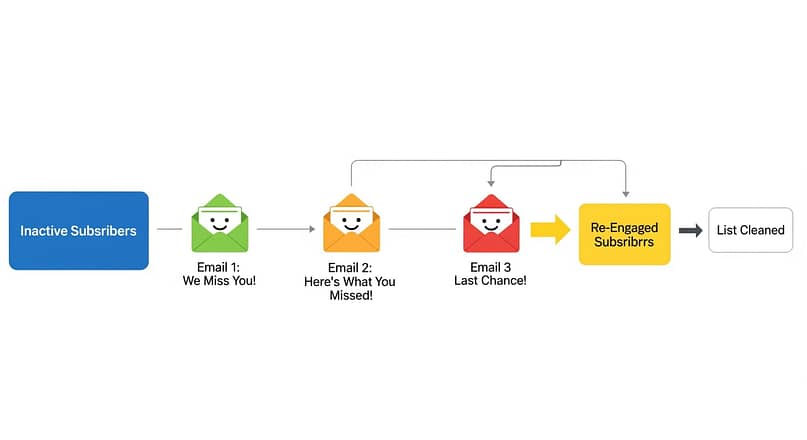
Even in the most vibrant gardens, some plants might wither or simply stop blooming. Similarly, in your email list, you'll inevitably find subscribers who become inactive – they stop opening, they stop clicking. It's easy to just write them off, but before you wield that pruning shears, consider giving them a second chance with a re-engagement campaign.
Why it matters: These aren't necessarily "bad" leads; they're just dormant. They might be busy, their interests might have temporarily shifted, or they might simply have forgotten about you. Winning back an old subscriber is almost always more cost-effective than acquiring a brand-new one. Plus, retaining them, even if they're only semi-active, contributes to your list's overall health. Ignoring them, on the other hand, means you're carrying "dead weight" that can quietly harm your sender reputation by inflating the number of people you send to without getting opens.
How it works in practice: A re-engagement campaign is a targeted email sequence designed to spark interest in inactive subscribers. Here's how to run one:
The Power of a Polite Goodbye
I used to dread the idea of removing subscribers. It felt like admitting defeat. But then I ran my first re-engagement campaign. I was nervous about losing people, but what happened was truly transformative. A small percentage re-engaged, which was great, but the real win was how much healthier my list felt afterward. My open rates improved across the board, and my deliverability got a noticeable bump. It was a clear demonstration that sometimes, letting go of unengaged subscribers (or giving them a respectful chance to re-engage) actually strengthens the relationship with those who truly want to be there. It’s a polite goodbye that ultimately benefits everyone.
Pro Tip: Even if they don't re-engage, removing inactive subscribers is a win. It tells ESPs that you're managing a healthy, engaged list, which in turn boosts your sender reputation and ensures your emails reach the inboxes of those who do want to hear from you. This strategy shows respect for their inbox and is a vital step in maintaining a high-quality, trustworthy email list.
Protecting Your Deliverability
You've done the meticulous work: you've built a high-quality list, segmented your audience, crafted compelling messages, and nurtured those relationships. That's the equivalent of preparing a Michelin-star meal.
But what if the delivery truck breaks down, or the address is wrong, and the meal never reaches the customer? In email marketing, that's the nightmare of deliverability issues. This final segment is absolutely critical – it's about safeguarding your ability to actually reach the inbox, ensuring all your efforts don't end up in the spam folder. This is the last, but arguably most crucial, layer of trust to build: the trust that your email will always arrive as promised.
Here are the essential strategies for protecting your email deliverability:
Protecting Your Deliverability & List Health:
Now, let's make sure your messages land exactly where they should.
16. Declutter & Refine: Clean Your Email Lists Regularly
Imagine trying to host that grand party we talked about earlier, but half your guest list is outdated: some addresses are wrong, others are for people who moved away years ago, and some are just plain uninterested. Sending invitations to these "ghosts" is a waste of time, money, and postage. Your email list is no different. Over time, your mailing list will inevitably become cluttered with inactive or unengaged subscribers, invalid email addresses, and even pesky spam traps.
Why it matters: These non-responsive elements aren't just dead weight; they actively drag down your performance. Sending to invalid or inactive email addresses leads to bounces. High bounce rates (over 2%) can significantly harm your sender reputation. Mailbox providers use sender reputation to decide whether to deliver your emails to the inbox, spam folder, or block them entirely. The average email bounce rate is around 2.33%, and for B2B, a bounce rate under 2% is considered healthy. If Google began deleting inactive accounts in December 2023, sending to these deleted accounts will result in hard bounces, further damaging sender reputation. These issues lead to misleading open and click-through rates, distorting your metrics and making it impossible to truly understand your audience's engagement. More importantly, it signals to internet service providers (ISPs) that you're not maintaining a healthy list, making them more likely to filter your emails to spam, even for your engaged subscribers.
How it works in practice: Regularly cleaning your email list to remove truly inactive subscribers and invalid addresses is crucial for maintaining good deliverability. Think of it as spring cleaning for your digital assets.
The Hidden Cost of Clutter
A "dirty" list with many bounced or inactive emails isn't just inefficient; it's a ticking time bomb for your sender reputation. It tells ISPs that your sending practices are poor, leading to more emails landing in spam or not being delivered at all. This undermines the trust you've built and actively sabotages your open rates for everyone, even your most loyal subscribers. Prioritize list hygiene as a core component of your relationship-building strategy.
Pro Tip: This might feel counterintuitive – deliberately making your list smaller. But remember, quality over quantity always wins in email marketing. A smaller, highly engaged list will always outperform a large, unengaged one in terms of open rates, deliverability, and conversions. It’s an act of respect for your active subscribers, ensuring they get the best possible experience.
17. Inbox, Not Junk: Avoid the Spam Filter

You've done everything right: attracted quality leads, segmented your list, crafted compelling copy, and even cleaned out the dead weight. But there's one final gatekeeper, one final hurdle before your email reaches its coveted destination: the spam filter. Sometimes, managing an email marketing strategy can feel like navigating a minefield. One "bad" email and a large number of emails you send could end up in the junk folder.
Why it matters: Even the most brilliantly conceived email, sent at the perfect time, is utterly useless if it never reaches the recipient's inbox. Globally, around 15-20% of all emails end up in the spam folder. Some studies indicate that roughly 1 in 6 legitimate, permission-based marketing emails never reached the inbox. This implies around 14% of emails might be going to spam or are otherwise missing. And here's a sobering thought for B2B marketers: 48% of B2B users say their biggest challenge is avoiding the spam folder. Spam filters are constantly evolving, becoming smarter at identifying suspicious activity. Landing in the spam folder doesn't just mean a lost open; it's a serious blow to your sender reputation, making it harder to reach the inbox in the future.
How it works in practice: Dodging the spam filter isn't about tricks; it's about adhering to best practices that signal trustworthiness:
The Invisible Wall: Spam Filters
Even well-crafted emails are useless if they don't reach the recipient's inbox. The spam filter is an invisible wall that can instantly negate all your hard work. Avoiding it is less about hacking the system and more about playing by the rules of respect and best practices. Strong deliverability practices are foundational to email marketing success, as they ensure your carefully nurtured relationship with your subscriber actually has a chance to blossom.
Pro Tip: Continuously monitor your deliverability rates within your email service provider. Many tools provide insights into where your emails are landing. If you see a sudden drop in inbox placement, review your recent campaigns for potential triggers and double-check your list hygiene. It’s an ongoing battle, but one you can win with diligent attention to detail and a commitment to respectful email practices.
III. Next Steps: Create Your Next Irresistible Opt-in Offer
You've armed yourself with 17 powerful strategies to boost your email open rates and click-through rates. You understand that this isn't just about fleeting tactics, but about cultivating a deep, trust-based relationship with your audience, one thoughtful interaction at a time. This consistent effort will undoubtedly transform your engagement.
But here’s the thing about growing an online business: it’s a continuous journey. You’ve learned how to nurture your current list, but your goal is to continually attract new, high-quality leads to your mailing list, as this directly impacts your sales growth and allows you to build even more relationships.
Your next mission, should you choose to accept it (and I highly recommend you do!), is to double down on your lead generation efforts. Remember, the quality of your leads directly impacts your open rates, your segmentation precision, and your overall success.
Here are 4 free tutorials to help you achieve this, ensuring your email marketing ecosystem is constantly thriving:
Dive into these resources, apply what you learn, and keep that flywheel of engagement spinning.
IV. How to Increase Email Open Rates & Click Rates: Final Thoughts
We’ve journeyed through 17 powerful strategies, diving deep into the art and science of earning those crucial email opens and clicks. If there's one overarching lesson to take away, it’s this: email marketing isn't just a tactic; it's a relationship-driven channel. Every decision you make, from how you attract a lead to how you segment, craft a subject line, or even design your email, either strengthens or weakens that bond of trust with your subscriber.
You've learned that:
Ultimately, getting those emails opened and clicked isn't about manipulating algorithms or employing sneaky tricks. It’s about a practical, empathetic approach to optimizing your email campaigns and lead-generation funnels to ensure your emails get in front of the right people, with the right message, at the right time.
If you aren’t confident in your current lead-generation tools or find your existing setup cumbersome, and you need a change, take a look at Thrive Suite. We built it precisely for small business owners like you, who want to build a truly engaged audience without needing to hire a developer or learn complex code. It’s a comprehensive toolkit that integrates everything you need to attract, convert, and engage your audience, turning those unreads into undeniable business growth.
You get a 30-day money-back guarantee, allowing you to experiment with these powerful tools risk-free — and see firsthand how they can transform your business. You’ve put in the hard work of learning these strategies; now, equip yourself with the tools that make implementing them not just possible, but brilliantly efficient.
But don’t just take our word for it. Give Thrive Suite a try today. It's time to stop leaving money on the table and start building the engaged, profitable email list you deserve.


