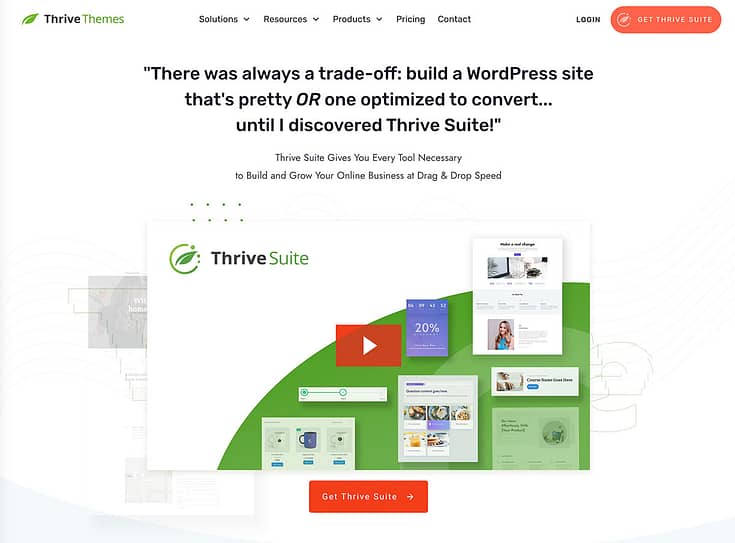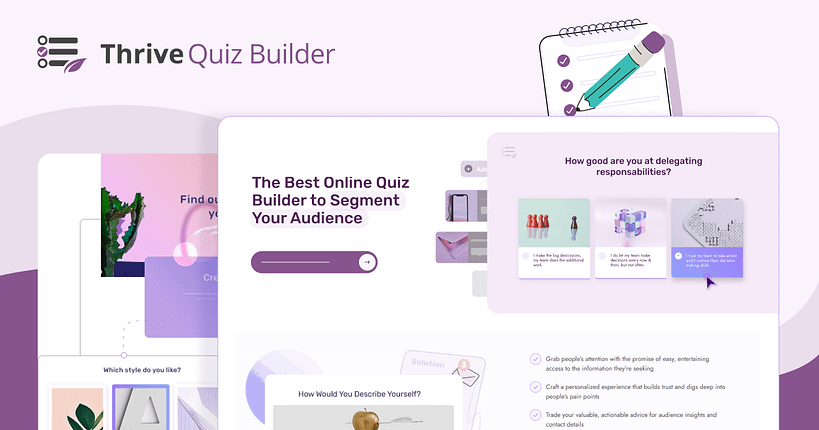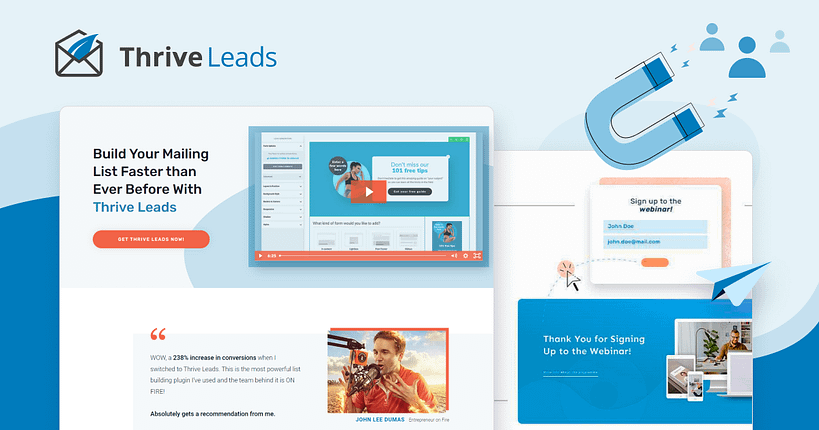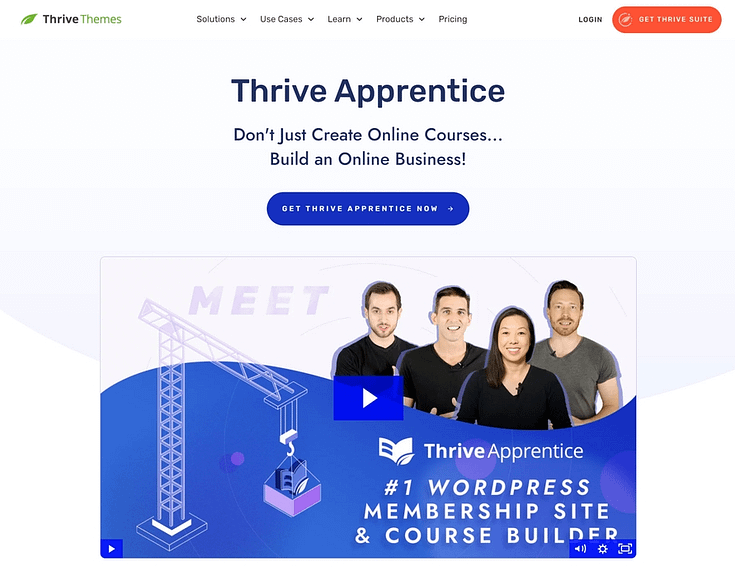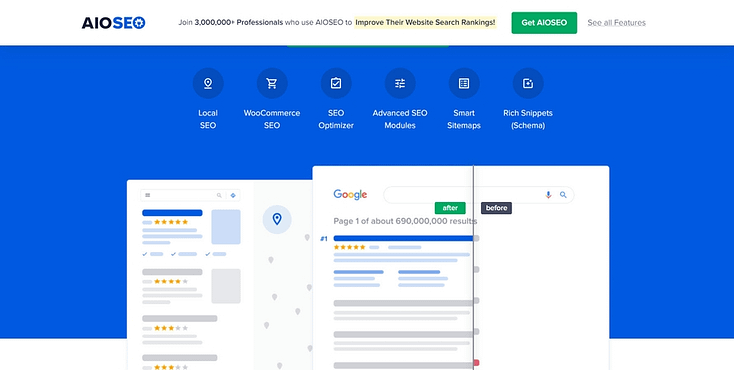If you’re looking for an easy and affordable way to start your yoga business and sell online yoga classes, then this is the tutorial for you.
We’ve broken down everything you need to build a solid platform your potential customers will love, encouraging them to convert into paying yoga students.
Keep reading to learn more.
Why Should You Sell Online Yoga Classes?
The yoga industry has boomed in the last few years, making it super easy for anyone with a passion for yoga to think about starting their own online yoga studio.
But for yoga instructors who just want to focus on teaching and helping their students, the whole tech side of setting up an online space can feel like a huge, stressful headache.
The tech...the expenses... it all looks overwhelming at first glance — but it doesn’t have to be.
Think of the leading online yoga instructors — you know, Sarah Beth, Yoga with Adriene...
They had to start somewhere similar to where you are right now. Which means you can navigate these hurdles to build a solid yoga business as well — without needing to build an app or spend thousands of dollars on a private studio space.

There are a variety of reliable, affordable website-building tools you can use to create your own site – and they don’t require coding experience.
And consider the long term gains...
Instead of worrying about the big expenses of a physical studio, you can spend less than $1000 to get the essentials for a basic online setup.
This smart move not only saves you money but also sets you up for making more money steadily over time. It also gives you access to a much wider target audience. You can reach potential students all over the world.

The key is to start small and build from there.
With the right set of no-code tools, you can create a beautiful, engaging platform for your yoga business that’ll stand out from the crowd and encourage more curious visitors to sign up and become your students.
Building Your Own Platform vs Using a Third-Party Service
Some yoga instructors prefer to use a third-party platform to host and teach yoga because they believe this is an easier way to maintain a platform.
But these platforms often come with restrictions that make it hard for you to grow your business beyond its early stages.
What you gain in “initial ease”, you lose in design flexibility, monetization options, and data ownership. At any given time, a platform can decide to close down and you’ll lose all your content.
Or, one change in the platform’s algorithm can lead to your content being hard to discover, making it difficult for your audience to find you.
And that’s why we strongly recommend building your own platform to sell your products.

From first glance, building a website for your yoga business might look like more work, but think of what you get in the long term:
Full control of your site’s design, data, and functionality
No restrictions on pricing, membership tiers, number of products offered, or bundling. So you can find what works best for your business
Full access to your revenue since there won’t be a third-party platform taking a cut
Ability to integrate with a variety of email marketing, analytics, and other software tools
…and so much more
And just because you build your own platform, it doesn’t mean you can’t use social media platforms to post free classes and other high-quality yoga-related content.
For example, you can have your own online yoga practice and use a YouTube channel to share tips and sample lessons, encouraging potential clients to learn more about what you offer.

With this business model, you can still access the audiences third-party platforms offer but the added benefit is you can then point interested students to your own website, instead of solely relying on that third-party platform.
Building your own online presence for your yoga business is a long-term investment that will really pay off if you do it right. In fact, this can actually become a great source of passive income in the future, since potential clients can purchase your courses at any time.
Keep following this tutorial to learn how to start teaching yoga online – the easy way, too.
How to Sell Online Yoga Classes: Step by Step
You’ll need to build a website for your yoga practice before you can start selling online classes.
This tutorial covers how to build an impressive yoga website and seamlessly add a course platform to create your own online yoga studio.
Let’s dive in.
1. Download and Install Thrive Suite
Thrive Suite is the digital toolkit you need to build a thriving online yoga studio.
Think of it as having all the tools you need to launch and grow your online yoga business, wrapped up in one neat package.
Build a Solid Yoga Website
First off, you have Thrive Theme Builder and Thrive Architect: the duo that makes building a website a breeze.
These tools let you inject your personality into every page, making sure your site reflects your unique yoga vibe, all without wrestling with any code. It's about making an online space that feels like your yoga business’ digital home.
You can tap into your inner designer and create a stellar website that will blow your potential students away.
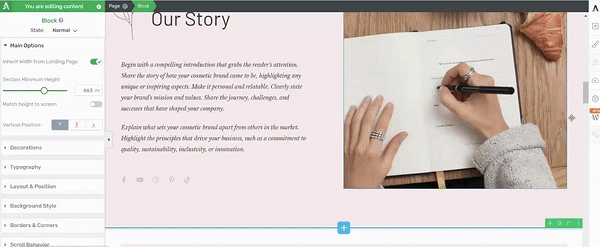
Thrive Architect in action
Another core part of your online yoga business is your education hub. This is your own, personal space where you can share your wisdom through courses.
Create Your Own Personalized Course Platform
Thrive Apprentice lets you build and manage your courses with ease. Whether you're guiding beginners or challenging advanced yogis, your on-demand courses will look professional and be incredibly engaging. It's your way of extending a hand to students wherever they are, helping them grow and connect with you on their yoga journey.
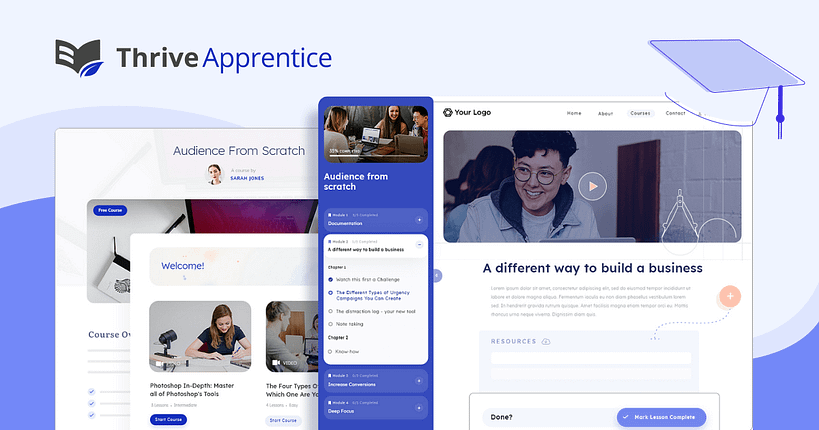
Grow Your Email List with Quizzes and Targeted Forms
Engagement doesn't stop with courses. Thrive Quiz Builder adds a sprinkle of fun and personal touch, letting you create quizzes that do more than entertain. They're a powerful way to understand your students better, making each yogi's experience feel special and tailored just for them. It's about building a community that's engaged, motivated, and excited to be part of your yoga world.
And let's not forget about growing your community. Thrive Leads is your ace for attracting new students and keeping them hooked. With its smart lead generation tools, you're not just reaching out; you're connecting, understanding what makes each visitor tick, and offering them exactly what they need to embark on their yoga journey with you.
See what we mean when we say Thrive Suite gives you everything you need to build a thriving yoga business?
You get access to these tools — and several more — for way less than $1000. Which means you can make the money back, from your courses, membership platform, or other subscriptions — in a really short amount of time.
With Thrive Suite, you get to create experiences, build relationships, and share your passion for yoga in ways that resonate deeply with your students.
2. Activate & Launch Thrive Theme Builder
Let’s start with building your website. On WordPress, you need a theme to get started.
Simply put, a WordPress theme is a collection of files that work together to create your website’s design. These files include your site’s layout, default templates for your posts and pages, fonts, colors, menus, sidebars, and other design elements. This is where Thrive Theme Builder comes in.
Thrive Theme Builder helps you create your website’s structure quickly and easily. And you get immediate access to it when you purchase Thrive Suite.
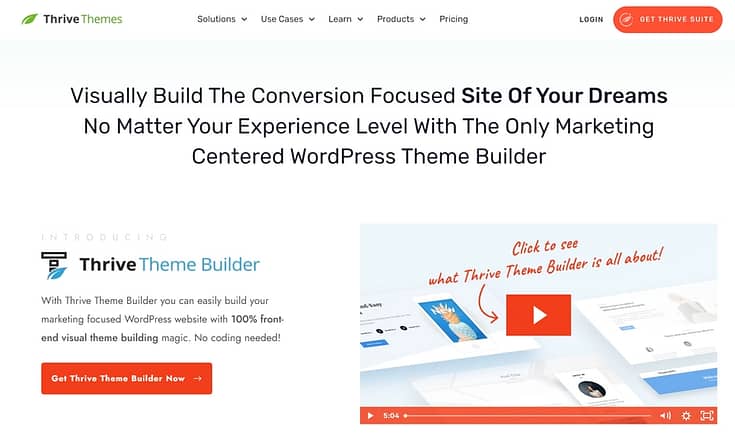
Once you’ve activated Thrive Theme Builder, you’ll need to select a theme to start building your website.
And we’ve got the perfect one for you.
3. Select & Activate Jaya Theme: Our Companion Theme for Yoga Teachers
Jaya is our dedicated theme for yoga instructors
Whether you are an independent yogi who’s only teaching yoga online, or an established instructor with your own yoga studio, Jaya is the perfect fit for you.
This yoga theme uses clean, san serif fonts, combined with splashes of calligraphic hand fonts to create a tranquil yet vibrant aesthetic. Buttons and blocks use a repeating motif of 3 rounded corners and one pointed, to give an artistic edge to an otherwise very clean, professional design.
Take a look:

Just like all of our Thrive Theme Builder companion themes, Jaya comes with all the landing page templates you'd need to launch your online — custom homepages, page templates to promote your new courses and other offers, and so much more.
Jaya also includes a set of page blocks— the easiest way to rapidly assemble your own custom-made web pages from a library of 50+ themed blocks that you can drag-and-drop, re-order and edit, all while inheriting your chosen theme fonts and colors.

Just imagine that with a single click, you can add a fully-editable block to your page just like the one below.
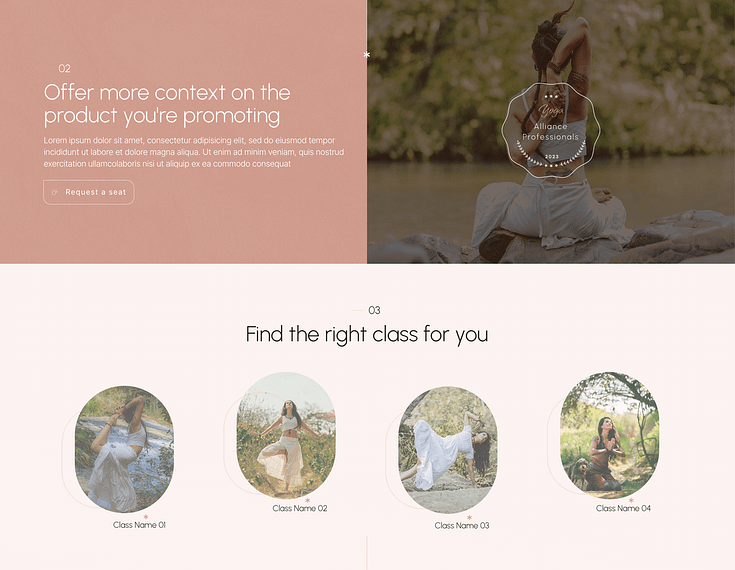
You can preview the Jaya theme right here, with default templates applied. Browse through all templates simply by navigating through the header menu.
4. Complete the Thrive Theme Builder Setup Wizard
After you’ve selected your theme, you’ll be directed to the Thrive Theme Builder Setup Wizard.
This feature helps you select all the page templates you need for your website – and it only takes a few minutes to get this done.
When you’ve completed the Wizard, you’ll have completed the following:
Selected your main brand color for your website
Picked a conversion-focused header
Selected a Homepage template
Picked a Single Blog Post template
Chosen a Blog Post List template
Selected a Page template
Chosen a Menu template
And now you’ve created a clean site structure that you can now go in and customize using Thrive Architect.
5. Create & Customize Your Core Pages with Thrive Architect
If you followed step 1 and purchased Thrive Suite, you’ll use Thrive Architect, our drag-and-drop page builder to customize the core pages of your website.
The following pages are must-haves for your yoga site:
- A homepage that clearly introduces who you are, who you help, and how you help them
- An “About” page to provide more detail on who you are and why you've chosen to become a yoga instructor. This is a great space to connect with your audience on a deeper level.
- A blog to share key insights, valuable advice, and other written online content to position yourself as a thought leader in the health & wellness space.
- A “Classes/Services” page that outlines the different classes you offer, coaching services, and products – as well as what each entails and their respective prices as well
- A "Testimonials/Reviews" page to showcase the glowing reviews you've received from previous students and clients in your yoga community
- A “Schedule/Booking” page if you want your students to sign up for in-person classes or live online yoga sessions
- An “FAQ” page to address commonly asked questions, such as what to bring, what to wear, how to access your live classes, etc.
- A "Contact Page" your site visitors can easily access to submit a query or contact you for further information if they’re interested in joining your online community.
- A “Shop/Store” page if you sell physical (yoga mats, apparel, etc.) or digital products (ebooks, guides, courses, etc.)
*
Creating a new page for your WordPress website is super straightforward.
In the WordPress Dashboard, select the "+ New" button at the top of the page and select "Page".
When taken to the next screen, name your page and select the bright green "Launch Thrive Architect" button.

Thrive Architect will provide you with four options:
1. Normal Page
2. Blank Page with Header and Footer
3. Completely Blank Page
4. Pre-built Landing Pages
To create clean, conversion-focused pages that are aligned with the website structure you built in Thrive Theme Builder, you should select the "Pre-built Landing Page" option.

In the Landing Page Library, you can select a Smart Landing Page from Jaya or any of our other companion themes.
Our Smart Landing Page sets are designed to help you create stunning, conversion-focused pages in minutes.
It's as simple as perusing the Landing Page Library, finding a landing page template you like, selecting it, and customizing its design to fit your branding.
6. Build Your Course Platform in Thrive Apprentice to Sell Your Online Yoga Classes
When you purchase Thrive Suite, you also get access to Thrive Apprentice, the best course-building plugin to use to build your own online course platform.
To successfully sell online yoga classes from your WordPress website, you need a dedicated course platform to direct your students to.
With Thrive Apprentice, you can:
Run cohort-based courses for groups,
Sell individual “at-your-own-pace” courses,
Offer digital products like ebooks, guides, meditation-videos, etc.
…and so much more.
If you look at most WordPress course-building plugins available, you’ll notice that they’re good…but they’re always missing something. And if it isn’t that…half the features you need to create a powerful online course platform need to be purchased in addition to your $200+/year subscription.
But with Thrive Apprentice, you get everything you need to create an amazing online course platform your yoga students will love.
Some of the features you get in Thrive Apprentice include:
Intuitive course builder to design stunning, in-depth online yoga courses
Multiple course lesson, course overview, and other page templates to make each course unique (and also build your courses fast)
Variety of lesson types including text, video content, and audio
Range of drip content settings to control when your students can access their lessons
Powerful reporting engine to gain deep insights into your courses’ performance
Assessments functionality to test your students and ensure they’re learning certain yoga techniques correctly
Customizable certificates to reward your students after they complete a course
Thrive Apprentice gives you total design flexibility to design the best type of course platform to sell your online yoga classes.
And everything you upload belongs to you. No need to worry about a third-party platform changing its algorithm or restricting your yoga content for no reason.
Tip: If you’re new to building online courses, take a look at this online course launch checklist to build and launch your first yoga course.
7. Connect a Payment Plugin to Your Website/Course Platform
Once you’ve set up your online course platform and built your first yoga course, you need to connect your site to a reliable WordPress payment plugin. That way, your students can pay for your content in different ways (PayPal, credit card, etc.)
A few payment processors we recommend for digital products are:
8. Build a Landing Page For Your Online Yoga Classes
You’ll need an online course landing page to promote your yoga course – or yoga classes.
Jaya theme includes landing pages templates to sell an individual yoga class and cohort-based yoga classes – which you can customize with Thrive Architect.

If you feel like flexing your design skills and want to build something unique, you can also use Thrive Architect to create an online course landing page from scratch.
Once you’ve launched your course landing page, we recommend using Thrive Ultimatum (available with your Thrive Suite purchase) to create a countdown timer and run a time-scarcity campaign to encourage your audience to purchase your offer fast.
9. Install a WordPress Analytics Tool
If you’re serious about building an audience and a remarkable online yoga business, you need a reliable WordPress analytics plugin.
An analytics tool helps you understand how your site visitors interact with your website, so you can make informed marketing decisions to grow your yoga business.
For example, if your analytics tool shows you that a large number of your site visitors keep visiting a blog post on a specific meditation technique, you can decide to make more content based on that blog post’s topic or promote that post to a wider audience.
For your WordPress website, we recommend using MonsterInsights to track your site’s analytics.
MonsterInsights makes it super easy for you to understand your Google Analytics reports, so you can see what's working and what needs to be improved in your marketing strategies.
This plugin also has a user-friendly dashboard that helps you track your site data (e.g. pageviews, conversions, sessions) with ease.
10. Install a WordPress SEO Tool
You’ll also need a reliable SEO tool to help you optimize your on-page SEO settings, and also handle the technical part for you.
This makes it much easier for search engines to discover your website and rank your content so your target audience can find it.
If you’re building a website on WordPress, we recommend All in One SEO (AIOSEO) – one of the best SEO plugins for WordPress.
11. Promote Your Online Yoga Classes
After you’ve built and published your online course landing page, you’ll need to promote it on different channels to build an audience.
You can promote your landing pages by:
Running a webinar or live stream on Zoom, Facebook or other platforms to engage with your audience and inform them about your new offer
Creating Facebook groups (or similar social media communities) with your current subscribers or students, to promote your offer and build excitement
Sending targeted marketing campaigns to your email list
Creating blog posts and free yoga videos on content related to your yoga classes and then directing interested readers to the landing page
Running a paid ads campaign and linking to your online course landing page
Collaborating with other yogis who might specialize in a different type of yoga, and cross-promoting one another’s products or services
You'll need to test different marketing strategies to attract your target audience to your landing pages. Keep track of the ones that work and find ways to improve the ones that don't bring in your expected results.
Next Steps: Start Creating Your Online Course Content
By now, you should have a clear idea of how to sell online yoga classes through your yoga website.
If you’re new to creating online course content on your own platform and need more guidance, check out these free resources:
10 Reasons Why You Need Assessments to Create Successful Online Courses
How to Use a Free Online Course to Sell Your Premium Online Course
Ready to Start Selling Your Online Yoga Classes Today?
And there you have it!
With this tutorial, you can build an impressive platform for your yoga business and start selling your yoga classes in no time.
The beauty of it? You don’t need to spend time learning to code, trying to figure out complex tools, or spending thousands of dollars to make this happen.
Thrive Suite is the affordable solution you need to create your online yoga business site, set up your own online course platform to sell yoga classes, and promote your products and services.
Get Thrive Suite and start building your yoga business today.