Want to sell more online courses?
Whether you've got an online course that isn’t selling or you're looking to create a course sometime soon, we've got some important tips for you.
After all your hard work building an online course, the last thing you want is for visitors to land on your sales page and think “that's not worth it”, close the tab and never return.
Instead, you want visitors to immediately grasp the value of your course and see that it’s worth the investment. As a marketer, this means you want to increase the perceived value of your online course in as many ways as you can.
Well, here are 10 steps you can take to help you sell more online courses.
More...
You're Closer to Boosting Online Course Sales than You Think
Making online sales (of any kind) can feel like an impossible puzzle to solve.
You've got this great course idea and you want to share it with the world, but you just haven't found the best way of doing it - yet.
The good news is, you're probably a lot closer than you think. You've got the big idea and you've got expertise people want to learn from. The rest will fall into place.
At the moment, you may think, "I don't have the technical skills to pull this off," or, "what if people just don't value what I offer?" Well, we're going to give you some actionable tips you can use to overcome those fears and ensure you offer maximum value with your courses.
Get these steps right, and it will help to increase your online course sales.
How to Sell More Online Courses by Raising their Perceived Value
Perceived value is huge for sales.
You can set whatever price you want for your courses, but what really matters is how much your target audience thinks they're worth. If those two figures don't match, then you're going to find it really hard to make sales (or, on the other end of the scale, you're missing out on important revenue).
So, what can you do to increase the perceived value of your online courses?
1. Make Your Courses User Friendly
The most valuable part of your courses are those knowledge bombs you drop and the expertise and guidance you offer. However, making sales is about much more than this.
You see, access to your knowledge is only worth so much in the eyes of your potential customers.
People also place a huge premium on convenience. If you make me work hard to get access to your course, I'm going to think, "well, perhaps I can get this information somewhere else."
This doesn't just apply to your courses either - it applies to everything:
- Your website
- Your course sales pages
- Your teaser videos
- Your checkout process
If any of these elements provide me with a poor user experience, then it's going to make me question the value of your course, before I've even evaluated your credentials.
Small changes in conversion rates make a massive difference to your sales, and if you don't have these elements done well, then you're leaking potential customers from the moment they land on your site.
So, what do you do?
Well, you need a website builder and learning management system (LMS) that puts you in complete control and works seamlessly together. This is where Thrive Suite comes in - it gives you an industry leading platform to create and host your courses, but, it's also got a page editor that's going to make sure everything on your website shows your potential customers that you know exactly what you're doing (even if you're a complete beginner).
Any lapses in user experience are going to hurt your sales, so this should be your primary consideration.
See how you can take the perceived value of your courses to the next level with Thrive Suite!
2. Upgrade Your Product Images
Since an online course is not a tangible thing you can hold in your hands, it can be difficult for customers to perceive its value. Sure, they’re signing up for a course, but all the lessons and course materials exist online and that can decrease the perception of ownership.
But that doesn’t mean you shouldn’t help your customers visualize what they get.
Before videos were hosted online, digital courses were often sold as a set of DVDs that would be shipped to customers. These courses would include a box shot: an image of the box that would be sent to them with the contents of the box laid out.
Now with courses hosted online, the new ‘box shot’ is an image of the course interface and videos loaded on different screens. By showing the course being accessed from different devices, you are inviting your customers to grasp the idea that the course is versatile and easily accessed through their chosen device.
How To Create a Box Shot:
Our favorite service for creating a product image is Place It. They have over 200 template product shots that incorporate multiple devices, and a simple to use interface. After selecting the product shot template, you can upload individual images for each screen until you're happy with the design.

Select the ‘Multi Device’ filter for the best online course box shots.
Once your box shot is looking right, you can pay a single fee to download the final image. And what does it all cost? Only $8!

The box shot I made for my own Online Course, using PlaceIt
(Psst! If you’re looking for ways to create visuals for your Opt-In offers to attract leads, then check out our other post on creating product images.)
Product Images Without Extra Tools!
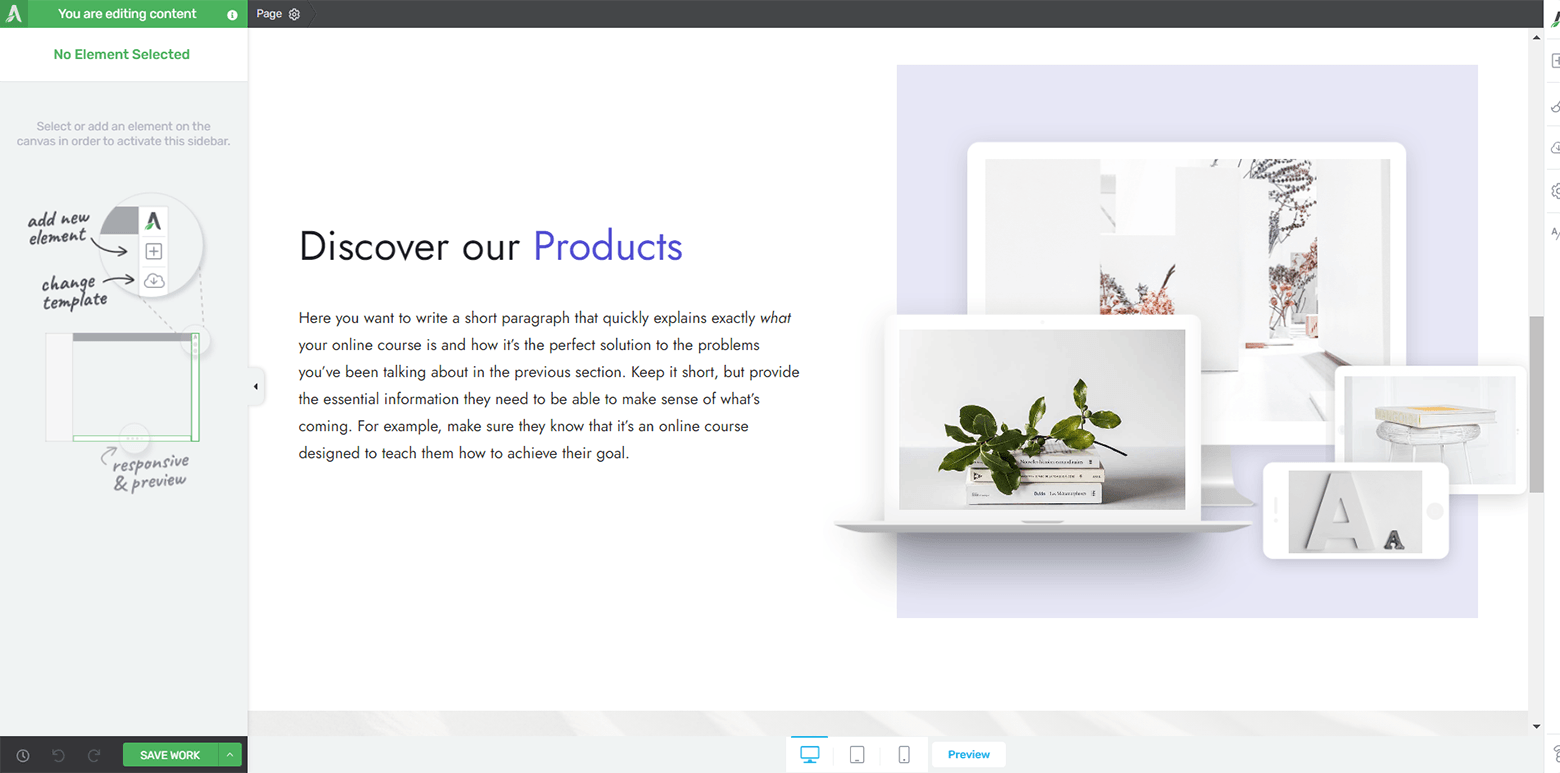
Did you know that Thrive Architect, our page editor will help you create asweome course product images?
When you see a product image (like the one in the image above) in a Thrive Architect landing page, these images are fully editable!
You won't even need Photoshop or Placeit to create your product images anymore.
Simply click on the image and replace it with your own product image!
These images go really well on social media as well as on your website.
3. Encourage Active Online Learning Through Workbooks
Merely watching a series of videos or reading text isn’t necessarily the best way to learn. For most learners, taking some form of action is really what makes the information stick. But with an online course, how do you create active tasks for your students to take?
In a word… Workbooks.
By providing some kind of workbook, you give your students a tangible activity to apply their knowledge. Your students get to take an active approach in their elearning rather than just passively listening or reading. But once again, you probably want to avoid sending physical workbooks through the mail.
Instead, create digital workbooks for your students.
How To Create Workbooks:
There are a few ways to create workbooks. The most professional — and therefore expensive — way to create your printable PDF workbooks would be to hire a designer. Fortunately, the average workbook won't require high level design skills. Since they are mostly made of text and questions, you should be able to get one made for a small fee through Fiverr so long as you supply all the details.
Still, there are much easier ways to achieve similar results at far less cost.
Google Docs: Create a workbook document in Google Docs that you can share with your students. After creating the document, you can select ‘share’ and then choose the option ‘Anyone with the link can view’. This means that students are not able to modify the original document. You don’t want them filling out answers that all students can see.
By providing this link, students can view the document. You then need to inform them to click ‘file’ and ‘make a copy’ if they have a Google account, or simply ‘File’ and ‘download as’ to save it as a PDF or .docx file.

Once permissions are set, share the link from inside your online course pages.
You can make these workbooks optional, or you can make their requirement to pass your course. Check out our section on assessments for ideas on how you can expand on the workbook idea to add even more value to your courses.
Building an Info Product Empire
If you're looking for an online course platform where you can create and sell beautiful online courses and information products, then check out our free Thrive University course on How to Build an Online Course Business On Your Own WordPress Website.
4. Consider Offering Lifetime Access
Think about the film industry for a moment.
If you rent a movie, you’ll expect to pay a lot less than if you own it permanently. The difference is that if you buy the movie, you know you have access to it for life and can re-watch it as many times as you please.
Yet to the distributors of the movie, there is no (or very little) additional cost in selling their movies rather than renting them. Fortunately, the perceived value of ownership is far greater than that of a single viewing.
It’s the same with your online course.
Permitting your students to access your course content anytime they wish is a great value bonus. Potential students and course customers may be concerned they don’t have the time to complete your entire course right after signing up.
Giving lifetime access permits them to retake your course as a refresher any time they please.
How To Add Lifetime Access:
There are some legal concerns with providing Lifetime Access. How long is lifetime? Is it your lifetime, or theirs?
The solution to this is pretty simple: you need to declare what exactly lifetime access means inside your Terms & Conditions or Student Agreement. But don’t be shady about it. Technically, you could state that Lifetime access is only a year or two, but most students would consider that to be misleading.
What I recommend is a clause in your Terms & Conditions that states that Lifetime Access is a certain number of years (be generous, make it 5+ years, or even 10) and that if for some reason your website needs to be taken down, then course videos will be made available for download to students for 3 months after notice is given.

Marie Forleo's 'B School' sales page lists the benefits of Lifetime access.
5. Incorporate Live/ Interactive Teaching
Which of these two course settings do you perceive to be more valuable?
1) In person, face-to-face teaching in a classroom.
2) Online video lessons.
At face value, people consider in-person teaching to be worth more. To know that a teacher is present to take questions and directly address students carries a lot of weight. Ironically though, online courses tend to be more versatile in that they can be taken anywhere, any time of the day, and lessons can be paused and rewatched at any time.
Combining the best of both will get you the greatest perception of value. By creating the core lessons in a video format, you can invite students to take the course in their own time. But by offering a live or interactive element, you invite them to bring their questions to you and explore them directly.
If you can break out of the perception that course creation is just a simple video series, you’ll do much more to increase its perceived value.
How To Offer Live / Interactive Teaching:
There are 3 easy ways to provide live or interactive teaching with your students.
- Create a Members Area: This could be a Facebook Group or a Buddypress forum that is only accessible to students.
- 1-on-1 Coaching: You could provide a 45 minute coaching session for each student that signs up. This can be scheduled with Calendly and then the sessions handled through Skype or Zoom. Check out this ActiveGrowth post Matt wrote on using Calendly for your business.
- Students-Only Webinar: A live video that allows you to take questions and answer them in a video stream. You can create your own live webinar room with Thrive products. Or, if you do have a private Facebook Group for students, you can use Facebook Live inside the group.
6. Utilize Multiple Formats
Text-only courses just don’t have the perceived value that video courses do. Why? Because in the age of internet, answers to anything and everything are available in text form via a simple Google search.
People aren’t used to paying for written text anymore, at least not short form. They might pay for books or PDFs, but even then they expect to pay a limited amount. How would you feel if you signed up for an online course for $497 only to find that it’s purely text? It somehow doesn’t feel right, does it?
For this reason, if you’re hoping to charge a decent price for your online course, you need to create video lessons. So much more can be taught when body language and vocal inflections influence the information.
But don’t stop there. Some people learn from video, others from audio, and others just by reading. By offering your lessons in multiple formats, you invite your students to consume your course in the way that suits them, whilst greatly improving the perceived value of your course.

Ramit Sethi's 'Mental Mastery' sales page explains the multiple formats.
How To Create Multiple Formats:
Most video editing software allows you to export Mp3 files from your videos. This will be your audio-only version. You then need to embed an audio player or link to the audio file from your website. Luckily, if you check out Thrive Suite, we've got content templates that will allow you to do this effortlessly.

Final Cut Pro X for Mac allows you to export audio only from video as MP3.
Audio and Video content should never be hosted through WordPress. If you do, you’ll quickly exceed your hosting bandwidth when anyone consumes them. Instead, you should host video with a service like Wistia and audio with a service like Soundcloud, which both provide players that you can then embed on your website.
With Soundcloud, you can upload audio files and set them to private. That way you can embed them inside your lesson pages where they can only be accessed by your students. The audio files will not be available anywhere else online, so you are safe knowing no-one can steal access.
Adding audio lessons to a video course or any multimedia to a text course will improve the perceived value.
If you haven’t got the ability to create an entire video course, at least supplement it with 1 or 2 videos. For example, in this post about using free content to promote your online course, I looked at Nathan Barry’s product, the App Developers Handbook. It’s just a simple PDF handbook, but by supplementing it with a collection of video lessons, Nathan increased the price from $39 to $249!
7. Create Bonus Modules
A well-made online course has a structure. It moves students from their initial problems towards attaining one large goal by breaking the information up into individual lessons.
But even before you’ve sold your online course, potential students will still be unsure about signing up. They’ll always come up with reasons why the course isn’t quite right for them (we call them objections in digital marketing, and here are some ways to combat them).
This is where bonus modules can help. A great bonus module will directly address a customer’s fears regarding your course. It’s extra content that, when listed on your sales page, shows customers how their concerns will be specifically addressed.
Not only will they learn ‘X’, but they’ll also learn ‘Y’.
For example, a course topic like "10 Quick Way to Make Your First Online Course Sale" might have a bonus step-by-step tutorial on "How to Turn One-Time Customers into Repeat Customers". This anticipates people's objection that they want a sustainable business not just a quick win.
How To Create Excellent Bonus Modules for Your Courses:
What is the number one fear or concern your customers have when it comes to signing up for or buying your online course? Is it that they aren’t good enough? Don’t have the time? Are too old?
Create an additional module that specifically addresses this and makes it apparent in the title of the bonus module.
Let’s say your online course is about how to use Photoshop. Your additional bonus content might be “Bonus Module: Getting Up To Speed with Photoshop when you’re over 55 years old”.
It may sound bizarre to get so specific, but if people over 55 happen to be your target audience and tech literacy is their number 1 concern, then that bonus module will greatly increase the value of your course for them and make course selling much easier for you.
8. Test Your Students' Knowledge with Assessments
People are taking your course to help them reach a goal - they want to use their new know how to achieve something.
So the value of a successful online course relies on students going out and putting their newfound skills into practice.
The difficulty is, there's a difference between sitting and listening to an idea and actually putting it into practice. If you don't prepare your students to action your advice, then it's going to be a difficult transition when they step out into "the real world".
This is why assessments can add a huge amount of value to your online courses.
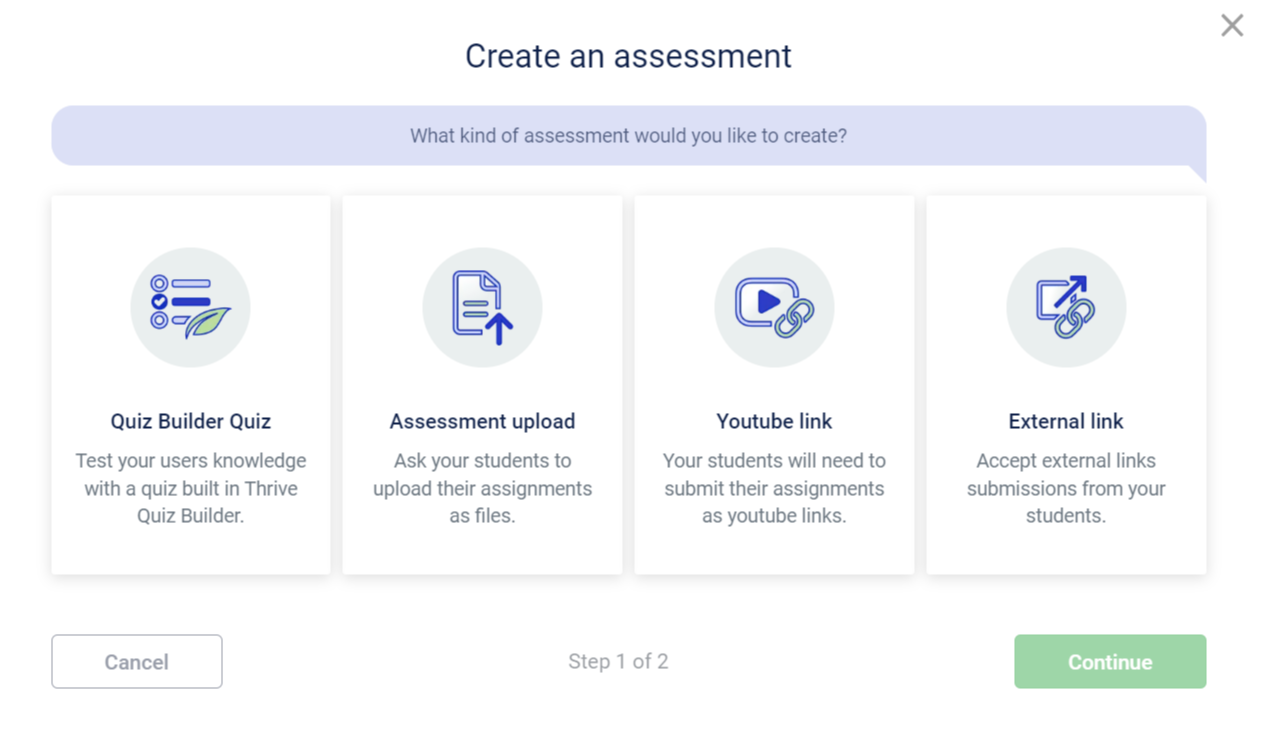
They encourage students to practice their newfound skills in a controlled environment, with you on hand to give them feedback. This offers a world of benefits:
- You can spot weak points in individual student's learning and offer personalized advice (this can lead to more upsell opportunities).
- You're better able to sport any gaps in your content if you see all students struggle with a certain topic.
- You give students the opportunity to recognize everything they've been learning by putting it into practice.
Assessments might sound complicated to set up, but they're actually incredibly easy. With Thrive Apprentice, you can include different types of assessments (quizzes, written assignments, video assignments, and more), and even automatically mark some of the assignments!
Ultimately, the value of your courses is in what they help your students achieve and every assessment is an opportunity for you to show people everything they've learned. This results in:
- Better engagement
- Fewer refunds
- More positive testimonials
- Increased course sales
Assessments might seem like a small detail, but they're a huge value add!
9. Celebrate with Certificates
People should be proud to have completed your course, after all, it's going to help them achieve their goals. But, it's a bit of an anti climax if they get to the end of the course and nothing happens.
It's extremely simple to create a professional looking certificate, but it's a small detail people appreciate.
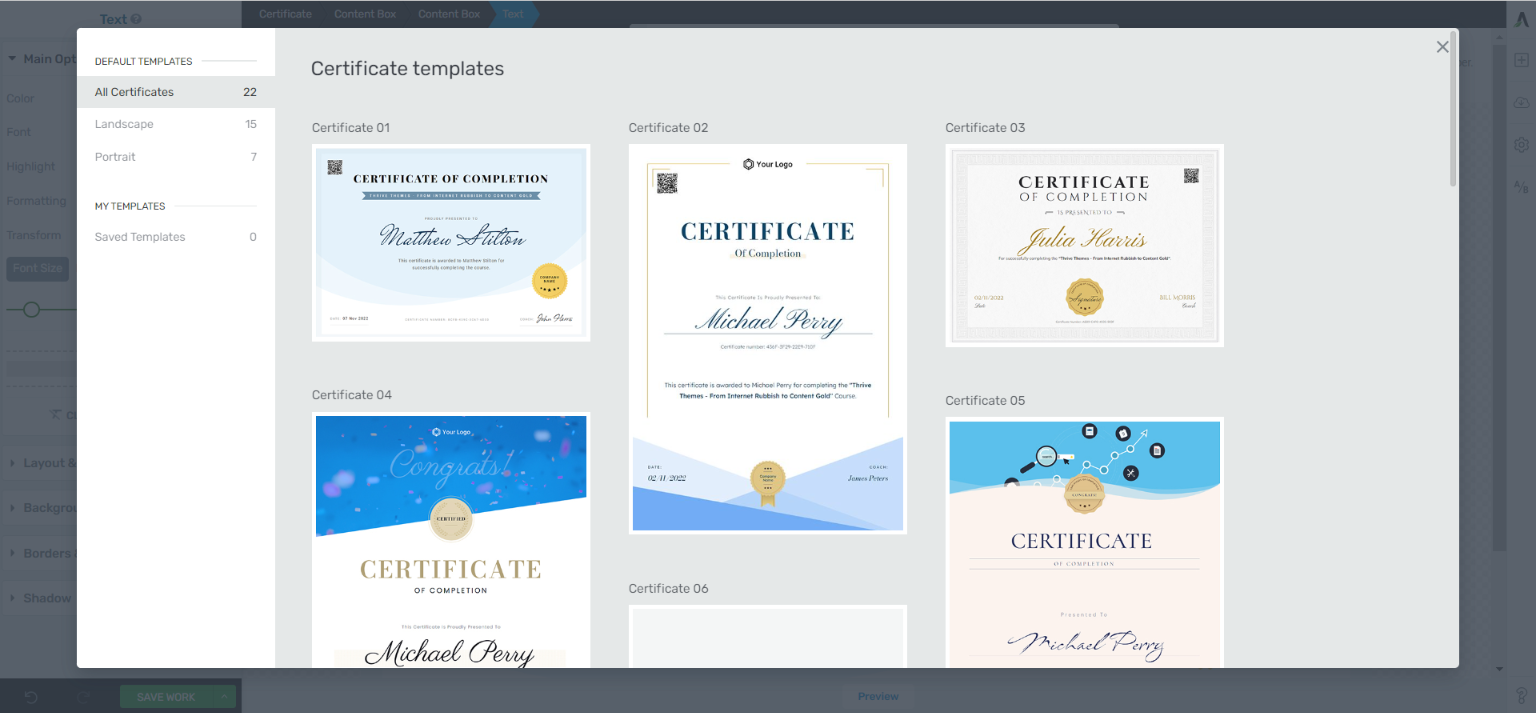
Your "graduates" might be able to use this certificate to back up their resume, or open up new job opportunities, or they might simply want it as personal proof of their achievements.
Whatever the reason, it's a way to add value to your courses. It might be the one thing that takes someone from considering your course to actually buying - you never know what moves the needle.
By now, you might not be surprised by this - but we've actually made it super easy to create professional-looking certificates for your own courses directly in Thrive Apprentice.
10. Control Your Sales Funnel
People rarely land on your sales page and purchase there and then. Making a purchase is a journey, and you, as the course seller, need to control that journey.
Too often, online businesses fall down at this hurdle and it costs them a ton of sales. Content marketing doesn't end when somebody lands on your website, this is just the beginning!
The most important thing is to lose the idea that you get just one shot to make the sale and work on extending the relationship. You need to have multiple touch points with each prospective student so you can build the trust that's needed for them to commit to your courses.
So what do you need to do this?
A course marketing strategy - in this case a clear picture of your sales funnel.
Someone lands on your website, and then what?
You want to have a plan to get them to fill out an opt-in form, then you want to have a clear picture of how you will follow up with your email marketing. How can you use your sales funnel to dig deeper into their pain points, convince them that you have the answers to their problem, and offer the social proof that's going to build trust?
Focus on the needs of your target audience and you will find the answers to these questions.
You'll note here that this is a big advantage of hosting your own digital products rather than using course marketplaces like Udemy Teachable, Thinkific, or Kajabi. When it's your own website, you're in complete control and when it comes to your sales funnel, that's essential.
Now Think Strategically About Your Opt-In Form
As we've discussed, people don't land on your site and immediately buy your course. You've got to build trust and prove to people that you can help them achieve your goals.
But to get a shot at this, you need to get people's email - the last thing you want is people leaving your website without a way to contact them.
So it goes without saying that your opt-in form is incredibly important.
Ask yourself this: your prospective student is giving you something valuable (their contact details), so what are you promising in return? If it's just a generic "signup to our newsletter" it's not going to be that appealing.
Showcase what you're going to help people achieve, and communicate it in your opt-in form (you might want to consider adding a lead magnet too). Begin the conversation and then nurture the relationship. Oh, and here are some more tips on Opt-In From Conversion Rate Optimization and grow your email list.
Start Taking Action to Boost Your Course Sales
Here at Thrive Themes, we consider perfectionism to be the enemy of progress.
That’s why we created free trainings like our Rapid Landing Page course to get your website converting quickly. It’s more important that you get something done and shipped than waiting for perfection to materialize on your first try.
Each of the above 10 steps discussed above might take you a bit of extra time to add to your course, but implementing them will definitely raise the perceived value of your course the moment they are added.
As you introduce the above elements, you can then update your sales page and potentially even increase your pricing. Or if you are just considering starting your journey to become an online entrepreneur, make sure to check out our ultimate guide on how to start an online business.
Ready to sell online courses and grow a sustainable passive income business?

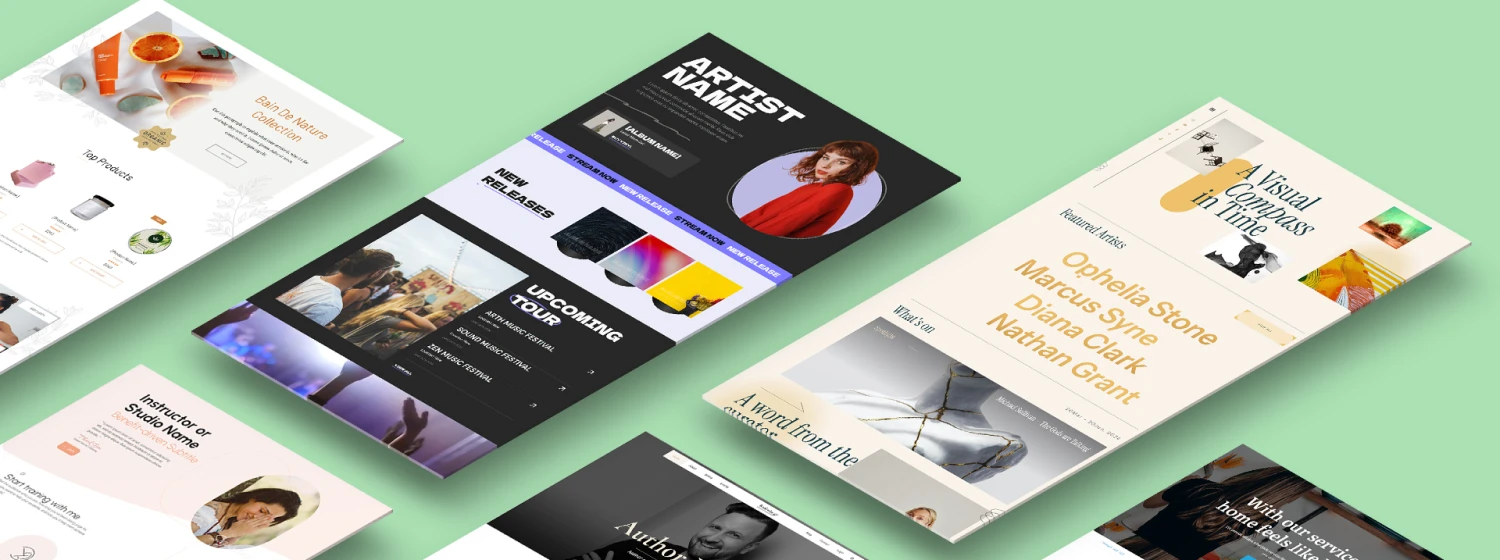

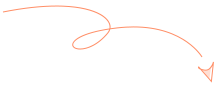
Brilliant Brad. Thank you so much. I feel much more confident about giving my online course a go now…and how to market the detail and benefits. Well done and thanks for sharing. I have marked this to do for the new year now!
You’re welcome Amanda. Putting together an online course can be demanding, so I hope you keep that confidence throughout
Thanks, Bradley! Excellent post. I loved the idea of creating the bonus content addressing their main objections, it makes perfect sense! Some of the things you mention I was already using because i’ve seen others do it, but now with this post I can see the reason behind each of the elements 🙂
Yes! I’ve always searched for the reasons why things are done, because I think that’s the more valuable lesson. Glad this helped you, Beatriz
Excellent post. Perfect timing as well! This article could actually be a bonus module for a course.
I hadn’t thought of it like that but now I like the idea that our blog is an endless bonus module!
I’m a Course Craft student and was thinking the same thing. I just revised my US & EU price tables. My content was good before but Bradley’s explanations helped me take it to another level.
PS: This took at the most 2 hours (1hr, 45 min studying, thinking, writing, and 15 minutes updating my US & EU pricing tables).
Bradley, all your posts have been super valuable to me. Thanks!
Thrivethemes, great job as always. Timely, valuable content and easy to use feature-packed tools. You rock!
Excellent! I’m pleased to hear this didn’t take long to revise, either. Same product, different perception of value. Good work, Tom
Great
Tips thank you!
You’re welcome, Grace
Some great suggestions! Something that I also like in courses is quizzes. A nice, interactive way to test your knowledge and keep students engaged. I’m adding them to my course soon :).
Yes, agreed. The first course I made didn’t have anything interactive, but I’ve come to see how valuable it is now
This article contains very important ideas that every course developer should seriously consider. Bradley, you hit the important points and you did it in a condensed, short, and easy to read way. AND you tied in several of the other Thrive Themes ideas from other articles. This is definitely worth a second read.
Thank you Randal. Yes, we’ve got a way of doing things and you’ll get hints of it in every article 🙂
Thanks Brad! These are some great suggestions! I have a question though. I am a thrive themes member and I’m in the process of redoing my membership site but I’m having some problems. I want to use thrive apprentice but I think I’m stuck!
In my members area I want to have several things for instance a recipe library with categories but allow people to search and filter through them with tags. I don’t think apprentice can search within the course though? It only search the title of the course which is useless to me and it only let’s me use one Tag for a course and not a lesson.
On top of that I want to have other “courses” or traings with our recorded live Q and A. So people can search questions/ topics they have. And also have the normal course module trainings.
I don’t know how I can set this up with apprentice it just seems really limited. Any suggestions? Do I just need to make these blog posts and protect it? I have no idea how to move forward. Thanks in advance!
Hi Jorden, it sounds like you’ve got some great ideas for what you’re trying to do. I love the ambitiousness!
For a recipe library, that sounds like it’s best served as a blog-style list sorted with categories and tags. It may require some work in WordPress but it wouldn’t be impossible to create a separate posts list (one for regular blog and one just for recipes), and then use your membership plugin to protect those posts.
Alternatively, you could create those recipes as separate pages and then use Thrive Architect to create links to all of your recipes. This could then be added to a lesson inside of Apprentice, so your members can access the link directory you’ve made.
As for the search function, I’m not knowledgeable enough on how that works inside of WordPress. But you could open a support ticket and our support team could point you in the right direction. They’ll understand how search works better than I do.
Another way to create workbooks — which I’m doing as I type this message — is to use Google Slides. Go to File > Page Setup and set the size as a standard printer-sized paper (8.5″ x 11″ for me in the U.S.). Each slide is a page in your workbook. This way, you’re not constrained by the linear nature of a text document and you have more design freedom. When you’re done, go to File > Download as … > PDF to export the PDF you’ll share with your students.
This is a brilliant idea, Matt. I didn’t even think of Google Slides and didn’t even know you could set it to standard paper size, but it certainly adds more visual elements than regular Google Docs. Thanks heaps for the suggestion!
Great suggestions Brad. Thank you. Passing the info along to a friend who’s updating her delivery system (thrive apprentice / memberpress) and course material
You’re welcome, and thanks for sharing our content, Rob!
Hey Brad! Superb suggestions. Can I suggest to the Thrive team that this post gets added to one of the courses on course creation inside the University?
Good idea, Martin! I’ll see if there’s a good course for it and perhaps add it as a final module.
Awesome post! One question: The H5P plugin you mentioned looks great. Can it be used with Architect? Probably not eh? It is such a versatile plugin that it would be a shame not to be able to use it with Architect.
I can see so many ways to use the plugin. Anything you can do to make your site interactive would be awesome. It could lower your bounce rate significantly.
Thanks
It sure can! You can build interactive questionnaires in H5P and then it will give you a shortcode. You can load that shortcode on any Thrive Architect page, just by placing it in a regular paragraph element. Once you preview the page, the shortcode will be replaced with the questionnaire! So simple.
Occasionally people request that we make software that replaces WordPress. But WordPress is amazing (even if it’s not the most intuitive at times). In Thrive Architect, we have a WordPress Content building block that is very versatile and allows you to get other plugins to show up inside your pages.
So yes- think outside the box. You can do even more than perhaps you even knew 🙂
That’s awesome! Thanks so much. I can’t wait to see what I can do with it.
Testing this fancy comment situation.
Great article by the way!
Pretty cool, huh? That’s Thrive Comments at work. Who ever thought that you could make a commenting plugin with a conversion-focus?
Thank you for the blog post, as always, Brad.
I have found some really good additional tools to use.
And thank you, Luis, for your consistent replies. I can always count on you to stop by and drop a comment
Great suggestions! I’ve bookmarked a bunch of pages you mentions. I too am intrigued by Thrive Comments….
Glad you found something of value, Peti. I love Thrive Comments. I think the coolest feature is that you can create a bonus that people can only get once they leave a comment. It both encourages them to leave a comment which creates social proof, and it grows your emailing list by giving a one-time incentive right just after.
So many great tips. It’s really motivates me to get started on developing my first course, knowing all these elements are available. And I definitely will try h5p documentation function.
I hope you do, Leigh, and good luck!
Great article, thanks a lot, Brad! Very useful!
And I was looking for something like place it already – now I found the tip here 🙂
No problem, Paxpa
such a great post with so many great ideas. I’m guessing, testimonials can also be added to increase the value of a course? Thanks for sharing Bradley, your posts are so helpful.
Ya know, I was extremely close to mentioning Testimonials in this article but decided against it. I think it’s slightly different. Everything I mentioned here is about increasing the perceived value, but you would use testimonials to decrease purchase anxiety. One is adding positives and the other is subtracting negatives.
So although the end result is the same (someone buys the course) the purpose is a little bit different. But yes, definitely include testimonials on your course page!
Thanks for your comment Ramesh, and for opening up the conversation
This is gold!! Thank You
You’re welcome, Eric
Double thumbs up for this post! Thanks Brad. As always… Thrive DELIVERS!!! Fabulous actionable content! Brilliant… love you all xx
Actionable was my goal! You’re welcome, Megan
Thank you for that post and the coooooll links
It’s a good time to add those features to my courses
The post mentions using buddypress to add value. I’ve been considering adding Buddypress to a site I have Performag installed on. Are Thrive Themes Buddypress compatible? Or is there a stylesheet that is going to make the member profiles look nice?
Hi Troy, I checked with our Support team. Yes, Thrive Themes are BuddyPress compatible, and there aren’t any conflicts that we know of. We’ve got many users who are running BuddyPress with our legacy themes, such as Performag. But we don’t have a specific stylesheet, so it will be the default BuddyPress styling unless you make changes yourself.
Hope that helps!
This is excellent. I’ve already implemented some of these, but this article needs bookmarking for sure.
Thanks Trish!
This was really helpfull, need to make a new sales page for an upcoming course. You gave me a lot to work with. Thanks!
I’m pleased to hear that, Jeannette, and all the best with building your page.
Thanks for sharing these amazing tips, Brad 🙂 Some sort of a money back guarantee is also pretty effective in closing the deal.
Sure is! Thanks for stopping by once again, Baidhurya!
Just brilliant! Thanks a million.
You’re welcome, Geoff!
Hi, Brad-wasn’t very aware that TT offered So Many Value posts until recently. And yours doesn’t disappoint! Not at the ‘course level’ yet but I sure took a lot of notes! Unfortunately, you’re competing with Kajabi; would have really appreciated it if you had addressed that. But your post helped a ton since I’m in the midst of preparing video + pdf lead magnets to optimize more virtual & dynamic interactions! I’m a 100% total fan of TT’s posts and emails.
Yes, we always aim to create awesome content for our blog. If you’ve just discovered it, you’re in for a treat! I don’t have much to say about Kajabi, except that their middle tier price (which removes branding- essential in my opinion) costs $159 p/m whereas the entire Thrive Themes membership costs only $19 p/m… and we don’t lock you in to a platform.
Thanks for this very interested article on course creation. We have recently discovered Thrive and it’s amazing opportunities. As a result we are rebuilding our complete website to be 100% Thrive based. Creating an online course is next on the agenda. So, Thank You!
hi, I would like to point out that this link does not work: “Students-Only Webinar: A live video that allows you to take questions and answer them in a video stream. You can create your own live webinar room with Thrive products by following this simple Thrive University course.”
That’s a great pity! Does this course still exist?
Hi Jutta,
Thanks for your comment.
Unfortunately that course is a little bit outdated now so we have taken it down. If you check out Chapter 5 in this course, it should give you some more up-to-date steps on webinars.
Thanks,
Will