Over the last few weeks, we've released several new features and improvements for Thrive Quiz Builder.
Thrive Quiz Builder is our WordPress plugin that makes it easy to create dynamic quizzes and implement advanced lead generation on your website.
Quizzes are known to be one of the highest-converting lead generation tools available, and with our latest update, we've made quizzes even more powerful.
Want to see what's new? Watch our latest video above!
More...
1. New Minimalist Template

The new Minimalist template available in Thrive Quiz Builder
Let's start with the simplest update: Thrive Quiz Builder now has a new Minimalist template that is designed to fit into your existing website with the least amount of effort.
This template is clean and simple, with some subtle drop shadows and bold highlights on your quiz questions.
If you've never implemented a quiz yet, this is the perfect template to get you set up in a matter of minutes without having to tweak any designs to suit your brand.
2. Quiz Progress Bar with Dual Indicators
We have added a new progress bar to give your quiz takers some feedback on how far through your quiz they are.
But this is not just any Progress Bar.
It's fully customizable so you can easily tweak fonts, colors and more until it looks exactly how you want.

Dual Indicator Progress Bar settings
The progress bar also has dual indicators, meaning your visitor will not only see how far they have progressed, but also how much further their current question will take them.
To enable the Progress Bar, select a quiz and click 'Manage your questions'. From there, click the gear icon in the top right to access your Quiz Settings. Toggle to display the progress bar, and you're set.

Click the gear icon to enable the progress bar
3. Redirect To URL On Quiz Completion

New Url Redirect option for Quiz Completion
Thrive Quiz Builder already came with dynamic results pages that update based on the answers your visitors have given. But now we've taken that a step further.
You can now enable a URL redirect on quiz completion with custom destinations based on results. That means you can set a passing grade and send those winners to a victory page of your choosing, on or off your site.
Get creative and you could use this feature as the entry to your sales funnel, sending visitors to the perfect sales page based on their quiz results.

Set a different redirect URL based on Quiz Results
But that's not all.
You can also set a redirect message and a duration of delay before they are sent away. That means you can let them see their results for a set time before the redirect takes effect.

Set a message delay before redirect

Pass Quiz results in the URL parameters
And it gets better! For those of you wanting to build custom integrations, you can even forward the results of the quiz as URL parameters to the next page. Your custom integration can easily read the results from the URL that Thrive Quiz Builder passes along with the visitor.
4. Video Questions

The new Video Question option inside of Quiz Builder
Yes! You can now create video questions.
You've always had text questions, or image questions supported by text. Now you have a new Video Question option, which uses the same video integrations and styling that you know and love from Thrive Architect.
5. Answer Feedback

Quiz feedback options let you respond to your visitor's selected answer before progressing
Previously, we had a right or wrong indicator that would display above questions for a few seconds before the visitor is moved along. Now, you can give even more advanced feedback to your visitor's answers.
New options include:
With this new feedback option, it's easy to make your quizzes feel more conversational or instructional.
6. Restart Quiz From Results Page
You can now invite a visitor to restart a quiz just as they finish it.
If your visitor fails a quiz or you have any reasons to drive them back to the beginning, it's incredibly easy with the new dynamic link feature inside of Thrive Architect.
Dynamic Links are also a reasonably new feature. All you need to do is place a button on your results page and select 'Dynamic Link' for your link settings, and it will intelligently read the context of the page and provide you with easy access to the correct Restart Quiz link.

Dynamic links make it easy to restart a quiz
7. Share More Details through Notification Manager
Now you can send your visitor's Quiz results straight to your own inbox through the Notification Manager.
...Did you know you even had a Notification Manager?

In Notification Manager, select 'Quiz Completion' and 'Send Email Notification'
You can find it in the Thrive Dashboard and use it to configure automated emails based on actions your visitors take. You could already send an email to a nominated address on quiz completion, but in this update, you're now able to pass along their quiz results too.

Then the 'Quiz_Details' shortcode will include their results in your email
What do you think of these improvements? Leave a comment!
Thank you for all the feedback and suggestions that have helped us prepare this update and make Thrive Quiz Builder an even better product for you.
Let us know what you think of this update by leaving a comment below. And if you have any further suggestions, we'd love to hear them!

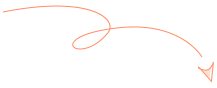
hi, great new features!
Is there also any progress on removing the google fonts from the results page? Would redirecting to a custom URL allow me to 100% eliminate Google fonts while using Thrive Quiz?
Hi Mitch,
This is not something we’re working on (removing Google Fonts from the results page).
But if you redirect to a custom URL you have full control.
Brad,
Thank you for the updates. They are well received, as always.
Quick question:
What if I want to customize my quiz template. Can I do it using Thrive Architect?
Regards,
Luis
Hi Luis,
You can edit the opt-in gate and the results pages with Thrive Architect, you can not edit the actual question layout.
Video quizes are cool. I hope to be able to integrate quizes and Apprentice lessons into courses.
And I hope that we will soon see the ThriveCart integration with Apprentice soon.
Hi Henrik,
What would you like that to look like?
It would be cool if could have a quiz (a test) as a step in the module.
So students are able to validate their knowledge learned from the course.
The looks of it is not that important. It already looks great, but simply to be able to integrate quizes in courses, like other LMS systems do.
And when it comes to ThriveCart, I know that you have been working on an integration. This has been confirmed multiple times, even by the ThriveCart team. So I simply hope to see an update of apprentice that supports ThriveCart.
Hi Henrik,
Thanks for clarifying. I see what you mean but to be clear, this is not something we are currently working on implementing (but as usual we take customer suggestions so that when we do work on this, we know what’s most requested).
ThriveCart integration ended up being more complicated than expected so we’re still working on making that happening.
Love it!!
Thanks Hugo
WOW Fantastic improvements. This really helps.
Thanks again for the great work
You’re welcome, Warren
Thanks, I am very happy with these updates!
Feature request: set custom fields in ActiveCampaign based on answers. Currently only tags are supported.
And please add the url parameters feature to Thrive Leads as well!
Thanks Wouter. I see the value in that first request, for sure, and I think you’re going to like an update we have around the corner. Regarding Thrive Leads, you want to carry name + email address in the parameters to your opt-in thank you page, right?
Hi Brad,
Regarding Thrive Leads: yes, that is what I want.
And another feature request for TQB: use url parameters with name and email that skip the optin.
So when people optin with TL, I want to send them to a thank you page like this:
domain.com/thankyou?n=name&e=emailaddres
On this thank you page is a TQB quiz and when people reach the optin stage they skip the optin and go straight to the thank you page of the quiz while tags and custom fields are updated in ActiveCampaign.
I also want to send current subscribers to a quiz to get to know them a bit better. So it would be useful to use the TQB features without the need to optin.
This is actually what I am doing right now with another plugin. But I would like to use TL & TQB for this.
Good news, Wouter – we just dropped a new update that lets you do the majority of this. Have a look at #5 – ‘Autofill Lead Generation Forms’ in this post we just published.
Although we don’t yet have a way to skip the TQB quiz opt-in completely, you can now autofill the opt-in so your current subscribers only have to click once. And since TQB loads in the same window without refresh, the URL parameters are accessible from your opt-in form autofill even if it’s at the end of a long quiz.
Hopefully that’ll get you 90% of the way there. Enjoy!
One question: Is it now possible to design the quiz questions using Thrive Architect? I cannot understand why this was not possible till now, so I’d be very glad if this was possible now.
The redirection feature is really smart. Specially the feature of redirecting to different sites based on their answers.
Hi Christoph,
No, you can not design the questions with Thrive Architect. But we’re adding some new templates to the Quiz Builder plugin that will hopefully fit your needs.
If you have something specific in mind you would like to create, I would love to see it!
First: Very nice improvements, thank you very much! I love them.
I have the same issue, because it’s not possible at the moment to customize quizzes to the brand settings/website design. Even there is a simple template now (which is great).
The thing is, that it’s not possible to set custom CSS, because the quiz box and it’s style sheet is loaded separately in the page. At least I didn’t find a way to overwrite CSS.
My solution was to change the CSS File directly on the server, which is not good because it’s overwritten with each plugin update.
It is important for me that I can change fonts and colors (e.g. hover color) myself. I like to use one of the templates to start, but I want to be able to make some customization to fit the page layout. Thank you 🙂
Hi Christian,
Thanks for explaining.
At the moment we’re not working on building that out.
But please don’t let that hold you back from starting to use Quizzes in your marketing!
Yes indeed. Why have the ability to modify the front and back ends with TA but not the actual questions?!
Splash page and end pages can be modified for look and feel but not the questions. Very limiting.
Hi Tom,
I understand that from your point of view this seems very “simple” but there is actually a lot that goes into building the question design and it’s most likely not something that most of our customers would actually enjoy doing.
Eg. You would need to build templates for text questions, video questions, open ended questions, hover states, active states, highlights, notes,…
That’s why we’ve already been thinking how we could allow for some customization (eg. colors) without the need to change every little detail.
This is also why we’ve added the minimalist template, so that it can hopefully fit a lot of different businesses right out of the box.
And our designers already worked on another template with that same idea in mind: a good looking, well designed question template without overpowering colors or fonts to fit your business.
That’s great to hear. I would love to be able to use the brand colours and fonts!
Hey Sania, we’ve added this a few weeks ago to the Minimalist design in Thrive Quiz Builder. Have you had a chance to try it out? Here’s a tutorial for how it works.
Another questions: Till now, editing the quiz did not work if you work with Oxygen Builder. Is this issue solved now?
Hi Christoph,
What do you mean with “editing the quiz with Oxygen Builder”?
If you’re talking about creating and styling the opt-in gate or the results page then no, this is not an issues we’re planning on solving.
Thrive Quiz Builder allows to use the Thrive Editor on those pages so no need for any other builder.
If you’re talking about the quiz not displaying for some reason on pages build with Oxygen then that’s a bug in which case you can raise this with our support team and we can see why that’s happening.
This is just a great update.
Great work.
Does it work with any page builder or just with thrive architect?
Thanks
Thrive Quiz Builder is a standalone plugin and doesn’t require Architect on your site. However, Quiz Builder still uses the Architect editor to create your splash page, results page, etc. So yes, you can use any other builder across your website and still access Architect just for Quiz Builder.
Great update. Love the video questions.
If I make a second quiz the thank-you page of a first quiz, and tick to pass the email in the parameters, will the second quiz pick this up?
Hmm interesting question.
At the moment, the parameters are not automatically recognized by the opt-in gate or parsed on to the second quiz.
Have I told you lately that I love you? The Thrive Team truly is THE BEST. SO EXCITED about these features!!! <3
You’re welcome to tell us again anytime 🙂 Thanks Lysa!
Thank you, I’m glad that you’re developing the Thrive Quiz Builder. One feature that would be the ultimate winner for me is if you could introduce sections within the quiz to enable me to assess for more than one characteristic in a personality quiz. So section A would create score for trait A. Section B would create a score for trait B. Etc. At the end, the results would indicated the scores for each section, plus an overall score, based on parameters I set when creating the quiz.
Is this possible? I haven’t yet come across a quiz that has this functionality but I’ve seen plenty for enquiries for this feature. At the moment I would have to do each section as a separate quiz, which is cumbersome, and doesn’t result in an aggregate score.
We have a Category Quiz Type that does this. Have a look at this video for how it works. You can assign points to categories at the question level. However, it will show an overall category on the results rather than a breakdown of scores. Hope that helps!
Great updates! Question: if someone clicks the restart button on the results page and takes the quiz a second time, will I get the results for both quizzes? In my case, the quiz is used for parents to screen their kids for a learning disability. If they take the quiz once for one child and then want to take it again for another child, I want to know if I get the results for both times they take the quiz.
Yes. Once you put a Restart Quiz button on your Results page, then you’ll have all of your results logged before they start again. It won’t replace their results. That also means that if you set up the notification manager, you can have the results emailed to your inbox twice, once per each completion.
Can you also edit the style of the question-template?
Hi Alexy,
No at the moment you can edit the opt-in gate and the results pages but not the actual questions, we’re adding some more templates in the future but I would love to see what you have in mind.
Thank you. But please please please can you make the individual category scores available? For example, I would like to have a Personality style quiz that sends the scores of different categories to my email marketing program, so that I can personalise based on the full results and not just the number one result. This would make thrive quiz builder incredibly powerful
Thanks Richard, we’ve seen this suggestion come through and I’ll mark a +1 vote for it.
this is super awesooooome! love it love it
We’re pretty proud of this update 🙂
Feature request: A simple fade delay effect between questions…
Currently the questions pop in too fast.
Noted. Thanks for the suggestion Amod
Thanks so much for the new updates! I would also be good if there’s a way to change type of quiz. Like if I want to change from “Category” to “Number” instead of starting the entire quiz from scratch. Would really be a time saver.
Sure, I’ll make a note of this feature request.Thanks Christal
Yesterday, I started to make some quizzes and wonder how easy and fun it is.
Right?! 😀
I can just say one thing… this is god news, but i still waiting for Thrive Theme Builder. It’s gone one year since you told me that the new Theme builder was right around the corner. The only thing i hope, is that the new theme builder knocks Elementor of the track.
Hi Ove,
We’re pretty confident it will…
Progress bars, immediate feedback, and URL REDIRECTS!
In the past, TQB was the “simple” quiz builder I used rarely because it didn’t have the URL redirects — but this opens up a whole new world — visual building + advanced integrations.
LOVE IT!
Yes, and we aren’t done with it yet, either 🙂
Thanks. This awesome.
Got my brain thinking about all the possibilities.
Thanks
Ever increasing possibilities, too
Dude…you guys are incredible. Thank you so much!!
You’re welcome, Matt
Great update, at last progress bar is just one click away
So easy to configure, too!
Brad,
Is it possible to use Segue with Quizzes to pass the user information Name and eMail address to Quiz so their information doesn’t need to be entered again?
Thanks again
Nagui
Hi Nagui,
At the moment, that’s not an option yet.
Is it possible to collect high ticket phone call applications with this? And maybe push results into active campaign?
The Opt-In Gate uses the Lead Generation element, which you can use to collect a phone number. With the notification manager, you can send that number, along with their answer, straight to your inbox (or to a sales person). We haven’t got a way to pass their answers into Active Campaign yet, but we’ll make a note of that for a feature suggestion.
+ Ontraport too please Bradley
Noted. Thanks Brett
I’m looking to do this too. I would like to be able to pass their answers through to Active Campaign, not as tags but as field entries. From what I can tell that’s not possible yet. I’m not sure why I can include quiz_answers in an email to me and them, but I can’t pass this shortcode info to AC to update their contact field. Please let me know if I’m missing something here. Many thanks!
The quiz_answers shortcode displays all answers in your notification email. But to update custom fields inside of AC with each answer means manually mapping each question to an AC field. Let’s say you have 10 quiz questions: you’d have to configure which answer should go to which AC field for each. Is that what you’re looking to do?
Tags are a much easier way to pass multiple answers in one go without mapping.
Zapier integration?
It’s already available: Here’s the Zapier knowledge base article.
Actually, you can send the answers as tags to ActiveCampaign (so you would have a contact and the tags would give you more information about the company or…)
Hi Brad, a while ago asked Hanne and she mentioned that Thrive Quiz Builder has a limitation to the number of results pages that it can display. I can’t remember what was the exact maximum number of results pages, but it looked quite low. And this limitation was preventing me (maybe other potential users as well) from being able to use Thrive Quiz Builder to create a “quiz” to give readers product recommendations based on their answers to questions. For example: Question 1, do you prefer history, comedy or fiction books? (fiction). Question 2, Futuristic or Medieval Fantasy? (Futuristic). Question 3, Robots or Aliens? (Robots). Question 4, 5, 6 and so on… Final result: You should read/buy these books! “BLADERUNNER, TERMINATOR, I ROBOT”… This would be for a product recommendations page. As you can see, if you can only have a few different results pages, you couldn’t use Thrive Quiz Builder for that. Is this limitation still there? Thanks
Hi Dario,
You can add up to 25 categories, so that would be 25 different results pages… Pretty sure you can already build a good product recommendation with that “restriction” 😀
Thank you! These updates are great!
Glad you like ’em, Michael
Great stuff! Would love to see points-based scoring per question as a feature!
Thanks for the suggestion Les
You had me at “Progress Bar.”
Great update!
Love at first sight, right? Thanks Allen
Is it possible to add a block in a course on Thrive Apprentice and paste the quizz code? Soon?
Hi Vahn,
You can put a quiz in a Thrive Apprentice lesson already just look for the quiz element if you’re using Thrive Architect to build your lesson or paste in the shortcode.
Yay! Thanks Hanne ????
HUGE! Love it. Well done. Love the progress bar, send to URL, and pass data. All stuff I’ve wanted. Thank-you. Thrive is the best!
Thanks Mark!
Great updates! And just in time. Thank you for all of the helpful tools and resources you provide for the rest of us!!
You’re welcome, Kathleen
Thanks for the updates! With regards to the notification manager…will it just send the quiz results? Is there a way to view each and every answer a specific subscriber made to every question?
Yes, you’ll be pleased to know it gives you a breakdown of each question and the user’s answers in the notification email
That’s awesome! Thank you! Is there a way to get double opt-in confirmation first before showing the subscriber their quiz results?
Hi Trissa,
I don’t think that’s possible. But you could give people a short version of the results and promise them a full report through email, that would incentivize them to confirm.
Another way to do this would be to NOT tell them the result on the results page and only send the result through email (especially if you’re using the tagging features, that’s pretty easy to do).
Then you could send a welcome email with a link to a specific page. Now this would not be their exact result (it wouldn’t be linked to a quiz) but it could be the category or benchmark they fall into.
Eg. If you’re doing a quiz about let’s say fitness and body types, you could have the results page say “Check your email for your personalized result” then from there send people to 1 of the body types you identified through the quiz.
Thanks Hanne! Is there a step by step tutorial available that I can follow to do the option where I do NOT tell them the result on the results page and only send the result through email with the tagging features you mentioned? 🙂
Hi trissa,
Not an exact step-by-step tutorial, but you should be able to get there following this tutorial: https://thrivethemes.com/quiz-list-building/
Hi Hanne, I’ve seen this tutorial and have already made my own quiz. I want to know is how to do the option where I do NOT tell them the result on the results page and only send the result through email with the tagging features you mentioned? Thanks!
Hello Trissa – we don’t currently have this feature, but it’s going to be on our roadmap shortly.
Hi Paul, I’m confused. Hanne suggested I do it in her response to me above.
I think Hanne thought you wanted to email the result to yourself, rather than to the quiz participant, hence the confusion.
The feature to email the results to the quiz participant is on the roadmap, but not currently available.
Ok, looking forward to that update!
Awesome updates, especially the redirect functionality. Will help me tag a little easier in InfusionSoft. I was wondering if it would be possible in the future to have a “Check all that apply” style question, and then add up results based on # in each category. Right now I have this set up as individual questions with Yes/No answers applying to that particular category, but it’s a bit tedious for the user to click through that many questions.
Or even the ability to answer multiple questions per page (unless this already exists and I didn’t know) would make a huge difference.
Thanks,
Alex
Thanks for the suggestion, Alex. I’ll take it to the team
Hi Shane,
Love the new updates. Also, love the Zen room you filmed this VDO in. Beautiful! I’m sure many will agree, you are our ThriveTheme Zen Master. As always.. m(_ _)m
Will tell him 😉 thanks Ken
Just started building my first quiz and am really happy with it so far but can’t figure out any way to change the answer hover color on the new minimal template.
I really love how it looks but the color just doesn’t match my branding.
Any thoughts?
And thanks for pushing out these updates! Can’t wait for that theme builder!
Hi Robert,
At the moment, the actual question design is not editable. It’s something that might come in the future, but it’s not super high on the priority list.
Hi, I just want to say that the url redirect with parameters is a very nice addition.
Is it possible to add the tags from the answers as parameters as well? If not, do you consider adding this in a future update?
I want to redirect the users to existing pages on the website, and to show them custom elements based on their answer, based on their tags parameters.
Great update!
Thanks
Hi Luca,
Thanks for the suggestion.
Nice updates… The Progress bar is suparb…
Question?
Is it possible to design the background of each question page?
How can i design a full background of the splash page?
Hi Bryan,
Because the quiz is embedded in an existing page, you can embed the splash page on a full background background section.
For the questions: No, at the moment that’s not an option.
Very good improvements – sorry to say – and maybe I am not fully informed – but I am waiting for your reporting improvements.
I want to export the Q/A results to excel and I want a summary report that I can give back to the users. KR Martin
Hi Martin,
We implemented CSV export in one of the previous update (that might already be what you’re looking for).
I noted your request for the summary report.
That’s great news! Great ideas! Sadly, I’m afraid the most important improvement for me is not there yet : being able to automatically register or update a user within an autoresponder that only integrate in html (not via API). This feature would make your plug-in perfect for me and your international customer’s base who don’t always use the main US autoresponders…
Interesting request, Dushan.
Drilling this requirement down, it sounds like you basically need to have some dynamic shortcodes that you can insert into your HTML autoresponder code. Something like [quiz_result], for example.
You could then add code like that the following to your HTML:-
<input type=”hidden” name=”personality” value=”[quiz_result]”>
Would this solve the problem for you?
Do we have the facility to create quizzes to open in social media like LinkedIn?
Hi Ali,
No these quizzes are meant to be inserted on your website.
The ability to include a video question is an excellent addition.
Is it possible to provide video feedback?
(Would make for a more personable consultative feedback process.)
Hey Mark, can you explain Video feedback a bit more?
If I understand correctly video can be embedded to assist with the delivery of specific questions.
Depending upon the answer that is given a certain video could be played.
This is particularly valuable if the quiz is a part of a training programme where you could be testing knowledge and/or awareness using a right/wrong quiz. …Depending upon the response one video or another could be relevant.
…in effect, rather than providing written repsonses/answers content (something QB now supports time stamp 4:40) this could be done using video.
…As a user I envisage putting a video link/smart code in feedback form instead of body text (no doubt there is a better way.)
Ah, right! Now I get what you mean. Thanks for clarifying that Mark, I’ll take that to the team as a feature suggestion
Thank you!! These updates are great! I have a suggestion: Please consider adding the option for users to change their answer, if they wish, before moving onto the next question in a quiz. For example, the way that the quiz is designed, once a user clicks the answer to a question, they cannot deselect their choice if they decide to change their mind about their answer. They basically have to just go with their initial choice. Thanks!
Thanks for your suggestion, Sharon. We’re making a note of it
This is HUGE. Thank you!
I have always been a fan of Thrive themes’ products for 2 years now, since I found Thrive leads to be a viable and competent replacement to Optinmonster. I read almost every one of your insightful blog posts, and also implement the strategies that you lay out in some of your blog posts. I commend the commitment and the support you give to your customers, I really do. This is the first time I am commenting in Thrive themes, so I wanted to make sure that you guys know this. 🙂
I love Thrive quiz builder. The new updates make it even more awesome now, particularly the video questions, progress bar and url redirect features.
I have also tried some other quiz builders, and I would love to have the following updates any time in the future, which would really position Thrive quiz builder ahead of all the others in the market:
1) Control the font and size of the questions
2) Make it possible to choose multiple choices in a multiple choice question (for example, if someone chooses a & c, they are awarded one point, but no points if they choose only a or only c). Right now they can only choose one option.
3) In the results page, show the users, how they compare against the average.
4) Integrate with ‘MyCred Points plugin’ so that people are awarded points based on quiz completion, or even better, their quiz score.
I don’t know how many of these are even possible, but these are some of the options I have always wanted.
Hi Madhushan and thanks for stopping by for your first comment! I’m glad to hear you’re loving TQB, and thank you for your requests. I’ll take these to the team
Thank for the updated! Realy nice and customize quiz. One suggestion, instead the notification to Microsoft Excell, are your team plan to integrate with Google Sheet?
Hi Faris,
The report is presented in CSV format. This means you can use it in Excel or Google Sheets as you prefer 🙂
The ONE thing I think Thrive Quiz Builder lacks which makes it less impactful than the competitors…. and one that is the most important of them all is this
The ability to store people’s answers in “custom fields” inside Aweber and the other email providers.
For example:
I have a quiz question that says:
“why do you want to lose weight?”
They can answer “avoid being sick”, “get a 6-pack”, “increase energy”
Then, in my email follow-up, I want to be able to store those answers in a custom field so I can personalize the email by saying:
“If you’re trying to lose weight so you can [insert custom field]”
So it shows up as:
“If you’re trying to lose weight so you can get a 6-pack…” (if they choose that answer in the quiz)
If you can ADD this ability to the quiz you will have the best quiz builder. But until then I will have to use another one that can do this for me.
We have some updates around the corner to the Lead Gen form that will hugely help with this. I’m not yet sure about mapping quiz results into custom fields, though, but the update will be a necessary step in that direction. I will add your use case as a feature suggestion. Thanks Alex!
The ability to send a quiz result through a custom field or tag is now possible. More details here in our latest post:- https://thrivethemes.com/may-2020/
Great features.
I’m having issues with the E-mail Notifications. I’m testing this feature along with the Quiz Builder. I’ve added Name and Phone form fields in the Optin Gate (connected to InfusionSoft) but when I receive the e-mail notification those 2 fields are not included in the [quiz_details] shortcode. Am I missing something or it isn’t possible to send Name and Phone fields by default?
Thanks in advance,
E.M.
Hmm, I’m not sure Emanuele. If you open a support ticket, one of our team members will have a look for you.
Very welcome improvements! Thanks, team.
However, as many other people have said, being able to change the styling of the questions is VERY important to a lot of people – even if it’s just colours and fonts.
That would be the last feature that would make Thrive Quiz Builder stand out beyond your competitors.
I’ll mark that down as a +1 to the feature request for question styling. Thanks Ricard
HI Bradley. I am building my first course and as a part of the lessons I would like to have a quiz at the end of each module to check out my students’ knowledge. How could I integrate quiz builder within apprentice ?
thanks
Hey Endika, right now Quiz Builder isn’t ideal for assessing students. Quizzes are a massively high-converting lead generation secret, which is what Quiz Builder is primarily built for. So Thrive Quiz Builder passes information to an email autoresponder rather than to an online course tool for scoring students. But we are aware of this request and are looking for ways to expand Thrive Apprentice in 2020 to support student management.
Is there something in the quiz Builder that allows the user to get the answers at the end and each question is scored correct or incorrect the user to see?
Hi Dan,
No that is not an option, but you can show for each individual answer whether the answer was right or wrong (with some feedback) and then you can give a score at the end. For this, choose the “right wrong” quiz type.
It would be GREAT to allow for prefilled information.
I am using Thrive Quiz to segment my audiences and tag them.
So, sometime’s I am sending them to a quiz AFTER they opt in (because the conversions are much higher this way).
But most will not want to put their email address in for a second time – either because they’re afraid of duplicate emails or other reasons.
It would be great – if I can send people from ActiveCampaign to a Thrive Quiz page – have them fill it out, and hit submit. And have pre-filled in their email and hidden it somewhere on the page..
This is a great suggestion, thank you Allan. We’ve been discussing a solution like this and hopefully we’ll find one soon.
Can I install a ribbon using Thrive Leads and have the button in the ribbon read something like “Start the Quiz” and it sends the visitor to the Quiz splash page? If so, how do I accomplish this goal and undo the default pop up that has enter name and email feature?
Ow yes of course you can 🙂
Easiest way is probably to pick one of the “2-step Ribbons” those designs already have a button on the ribbon.
In the template the button is linked to either a lightbox or another ribbon state, but that’s super easy to change: https://www.loom.com/share/d1da69cedd4d44a094c48d172d623365
Hi,
I have a question before purchasing the Thrive Quiz builder:
Is there a possibility to make a customized results page with different and multiple scores (like a rapport) for my clients? For example with different percentages or showed in a bar or pie chart?
All the resultpages i’ve seen so far are based on positive outcomes. I want to make a test for my clients in which the end the results show what they can improve (like a mental health questionaire or burn-out/stress test).
Thanks in advance! Kind regards, Bas.
Hi Bas,
You can set up a quiz and show a percentage,but it would only be one percentage.
Eg. You could tell people that their mental health is at 20% and they risk burn-out for example based on the results they give.
What you can’t do (just so you’re not disappointed) is set up a percentage per category.
So you wouldn’t be able to say that they got 20% on meditation but 40% on fitness etc.
But so you don’t need to show a “positive” result, you can show the “real” result.
Hope that helps and fits your purpose!
I am trying to design a combined number of questions that I want to show two different results and a calculation. I was hoping to output these to a PDF but don’t see this as an option (unless I am missing something). Perhaps I can do this as a redirect to a URL with the top half displaying 1 of 4 results, and the bottom half displaying another 1 of 4 results, and a calculation at the bottom. Are there any video resources to help me with this?
No need for a redirect, just create a dynamic results page:- https://thrivethemes.com/tkb_item/using-the-dynamic-content-feature-on-your-quiz-results-page/
I want to ensure that people give the correct email addresses. So, when a user completes a quiz, the opt-in gate can collect the lead and the result can be mailed to the user. From the email, he should be able to share the badge.
We don’t have this feature and I’m not sure that we will. One of the great features of the social share badge is that it encourages viral shares of your quiz. If you keep that after the confirmation email, it will greatly reduce how many people choose to share which will defeat the purpose of the badge.
Is there now an option to “click all that apply” on a quiz? I have a question that I would like to gain the results from for future marketing and product development – thank you
Not yet, but I’ve taken it down as a feature suggestion.
Is there a way to have the Quiz not show again if someone has completed it? For example, combining it with Thrive Leads so the quiz can lead in with a lightbox/slide-in etc. and if they have done the quiz they won’t see it again?
I’m looking to do a quiz just to collect some information via questions about our visitors, like a survey. So if they have answered it, that they don’t see the lightbox again.
Hey Thrive team,
I just bought the Quiz builder and while I’m able to personalize the color in the splash page or results page to fit my brand, I can’t modify the colors in the questions page. How can I do that ?
Hi Emmanuelle,
We are working on making this possible. At the moment, you can only change the question color by using CSS.
If you need help making that happen, you can ask our support team.
Thanks much
I HAVE A PROBLEM THOUGH…
How can I make the name of the quiz participant appear on the social share badge.
Instead of just giving an impersonal result I would like to say
“Bradley, you scored 85%”
So I need to be able to take option gate details and use them as a variable anywhere on social share badge just like I use %result% variable.
Interesting suggestion Moffat.
At the moment this is not possible on the social badge. It is on the result page (using the dynamic text) but it won’t be included in the social share image.