You’re going to want to sit down for this one.
If you’re already sitting down, stand up. Then sit down.
It’s finally here... the long awaited, much teased, completely awesome full visual editing update for Thrive Apprentice online courses!
Seriously, this is a game-changer for the online course LMS scene...
- No more digging through code to customize your course design
- No more paying for designers and developers
- No more settling for ‘just good enough’ when it comes to your vision and brand
Thrive Apprentice is now the fastest, most flexible, most customizable solution to build an online course-based business on your WordPress website. Period.
Read on to learn more...
More...
Say Hello to Full Visual Editing in Thrive Apprentice!
Hello!
It’s time to take your online course game to the next level with the latest update to Thrive Apprentice, our powerful LMS plugin for WordPress. The new full visual editing capabilities of Thrive Apprentice means you now have everything you need to build stunning online courses without touching a line of code or hiring a designer.
Whether you’re building your first online course, or looking for better solutions to support an existing course empire, you’ll find what you need with Thrive Apprentice.
Total Online Course Design Freedom
Don’t Just Build Online Courses.
Build a Business.
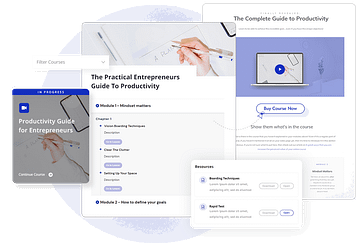
What's the Big Deal with Full Visual Editing?
So what’s all the hype about full visual editing for online courses?
What does this change?
... Everything.
Most WordPress LMS solutions focus only on restricting access and delivering the lessons. They don’t understand that you’re not building an online course... you’re building a successful online course-based business.
And that requires more than just lesson content.
To really build a successful and profitable online course, you need:
- Professional looking and fully customizable template designs
- A perfect learner experience that fits your audience and brand
- Total 100% ownership and control over your content
- The ability to make changes quickly to respond to opportunities and feedback
- Seamless integration with a host of marketing and conversion focused tools
Thrive Apprentice, part of Thrive Suite, gives you all this and more.
The new full visual editing features we’ve just added to Thrive Apprentice, gives you total design freedom to make your online learning environment look and function exactly as you want.
The only limit is your imagination.
Do I need Thrive Theme Builder to use Thrive Apprentice Visual Editing?
The big question that I’m sure you’ll have!
No you don’t.
Thrive Apprentice bolts onto your WordPress website and creates a completely separate course environment that works alongside the rest of your content.
What Can You Customize with Thrive Apprentice?
Thrive Apprentice gives you the power to customize every part of your online course, from the look and feel of your learning environment, right through to the access restrictions that separate your free courses from your premium paid courses.
We’ll explore all the great features in a minute, but for now, check out this video...
Want to know more? Let’s walk through how you can build your online course using the new and improved Thrive Apprentice:
Perfect Your Branding
You know that every page of your online course makes a difference to your visitors’ experience with your brand. It’s no use having a professional website that looks amazing, if your course looks like a bolted-on afterthought when your first paying customers log in.
Remember your customers are buying your entire course environment and learning experience, not just a collection of lessons!
Thrive Apprentice lets you craft the perfect brand for your online course:
- Choose a school logo, completely independent from your main website logo.
- Choose the perfect fonts that facilitate learning and match your brand.
- Choose a great color so Thrive Apprentice can work its magic on all your designs.
Choose Your Fonts
Choosing the perfect fonts for your course is way cooler than simply choosing from a limited list of uninspiring typefaces. With Thrive Apprentice, you can completely customize your text, headings, subheadings, lists, links, and quotes across your entire online course environment, all from one central place.
Find a better font in the future?
No problem, swap it out in just a few clicks, and watch your online course update across every page instantly.

Customizing your fonts across your entire course is easy with Thrive Apprentice.
You can quickly choose from over 1,000 fonts featured on Google Fonts, or simply use the same typography as the rest of your WordPress theme. It’s your choice.
Thrive Theme Builder and Thrive Apprentice users will feel right at home here, as Thrive Apprentice now uses the same powerful typography customization interface!
Design Your School Homepage
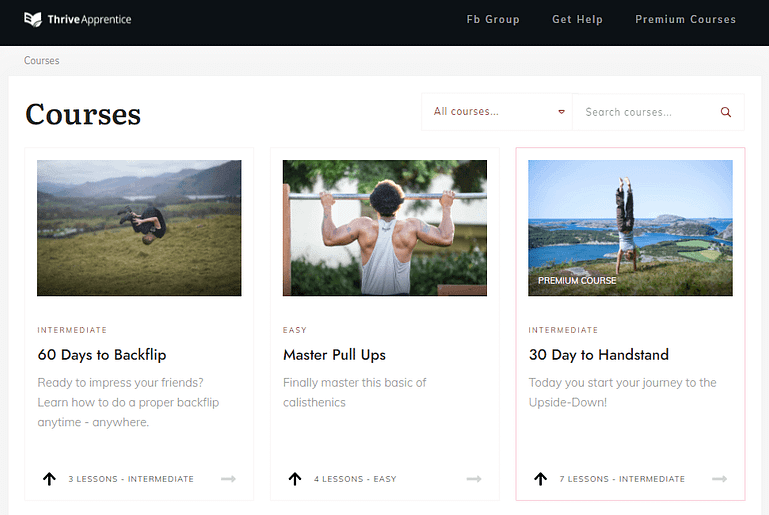
The school homepage, showing all your courses in one stylish design.
Your school homepage is the top-level hub that lets your learners and customers browse, filter, and search your online courses. With Thrive Apprentice, you can brand your premium course experience exactly as you want it, starting with this high visibility page showing off all your available courses.
How do you want to showcase your courses?
Clean and minimal? Bold and vibrant? Colorful and playful?
Every element of this page is yours to customize.
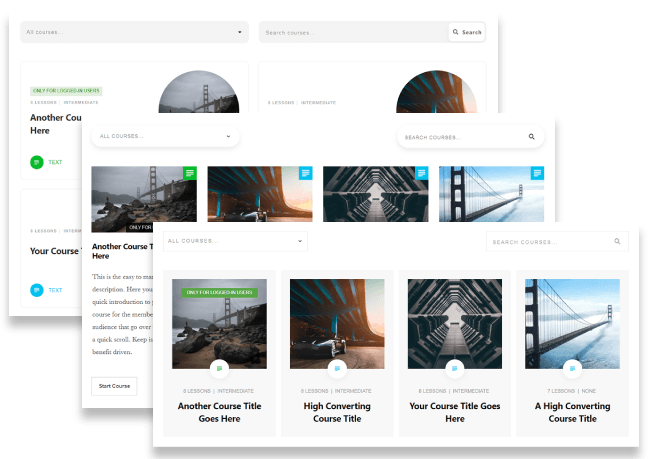
Choose from our great range of Course List templates.
Thrive Apprentice comes with a huge range of professionally designed Course List templates that you can use to make your school homepage look even more amazing. If you also use Thrive Architect or Thrive Theme Builder, then you can use the Course List element to showcase your courses on any page on your website.
But changing the design of the course list is just the beginning, you can also decide WHAT courses to show on (or to hide from) this page.
Or maybe you want to split the display of your premium courses from your free courses. All of this (and more!) is possible on the school homepage.
Craft Your Course Overview Page
If your customer logs into a specific course, then your course overview page has the important job of setting their expectations about the entire learning experience.
It has to look great to avoid buyer’s remorse which leads to refund requests and additional customer service admin.
Of course, your Thrive Apprentice course overview page will look amazing out of the box thanks to our professionally designed starter templates, but you’re also free to customize them in any way you want using the Thrive Visual Editor.
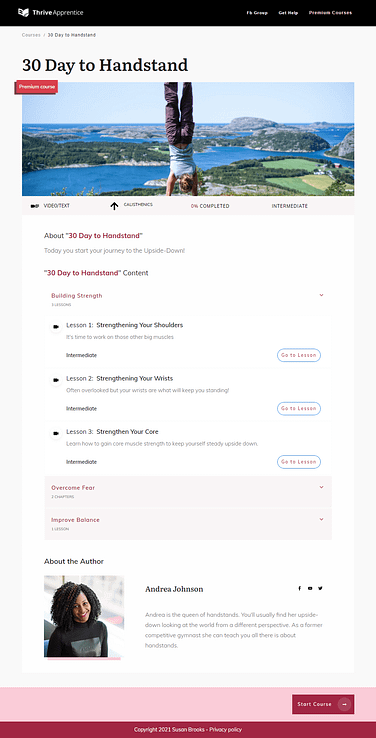
Create stunning course overview pages.
To help you create the perfect course overview page for your brand, we’ve added tons of great Lesson List templates to choose from. Give them a try and see which designs work best for your website.
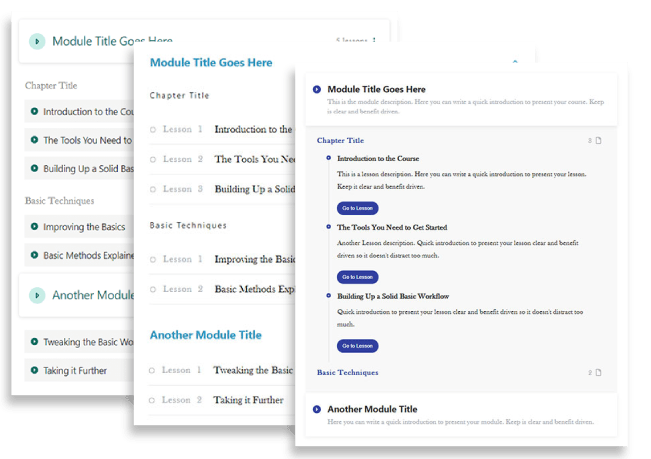
Professionally designed Lesson List templates to make your course structure shine.
You might already know the Lesson List element, because you can also add this element to your sales pages and blog posts using the Thrive visual editor in our other tools.
Dial In Your Course Module Page Design
Some online courses work great as a list of lessons, while others work better when lessons are grouped into modules. Of course, Thrive Apprentice supports both these approaches.
If your online course is broken up into modules, then you’ll need a professional and fully customizable module page to guide your learners to the right lesson.
At the risk of repeating myself, you can edit every part of your module page’s design to fit your brand, your audience, and your learning experience.
Personalize Your Lesson Pages
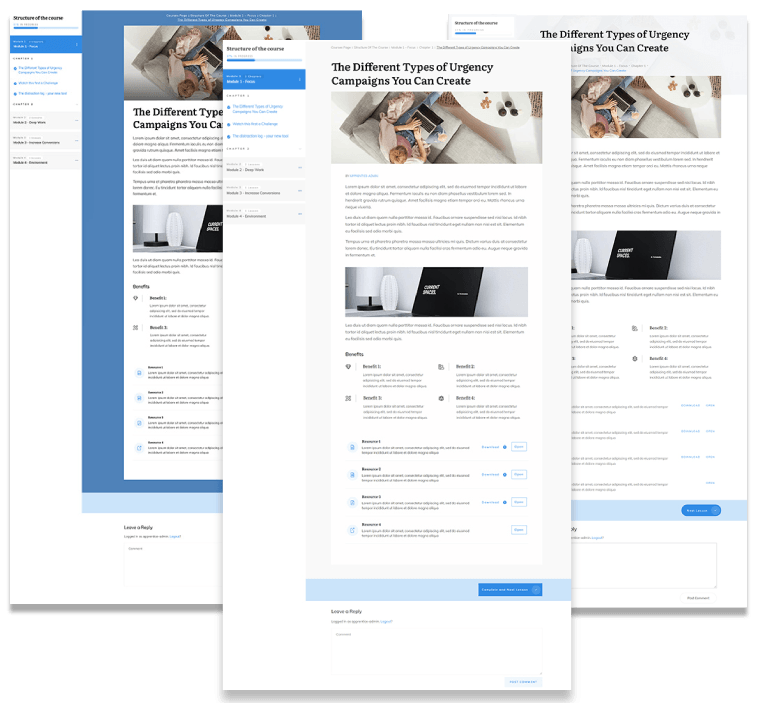
Choose a starting template for your lesson pages, and customize it to fit your brand perfectly.
The new Thrive Apprentice now gives you complete design freedom over how your lessons are presented to your learners and customers.
YOU decide how to display your lesson content, by customizing the featured image or video, title, breadcrumb, lesson resource links, progress buttons, and navigation. Any changes you make to this page template will update across all lesson pages where you’ve assigned that template.
To help you lock in your lesson page design even more, we’ve also added a range of beautifully designed Lesson Resource templates for you to choose from. These are perfect for featuring links to helpful cheat sheets, guides, homework, and resources for further reading.
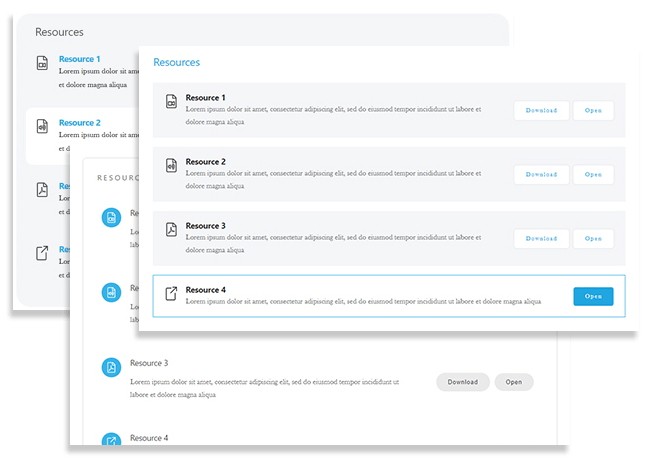
Show off your lesson resources with our range of great looking templates.
But of course, not all lessons work best with the same design – text, video and audio lessons should each feature a different layout to help your learners get the most value from your content. This is super easy to achieve with Thrive Apprentice right out of the box.
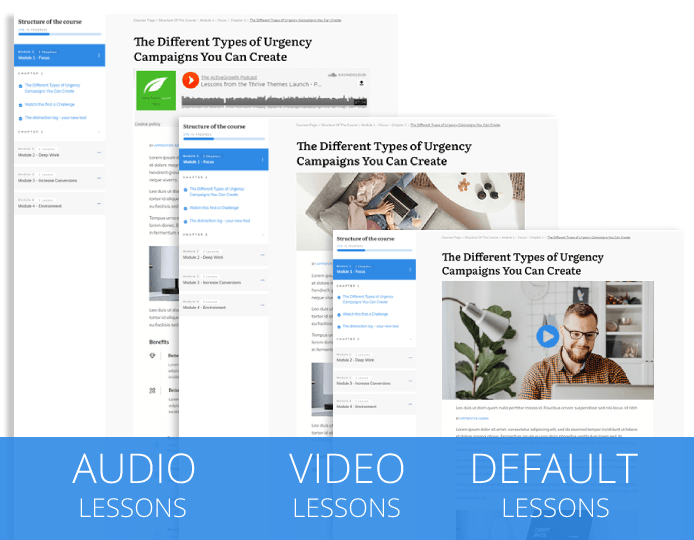
Thrive Apprentice supports different lesson templates for each main media type.
And because you get full design freedom you can choose to use one lesson template across all of your courses or create different layouts for different courses!
Reorder Online Course Lessons
Of course, Thrive Apprentice lets you quickly reorder your lessons simply by dragging and dropping them to their new home. This can be a huge time-saver when you want to add lessons into the middle of an existing course, or simply rejig them to better help your learners achieve their goals.
Watch how easy it is to move lessons around...

Changing the order of your lessons is quick and easy with Thrive Apprentice.
Customize Your Navigation
Your course customers aren’t paying for a collection of web pages in sequential order – they’re paying for a full learning experience that guides them to achieving a result.
To offer this full learning experience, Thrive Apprentice gives you the tools necessary to frame your course content with helpful links and information, completely independent from the rest of your WordPress content.
This means you can feature a different header, footer, menu and sidebar on your Thrive Apprentice course, without affecting your existing site design.
And every single element of your course navigation is fully customizable...
- Want a toggle-able offscreen sidebar aligned to the left?
- Maybe a static sidebar aligned to the right?
- How about including a support contact form in your course footer?
- Or a link to your student Facebook group in your header?
Thrive Apprentice has you covered.
Decide How Restricted Content is Handled
A critical part of selling online courses is limiting who can access them, and crafting the upsell experience for those who haven’t yet paid.
Thrive Apprentice lets you decide who gets access to your courses in just a few clicks.
You can choose to:
- Send visitors to a login and registration page
- Display custom content, such as a message asking them to sign up
- Redirect to a custom page... perfect for sending visitors to a sales page
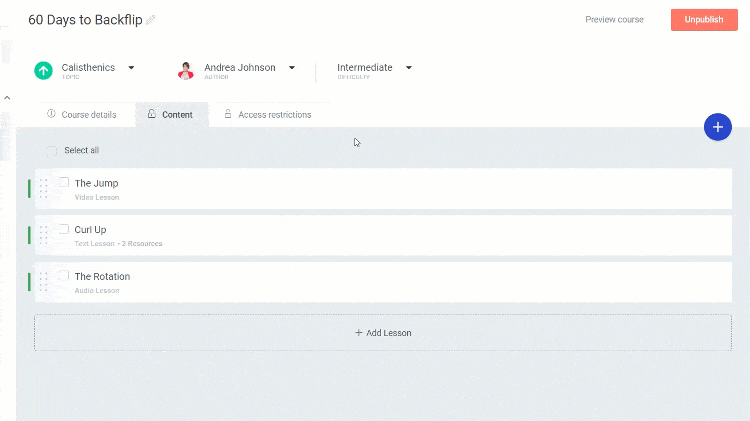
Choose exactly who can access your courses with Access Restrictions.
You even have a specific “restricted content” template so you can really customize what’s shown when your student doesn’t have access yet.
Getting Started with Thrive Apprentice's Visual Editing
New to Thrive Apprentice?
First time using Thrive Apprentice to build your online course?
No problem. You’ll find it included with all our other conversion-focused WordPress tools in Thrive Suite.
Don’t have Thrive Suite yet?
Oh boy, you’re missing out...
Thrive Suite includes everything you need to build a successful, profitable course-based business on WordPress.
Here’s how you can start building your online course today:
- Log into your WordPress dashboard and make sure it’s using the latest version.
- Make sure you’ve installed Thrive Apprentice.
- Find the Thrive Dashboard tab in the sidebar menu and select Thrive Apprentice.
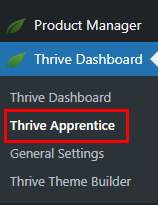
Maybe take a moment to scan through the General Settings options (don’t worry, there’s only 5) and you’re good to go. You can also read this step-by-step guide to creating your first course with Thrive Apprentice.
Existing Thrive Apprentice users
Already rocking Thrive Apprentice on your WordPress site?
Head on over to your plugin dashboard and upgrade it right now... the new visual editing features are available to use today!
Once both WordPress and Thrive Apprentice are up-to-date, you’re good to go.
Don’t worry... nothing has changed on your website yet. You’ll simply notice the option in the design dashboard to load a new design.
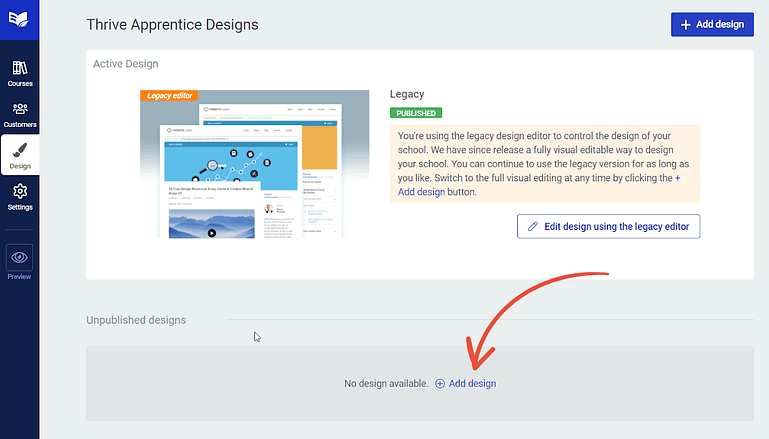
Look for this link to super-charge your Thrive Apprentice with full visual editing.
Adding this new design will not change your design yet, but if you’re already running successful online courses, and especially if you’re running a very customized WordPress site, you’ll want to create a backup of your site just to be on the safe side before making any design changes.
Here’s a detailed step-by-step guide on switching Thrive Apprentice to the new visual editing.
Under the Design tab, you’ll notice Thrive Apprentice is currently using the Legacy design.
If you want to activate full visual editing, you’ll need to publish the brand new design as shown below...
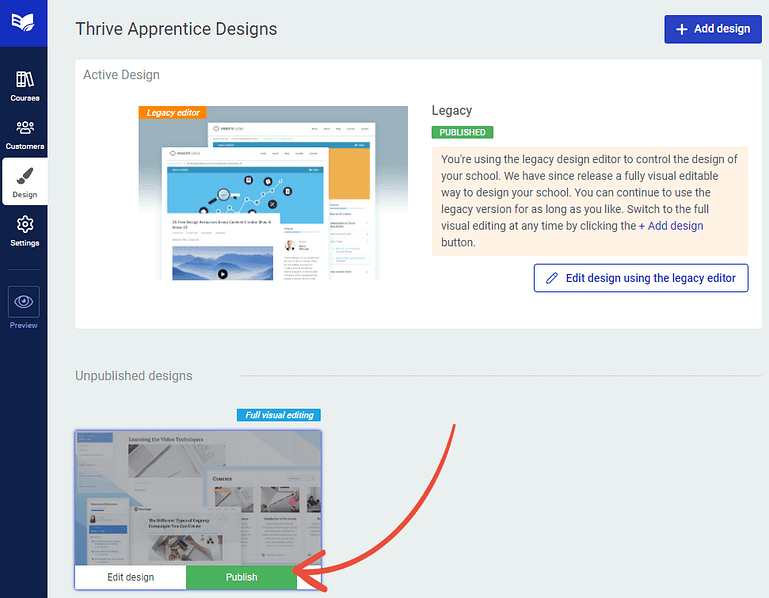
Activate full visual editing in Thrive Apprentice... don’t worry, you can switch back to your old design at any time.
And that’s really all there is to it... you’re now ready to customize every part of your Thrive Apprentice learning platform to your heart’s content.
At this point, I strongly recommend you head on over to the Quick Start Wizard to help you get started and familiar with Thrive Apprentice visual editing.
Hit the Ground Running with the Quick Start Wizard
Total design control is great, but most of us are not designers.
It takes time, skill and experience to design a learner-focused online course that matches your business brand. That’s time that you could be investing in writing lesson content and building your audience.
That’s why Thrive Apprentice includes a helpful Quick Start Wizard that makes building your online course environment easy, intuitive, and headache-free.
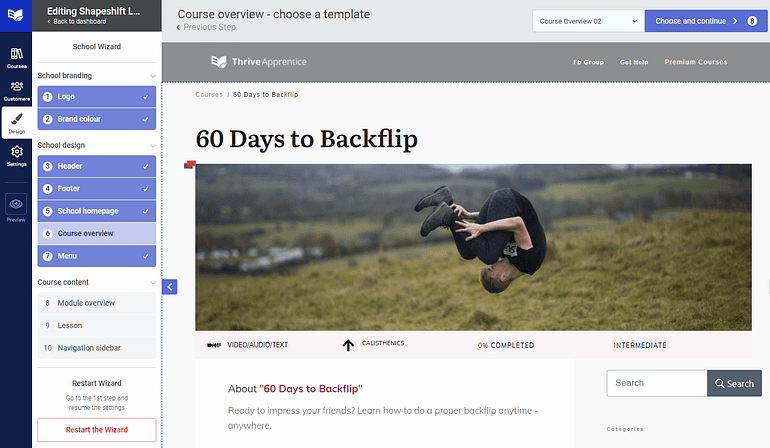
The Quick Start Wizard will help you get your course launched and ready to customize.
Simply walk through the steps, choose your starting template designs, and your course will be almost ready to go!
From here, you’re free to customize the design as much as you want, to make sure your online course perfectly matches your brand, audience and content.
Here’s a quick overview of the Quick Start Wizard...
Upload a school logo
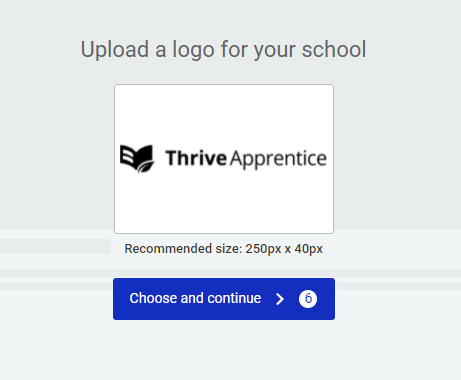
Upload a logo for your school.
Your website probably already has a logo, but this is your opportunity to upload a completely different logo to represent your online course environment.
This lets you craft a separate learning brand that works in parallel to the rest of your site content.
Select a school brand color
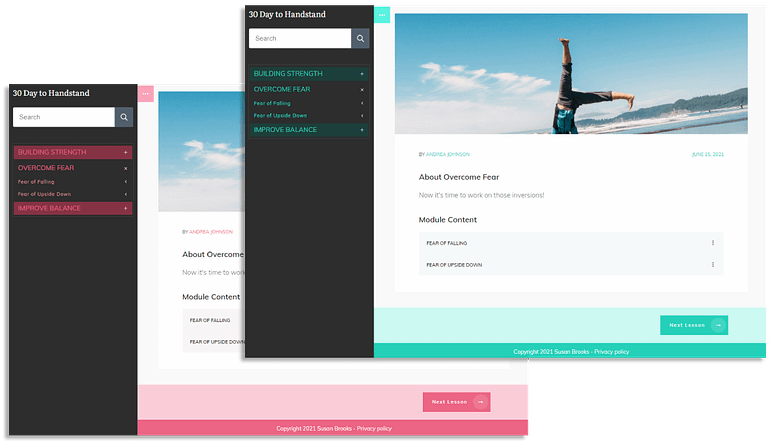
Change your branding colors across all courses with just a few clicks.
Choose a brand color for your school and Thrive Apprentice will automatically update hundreds of design elements across each of your courses, modules and lessons.
The Smart Color technology chooses complementing color tints and highlights, so you can be sure your course is consistently branded with the same color theme.
Thrive Theme Builder users can choose to share the same brand color with the rest of their WordPress theme – entirely optional of course.
Choose a starting header and footer
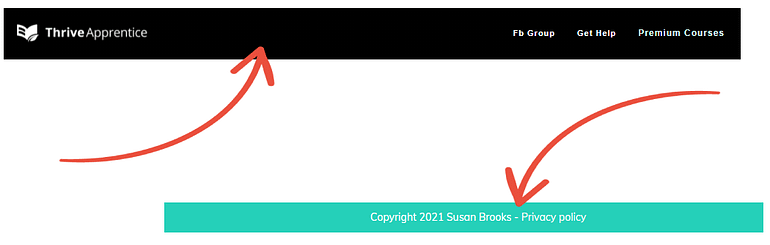
Independent headers and footers make your online course distinct from the rest of your website.
Your online courses can now feature a completely different header and footer to the rest of your website, giving you even more control over how you brand your course experience.
The Quick Start Wizard helps you get started with a header and footer, and like everything else in Thrive Apprentice, you can customize them later to get them perfect... add menus, logos, buttons, and anything else you need.
Apply a school navigation menu
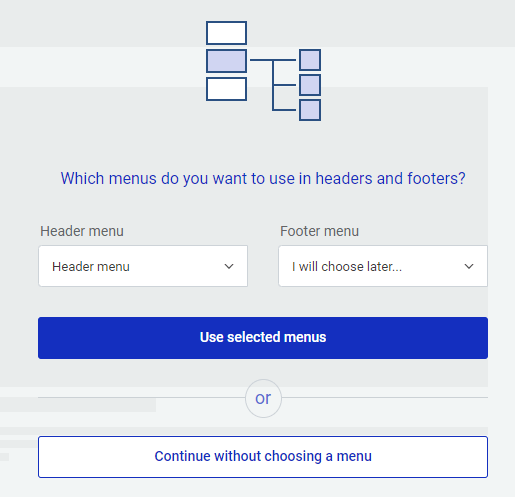
Choose which navigation menus to add to your school.
Use the Quick Start Wizard to choose which navigation menus to feature in your course header and footer, to give your learners all the links they need to find their way around.
You can choose an existing WordPress menu or create a new one later.
Choose your online course templates
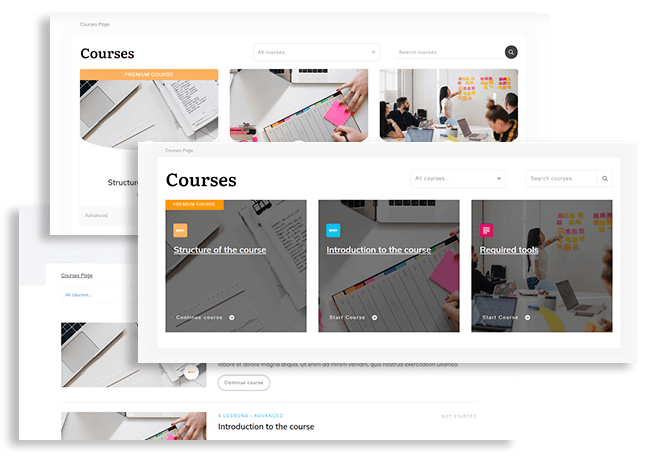
Choose stunning templates for each of your major course pages.
Now it’s time to choose a professionally designed starter template for each of your main course page types:
- School homepage
- Course overview page
- Module page
- Lesson page
In just a few clicks, your online course will look like it’s been designed by a team of professionals – because it has! Every template in Thrive Apprentice has been fully optimized for desktop, tablet and mobiles right out of the box, so your course will look great regardless of which device your customers are using.
Think of these templates as a great starting point for your online course... you can customize them later to achieve the exact look you’re after.
Choose your navigation sidebar template
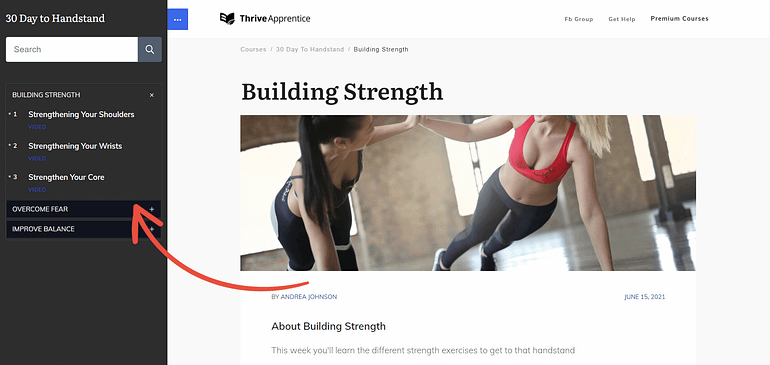
Choose a template for your navigation sidebar to support your learners.
Navigation sidebars are perfect for online courses. They help learners to see the full picture at a glance, and quickly jump to relevant modules and lessons.
The Quick Start Wizard lets you choose a professionally designed starting template for your navigation sidebar, so you can move forward quickly with launching your course.
Of course, you can edit every part of your navigation sidebar later using Thrive Apprentice’s Visual Editor.
Where can I read more about Visual Editing in Thrive Apprentice?
Total Online Course Design Freedom
Don’t Just Build Online Courses.
Build a Business.
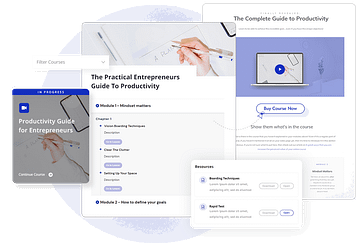
Other Questions about Thrive Apprentice Visual Editing
Here’s some answers to the most important questions we’re sure to be asked about this exciting update to Thrive Apprentice.
Please feel free to ask any questions in the comments below and one of the Thrive team members will get back to you.
Does Thrive Apprentice work with any WordPress theme?
Yes!
Thrive Apprentice is designed to work with any WordPress theme you choose. It creates a powerful online course environment that works completely independently from the rest of your website content and theme.
Does Thrive Apprentice need any other plugin to work?
No.
Thrive Apprentice does not require any other plugin to work... just add it to a WordPress site and it’ll function beautifully.
Does Thrive Apprentice need any other Thrive tool?
Also no.
Thrive Apprentice will work on its own with absolutely no problems.
But since it’s included as part of Thrive Suite, you’ll always have full access to all our tools anyway.
But if I do use other Thrive tools, what else can I do with Thrive Apprentice?
Thrive Apprentice is powerful on its own, but when you combine it with the other tools included in Thrive Suite, it’s simply incredible!
Here’s just some ideas of what’s possible:
Are You Ready to Sell More Courses?
With this new update, we’re confident that no other online course solution comes anywhere close to Thrive Apprentice in terms of customization and the speed in which you can build a true course-based business.
If you want to launch and sell your first course, or your tenth, then Thrive Apprentice is what you need in 2025. It’s that simple.
Let us know your thoughts in the comments below. We can’t wait to hear what you think of the new improvements, and how you can use Thrive Apprentice on your website.
Discover the Most Customizable WordPress LMS for Your Online Course
Thrive Apprentice full visual editing gives you everything you need to build stunning online courses without touching a line of code or hiring a designer.




This new development is fantastic, thank you very much! It’s really amazing how much I can customize how my course looks! 🙂
What I was really looking forward to, and maybe it’s in there but not highlighted, is to be able to create a survey for each lesson in the course that shows how well the student has understood the lesson. This will score their knowledge and then display it for each course section.
Is that included?
Also, you indicated that you would create it to display a drip feed of content. Have you managed to include that in the revamped Apprentice?
Thank you for your answers and thank you for working so hard on the improvements!
Thanks Bela.
This release focused on adding full visual editing to Thrive Apprentice, as they open up so many new opportunities for course creators.
With regards to dripped content, this is definitely high on our list of features we’re considering for the future. We’ve heard similar requests from so many people in our community.
Lesson surveys/quizzes is a great idea. We don’t plan on adding surveys any time in the immediate future, but I’ll share this idea with our team. In the meantime, don’t forget that the new visual editing update now allows you to feature a Thrive Quiz Builder quiz in your lesson, so that might help you achieve the result you need.
Looks fantastic and love that it is streamlined with Thrive Theme Builder look and feel.
Q is regarding the payment integration. You mention that you can create a School and have various courses and that this integrates with WooCommerce. Will the restricted access with premium option to charge be for access to the entire school, or can it be done class by class?
Thanks again, and congratulations on the release 🙂
Hey Martin, you can protect and sell individual courses with WooCommerce or bundles of courses in a single sale if you’d prefer. And you don’t even need a 3rd party membership tool to make it happen. Check out our WooCommerce + Thrive Apprentice quick start guide here.
Excellent!
We think so too!
Hi! Can I integrate Thrive Apprentice with WooCommerce in such a way that the user/customer is automatically added to/enrolled in the course they purchased? Right now I’ve been using Learndash, which offers this functionality, but am looking with interest at Thrive Apprentice’s development.
You sure can! In fact, you don’t even need a membership tool or plugin to protect your online courses: just Thrive Apprentice and WooCommerce— that’s it, and you can sell access to online courses. We have a free course in Thrive University that shows you how to set it all up. Check it out here. Or for the quick version, have a look at our knowledge base article for setting up WooCommerce and Thrive Apprentice.
Great to see and willing to test it out… but there’s a huge missing piece to this article (opinion).
What is the purchase process to get into the course I design? Who do you quickly and easily integrate with?
And, of course, same questions about protection and access. Who do you quickly and easily integrate with?
Hi,
Yes this is not covered in the article because this didn’t change with the visual editing 🙂
We currently have deep integrations with WooCommerce, ThriveCart and Sendowl.
Why not drip content feature added??, it will make it easy to run [day] challenges, also reducing refund rates. It’s much needed until i cannot use thrive apprentice 🙁
Hey Sam, there are lots of other features we want to add to Thrive Apprentice, and we will with time. But to make sure we’re future-proof, it was important to move over to full visual editing first. This is a huge milestone and now we’re able to focus on those other features we can build on top.
I notice we can now “schedule” content to be published on specified dates. Which is great for courses with a fixed start date and will provide drip functionality in that instance. But not for evergreen/self-paced courses.
I assume that the drip functionality will use the same framework – just with time from course start rather than specified date. So nearly there.
Not sure I explained that well – but I know what I mean 😉
Hi Dave,
Yes indeed date based scheduling is already available.
Full drip for evergreen will follow.
Love the update. Do you know if you have plans to add student tracking information in the future. For example, lessons completed, etc. Thank you.
We have had a lot of requests for this and we would like to add it, yes. But we have some other more highly requested features we’re going to work through first. I’ll add your vote to the feature request, though!
Great update!!! now, waiting for the drip content feature… any ETA?
One last question: Do you have plans to add students progress stats and other features to manage course progress and marketing from inside Thrive Apprentice?
Thanks 🙂
Hey Carlos, no ETA just yet. Moving over to visual editing is like rebuilding a house. Now that we have rock-solid foundations, we can focus on building up new features knowing that we’re future-proof. Features like drip, and yes- we’d like to add student progress stats too.
Thank you, Bradley… I’ve decided to start my new online academy on Thrive Apprentice. As I read, drip content will be implemented during 2021, and it seems the development goes in the serious LMS direction.
Excellent update! I just switched and ran a page speed test and the new course is even faster than the old. Really looking forward to getting to grips with the new features
Happy to hear Mark!
Sweet!
Any updates on dripping content?
Not yet, Jon— but it’s a high priority we’re working towards now that we’ve conquered visual editing.
Congrats on this huge update. I understand the rationale as to why it must come later, but just wanted to add my voice to the other requests for drip functionality as a priority 🙂
Great work this is really going to help a lot of people.
Thanks for continuing to improve your products.
How about you take everything you have done for apprentice and do the same for thrive quiz builder.
It would be cool if we can layout quizzes like we now can with courses.
We could build out a website or part of a website and collect emails with a really good looking quiz layout.
I know we can sort of do that already with architect but if it was a bolt on with its own theme builder like apprentice it would take your quiz builder to another level.
Thanks again.
Keep up the amazing work
Hey Adam, I love your ambition! We definitely want to expand quiz builder, but not to the extent of Apprentice or Theme Builder. A quiz is placed on a page so it’s not really necessary to edit the website around it from the quiz itself. But with Theme Builder or Thrive Architect, you can create custom pages for your Quiz to live on.
As for the quiz design itself, have you seen our visual quiz designer?
I have seen it.
I’m thinking bigger then just one quiz.
Now imagine a site with heaps of different quizzes.
How do create a good looking homepage for all those different quizzes?
Category pages?
Do we a a quiz list element?
Instead of building out a site with heaps of courses
Imagine the same layout for quizzes.
With all those different quizzes
Collecting all those emails and tags ready for different auto responder campaigns.
Think BIG, think ambitious.
hahhahah thanks Adam.
I don’t think anyone can say the team is NOT thinking BIG or ambitious :p
While I appreciate all these updates greatly, the one thing that prevents me from putting my courses on it is the lack of drip-feeding content. Any idea when approximately you will add this feature?
Hey George, no ETA yet. It was important that we move to complete visual editing before adding more features. Think of it like future-proofing. We now have the freedom to build extra features like drip on top of our brand-new visual editing functionality. With this milestone complete, our team are now going to focus on those additional features that we know everyone has been asking for!
Is there any future plans to integrate theme builder with Buddypress?
Would like users to be-able to take a thrive apprentice course and also join a buddypress group just for that course.
But buddypress doesn’t look to good with thrive theme builder.
So how about thrive theme builder and buddypress integration and styling?
Not proper ‘plans’, no. We would like to support a community aspect at some stage, but that will come much later after other priorities. Though I’m not convinced Buddypress is the right answer for communities, since my experience with it was frustrating. We’ll evaluate it again later
I agree buddypress isn’t the best. Buddyboss still has a lot to improve. But we really need a good community plugin for WordPress.
Maybe it thrivethemes next plugin?
A social network solution from thrivethemes that works with your other plugins would be awesome.
This is such an interesting idea, George. We’ll think it over along with everything else on our roadmap. Thank you!
Bradley, what is your recommendation for a practical community solution to use in tandem with Thrive Apprentice???
Hi,
is there any API which I can use, when I have an external store?
Not sure I understand the question. What are you trying to accomplish?
Add a new user to course for example.
Hi David, Hanne…This is absolutely awesome!! But I believe one more thing can make it the best plugin… Student enrollment to a course via Zapier!! Can we do this currently?
Hi Vineet,
What would you like to do exactly?
This is a game changer.
It should be great to give customers interactive checklists they can tick off for lessons.
As they tick a box it would be remembered in the lesson.
Then in the future tie this into lesson completion
Thanks for the suggestion Dean
It would be great to include custom fields/lesson times in the lesson list module/templates. Any plans for that?
Hi Dean,
Thanks for the suggestion. No plans ATM but added this as a feature request.
Fantastic upgrade. I know dripping content is a high priority but I hope that being able to track progress is also right up there. We have been waiting to use Apprentice for not just selling courses but also for training (members and employees). We really need to know the progression by the member/employee as they go through the training. We use ActiveCampaign (AC) and we would absolutely love if tag(s) could be sent to AC anytime any milestone is reached (lesson, chapter, completion). This could then trigger actions (encouragement, rewards, upsells). Even if you could just initially allow the ability to use webhooks at these completion points that would enable us to build out any number of solutions ourselves until the full integration with AC could be completed.
Adding my vote once again for progress tracking via ActiveCampaign tags or webhooks. I understand the need this first step to build the foundation, and that dripping content is a higher priority, but with those and progression tracking Apprentice is going to be a complete solution like no other. At least we will feel like there is nothing that we cannot do with Apprentice.
Thank you for the very professional update and all the articles and videos that helps us understand, digest, dream and implement. Keep it up and bring this thing home. You’re all getting close and many of us appreciate it.
Love to new Thrive Apprentice! ????
There just on Feature I’m missing: Is it possible to duplicate or copy Modules, Chapters and Lessons? Or to reuse them in any other way for multiple Courses?
Thanks!
When is Clickbank integration coming? The current 3rd party payment integrations you have don’t work for me because they don’t pay my affiliates. I want to offer an affiliate program thru Clickbank because Clickbank pays my affiliates for me (sure they take a cut, but it is worth it to me, and affiliates trust that Clickbank will pay).
Hi AJ,
We do not currently have an integration with Clickbank on the roadmap but I added this as a feature request.
I have 2 websites and one of those has thrive apprentice with courses on it.
I would like to merge both of my sites together into just one site.
Is there anyway I can export my courses so I can install apprentice on my other site and import the courses?
The site with apprentice is smaller then the other site so it would be easier to import my courses into my bigger site.
Thanks
Hi Adam,
At the moment we have no easy way to export and import courses but I added your vote for this feature.
Hi,
is there any way in ThriveApprentice to:
a. add a “resume course” button to the course landing page that will take the student to the last place in the course they finished and let them continue from there? (Or I am doing something wrong in my setup? Because when people click on Continue course button, they always end up in module 1, lesson 1… even though they have already completed a number of modules/lessons)
b. allow me as the author/admin of the course to watch/see some (simple) overview of which students completed what parts/stages of the course already? A sort of progress report (or a simple overview of the number of lessons completed would be enough), student by student.
Thanks 🙂